AeroCool Aero-1000 Mid-Tower Chassis Review
Peter Donnell / 9 years ago
Introduction
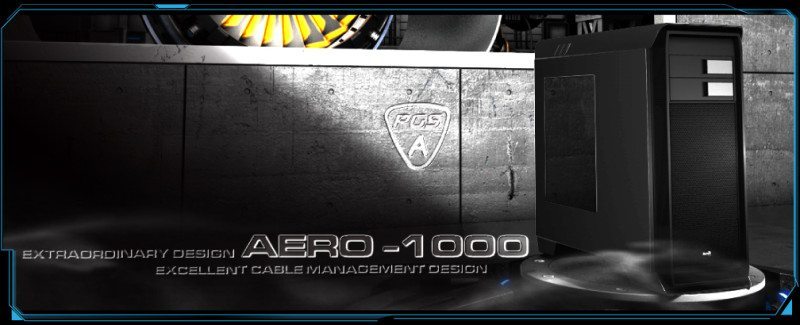
AeroCool is back on eTeknix once again, recently they’ve impressed us with a great range of gaming chassis designs and I’m hoping for a repeat performance from them today. The new chassis, the first entry in their PGS-A series is the Aero-1000 a high-end chassis designed for a wide range of desktop systems; gaming, workstation, or just a nice box for your humble family rig.
As you can see from the specifications below, the Aero-1000 is pretty well equipped. It has room for an ATX motherboard, seven expansion slots, a good amount of storage bays, room for extra long graphics cards and even more space if you remove the top hard drive bays. There’s also three good quality 120mm pre-installed, one in the back and two more in the front.
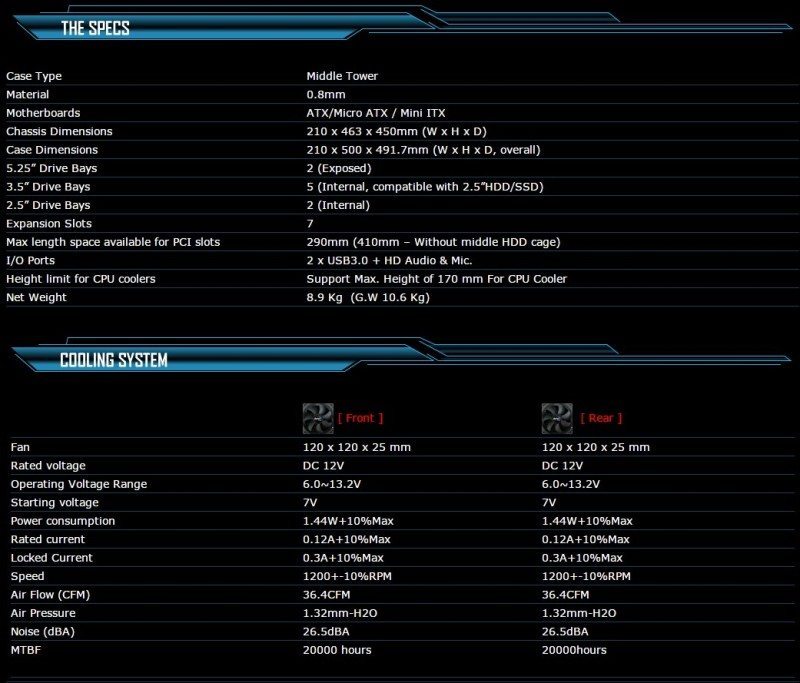
The left side panel is really nice and has a tall window panel that will allow you to show off your graphics cards and other fun hardware, while keeping the storage bays out of sight.

The right side panel is just a blank panel and just like the left panel, it’s held in place by a pair of thumb screws. At the top of each side panel, there’s a little extra ventilation, which also adds a little bit of visual flair to the edge of the chassis.

The front panel is really nicely designed. The top and bottom overhang a little, giving the front panel a slightly recessed look. There are two 5.25″ drive bays at the top, each with a front removable cover and there’s a huge amount of ventilation at the front with a removable dust cover for easy maintenance.
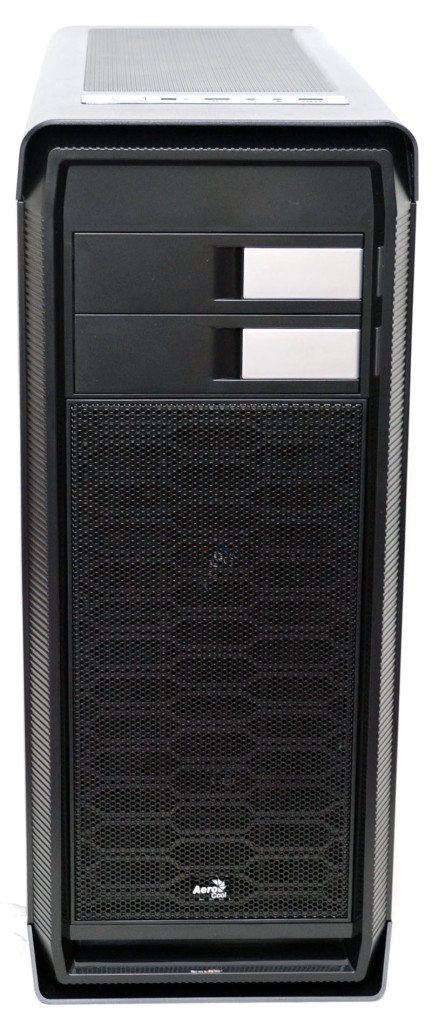
Around the back, you’ll find a pair of routing grommets right above the rear 120mm fan mount. There’s seven expansion slots available, each fitted with a reusable ventilated cover; more than enough room here for a multi-GPU configuration. The bottom of the chassis houses the PSU and there’s even a small slide-out dust filter for quick and easy maintainance.

The top panel has room for plenty of extra ventilation, with a magnetic dust filter to help keep dust and debris out of your system. There’s an I/O panel near the front, with the usual power buttons, HD audio jacks and a pair of USB 3.0 ports.

The base of the chassis has two full-width feet with four rubber grips, giving the 1000 a stable base as well as good airflow on the underside for the PSU air intake.

Interior
With the side panel removed, we can see that the Aero-1000 is well equipped with a range of cable management routing grommets, as well as a good size CPU cooler mounting cut-out, which should help make the installation process a lot easier.

The top of the chassis will hold two 120/140mm fans, or a 240/280mm water cooling radiator.

The 5.25″ drive bays come fitted with tool-free locking mechanisms to allow quick installation/removal of your drives.

There are three separate hard drive bays, the uppermost for 3.5″ drives, but should you remove this to allow room for super long graphics cards, there’s a 2 x 2.5″ drive bay and another 2 x 3.5″ drive bays in the base of the chassis. Behind the drive bays, you’ll find a pair of 120mm fans, but you can swap these out for 140mm fans if you feel the need. The bottom two hard drive bays are further back that the top bay, which allows room for another radiator of up to 240/280mm.

Each of the expansion slots are fitted with easy access thumb screws and reusable covers.
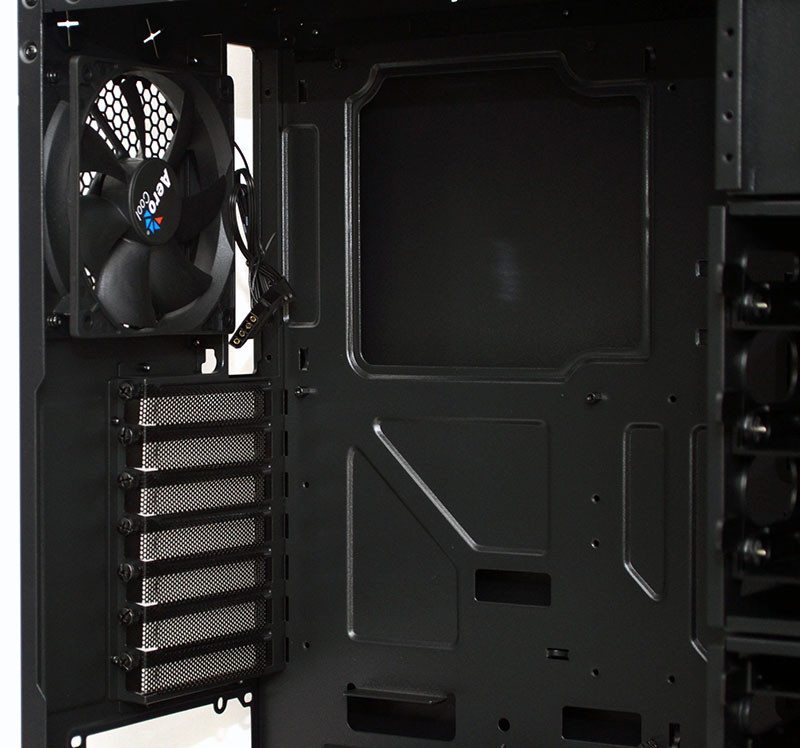
Behind the motherboard, you’ll notice that all internal cables are black, which should help keep your build looking neat and tidy when viewed through the side panel window.

There’s a small cable routing hole at the top rear corner; perfect for routing your CPU power cable.

There’s a lot of space for cable management, so even the lazy will be able to get away with just stuffing excess cables behind the motherboard, but those wanting something a cleaner can use the various cable tie loops that will help keep everything in order.

Complete System
The final build on the AeroCool Aero-1000 is really nice, a very clean-looking build overall and aside from removing the top hard drive bay to make room for our massive Sapphire R9 270X graphics card, I ran into no issues.

With the top hard drive bay removed, there’s little obstruction between the front fans and our graphics card. Excellent cable management is also helping to minimise any obstructions to the airflow.

Even with the top hard drive bays we still have two 2.5″ drive bays and a two 3.5″ drive bays, more than enough for most system builds and you could always use adaptors to put more drives in the 5.25″ bays if you really needed them.
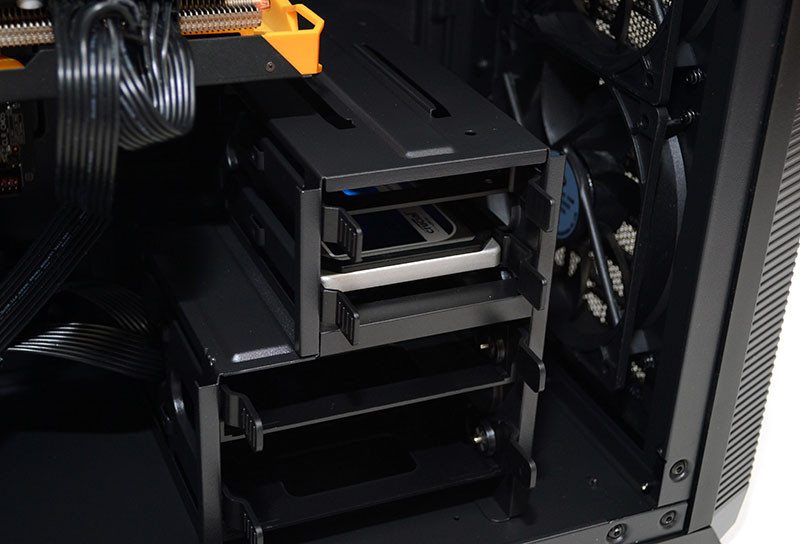
You can see how much I needed to remove that top bay, our Sapphire R9 270X is one of the larger cards on the market. Also, now that it’s removed, you can see all that extra space for a front mounted radiator.


Overall, this is a really nice looking build with great airflow and cable routing.

The cable routing in particular stands out here, or more precisely, it doesn’t, as when we look through the side panel window, all I can see are the lovely components such as the graphics card and the motherboard; not the boring cables.

Final Thoughts
Pricing
The Aerocool Aero-1000 is available for £64.99 from Box.co.uk, which is excellent value for money given the range of features on offer.
Overview
The AeroCool Aero-1000 is another superb addition to the already award-winning selection that AeroCool offers. The design is unique and a little edgy, which I like, but at the same time, I’m not completely taken with the front panel design; it’s not that it’s bad, but aesthetics are such a subjective matter to being with. There are a few cool design features that I do like though, such as the metal clips on the 5.25″ drive bay doors, the narrow side panel window and the funky little vents along the top edge of the chassis; this add a little extra flair without making the chassis too outlandish.
Build quality is very good, something you first realise when you take the side panels off, as they’re both thick and heavy, as are most of the other panels on the chassis. The only gripe I have is that the front foot extends out below the front panel, which looks good, but it’s where I put my hand when I carry a chassis and it feels a little flexible when I do.
For a gaming chassis, the Aero-1000 is superb, it has good stock airflow with three 120mm fans pre-installed, but also room for a few high-end water cooling radiators for those that want to take their systems performance to the next level. Those who need a good work station will love the fact that there’s a good selection of hard drive options too, as well as the now somewhat old school 5.25″ drive bays, good for adding hot-swap drives, fan controllers, card readers and dare I say it, perhaps even an optical drive.
Pros
- Good overall build quality and thick side panels
- Side panel window
- Excellent cable routing
- Water cooling support
- Dust-filters
- Three 120mm fans pre-installed
- Removable drive bays
Cons
- None
Neutral
- Bottom foot over hang (very minor issue)
“A really nice chassis that is well suited to a wide range of system builds – from high-end gaming systems, to powerful workstations, the Aero-1000 has got you covered.”

Thank you Aerocool for providing us with this sample.



















