This Amazon App Lets You Install Alexa in Your Browser
Cernescu Andrei / 8 years ago
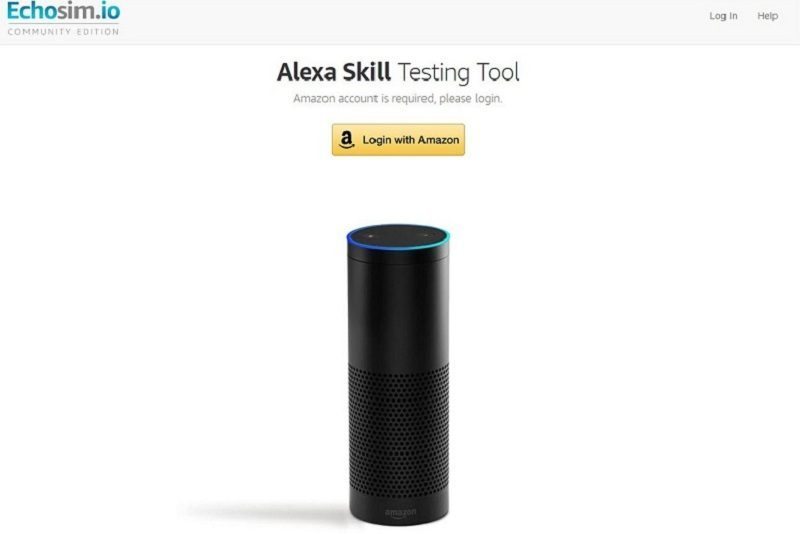
The Alexa personal assistant that is embedded in Amazon’s Echo device is actually quite good at making to-do lists, playing audiobooks, streaming podcasts, setting alarms and providing information regarding traffic or the weather. The downside is that only those who are able to purchase an Echo can lean on Alexa’s expertise, which is why Amazon has decided to create a special web app that lets you interact with Alexa from your own web browser. The app can be downloaded from here, and it allows you to ask Alexa all sorts of questions, pretty much like you would with Apple’s Siri or Microsoft’s Cortana assistant.
There is a catch, though, which kind of makes sense since this version of Amazon’s personal assistant is not tethered to an actual Echo device. This means that the app is not always listening to you, which is why you’ll have to click and hold a button in order to interact with it. Apparently, the app was actually created to give international developers a glimpse of Alexa’s capabilities, since the Echo is only being retailed in the US right now. As long as you have an Amazon account, you can now go ahead and test this personal assistant yourself.



















