Antec Cube Designed by Razer Chassis Review
Peter Donnell / 7 years ago
Introduction

Two of the biggest names in the PC hardware market have come together this year, as Antec and Razer join forces to create a mini-ITX chassis for the PC gaming market. Razer has a huge almost cult like following in the gaming world, with their high-end keyboards, mice, headsets, even gaming PCs offering some impressive features, albeit often with a hefty price tags. Antec has been around for longer than most of us can remember, creating many award-winning chassis, coolers, power supplies and more. So with Razer doing the design and Antec working out the manufacturing side of things, we’re left with the Antec Cube, a £250 compact gaming chassis power house, and we’re eager to see what it has to offer!
Built For Battle
“Armed with good looks and an array of builder-focused features, the Cube—Designed by Razer boasts massive GPU clearance, front/rear radiator support, and expansion potential in a compact form factor. And with signature Razer green styling and LED accent lighting, the Cube—Designed by Razer completes your gaming experience like nothing else can.”
Styled for Enthusiasts
“The side and top panels are fitted with darkened acrylic windows, and an easy, tool-less side panel opening mechanism enables no-fuss access to your hardware. In addition to the LED rear exhaust fan and underglow lighting strips in signature Razer green, the front panel and basement compartment feature signature Razer design elements. Rounding out the Razer theme, the power button and USB 3.0 ports are decked out in iconic Razer green to complement your ultimate setup.”
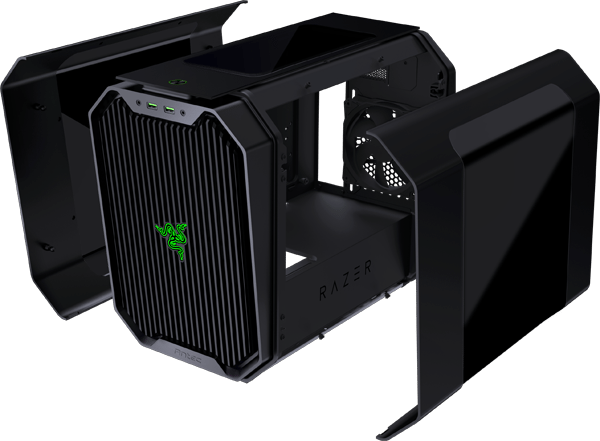
It may be small, the Cube uses its space wisely, offering up room for a few hard drives, an extra long graphics card (up to 350mm), as well as room for a 120/240mm radiator in the front, and a 120/140mm in the back. Pretty much everything you need for a compact high-performance gaming system, making it ideal to put up on your desktop and even carry to LAN gaming events.
| Model: | Antec Cube—Designed by RAZER |
| Case Type: | Mini-ITX |
| Drive Bays: | 1 x 3.5” HDD (mounting space can be used for up to 2 x 2.5” SSD) 2 x 2.5” SSD |
| Motherboard: | Mini-ITX |
| Expansion Slots: | 3 |
| Maximum graphics card size (without front intake fans/radiator installed) : | 350 mm |
| Maximum CPU cooler height: | 190 mm |
| Cooling System: | Front: 2 x 120 mm front intake fan (Optional) Or: 1x 140 mm front intake fan (Optional) Or: 1x 180 mm front intake fan (Optional) Rear: 1 x 120 mm rear exhaust fan mount (pre-installed) |
| Radiator Support: | Front: up to 240 mm Rear: up to 140 mm |
| Front I/O Ports: | 2 x USB 3.0, I/O button, Audio In/Out |
| Unit Dimensions: | 365 mm(H) x 250 mm(W) x 460 mm(D) 14.37”(H) x 9.84”(W) x 18.11”(D) |
A Closer Look – Exterior
From the side, you can see the Cube isn’t a cube at all, as it slopes out at the top of the front panel and actually has eight sides when viewed from the front, and it’s longer than it is tall or wide, but I guess Rombus, Octagon, or Rectangle weren’t on their naming list. There’s a funky shaped window on the left side, which actually wraps around three surfaces, and comes with a heavy tint to hide the cable routing, as this side is actually the back side behind the motherboard.

A little easier to see through here, but still the same heavy tinting on the window. Each side panel is mounted on push-click pegs, so can easily be removed with a firm tug on the sides for easy access.

The front panel comes with a fairly industrial looking ventilation design, adorned with the iconic Razer logo in the middle, which comes LED backlit for some extra swag. If you look closer, you can also see those lovely green USB 3.0 ports, which are often found on Razer notebooks. There’s also an Antec logo at the bottom, but you would have to look hard to see it.

Around the back, you’ll notice that the mini-ITX motherboard needs to be inverse mounted, and there’s a triple expansion slot design with easily removable metal covers. There’s a 120mm green LED fan pre-installed, although you can also mount a 140mm here if you desire. Finally, the PSU cut-out at the bottom comes with support for ATX PSUs, so no need to invest in a small SFX unit despite the chassis’ compact size.

The top panel has another window, which is located right next to the GPU mounting area, so you’ll be able to see the GPU design right through the top of the chassis.

On the base of the chassis, plenty of ventilation for the PSU, with a slide out dust filter at the rear to ensure it gets clean airflow. There’s two large LED lit strips too, which are in Razer green to give the chassis a cool under glow effect.

A Closer Look – Interior
Pull off the right side panel and you can see there’s quite a lot of room to play around with here, despite the compact design of the chassis. There’s room for a 350mm expansion card, and it can be up to a triple slot design, pretty uncommon for a mini-ITX system! There’s a large cut-out towards the front of the PSU cover too, which allows room for the front radiator mounts so you can easily fit a 240mm radiator there.

In the rear, a 120mm fan is pre-installed, although it can also support a 140mm fan or similar sized radiators if you desire.

Each of the expansion slots comes fitted with a reusable and ventilated metal cover. Just keep in mind that mini-ITX motherboards only have a single PCIe slot, so you can still only use one card despite the extra slot here.

The PSU cover will help you hide a huge amount of cables from the system, but also frees up space for airflow from the front cooling mounts.

Pop off the left side panel, and you’ll find a plethora of HDD mounts, each with easily removable brackets held in place by a single thumbscrew, which should make installing the drives a lot easier.

Hooking up your fans should be a breeze too. Mini-ITX motherboards are often quite limited in terms of fan connectors, so seven port PWM hub at the back will take care of any cooling configurations you require with relative ease.

There’s a good amount of cable routing cut-outs around the motherboard too, and the USB 3.0 port cables are a flat design too, making them a lot easier to route throughout the chassis.

There are two 2.5″ mounts here, as well as a larger panel which also supports two 2.5″ drives or a 3.5″ drive if you need it.

The PSU mounting area is huge, more than enough room for a good ATX PSU, modular cables and any excess cable gore you want to hide out of sight.

In the front, there are no pre-installed fans, which I think it a bit cheeky for a chassis of this price as a single 120mm is a bit cheap. However, if you’re spending that much on a chassis, it’s more than likely you’re investing in an expensive build and your own fans or radiators, so it’s also likely you wouldn’t want the stock fans anyway… tough call. Behind the front panel cover, there’s a pop out and washable dust filter too, so clean airflow throughout the whole chassis, which is nice.

Complete System
This was not an easy chassis to build a system inside, as while it’s spacious, most of that room is either for the front mounted cooling, or for the PSU cover, so the actually GPU/Mobo area is a little cramped. That’s no fault of Antec’s though, just the nature of a mini-ITX motherboard. What I do love is that the cable routing is super neat and tidy, the build looks very clean overall. The wide design of the chassis also means that you can easily fit quite a large CPU air cooler here, and the length also means that the massive 270X we installed didn’t pose any issues either.

There’s lots of room in the bottom for excess cables, and as you can see, there’s plenty of room up front for a thick radiator if you wanted one.

Clean cable routing means clear airflow, which is important in such a confined space. With a large intake on the front and that rear fan mount, however, airflow isn’t going to be a problem and the water cooling capabilities are sure to keep the enthusiast crowd more than happy.

All panels back in place and you can barely see much inside the chassis, just about making out the GPU in the top, and some of the CPU cooler through the side window.

On the other side, you can see the SSD and the PSU through the window, but again, only slightly.

From the front, everything looks neat and tidy, and you can just about see some light passing through the front panel filter between those ventilation slots too.

Power the system on, the front panel Razer logo lights up with a stunning bright green light, as does the top panels power switch.

While the LED strips down the side give it that street racer under-glow vibe that looks awesome in a darker room.


The heavy window tint doesn’t give much away without adding more interior lighting. However, we can see the red glow of our motherboards LED lighting through the top.

As well as the LED on the side of our GPU.

Final Thoughts
Price
The Antec Cube Designed by Razer isn’t in stock at a lot of places, but we did find it at Scan Computers for £249.98, although stock won’t be available until mid-January 2017 at this time, and has to be purchased via pre-order. We also saw the EKWB edition for £229.99 + £11.50 shipping, which is very similar but with different lighting and logos, so you’ve got options if you’re not that struck by the Razer edition.
Overview
There’s a lot to love about this chassis, but there’s also some big looming storm clouds of doubt about it too. Let’s get the good stuff listed first, and I’ll explain what I mean.
The design is pretty cool, it is a compact chassis and it’ll sit perfectly up on top of your desk where all can see it. If you want something a little bit different, then this is certainly the way to go as it makes quite the statement. The symmetrical design of the side panels, as well as the top panel window give you a great way to show off your systems interior lighting and that’s further enhanced by the underglow lighting, as well as that funky Razer logo on the front. If you’ve got that green Razer vibe going on with your peripherals, this is the ultimate piece of the Razer design puzzle.
The interior design is pretty good, with room for a decent amount of water cooling or air cooling hardware, and that’s complimented by fantastic cable routing and PWM fan hub too. The PSU shroud hides a lot of the cable gore, helping you get a clean-looking build, while also keeping airflow free from obstructions. With support for an ATX PSU, a couple of radiators, an extra-long triple-slot expansion card, and a robust amount of storage, there’s no doubt you can fit a pretty epic system into the Cube.
However, the main problem with this chassis is the price, it’s a lot of money, and I mean A LOT OF MONEY for what you get, or more specifically what you don’t get. The panels are well made from 3mm aluminium, but there’s still a lot of plastic here for something that costs more than many aluminium and tempered glass chassis. The green LED lighting is great, but Razer has long since moved onto their RGB ranges, so it feels a little restrictive in terms of what the Razer enthusiast would want. There’s only a single 120mm LED fan installed where a 140mm fan could be fitted. While I admit that many enthusiasts would fit their own fans over stock ones, at this price range it would have been nice to see three lovely high-end fans you would want to keep, that suit the chassis design (such as LED ones), included in the price.
Is this a bad chassis? Absolutely not. It’s got a unique design, it supports a robust amount of hardware, and it’s got a big of badge envy with it too. It’s sure to look great on your desk, house a powerful system and be something you can be proud of, I just wish it was a little more wallet friendly given what else you could get for the same money.
Pros
- Unique design
- Razer theme
- LED front panel logo and under lighting
- Triple window design
- Triple slot GPU support
- Good water cooling support
- Fits an ATX PSU
- PSU shroud
- PWM fan hub
Cons
- Very expensive
- No RGB (fixed green lighting)
- One one 120mm fan included
Neutral
- Lots of very nice chassis available for less money that do a similar thing
“If you’re a Razer fan and want a mini-ITX chassis that complements your gaming setup, the Cube is a fantastic little chassis. It supports a great amount of hardware, and it’s perfectly sized to take to LAN gaming events. Its only downfall is the price.”



















