Antec S10 Full-Tower Chassis Review
Peter Donnell / 9 years ago
Introduction

Antec, one of the most historic names in the chassis business, are set to take back the enthusiast market this year with the release of their new flagship chassis, the S10. The new chassis comes with a hefty price tag, an eyewatering $499/£399.99, which is a lot of money, no matter which way you look at it. Of course, the likes of InWin, Lian Li, Silverstone and Coolermaster, to name but a few, have proven that you can command these extreme price tags, so long as you deliver the quality and features to justify it.
“The full tower S10 is the flagship case of the Signature Series by Antec, a new family of chassis characterized by a patent pending internal architecture featuring an innovative Central Air Intake System and easy expandability with a striking, yet refined, exterior design. The exclusive Three Chamber Design separates the enclosure into three thermal zones, providing clear airflow paths and efficient cooling to all of your components quietly. Seven (7) pre-installed fans plus one optional fan mount combine with support for top, center, and rear radiators to showcase the ample cooling options available in the S10. Ten (10) PCI-E slots and fourteen (6 HDD, 8 SSD) tool-less drive bays make building a high-performance system a simple process. Finished with a smooth front bezel and Opposing Brushed Aluminum Doors, the S10 provides performance, security, and style for any computer system Elite builds start with the right chassis – the S10 Signature Series by Antec”
The S10 certainly packs a mean punch in terms of specifications, with 14 drive bays, room for mini-ITX and E-ATX motherboards, as well as all the sizes in between. Component compatibility isn’t an issue, the largest graphics cards, power supplies, CPU coolers and more shouldn’t have any issues here. There’s seven pre-installed fans, room for optional water cooling and much more.
- 14 drive bays:
6 x Quick Release tool-less 3.5″ Bays
8 x Quick Release tool-less 2.5” Bays - Motherboard support:
Mini ITX / Micro ATX / Standard ATX / XL-ATX/E-ATX (up to 12” x 13” ) 10 PCI expansion slots - Chamber dimensions:
Hard Disk Drive Chamber: 5.51 in (W) x 7.87 in (D) x 18.11 in (H)
Motherboard Chamber: 14.76 in (W) x 7.08 in (D) x 17.51 in (H)
Power Supply Chamber: 15.15 in (W) x 8.07 in (D) x 4.01 in (H) - Maximum graphics card size:
12.5” (317.5 mm) - Maximum CPU cooler height:
6.5“ (165 mm) - Cooling System:
2 x 140 mm top exhaust fans (Motherboard Chamber)
3 x 120 mm intake fans (Motherboard Chamber)
1 x 120 mm rear exhaust fan (Motherboard Chamber)
1 x 120 mm exhaust fan (HDD Chamber)
Optional – 1 x 120 intake fan (PSU Chamber) - Side Panels 4 mm thick Anodized, Brushed Finish Aluminum Doors
- Water cooling support – Motherboard Chamber:
Top: 240 / 280 mm radiator
Center: 240 / 280 / 360 mm radiator
Rear: 120 mm radiator - Intake Filters:
1 x Central Intake
1 x Hard Disk Drive Chamber Intake
1 x Power Supply Chamber Intake - Front I/O ports:
4 x USB 3.0
Power Button
HD Audio In and Out - Unit Dimensions:
23.70” (H) x 9.05” (W) x 23.22” (D) / 602mm (H) x 230mm (W) x 590mm (D) - Package Dimensions:
27.84 in (H) x 13.23 in (W) x 26.89 in (D) /
707 mm (H) x 336mm (W) x 683mm (D) - Net Weight:
39.05 lb / 17.71 kg - Gross Weight:
45 lb / 20.4 kg
As a nice bonus, aside from the usual nuts and bolts, you’ll also find a bundle of extra long SATA cables included with the S10, which will help you fit your hardware in this rather sizable chassis.

Out of the box, first impressions are promising. The S10 has a rather overbearing presence and managed to look monolithic and sleek at the same time. The left side features a dual-door design, with two thick brushed aluminium hinged doors.

There’s a door release chip at the top, which I’m sorry to see is only made from plastic. It likely won’t break, but it does feel a little cheap, especially in contrast with the virtually bulletproof side panels.

There’s another clip near the button, which helps lock the central dust filter in place.

This filter is located between the smaller front door and the large main door. The main section of the chassis draws in air from this filtered vent, keeping airflow independent of the hard drive and PSU sections of the chassis; more on this shortly.

Around the back, another dual-door design, giving the S10 a rather nice symmetrical appearance. Here you can better see that ventilation gap between the front and main sections.

The side panels are immense. The thick aluminium is ultra strong and also pretty heavy, adding a stunning visual quality to the chassis overall.

The top of the chassis has plenty of ventilation, as well as some kind of top plastic cover. This cover looks terrible, there’s no other way of putting it and if I’m honest, I don’t fully understand its purpose.

Fortunately, it just lifts right off, that looks much better in my opinion.

The front panel has a shallow 5.25″ drive bay cover, this would be great for use with a card reader, fan controller or similar device. There’s a pair of HD audio jacks and four USB 3.0 posts (dual USB 3.0 headers inside chassis). It’s worth mentioning that the USB 3.0 headers also have break-off cables for USB 2.0 to ensure maximum compatibility with your system.

What is sad to see, is the tiny power button, it has a bit of a wobble with it and when given a little jiggle, it tends to jam like this. A little poke sorts it out again, but on a chassis of this price, the little details really matter.

The front panel looks stunning but is disappointingly just matte plastic. This is a stark contrast to the premium side panels and I’d have loved to see that aluminium trend continue around onto one of the parts of the chassis you’ll likely be seeing the most.

Despite the mixture of plastics on the top and front with the aluminium side panels, the chassis does manage a nice uniform look and the stealthy black finish is something to be admired.

There’s not much going on around the back, just a 120mm fan mount, a towering array of expansion slots and two water/cable routing grommets.
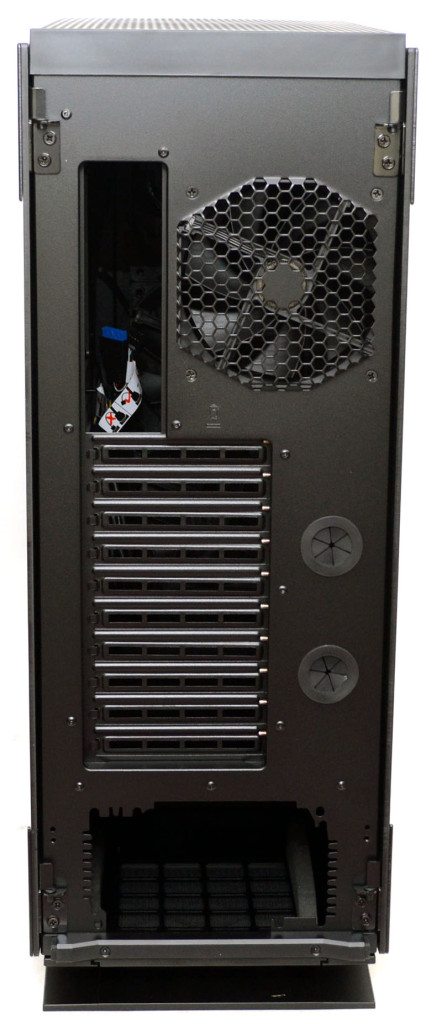
The PSU mount is self explanatory enough.

Below it, you’ll find a slide out PSU dust filter.
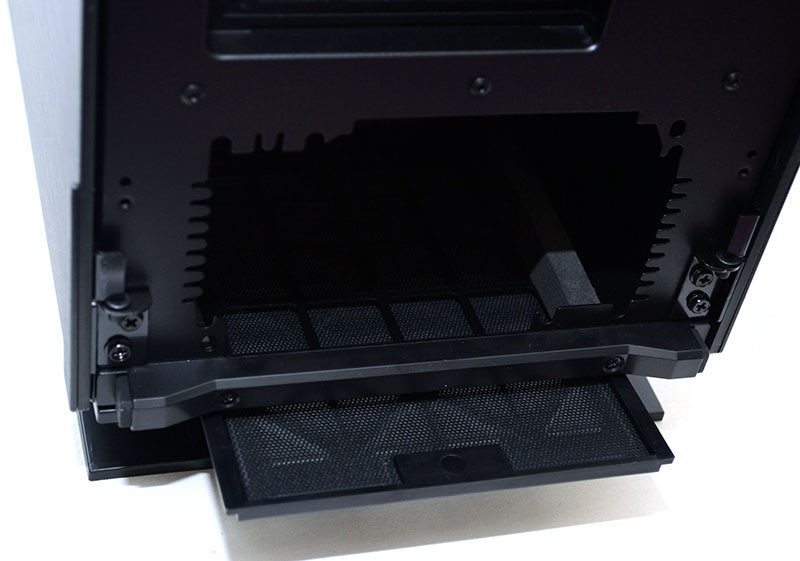
The hinged doors on this chassis are mounted on pegs, so you can easily lift them off when you need to. Although, it is worth pointing out that there’s no locking system here, the doors are magnetically held shut, but that’s not going to stop sticky fingered individuals any time soon.

The base of the chassis is quite interesting, as the is mounted on a plinth, so the front and back look like they’re floating above the base, which is quite cool. The base is plastic and a little flexible, so I wouldn’t suggest using it as a gripping point when moving the chassis, but it feels sturdy enough when the chassis is upright. I also discovered, the hard way, that the lack of a locking system for the side panels resulted in the rear panel falling off while taking this picture, whoops.

Interior
As I said before, the little button/clip here can be pushed, which pops open both doors. It’s not really needed though, as the doors are magnetic and you can pull them open without too much effort, but this does help keep finger prints off the side panel. Antec, if you’re reading this, metal finish clips would have been better, the current ones feel a little cheap in my opinion.

The panels open right out, but again, you can lift the off the hinge and move them out of the way, making the installation and maintenance process much easier.

With the side panels off, it’s quickly apparent how Antec has innovated here. The chassis is split into three distinct compartments, the front being for all your storage, the largest for your motherboard and graphics cards, the bottom for even more storage and your PSU. There’s an ultra-wide CPU cooler mounting cut-out behind the motherboard, which should be well suited even for dual-socket motherboards.

The bottom section is huge, leaving more than enough room for enthusiast grade PSUs, excess cables and more.

There’s a 2.5″ hard drive dock here too. It features a single flip down clip allowing you to slide in and mount your drives tool-free.

Above the PSU section, a large cable routing grommet; perfect for passing through your GPU power cables.

Three 120mm fans, which benefit from the mid-section (the gap) dust filter. This will supply your motherboard/CPU/GPUs with a wall of cool air. Most chassis have the airflow blow over the hard drives first, but that’s not the case in the S10.

The rear 120mm exhaust fan.

Ten expansion slots, each fitted with thumb-screws and providing all the space you’ll need for quad-GPU configurations.

The hard drive bays are plentiful and come with quick lock tool-free systems.

The trays support mounting of 3.5″ and 2.5″ drives and are rotated 90 degree and you’ll find flexible trays with silicone grommets to help reduce unwanted noise.

The storage bays feature a vertical airflow system, with a 120mm fan in the base and a dust filter in the top, helping move storage drive heat away from the other fan intakes for the main compartment and PSU area.

You can see the storage section fan here in the base, as well as the way it uses that raised bottom section, which at first just looked like it was simply there for added style, for airflow.

The full hight dust filter for the main section can be removed with both side panels in place, allowing quick and easy maintenance of the filter, without having to access the chassis interior, or interfering with your storage bays.

As with all the other filters on this chassis, it’s fully removable, washable and very easy to re-install.
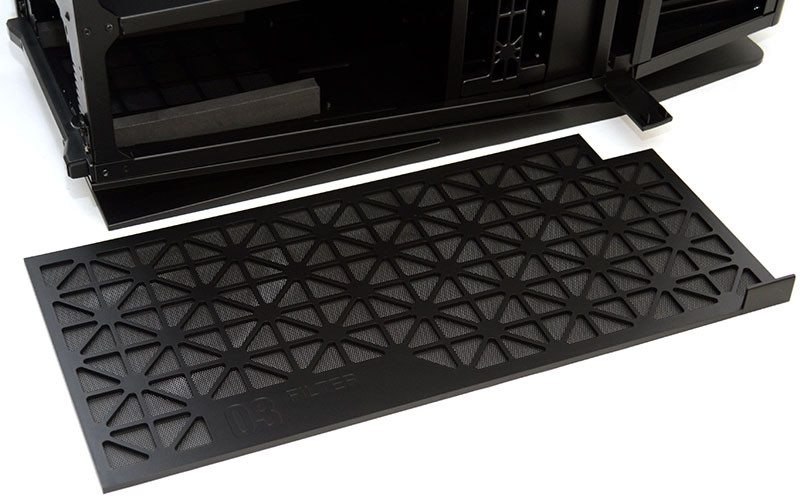
Still not enough fans for you? Here’s another set in the top, with dual 140mm fans ready to take extra heat out of the chassis; that brings the total fan count to 7 (5 x 120mm + 2 x 140mm)!

The rear panels open and lift off in the same fashion as the other side, giving us access to the rear of our hard drives, the PSU mounting area and, of course, the cable management space behind the motherboard.

There’s a lot of fans on the S10, but you’ll be glad to see an eight port fan hub, helping you get everything connected. This is handy, as not a lot of motherboards have that many fan connectors.

There’s a good amount of cable routing space, but the side panel sits quite snug against that bottom ridge so you absolutely will need to use the cable tie loops to ensure the side panel closes comfortably.

The PSU slides in from the side and mounts on some almost 1-inch thick foam strips; these will help greatly reduce any vibrations from the PSU.

Complete System
Total build time on the S10 was a breezy twenty minutes, but that’s hardly surprising given how much space there is to work with here. That’s a full ATX motherboard installed and as you can see, it barely fills the space that is available.

Making good use of that bottom 2.5″ drive bay, nice and easy to install the drives here. The only thing I would have liked even more would be a hot-swap adaptor at the back, but it’s not really needed thanks to the easy access side panel doors.
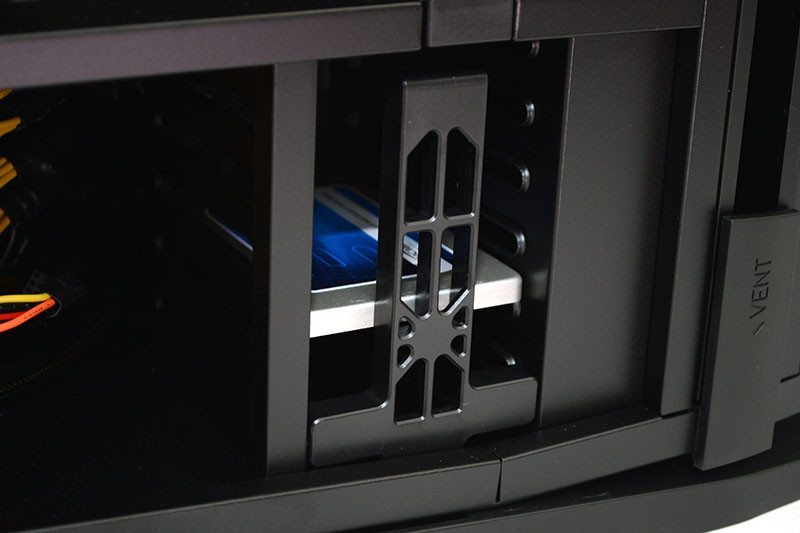
The lower cable routing hole came in very handy for routing cables to our graphics cards as it meant cables didn’t have to travel over, under or around the GPUs, which would clog up the airflow in the process.

The Sapphire R9 270X Tri-X Toxic isn’t a small graphics card by any standard, but there’s still plenty of room to spare in the S10. The added bonus of a bank of three 120mm fans blowing cool and filtered air right into the back of them is certainly a welcome addition to the setup.
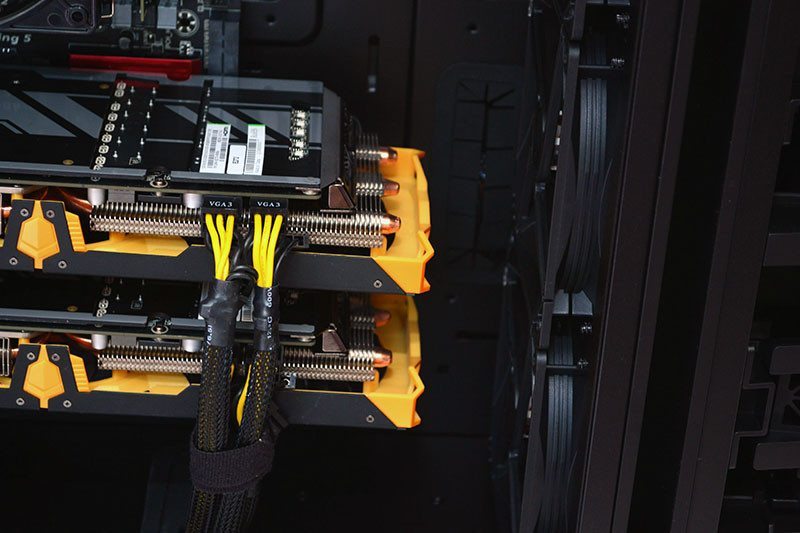
Huge amount of clearance for the CPU cooler, the rear fan and more, should you wish to use a radiator on the rear mount, you’ll have no issues here.

Same goes for the top, more than enough clearance for a high-quality radiator configuration or AIO cooler.

One thing I didn’t like was the fact that without a wider motherboard the grommets were too far to be of any use. A second, closer set of grommets would have been nice. Of course, this is a null point, as there’s still cable passthrough room from behind the motherboard, airflow is still kept unobstructed and the chassis has no window panel, so style isn’t a focus here either.

All panels back in place and the S10 looks rather stunning, although I’ve left that top plastic cover off, that thing is ugly and I still don’t know why anyone would want it.

Final Thoughts
Pricing
There’s no easy way to say it, the Antec S10 is £399.99 in the UK from most retailers, although you can get it for £359.99 + shipping from Overclockers UK and $499.99 in the US. You have to take your hardware pretty seriously to put down that kind of money on your chassis and you have to think, as well as overlook several rival offerings that are for the most part £100 cheaper. Of course, if you’re installing a dual socket motherboard, Xeon processors, a RAID array, four GPUs and more, the cost of this chassis is still likely to be one of the cheapest components of your build, so perhaps it’s all relative.
Overview
Antec has really pushed their limits on this one, it’s great to see them aim high and tackle the enthusiast market head on and without a doubt, the S10 is a very competitive product in terms of specification and aesthetics. Unfortunately, like any other chassis in the world, it’s not perfect. Of course, much of what I see in this chassis is subjective, everyone has their own tastes, but I’d certainly see some revisions to the design before I was crowning it one of the greatest chassis in the world.
Let’s get the minor issues out of the way. The front panel is plastic, a metal panel would have completed the aesthetics nicely, with the thick metal panels on the side feeling someone tacked on to an otherwise plastic coated chassis. Does the design look lesser for it? Only a little, at the end of the day, this is still a great looking chassis, but I’d have liked the finish to be a little more uniform and “premium” given the price. The power button, it’s tiny and wobbly, I want a chunky and reliable mechanical switch on my £400 chassis, that’s really not asking for much. The door locking mechanisms are a bit rubbish and the plastics don’t compliment the metal doors at all. They do their job, but they just feel a little cheap. The rear side panel door is a little tough to close unless you strap down excess cables, as the passthrough from the PSU section to the motherboard only has a small cut-away, this can be tricky if you’re routing a large amount of cables, but again, this is really only a one-time issue and just needs a little extra effort to resolve. The top panel has a plastic cover on it, not sure what it does or why I would want the chassis equivalent of a baseball cap on my premium product, but at least you can toss it to one side should you not like it. Finally, there are no secure locks on the side panel doors.
All that aside, there’s a hell of a lot that I do like and even a few things that I love about the S10. The side panels are the height of aesthetic beauty in their own right. That thick cut metal with its thick brushed texture finish is a joy to look at, even if it is a finger print magnet. I think Antec know it’s a fingerprint problem too, as they’ve included a high-quality microfiber cloth in the box, which I thought was nice of them.
The triple compartment design is fantastic, as the hard drives, the power supply and your SSDs, as well as the motherboard area are all independently cooled and air filtered. Most chassis have the air pass over the hard drives, which some of you will know, get rather hot on their own, they then pass that air to the GPU area. The S10 has three fans that blow directly on the back of the graphics cards and that’s going to bring tangible benefits to those trying to cool a quad-GPU configuration. The cooling is further enhanced by seven pre-installed fans, yes this chassis is expensive, but seven fans don’t come cheap either, so it’s nice to see them included, as is the fan hub for up to eight fans in the rear of the chassis.
So to sum up, this is a fantastic chassis that would be well suited to an enthusiast gaming system or workstation. It supports the latest and greatest hardware on the market and plenty of it, giving you room for multiple graphics cards, huge banks of storage and it houses it all in a chassis that is built with a focus on silent performance. The downside, it’s damn expensive and while I’m not comfortable paying the current retail price, I may twitch for my credit card the day I see one closer to £250.
Pros
- Great aesthetics
- Thick aluminum side panels
- Triple compartment design
- Easily accessible air filters on all intakes
- 7 fans pre-installed with options for water cooling
- Fan hub
- Dual door design
- Tool-free drive installation
- Quad-GPU support
- Shallow 5.25″ bay for fan controller/card reader
- 4 x USB 3.0
Cons
- Side panel doors can’t be locked or secured tightly
- Plastic front panel
- Plastic side panel clips for holding doors and filter
- Cheap power switch
- Small cable pass through cutout behind motherboard can be tricky
Neutral
- Optional top panel plastic cover makes no sense to me
- The chassis is quite expensive compared to rival offerings but does come with seven fans pre-installed and huge aluminium side panels, which don’t come cheap anyway
“The Antec S10 is certainly offering a good amount of innovation, it’s like no Antec chassis that went before it and offers a competitive alternative to many of the Lian Li, Cooler Master, Corsair and many more ultra high-end chassis that are on the market. If Antec can work on getting the price down a little, I’d happily regard this as one of the best chassis on the market, despite its numerous minor flaws.”

Antec S10 Full-Tower Chassis Review
Thank you Antec for providing us with this sample.



















