Arctic Liquid Freezer 120 AIO CPU Cooler Review
Peter Donnell / 8 years ago
Introduction

Arctic are well-known for their air cooling products, having made many great products over the years, but now they’re moving into new territory with the release of their first water cooler. The Arctic Liquid Freezer 120 is an AIO water cooler, which means its going to be super easy to install and will need virtually no maintenance, making it an accessible option for those who don’t want to tackle custom loop cooling. It may only be a 120mm radiator, but Arctic are promising big performance, which will no doubt come from the thick radiator design, the two high-quality fans and their high-end pump and block design.
“We fully designed the F12 fan with CFD (Computational Fluid Dynamics) software and optimized it for high airflow. From all fans tested in our air tunnel and anechoic chamber the F12 offers the highest airflow at a given noise level – by margin” said Arctic. “Dual low noise 120 mm fans mounted on opposite sides of the radiator provide a great airflow. First fan pushes air through the radiator, second fan pulls the air through it. Controllable with PST function to adjust the fan speed based on CPU temperature.” they added. “The Fluid Dynamic Bearing comes with an oil capsule that avoids lubricant leakage. Thus this bearing is as quiet as a sleeve bearing but comes with a significantly higher service life.”
120mm radiators are extremely compatible with a huge range of chassis products, but keep in mind that at 49mm thick, as well as two 15mm thick fans, you’re going to need good clearance to einsure a comfortable fit, although we suspect this will only be an issue for some SFF chassis types.

The cooler offers up support for all the latest socket types, and with an impressive max TDP of 300 watts, it’s going to be able to handy virtually anything you throw at it.
- Intel Socket: 2011(-3), 1150, 1151, 1155, 1156
- AMD Socket: AM2(+), AM3(+), FM1, FM2(+)
- Max. Cooling Performance: 300 Watts
- Recommended for TDP up to: 250 Watts
The packaging is nicely designed, with a nice clear image of the cooler on the front, as well as a good amount of technical data on the sides.

There are some performance figures here, but as is often the case, I’ll trust my own numbers in our benchmarks, which we’ll take a look at shortly.

In the box, you’ll find a backplate, Intel and AMD mounting brackets, the installation guide, and all the usual nuts and bolts for mounting the fans, radiator, and pump.

Both F12 series fans are Arctics own design, with FDB and PWM speed control. What’s interesting is that both fans have super long cables and each has a Y-splitter so that you don’t lose the use of a fan header.

A Closer Look
Since this is an AIO (all in one) CPU cooler, the radiator, tubing, pump and CPU block are already put together, meaning it’s ready for you to plug and play, without having to worry about coolant levels, leak testing, etc. There’s a set of durable and reasonably thick hoses here, with enough length to suit most chassis designs.

One thing that does look very promising is the radiator, it’s nice and thick and has durable construction throughout. It’s a fairly standard design, but with the all black finish and a bit of trim on the edges, it certainly looks presentable.

The pump/block design is really nice, with a simple gloss cover and some branding on the top, a smooth round design and top flow pipe fittings. Again, it’s quite simple, but the clean looks will blend nicely into your system build.

There’s plenty of flex to the hoses too, which should help with the installation process, and there’s a standard 3-pin fan header to provide power to the pump.

The CPU block is polished copper, with a good surface area to ensure coverage of some of the larger chips that are supported.

Installation
The fans are easily installed on each side of the radiator using the included fans. It’s quite thick when complete, so be sure to check your chassis has enough space first.

The universal backplate drops into place effortlessly.
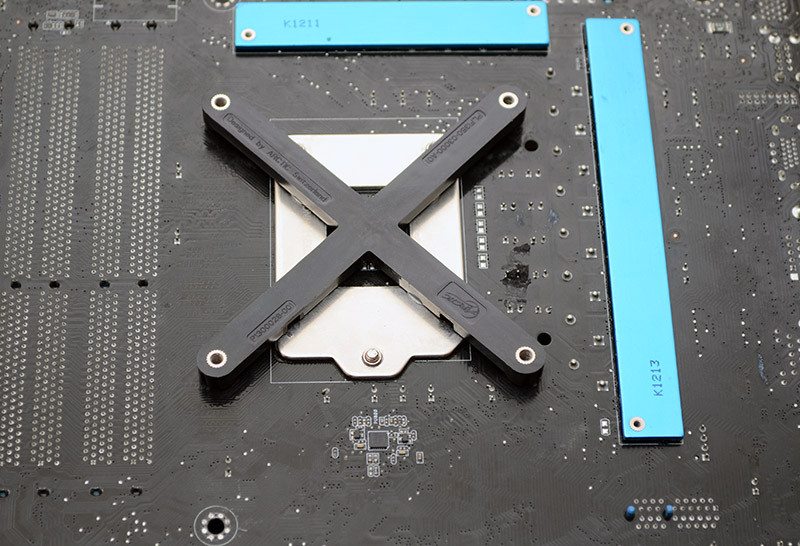
Then it’s simply a case of adding the four retention screws, which can be done tool-free.

One that’s done, apply your thermal paste and use the included thumb screws to mount the block directly to the four screws. The whole process takes a few minutes and is very beginner friendly.

Test System and Methodology
We always use the same test system and tests with CPU coolers that we compare against each other. The full specifications of our test system are as follows:
Test system:
- ASUS P8Z77-V, LGA 1155 socket, Z77 chipset
- Intel Core i5 3570K with Gelid GC Extreme under the IHS
- 16GB Kingston 1866Mhz DDR3
- 128GB Kingston HyperX SSD
- Antec High Current Gamer 620W
- Cooler Master Test Bench v1.0
We’d like to say a big thank you to ASUS, Antec, Kingston, Cooler Master and Intel for providing components that makes this testing possible.
Testing Methodology:
- We always use Gelid GC Extreme thermal paste to make sure testing reveals the efficiency of the tested coolers not the efficiency of the bundled thermal paste.
- Prime 95 is run for 10 minutes and then the average maximum temperatures as recorded by CPUID HWMonitor are noted
- The average temperature across the four cores is taken on our quad-core processor
- Fans are mostly left to operate at default PWM profile speeds and with maximum fan speed for reference.If PWM functions are not supported then fixed fan speeds are used and sometimes a low noise adapter if appropriate/provided. If fixed fan speeds or low noise adapters are used it will be clearly pointed out either on the graphs or in the write-up.
- All default result entries on graphs are for PWM performance unless otherwise specified. A variety of fan speed results are done for a particular product review and then removed from the graphs in future reviews of other products to avoid clutter. If you would like to see more fan speed results for a particular product please check its individual review.
- For watercooling tests all pumps have been operated at 12 volts directly from the power supply
- Delta temperatures are always used (Observed temperature minus ambient temperature) and we keep the ambient at 22 (+/- 1) degrees for all testing . Delta temperatures should correct for any marginal ambient differences between 21-23 degrees.
- Acoustic measurements are taken 10cm horizontally away from the CPU cooler with the VGA fan disabled, hard drive in idle and power supply isolated. These are taken at desktop idle and Prime95 load.
- The cooling performance tests are run at stock 3.4GHz (with Intel Turbo up to 3.8GHz) and overclocked 4.5GHz (1.35v) settings. Voltages are fixed to prevent inaccuracy between comparisons.
- All other coolers in the graphs have been tested under identical settings so are fully comparable.
- Each test is repeated 3 times with 3 remounts for consistency of results
- There is approximately a 1 degree celsius margin of error in our temperature recording software CPUID HW Monitor
- There is approximately a 1.5dBA margin of error with our Benetech GM1351 decibel meter
Software Used
In all these graphs we may have a few “reference” results of particular products that do not fit within that category for comparative purposes.
Performance
Stock performance on this cooler is certainly impressive, edging quite far down our charts and taking on some of the much larger 240mm radiators from Cooler Master and Thermaltake; both the idle and load temperatures are very impressive.
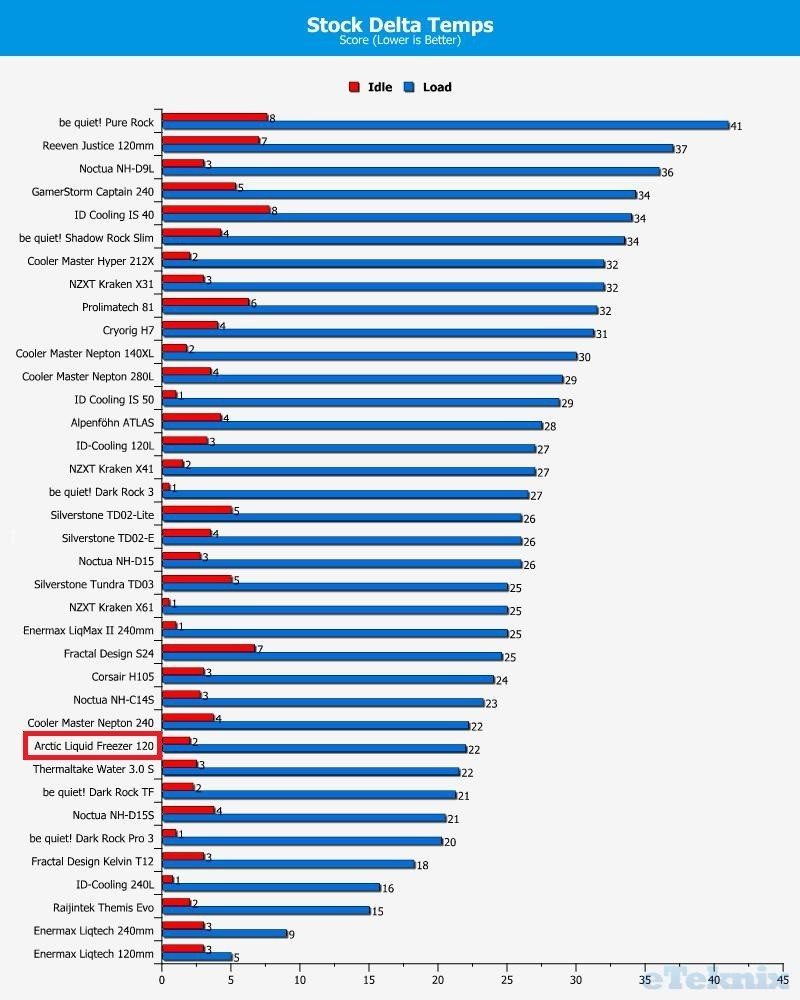
Things drop down quite a bit while running an overclocked CPU though, but still on par with some of the best air coolers on the market, but at a lower price point, so that’s no bad thing really. I wouldn’t be running this kind of overclock on this cooler, but dial the clocks back a little and it should run pretty comfortably overall.
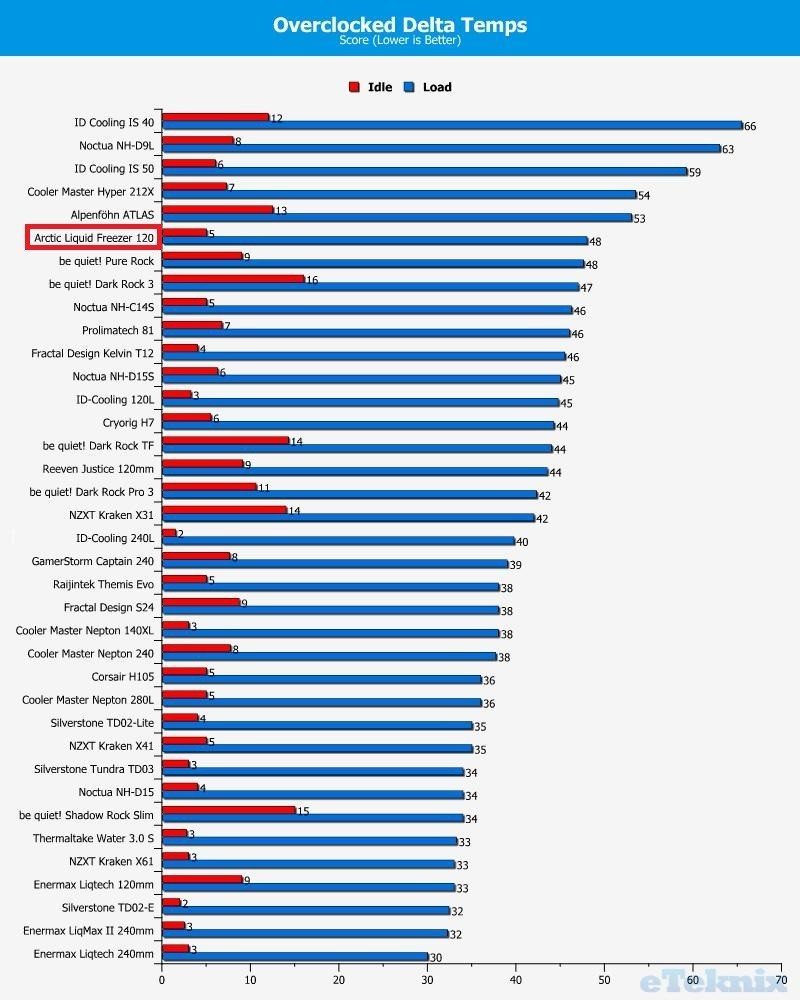
Another impressive result here, not only is it super cool at stock clocks, it’s also delightfully quiet, barely a whisper coming from the dual fan setup and the pump was barely making any noise either.
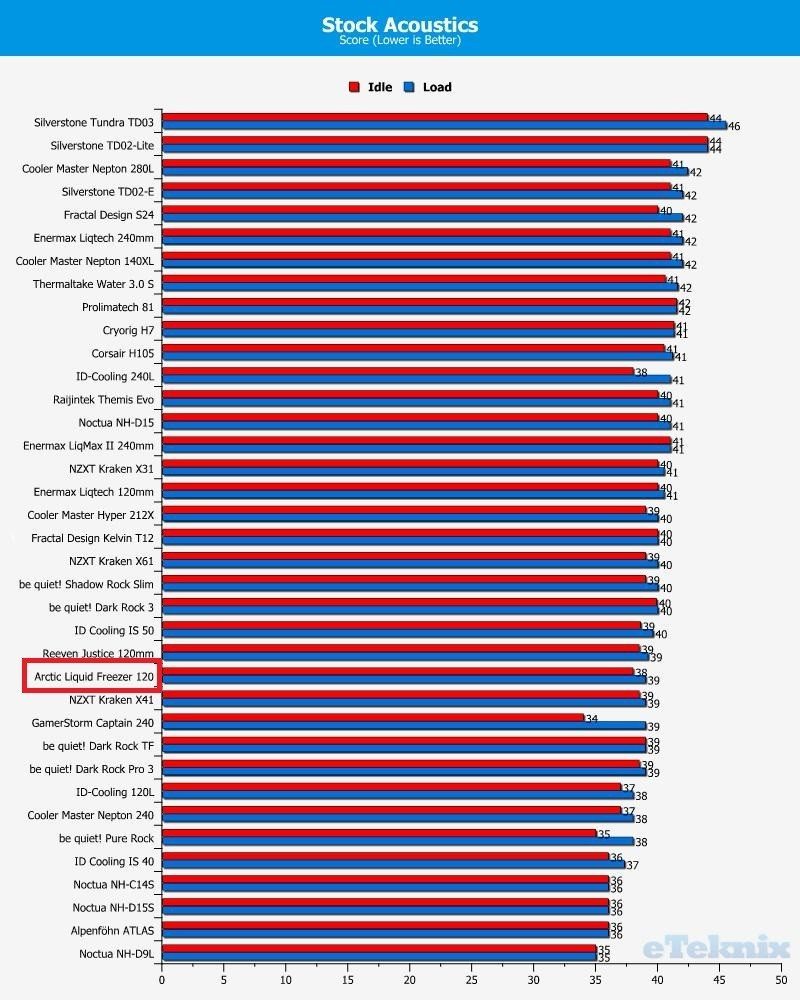
Similar performance here too, clocking in some very low scores for a dual fan AIO water cooler. I tried bumping the fan profile up a little and saw another 2c drop from the overclocked score without having a major impact on acoustics, so it seems the 120 still has more performance for those who need it.
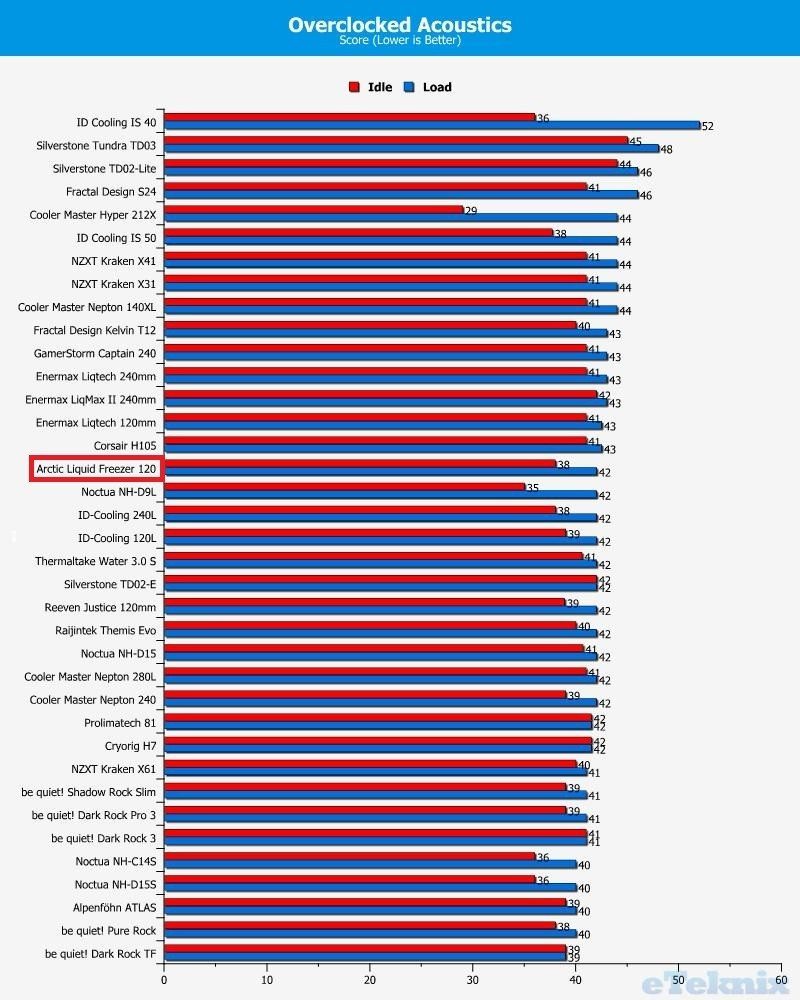
Final Thoughts
Price
The Arctic Liquid Freezer 120 is available from most major retailers for around £56 in the UK and $69 in the US. This is exceptional value for money given the build quality and performance. The added bonus being that availability looks very good in both the US and UK, so picking one up shouldn’t be an issue.
Overview
I’m very impressed with the latest cooler from Arctic, if may be a new market for them to toy around with water cooling, but they’re off to a flying start. The build quality is immediately impressive, with a thick and nicely finish radiator, two very good quality fans, and a clean-looking pump design. It doesn’t leap out at me as anything particularly exciting in terms of design, but few AIO coolers do. However, it looks presentable and smart enough to blend into virtually any system build and that’s more than enough to keep me happy.
The performance is certainly impressive, and while I must admit that it wasn’t the best when it came to overclocking, it managed to stay pleasantly quiet throughout our testing. The fans performance is excellent, generating barely a whisper, which means you can comfortably up the RPM if you wanted to and squeeze out some extra performance, without a big sacrifice on acoustics. Of course, if you’re not overclocking, the stock RPM is fine, as it kept our test bench cooler and quieter than most.
The price is certainly worth getting excited about too, under £60 for this level of performance and build quality makes it an attractive option for system builders. The addition of the 120mm form factor making it compatible with most chassis designs just seals the deal.
Pros
- Easy to install
- Nice aesthetics
- Two excellent quality fans included
- Virtually silent pump
- Competitive performance
- Great price
Cons
- None
Neutral
- Those seeking very high overclocks may want to invest in a model with a larger radiator
“The Arctic Liquid Freezer 120 delivers great cooling performance, quiet acoustics, high compatibility and a competitive price; you couldn’t ask for much more from a cooler!”

Arctic Liquid Freezer 120 AIO CPU Cooler Review
Thank you Arctic for providing us with this sample.



















