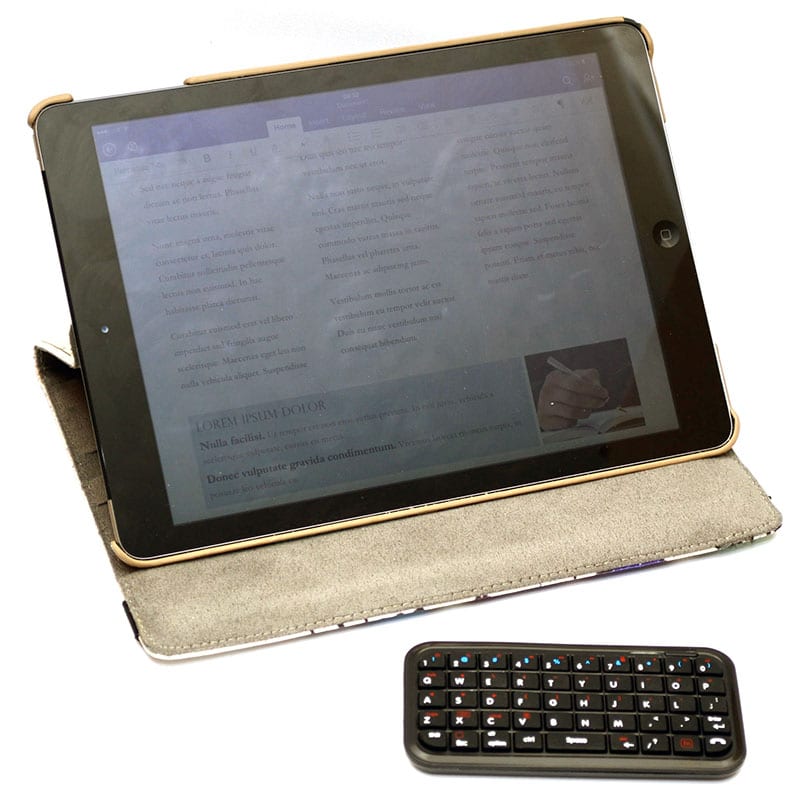Arion Bluetooth Mini Keyboard with Speakerphone Review
Peter Donnell / 9 years ago
Introduction

Touch screen devices can be a pain to type on, although admittedly the issue isn’t as bad as it used to be as many of us have had a good few years practice now and screens, as well as keyboard applications, have improved greatly over the years. Then you’ve got PlayStation, where entering data to the on-screen keyboard via the controller can be a very tedious process. To solve any issues, or at least mitigate the issues a little, you can invest in a separate keyboard, such as the Arion KB100B-BK which I have with me today.

This little keyboard isn’t nothing too fancy, but for a small keyboard, it does pack an interesting feature set into such a small device. You’ve got a QWERTY keyboard, all the major functions you would expect to need on your mobile device, desktop OS or console and even a built-in speaker phone. It uses Bluetooth to connect to iPads, Android devices, smart TVs, consoles and pretty much everything with Bluetooth support.
The keyboard comes bundled with a mini-USB to USB charging cable, as the device has an internal rechargeable battery.

It’s pretty simple in terms of design, with a durable yet lightweight plastic body and rubberised keys that are clearly labeled with all their major functions. To cram as many features in as possible, almost every key has an Fn-Shift function.

On the underside of the keyboard, you’ll find a small microphone and speaker setup, which can be used to hands-free calls. Not much use to smartphones which already have this function, but it could be useful for some tablets, smart TVs and consoles for services such as Skype.

The super slim design means it’s a very manageable device; it’ll fit in your pocket or bag easy enough.

Around the back, you’ll find the mini-USB charging port, as well as a master power switch to help conserve the battery.

It is quite small, so touch typing with all of your fingers isn’t going to be possible, but you can still type fairly confidently if you’re writing a quick email, although perhaps not suitable for writing your dissertation.

When powered up, there’s a small blue LED in the top right, which blinks red when the battery is running low.
 As you can see, it’s really not too big, clocking in a little smaller than my Xperia Z3.
As you can see, it’s really not too big, clocking in a little smaller than my Xperia Z3.

Here it is next to an iPad Air, although admittedly the unit is better designed to type using your thumbs while holding it in your hands, it wouldn’t be impossible to use it while sat at a table.