ASRock Z270 Extreme4 LGA1151 Motherboard Review
John Williamson / 7 years ago
A Closer Look
The ASRock Z270 Extreme4 opts for a sophisticated black and white colour scheme while adding a more distinctive appearance through the cross pattern which travels from the DIMM slots to the PCB edge. The striking accent hovers around the CPU socket and flows under the PCH. While taste is subjective, I absolutely adore the design and think it’s a masterstroke. Furthermore, the extremely large I/O cover which glides over the power delivery heatsink is an eye-opener and upholds a lovely synergy with the white cross section. On the other hand, the Intel logo’s positioning seems a little sloppy and I’m not entirely sure why it’s been incorporated onto the motherboard. Granted, the product requires an LGA1151 processor but other manufacturers don’t feel the need to add any Intel branding.
On another note, the motherboard has a hi-density ATX power connector and dedicated water pump header supporting up to 1.5A. This should be ample for most water pumps and allow you to control the RPM values more effectively. In total, the motherboard has five 4-pin PWM fan headers with Smart Fan Speed Control functionality. Interestingly, the PCB is constructed from high-density glass fabric which enhances the rigidity to prevent flexing. As you might expect, there’s also comprehensive EMI protection on the PCB, rear connectors and other sensitive areas which could be shorted.

ASRock decided to use a 12-phase power delivery, premium 45A power choke and Nichicon 12K-rated black caps with 100% conductive polymer capacitors. Rather impressively, the memory alloy choke has a 70% reduction in core loss compared to iron powder chokes. Additionally, the XXL aluminium alloy heatsinks ensure the power circuitry operates within a low thermal range and should greatly improve the product’s longevity.

The ASRock Z270 Extreme 4 can accommodate up to 64GB DDR4 memory via a dual-channel configuration. Of course, the memory isn’t limited to Kaby Lake’s official 2400MHz figure, and it’s possible to utilise speeds of 3866MHz and beyond providing the memory controller can maintain the higher frequency. Unlike some of their competitors, ASRock didn’t house any LED lights between the DIMM slots or metal shielding for EMI purposes. To be fair, it’s not a massive issue and traditional DIMM slots have been perfectly fine on previous models and the 15u gold contacts should help matters. As you can see, the motherboard has the 24-pin connector in its traditional position and two USB 3.0 headers. Sadly, there’s no onboard power button, reset switch or diagnostic post LED. This makes overclocking a little bit more laborious and you cannot test the motherboard outside of the chassis as easily.
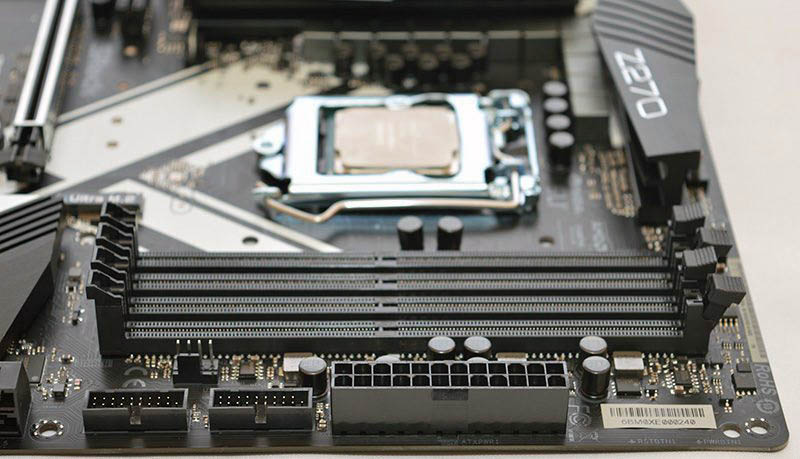
When it comes to the audio segment, ASRock engineered the Purity Sound 4 solution which revolves around the Realtek ALC1220 codec. More specifically, the audio has PCB isolation shielding which reduces EMI and leads to a higher level of audio fidelity. Also, there’s individual channels for the left and right audio as well as impedance sensing on the Front Out Port. The audio chipset has a 120dB signal-to-noise ratio DAC with differential amplifier and a TI® NE5532 premium headset amplifier which can contend with devices up to 800 Ohms. As per usual, high-end Nichicon gold series capacitors are used to provide a clean, reliable sound.
The motherboard’s PCI-E layout allows you do install multiple graphics card from both AMD and NVIDIA via x16, x8/x8 or x8/x4/x4. The primary and secondary PCI-E x16 slots are protected by stainless shield supports which are constructed with more solder points on the PCB to eliminate signal interference. Of course, they reduce the effect of GPU sag and withstand a greater force from heavier graphics cards. The three PCI-E x1 slots might not be useful for most people but they can be handy for installing sound cards and similar kinds of expansion devices.
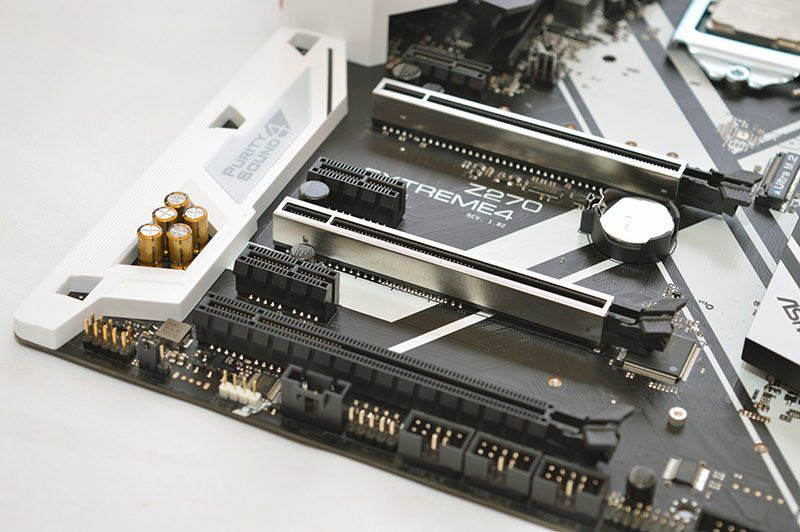
Here we can see the PCH has a gorgeous design which complements the PCB styling in a magnificent way. Also, the small grooves greatly enhance the motherboard’s aesthetic appeal and showcase the attention to detail throughout.

Connectivity-wise, the motherboard has six SATA3 ports directly from the chipset and another two ports powered by the ASMedia ASM1061. Furthermore, the motherboard incorporates two M.2 slots, one supporting type 2230/2242/2260/2280 and the other with type 2230/2242/2260/2280/22110 support. As previously mentioned, there’s no U.2, Thunderbolt 3 or SATA Express at your disposal.

On the rear I/O, the ASRock Z270 Extreme 4 contains two holes for the optional M.2 WiFi antennas, PS/2 combo port, four USB 3.0 ports, D-Sub, dual-link DVI-D, HDMI, USB 3.1 Type-A, USB 3.1 Type-C, Intel i219V Gigabit LAN, five audio jacks and S/PDIF.

Unfortunately, the RGB lighting is quite subdued and I found it difficult to capture the colours on camera. Honestly, the lighting isn’t particularly bright and pales in comparison to the MSI’s Mystic Light. Despite this, it’s still a nice feature and some users may prefer a lower brightness. The lighting is embedded into the I/O cover, audio chipset cover and PCH. The motherboard’s RGB header is a great addition to power a lighting strip and controls its characteristics.

Once again, it’s clear that the RGB illumination doesn’t have a wow factor and struggles to light up key areas in a dark environment.
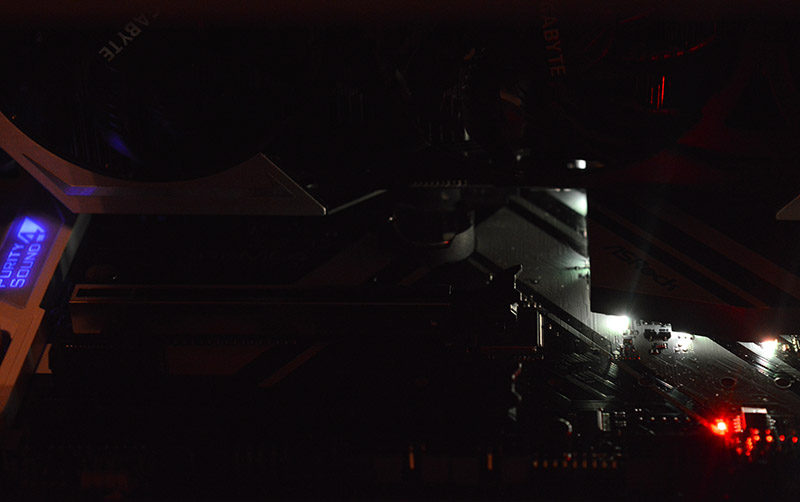
When looking at the entire test bench, the lighting is clearly visible but it’s not as impressive as I initially hoped.




















