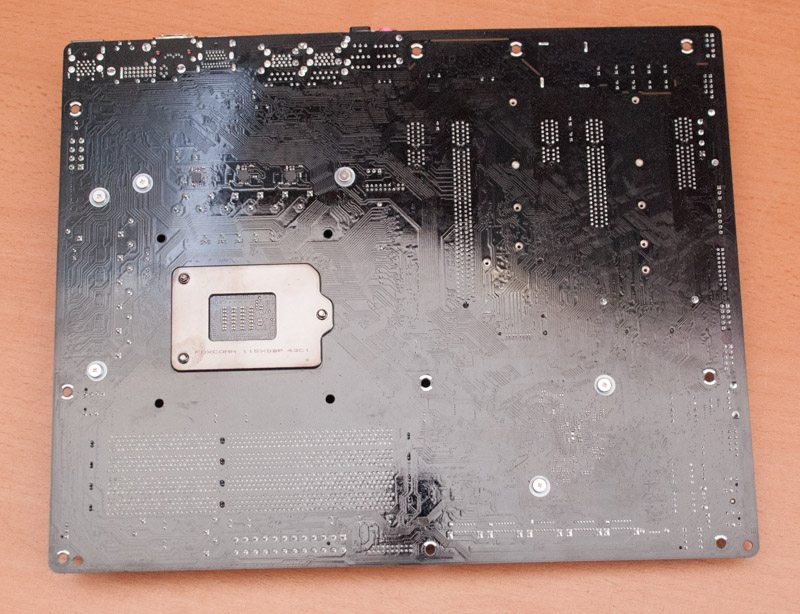ASRock Z97 Extreme6 (LGA 1150) Motherboard Review
Ryan Martin / 10 years ago
A Closer Look & Layout Analysis
ASRock’s Z97 Extreme6 motherboard is a very “busy board”. We do of course have the usual connectors in their normal locations, such as CPU fan headers near the RAM, the 8 pin at the top left and the 24 pin on the top right. Moving further down the motherboard and we have a dense cluster of storage and front panel ports in the bottom right. These are all in very good locations making it easy for you to feed all the cables through one management grommet. ASRock have clearly thought about the layout fairly well because everything you’d need to run cables to is well located along the edges of the motherboard. The only thing that appears strange is the positioning of the Ultra M.2 port and mini-PCIe slot in a way that means you cannot use both at the same time. However, from my interpretation these ports share the same PCIe bandwidth anyway so you cannot use both at the same time physically or electrically.

Around the CPU socket area we have an impressive 12 phase VRM design and a range of 12K rated capacitors in the usual ASRock gold. The heatsinks seem a little on the small side for such a beefy VRM but they should still do the job.
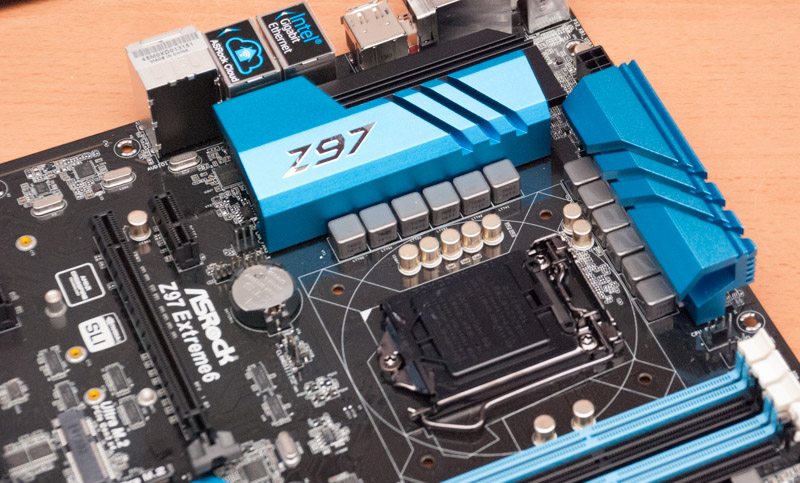
Down by the RAM lanes we find two CPU fan headers that are well placed and the USB 3.0 header next to the 24 pin.

The 8 pin is tucked away behind the two motherboard heatsinks for better cable management.

Down by the blue PCH heatsink we find the storage options. a whopping 10 SATA III ports and 1 SATA Express. If the SATA Express is populated you do lose access to two SATA ports and the normal speed M.2 port. However, you’re still left with 8 SATA III ports and the Ultra M.2 port so there’s a ton of storage options for such an affordable motherboard.

From left to right along the bottom we find the front panel audio, a COM header, supplementary molex power, a 3 pin fan header, a TBI Thunderbolt Interface connector, a second USB 3.0 header, dual USB 2.0 headers, an internal USB 2.0 port, front panel headers, a reset button and a power button. Above those we find dual BIOS chips, a BIOS selection button, the HDD saver connector, a motherboard speaker header, another fan header and a debug LED.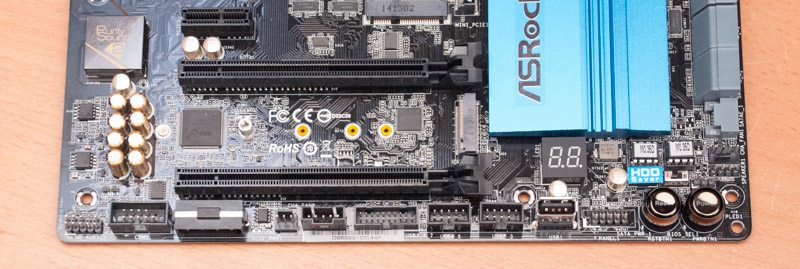
Around the PCIe lanes we find two M.2 ports and a mini-PCIe in addition to three PCIe 16X slots and three 1X slots.
- 2 x PCIe 3.0 X16 (16X and 8X electrical)
- 1 x PCIe 2.0 X16 (2X electrical)
- 1 x mini-PCI Express
- 2 x PCIe 2.0 X1
- 1 x Ultra M.2 Port (Gen3 x4)
- 1 x M.2 Port (Gen2 x2)
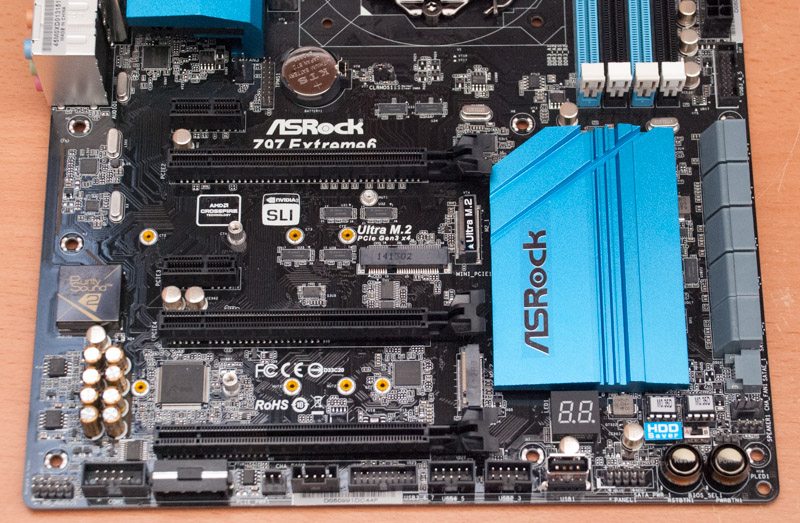
Near the back of the motherboard we have the audio implementation with the isolated PCB design and EMI shielding over the Realtek ALC 1150 codec. The HD audio connector is quite far back so in most cases you may struggle to get the front panel cable to this point in a neat way.
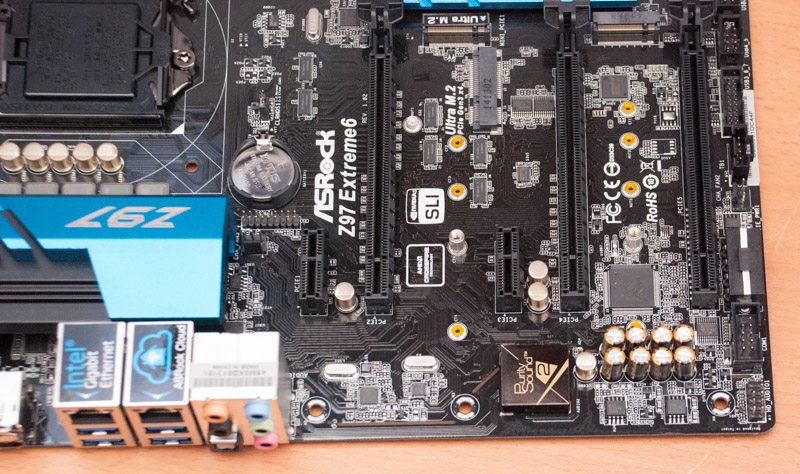
The rear I/O offers up the following ports:
- 1 x PS/2 Mouse/Keyboard Port
- 1 x DVI-I Port
- 1 x HDMI Port
- 1 x DisplayPort 1.2
- 1 x Optical SPDIF Out Port
- 1 x eSATA Connector
- 2 x USB 3.0 Ports (ASMedia ASM1042AE)
- 4 x USB 3.0 Ports (Intel Z97)
- 2 x RJ-45 LAN Ports with LED (ACT/LINK LED and SPEED LED)
- 1 x Clear CMOS Switch
- 6 x HD Audio Jacks

The PCB is a glossy black which may not appeal to everyone but I think it makes a nice change for the matte black which is now becoming the defacto standard.