ASUS MG24UQ and MG28UQ IPS 4K FreeSync Monitor Review
John Williamson / 8 years ago
Introduction

ASUS has rapidly become a dominant force in the gaming monitor sector due to the popularity of its ROG range. According to Digitimes, the company has seen a staggering growth rate of 30 percent throughout Europe in 2015. Models such as the PG278Q, commonly referred to the ROG Swift beautifully catered towards users requiring a high refresh monitor and G-Sync functionality. This combination proved to be extraordinarily successful and inspired future products such as the PG279Q. The advent of responsive IPS panels featuring enhanced viewing angles and colour reproduction compared to their TN counterparts, forged a new audience for the ROG series.
Today, we’re taking a look at the company’s latest gaming monitors which opt for FreeSync technology instead of the NVIDIA’s proprietary alternative. As a result, these products provide a fluid user experience at a more digestible price point. The MG24UQ utilizes a 4K IPS panel, 4ms response time and 178 degree viewing angles. This is targeted towards consumers who enjoy stunning image quality and yearn for a high pixels per inch display. In contrast to this, the MG28UQ is based on TN technology and has a 1ms response time. While the colour gamut isn’t as impressive on TN monitors, they have a quicker response time and better suited towards professional gamers. Of course, it’s all about your individual priorities and whether you care more about image quality or responsiveness.

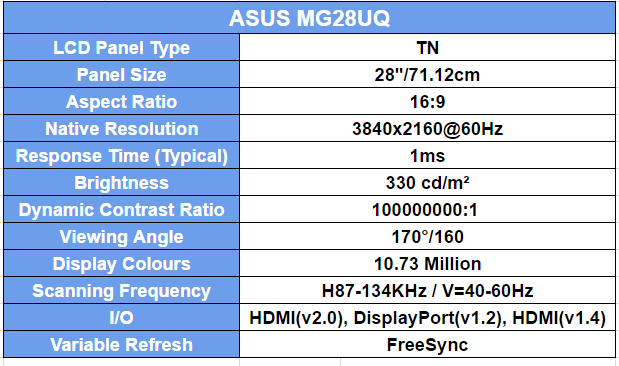
Packaging and Features
ASUS MG24UQ
Firstly, it’s important to note that the press samples I received contain the MG24U and MG28U branding. After performing extensive research, I discovered these are now known under the UQ title instead for retail channels so please disregard the box’s naming scheme. As you can see, the packaging adopts a really bold, stylish design and lists the monitor’s key features.

The monitor’s base and cables are housed within the top section to allow for easy access. On another note, the hardened polystyrene inserts offer superb protection and ensures the display arrives in perfect condition.

ASUS gaming monitors incorporate a number of unique features including:
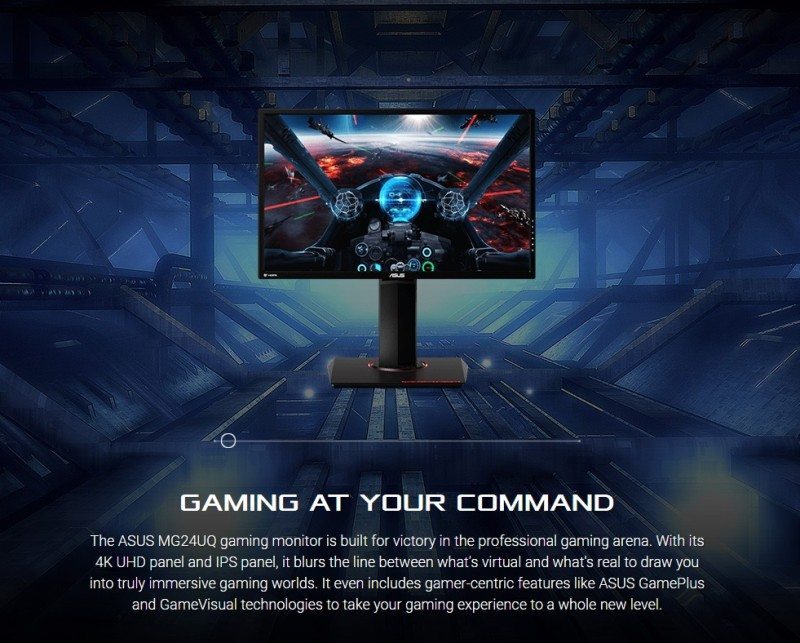
Rather bizarrely, the information here is incorrect and the PPI rate should read 185.



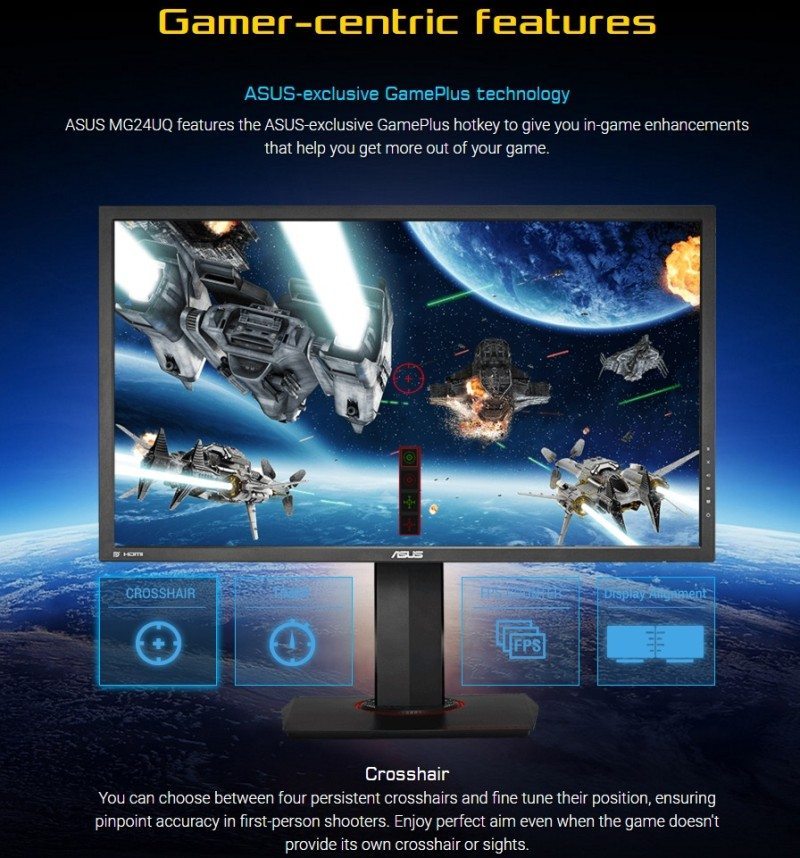
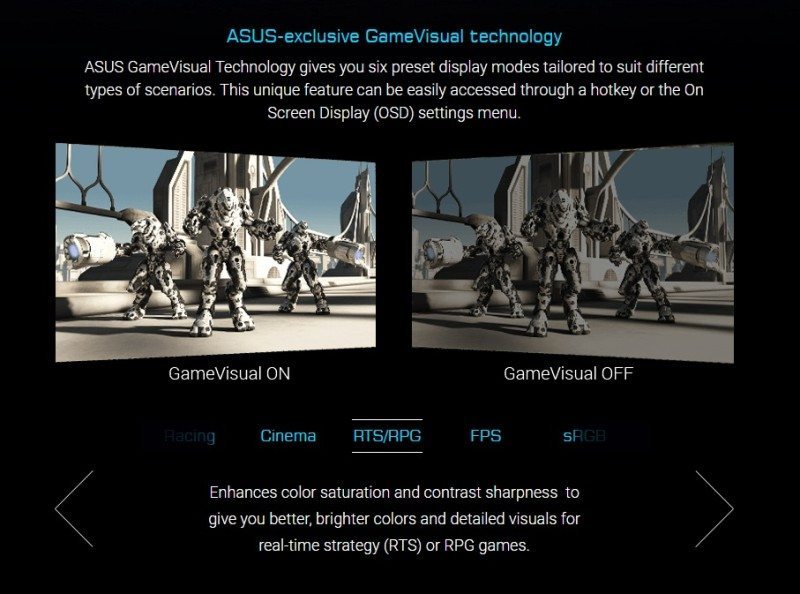

ASUS MG28UQ
The 28-inch model utilises identical packaging apart from the 1ms response time icon.

Here we can see the larger variant has a lower ppi rate, 1ms response time and USB 3.0 hub.

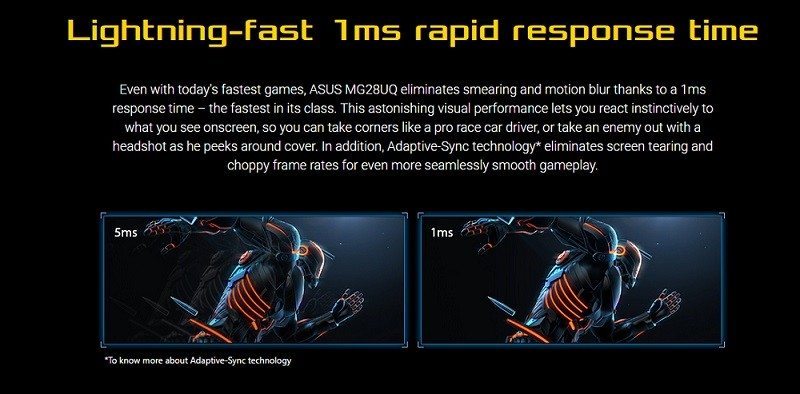

A Closer Look
Monitor
Both displays use the same matte black housing and understated design philosophy. This looks extremely similar to the previous ROG offerings and maintains the sleek aesthetic which made the previous models so appealing. As someone who finds glossy monitors an absolute nightmare to maintain, I’m pleased to see a very neutral finish which makes the cleaning process very straightforward.

On the opposite side, we can see the subtle ASUS branding, ventilation and stand mount. There’s also a dedicated area to neatly route cables and hold them in position. This works by clipping onto two pressure points and pushing the cables against the stand.

Both models are far from being the slimmest monitors on the market, but they feel robust and benefit from the thick build.

The base contains a large number of extremely strong rubber pads to prevent the monitor from sliding around.

Connecting the stand is really simple due to the protruding metal insert which slides into the base. This creates a very stable connection and evokes a sense of confidence in the product’s construction.

From bottom to top, we can see the power button, GameVisual, GamePlus, Input Select, Close and 5-way joystick.

Another fantastic addition is the use of clear labelling next to each connector to quickly determine which HDMI port is rated for 4K 60Hz.
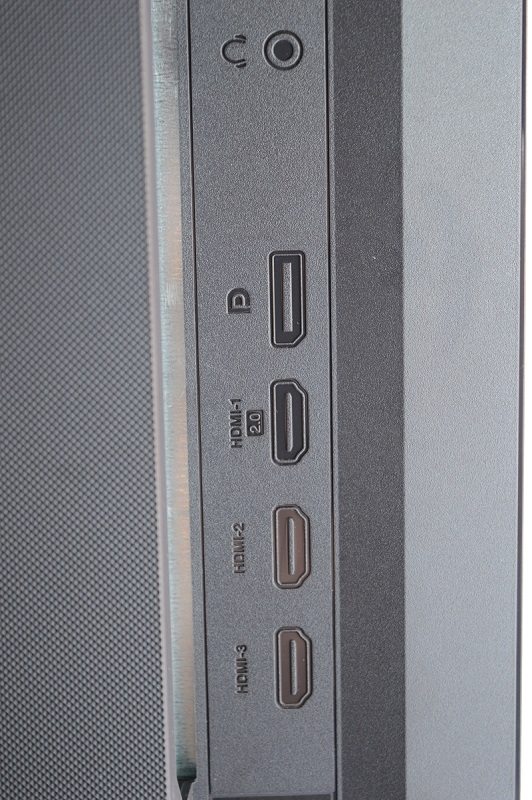
The 24-inch model is equipped with a 3.5mm audio jack, DisplayPort 1.2, two HDMI 1.4 and a single HDMI 2.0 connector.

The monitor’s bezels are quite noticeable and significantly larger than the ASUS PG278Q. On the other hand, the thicker frame provides a more durable feel compared to alternatives sporting thinner bezels.

Accessories
In terms of accessories, each monitor comes with the base, DisplayPort cable, documentation, driver’s disk, HDMI cable and power adapter. The MG28UQ includes an additional USB cable so you can connect various devices such as flash storage.

ASUS MG28UQ
The MG28UQ looks identical apart from the larger screen. Interestingly, ASUS didn’t alter the base’s surface area to support the additional weight. Clearly, the base is suitable for multiple screen sizes and I didn’t detect any difference in stability between each unit.

Here we can see the 28-inch variant contains two USB 3.0 connectors.

Menus
It’s exceedingly difficult to properly capture the monitor’s menus using a DSLR. Hopefully, these snapshots provide a clear enough indication of the user-interface. Firstly, the GameVisual setting is useful to choose from a number of presets based on various usage scenarios. The monitor’s brightness, contrast, sharpness and other attributes are tuned depending on your selection. Please note, the Racing Mode is enabled by default.

The Blue Light Filter allows you to adjust the energy level of blue light emitted from the LED backlight.
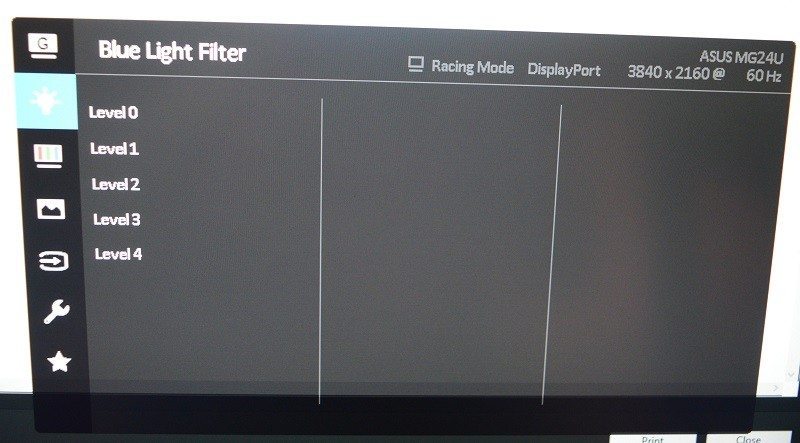
Next up is the Colour section which contains numerous options to adjust the brightness, contrast, saturation, colour temperature and skin tone.
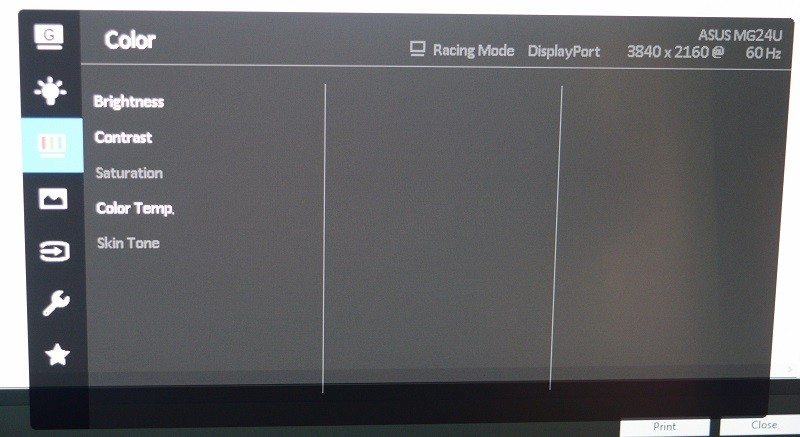
The Image menu allows you to change the sharpness and even select between full, 4:3, 1:1 and overscan aspect ratios. Although, overscan can only be enabled when using the HDMI input source. The Trace Free technology speeds up the response time using overdrive. VividPixel is exclusive to ASUS monitors and uses software to enhance the visual sharpness. ASCR refers to dynamic contrast ratio and Adaptive Sync is pretty self-explanatory.

The Input Select screen is used to quickly switch between various input sources.
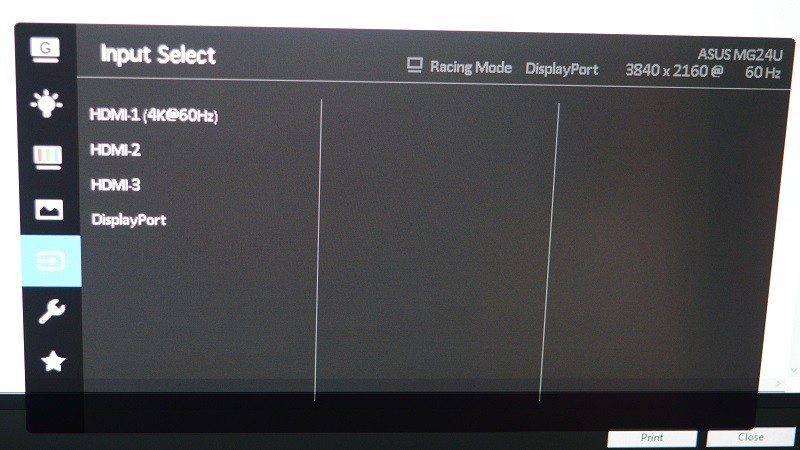
In the System Setup section, you can alter the integrated speaker’s volume, reset factory settings, access the GamePlus menu, select the ECO mode to reduce power and loads more.
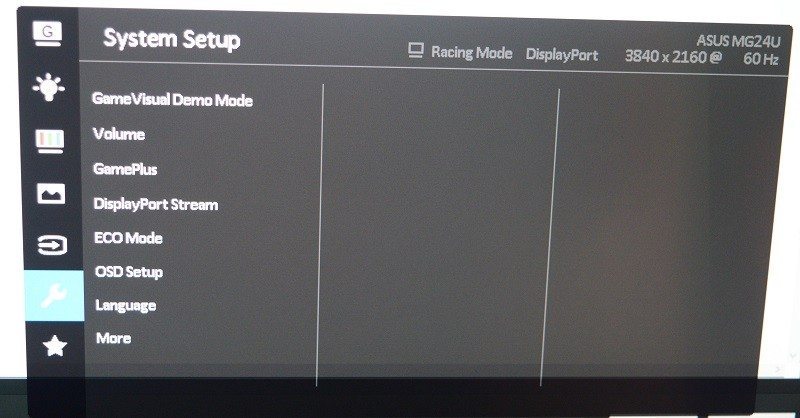
There’s even a favourites menu to store settings you might change on a regular basis.
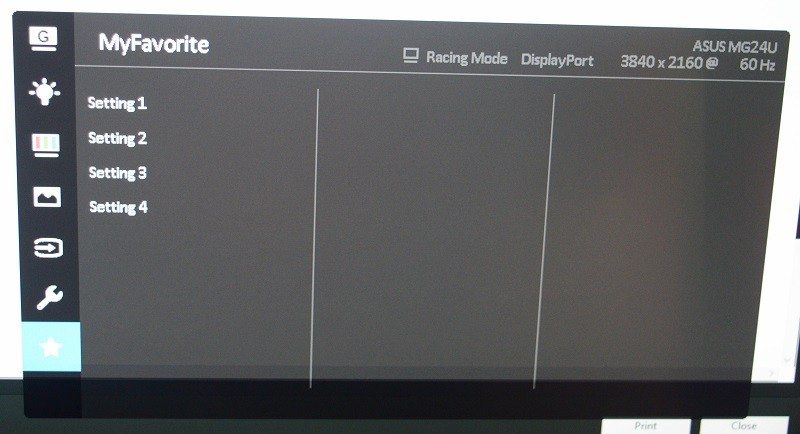
ASUS GamePlus incorporates features which acts as an overlay on the display. For instance, the Crosshair can be positioned on targets to help improve your aim. The Timer monitors the length of multiplayer matches in RTS games. Additionally, the FPS counter lists the frame-rate without the need for additional software. Finally, Display Alignment is a wonderful tool to properly configure multi-monitor configurations.
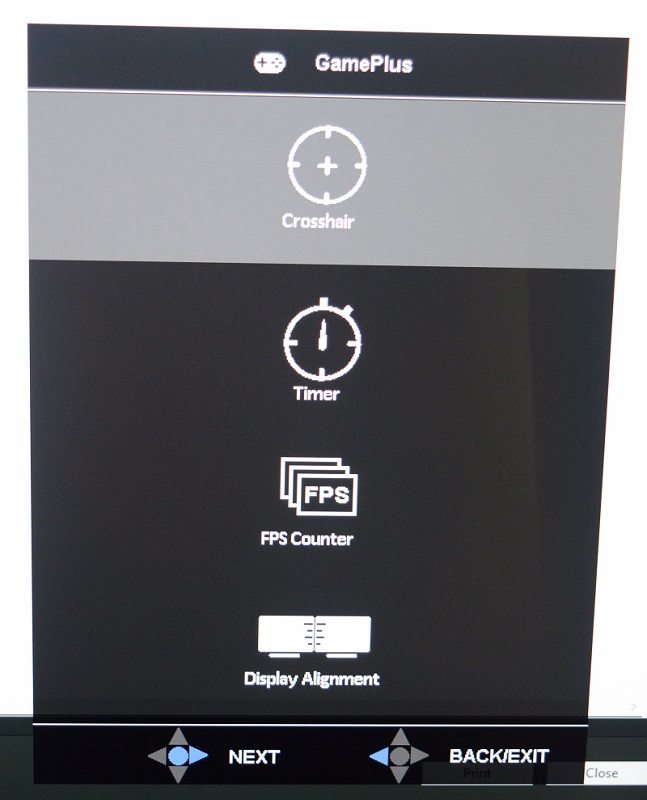
Functionality
The monitor’s ergonomically designed stand lets you adjust the tilt, swivel, pivot, and height so you always find the ideal viewing position. More specifically, the monitor allows for swivel changes of +60 – -60 degrees, height adjustment between 0-150mm, pivot up to 90 degree clockwise and tilt in a range between +20 and -5 degrees. There’s also a quick-release latch to separate the display from its stand so you can mount it on a wall.
Testing & Methodology

Hardware
For the bulk of the visual testing, we will be using the Datacolor Spyder 5 Elite. A great piece of hardware that sits on the face of the monitor to analyse essential technical attributes of the panel.
Here you can see the testing setup deployed for each monitor review:
- Motherboard – Gigabyte X99-Gaming G1 WiFi LGA 2011-3 Motherboard
- Processor – Intel Core i7 5820K at Stock 3.3GHz
- RAM – 16GB (4 X 4GB) Crucial Ballistix Sport DDR4 2400MHz
- CPU Cooler – Thermaltake Water 3.0 with Gelid GC-Extreme
- Power Supply – BeQuiet Dark Power Pro 11 1200W
- Main Storage Drive – Crucial M550 512GB
- Chassis – Lian Li T80 Test Bench
- Operating System – Windows 8.1 Pro 64 Bit
Software
- Datacolor Spyder 5 Elite bundled software
- Colour Gamut
- Brightness levels
- Contrast Ratios
- Colour uniformity
- Brightness Uniformity
- Colour Accuracy
Testing monitors can be very subjective to personal tastes, so a written analysis is not the best way to convey the results. By using the Spyder 5 Elite, the bundled software allows us to use visual graphs to analyse the results. The tests will be taken at two key settings, calibrated and uncalibrated. Uncalibrated is the ‘out-of-the-box’ scenario, which is typically what most users tend to use as entering the screen settings can seem rather daunting. Calibrated tests will be taken after finding the optimal settings through tests with the Spyder 5 Elite. These are, in testing scenarios, the best possible settings for the monitor and for the user; however you might find a different setting to be better for you.
Along with tested figures, we will also run video footage and a game that we can give a personal opinion on the display from an end-user perspective. we will judge the monitor on the following:
- Colour
- Brightness
- Clarity
- Sound (if built-in speakers are present)
Datacolor Spyder 5 Elite Testing
Using the Datacolor Spyder 5 Elite, we are able to accurately test key components of a display including colour gamut, colour accuracy, colour uniformity, brightness uniformity and more. The data below provides a detailed indication of the overall performance in both non-calibrated and calibrated setup scenarios.
Colour
ASUS MG24UQ – Uncalibrated
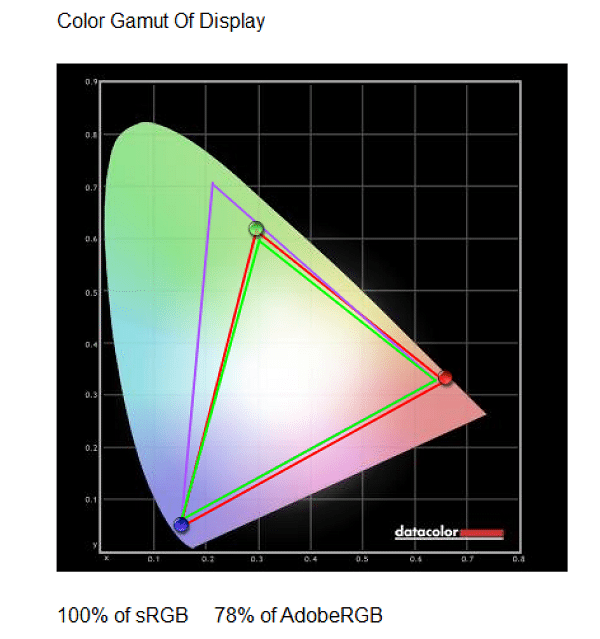
ASUS MG24UQ – Calibrated
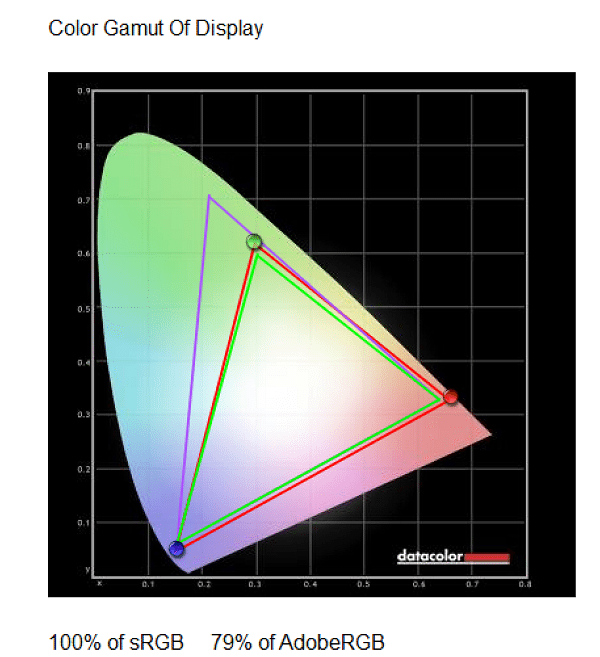
ASUS MG28UQ – Uncalibrated
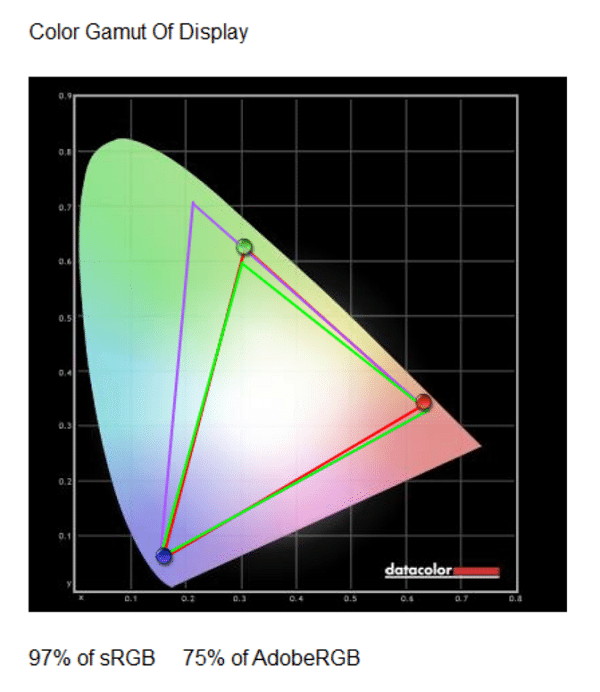
ASUS MG28UQ – Calibrated
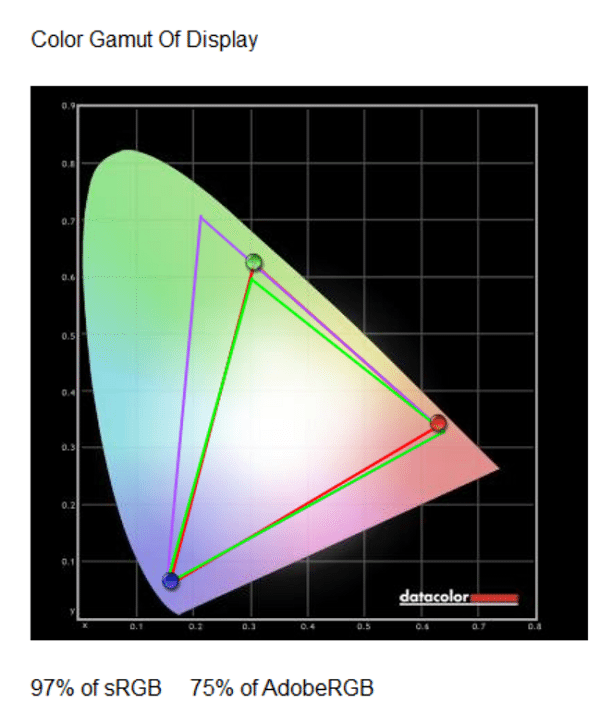
Color Accuracy
ASUS MG24UQ – Uncalibrated
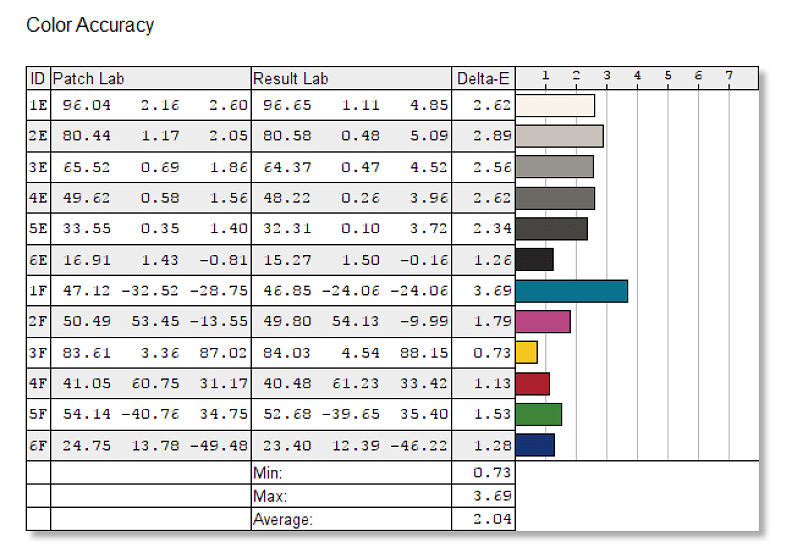
ASUS MG24UQ – Calibrated
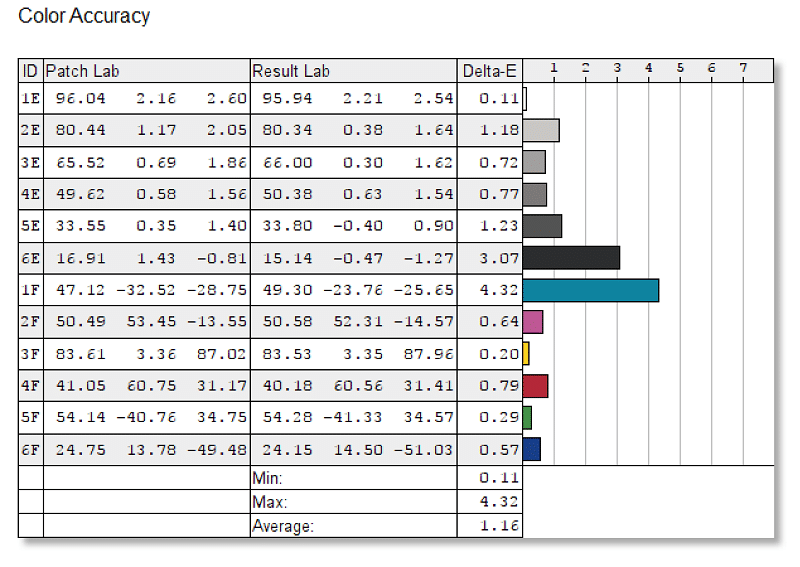
ASUS MG28UQ – Uncalibrated
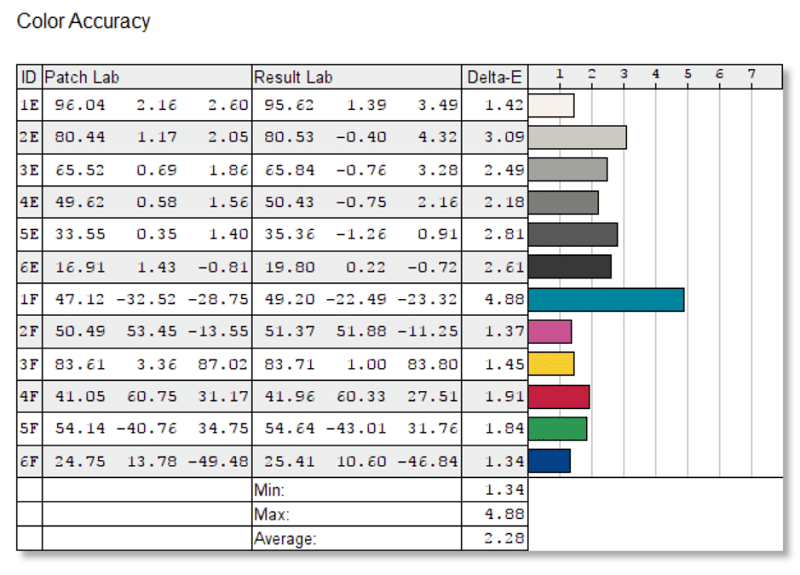
ASUS MG28UQ – Calibrated
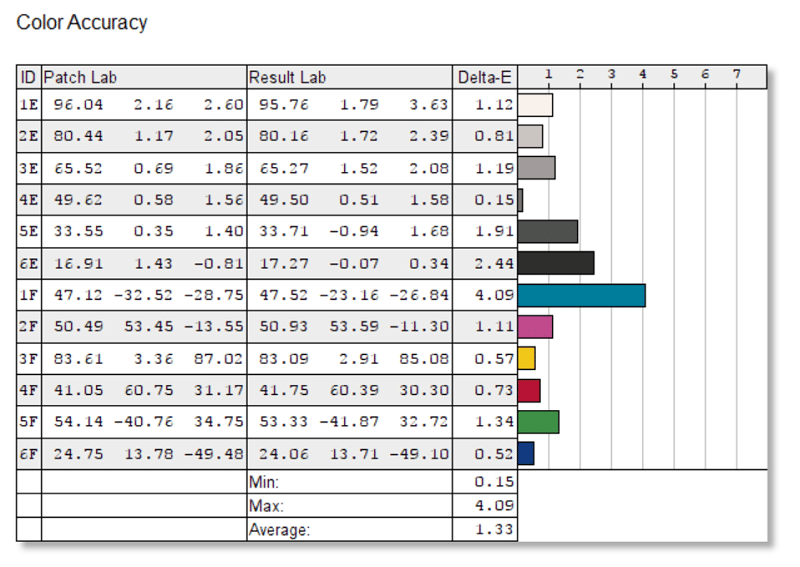
Uniformity
ASUS MG24UQ – Uncalibrated
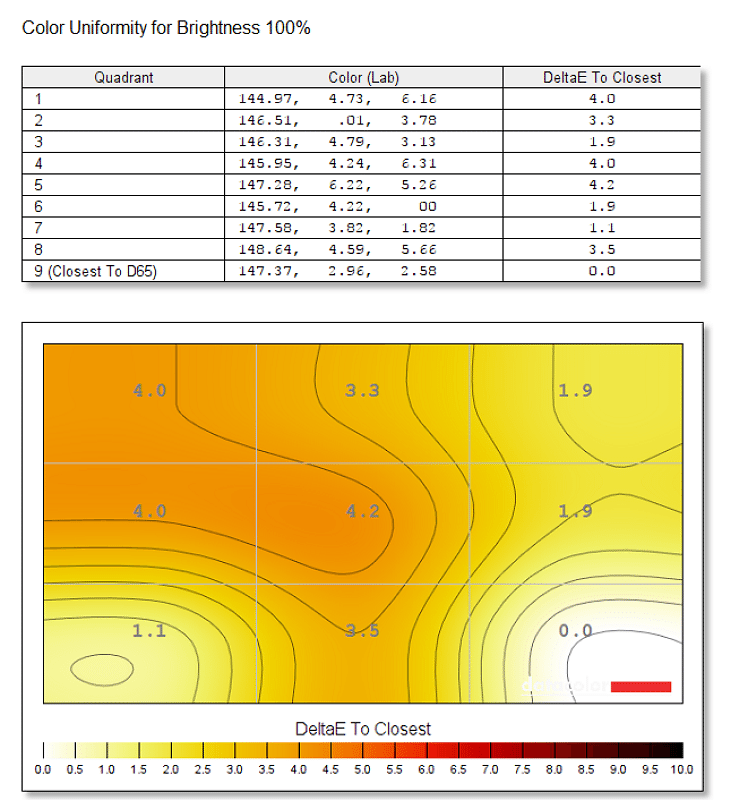
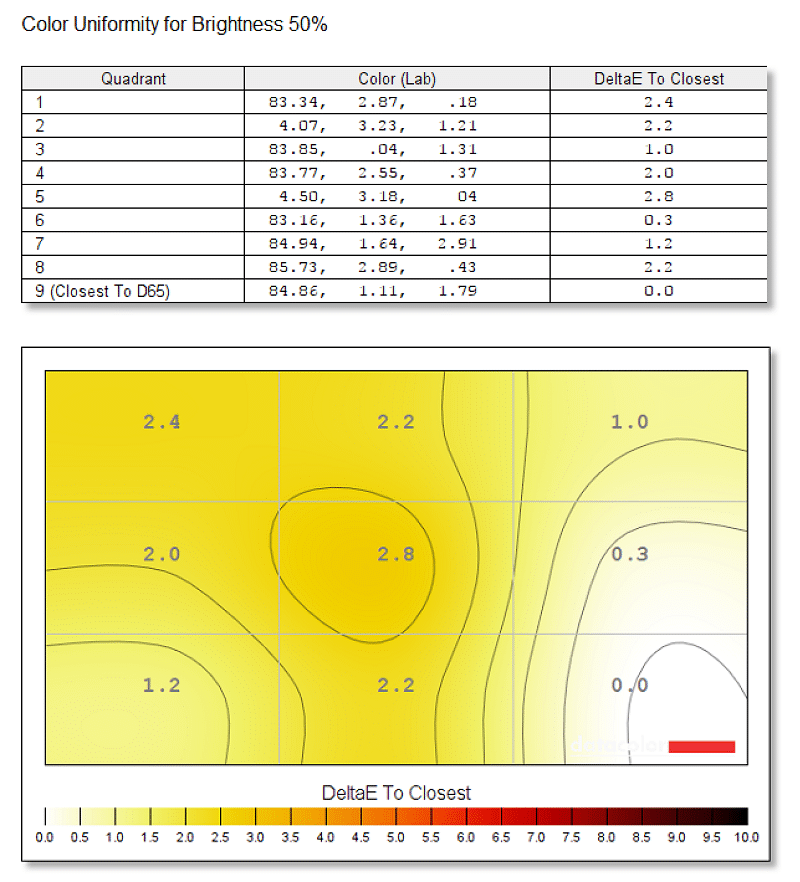
ASUS MG24UQ – Calibrated
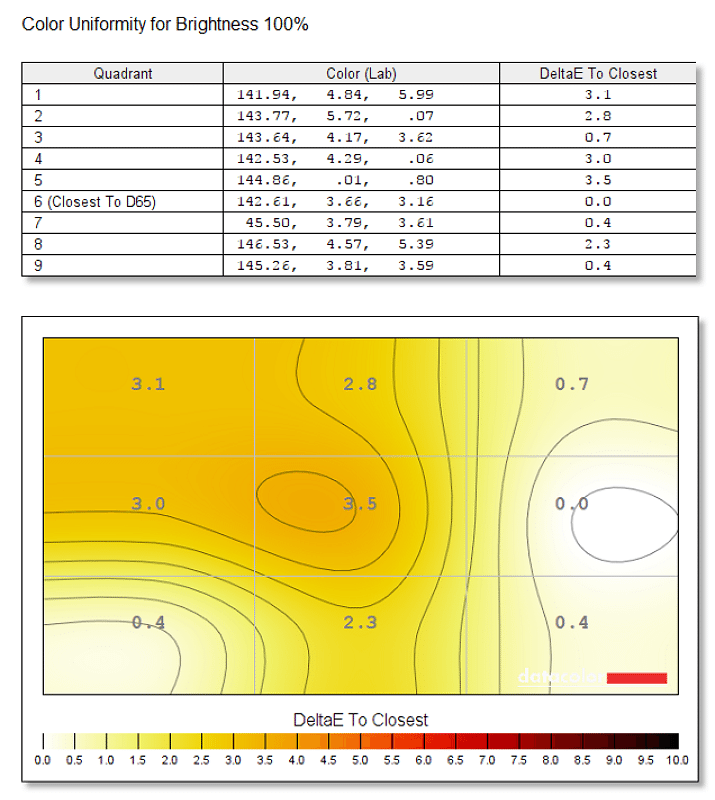
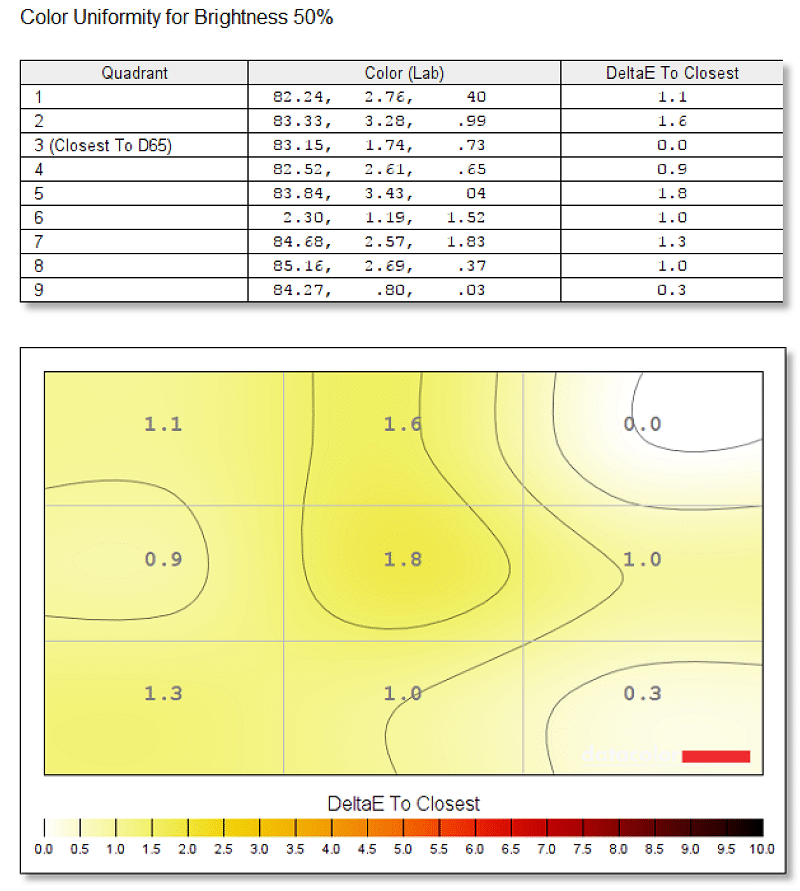
ASUS MG28UQ – Uncalibrated
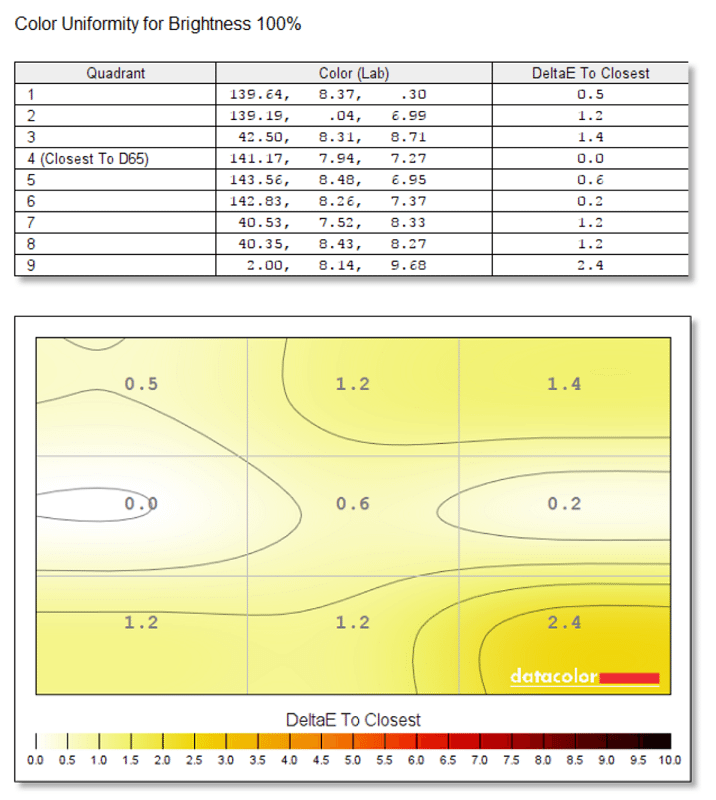
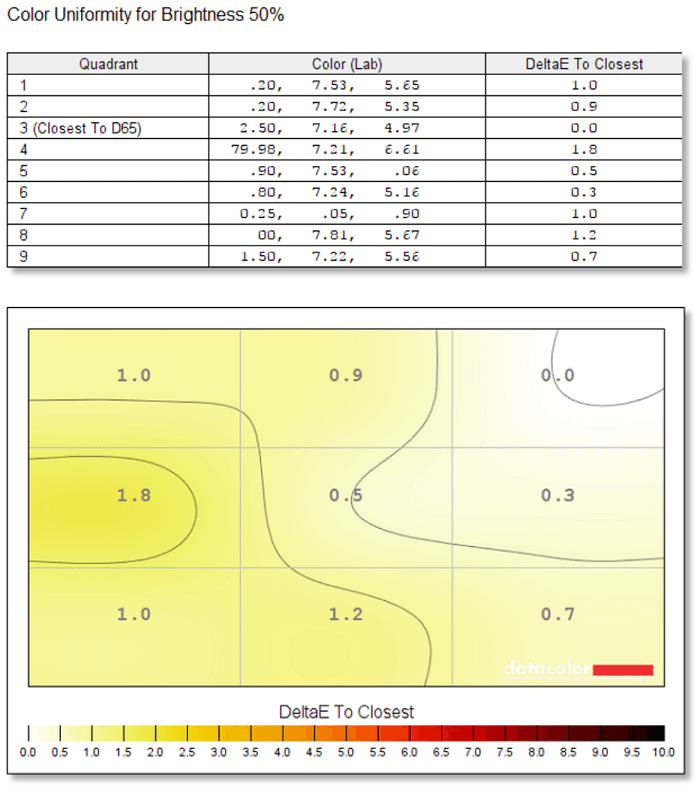
ASUS MG28UQ – Calibrated
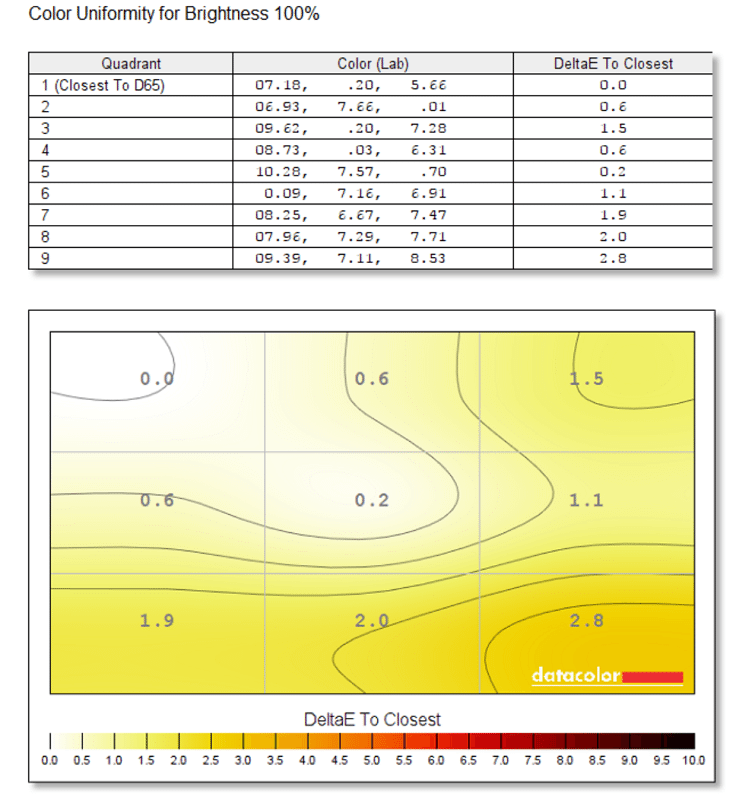
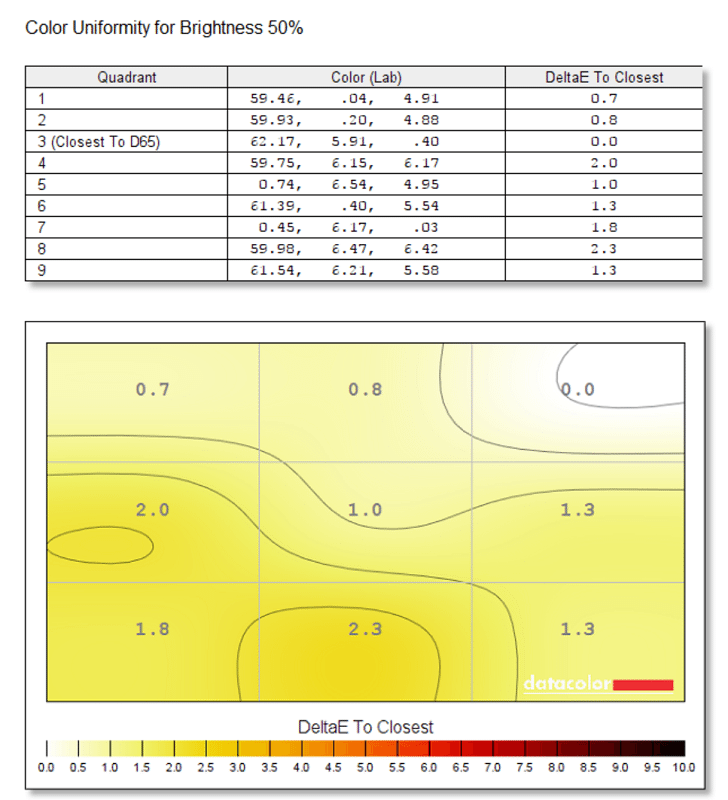
Brightness Levels
ASUS MG24UQ – Uncalibrated
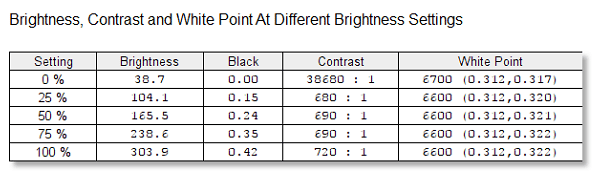
ASUS MG24UQ – Calibrated
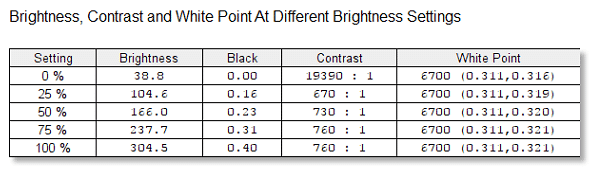
ASUS MG28UQ – Uncalibrated
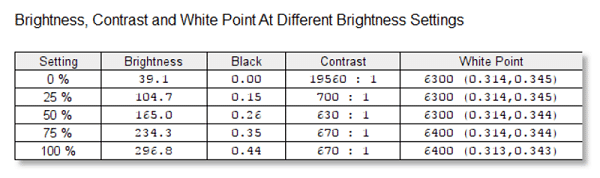
ASUS MG28UQ – Calibrated
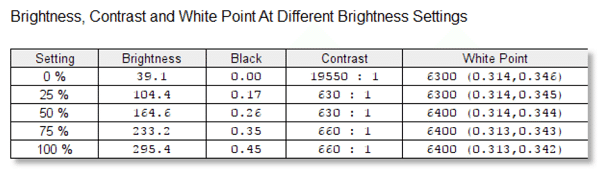
Uniformity
ASUS MG24UQ – Uncalibrated
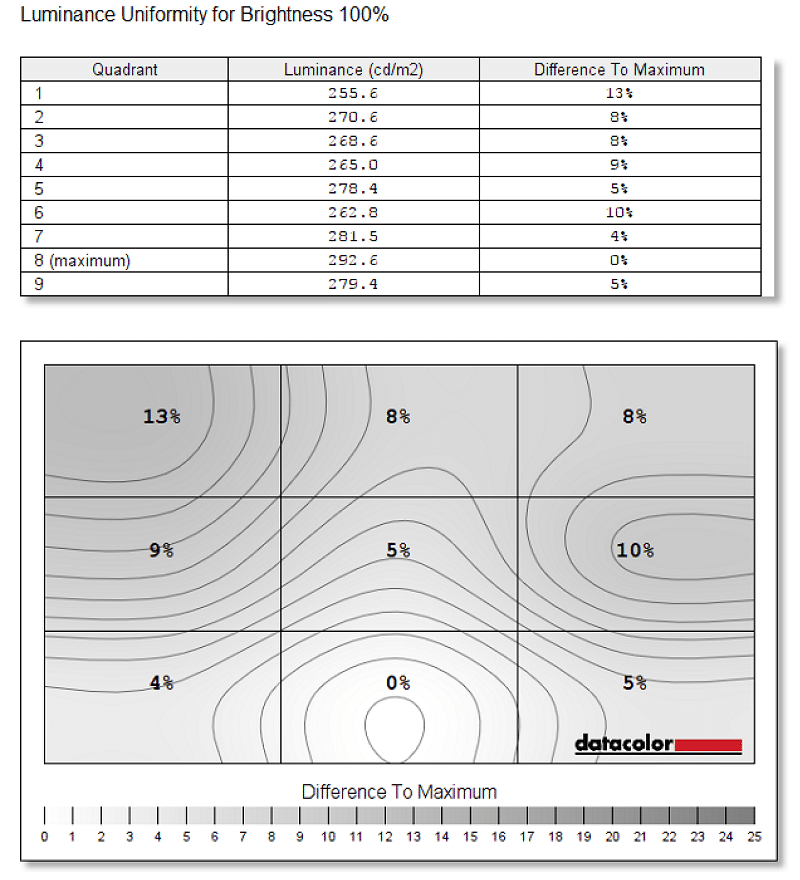
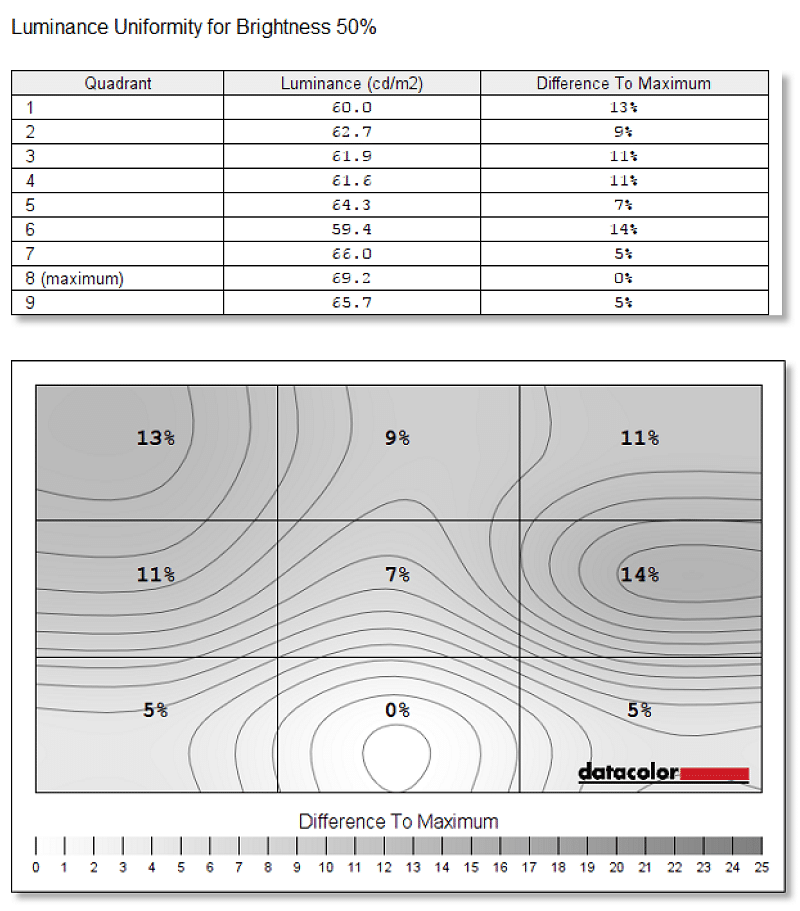
ASUS MG24UQ – Calibrated
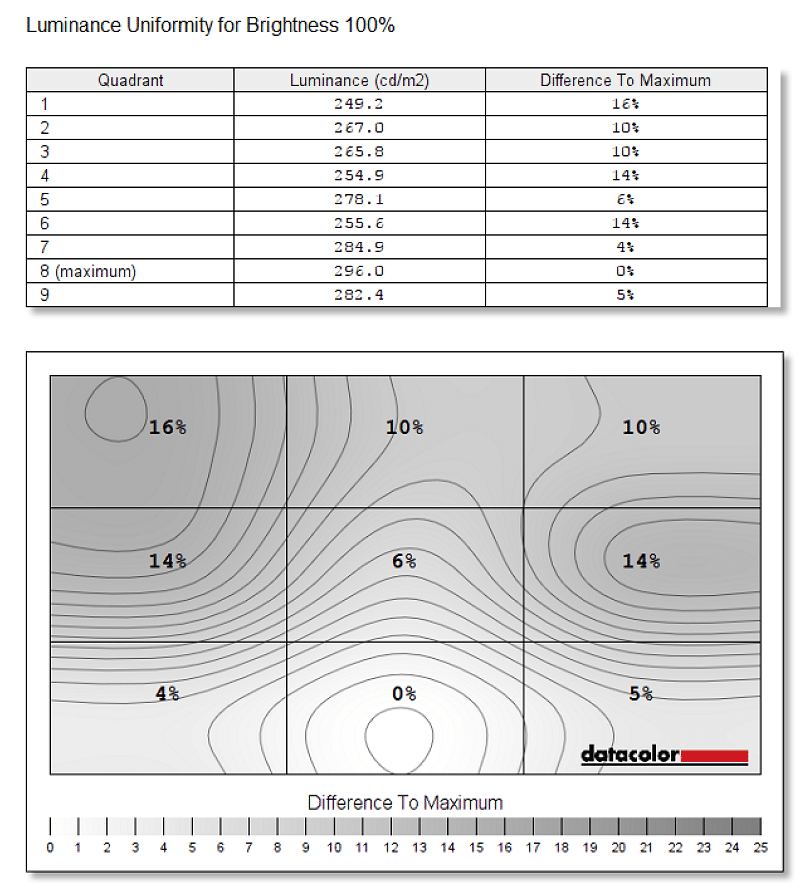
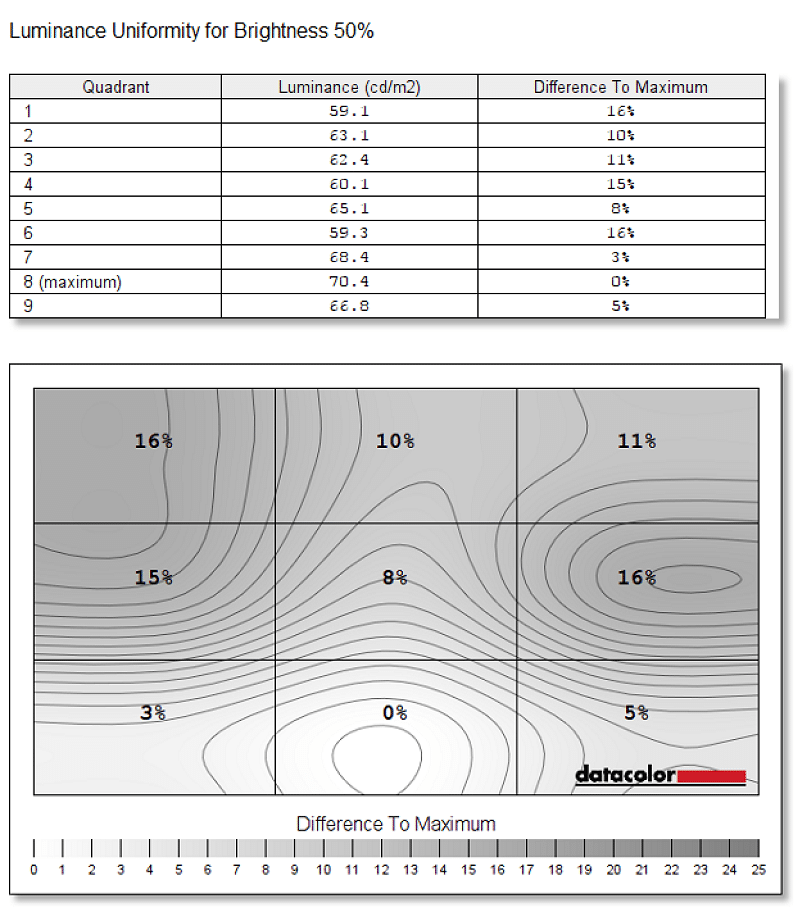
ASUS MG28UQ – Uncalibrated
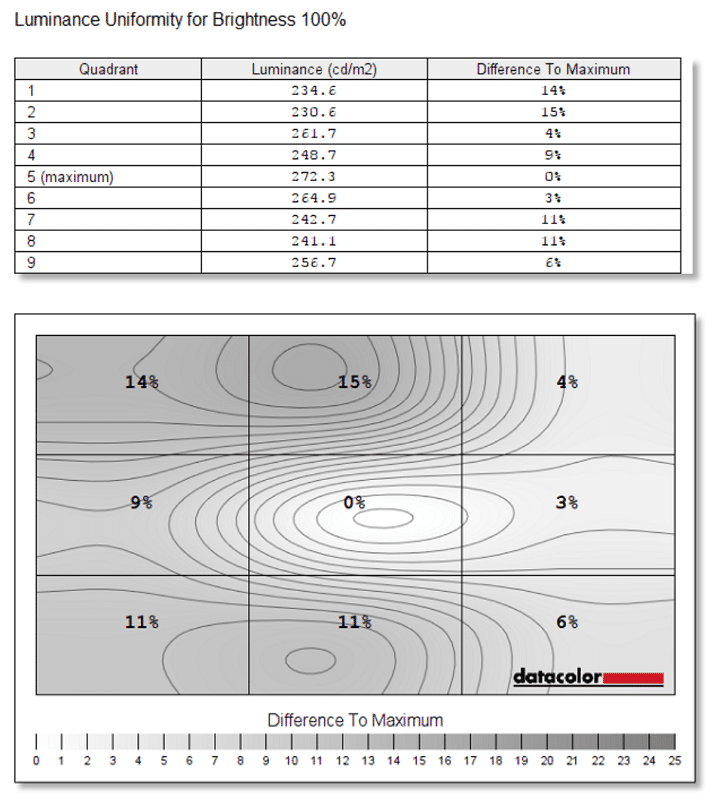
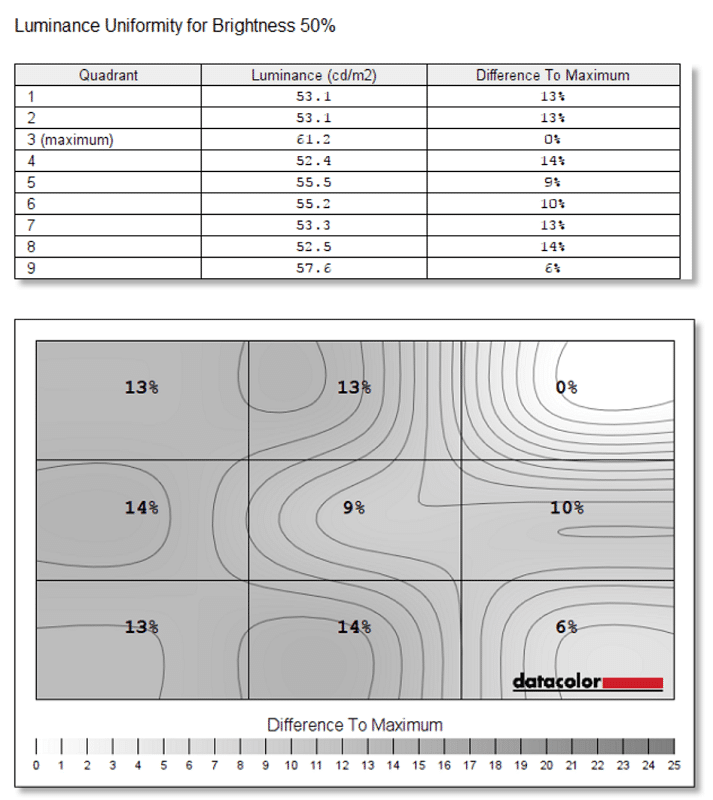
ASUS MG28UQ – Calibrated
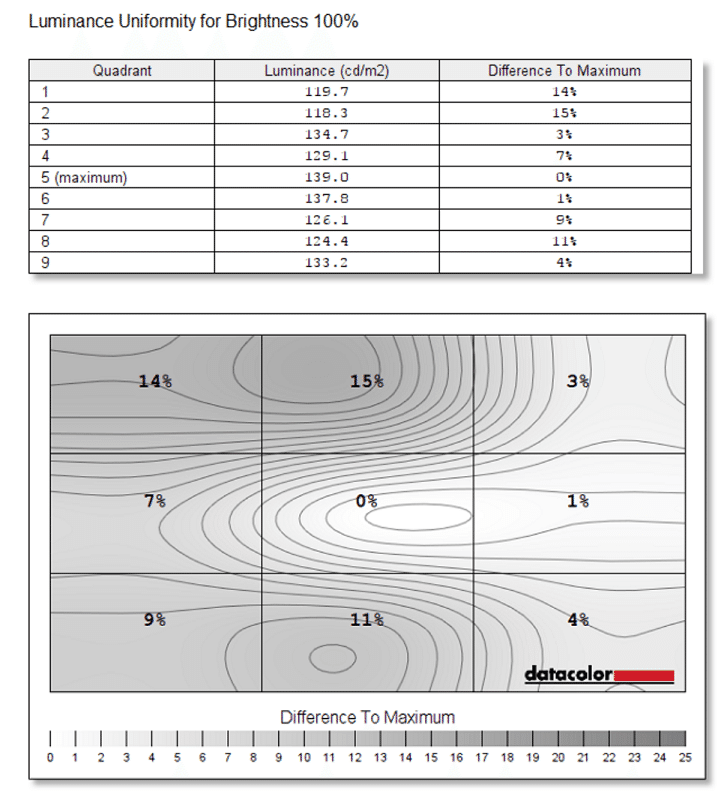
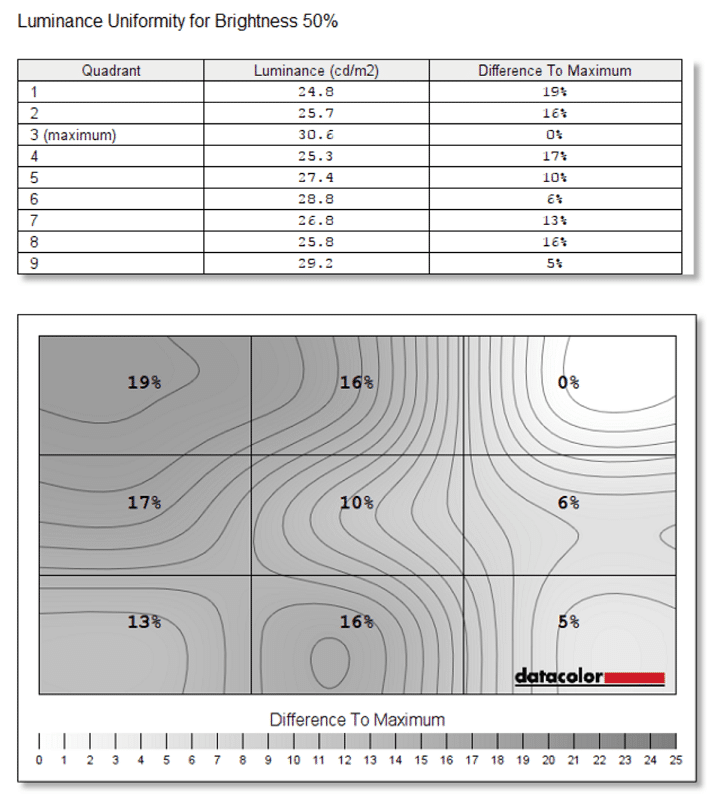
End User Testing
4K Video
The MG24UQ’s IPS display produces exceptional colours which makes 4K video content really shine. Furthermore, the incredible detail when using such a high pixels-per-inch panel is sublime. Generally, I test colour reproduction using 4K nature footage to check the panel’s consistency with my own eyes in addition to data analysis. The 24-inch 4K experience offers incredibly crisp, sharp visuals with a great level of vibrancy.
Technically, the MG28UQ uses a 10-bit TN panel and features a surprisingly rich colour gamut. It’s clearly one of the better TN monitors on the market and a significant step up from older iterations of this technology. While videos lack a certain colour definition compared to IPS alternatives, it’s not as noticeable as you might initially think.
Uncalibrated
ASUS’ 24-inch model has a wonderful setup out-of-the-box with 100% sRGB and 78% AdobeRGB coverage. Also, the monitor exhibited good colour accuracy which remained within a narrow field of the patch lab delta. The contrast numbers are superb and didn’t really require a lot of tinkering through calibration.
The 28-inch model recorded a 97% sRGB and 75% AdobeRGB coverage. This is pretty decent for a TN panel without any calibration. Even though there was a larger colour accuracy range, it’s only by a small amount and showcases the abilities of this TN panel. The White point at lower brightness setting fell short of the IPS model but there was hardly any difference under 100% brightness.
Calibrated
Once calibrated, the MG24UQ’s AdobeRGB rating increased by 1% and the average colour accuracy delta reduced from 2.04 to 1.06. Calibration also produced better contrast ratios at higher brightness settings and created a more consistent white point of 6700.
The 28-inch variant remained at 97% sRGB and 75% AdobeRGB coverage after calibration. On a more positive note, the colour accuracy figures dropped from an average of 2.04 to 1.16. On 75% and 100% brightness levels, there didn’t seem to be much change using the calibrated settings but performance at lower brightness levels were better. This suggests the out-of-the-box experience on both products is pretty strong.
Sound
Monitor speakers tend to be fairly low quality in comparison to an affordable pair of headphones or speaker setup. While both monitors have usable speakers, they’re overly flat and marred by a disappointing tonal response. However, the mid-range was certainly an improvement on a large number of monitors I’ve used in the past. Personally, I wouldn’t recommend using any monitor speakers, but they’re passable if you have severe space restrictions or waiting for new audio equipment to arrive.
Game Testing
To test the visual quality and response time in games, I decided to try Ashes of the Singularity on the maximum preset. This is a great example because of the large number of units moving in a quick manner. The MG24UQ exhibited a splendid contrast ratio between various shades and brought the game into life. Despite the 4ms response time, I couldn’t detect any ghosting and the experience was extremely enjoyable. The MG28UQ’s colour seemed a little duller which is to be expected on a TN panel. While there was probably a better responsiveness from this particular display, I couldn’t notice it with the naked eye. Of course, this could be different to professional gamers or competitive players.
Final Thoughts
Pricing
Currently, the MG24UQ is only available in the US from one online store for $399.99 plus shipping. Sadly, there’s no retail channels stocking the product throughout Europe. Saying that, I wouldn’t expect this situation to continue for much longer given the size of ASUS’ position in the gaming monitor market. Also, both products are relatively new and low supply is to be expected. The MG28UQ can be purchased for $549.99 from Newegg or £399.99 if you’re residing in the UK.
Summary
Evaluating any monitor is a difficult task due to the subjective nature of people’s eyesight. Furthermore, bad luck can come into play and forge a negative perception about a company’s quality control. While the technical data is useful for those who have experience with display technologies, it’s not always clear for the average consumer. Putting that aside, the ASUS MG24UQ is a superb choice due to the IPS display, ergonomic stand, robust build quality and easy-to-navigate menus. The panel’s stock performance is excellent and only a few minor changes were required during calibration. This allows for a very sharp and detailed image while utilising the monitor’s impressive pixels-per-inch rating.
In the past, some critics have suggested the sweet spot for 4K lies around 32-inches and above. However, modern operating systems and software are much better at UI scaling. It’s not perfect though and on the 24-inch model, you might experience the infrequent scaling problems with certain applications. On the other hand, it’s not enough to detract from the sublime picture quality. The display also utilises ASUS’ flicker-free technology and blue light reduction to form a less imposing image on your eyes. In theory, this means users with delicate vision can use the screen for long periods without experiencing eye fatigue.
The 28-inch model opts for an almost identical appearance and the main differences revolve around the contrasting panel types. Instead of utilising an IPS panel, the larger option has a 10-bit TN screen. Even though this limits the colour depth, viewing angles and AdobeRGB coverage compared to IPS alternatives, it’s more responsive. Personally, I’ve never really used a 4ms (GTG) monitor and experienced severe input lag or ghosting compared to TN options. However, I’m a single player gamer who doesn’t play anything competitively. As a result, the slight difference between 4ms and 1ms might be enough in extreme situations.
Another benefit of the MG28UQ is the lack of backlight bleed which can be a regular occurrence on IPS products. Granted, the MG24UQ only contains very-minor IPS glow on the right bottom side and is one of the better examples I’ve seen. TN panels will always produce an image without this backlight leakage and might be a determining factor when choosing a monitor. To conclude, both monitors are exceptionally well made and cater towards users with polarising priorities. The 24-inch edition is a wonderful choice for viewing video content, high-resolution photographs and gazing at the gorgeous colour definition of numerous images. In contrast to this, the 28-inch model accommodates users aiming for an affordable 4K monitor sporting a 1ms response time. This is probably the better option if you care less about image quality and more about the potential for motion blur.
Pros
- Clearly labelled connectors
- Clever stand design
- Excellent picture quality on both models without calibration
- FreeSync provides an affordable gaming experience without stutter
- Marvellous OSD layout
- Matte black finish
- Strong, visually attractive base
- Superb packaging
- Versatile stand with lots of adjustment options
Cons
- 24-inch model is difficult to purchase right now outside of the US.
“The MG24UQ’s IPS panel performs brilliantly without calibration and features a superb colour gamut. Also, the MG28UQ is one of the best TN screens I’ve encountered which manages to maintain good colour depth while offering a blisteringly fast response time.”

ASUS MG24UQ and MG28UQ IPS 4K FreeSync Monitor Review
Thank you ASUS for providing us with this review sample.



















