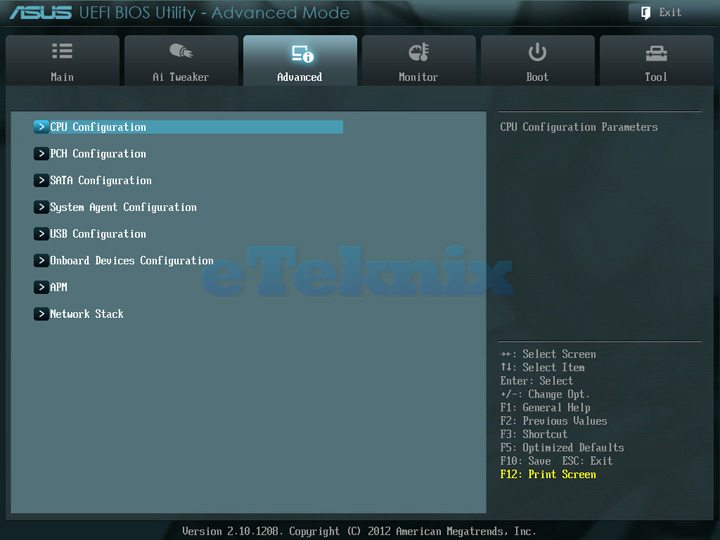Asus P8Z77-V LX (Z77) Motherboard Review
Andy Ruffell / 12 years ago

To some, Z77 may not be a big fuss, as it only offers slight benefits over Z68, but we saw very much a similar experience with P67 to Z68 and so far Z77 has actually been a big success, and you can see the huge array of reviews that we had at launch, from various brands including Asus, Biostar, ECS, Gigabyte and MSI to name but a few.
Z77 coupled with the 3rd generation Intel Ivy Bridge processors are the hottest combination in the retail market at the moment, as they offer fantastic performance for an amazing price point, especially when compared to competitor products on the market.
One of the hottest combinations includes the i7 3770k and Asus ROG boards that you’re used to seeing us benchmarking here at eTeknix, and that’s down to us knowing how well they perform from a tried a tested method on both the Intel and Asus front.
When it comes to Asus, we’re big fans of their products, and you will generally see us looking at motherboards from their Republic Of Gamers lineup, but today sees a slight shakeup, as we take a detailed view of the P8Z77-V LX mainstream board that packs a punch in terms of features and value, giving the best of both worlds, but how does it stack up?
As you’d expect, we will take a close look at the packaging and any added accessories that come included with this board. After, we will take a fully detailed look at the motherboard including the BIOS and main features.
We can then focus our attention on overclocking the board to see how far things can be pushed with our i7 3770k, and then take the board through our typical testing procedure at both stock speeds and 4.6GHz to see how it compares.
The front of the box is what we’d normally expect from the budget/mainstream range of Asus boards, which this board falls under. The main key features are plastered all over the front of the packaging, including Asus and Intel features.

The rear of the box is split into two sections, with the left side giving a first view of the board with full specifications, while the right side delves more into the features of the board including USB 3.0 boost, Virtu VMP and GPU boost.

Seeing what’s inside we find a quick start guide, user guide, driver installation DVD, case badge sticker, two right-angled SATA cables and a very basis rear I/O.

The board comes in ATX form factor and includes a dark brown PCB with two shades of blue and black accented components. A low-profile design is used all across the board and nothing looks out of the ordinary for a board aimed at this market segment.

Moving in closer to the CPU socket, we can see quite a lot of open space around the phase and no heatsinks that we’d normally expect, which could hinder overclocking performance, but we will see if that’s the case once we get the board on our test bench.

The board does come with a passive cooling solution over the Intel Z77 Express Chipset, towards the bottom corner of the board. The passive heatsink has a unique low-profile design with chopped edges and Asus branding in blue and brushed grey colours.

Moving over to the memory slots, we find four slots, utilising a dual-channel configuration. Two of the slots are blue, while the other two are black and support up to 32GB of memory with speeds up to 2400MHz when overclocked. Being an Intel based motherboard, the board also supports Intel XMP modules for easy setup and configuration. Near to the memory slots we find a MemOK button, GPU Boost switch, 24-pin ATX power connector and native USB 3.0 header.

Taking a look at the expansion slots is where things get a little more interesting, as for a budget board, we find quite a hefty amount of various PCI and PCI-Express slots. Starting from the top we find a PCI-Express x1 slot, a PCI-Express x16 slot, another x1 slot, legacy PCI slot, another PCI-Express x16 slot and two further legacy PCI slots.

Further down from the expansion slots we find the usual suspect of front panel headers and connectors. We find a SPDIF_OUT port, audio header, COM port, three USB 2.0 headers and front panel LED and switch headers.

Just to the right of the front panel headers are no less than six SATA ports. The four blue ports support SATA 3Gb/s devices and include RAID 0, 1, 5 and 10 functionality as well as various Intel technologies and run off of the Intel Z77 chipset. The two grey ports support SATA 6Gb/s devices and also include the same RAID support and Intel functionality from the Z77 Express chipset.

Moving over to the rear I/O, we find a nice variety of connectors including a PS2 mouse/keyboard combo port, two USB 2.0 ports, HDMI, optical out, VGA, DVI, two USB 3.0 ports, a Realtek Gigabit LAN connector, two further USB 2.0 ports and three audio jacks supporting the Realtek ALC887 8-channel High Definition audio codec.

Taking a first-hand look at BIOS on offer, wee see the typical UEFI blue themed BIOS that we’ve seen before from Asus. When we first boot into the BIOS, we see the UEFI “EZ mode”, giving limited functionality that should be sufficient for most users purchasing this type of board.
Of course we have the more complex “Advanced Mode” for those wanting to delve further into the options and settings that this board has.
As we take a look at the BIOS on offer, we find nothing out of the ordinary compared to what we’ve seen before. We still find ample settings for adjusting the processor speed including frequency and voltage and the same for memory with timing and voltage options. This can all be changed within the Ai Tweaker menu within the BIOS and though this is a budget/mainstream board, the settings and options available are quite plentiful.
To test this board, we are able to run all of our tests at stock speeds using a pre-defined setup of hardware. We will also be overclocking the processor to 4.6GHz to see how the board compares against the stock speed.
Also in terms of overclocking, we will be looking to see how far we can push the processor.
Test system:
- Asus P8Z77-V LX
- Intel Core i7 3770k
- Corsair Vengeance 1866MHz 16GB
- AMD Radeon HD 7970
- Corsair H80
- Corsair HX1050
- Kingston HyperX 240GB SSD
- Lian Li T60
- 3 x AOC E2795VH
We would like to thank AOC, Asus, Corsair, Kingston and Lian Li for supplying us with our test system components.
Many different software applications are also used to gain the broadest spectrum of results, which allows for the fairest testing possible.
Software used:
- 3DMark 11
- AIDA64
- Cinebench R11.5
- CPU-Z
- PCMark 7
- Metro 2033
- Super PI
We’ve mentioned time and time again that we hate the i7 3770k that we have as it’s a terrible overclocker, but we thought we’d give it a go none the less. With that in mind, we started with the 46x multiplier that we used for our full benchmark tests and took it from there by increasing to the 47x multiplier, but straight away this needed more volts that we originally wanted to pump through our processor at 1.425V.
So we decided to try reaching the same result by use of a lower multiplier, and increasing the bus speed, but this deemed the system to be less stable and took us back to the drawing board.
We continued to boot back into the BIOS to see if any settings could be tweaked in terms of voltage control, which found ourselves increasing the VCSSA and PCH voltages to give extra stability in the hope that the vcore voltage could be decreased, even if only by a small margin.
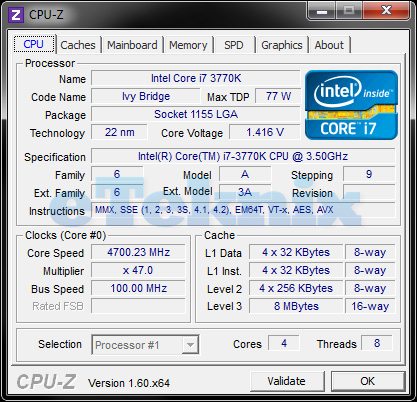
We finally managed to get a stable system at 4.7GHz through use of the 47x multiplier with a stock bus speed. Load-line calibration was set to extreme and the PCH and VCSSA voltages were quite high, almost on 1.3V each, but we were able to decrease the VCORE to 1.4, with the vdroop kicking things up to around 1.416V.
Though this overclock doesn’t exactly jump out as being fantastic, for a budget board it is quite an achievement in its own right.
Cinebench R11.5
CINEBENCH is a real-world cross platform test suite that evaluates your computer’s performance capabilities. CINEBENCH is based on MAXON’s award-winning animation software CINEMA 4D, which is used extensively by studios and production houses worldwide for 3D content creation. MAXON software has been used in blockbuster movies such as Spider-Man, Star Wars, The Chronicles of Narnia and many more. CINEBENCH is the perfect tool to compare CPU and graphics performance across various systems and platforms (Windows and Mac OS X). And best of all: It’s completely free.

Starting things off with Cinebench, we can see that the P8Z77-V LX falls within where it should at stock.
When overclocked, we can see a nice boost from 7.02 to a very respectable 9.34 CPU score.
Super PI
Super PI is a computer program that calculates pi to a specified number of digits after the decimal point—up to a maximum of 32 million. It uses Gauss–Legendre algorithm and is a Windows port of the program used by Yasumasa Kanada in 1995 to compute pi to 232 digits.

Moving on to Super PI we see a time of 9 minutes and 20 seconds, allowing the board to compete with other similar boards, and in some cases, compared to the ECS and MSI boards, we see a slightly better result but only by a couple of seconds.
The overclock to 4.6GHz, we see an even 2 minutes being shaved from the calculation time.
3DMark 11
3DMark 11 is the latest offering from Futuremark, taking full advantage of DirectX 11 by utilising tessellation features and volumetric lighting. It takes your graphics and CPU hardware to the edge to simulate the most extreme conditions whilst working as a stand point to compare results with other users online.

Moving on to our game related benchmark tests, we find the P8Z77-V LX giving a solid result across both presets, though slightly lower than the other boards we tested, but for a budget board, it’s still competative.
Metro 2033
Metro 2033 is a first-person shooter game based in the Russian metro system. Metro 2033 is very similar to the much loved game STALKER as it is developed by the same programmers. The game utilises DirectX 11 and relies heavily on tessellation features and is considered to be one of the most graphics intense games on the market.

Metro 2033 showed that at 1920×1080, our result was on the higher-end of the scale. With 1680×1050, a solid 73FPS is seen, and with an overclock to 4.6GHz we see the framerate marginally increase by 1FPS.
AIDA64
AIDA64 Extreme Edition is a streamlined Windows diagnostic and benchmarking software for home users. AIDA64 Extreme Edition provides a wide range of features to assist in overclocking, hardware error diagnosis, stress testing, and sensor monitoring. It has unique capabilities to assess the performance of the processor, system memory, and disk drives. AIDA64 is compatible with all current 32-bit and 64-bit Microsoft Windows operating systems, including Windows 7 and Windows Server 2008 R2.

Taking a look at memory bandwidth speeds within AIDA64, we can see results falling in-line with the rest of the boards tested. Through overclocking the processor to 4.6GHz, it allowed extra bandwidth to be opened up and speeds increased by up to 5000MB/s.
AIDA64
AIDA64 Extreme Edition is a streamlined Windows diagnostic and benchmarking software for home users. AIDA64 Extreme Edition provides a wide range of features to assist in overclocking, hardware error diagnosis, stress testing, and sensor monitoring. It has unique capabilities to assess the performance of the processor, system memory, and disk drives. AIDA64 is compatible with all current 32-bit and 64-bit Microsoft Windows operating systems, including Windows 7 and Windows Server 2008 R2.

Keeping with AIDA we find SATA III performance at an all time high with this board, and the overclock allowing a 5MB/s boost compared to stock speeds.
PCMark 7
PCMark 7 provides a set of 7 suites for measuring different aspects of PC performance with a high degree of accuracy. Overall system performance is measured by the PCMark Suite. The Lightweight Suite measures the capabilities of entry level systems and mobility platforms unable to run the full PCMark suite. Common use performance is measured by the Entertainment, Creativity and Productivity scenario suites. Component performance is measured by the Computation and Storage hardware suites. The Storage suite is ideal for testing SSDs and external hard drives in addition to the system drive.

Moving things over to PCMark 7 so that we can take a look at overall system performance, we see pretty standard results for a Z77 based system with the overclock obviously giving a nice boost in performance and score.
AIDA64
AIDA64 Extreme Edition is a streamlined Windows diagnostic and benchmarking software for home users. AIDA64 Extreme Edition provides a wide range of features to assist in overclocking, hardware error diagnosis, stress testing, and sensor monitoring. It has unique capabilities to assess the performance of the processor, system memory, and disk drives. AIDA64 is compatible with all current 32-bit and 64-bit Microsoft Windows operating systems, including Windows 7 and Windows Server 2008 R2.

Moving back to AIDA, we can once again see performance being pretty standard from what we’ve seen in USB performance at both stock and overclocked speeds.
To test power consumption, we monitor the overall power of the system through a plug-in electricity usage monitor at an idle and load state. This allows us to show the fluctuation between how much power draw the system takes at idle and at load. By monitoring the overall usage of the whole system, it gives an easy comparison if you wish to do the same yourself as opposed to buying very expensive individual testing equipment.

Being a board that is aimed at a budget/mainstream market, we wasn’t expecting high power usage and that’s exactly what we can show here. At idle, we got a result of 71 watts and at load, a staggering low 215 watts being used across the whole system.
Taking a look at the P8Z77 was quite refreshing from the high-end boards that we generally have pass through our hands. You generally see us taking a look at enthusiast boards, but every so often we receive something like this, and am somewhat surprised every time, especially when a board of this calibre can keep up with some of the big boys in the market.
Taking a look on the style front, we see nothing out of the ordinary with a typical blue budget design going on. As the board isn’t aimed at the enthusiast and overclocking market, we see a different power phase configuration with no additional cooling around the CPU socket, but from our results, you can see that performance and overclockability didn’t suffer at all.
Performance wise, we can see that the board was able to keep up with a whole host of other boards from different brands across all tests, with certain benchmarks giving stronger results on the P8Z77-V LX than some of the higher-end boards we had to compare with.
Overclocking was exactly the same story, with us believing at first that overclocking would be far behind that of what we’ve seen on the likes of the Maximus V Gene, Z77-GD65 and G1.Sniper M3 but boy how was we wrong. We managed to get to 4.7GHz, which isn’t exactly fantastic in this day and age, when SandyBridge was giving us 5GHz across a variety of boards, but not only does Ivy Bridge not give the same clocks, but our chip is one of the worst performing we’ve ever seen, let alone the worst we’ve ever used.
With strong performance and overclockability that can rival some of the high-end boards, it seems that this board offers everything needed for those wanting to upgrade to a Z77 based system that has support for both 2nd and 3rd generation Intel processors. With a price point of £95, it’s unbelievable value for money, and we can certainly see retailers adopting this board with an i5 3570k and memory bundle for amazing bang for buck greatness.
If you’re looking for a budget friendly Z77 board that doesn’t skimp on features, while still offering rivalling performance and overclockability then this board is definitely worth considering, especially as you’ll still have enough money out of £100 left to buy a pint once you’ve built your system, consider it a treat after the hard work of the build. Luckily with the patented Asus UEFI BIOS and other easy to use key features, it should be a breeze anyway, but we all like a drink anyway, right?