ASUSTOR AS5102T 2-Bay Enthusiast NAS Review
Bohs Hansen / 9 years ago
Introduction

I was pretty excited when I heard that the ASUSTOR AS5102T 2-bay NAS was on the way for a spin on my test bench. I’ve seen, heard and read a lot about ASUSTOR and their features but never had the pleasure of a hands-on experience. This has changed from today and I’ll be giving this unit a thorough lookover and testing.
The AS5102T is categorized as an NAS for power-users to businesses, and I had no doubt about that from the moment I took it out of the box. The NAS is relative heavy for its size and it’s a result of the absolute awesome build-quality. The AS5102T is powered by an Intel Celeron 2.0 GHz quad-core processor which combines with a rich variety of multimedia output functionality to give you an optimal choice for both work and play.

The unit is built around an Intel Celeron 2.0GHz quad-core CPU with a burst speed up to 2.41GHz. The 2GB SO-DIMM DDR3L memory can be expanded to a maximum of 8GB in two modules, it can take two 3.5-inch or 2.5-inch SSDs or HDDs of your choice and supports hot-swapping as well as easy migration to a new ASUSTOR NAS if this one ever should become too small. There is plenty of connection options with three USB 3.0, two USB 2.0, and two eSATA ports. One of the USB 3.0 ports is located at the front ‘inside’ the backup button for the same. A simple press of the key and the NAS will start to sync the drive with the specified location-based on your settings.sata, two gigabit ethernet ports,
The two Gigabit Ethernet ports support every possible setup from link aggregation to fail-over and dual-IP setups. The choice is yours. Another amazing feature is the direct output via HDMI 1.4a and S/PDIF. This allows you to connect the NAS directly to your TV, monitor, or audio system. No need for a dedicated HTPC. You can control it via a web interface, smartphone apps, or directly by attaching a keyboard and mouse to the unit. A true multimedia hub for all your photos, music and movies.

As mentioned above, you can control the AS5102T in multiple ways, but ASUSTOR adds one more to the list. They’ve also added an infrared receiver to the NAS and you can get this awesome little remote for it that works with the AS-6, AS-3, AS-2TE, AS50, AS51, and AS70 series. This is awesome, you can truly kickback and play all the media from your NAS in a convenient way.

With the newest version of KODI that was released just a few days prior to this review going live you’ll even be able to control the NAS and KODI with your normal TV remote. There are however two things you need for this to work, a TV that supports CEC function and an extra USB to CEC Adapter. But then it’s just plug-and-play assuming the TV has the CEC function turned on. Your ASUSTOR NAS is now fully integrated into your existing multimedia setup, awesome.
https://www.youtube.com/watch?v=kV9OfBZVuyo
ASUSTOR also made sure that the unit is as eco-friendly and economical as possible. The system will only draw 17.7W in an average configuration compared to the 100-350W a PC easily can draw. The system will automatically enter sleep mode (Schedule S3) when needed and supports auto-standby for both internal and external disks. The 70mm fan is controlled by the system and only spins as fast as it is needed and I didn’t notice it at all during my time with the unit. You can also set your own custom power schedule with on, off, restart and sleep settings.
A really awesome feature that I didn’t expect to find was not only the LED Night Mode, but also that you’re able to customize what LEDs are turned on and off as well as how bright they should shine. The Night mode can be automatic or you can set your own schedule. The more I dive into the depth of this unit, the more I get impressed by it.
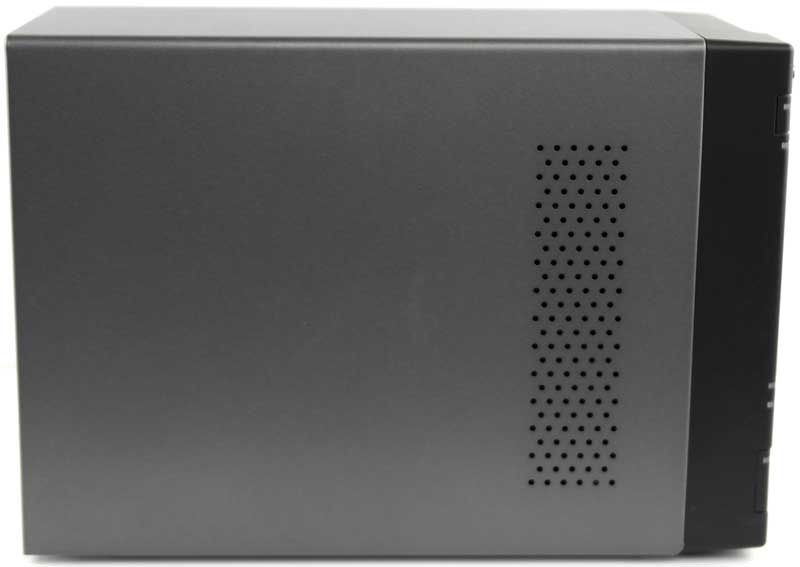
I previously mentioned that the unit felt heavy when I unpacked it and that is because it’s a full metal unit, well aside from the front panel and rubber feet, of course. The NAS features an aluminium casing along with a rust and corrosion resistant coating which combines with the metallic hard disk trays to fully make use of the natural cooling properties of metal. This significantly enhances the entire cooling ability of the system and it’s far superior for the job than plastic units who need bigger fans running at higher speeds to keep cool.

The full metal drive trays feature both a locking mechanism to prevent accidental ejection during operation as well as someone taking a drive with him when walking past the unit. Each tray has two LEDs directly built and the locking mechanism when you plug the trays into the unit is simply superb. Same goes when ejecting a drive again, it pops and slides out without a noise or any resistance. It just fits.

A premium device also needs a premium accessories bundle, and the AS5102T has that too. ASUSTOR was so kind to provide us with a remote as part of our NAS, but you’ll have to purchase that seperately if you wish to use a more traditional control of the built-in media player. They NAS also comes with two LAN cables so you instantly can take full advantage of both ports. While other NAS devices provide multiple LAN ports at times, they rarely come with more than one cable. It’s a nice touch from ASUSTOR to include one for each port.
The AS5102T has a tiny footprint with only 10.8cm width, 23cm depth, and 16.35cm height. It weighs about 2kg due to the use of superior metals over plastic and the generally great build quality.

ASUSTOR has a long list of apps ready for your mobile devices such as tablets and smartphones, among them AiData, AiRemote, AiVides, AiDownload, AiMusic, AiFoto, AiSecure, and AiMaster. Everything looks to be covered with just the right app for each occasion.
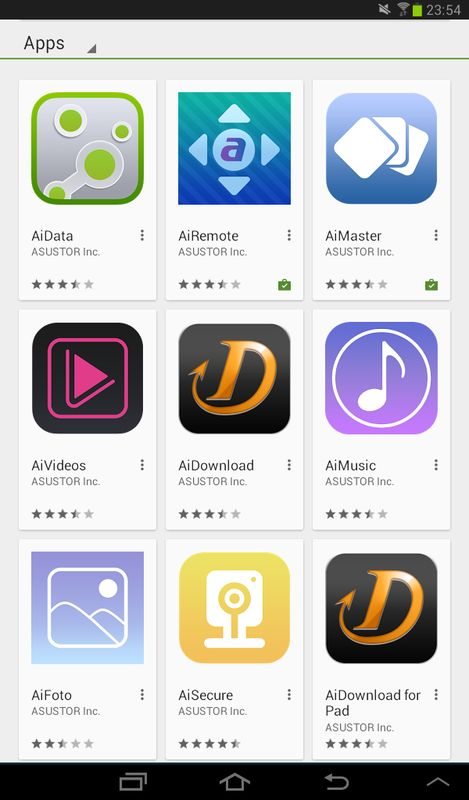
ASUSTOR has one more amazing function that I’d like to tell a bit about before we move on and take a closer look at the device itself. The MyArchive function allows you to use hard disks as removable storage archives. Plug in an archive when you need it and swap it out for another one when it isn’t needed anymore, or just to cut on the power consumption. It’s as easy as plug and play and works by keeping any OS related files off the drives.
There is a limited amount of drive bays reserved for this function and in the case of the AS5102T it is one. Larger models allow for two bays to be used for the MyArchieve function. The lazy person can even buy additional disk trays to eliminate the need for screwing when replacing drives this way. This is also a very cost effective way of storing a lot of data, especially when we look at the Seagate Archive HDDs. The 8TB variant costs less than a 6TB WD NAS drive as we use in our tests, and that is an offer that is hard to resist. But keep in mind that these drives are heavily optimized for reading and will have bad writing performance compared to NAS drives.
While AiRemote and AiDownload will be some of the most used tools, the AiMaster is the one worth highlighting. Not only will it allow you to initialize your new NAS from your mobile device, it also allows you to generate the entire setup, change and modify it at any time anywhere. All you need is a networked connection to your NAS. We’ll take a closer look at just this aspect a bit later in the review.



















