BIOSTAR GAMING H170T (LGA1151) Motherboard Review
John Williamson / 8 years ago
A Closer Look
From a visual standpoint, the GAMING H170T’s brown and black colour scheme doesn’t elicit any enthusiasm and looks quite mundane. On the other hand, anything which strays away from the absurdly overdone red and black gaming theme is a positive step, but I’m not entirely convinced this particular design will win any awards in the aesthetics department. It seems BIOSTAR have taken some inspiration from the ASUS Sabertooth range and added a plastic cover over the rear I/O and audio path. Personally, I quite like the commander logo and silver accents on the heatsinks. This combines rather well to create a sophisticated and unique appearance. However, the cover’s plastic is extremely fragile due to its thin construction which makes the end result appear gimmicky. Similarly, the BIOSTAR logo’s red insert doesn’t really match with the motherboard’s other heatsinks and creates a fairly haphazard finish. Overall, this is one of the best BIOSTAR motherboards I’ve seen in terms of looks, but it still pales in comparison to alternatives from ASUS, Gigabyte and MSI.

Here we can see the DDR3 memory slots supporting up to 32GB 1866MHz, touch control panel, 24-pin connector in its optimal position, and LED post for diagnostics. It’s surprising to see an LED readout for a non-overclocking motherboard as you shouldn’t experience many booting issues due to the fixed RAM speed and CPU frequency. Nevertheless, it doesn’t hurt it have it on board and makes fault checking a simpler process. The touch control panel contains a power and reset button to test stability without having to attach the front panel connectors. I’m slightly perplexed why BIOSTAR didn’t use manual buttons but it seems to work pretty well. My only complaint is the panel’s LED illumination which can become obnoxious. This is especially the case when the power button LED keeps blinking at a frantic pace.
Near the CPU socket, two 4-pin fan headers are positioned adjacent to each other which lends itself to closed-looped-cooling apparatus. However, using any kind of water cooling on a stock frequency CPU is almost pointless unless you want to dramatically reduce the fan speeds to maintain silent running. Despite this, the CPU fan arrangement near the top makes cable management a breeze. There’s another three 4-pin system fan headers, two on the bottom and one near the rear I/O to give the end-user a huge amount of cooling options.
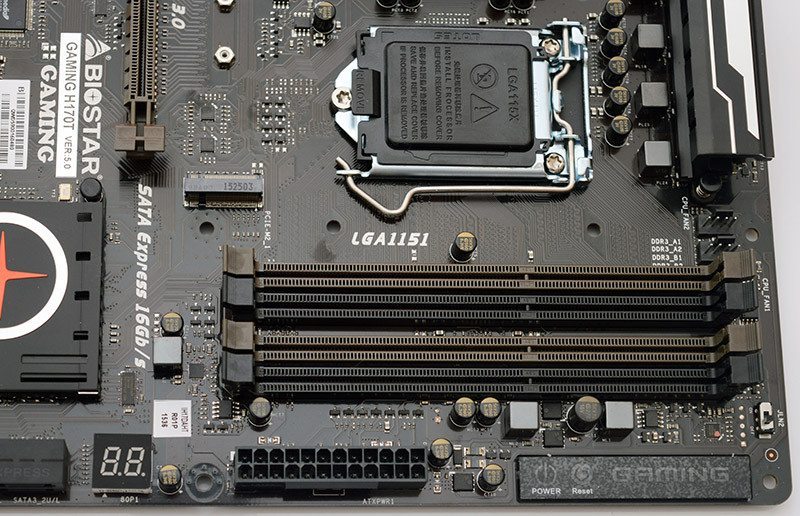
Despite its lack of overclocking ability, the motherboard utilizes a 9 phase power delivery, and X.D.C (eXtreme Durable Capacitors). This means the power circuitry can easily cope with an i7-6700K’s stock voltage and it’s pretty overkill for these basic requirements. However, perhaps this exceptional level of circuitry could become vital if BCLK overclocking is unlocked via a BIOS update. The CPU area isn’t overly cluttered and provides enough space to work with larger air coolers. Furthermore, BIOSTAR have used a “Moistureproof” PCB to cope with extreme temperature variation and atmospheric changes. This should prolong the motherboard’s longevity and reduce the possibility of hardware failure.

The GAMING H170T expansion configuration includes a 32Gb/s M.2 connector, two PCI-E x1 slots, two PCI-E x16 slots, and finally, two PCI slots to house older add-in cards. As you might expect, the motherboard supports Crossfire but I wouldn’t recommend this due to the x16/x4 electrical setup. Realistically, I don’t expect anyone opting for a H170 motherboard to go down the multi-graphics card configuration route. Please note SLI is not possible due to the chipset’s 22 HSIO lanes.
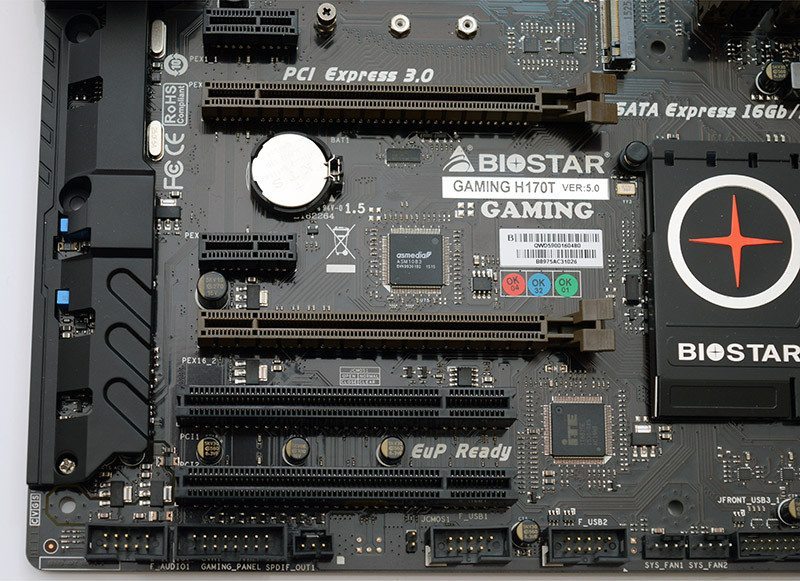
In terms of audio, the motherboard has an embedded independent power design with an integrated amplifier. This dedicated section of the PCB reduces electromagnetic interference and produces enhanced audio clarity. BIOSTAR’s Hi-Fi utilizes a high sampling rate of 192Khz/24-bit and 110dbB SNR to create extremely crisp multi-channel audio.
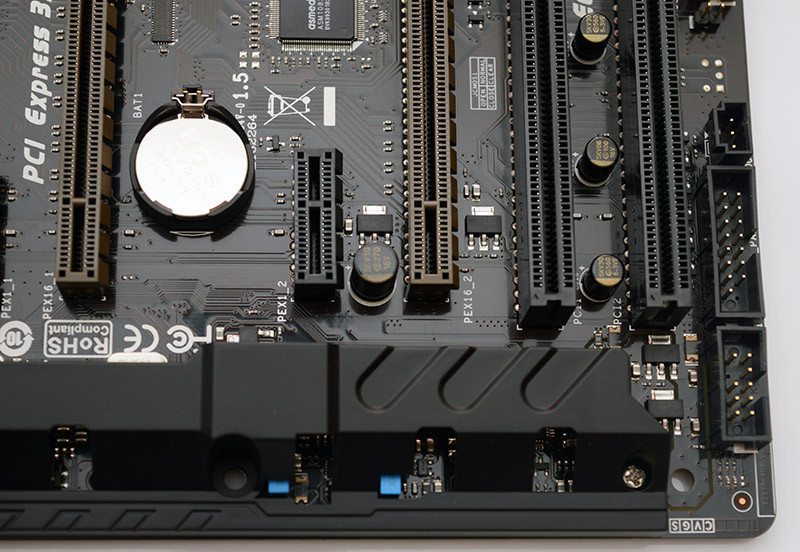
The GAMING H170T contains six SATA3 connectors and two SATA Express. While SATA Express is being phased out, it’s always a welcome addition and improves the motherboard’s flexibility.
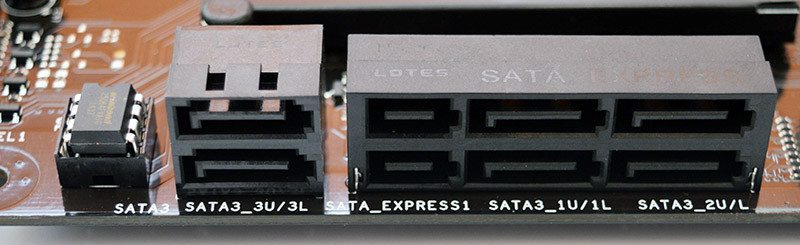
The rear I/O contains a PS/2 port, four USB 3.0 ports, VGA, DVI-D, DisplayPort, HDMI 1.4a, two USB 2.0 ports, two Gigabit RJ45 ports and 6-channel audio. It’s quite peculiar to see a dual network configuration on a budget motherboard, and I cannot see any reason why you would want to opt for the Realtek NIC instead of the highly acclaimed Intel i219V.




















