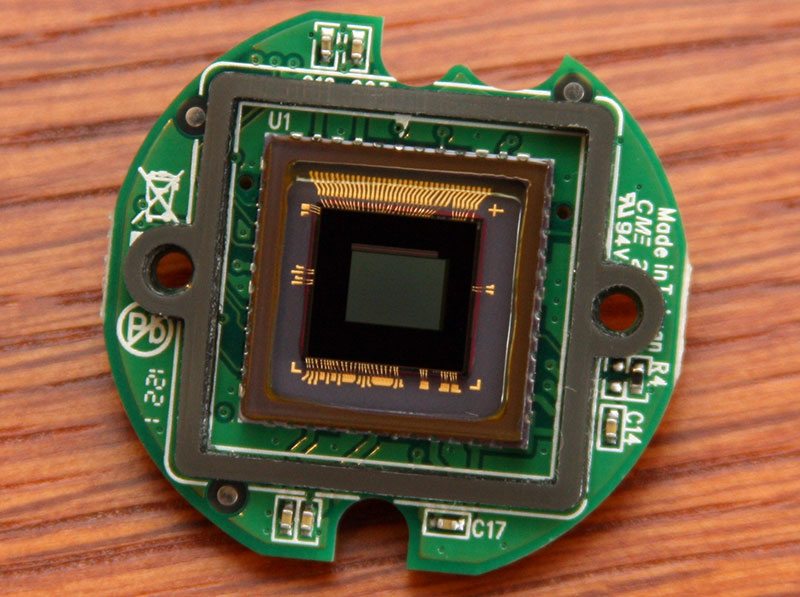Compro TN4230 Outdoor PoE IP Camera Review
Chris Hadley / 10 years ago
A Closer Look
Although cameras are, in general, getting much smaller and compact, the TN4230 is still relatively large, measuring around 25cm long and weighing in at around 1.76lb /0.8kg. On top of the tubular body is a metal plate which overlaps the front of the camera to act as a sun shield and a drip off point for rain, keeping the front face of the camera clear.

Removing the front cover off of the camera we can get a better look at the infra-red LED array that surrounds the lens. Positioned in four groups the 18 LEDs can be set to automatically come on in low light conditions, depicted by a light sensor (seen in green) towards the left of the picture below. A foam pad around the lens seals against the black ring in the front cover, preventing any light bleed from the LED’s affecting the image seen on camera.

As mentioned in the introduction, this camera is IP66 rated, giving it protection from the elements and the biggest worry for a camera is water intrusion. Around each joint in the construction of the camera, rubber seals and o-rings form a tight seal from the elements.

On the underside of the body are two female screw threads for attaching the camera to the wall mounting bracket that is available separately.

On the back-end of the body a thick cable exits the camera through a tight seal whilst a pair of stickers display the product serial number and MAC address and a QR code for registering the camera to the mobile app for remote cloud access.

On the opposite end of the thick bundle that leaves the camera body, the single feed breaks down into each of the various connections that the TN4230 has to offer. From left to right we get a 10/100 Ethernet port with PoE, a reset button, power connector (when PoE is not in use), relay and RS-485 output, audio out, mic in and finally an analogue BNC video output.

After loosening and removing the three screws that hold the rear cap in place, we can get access to where the cables enter the camera body. As the camera is opened up we find a bag of silica gel packed in to the small amount of space that is to spare. Although the camera has another orange seal around the joint and each of the three screws have o-rings as well, there is still the risk of moisture forming on the inside of the camera body.
We all see silica gel in the boxes of electronic products when we buy them, but in this instance having the gel inside the camera is key to preventing moisture build up and subsequent damage.

Pulling out the bag of gel and disconnecting all the cables, the seven external terminals are reduced to four internal connectors with power, Ethernet and the reset button on their own connections, whilst the BNC, audio, relay and RS-485 connections run through a single long terminal in the middle. Additionally to seal the camera we find a generous amount of hot glue around the point where the cables pass through the cap.
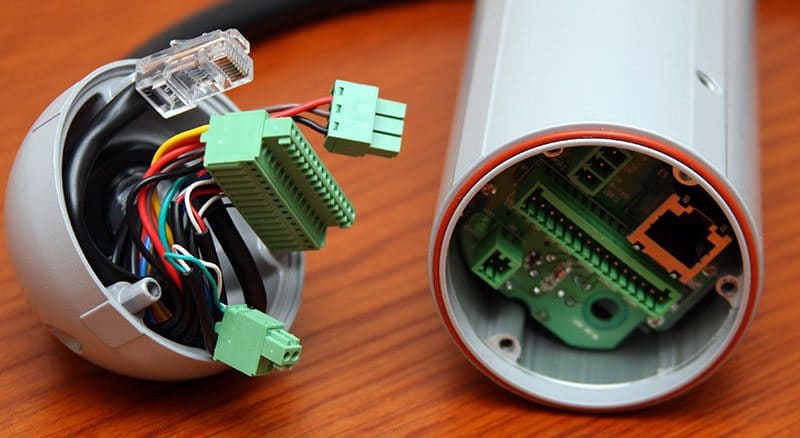
With both ends of the camera removed, the internal components are free to slide out of the chassis. With the IO on a separate PCB at the rear of the system and the LEDs and lens at the front, the camera controller, memory and other key components are mounted on to a metal frame that slides along two rails.

Before I get on to the process of looking at each component inside the camera, whilst taking the system apart I have come across a slightly worrying discovery as a few of you may have quickly spotted above. Looking in a little closer the discovery that I’m referring to is the two pieces of plastic film that are attached to the top of the thermal pads that join the solid heatsink to the metal casing of the camera. These two pieces of film are found on top of the pads during the manufacturing process and should be removed before the camera is put on to the final assembly. Leaving these on defeats the point of putting a thermal pad on the heatsink, thus reducing the cooling efficiency to the processor.
Although mistakes do happen, this is the retail product that I have to review and what worries me is that this manufacturing flaw may be present on other units. I have already pointed this out to Compro and I will update the end of this review as I get more information back on the matter.
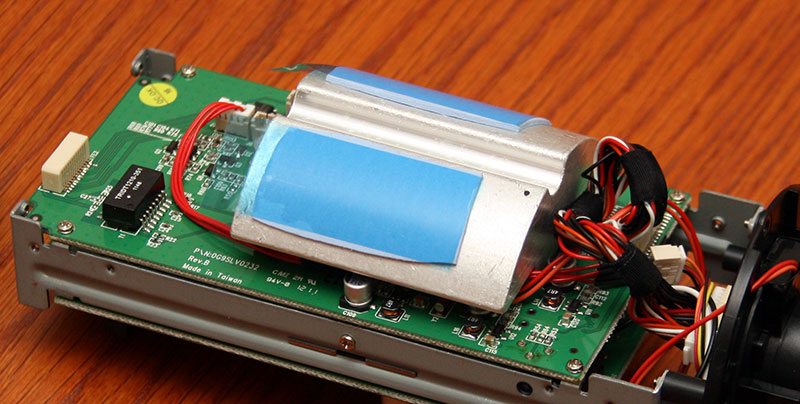
Continuing round the camera hardware, the TN4230 comes pre-installed with a 4GB microSD card for recording snapshot images and video when the motion sensor is enabled. the recordings can be played back from a mobile device when the system is remotely accessed or when event notifications are setup and enabled.

Removing the two main PCBs from the metal framework, power control and distribution is handled by one board, whilst the camera control system is handled by the other board. Both boards are connected via the rear IO board as seen further below and in addition to this a 6 pin terminal sits between the two boards for additional communication and control.
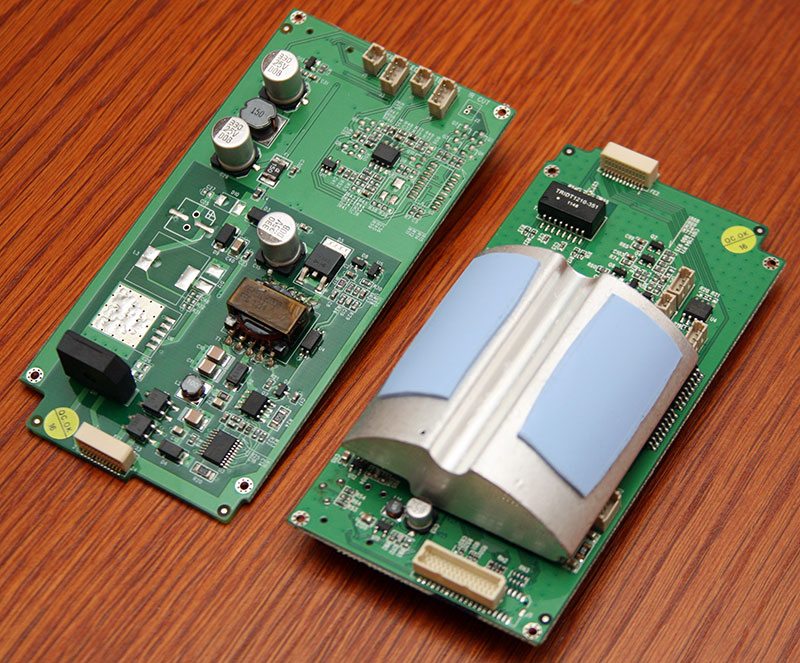
Along the front edge of the power control board are a number of two and four pin headers and as we can see, the TN4230 utilises two of these for the IR LEDs and the small onboard heater.
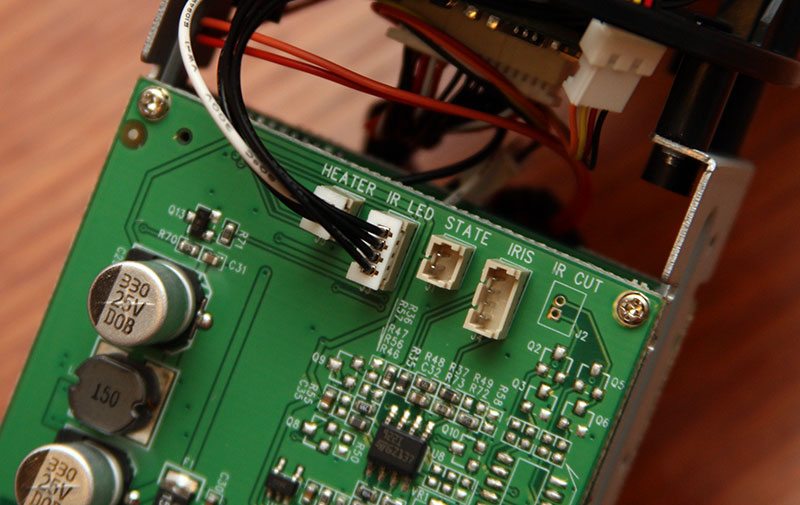
On the rear of the IO PCB we find a system battery for BIOS control and the two white terminals which connect the two main PCBs together.
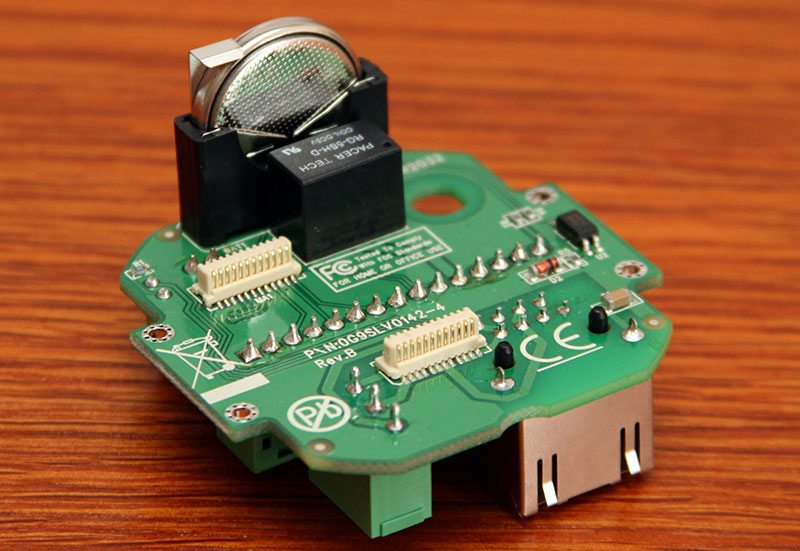
Mounted in the middle of the camera we find a small heating element for keeping the camera warm. Whilst the heat generated by the processor and other components will assist in keeping it warm during cooler operating periods. during the winter months [for example] where the camera is rated for temperatures as low as -20c (-4F), the additional heat that is generated will assist in preventing the image sensor from freezing up and the front glass misting up.
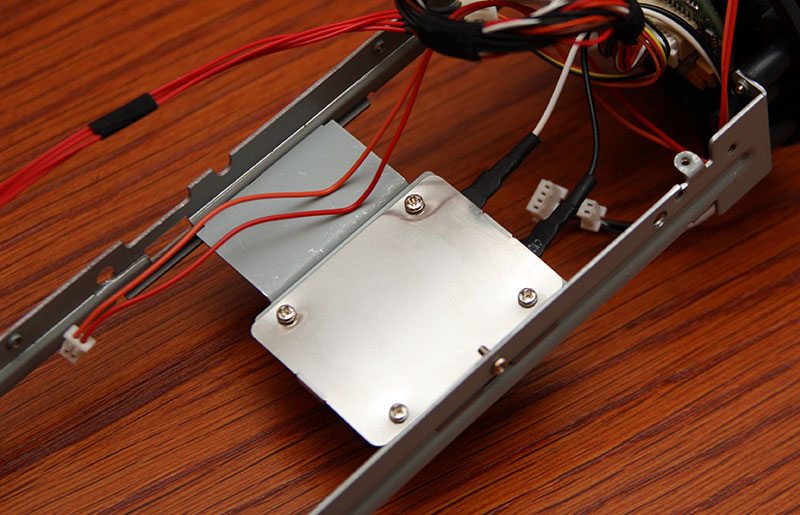
At the heart of the cameras control is a Grain GM8125EL-QC H.264 IP SoC. Powered by an ARM-based 32-bit Faraday FA626TE processor running up to 533MHz, the SoC controls virtually every key part of the camera, from the network interface, through USB, NTSC/PAL composite video output through BNC, audio, H.264 and MPEG4 video encoding and noise filters. Simply put it contains almost every feature that the TN4230 has to offer in general.

Beside the SoC, we find a MIRA branded P3R1GE4EGF DDR2 pacgake which appears to have a 1GB capacity, although spec sheets on this particular package don’t seem to be readily available.
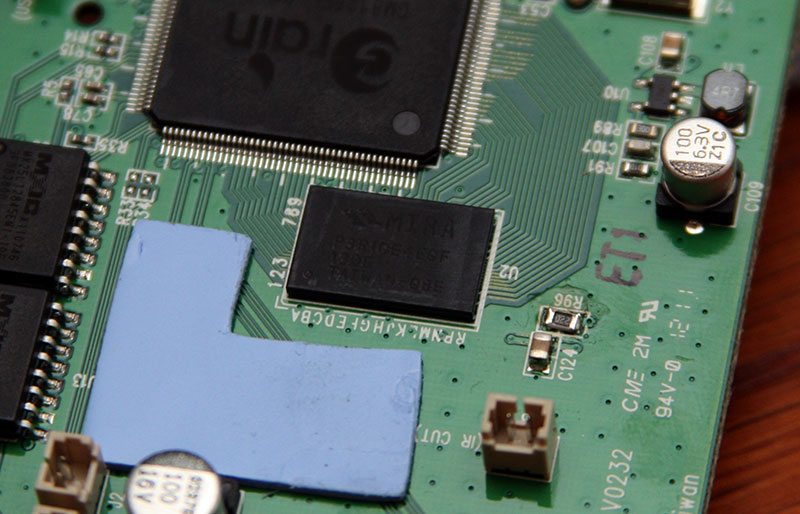
Further round the board we find another low power component, this time two Macronix branded MX25L12845EMI-10G serial flash packages with 128Mb capacity each.

Looking a little closer at the lens array we find that behind the IR LEDs there are a pair of focal adjustments on offer for optical zoom. Depending on where the camera is positioned and setup, there is the ability to remotely control the lens array, although this is only through an analogue setup and not when using the camera on a network.

Removing the small PCB that is mounted on to the rear of the lens assembly we can see where the image sensor is positioned, with the black cable in this image for the IR LED array and the cable to the right for PTZ control over BNC.
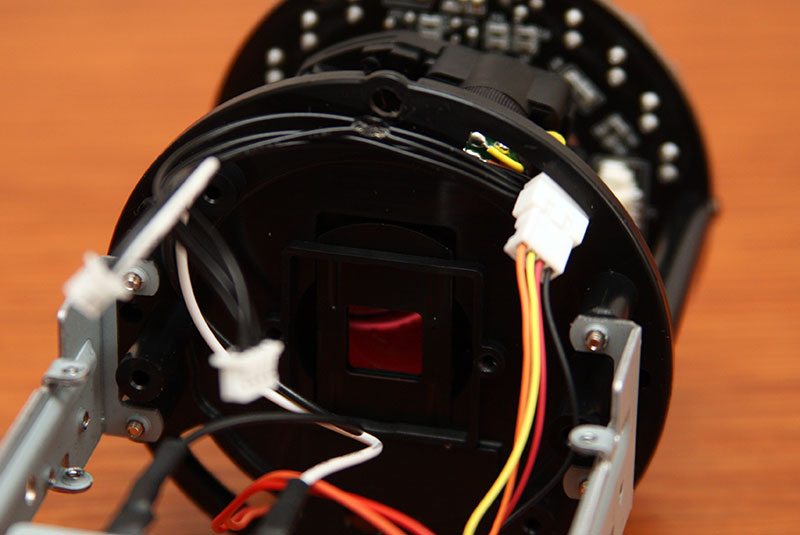
Finally taking a look at the image sensor we find that the TN4230 utilises a 1/3″ 2MP image sensor capable of 10x digital zoom and a maximum resolution of 1600 x 1200. when setup with the lens, the system offers up a 3-9mm focal length with a minimum range of 0.5m, f-stop a low as F/1.2, a shutter speed of 1/5 to 1/16000 sec and 0 lux operation when combined with the LED array.