Cooler Master Masterkeys Lite L Review
Peter Donnell / 8 years ago
Introduction

Competition in the gaming market is fierce, with seemingly every brand pushing their own gaming peripherals for every budget imaginable. Mechanical keyboards are now packing all kinds of crazy features, and with RGB being the main focus for 2016, the price of premium keyboards is pushing into the realms of crazy for many consumers, with prices often hitting around £150 for a gaming model. Cooler Master are fighting back against this with their latest premium gaming bundle, which still clocks in at around £120, but comes with a well equipped RGB keyboard, as well as a high-performance gaming mouse in one tidy package.
The Masterkeys Lite L uses mem-chanial switches, a hybrid of membrane and plunger switches to give you that slick mech feel, without costing the Earth, and with other benefits like long switch life, super quiet performance, MX compatible keycaps, and more.
Masterkeys Lite L Keyboard Features
- Mem-chanical switches
- RGB lighting and effects
- Media hotkeys
- 24-keys anti-ghosting
- Water splash resistant design
- On-the-fly control for repeat rate and lighting modes
- Cherry Mx compatible keycaps
The new mouse isn’t exactly lacking in features either, with a high-performance optical sensor, adjustable DPI, RGB lighting, Omron switches and a 6 button design.
Masterkeys Lite L Mouse Features
- Precision Avago Optical Sensor
- Four pre-set DPI controls (500/1000/2000/3500)
- RGB illumination
- Six responsive buttons
- Omron switches
The packaging is very nicely designed, with two great images of the products on the front, showing off the lovely RGB lighting.

Around the back, a quick rundown of the features in multiple languages, as well as a breakdown of the keyboard construction, showing the plunger switch design and key caps.
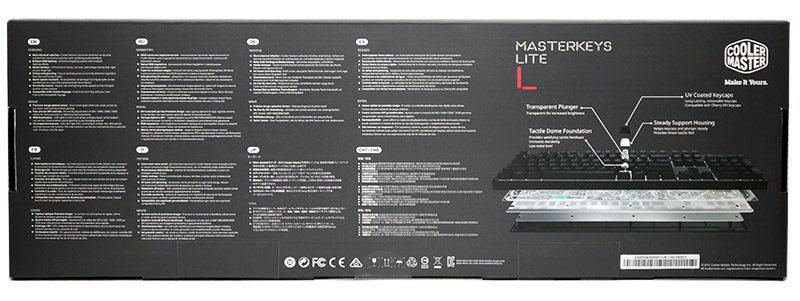
In the box, you’ll find both peripherals, as well as a simple user guide.
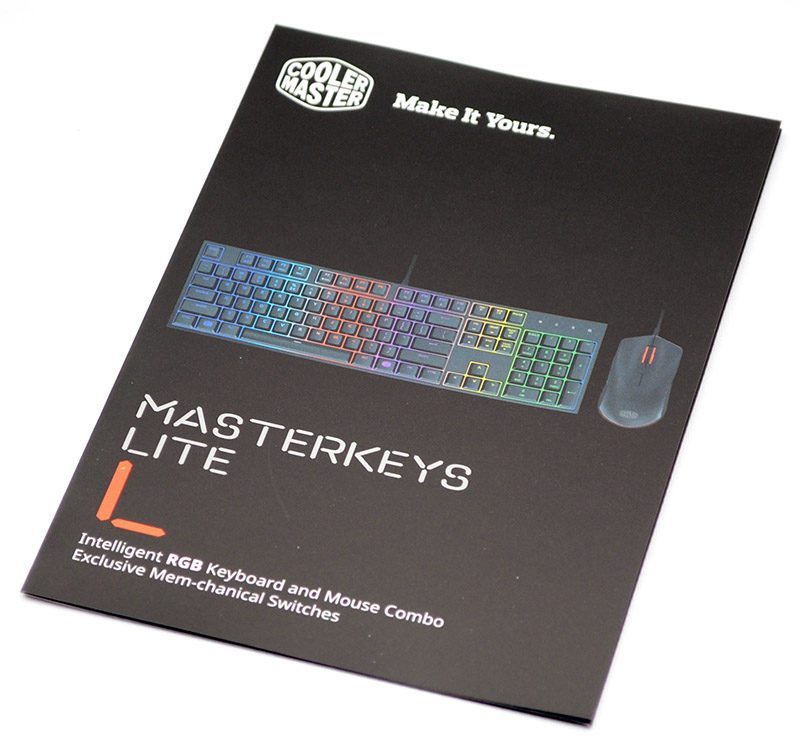
A Closer Look
Both the keyboard and the mouse come hard-wired with a lightweight, but durable enough USB cable and both are plug and play ready for a quick and pain-free setup process.

The keyboard looks gorgeous, with a dark matte black finish that gives it a stealthy and premium quality look. It’s quite heavy for a plunger switch keyboard, but this is no bad thing, as it feels quite chunky and durable despite the fact it has a slim bezel chassis. The key caps have been treated with a UV coating too, giving them a hard-wearing quality, but a silky and premium quality touch.

Overall, the design doesn’t exactly leap out with detail, but keep in mind that this is an RGB keyboard and when it is powered up, you’ll soon see a big difference, even more so since it has a reflective white backplate under the keys, so we should see some nice under-lighting effects too.

The keys are light and fast, sitting somewhere between an MX Red and MX Brown in terms of feedback, but noticeably quieter than both of those switches at the same time. The return rate on the keys is nice and snappy too, which is going to be a big advantage for typing and gaming, especially when you’re mashing the keys in League of Legends. The Anti-ghosting is another welcome bonus, as with 24-key anti-ghosting, you’re unlikely to be missing any keystrokes, no matter how manic things get.

I like the simple design of the keyboard, although I’m sure some would like a USB or audio pass through around the back, it would only seek to put the price up a little.

Everything is nice and clean here too, with the exception of four large rubber grip pads to help keep the keyboard in place while you’re rage quitting.
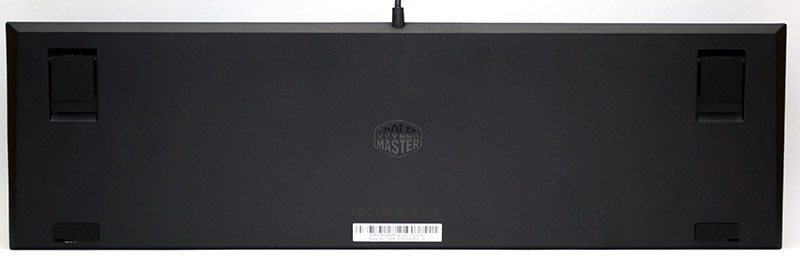
The plastic kickstands are nice and chunky, with a flat rubber grip base on them; it’s unlikely these will break in a hurry.
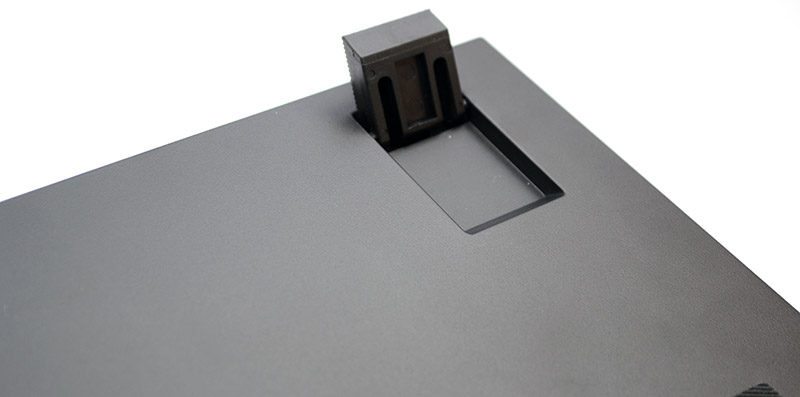
The mouse is really nice, much better than what we normally see in these kinds of bundles, but this isn’t a particularly cheap bundle anyway. It features a really nice and curve design that lends its self well to palm rest play styles, at least for those with smaller hands, such as younger gamers. The scooped side panels give you a nice grip point for fingertip and claw grip play styles too, making it nice and nimble for twitchy shooters.

Around the back, you’ll find a small LED strip at the base of the mouse, which compliments the LED strip located in the edges of the scroll wheel.

Another curvy grip point on the right side, nothing too fancy, but a nice and comfortable shape. The mouse is nice and lightweight, so throwing it around your gaming surface when playing CS:GO is an absolute blast, and it’s easy to make those tiny adjustments when you need to nail a headshot; always a good thing.

The LMB and RMB have a nice and robust tactile click to them thanks to their Omron switches, good for firing off rapid clicks when you need to. The scroll wheel is nice and large, heavily recessed into the body of the mouse and has a good weight to it. The tactile “bump” when turned, as well as a soft rubber grip coating, make it nice and easy to control with confident accuracy.

On the base, three good size slipmats give the mouse good glide, and even more so thanks to the lightweight design.

The optical sensor is really smooth from 500-2000 DPI, and while there is a bit of jitter at 3500, it’s kept well under control and serves well enough for faster map navigation in LoL, or quicker turret turns in games like Battlefield.
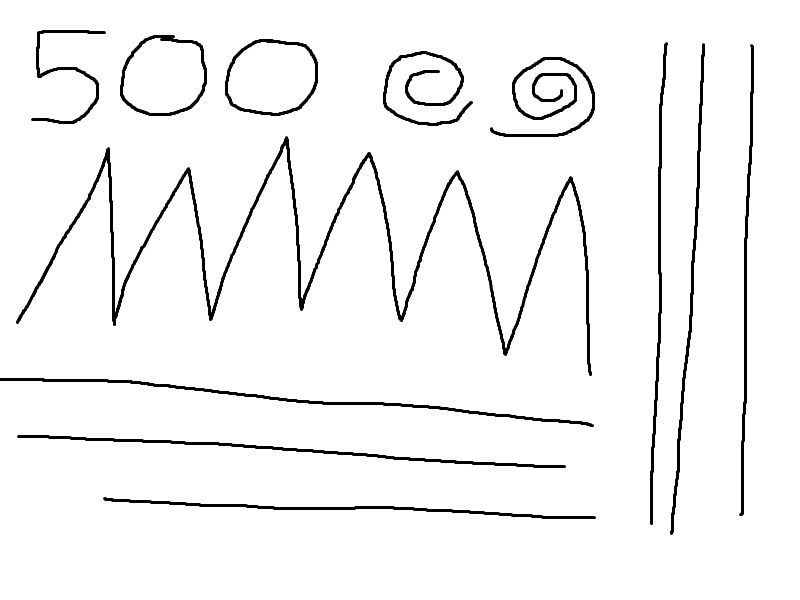
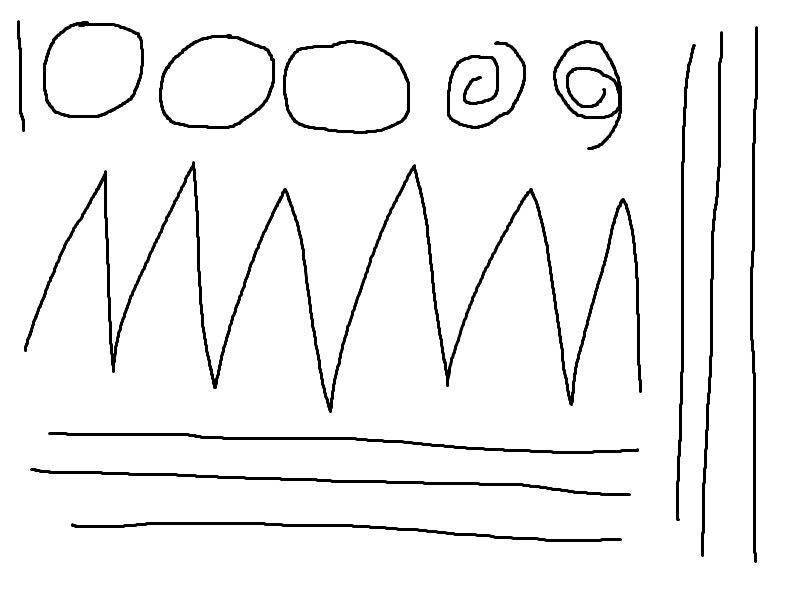
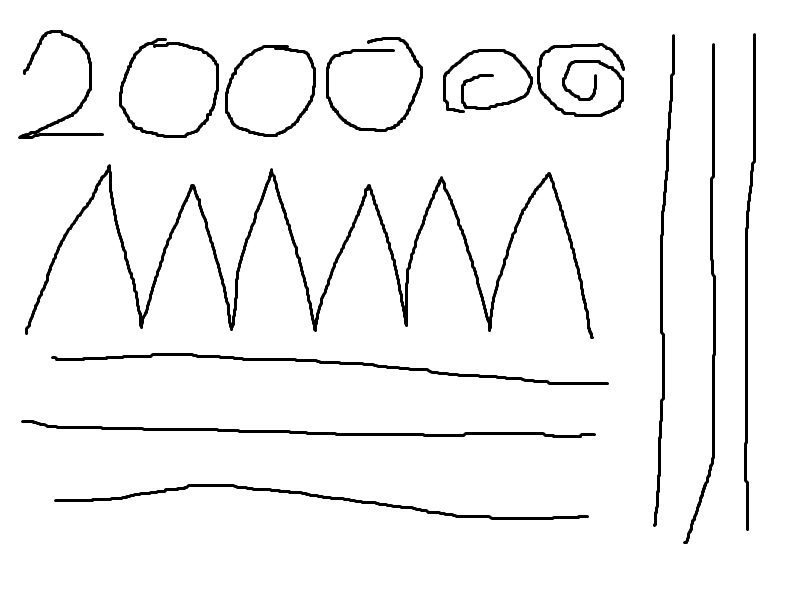
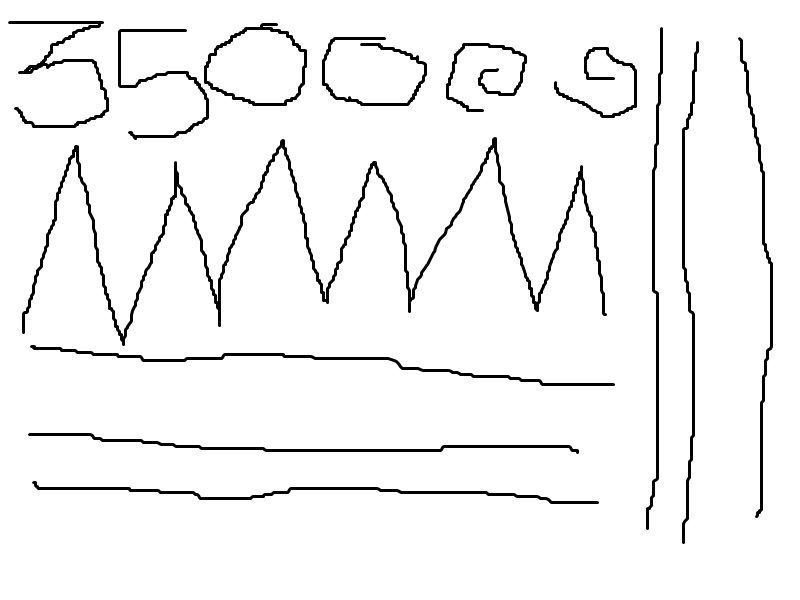
First up the peripherals and you’re treated to some truly gorgeous RGB LED lighting. By default, there is a nice colour flow rainbow effects on the keyboard, and a slow colour cycle on the mouse, although you can hit up the hotkeys to pick different effects and patterns to suit your taste.

When it comes to gaming, both the keyboard and mouse can hold their own very well. The switches are fast, light and quiet, which makes them a joy to use for writing and gaming alike, so no complaints there.

Great lighting, gorgeous design and robust performance, no complaints here! Now feel free to enjoy a bunch of extra pictures showing off that lovely lighting.












Final Thoughts
Price
The Cooler Master MasterKeys Lite L is available for the amazing price of £49.99. This is incredible value for money given how much you get in return for your investment. The keyboard only launched today, so we don’t have retail links, but expect to find it at most major retailers online and offline very soon.
Overview
Cooler Master have really knocked it out of the park with their new gaming bundle, as the Masterkeys Lite L is one of the nicest combos we’ve ever tested. Sure it’s not mechanical, but it doesn’t have to be. I love my mechanical keyboards, and I’ll go as far as saying that Cooler Master make some of the best mech keyboards on the market, but a whole lot of people still love their membrane switches, and the Masterkeys Lite L is one of the best plunger/membrane hybrid keyboards on the market today.
The performance of both the mouse and keyboard is certainly impressive, and when it comes to work, gaming, or anything else for that matter, they both deliver a solid performance. They’re certainly well suited to gaming, and extra features like N-Key rollover help make it even better. Of course, it’s the build quality and aesthetics that really steal the show here, as the 16.8 million colour RGB lighting really puts on a great show, with a plethora of colour on display, especially so from the keyboard. For less than the price of a comparable mechanical RGB keyboard, you also get the mouse thrown into the mix, and that’s no bad thing for any consumer.
The slim bezel around the edge of the keyboard is a welcome design choice, as for a full-size keyboard, it takes up just that little bit less space on your desktop. There are durable kickstands on the bottom, and on-keyboard controls for lighting and multimedia; all the basics are here. The same goes for the mouse, with a six-button design, four DPI levels with on-the-fly adjustment, good quality switches and a decent sensor. If there’s one thing I would see improved, it would be up/down adjustment buttons for DPI, rather than a cycle mode, but it’s hardly a deal breaker.
Pros
- Great build quality
- Stylish design
- Gorgeous RGB lighting
- Competitive price
- Good performance
- Ideal for work and gaming
- MX compatible key caps (keyboard)
Cons
- None
Neutral
- Up/down DPI adjustments on mouse would have been preferred
“Cooler Master has set a new standard for value with the Masterkeys Lite L bundle. Fantastic aesthetics, solid performance and more, all at a very competitive price.”

Cooler Master Masterkeys Lite L Review



















