Cougar Iron Grey Edition 550M Gaming Mouse Review
Peter Donnell / 9 years ago
Performance
Once connected, you can see that the Coguar 550M has three small LEDs towards the front of the mouse, as well as an LED strip across the back. Both sets of LEDs can be customised with a 16.8m colour RGB selector in the desktop software; the front set of lights are also the DPI mode indicator.

Once connected, the UIX software will automatically detect and update the firmware; the process completed with no issues in under a 30 seconds.
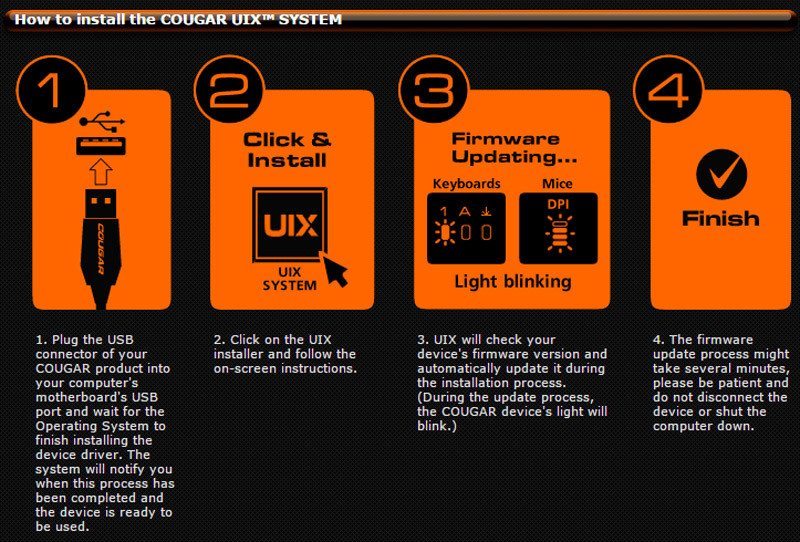
The desktop software is really nicely designed and easy to understand. DPI, lift-off height, angle snapping and more can all be configured easily and all settings can then be saved to the on-board memory of the mouse.

Every button on the mouse can be configured with custom layouts, launchers and macros.

There’s even an advanced mode for even more button customisation options.
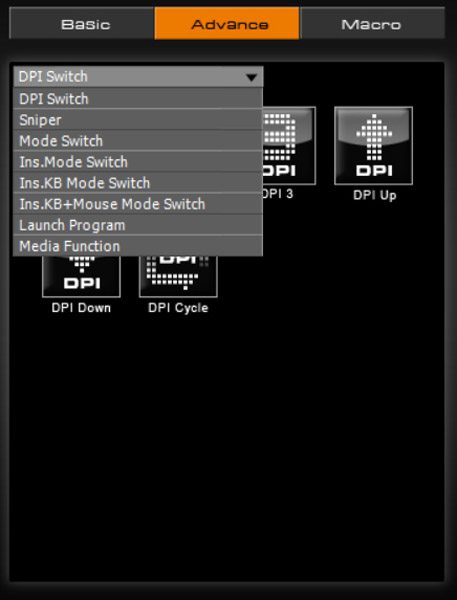
The RGB colour selector is easy to use and even offers a breathing effect, or the ability to turn the lighting off completely.

There are three profiles available for saving your settings, which can be switched via the software on your desktop, or by configuring a button on the mouse.

The sensor on the 550M performed very well at low DPI settings, as you can see, at a super low 50 DPI, it’s very easy to get tight control and this would be very handy if set as a sniper-mode macro key.
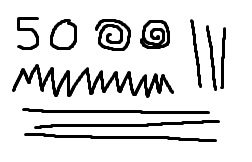
All good here, nice and smooth tracking overall.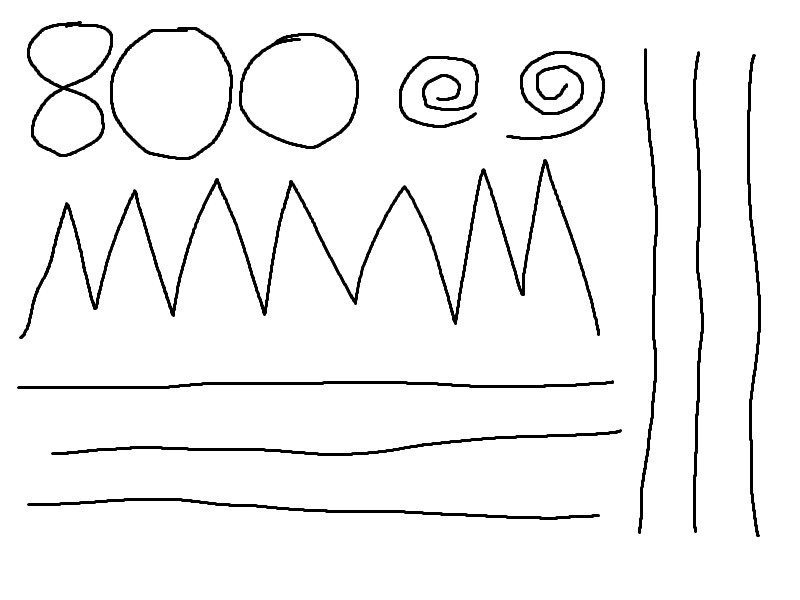
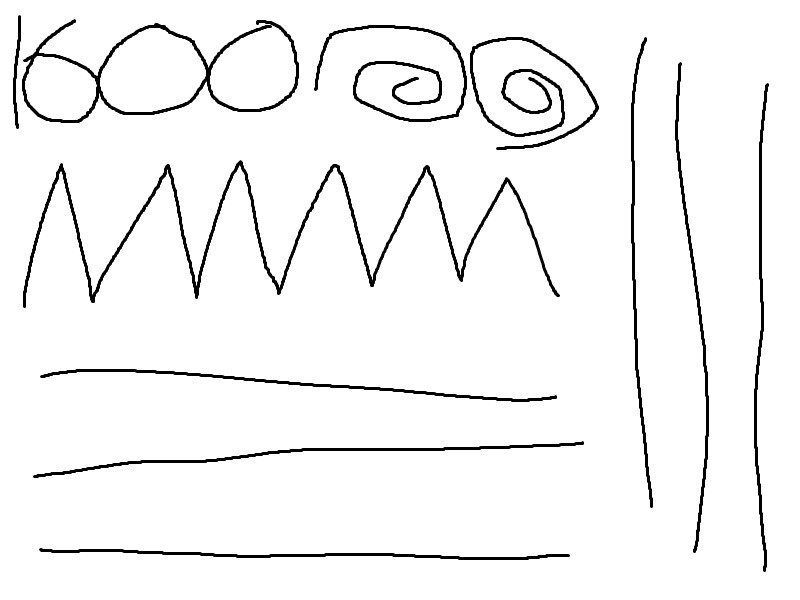
At 3200 there’s a little bit of jitter creeping in, but I’m still able to get smooth results without too much trouble. The straight lines are starting to feel a little “assisted” though, which tell me there’s a tiny bit of angle snapping applied, although it’s not much of an issue at higher DPI and it is very minor.
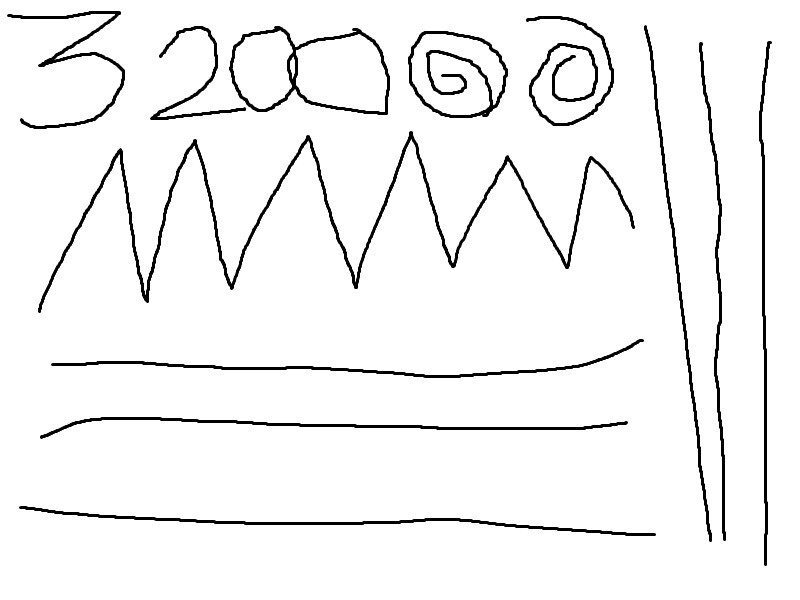
The reflect this, I turned Angle Snapping on in the UIX software and as you can see, the mouse is better at drawing straight lines but falls flat on its face when drawing curves; this is not something you would want applied while trying to game, but at least you can turn it off.
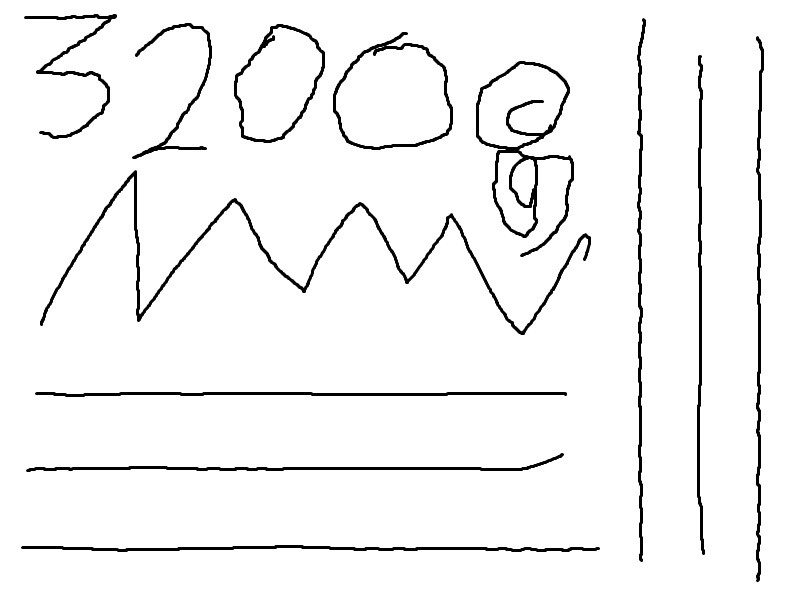
The default lift-off height is nice and low, more than low enough for a good lift-off technique, but you can adjust it in the UIX software if you so desire. Overall, the sensor performance is fairly good, or at least within a good error of margin for a mouse of this calibre. When it comes to gaming, the 550M doesn’t disappoint, and the fatter ergonomic shape and oversized scroll wheel lend themselves very well to a palm rest play-style, which is great for those very long MMO/RPG gaming sessions.
What amazed me is that this is a fairly heavy mouse, but it’s well balanced and has some of the best glide you’ll find on a mouse. Despite its size and weight, it feels fast and twitch shooter friendly and that’s no bad thing at all, especially if you’re a fan of games like CS:GO. The switches are snappy and responsive and the grips on the side mean you get really give it a thrashing around the length and breadth of your mousemat without fear it’s going to elude your fingertips.
Day to day use is perfectly reasonable on this mouse too, despite it’s “gaming” focused design, it’s core design is that of a fairly standard desktop mouse, and you’ll feel right at home with it in the palm of your hand when you’re gaming, or if you’re just sat in the office working on a sale report.



















