Cougar QBX Mini-ITX Gaming Chassis Review
Peter Donnell / 9 years ago
Introduction
 Cougar has been launching some pretty incredible products recently, from their stunning range of gaming peripherals, which includes great keyboards and mice, as well as their chassis products. Today we’ve got their latest mini-ITX chassis, the QBX and it promises to be a competitive gaming chassis for the small form factor market.
Cougar has been launching some pretty incredible products recently, from their stunning range of gaming peripherals, which includes great keyboards and mice, as well as their chassis products. Today we’ve got their latest mini-ITX chassis, the QBX and it promises to be a competitive gaming chassis for the small form factor market.
There’s a lot of demand for small chassis these days, especially with the rise in popularity of LAN gaming events. Then you’ve got people like myself who have a smaller system in the extra room to work on quietly, space is limited there, so a compact desktop system comes in handy. Let’s not forget the “smart TV” HTPC style systems that are growing in popularity, especially for those who want to take PC gaming to the big screen, so there’s certainly a lot of scope for a compact chassis that can still hold some great hardware.
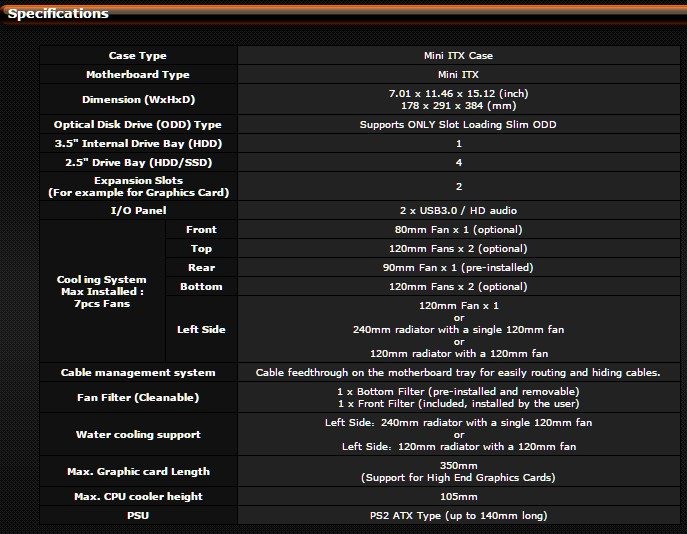
The QBX comes bundled with all of the screws and fittings you’ll need, as well as a screw in mesh for one of the extra fan mounts; nothing fancy, but it’ll get us through the build.

This is a really nice looking chassis, it’s got a huge amount of ventilation down the left side, perfect for getting airflow to your hardware and keeping temperatures down, but it’s going to play hell with acoustics, so think carefully before you buy a cheap graphics card with a blower type cooler.

The right side panel is the same design, giving the chassis a nice uniform look from both sides, making it easier to place at either side of your desk without having to look at what most chassis have; a boring side.

The front panel is pretty simple, just the cougar logo at the bottom, but the lightly textured plastic panels are rather pleasing on the eye, at least about as much as plastic can.

Tuck up behind the front panel, you’ll find a slot-loading ODD bay although the drive its self isn’t included; the bay is a little hidden by default.

The top panel can be slid back easily enough, giving you access to the drive slot; a nice way of having it accessible without breaking up the clean exterior design of the chassis.

Just behind the front panel, you’ll find the main I/O. It features the usual power controls, USB 3.0 ports and HD audio jacks, pretty standard stuff, but it’s good to have it all within easy reach.

The PSU is mounted towards the front of the QBX, so there’s a cable pass-through built into the rear of the chassis to help accommodate this.

The base of the chassis is really sturdy and has two full-length feet with rubber grips, giving the QBX great balance. One cool benefit of this design is that the chassis has good ground clearance for airflow and there is a large slide-out and washable dust filter to help provide clean airflow to your components.




















