Cyberpower PC ‘Ultra Fusion’ AMD Gaming System Review
Chris Hadley / 10 years ago
A Closer Look
With the packaging and boxes set aside, we are able to get a closer look at what the Ultra Fusion has to offer. Built into the popular Cosmos SE, of which we took a look at a few months ago (review can be found here), the styling and proportions to the system are very much like those on the Cosmos II, but as I mentioned before, it is far more manageable to move around and position on, under or near a desk. We get a lovely side window to show off all the components inside and when turned on, the blue LED fans will give a nice soft glow which will shine through.

The blue colouring continues with the power and reset buttons each having a blue LED surround and on the front of the chassis we find two USB2.0 and two USB3.0 ports with a 3.5mm headphone and microphone jack in between.

Cyberpower have kitted the Ultra Fusion with a Pioneer 15x Blu-Ray burner above which we find the storage drive activity light, which looks more like a strip than a single LED.

Below the drives and with the front fan filter remover we find two stock fans that come with the chassis, but one that also match in with the black and blue theme of the system. As with all Cyberpower systems, a 3D badge is stuck on the front of the chassis for that added bonus.

Turning the system right round and working down the rear we can see one of the three blue Akasa fans that have been added to the chassis and there is no shortage of USB ports to be found on the 990FX-UD3 motherboard.

Further down there is plenty of room left to spare in the Cosmos SE for additional graphics cards to be added in at a later date, or even before you purchase the system and have it delivered.

Whilst it may seem a little obvious to some, removing any shipping protection and air pockets from the inside of the system is a must before you get down to some fraggin’ with your mates. A small sticker placed over the IEC power connector on the PSU is a timely reminder to check first. After all the last thing you want to do is to damage the system and have to send it all the way back for repair!
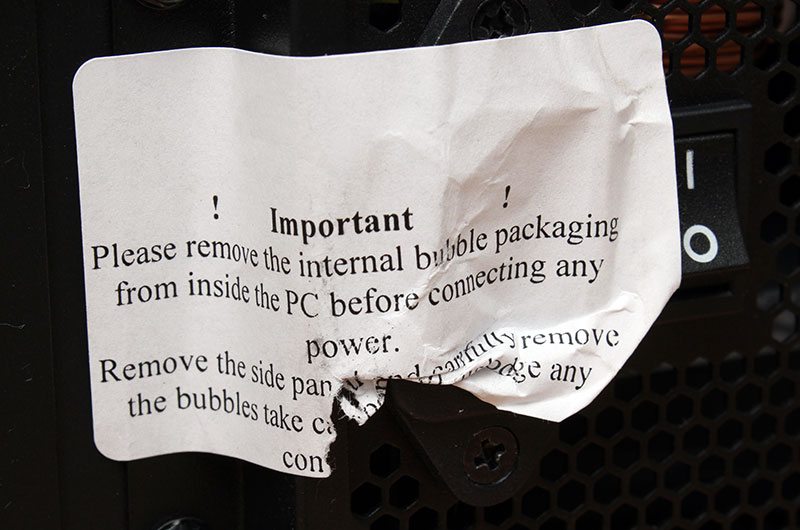
Noting the important sticker on the rear and then taking the side panel off, its clear that Cyberpower want to keep everything safe and sound during transit. You have to remember that even though the case is protected on the outside, bangs and knocks can jar components such as the graphics card which can lead to damage on the PCI-e lane for example – I know this as I’ve seen it happen!

Before I get on to the main part of the chassis, we can see that Cyberpower do make a fair effort when it comes to keeping everything tidy behind the scenes. You can generally tell how much care goes into the production of a pre-built system by the level and quality of cable management that is done in the system.

Cable management and air pockets aside, we can finally take a look at the goodies that this system is kitted out with. Inside, there is a rather flat colour scheme with some grey and blue highlights from the motherboard, memory and SSD, whilst the red on the graphics

We can see the remainder of the three Akasa fans mounted on to the top of the chassis and the front of the Seidon radiator, allowing for better cooling potential with the fans in a push/pull configuration. Looking a little at the core components, the Ultra Fusion is built on a Gigabyte 990FXa-UD3 motherboard with AMD’s flagship FX chip the FX-9590 8-core chip. This chip has a core clock speed of 4.7GHz and with turbo boost enabled is able to push itself up to the 5GHz mark.

To accompany the Piledriver CPU Cyberpower have chosen a kit from the HyperX Genesis lineup and in this system we are given 8GB of 1600MHz RAM as standard and like everything else, this can be swapped out for other kits on the Cyberpower PC configuration pages.

An all AMD system wouldn’t be complete without one of the top-selling graphic cards on the market laid alongside the FX-9590. The R9 290X that we have here is MSI branded, although I will note that the vendor is not necessarily going to be the same in all systems – it depends on what cards Cyberpower have in stock at the time – either way, you will get a stock R9 290X as standard.

On the storage front we see a typical combination of SSD and hard drive in place. A 120GB M500 SSD from Crucial is paired up with a 2TB hard drive. Like the GPU, the hard drive is not a set model and may vary based on what drives are available at the time to Cyberpower.

Rounding off the Ultra Fusion we have one of Corsair’s latest, fully modular power supplies; 850W providing more than enough power for a stock system plus any future upgrades.




















