EpicGear DeFiant Mechanical Gaming Keyboard Review
Peter Donnell / 7 years ago
A Closer Look
Let’s kick things off with the add-on gear. First up are these two funky side bars, they clip onto the keyboard and provide you with a screw adjustment to change the height of the keyboard even further than the keyboards built-in kickstands.

There’s a clip on rubber wrist rest, with is nice and soft, but also very durable and easy to clean.

A rear mounting back, with adds four control switches and a USB pass-through port.

This clips onto the back of the keyboard and those four buttons are fully programmable in the downloadable software. Technically this is its own peripheral, as it doesn’t connect directly to the keyboard and requires its own USB cable.

Five tubs of coloured light bars. This keyboard isn’t RGB, It’s pink, yellow, green, blue and red, and to change the colour of a switch you have to take the key cap off and change the rod in the switch, as the lighting is in the chassis of the keyboard, not the switch.

So now we move onto the keyboard! As you can see, it’s a fairly standard form factor keyboard and comes with a long braided USB cable.

The keyboard has a nice base, with a flat chassis design and the key caps are mounted above it, rather than recessed into the body.

There’s a cool custom font on the keys, which should allow for lots of lighting to pass-through, while just generally making them easier to see.
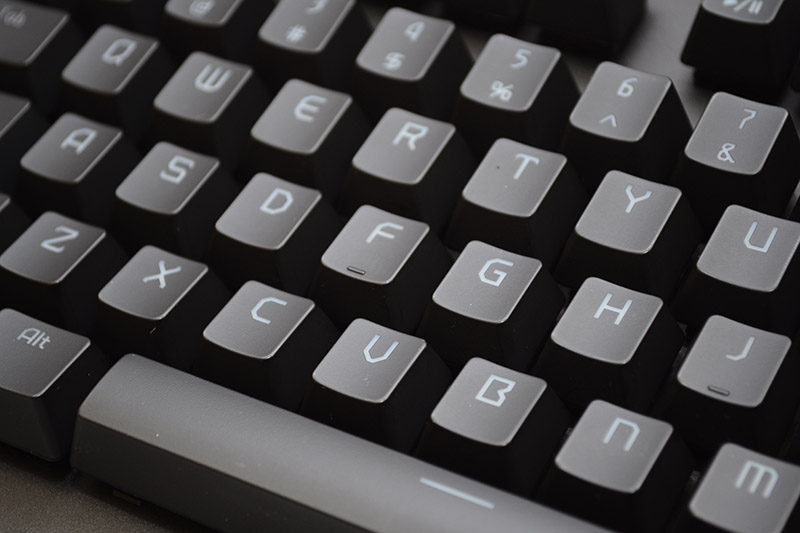
On the top row, you’ll find the usual F-keys, which also come with Fn-shift functions for multimedia control, pretty basic control, but enough to skip through songs while you’re gaming.

Here you can switch from N-key to 6-Key rollover.

In the top right, a nice light bar design for the control LEDs, as well as a metal scroll wheel for volume, which is also clickable like a mouse wheel to give you a mute control.

Finally, a full-size number pad, all pretty standard stuff, but it’s a keyboard, you don’t want it to be unfamiliar, so this is a good thing.

There a slight wedge shape to the keyboard, but it’s still pretty slim overall, and isn’t as thick at the back in real life as it looks here; you can adjust the angle more with the kickstands, or with the side-mounted add-ons.

On the base, there are five durable rubber grips to help keep the keyboard firmly locked in place on your desktop.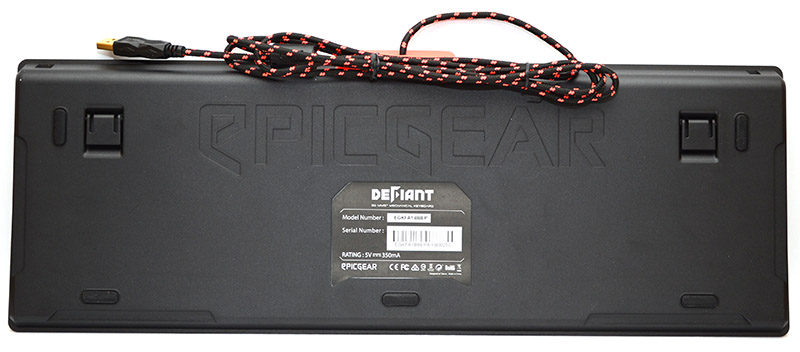
And the two kickstands have rubber grips of their own too, so you should lose too much traction while they’re deployed.




















