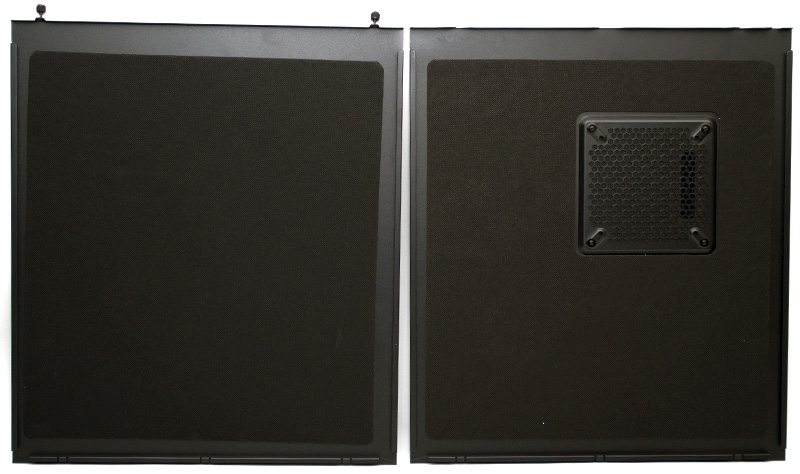Fractal Design Define R5 Mid-Tower Chassis Review
Peter Donnell / 9 years ago
Interior
The interior of the Define R5 is very neat and tidy. The chassis has the same soft black finish inside and out, giving it a nice uniform appearance. The only highlights being the white drive trays, fan blades and expansion slot covers. Behind the motherboard you’ll find a huge cut-out that should help with mounting and removal of CPU coolers. There are three large cable routing grommets around the motherboard, as well as two smaller ones across the top.

In the base of the chassis you’ll find four rubber pads for the PSU mount. You can fit a pretty huge PSU in here if you need to, but keep in mind that the bigger models could conflict with the base 120/140mm fan mount. If you want more cooling in the base of the chassis, you can remove the lower hard drive cage and fit a 120/140/240mm radiator or fans here; again this also depends on the size of your PSU.

The hard drive trays are made from metal and both 3.5″ and 2.5″ drives screw into place from the bottom. Fractal Design have included a bag of rubber washers and special screws to use with each tray.

The two 5.25″ drive bays at the top, as well as the two hard drive cages, are completely removable via thumb screws. This makes maintenance a lot easier, but it also means you can strip the chassis down without the use of a Dremel; great news for chassis modders. With just the hard drive cages removed, you will find room for 120/140/240/280mm radiators. If you remove the 5.25″ drive bays, you can take that all the way up to a 360mm in the front of the chassis.

The rear fan mount can support 120/140mm fans or radiators.

There are three pop-off covers on the top of the chassis, each coated with another layer of sound dampening material. If you remove the covers you can install 120/240/360mm thick radiators or 140/280/420mm thin radiators. Of course, you’ll also have to remove the front 5.25″ drive bays to accommodate anything over 280mm long, whilst also taking into consideration the height of your front mounted radiator.

Cable ties are included in the box to help keep things extra tidy, but the main cable channel behind the motherboard comes fitted with velcro; quick and easy to work with.

The front panel fan controller is powered by a single SATA power cable and can power up to three fans. The two 2.5″ stealth hard drive mounts are held in place by a single thumb screw and your drives screw directly to the bracket. These are very handy if you plan on removing the front bays to make room for a radiator.

There is a vast amount of space behind the motherboard for cable routing. At its slimmest you’ll still find a very manageable 20mm, although there are large recessed sections that take that up to 35mm.

Both of the side panels are pretty heavy. Each is made from thick steel and coated with a dense layer of sound dampening material. It’s excellent build quality like this why the Define R5 weighs in at 10.2KG, and that’s before we’ve put so much as an SSD in there.