FreshTech Solutions Stealth Gaming PC Review
John Williamson / 8 years ago
Introduction

FreshTech Solutions has a fantastic repertoire of custom PC builds to suit various budgets and specific requirements. In addition to pre-configured machines, the company’s flexible service allows you to customize a gaming PC from scratch and select from a huge array of industry-leading components. Each integral feature from storage to water cooling functionality is divided into easily manageable categories. However, today we are looking at a pre-configured model entitled, Stealth, which utilizes Intel’s latest mainstream architecture and a host of other top-tier hardware.
This high-end configuration contains an Intel Core i7 6700K, 16GB Corsair DDR 2666MHz RAM, Gigabyte Z170X-Gaming 5 motherboard and the NVIDIA GTX 980 Ti. The core specification is accompanied by a 240GB SSD boot drive, 2TB mechanical data disk, Corsair 80 Plus Bronze 600W power supply and aesthetically-pleasing In Win 503 chassis. The company has also decided to offer a promotion and upgrade the default CPU cooler to the Corsair H80i GT for a limited time. Overall, I expect the system to excel in gaming benchmarks at commonly used resolutions and provide a superb desktop experience.
Specifications
- Name: FreshTech Solutions Stealth Gaming PC
- Case: In Win 503 Gaming Case with Glass front and Side Window
- Processor: Intel Core i7 6700k Skylake @4.4Ghz (10% overclock)
- CPU Cooler – Corsair H80i GT Liquid CPU Cooler
- Power Supply: Corsair CX600 80 Plus Bronze Certified 600W Power Supply
- System Memory: 16GB Corsair Vengeance LPX DDR4 2666MHz Performance RAM
- Motherboard: Gigabyte Z170X-Gaming 5 LGA 1151
- Main Boot Drive: 240GB Kingston V300 SSD
- Additional Storage Drive(s): 2TB Seagate Barracuda SATA 6Gb/s 64MB Cache 7200RPM
- Graphics card: NVIDIA Geforce GTX 980 TI 6GB With Assassins Creed Syndicate or Tom Clancy’s Rainbow 6 Game
- Optical Drive: Samsung 24x SATA DVD Writer
- OS: Windows 10 64 Bit
- Warranty: 1 Year Collect and Return Warranty
- Price: £1336.00
Packing and Accessories
The FreshTech Solutions Stealth is protected by an extremely large external box which cushions the main chassis’ packaging and includes precautionary handling instructions. Additionally, the side handles make it easy to carry while the durable tape ensures the box retains its structural integrity.

Once opened, you need to carefully lift out the In Win 503 box and cut the top seal. After removing the flaps, we can see the durable foam supports and air padding to stop the system from moving around during transit.

Perhaps most importantly, the main components are protected by a high-quality piece of foam and air padding which can withstand sudden impact. Furthermore, the air wrapping surrounds the hard drive cages which is vital given the mechanical disk’s moving parts. On another note, the foam stops the graphics card from being dislodged and breaking the primary PCI-E slot. Attentive touches like these are essential and ensures the system arrives safely.

In terms of accessories, the system is bundled with a UK power cable, component documentation, RAM packaging, spare fittings and comprehensive setup guide. The package contains all the extras you need to perform manual upgrades in the future. Similarly, the FreshTech Solutions guide directs you to their customer service hotline in case of any technical queries or installation problems.

CPU-Z
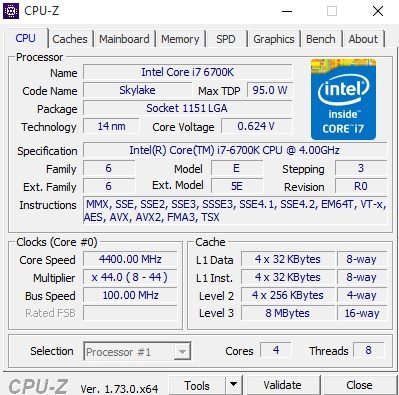
GPU-Z
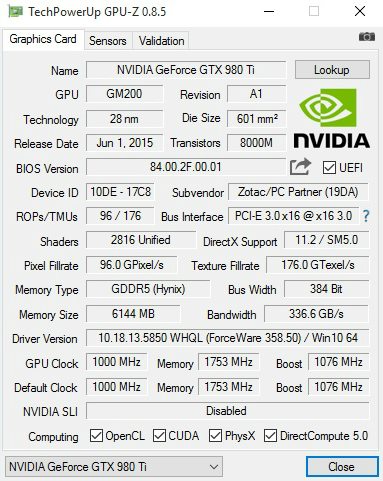
A Closer Look
The V300 boot SSD is firmly attached to the hard drive cage in a tidy and efficient manner. I attempted to rock the SSD slightly to check for a loose fixture. Thankfully, the SSD didn’t move at all, and was aligned correctly. Also, the SATA power and data cables are perfectly obscured and cannot be seen through the side panel window. The mechanical drive’s cabling exhibits a similar level of cable management and arrived without hanging over to one side.
FreshTech Solutions decided to hide the excess Molex power cables for the red LED strip underneath a hard drive bay. In this particular picture, it does seem quite noticeable. However, once the side panel is closed, it’s virtually impossible to detect and obscured by the LED lighting. Therefore, given the LED strip constricted length, this is a sensible decision.

Here we can see the Corsair H80i’s beautiful textured tubing which adds a luxurious finish. While this wasn’t necessary, FreshTech Solutions grouped the tubes together using zip-ties. This makes the tubing quite tight and gives the impression that the length was customized for this particular configuration. The fans are also connected via long threaded screws and there was no evidence of over-tightening which could have cosmetically damaged the radiator mounting holes.
The reference GTX 980 Ti fits the system’s theme quite well although the MSI Gaming 6G in red and black would have been a more appropriate choice. However, the MSI card opts for a beefy cooling solution and increased core clock which results in a significant price increase.
I was quite impressed with the 24-pin power, and dual 6-pin PCI-E cable runs which are neatly tied together with zip-ties and positioned through the case’s exposed grommets. This is impressive because the chassis doesn’t hide the power supply cabling with rubber grommets.

The Corsair logo on the block and RAM contrast rather well and gives a synergy to the overall build. Furthermore, you can change the Corsair pump logo to any RGB colour using the Corsair Link software. Annoyingly, the software requires a trailing Y-cable, USB lead and SATA power. Given these limitations, the block install is remarkably tidy and FreshTech Solutions managed to blend the cables into the motherboard and fan’s colour scheme. This demonstrates an excellent skill level and shows thoughtfulness during the build process.

From this wider aspect, we can see how the power supply cables have been routed and graphics card installation. Note how the GPU is flush and only droops ever so slightly. On another note, the USB 3.0 header, and case fan are connected without any trailing wires.

Near the bottom section, there is a speaker for diagnostics, SATA cables, front USB, audio connectors and the contravening Corsair Link USB cable. To be fair, the Link cable can make for a messy appearance, but its black construction doesn’t really show up once the side panel is shut. In an ideal world, I’d prefer to see the link cable routed around the back, but this simply isn’t possible on the In Win 503 case.
This perspective shows the non-modular power supply and tight zip-tie to hold a large quantity of cables together. Given the chassis’ lack of rubber grommets and cable holes near the top, the cabling job is superb.
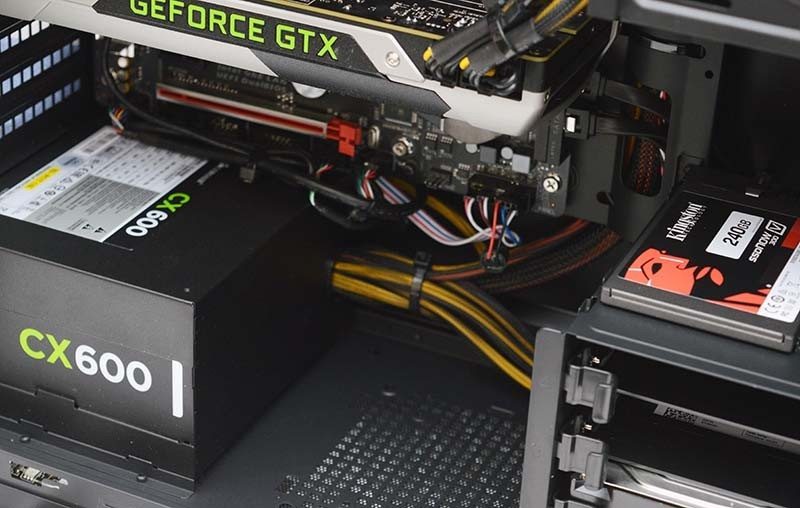
Onto the chassis’ opposite side, the SATA power and data cables are neatly tied together and kept within the HDD cages. Even the larger 24-pin ATX cable is almost flat and flush with the case’s construction. This makes it incredibly easy to close the side panel due to the complete lack of protruding wires. Once again, zip-ties were employed to keep everything tidy while opting for tight cable runs.

Other cables such as the 8-pin EPS feed through an intent in the CPU cutout tray. Also, this selection of cables is the optimal amount without applying too much pressure on the zip-ties to hold them together. As you can imagine, FreshTech Solutions considered the cable management and didn’t make any short-cuts.

Here we can see the cable management in full which illustrates the logical cable runs and clean finish considering the non-modular power supply and chassis’ technical limitations. While it’s not the tidiest setup, I was impressed and felt FreshTech Solutions did an excellent job.

The side panel window contains a fairly brash In Win logo which sits quite nicely underneath the graphics card. I particularly like the panel’s exposed fittings and tinted window. However, I’m not convinced the large In Win logo will be to everyone’s tastes. Nevertheless, the complete system is visually appealing and adopts a subtle design.

Testing & Methodology
To test each system or notebook, we want to stress every component of the system to check stability and performance, giving us an idea as to why those particular components were picked for this particular system. We use a wide variety of applications to gain a broad spectrum of results for comparing diverse aspects of system performance.
Unless specifically stated, all games are running at maximum settings but any vendor-exclusive features such as TressFX or PhsyX have been disabled to make the results fair. There are some titles where the maximum preset can be altered further in regards to AA, AF, Tessellation, and Draw Distance. To allow our readers to make the most informed decision, any additional options will be clearly labelled in this section.
Hardware
- Acoustic dBA meter
- AC “Killawatt” power meter
Software
- 3DMark
- AIDA64 Engineer
- Cinebench R15
- CrystalDiskMark
- CPU-Z
- GPU-Z
- HW-Monitor
- MSI Afterburner
- OCCT
- Passmark PerformanceTest 8.0
- PCMark 8
- Prime95
- Super PI
- Unigine Heaven 4.0
- Grand Theft Auto 5
- Metro Last Light
- Tomb Raider
- Bioshock Infinite
PC Mark 8
The PCMark 8 Home benchmark includes workloads that reflect common tasks for a typical home user. These workloads have low computational requirements making PCMark 8 Home suitable for testing the performance of low-cost tablets, notebooks, and desktops. Home includes workloads for web browsing, writing, gaming, photo editing, and video chat. The results are combined to give a PCMark 8 Home score for your system. Download here.
3D Mark
The new 3DMark includes everything you need to benchmark your hardware. With three all new tests you can bench everything from smartphones and tablets, to notebooks and home PCs, to the latest high-end, multi-GPU gaming desktops. Download here.
Unigine Heaven
Heaven Benchmark with its current version 4.0 is a GPU-intensive benchmark that hammers graphics cards to the limits. This powerful tool can be effectively used to determine the stability of a GPU under extremely stressful conditions, as well as check the cooling system’s potential under maximum heat output. It provides completely unbiased results and generates true in-game rendering workloads across all platforms, such as Windows, Linux and Mac OS X. Download here.
Grand Theft Auto V
Our GTA5 Benchmark is run on the standard benchmark with MSAA=Off, FXAA=On, Very High Preset, Advanced Graphics Disabled and the settings detailed below:
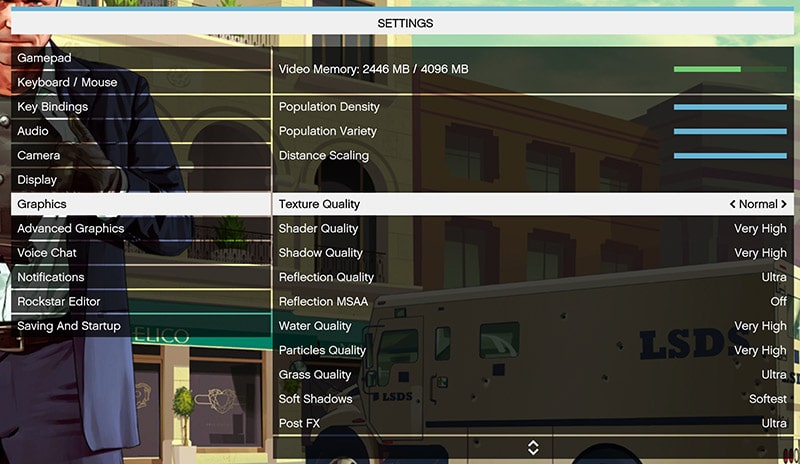
Metro Last Light
Metro: Last Light (formerly Metro 2034) is a first-person shooter and horror video game developed by Ukrainian studio 4A Games and published by Deep Silver for Microsoft Windows, PlayStation 3 and Xbox 360. It was released in May 2013. The game is set in a post-apocalyptic world and features a mixture of action-oriented and stealth gameplay. Metro: Last Light features technology which boasts new lighting effects and improved physics claimed to set a new graphical benchmark on the PC and consoles.
Very High Preset, AF=16x, Tessellation=Very High, SSAA=Off, PhysX=Off
Tomb Raider
In Tomb Raider, the player is confronted with a much younger Lara Croft who is shipwrecked and finds herself stranded on a mysterious island rife with danger, both natural and human. Tomb Raider is a demanding game offering up ultra quality textures, full DirectX 11 support, SSAA, FXAA, MSAA and AMD TressFX technology.
Bioshock
BioShock Infinite is the third and last game in the BioShock series. It is a first-person shooter video game developed by Irrational Games and published by 2K Games. BioShock Infinite supports dynamic shadows, post-processing, light shafts, ambient occlusion, object level of detail, Diffusion Depth of Detail, FOV adjustment controls and other advanced DirectX 11 features.
Cinebench R15
Cinebench is a widely respected benchmark for testing the performance of x86 CPUs. The program allows you to test single and multi-threaded performance as well as GPU performance by rendering with Open GL. Download here.
Super Pi
Super PI is a single threaded benchmark that calculates pi to a specific number of digits. Super PI is a single threaded benchmark ideal for testing pure, single threaded x87 floating point performance and while most of the computing market has shifted towards multithreaded applications and more modern instruction sets, Super PI still remains quite indicative of CPU capability in specific applications such as computer gaming. Download here.
AIDA64 Engineer Edition
AIDA64 Engineer is a streamlined Windows diagnostic and benchmarking software for engineers. It has unique capabilities to assess the performance of the processor, system memory, and disk drives. AIDA64 is compatible with all current 32-bit and 64-bit Microsoft Windows operating systems, including Windows 8 and Windows Server 2012. Memory and cache benchmarks are available to analyze system RAM bandwidth and latency. Download here.
CrystalDiskMark
CrystalDiskMark is a portable storage drive benchmark utility that enables you to measure sequential and random read/write speeds on different block size data. CrystalDiskMark will work with any storage drives including hard drives, SSDs and USB flash drives. Download here.
Passmark
The PassMark Advanced Network Test (which is part of PerformanceTest) is designed to test the data transfer rate between two computers both of which must be running PerformanceTest. One of the computers must act as the server and will sit waiting for a connection. The other computer acts as a client. It connects to the server machine and sends data to it for the duration of the test. You can download a trial version of PerformanceTest from here.
Acoustic Performance
The amount of noise produced by any computer is a vital consideration for most buyers, even gamers don’t really want a noisy PC because less noise is always better. We use an acoustic dBA meter held 2 feet behind our test system at idle and under load to get the idle and load noise levels for the system. For idle we allow the system to sit at the Windows desktop, for load we let Unigine Heaven 4.0 and Prime95 to loop together – we take the acoustic measurements 5 minutes into both of these scenarios.
Power Consumption
To test power consumption we measure the total system power draw during idle and load scenarios. For idle we allow the system to sit at the Windows desktop, for load we let Unigine Heaven 4.0 and Prime95 to loop together – we take the power measurements from the “Killawatt” AC power meter 5 minutes into both of these scenarios at the same point.
Temperatures
To test thermal performance we measure average CPU and GPU core temperatures during idle and load scenarios. For idle we allow the system to sit at the Windows desktop, for load we let Unigine Heaven 4.0 and Prime95 to loop together – we take the temperature measurements from within CPUID HWMonitor 5 minutes into both of these scenarios at the same point. For load we take the average of the maximum temperatures, for idle we take the average of the minimum temperatures.
Synthetic Benchmarks
PC Mark 8
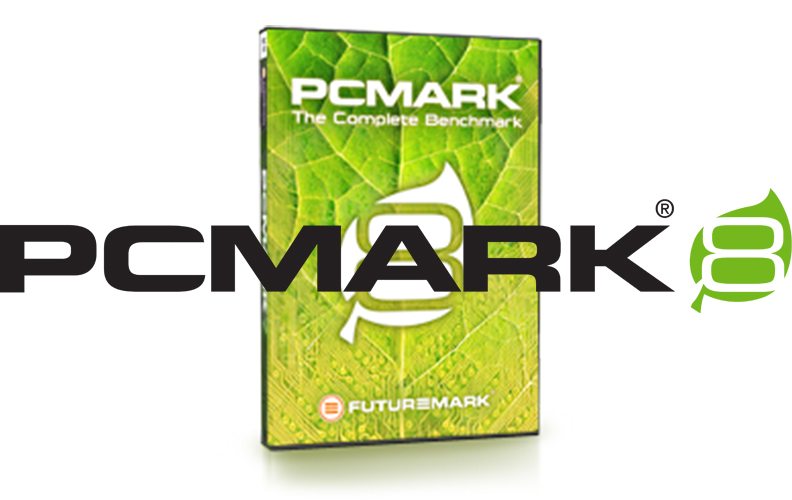
The system breezed through every rudimentary task from photo editing to web browsing and didn’t experience any slowdown during the benchmark. When compared to other review units, the Stealth performed within touching distance of another extremely high-end Skylake configuration.
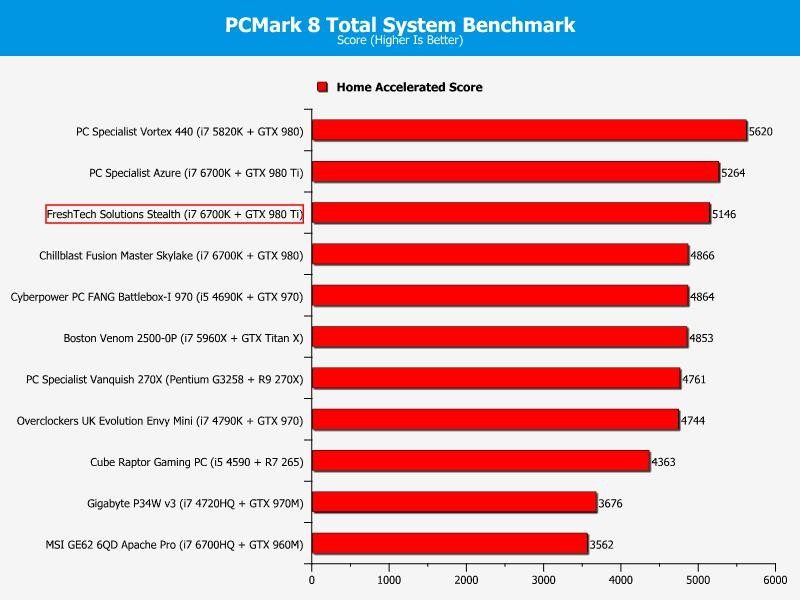
3DMark

In terms of graphical prowess, the Stealth scored very highly and managed to cope with the rigorous 3D demands. While it loses out to the PC Specialist Azure, this is mostly due to a lower default core clock from the reference 980 Ti.
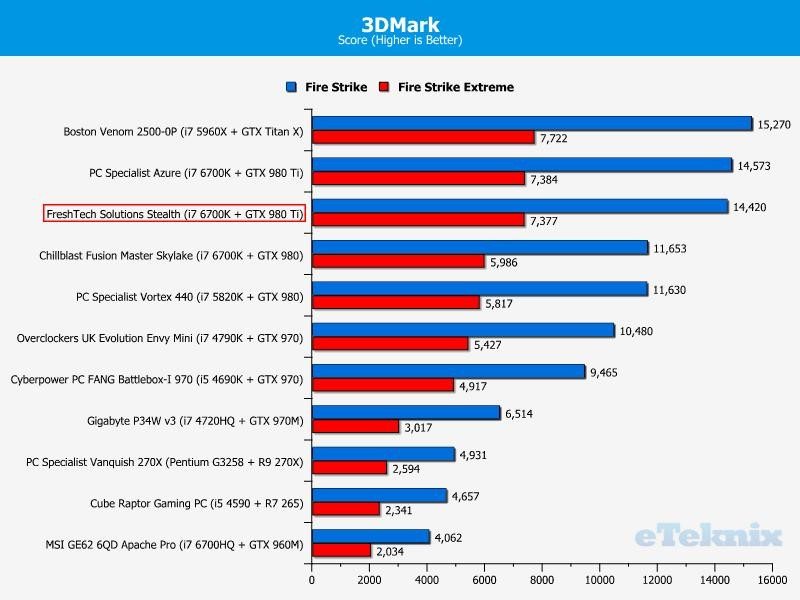
Unigine Heaven

Once again, the system achieves incredible results which exemplifies the visual capabilities under extreme stress. As you can see, there was a marked difference from the lower-powered review units which showcases the 980 Ti’s extra level of performance.
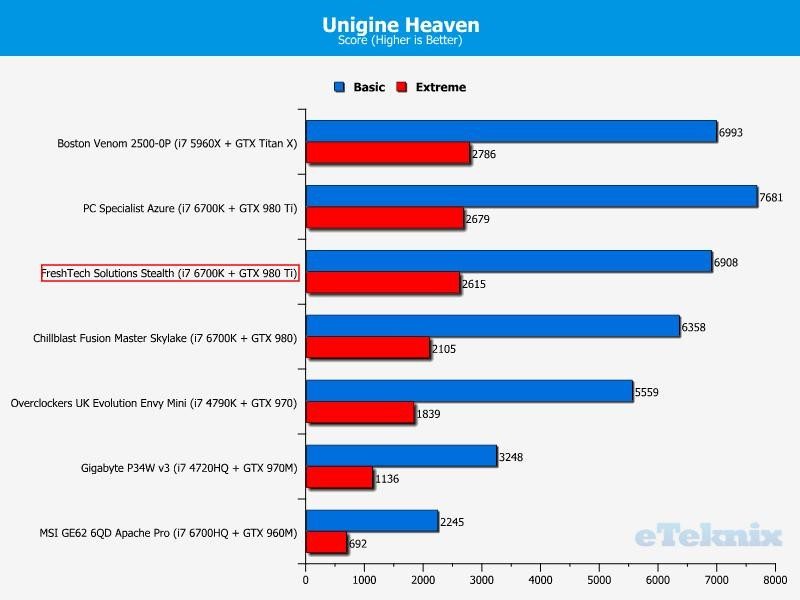
Gaming Performance
Grand Theft Auto 5

Despite having to render a graphical diverse and complex open world environment, the Stealth attained well above 80 frames-per-second even at 2560×1440. During 1920×1080 benchmarks, the 980 Ti simply devours any game in its path.
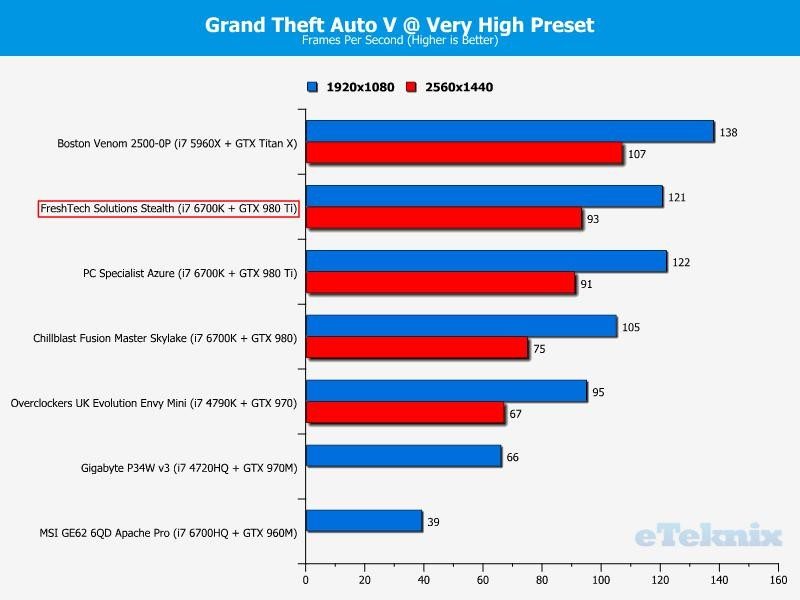
Metro Last Light

Metro Last Light’s tessellation effects can make mincemeat of many graphics cards, but the Stealth’s 980 Ti proved to be more than adequate and consistently remained above 60 frame-per-second at high resolutions.
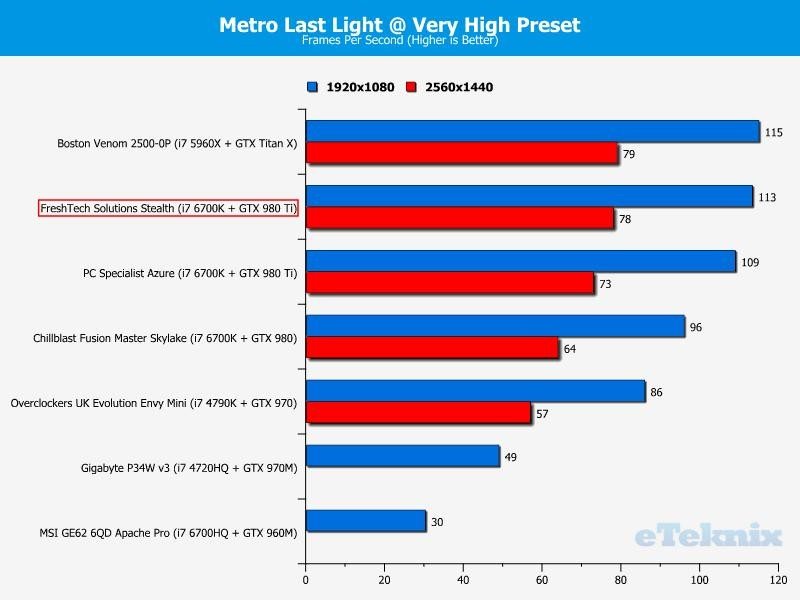
Tomb Raider
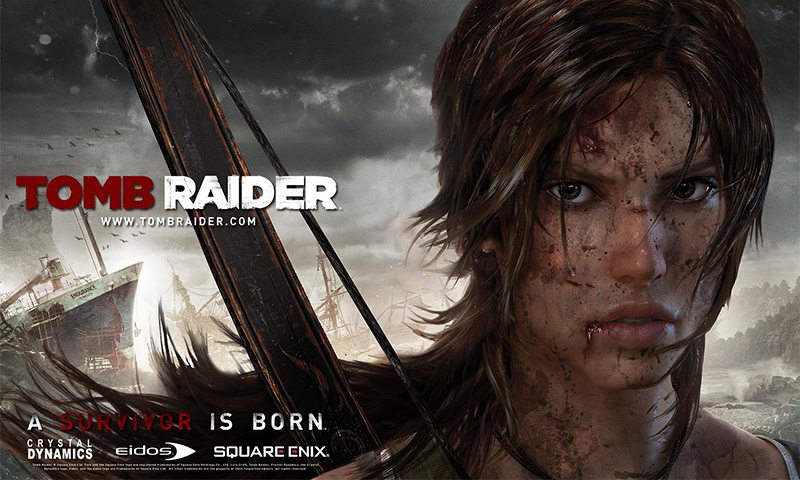
The system produced numbers in excess of 120 frames-per-second at 2560×1440 on Ultra settings which is more than enough to please even the most demanding of PC gamers.
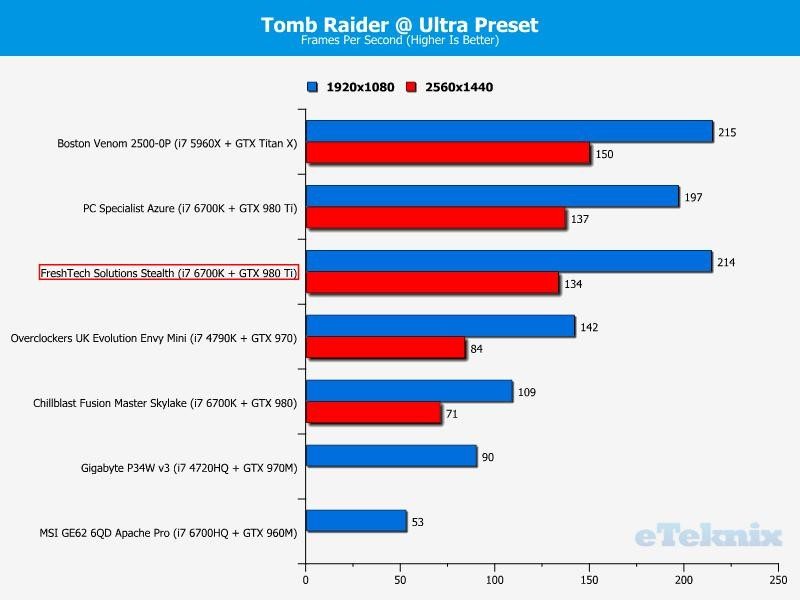
Bioshock Infinite

For the first time, the system manages to reach the top spot by a considerable margin at 2560×1440. I’m not entirely sure why the gap is so pronounced by this could be down to driver improvements. Nevertheless, the figures are incredible for a single graphics card.
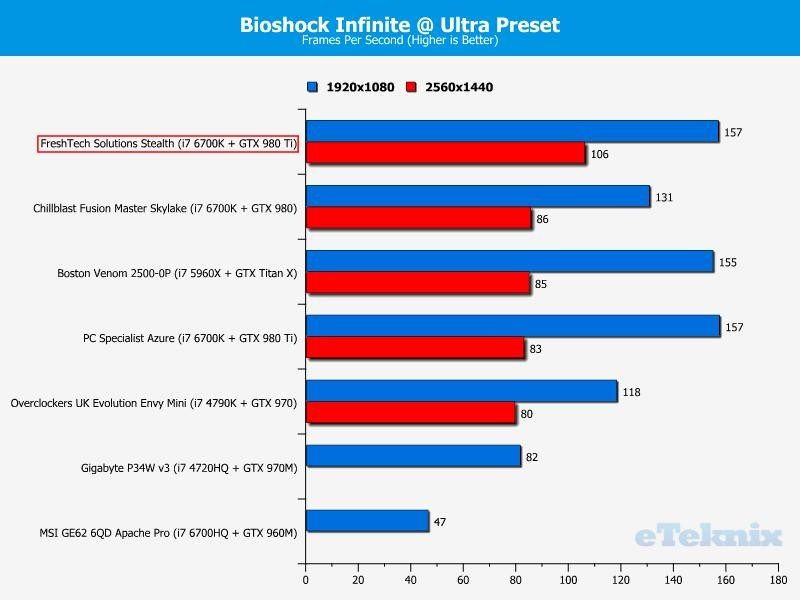
CPU & Memory Performance
Cinebench R15
Rather surprisingly, the Stealth’s i7 6700K with a high frequency achieved 877 compared to a lower frequency identical chip which recorded 1054. This is completely bizarre and I ran the benchmark another 5 times to check for any strange software anomalies. Oddly enough, each run was within 5 points of each other and didn’t indicate any inconsistent results.
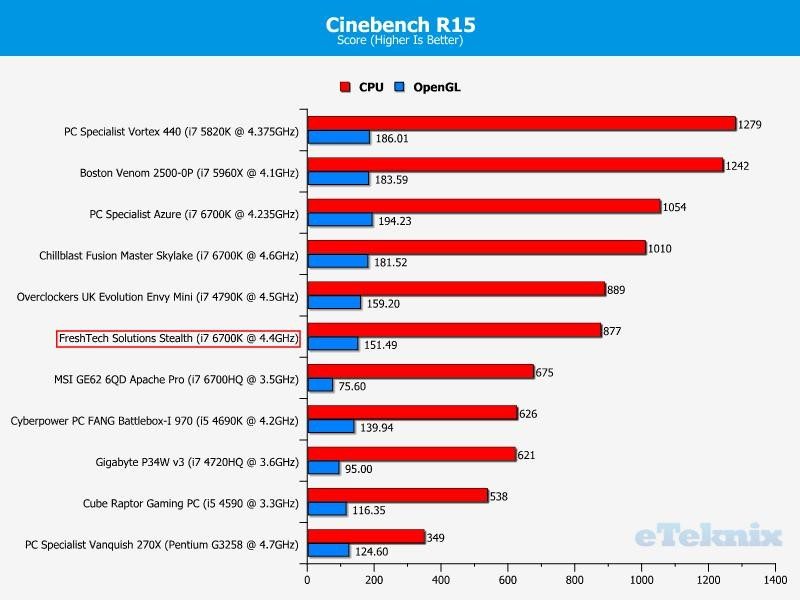
Super Pi
Similarly, the computational time in SuperPi was much lower than I expected. Once again, I ran the benchmark another 5 times which yielded virtually identical results. Perhaps, there was a strange BIOS bug or background task impacting on the CPU’s results.

AIDA64 Engineer
The memory scores reflected my expectations for dual-channel DDR4-2666MHz and performed exceedingly well during synthetic testing. Finally consumers can utilize DDR4 memory without having to move to the expensive 2011-3 platform. Although, the end-user won’t notice a difference in raw gaming performance when compared to DDR3 memory.
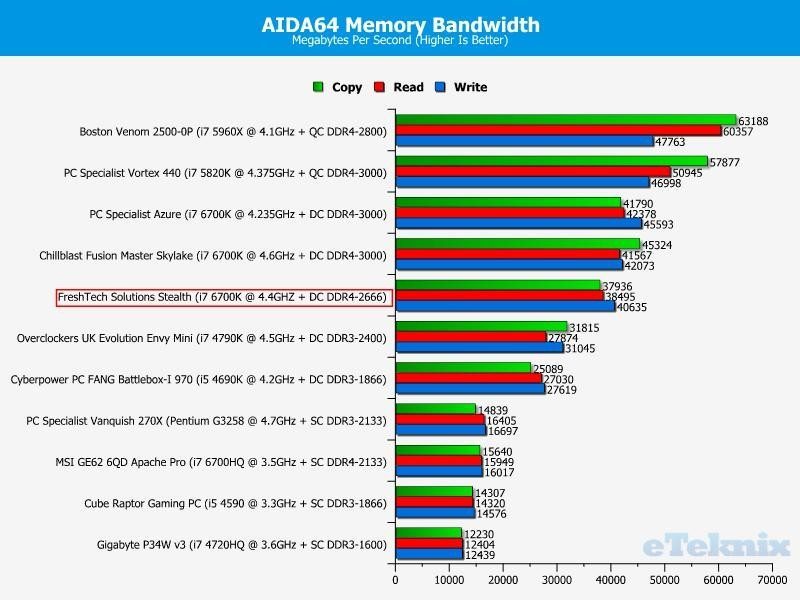
Storage and USB Performance
CrystalDiskMark – Sequential Read
The V300 boot drive reaches an excellent sequential read of 531.2 MB/s which rivals a number of the premium SATA-based SSDs. In terms of USB 3.0 and HDD performance, the scores are good and didn’t indicate any transfer problems.
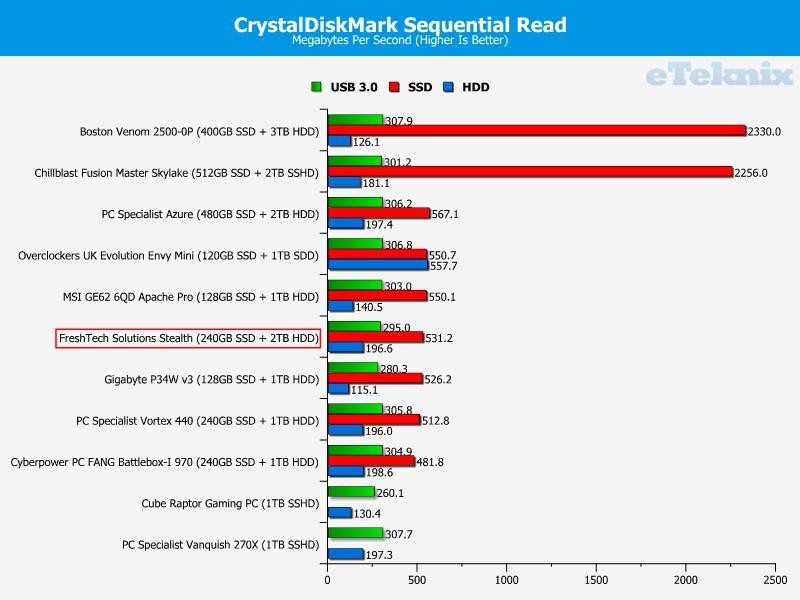
CrystalDiskMark – Sequential Write
However, the SSD’s write speed is very slow by today’s standards and easily eclipsed by many drives from Samsung, Kingston, Intel and Crucial. Although, this shouldn’t dramatically effect the average user’s experience.
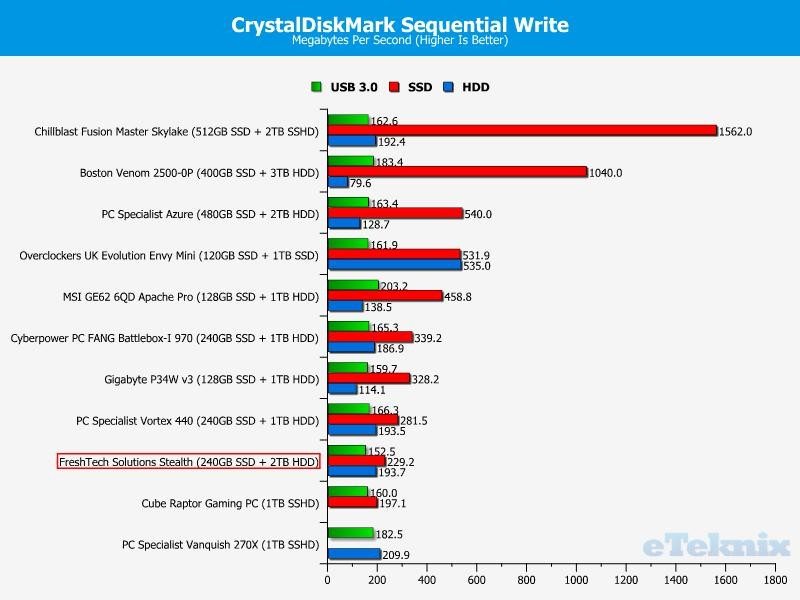
Networking Performance
Passmark PerformanceTest 8.0
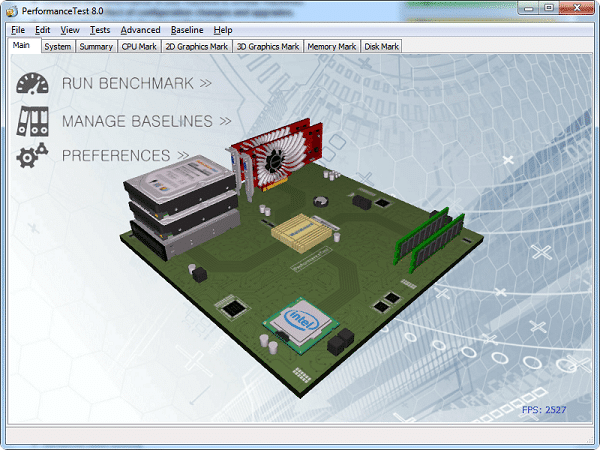
Ethernet (LAN)
The motherboard contains two E2400 Gigabit Ethernet ports which produce extremely consistent, and reliable results. This small range between 911.9-941.5 Mbit/s should provide a great deal of network stability and speed.
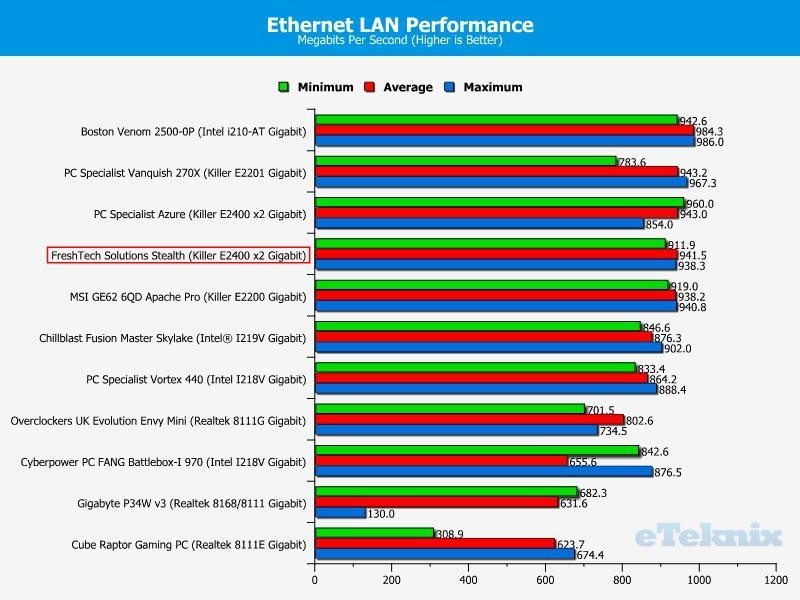
Acoustic, Power, Battery & Thermal Performance
Acoustic Performance
Unfortunately, the Corsair H80i can become extremely loud when the pump is set to Performance Mode. This causes an excruciating high-pitched whine. Furthermore, the default fan profile contains a large RPM value and manages to exceed 56.7 db(A) under stress. Thankfully, once the pump speed and fan curve has been set to Quiet Mode, the system is much quieter, and a complete joy to use. Additionally, the Corsair Link software allows you to set a custom fan-curve to suit your own requirements.
Honestly, this isn’t a major issue and easily fixed within 2 clicks. Sadly, Corsair Link isn’t the most user-friendly of software and still requires polish. It’s unfair to criticize FreshTech Solutions on the noise output because software is the root cause.
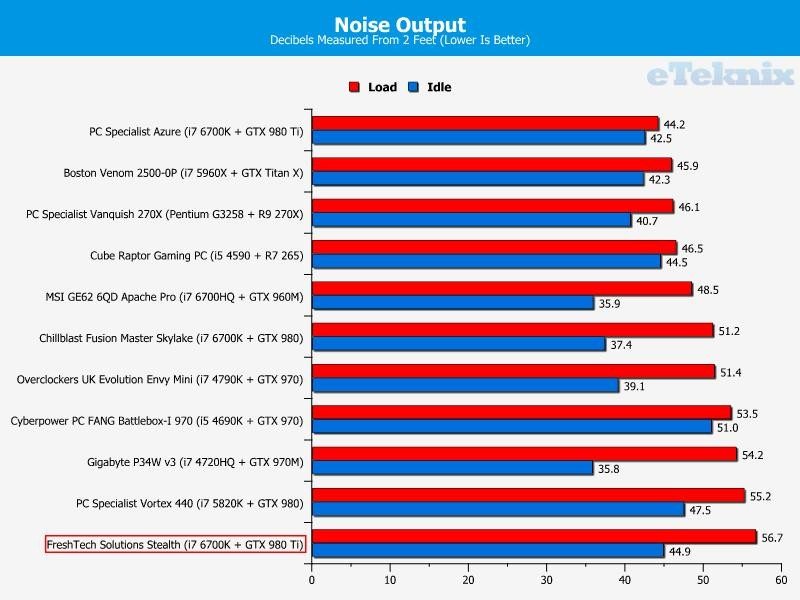
Power Consumption
Unsurprisingly, the system’s high-end configuration results in load power consumption above 400 watts. However, it is well within the 600W power supply’s maximum output. Please remember that the results are conducted during the most extreme of circumstances and gaming wattage demands will be lower. Also, the incredible efficiency of Skylake and Maxwell results in fantastic idle running costs.
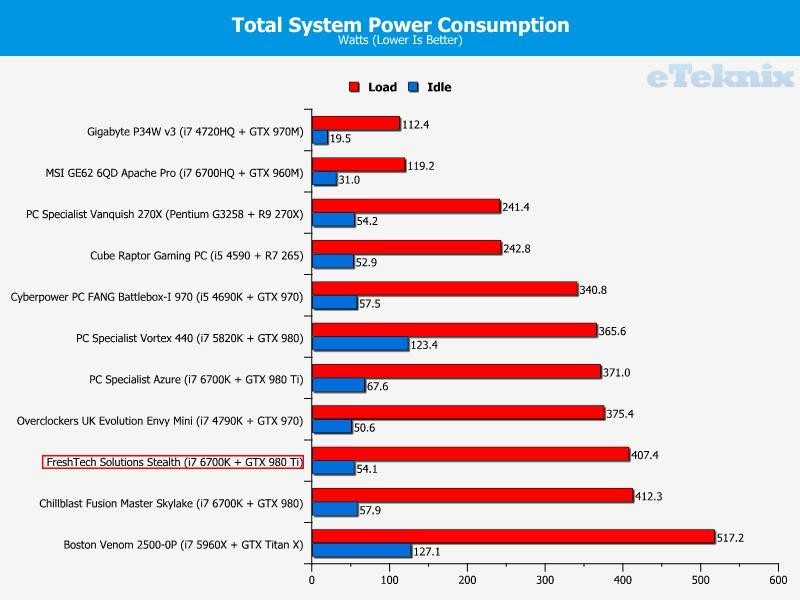
Thermal Performance
While the Stealth’s noise was initially a concern, the GPU and CPU temperatures are fantastic. Despite absolutely hammering the CPU, the system remained under 65 degrees and reported an average of 63. This was attained with a 4.4GHz frequency and I would expect there to be enough room for a 4.6-4.8GHz overclock. On the other hand, this massive amount of headroom means you can effectively turn down the fans, and pump without causing any stability problems.
The GTX 980 Ti and Titan X run relatively warm for the Maxwell architecture but don’t come close to the maximum thermal threshold.
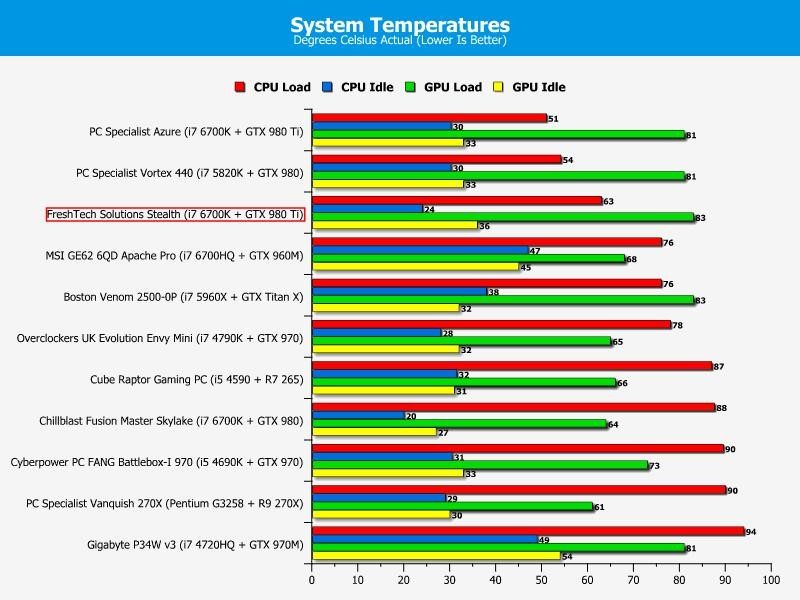
Final Thoughts
Pricing
The Stealth is currently available direct from FreshTech Solutions for £1336.00 and features an immense specification and 1-year collect and return warranty. Ideally, I would like to see the after-sales return period increased to 2-years to enhance the user’s peace-of-mind and encourage them to make that initial investment. As with all our system reviews, we conduct a complete rundown of the components and examine how much it would cost to build yourself.
- Case: In Win 503 Black and Red Mid Tower = £59.99
- Motherboard: Gigabyte Z170X-Gaming 5 LGA 1151 = £144.99
- Processor: Intel Core i7 6700k Skylake = £334.19
- Processor Cooler: Corsair H80i GT Liquid CPU Cooler = £79.99
- System Memory: 16GB Corsair Vengeance LPX DDR4 2666MHz Performance RAM = £94.99
- Main Boot Drive: 240GB Kingston V300 SSD = £65.99
- Additional Storage Drive(s): 2TB Seagate Barracuda SATA 6Gb/s 64MB Cache 7200RPM = £57.99
- Graphics card: NVIDIA Geforce GTX 980 TI 6GB With Assassins Creed Syndicate or Tom Clancy’s Rainbow 6 Game = £499.99
- Power Supply: Corsair CX600 80 Plus Bronze Certified 600W Power Supply = £50.99
- Optical Drive: Samsung 24x SATA DVD Writer = £14.99
- Operating System: Windows 10 64-Bit = £84.99
- LED Strip = £6.99
Once totaled up, this equates to £1506.08 and signifies a saving of £140.08 compared to a self-build. Once you factor in the cable management, the significant discount, and after-sales telephone service, the Stealth is an attractive value proposition.
Overview
FreshTech Solutions have combined the extremely capable Intel i7 6700K and GTX 980 Ti to create an absolutely astonishing gaming experience up to 4K resolutions. Whether you’re opting for a 21:9 3440×1440 monitor or high refresh rate 2560×1440 panel, the system consistently attains over 60 frames-per-second. This is very impressive for a single graphics card solution and avoids the complications which can arise from SLI configurations. The reference 980 Ti is remarkably quiet, looks gorgeous and automatically enhances performance via GPU Boost 2.0.
The CPU’s turbo frequency of 4.4GHz involves an increase of 200MHz from stock values and reported fairly strong figures in our testing procedure. Although, in Cinebench and SuperPI, there were some bizarre readings. This was probably due to a software bug though and doesn’t reflect the CPU’s real-world capabilities. On another note, the i7 6700K runs extremely cool under both idle and load conditions. Despite running Prime95 and Heaven 4.0 concurrently, the system didn’t get close to 70 degrees and has the scope for a significant frequency increase.
Arguably, the impeccable temperature readings are caused by high RPM values which become rather obnoxious. However, when the radiator fan is set to quiet using Corsair Link, the thermals only increased by an average of 3 degrees. Given the huge difference in running noise, I would always ensure the system is set to quiet on both the H80i’s fan and pump. FreshTech Solutions also opted for a gaming-themed motherboard which features excellent power regulation, various connectivity options, and rock-solid stability. Additionally, the Gigabyte Z170X-Gaming 5 perfectly balances the high-end features consumers want from a motherboard without costing an extortionate amount.
In terms of storage, the V300 SSD creates a pleasant user experience in Windows 10 and responds rather quickly. From a technical standpoint, the drive’s read speeds are excellent and competes with many premium SATA-based devices on the market. However, the write speeds struggled to reach 250MB/s and paled in comparison to commonly used drives from Samsung and other leading manufacturers. I would recommend, the V300 is dropped for Samsung’s EVO 850 250GB which only increases the cost by £20-30. Then again, the average user isn’t going to notice a difference in daily tasks. The default setup of a fairly large boot SSD without being too expensive and 2TB mechanical data drive is spot on.
The system’s cable management is fantastic when you take into account the chassis’ lack of robber grommets and power supply’s non-modular design. When selecting a pre-built PC, a modular power supply isn’t a necessity but makes the cabling job more difficult. Given these circumstances, I have to commend FreshTech Solutions intelligent and logical cable management which utilizes zip-ties extraordinarily well. Honestly, I would prefer a gold rated power supply for such a high-end system as bronze units are usually seen on budget to mid-range systems. Despite this, the efficiency is more than enough to please the average end-user, but doesn’t evoke the premium feel that some hardware enthusiasts might be after.
In conclusion, the FreshTech Solutions Stealth provides elite-tier performance at a sensible price point. While, the system could opt for more lavish, visually exuberant hardware, this would only increase the price without enhancing the gaming experience. Therefore, for a purist requiring a top-end system, the Stealth is difficult to beat.
Pros
- Ample headroom for a large frequency overclock
- Excellent SSD read speeds
- Fantastic value-for-money compared to a self-build
- Good cable management
- Impressive temperatures under extreme stress
- Superb packaging
- Supreme gaming performance
- Thoughtful selection of components
- Visually-appealing colour scheme
Cons
- Modular power supply would have evoked a more premium feel
- Sub-par SSD write speeds
Neutral
- Very loud on default Corsair fan setting but easily made silent within a few clicks
“The FreshTech Solutions Stealth is a proficiently engineered and luxurious custom-PC capable of surpassing the highest of expectations.”

FreshTech Solutions Stealth Gaming PC Review
Thank you FreshTech Solutions for providing us with this sample.



















