Gigabyte Z87X-UD4H (Z87) Motherboard Review
Andy Ruffell / 11 years ago
Gigabyte have refreshed the BIOS a bit to coincide with the new chipset and processor support and straight away we are positioned on the overclocking section and performance, and this is generally where you’d find us throughout most of this review. Temperatures and readers are positioned on the left and right of the main BIOS screen, including voltage, fan speed and temperatures at the top.






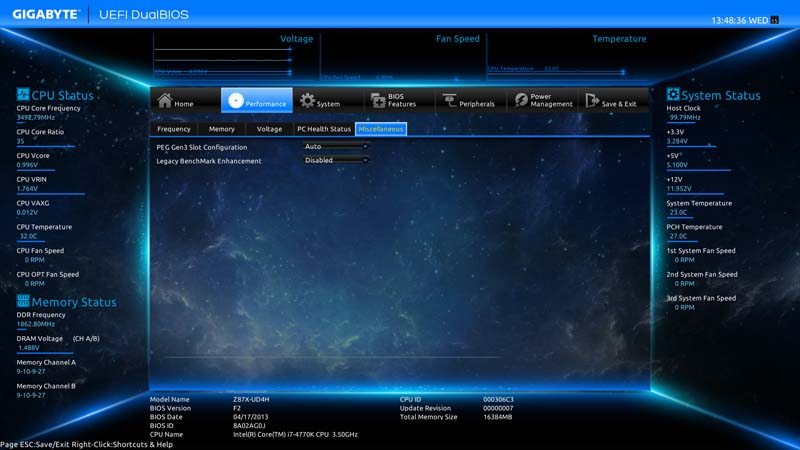





We’re a bit nostalgic here at eTeknix and are used to the older UEFI BIOS from Gigabyte and therefore pressed F2 to jump into “Classic Mode” where we could start tweaking things with a more common interface that we were used to.




















