Intel Core i7 4790K “Devil’s Canyon” Processor Review
Ryan Martin / 10 years ago
Introduction & What’s New?

Intel released its Devil’s Canyon CPUs at the start of this month in time for this year’s Computex event. Sadly we were delayed in getting our sample of the Core i7 4790K, which means our review has come out a little late, but nevertheless we have Intel’s new flagship on the test bench today for a good thorough review. For those of you who don’t know about Devil’s Canyon, it is Intel’s internal codename for its new Haswell Refresh K series CPUs. Devil’s Canyon includes the Core i7 4790K and Core i5 4690K, both quad core parts based on Haswell Microarchitecture but with speed bumps and a few modifications. There isn’t that much to say specifically about the Core i7 4790K that wasn’t already noted in our Core i7 4770K review, because the microarchitecture is still Haswell. However, there are a few new features that Intel is bringing to the table with Devil’s Canyon that have specifically been done to appease Intel enthusiasts and overclockers. The Core i7 4790K is unique in the regard that Intel have listened to the feedback and concerns of its user base and tried to make specific modifications to eliminate or reduce those concerns.
The first major change comes with regards to the physical characteristics of the CPU. Intel has swapped out the thermal paste under the IHS for a better quality thermal paste which should allow for lower temperatures and better overclocking as a result. Intel have also added additional capacitors to the back of the CPU which they claim smooths power delivery to the CPU die, which again should enhance overclocking potential. Another change that Intel aren’t really marketing is the addition of support for Virtualization Technology for Directed I/O (VT-d) and Transactional Synchronization Extensions New Instructions (TSX-NI)
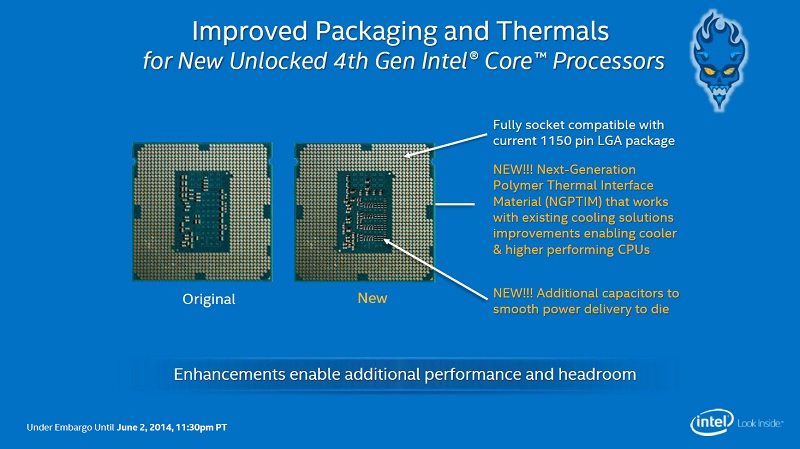
Intel hasn’t just tweaked the physical design of the CPU either – they’ve also pushed the CPU’s performance even further. For the first time Intel is shipping a consumer processor with a 4GHz clock speed, that’s a barrier AMD broke many years ago but Intel has always been fairly cautious with its clock speeds. The CPU goes even further than 4GHz with a 4.4GHz Turbo frequency, from my experiences on a number of Z97 motherboards this basically means your CPU will always be at 4.4GHz so that’s a significant jump up from anything Intel have ever offered before. Frequency bumps aside the core count, thread count, cache size, graphics and socket all remain the same. Devil’s Canyon CPUs will price match their predecessors on paper but at retailers you can expect to see the older Core i7 4770K and Core i5 4690K slightly cheaper to the tune of $10-50. I also just want to clear up a note about backwards compatibility. Intel’s Core i7 4790K, Core i5 4690K and other Haswell Refresh CPUs will theoretically work in all 8 and 9 series LGA 1150 motherboards. Some motherboard vendors will need to issue BIOS updates to enable this support but all motherboards should get this support because the sockets still have identical pin-outs and the CPU pin-out has not changed either.
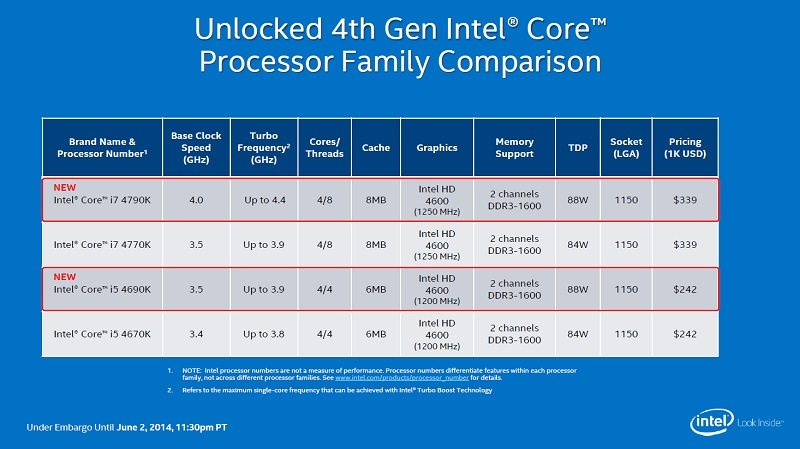
Overclocking
Intel’s Devil’s Canyon Core i7 4790K CPU promises better overclocking than the Core i7 4770K for two main reasons, the first is more power transistors below the die smooth power delivery and should make the CPU more stable when overclocking. The second is that the improved thermal paste means the CPU is unlikely to overheat when using those high voltages, Devil’s Canyon can happily handle up to about 1.4 volts without overheating on good cooling, although 1.35 volts is the recommended maximum to use. For our overclocking we are using the ASUS Maximus VII Ranger Z97 motherboard (which we reviewed here). The advantages of ASUS Z97 motherboards is that the BIOS is smart, leaving things to the auto-function will generally give you an optimum result: all you have to do is find the maximum your chip can do at the maximum voltage you’re willing to use.
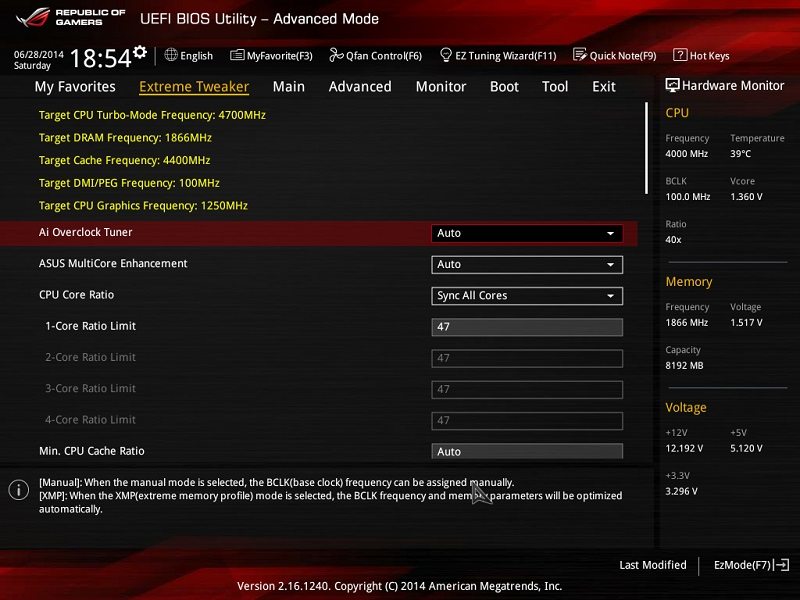
In our case we found 1.35 volts to be the maximum we’d want to use, and the maximum you should use for 24/7 usage. We didn’t bother with anything fancy in terms of overclocking: just bump the multiplier up until you reach instability, then roll back to the last stable configuration. We found we could post as high as 4.9GHz but the system was unstable. We did not find system stability until 4.7GHz which required the 1.35 volts for stability, rolling back the voltage at 4.7GHz ended up in instability. This is actually less than our Core i7 4770K which could do 4.8GHz stable with 1.275-1.3 volts depending on the motherboard.
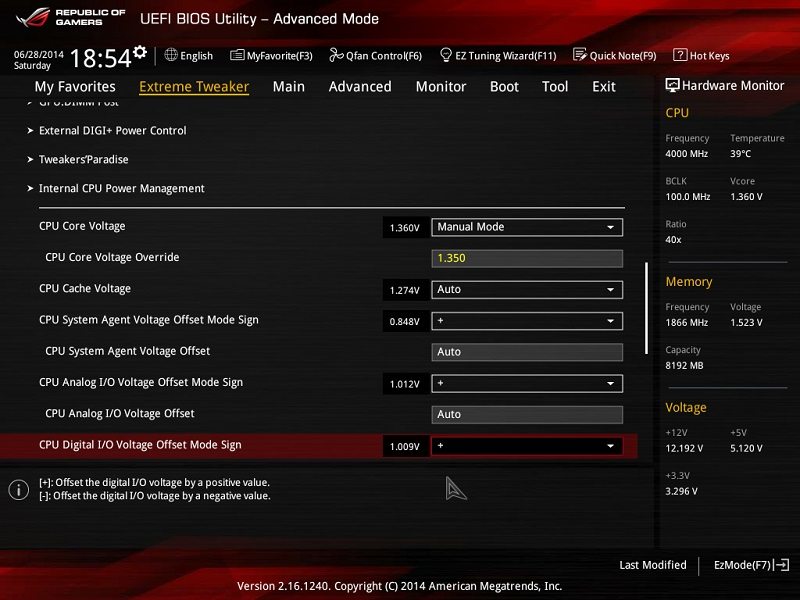
The final overclock is decent but it represents only 300MHz extra above the default turbo speed of 4.4GHz. I guess I was expecting quite a lot when it came to overclocking: I had heard rumours of 5GHz being possible but this simply wasn’t the case with our chip. Based on other reviews I have read the consensus seems to be that overclocking isn’t too different from the Core i7 4770K – the only difference is it runs a little cooler.
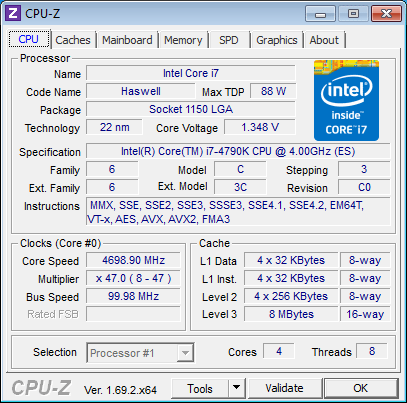
Test System and Methods
Before we delve into any testing we would like to take this opportunity to review our test system and thank those sponsors who kindly provided us with test equipment to make our work possible. We offer our thanks to:
Intel for supplying us with a Core i7 4770K processor, which we reviewed here and the Core i7 4790K processor we are reviewing here.
AMD for supplying us with an FX-8350 processor, which we reviewed here.
ASUS for supplying us with an ASUS Crosshair IV Formula AM3+ motherboard, which we reviewed here, and an Maximus VII Ranger Z97 Motherboard, which we reviewed here.
Kingston for supplying us with a Hyper X 3K 240GB solid state drive, which we reviewed here, and the HyperX Fury 8GB 1866MHz memory kit, which we reviewed here.
Corsair for supplying us with a Hydro Series H100i liquid CPU cooler, which we reviewed here.
Be Quiet for supplying us with a Straight Power E9 680W power supply unit, which we reviewed here.
Sapphire for supplying us with an AMD R9 290 Tri-X graphics card, which we reviewed here.
Lian Li for supplying us with a PC-T60A test bench.
Noctua for supplying us with NT-H1 thermal compound.
Test System
- Motherboard: ASUS Crosshair IV Formula (AM3+) and Maximus VII Ranger Z97 (LGA 1150)
- CPU: AMD FX-8350 processor, Intel Core i7 4770K processor and Intel Core i7 4790K processor
- GPU: Sapphire R9 290 Tri-X graphics card
- RAM: Kingston HyperX Fury 1866MHz 8GB kit (CL10, 2 x 4GB)
- Cooling: Corsair H100i with Noctua NT-H1 Thermal Compound
- Case: Lian Li PC-T60A test bench
- Storage Drives: Kingston 240GB Hyper X 3K SSD
- PSU: Be Quiet Straight Power E9 680W
- Operating System: Windows 7 Ultimate 64 Bit SP1
Test Software
- 3DMark – available here.
- AIDA 64 Engineer – available here.
- Bioshock Infinite – available here.
- Cinebench – available here.
- Compubench – available here.
- CPUID HWMonitor – available here.
- CPU-Z – available here.
- Handbrake – available here.
- Luxmark – available here.
- Metro Last Light – available here.
- Prime95 – available here.
- SiSoft Sandra Engineer – available here.
- Tomb Raider – available here.
- WPrime – available here.
CPU Benchmarks – Cinebench, Handbrake and WPrime
Cinebench R15
Cinebench is a widely respected benchmark for testing the performance of x86 CPUs. The program allows you to test single and multi-threaded performance as well as GPU performance by rendering with Open GL. Download here.
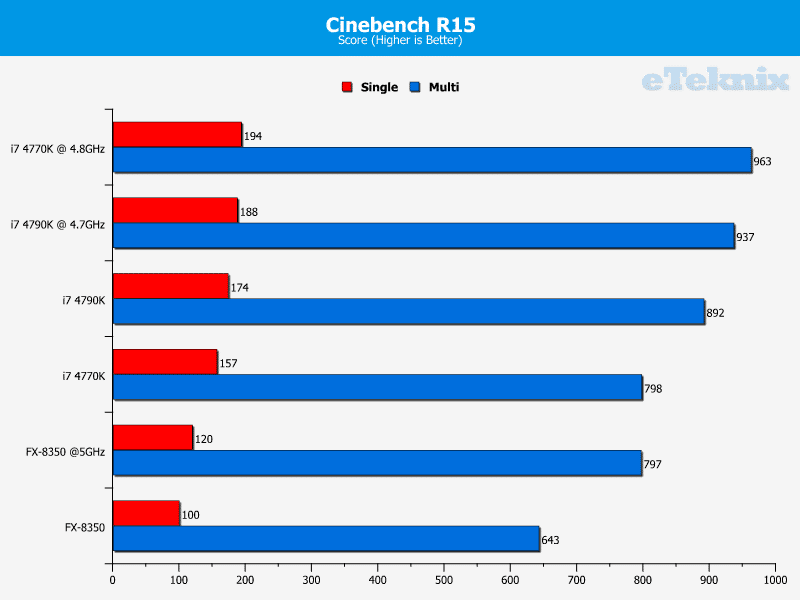
Handbrake
HandBrake is a tool for converting video from nearly any format to a selection of modern, widely supported codecs. Download here.
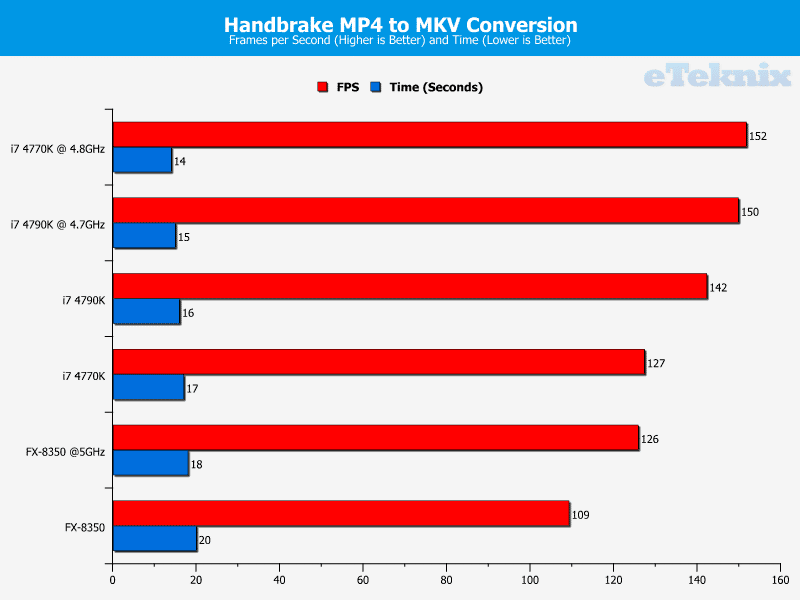
WPrime
wPrime is a leading multithreaded benchmark for x86 processors that tests your processor performance by calculating square roots with a recursive call of Newton’s method for estimating functions. wPrime is a free utility that is available for download here.
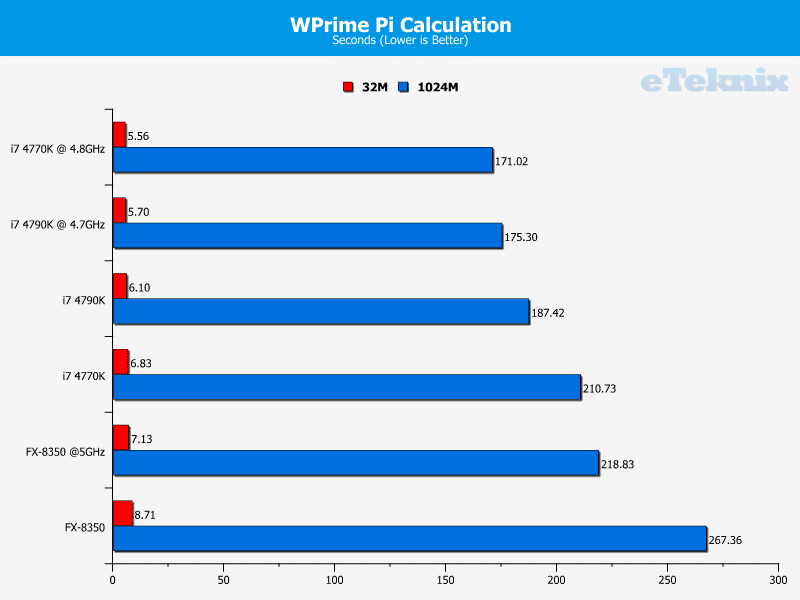
Memory Benchmarks – AIDA64 and SiSoft Sandra
AIDA64 Engineer
AIDA64 Engineer is a streamlined Windows diagnostic and benchmarking software for engineers. It has unique capabilities to assess the performance of the processor, system memory, and disk drives. AIDA64 is compatible with all current 32-bit and 64-bit Microsoft Windows operating systems, including Windows 8 and Windows Server 2012. Memory and cache benchmarks are available to analyze system RAM bandwidth and latency. Download here.
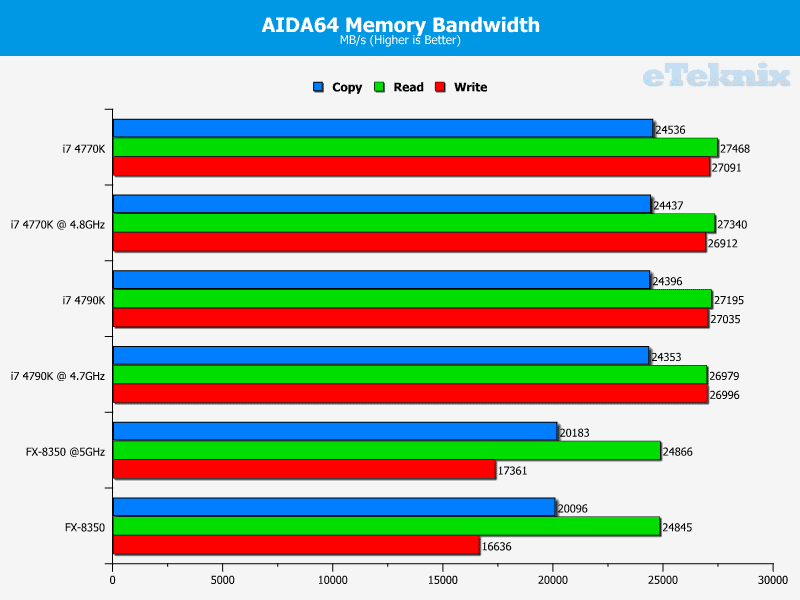
SiSoft Sandra
The SiSoft Sandra memory benchmark is based on STREAM. STREAM is a popular memory bandwidth benchmark that has been used on personal computers to super computers. It measures sustained memory bandwidth not burst or peak. Therefore, the results may be lower than those of other benchmarks. Download a free trial version of SiSoft Sandra here.
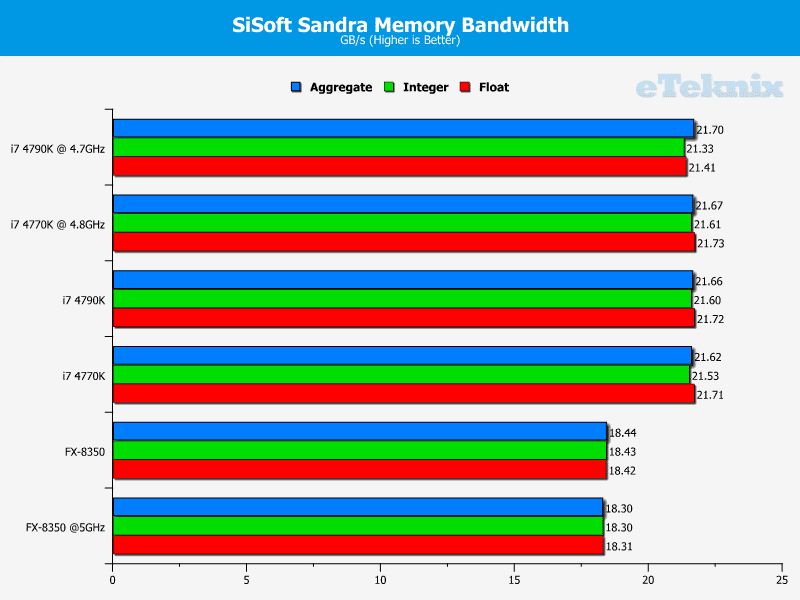
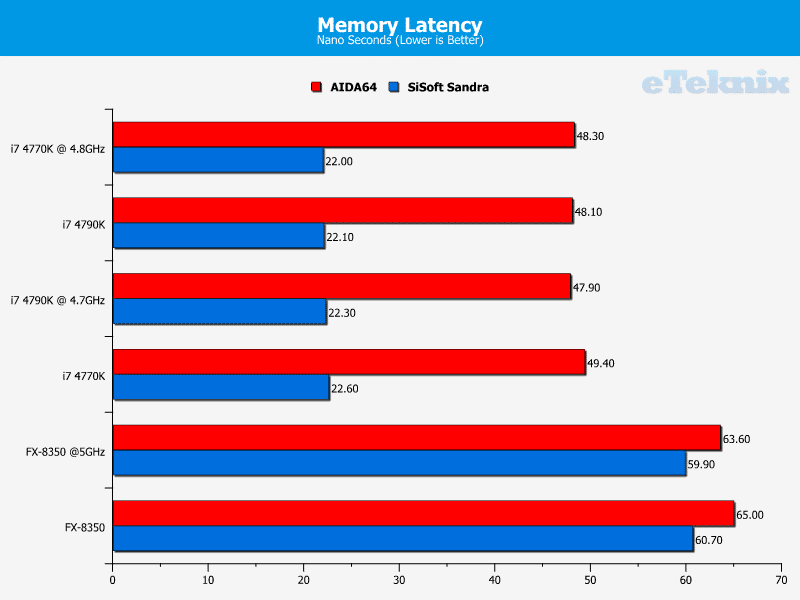
OpenCL Benchmarks – Compubench and Luxmark
Compubench CL
CompuBench is a unified performance benchmarking tool that gives realistic feedback on the performance of various compute API implementations used for parallel programming of heterogeneous systems. Based on CLBenchmark, the first professional OpenCL benchmark on the market, it compares CPUs, GPUs and accelerators of desktop and mobile devices by their compute performance characteristics. Download here.
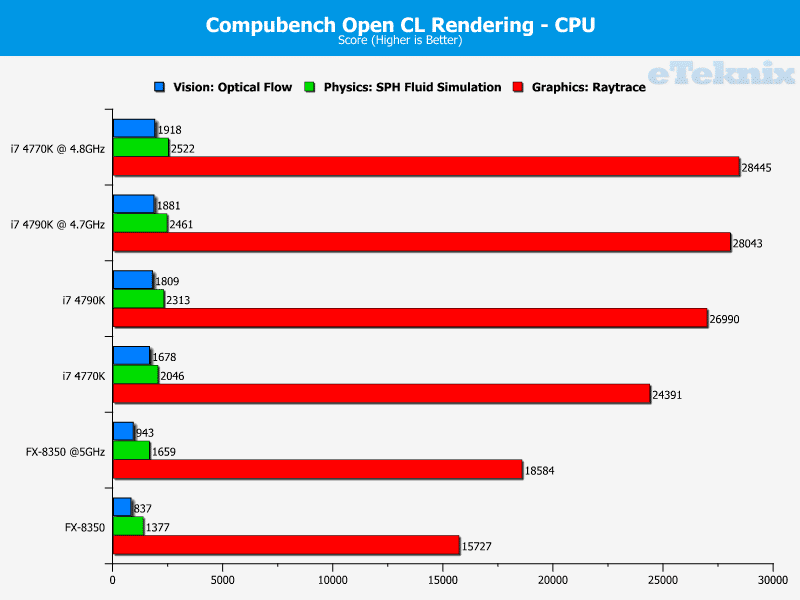
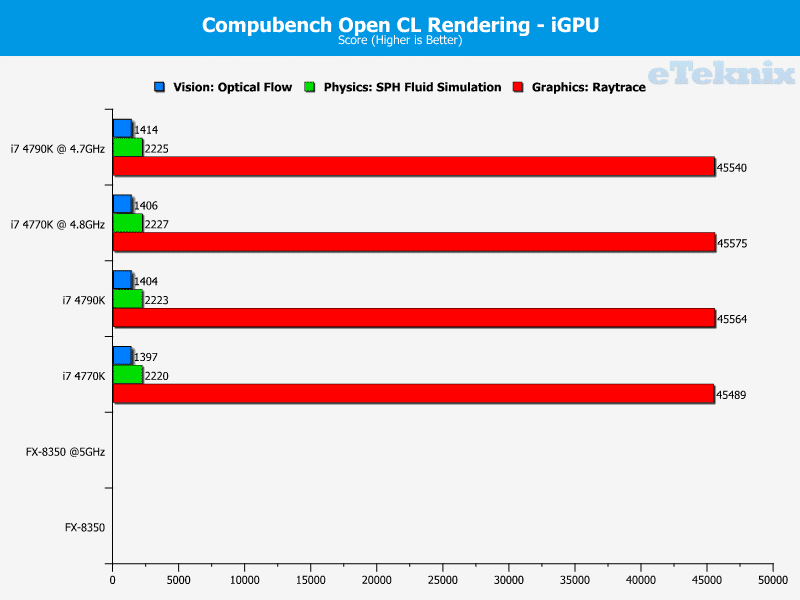
Luxmark
LuxMark is a OpenCL benchmark tool. The idea for the program was conceived in 2009 by Jean-Francois ‘Jromang’ Romang. The idea was quite simple, wrap SLG inside an easy to use graphical user interface and use it as a benchmark for OpenCL. Download here.
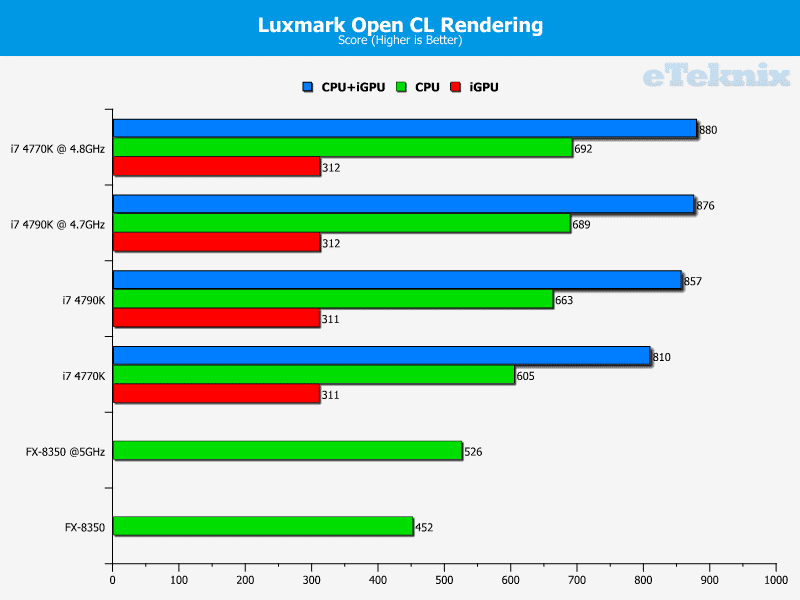
Discrete GPU Benchmarks – 3DMark and 1080p Games
3DMark
3DMark Firestrike is Futuremark’s latest creation for testing the GPU performance of high end gaming PCs using Direct X 11 graphics. You can download a free basic version of 3DMark here.
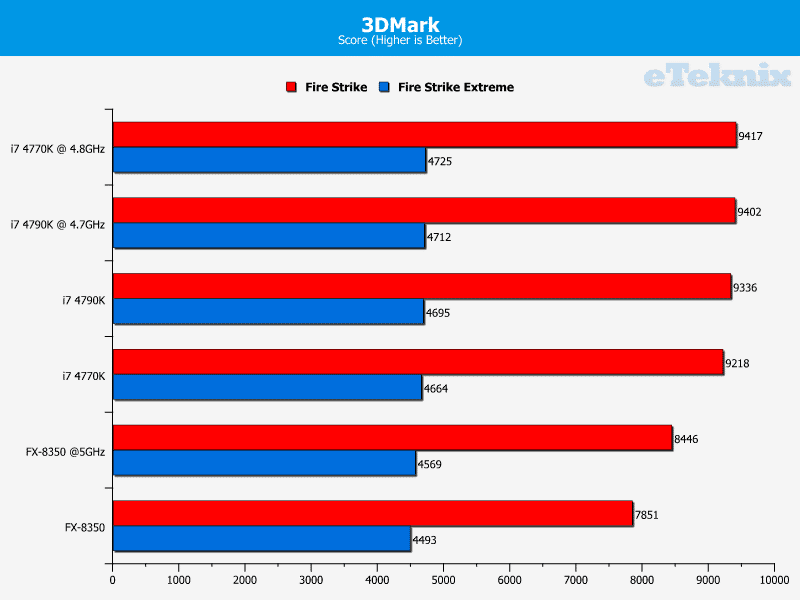
Bioshock Infinite
Bioshock Infinite is a first person shooter developed by Irrational Games that is the third instalment of the Bioshock series. The game is the last to be produced by Irrational Games before they announced their closure in February 2014. The game has sold over 4 million copies since its 2013 release.
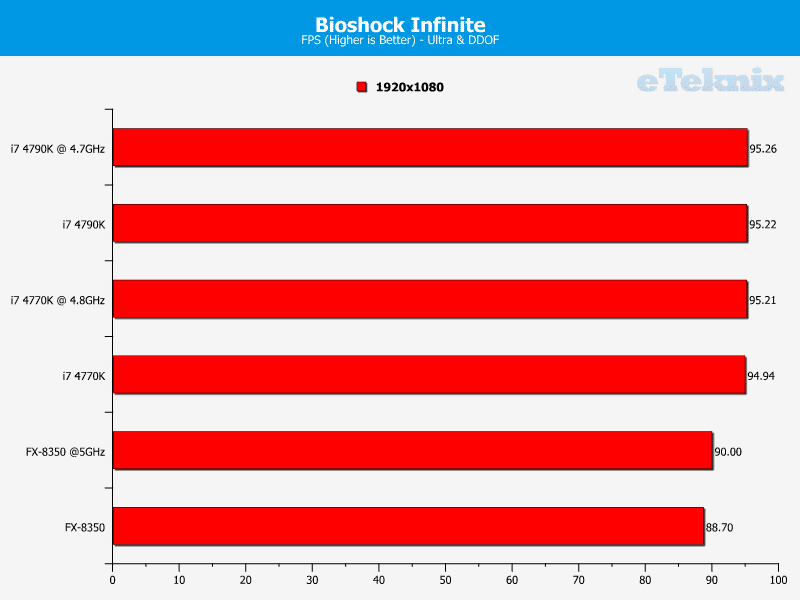
Metro: Last Light
Metro: Last Light is a single-player first-person shooter video game with survival horror and stealth elements, developed by Ukrainian studio 4A Games and published by Deep Silver for Microsoft Windows, OS X, Linux, PlayStation 3 and Xbox 360 in May 2013.
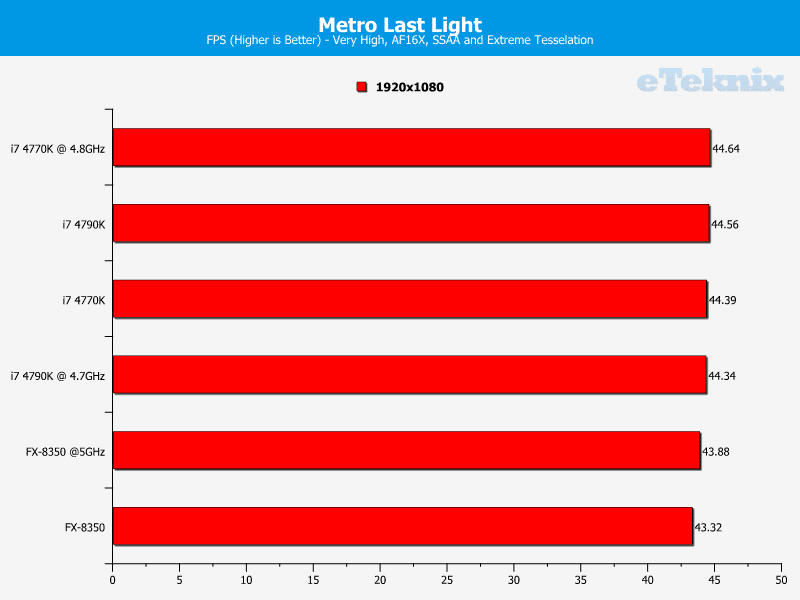
Tomb Raider
Tomb Raider is a popular action-adventure video game published by Square Enix based on the Tomb Raider franchise. The game was released in 2013 and as of March 2014 had sold 6 million copies.
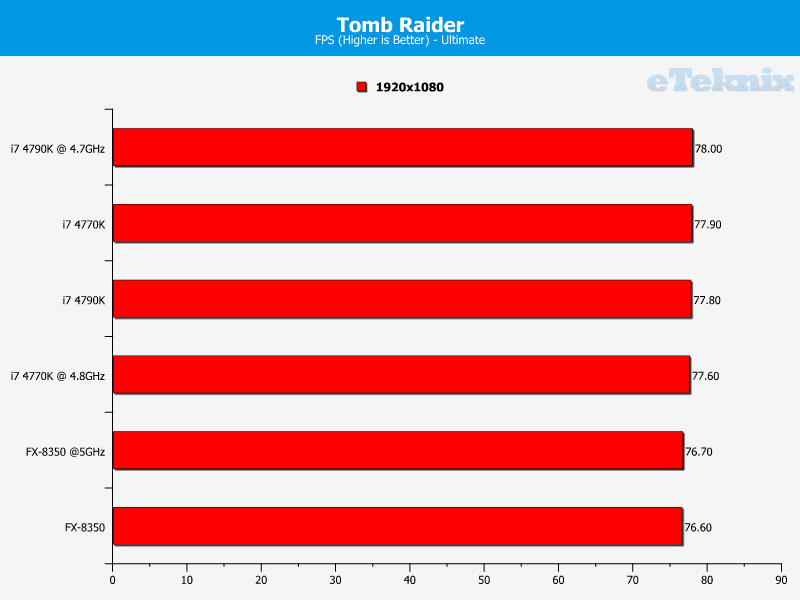
iGPU Benchmarks – 3DMark and 720p Games
3DMark
3DMark Firestrike is Futuremark’s latest creation for testing the GPU performance of high end gaming PCs using Direct X 11 graphics. You can download a free basic version of 3DMark here.
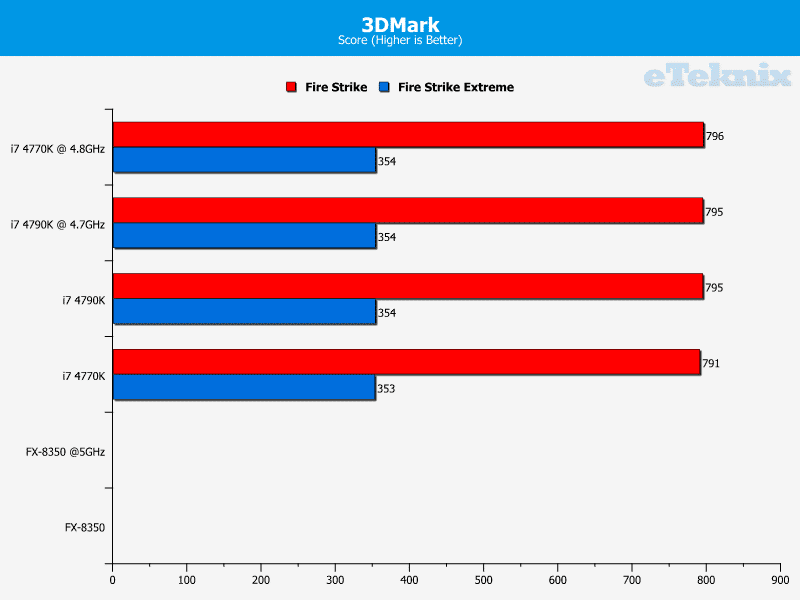
Bioshock Infinite
Bioshock Infinite is a first person shooter developed by Irrational Games that is the third instalment of the Bioshock series. The game is the last to be produced by Irrational Games before they announced their closure in February 2014. The game has sold over 4 million copies since its 2013 release.
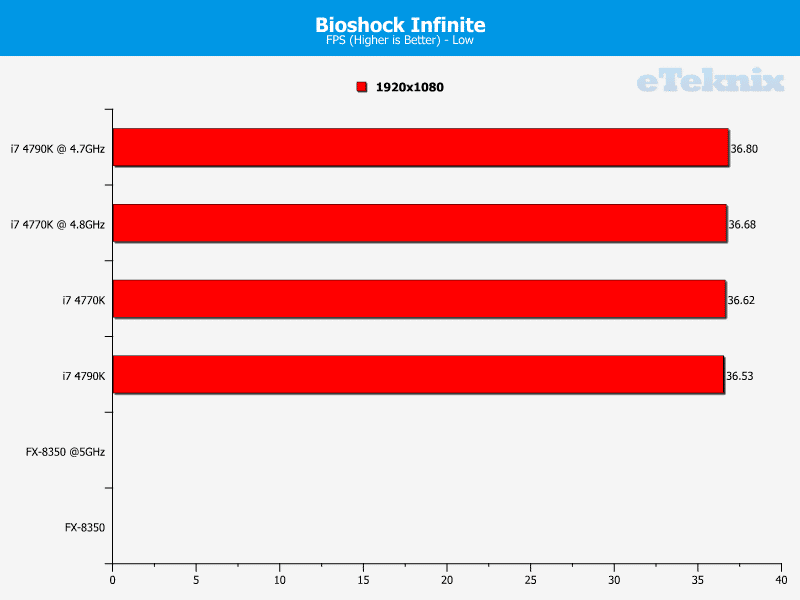
Metro: Last Light
Metro: Last Light is a single-player first-person shooter video game with survival horror and stealth elements, developed by Ukrainian studio 4A Games and published by Deep Silver for Microsoft Windows, OS X, Linux, PlayStation 3 and Xbox 360 in May 2013.
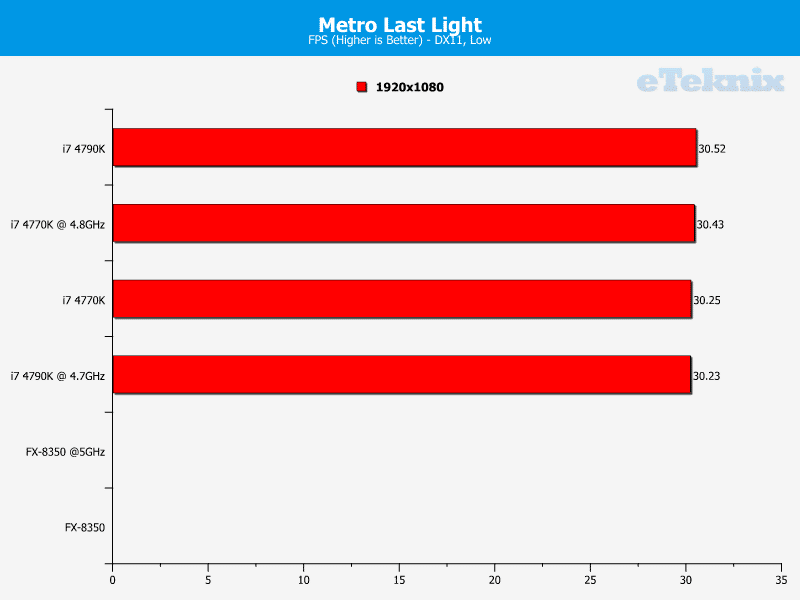
Tomb Raider
Tomb Raider is a popular action-adventure video game published by Square Enix based on the Tomb Raider franchise. The game was released in 2013 and as of March 2014 had sold 6 million copies.
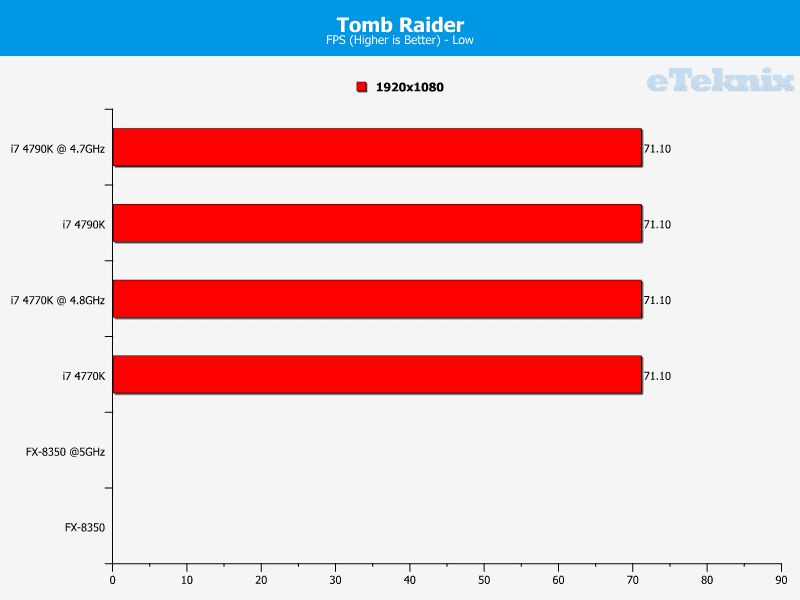
Power Consumption and Temperatures
Power Consumption
To measure power consumption we use a killawatt meter and measure the total system power draw at the wall. We run three different scenarios for 5 minutes and take the average reading, these are Windows desktop idle, AIDA64’s system stability test and Prime95’s blend test.
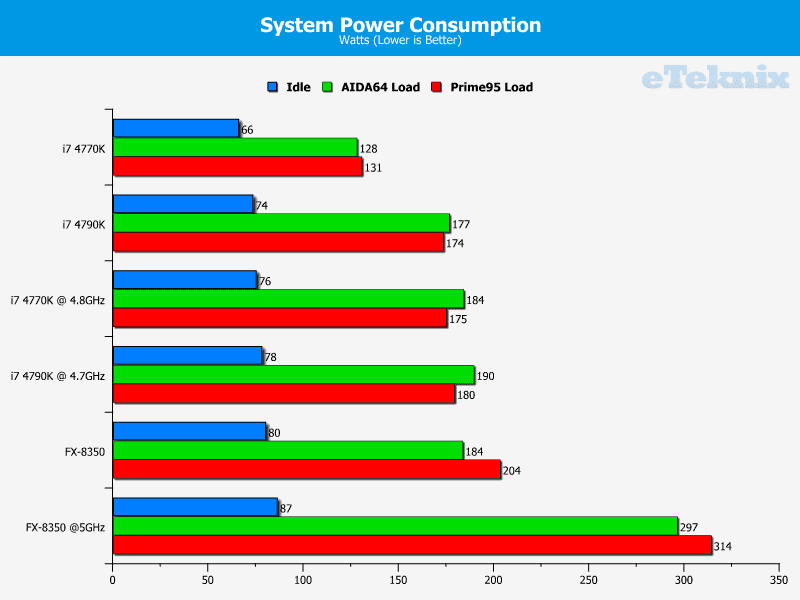
Temperatures
To measure temperatures we run three different scenarios for 5 minutes: Windows desktop idle, AIDA64 Engineer system stability test and Prime95 Blend system load. We take the average maximum core temperature for AIDA64 and Prime95 and take the average minimum core temperature for desktop idle.
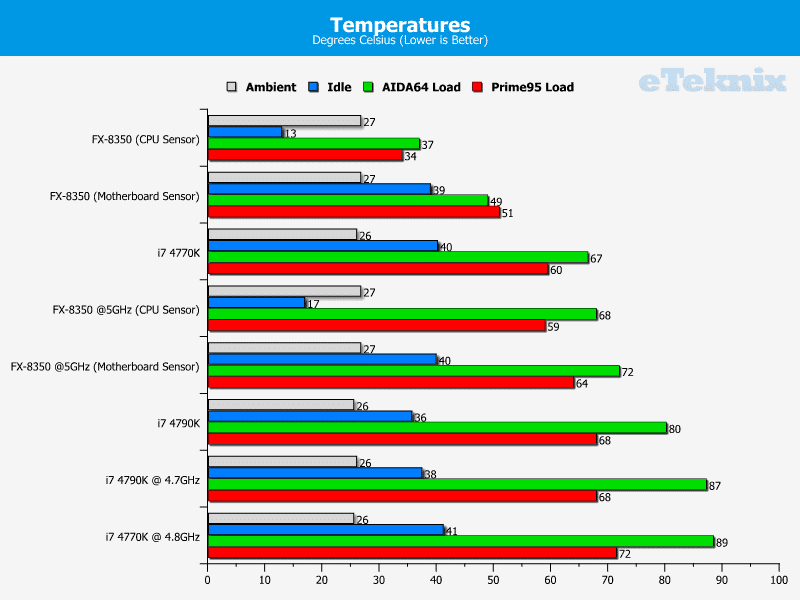
The Core i7 4790K did run slightly cooler than the Core i7 4770K when overclocked. From our testing this was only 2-5 degrees cooler but considering we were using 1.35 volts on the Core i7 4790K and just 1.275 volts on the Core i7 4770K the results are much better than they appear.
Final Thoughts
Pricing
Intel’s Core i7 4790K has an MSRP of $339 and can currently be found at Newegg for $339.99 and Amazon for $339.99. In the UK Scan Computers are selling the Core i7 4790K for £260 and Overclockers UK for £270. At the time of writing Amazon UK are not selling the item but third party sellers are from an extortionate £310. The Core i7 4790K comes with a three year warranty when bought in a retail package or a 1 year warranty when bought as an OEM chip.
Overview
Anyone expecting to see a drastic improvement in overclocking and temperatures with Devil’s Canyon will probably be quite disappointed. As we have shown temperatures are slightly improved but overclocking results are still very much silicon-dependent. As a result temperature improvements can easily be wiped out by needing extra volts on bad overclocking chips. The reality is overclocking results are pretty similar on the 4790K to the 4770K, as you might expect, but temperatures are slightly lower at those same clock speeds when using the same volts. I still believe that Intel needs to move back to the days of fluxless solder. Anyone who remembers “the Golden days” of overclocking with Sandy Bridge will be familiar with Fluxless solder: it is what allowed Sandy Bridge 2600K’s to reach 5GHz on air with no issues at all. When Intel first moved from Fluxless solder on Sandy Bridge to Thermal Interface Material (TIM), on Ivy Bridge, overclocking performance tanked as temperatures soared. Haswell and Haswell Refresh still continue this trend. How do we know it’s the TIM? Because Sandy Bridge-E and Ivy Bridge-E both use fluxless solder and from our testing they both delivered similar temperatures at similar overclocks with similar volts. Of course, it doesn’t matter how low your temperatures are if the chip can’t overclock any more then temperatures aren’t the barrier – the silicon is. Indeed I think that if Haswell did have “normal temperatures” we’d still complain about the lack of overclocking headroom, however, the fact remains if they could do fluxless solder for Sandy Bridge why do we still not have it on Haswell Refresh after two generations of complaints with the sub-par TIM? Intel claims to have been listening to the enthusiast community and sure they have done this to some degree by improving the TIM used, but how many enthusiasts would have chosen a better TIM when fluxless solder is vastly more efficient than TIM could ever be?
Now let’s set aside the issue of temperatures and overclocking and move on to the rest of the CPU. I think the obvious win for the Core i7 4790K is the out-of-the-box performance. Effectively running at 4.4GHz all the time the Core i7 4790K is a blistering fast CPU – in fact some might even say “too fast” for most people. In certain applications the extra frequency doesn’t really scale, gaming is a good example of that,but on the whole it performs much better than the Core i7 4770K thanks to the 10+% speed boost across all cores, especially in productivity and rendering tasks. As we have seen the main rival CPU from AMD, the FX 8350 which costs half the price, can’t match the Core i7 4790K even when it is overclocked to 5GHz (which essentially means FX-9590 level performance). The main rival to the Core i7 4790K is Intel’s own Core i7 4770K or possibly Core i7 4820K. There is no doubt that the performance of the Core i7 4790K is unmatched, even by Intel themselves, because the Core i7 4960X/4930K CPUs still use the slower Ivy Bridge microarchitecture and considering most applications still only use two to four cores/threads the fact they have six cores makes little difference to most consumer applications and gaming. I am also pleased Intel are bringing the i7 4790K to market at the same MSRP as the i7 4770K, Intel could have easily brought it in at $20-30 more because they have no competition in this space.
I can forsee that some people might wonder why there has been no improvement in the integrated graphics with Haswell Refresh. My guess is that either the next-generation of Intel HD graphics for desktops are not ready (and probably won’t be until the next desktop platform Broadwell), or that Intel felt upgrading them was of little use because most people who buy these CPUs are enthusiasts who do not have a use for integrated graphics. I think either explanation is reasonable. We know Intel has better performing HD graphics it could have brought to Devil’s Canyon, like their GT3 HD 5200 graphics, but I can’t imagine the feature would get much use.
Pros
- Great out-of-the-box performance
- No price rise over the Core i7 4770K
- Unmatched performance, class-leading
- Backwards compatible with 8 series motherboards (Z87 etc, providing motherboard vendors issue BIOS updates)
Cons
- Temperatures are still mediocre – bring back fluxless solder!
- Overclocking headroom is very limited
- Integrated graphics have not improved
“Intel’s Core i7 4790K offers slightly improved temperatures and significantly improved out-of-the-box performance compared to its predecessor, the Core i7 4770K. Considering the i7 4790K hits the market at the same MSRP as the i7 4770K it really is a must-consider option for anyone interested in a high-end Intel Haswell system.”
Thank you to Intel for providing this review sample.




















