Kolink Aviator V Mid-Tower Chassis Review
Peter Donnell / 8 years ago
Introduction

the budget chassis market is packed full of products, and it can be damn hard to find the best one for your money. Kolink is one of the more affordable brands on the market, and have been seeing great sales on Overclockers UK as an affordable range that promises great value for money, so we couldn’t resist getting in one of their latest products to see what all the fuss is about!
“With its aggressive gaming design, the Kolink Aviator is an excellent example of a gaming case that is packed full of features without the hefty pricetag. The Black Aviator V comes with a premium Glossy finish, and 3 pre-installed fans, 2 of which are Red LED. The Aviator V comes with support for up to 370mm VGA cards, 170mm CPU Coolers and 240mm Radiators on the top or front panel. In addition, the Aviator V features a full acrylic window side panel, which gives you an impressive view of your entire system. Furthermore, the Aviator V comes with 2 x USB3.0 ports at standard, an TF/SD Card Reader and a fan controller for excellent user interface options.” – OCUK
It may only cost £46.99, but the Aviator V comes packed with all the features you could hope for in a mid-tower chassis. There’s room for a decent amount of cooling hardware, long graphics cards, a decent amount of hard drives, and much more. So let’s get it out of the box and take a closer look at what it has to offer!
Features
- 2 x Front USB 3.0 with audio jacks
- Extruded right side panel for cable management & better airflow.
- Large hexagonal mesh on front and top for good airflow.
- Equipped with a stylish pedestal that lifts your chassis and improves airflow.
- Bottom PSU placement.
- Tool free SSD, HDD side installation.
- TF/SD card reader ready for quick access to multimedia.
- Full Acrylic window side panel for an impressive view of your system
- Dual radiator water cooler compatible (top and front)
Specifiations
- Model: Aviator Black
- Type: Midi Tower Case
- Colour: Black with glossy front panel finish
- Case Material: 0.5mm Steel/Plastic
- Power Supply Orientation: Bottom
- Motherboard Support: ATX/Micro-ATX/Mini-ITX
- External 5.25″ Bays: 2
- External 3.5″ Bays: 1
- Internal 3.5″ Bays: 2
- Internal 2.5″ Bays: 1
- Expansion Slots: 7
- Front Ports: 2 x USB3.0 (with USB2.0 convertor), 1 x USB2.0, HD-Audio x 1, Mic x 1, SD Card Reader, Fan Controller
- Cooling System: Front – 2 x 120mm Fan (included Red LED), Rear – 1 x 120mm (included), Top – 2 x 120mm (optional)
- Dimensions: 400 x 211 x 480mm
- Box Dimensions: 578 x 263 x 538
- Clearance: VGA – 370mm, CPU Cooler – 170mm
A Closer Look – Exterior
The Aviator V looks like something right out of a sci-fi movie, and that’s something I immediately love about it! This cross between Darth Vader and a Cylon is full of exotic curves and weird angles, and while the side panel is plastic, it is designed to look like a much more expensive tempered glass panel, giving it more appeal without adding more to the price tag.

The right side panel is held in place by two thumb screws at the back. There’s a large raised section on it, which should free up plenty of extra room behind the motherboard for cable routing.

The front panel is nice and clean with a push-click release panel at the top to hide the 5.25″ drive bays.

The cover opens out, giving you easy access to the drive bays, and leaving it looking neat and tidy while closed.

Around the back, a 120mm fan comes pre-installed as the main exhaust, below which you’ll find seven expansion slots and the PSU cut-out, all pretty basic, but it’s everything you’ll need.

The top panel features some ventilation for any top mounted cooling, as well as a bunch of LED lights.

There are two red lights on each side, as well as two LED strips near the middle, which we’ll see fired up shortly. The I/O panel is packing plenty of features too, with two card readers, three USB ports, audio jacks, power controls, and lighting controls.

There are four large feet on the base of the chassis, giving really nice ground clearance for the PSU air intake, which comes with a clip-in mesh filter. It’s a cheaper air filter solution, but it gets the job done and keeps the cost down.

A Closer Look – Interior
The plastic side panel comes off using the four thumb screws, which isn’t the quickest but it’s not like you’ll need in here every day. There’s a small CPU cooler mounting cut out behind the motherboard, which should do the job, but some motherboards may need removing for a cooler change. There are a few cable routing holes too, but not a lot and they’re quite small.

Towards the front, there are three 3.5″ drive bays with a locking slide mechanism and a single 2.5″ drive on the top.

There are no drive bays in the middle, freeing up a huge amount of space for extra-long graphics cards, as well as giving you more direct airflow from the front panel fans.

At the top, two 5.25″ drive bays, as well as an additional hard drive bay.

In the back, a single 120mm fan is pre-installed, although you could easily swap that our for a 120mm radiator if needed.

There are seven expansion slots, which come with cheaper snap-off covers, but there are a few extra screw-on covers included in the box should you need to replace one.

Around the back, there’s very little space for cable routing, but keep in mind that the rear panel has a raised section, which should help a great deal. There’s a simple fan connector setup here too, powered by Molex so you can easily hook up extra fans.

Complete System
Building a system in the Aviator V was fairly straight forward, it’s a little cramped in there, but certainly not beyond the abilities of first-time system builders. Cable routing wasn’t easy, space was a little tight behind the motherboard, but a few cable ties and a little care go a long way.

There’s plenty of room for the PSU, with a large area between the PSU and HDD cage to store excess cables, as well as run a cable to the side connectors on the GPU.

The 270X is a huge card, so it makes good use of the extra space above the hard drive bays. However, if you’re wanting to install multiple GPUs, you’ll want to get shorter cards or take that bay out completely to accommodate it.
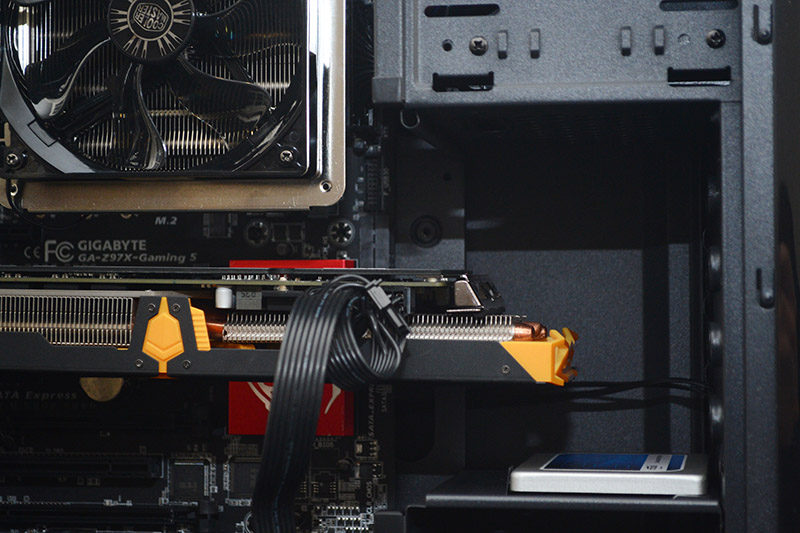
There’s a decent amount of room for a large CPU cooler too, and room above the motherboard to accommodate any top mounted fans easily enough.

All panels back in place and the Aviator V looks just as good as it did when we took it out of the box. You can just about see the hardware through the tinted panel, but it’s quite hard with reflections on from around our office.

Power on the system and it certainly takes a new life, with the LED lights in the two front panel fans giving a deep red glowing effect that illuminates the lower half of the front panel.

It’s a really nice lighting effect, and certainly adds to the aesthetics.

Even more lighting on the top panel, it is a fixed red lighting, but I think it’s a great combination.

You can also see the front panel fan lights through the side panel, giving the interior of the chassis a nice warm glow.

Final Thoughts
Price
The Kolink Aviator V Mid-Tower Chassis is available from Overclockers UK for a very reasonable £46.99 and is available in multiple colours and lighting variants for roughly the same price.
Overview
The Kolink Aviator V isn’t perfect, it’s a budget mid-tower and does have its flaws, but they’re far from deal breakers given the bargain price tag. Little things, such as the limited cable routing space and small cutouts, snap off expansion slot covers and cheap dust filters are pretty common for this price range, and you can expect to pay around 50% more before you see improvements on these things.
The aesthetics on this chassis is stunning, it’s about as futuristic and sci-fi as you could hope for and the addition of those red LED lights that glow through the black gloss front panel is a nice touch. The side panel may just be a plastic panel, but a few tweaks to the edges and a couple of side mounting screws give it the look of modern tempered glass panels, I mean, it’s not fooling anyone, but it still looks nice.
The chassis is really well equipped for this price range too, with a decent amount of hard drive bays, pre-installed fans, fan connectors, a card reader, and more. For those building a budget rig, it’s perfectly suited to the job, but there’s no reason why this chassis can’t handle a higher end build either, and the price will appeal if you’ve spent all your budget on a kickass GPU.
The build quality is pretty reasonable, nothing crazy, but good enough for a chassis that has mostly plastic panels. It’s not ideal for lugging to LAN gaming events, but it’ll survive the usual knocks and bumps of home use.
Pros
- Unique and funky design
- LED lighting
- Long GPU support
- Built-in card reader
- Wallet-friendly price
- Huge side panel window
Cons
- Bit of a fingerprint magnet
Neutral
- Snap-off expansion slot covers
- Limited cable routing space
“The Kolink Aviator V is perfect for those looking for a cool chassis for their next gaming system build. It’s got a unique look, decent hardware support and best of all, it’s exceptional value for money.”

Kolink Aviator V Mid-Tower Chassis Review



















