Lamptron CW611 Watercooling Fan Controller Review
Ryan Martin / 11 years ago
When you first turn the CW611 on you get the welcome screen which can be skipped by pressing any button.

With the CW611 on you can see that you have six fans to be controlled, an fan fail alarm which is muted by default, an LED brightness indicator which includes off and a whole host of other settings. By default all channels are set to fan mode.

The second available mode is pump mode which monitors the RPM of the pump which you can connect via a 3 pin.

Mode number three is just a monitoring mode (hence why the “power” bar jumps straight to 100%) and this monitors the signal sent by a flow meter to show you your effective flow rate in litres per hour.
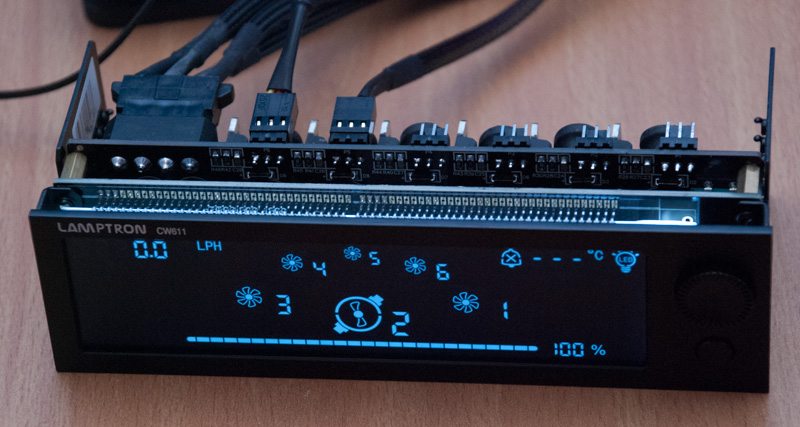
You can easily adjust your fan/pump speeds by tuning the voltage, the RPM directly or using the percentage bar. You can also set your temperature targets and then select what speed that particular channel goes to when X temperature is reached.

Performance
I am currently unaware of any good “objective” way to test a fan controller. Thus my testing involved testing the Lamptron CW611 in my test system. This was done by hooking four fans up to the fan controls, using a Swiftech H220 and hooking its pump up to another channel and then expanding the H220 to include the Koolance ADT-FM03 flow meter (a big thanks to SpecialTech for providing this for us to test with) and hooking that up to the final channel. This essentially allowed me to play around with fan speeds, pump speeds and monitor the effect of this on the flow rate. I don’t want to just ramble on so I will arrange my thoughts by key topic areas:
Screen Quality: The first thing I noticed when using this device is that the screen quality is excellent. It is crystal clear and uses a matte non-glare design which is great. There is no backlight bleeding and the screen is relatively responsive to inputs, there is no noticeable input lag. In addition the brightness controls are great and there are numerous brightness options to choose from (0/20/50/80/100%). Overall I think the screen is top notch quality and I was informed by Lamptron that they had added a newer better quality screen compared to earlier versions, they also did this at the same cost so you don’t have to pay any more for the better quality screen.
Usability: Well I am not going to lie, using the CW611 isn’t exactly straight forward and it does take some getting used to. This is because you only have two physical inputs, the rotary dial button and the smaller button below that. However, these two inputs have been designed in a flexible way so they can perform multiple functions. For example the dial is an input, you can also push the dial for another input and you can push the smaller button – giving three inputs in total. Additionally the amount of time you hold the dial button in also creates different inputs, so for a short period of time and for a long period of time although the time parameters are not explicitly made clear but 1 second for short and 5 seconds for long seems about right. My best advice is to follow the manual, it really is very useful. Once you figure out what every button does, and the different combinations used to achieve certain things, it really is quite easy to tune your fan/pump speeds, set temperature targets and monitor each part of your system under the appropriate units (voltage, RPM, LPH).
Fan Tuning: The fan tuning capabilities are rock solid on the CW611 and the ability to specify voltages to 1 decimal place or just pick a specific RPM mean you can really tune your fans down to very specific levels – for example you may want 7.2 volts and with conventional methods of fan tuning this wouldn’t be easy to specify but with the CW611 it is. One thing that is worth noting is that most fans cannot start with low voltages, so anything below 5 volts is often a no-go. This is of course no fault of Lamptron but something worth considering when picking your voltages. There is also slight input lag on changing fan speeds, it isn’t real time but the delay is only around a second from changing an input voltage to seeing an output RPM change. I cannot comment on voltage stability with any graphical tests, but given my real world usage I found the Lamptron CW611 was capable of delivery totally stable voltages and there was no audible or visual indicators of fans struggling to maintain a stable speed from changing input voltage.
Build Quality: Lamptron have really outdone themselves with the CW611 and it is decked out with some of the highest quality materials I have ever seen on a fan controller. Everything is made with high quality aluminium, the front panel is totally brushed matte black aluminium and the switches are very durable. Obviously they have to be durable, particularly the dial which is both turned and pressed. The quality of the LCD panel is excellent too as we already mentioned above. The included cables are also all very good featuring fully sleeved or coloured designs so that they blend in. My only slight concern with the cables is that some of them don’t fully hide all the coloured cabling because the sleeving slides away from the ends slightly. It is also worth noting that people with big cases may find the temperature sensors are not long enough, Lamptron could have considered including a couple of longer temperature sensors for reaching the back of the case. Finally the Lamptron CW611 does feature a fan fail alarm, but thankfully this can be turned off via the controls. This is unlike some previous fan controllers I’ve tested where the alarm is always-on and sometimes even malfunctions and comes on when fans have not failed.



















