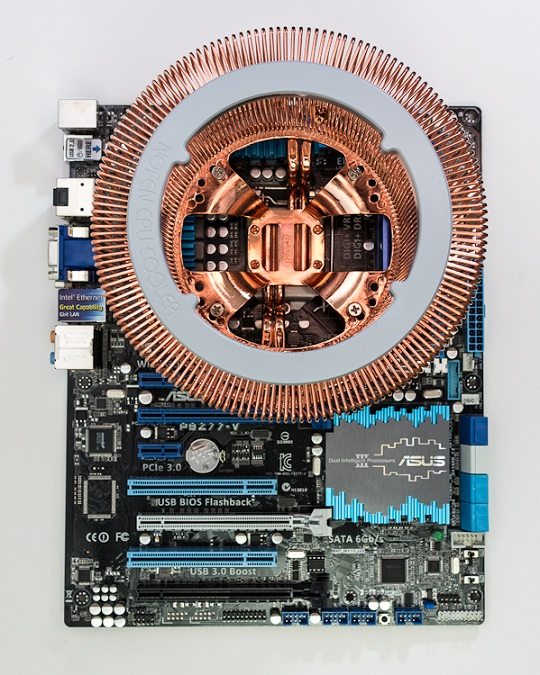Nofan CR-95C IcePipe Copper CPU Cooler Review
Ryan Martin / 12 years ago
When mounted into your system the NoFan CR-95C CPU cooler takes up a lot of room. As you can see you actually lose the first PCI Express 1X slot but thankfully the first PCI Express 16X slot remains untouched. All four RAM slots become covered by the CR-95C so you’re going to need low profile RAM (less than 32mm), in our case we used Kingston Hyper X Blu RAM.
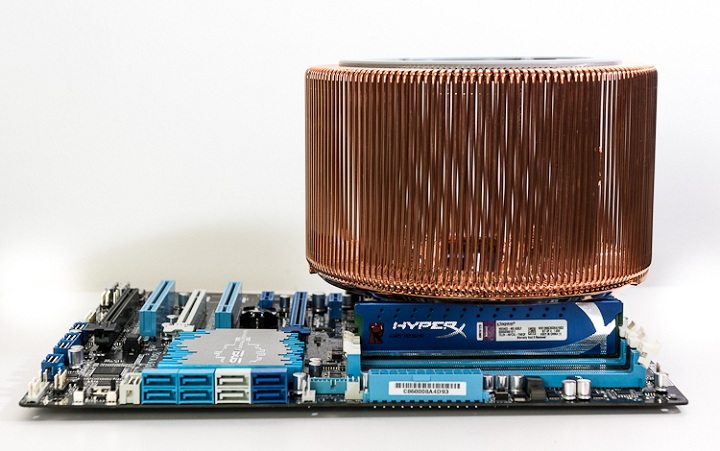
Here you can see that even with low profile RAM it is a tight squeeze. However, if you’re interested in using this cooler the chances are you’ll only be using moderate frequency RAM anyway, and those speeds can be cooled with low profile heat sinks.

From the top you can see that the CR-95C engulfs most space around it. This makes it particularly tricky to get your 8 pin EPS power connector in once the CR-95C is installed. As previously mentioned the first PCI Express 16X slot is not blocked, although this pictures gives a different impressive due to the angle. We actually used the NoFan CR95-C with a HD 6990 that has a backplate and there was still a good 5mm of clearance so most normal graphics cards will have no issues at all.