Nvidia Grid Review: Cloud Gaming at its Finest
Peter Donnell / 9 years ago
Performance
I’m a big fan of racing games. I love to play with all the driving aids turned off and with manual gear enabled. Any lag would really throw off my car control and result in a crash pretty quickly. Keeping a tight control on the breaks, twitching the steering wheel to control a drift and more are a great test for the lag on GRID; so imagine my stunned face when I didn’t experience any lag. Not that I was expecting Nvidia to fall flat on their face, but I’m honestly blown away at how quick the response time is. Tap the throttle and bam the revs are there straight away. You feel like looking behind the tablet to double-check that it’s not hooked up to your PC or some other high-end gaming device.
Graphics are… well, they’re as good as they can be! I may be playing on a tablet, but Nvidia’s super computers are churning these games out with everything dialed to 11. If you’ve got a high-end gaming PC, then you’ll know what to expect. If you haven’t got a high-end gaming capable computer, you’re in for a real treat. Keep in mind that there is a vast range of AAA titles here and games such as Batman and The Witcher II look incredible.
Frame rates? Well they’re at the glorious 60fps of course. Sure the resolution is locked down to 720p, but on a screen this size, that’s really not a problem at all.
I don’t have the best internet ever, in fact I only have 6.5mbps of the 10mbps that Nvidia recommends and I still had no issues with the service. Video quality was crystal clear and smooth. The few times I did have a little signal degradation there was some noticeable compression on the video that quickly compensated to prevent the actual game performance from dropping due to lag. Sound quality was decent too, the Shield has a great pair of speakers that sounded rather tasty while playing Borderlands 2.
Again, I can’t stress this enough, the lag on this is incredibly low. I’ve played many game streaming services in the past and nothing comes even close to this. OnLive, GaiKai, PlayStation Now, none of them compare.

Loading up the games is no different that picking a film on Netflix and waiting for the stream to buffer. In the middle of one game and want to swap out to another? Simply hit the Shield button, pick a game from the menu, hit continue on the prompt and wait a few seconds for the new game to load up; easy.
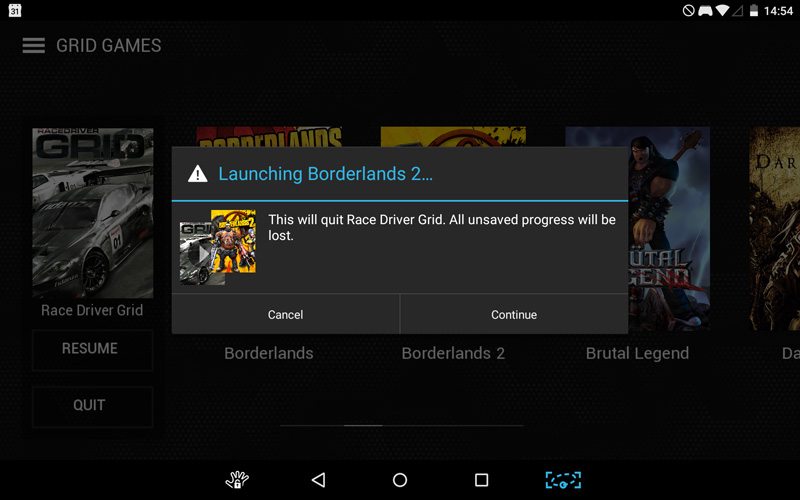
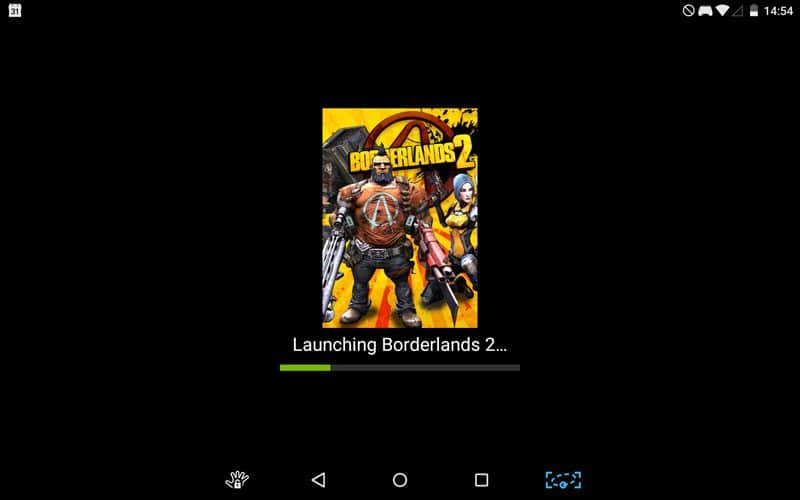
Games load and behave just like their PC counterparts; this is because they are the full PC game, not some cut-down special edition just for Shield. This means you can use keyboard and mouse, controllers, steering wheels and any other USB OTG compatible device you want. You can tweak all the usual in-game settings you want, you can even edit the games graphics settings; not that you’ll need to.

I was using the Shield Controller with GRID, but you can bring up extra on-screen controls by holding the back button. This also brings up options such as zoom and allows use of the right stick as a virtual mouse.
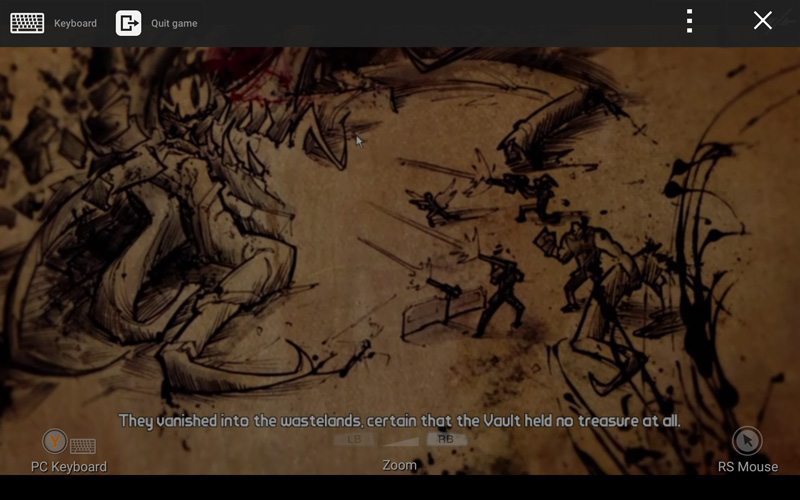
The on-screen keyboard is a welcome addition, especially if you’re using the controller and need to enter data into a game.




















