Nvidia GTX 1080 Ti CPU Showdown
Peter Donnell / 7 years ago
Introduction
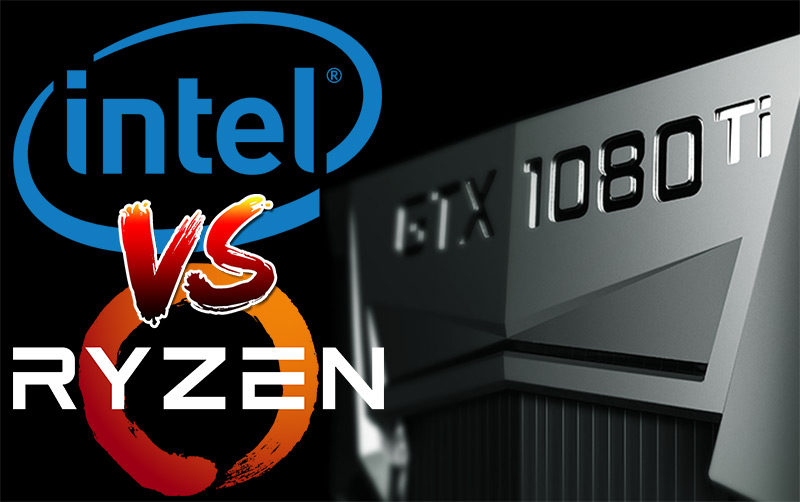
There’s been a lot of chatter online this last few weeks about Ryzen. AMD themselves wanted people to know just how well the chip could compete with Intel, either at stock clocks or by overclocking the AMD chip to bring it up to and over the performance of the Intel offerings. Of course, the key factor after that was to give you comparable performance, yet do it at a lower price point.
What better way (and if you have a better way, we’ll do our best to test it) to find out the performance than putting the Nvidia GTX 1080 Ti 11GB graphics card in our MSI X370 XPOWER Gaming Titanium AM4 motherboard with the flagship AMD 1800X processor and testing the heck out of it. Then we’ll put it in our usual Gigabyte X99 Gaming G1 2011-3 with the Intel Core i7 5820K processor, which we use to test all of our graphics cards. Then to keep things fresh, we’ll throw the Intel i7-7700K into a Gigabyte Aorus Z270 motherboard, and put simply, see what happens when we fire up a few games!
Check out Part 2! Ryzen Vs Intel GTX 1080 Ti Showdown Revisited: More Resolutions, Overclocks & Games here.
We recently tested the 1800X and were very impressed with its performance; you can check out the review here. We saw many comments about Ryzen not being ideal for gaming, which we think relates to bugs with memory performance. By diving into these further tests today, we hope to clear some of that up and see how it does at 1080P, 1440P and 2160P (better known as 4K to the cool kids).
If you want to learn more about the hardware this feature focuses on, Check out our review of the Ryzen 1800X here, the MSI X370 AM4 Motherboard here, and the GTX 1080 Ti here. However, if you just want to look at some lovely scoreboards for games, head on over to the next few pages!
Testing & Methodology
Here is the test system used for all graphics card reviews and game performance analysis:
Hardware – X99 Test Bench
- Motherboard – Gigabyte X99-Gaming G1 WiFi LGA 2011-3
- CPU – Intel Core i7 5820K at Stock 3.3GHz
- GPU: Nvidia GTX 1080 Ti
- RAM – 16GB (4 X 4GB) Crucial Ballistix Sport DDR4 2400MHz
- CPU Cooler – Thermaltake Water 3.0 with Gelid GC-Extreme
- Power Supply – BeQuiet Dark Power Pro 11 1200W
- Main Storage Drive – Crucial M550 512GB
- Chassis – Lian Li T80 Test Bench
- Operating System – Windows 10 Pro 64-Bit
Hardware Z270 Test Bench
- Gigabyte Aorus Z270 Gaming 7
- CPU: Intel i-7700K at Stock
- GPU: Nvidia GTX 1080 Ti
- RAM – 16GB (4 X 4GB) Crucial Ballistix Sport DDR4 2400MHz
- CPU Cooler – Thermaltake Water 3.0 with Gelid GC-Extreme
- Case: Lian Li T80 Test Bench
- Main Storage Drive – Crucial M550 512GB
- Power Supply – BeQuiet Dark Power Pro 11 1200W
- Operating System: Windows 10 64-bit
Hardware X370 Test Bench
- MSI X370 XPower Titanium AM4
- CPU: AMD Ryzen 7 1800X
- GPU: Nvidia GTX 1080 Ti
- RAM – 16GB (4 X 4GB) Crucial Ballistix Sport DDR4 2400MHz
- Cooling: be quiet! Silent Loop 240mm
- Case: Lian Li T80 Test Bench
- Main Storage Drive – Crucial M550 512GB
- Power Supply – BeQuiet Dark Power Pro 11 1200W
- Operating System: Windows 10 64-bit
Additional Hardware
- “Killawatt” style electricity usage meter wall plug
- Precision Gold N05CC Decibel meter
Games
Throughout the testing procedure, we always use demanding presets which stress graphics cards to their absolute limits. However, in the interest of fairness, any technology which favours either AMD or NVIDIA is disabled. More specifically, this refers to PhysX, Hairworks and more. Additionally, we also disable all forms of AA to gauge performance levels which aren’t impacted by sophisticated AA. Theoretically, we could have employed FXAA because it only has a minor impact on the frame-rate, but many users strongly dislike the hazy image this causes. Apart from the details mentioned above, all settings remain at the maximum values.
Some benchmarks may feature more cards, this is due to some tests being older or newer than others, and being used in other game specific feature tests we have conducted, so you’ll find all relevant cards included in each chart as we add or remove new and old tests.
Selecting strenuous presets especially at higher resolutions can cause hitching and other performance problems on graphics cards with lower amounts of video memory. For example, Rise of the Tomb Raider’s Very High textures requires 4GB of RAM to maintain a smooth frame-rate. In theory, we could run the benchmarks at the High setting, but this defeats the purpose of high-end graphics cards which are designed to cope with the absolute best graphics on the market. Furthermore, the notion of enthusiast cards sporting less than 4GB memory has become less of an issue. Of course, whenever we’re tackling more affordable GPUs, the settings will be altered accordingly and detailed for clarity.
Software
- Deus Ex: Mankind Divided (DirectX 12)
- Doom (Vulkan)
- Far Cry Primal (DirectX 11)
- Hitman (DirectX 12)
- Rise of the Tomb Raider (DirectX 12)
- 3DMark
3D Mark

Synthetic benchmarks aren’t the best way to gauge real world performance, but they’re a good way to find bottlenecks in your system’s performance. Here we can see that the 7700K edges the lead, even beating out the 5820K by a reasonable margin. Ryzen is a little slower, but without shouting distance, and when overclocked, it’s breathing down the neck of Intel.
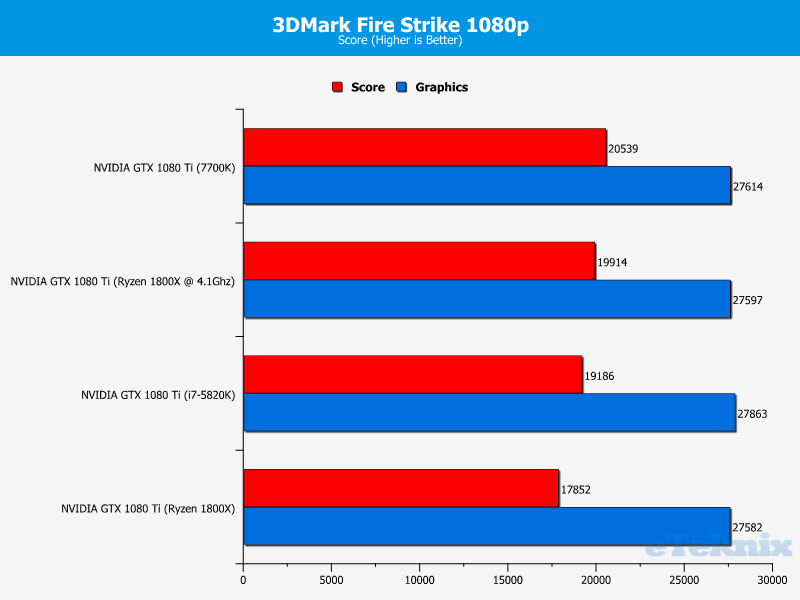
Now things get interesting, pushing up the resolution has turned the tables on Intel, moving both the stock 1800X and the overclocked 1800X into the lead.
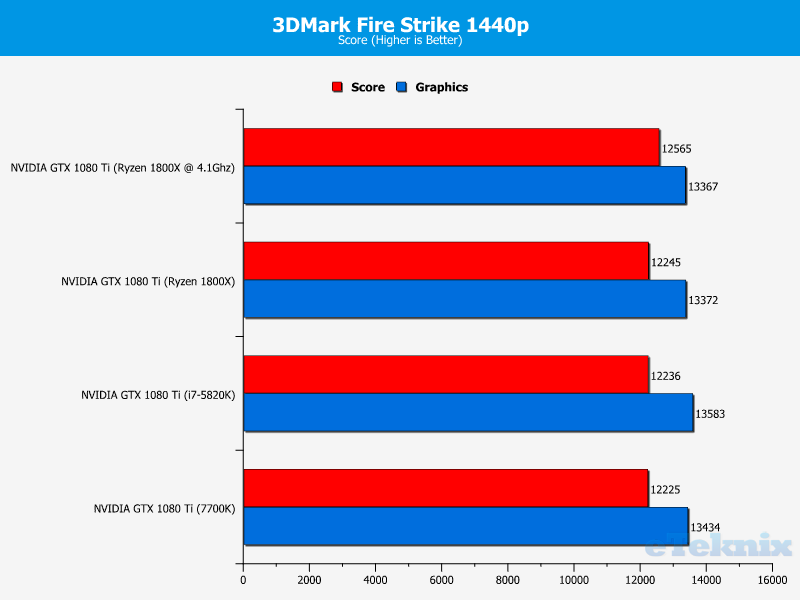
4K gaming is demanding, but it’s clear that the 1800X makes easier work of it, taking the lead again. In all fairness, the scores are pretty close here, all of the chips did very well.
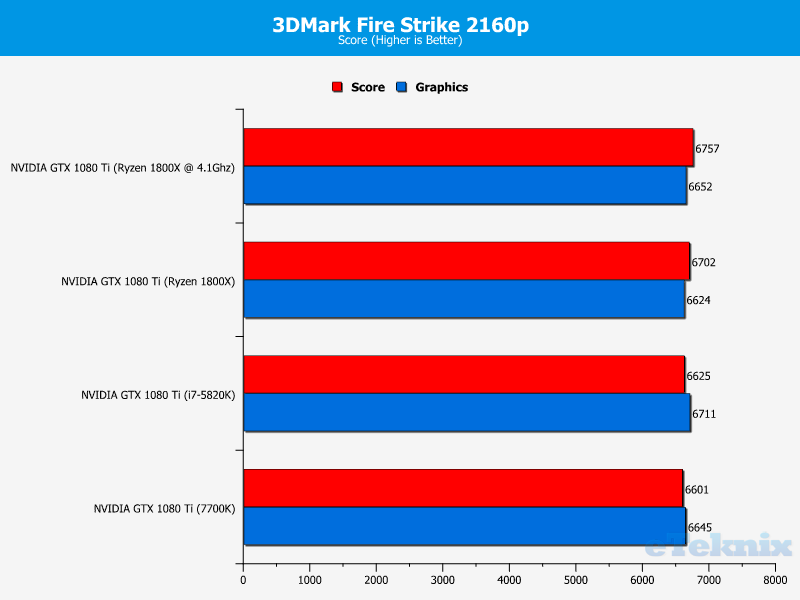
Time Spy is an excellent example of the benefits of DX12 on modern hardware, the 7700K beat out the more powerful but older 5820K, but once again it’s Ryzen that took the lead. Overclocking the 1800X didn’t bring any benefit, showing that it wasn’t bottlenecking the GPU at stock, allowing for an effective lead.

Deus Ex: Mankind Divided
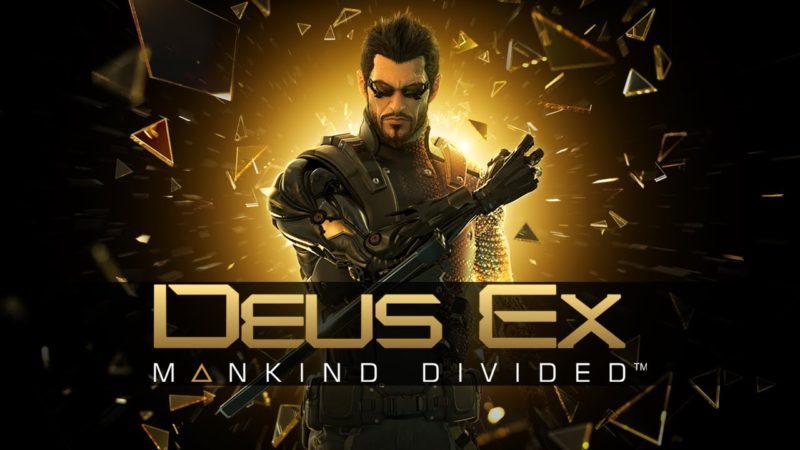
Deus Ex: Mankind Divided is a beast of a game, turning modern graphics cards into whimpering babies when you try to max it out at 4K resolutions, even the GTX 1080 Ti is having a tough time with this one. Again we see Ryzen blasting into the lead, and with all honesty, we weren’t expecting it to be in the lead as much as it is.
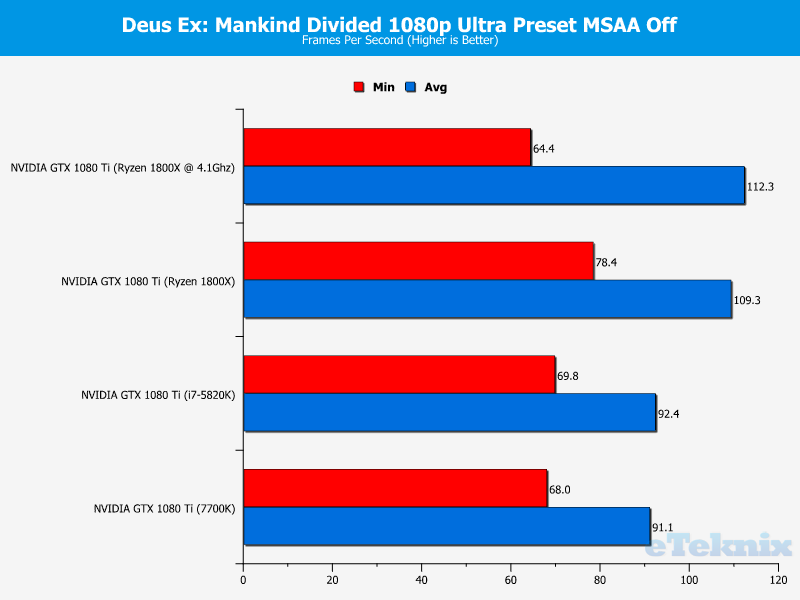

By the time we reached 4K, the 1800X was a full 10FPS in the lead, although once again the overclocked chip didn’t seem to bring any improvement, meaning the game is hungry for an even faster GPU, not CPU to get better frame rates.
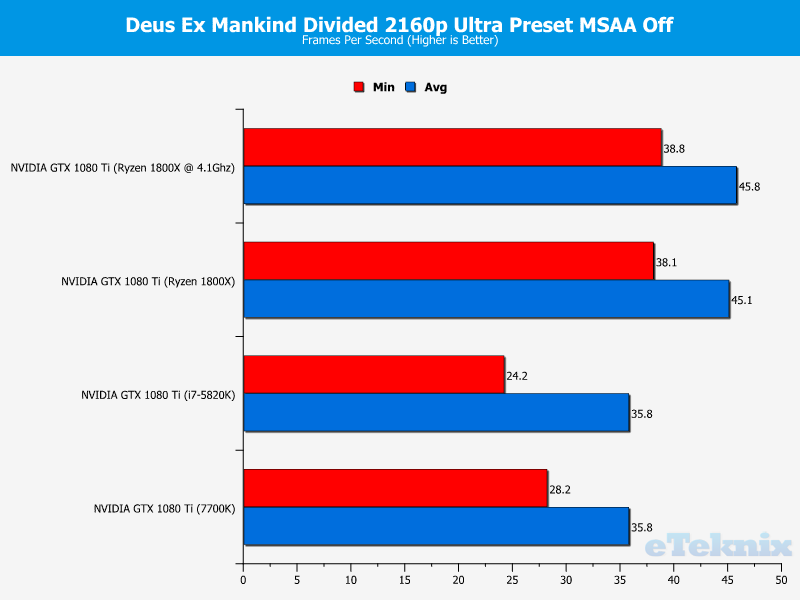
Doom

Doom has a 200FPS limit hard coded into the game, and the GTX 1080 Ti has no issues maxing that out even on ultra settings on any of these CPUs, very impressive performance from Nvidia’s latest hardware!

Increase the resolution, and we see the Ryzen chip once again pulling slightly ahead, which is great news for anyone gaming on high frame rate displays.

Just to keep us on our toes, it looks like the i7-5820K has the lead for 4K here, but interestingly the 1800X matched its performance and even maintained a higher minimum frame rate by 7FPS.
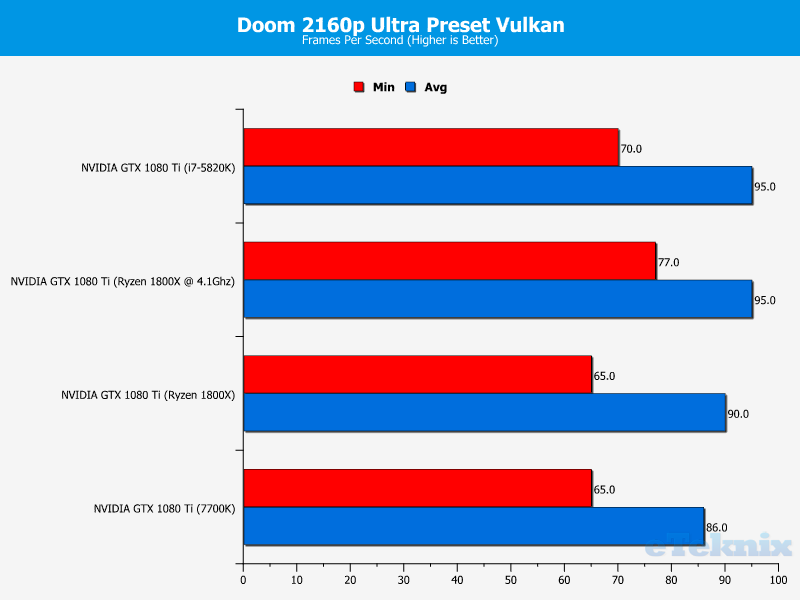
Far Cry Primal

At 1080P, the Ryzen chip stayed far north of that golden 60FPS, but it’s over 20 frames behind the Intel hardware.
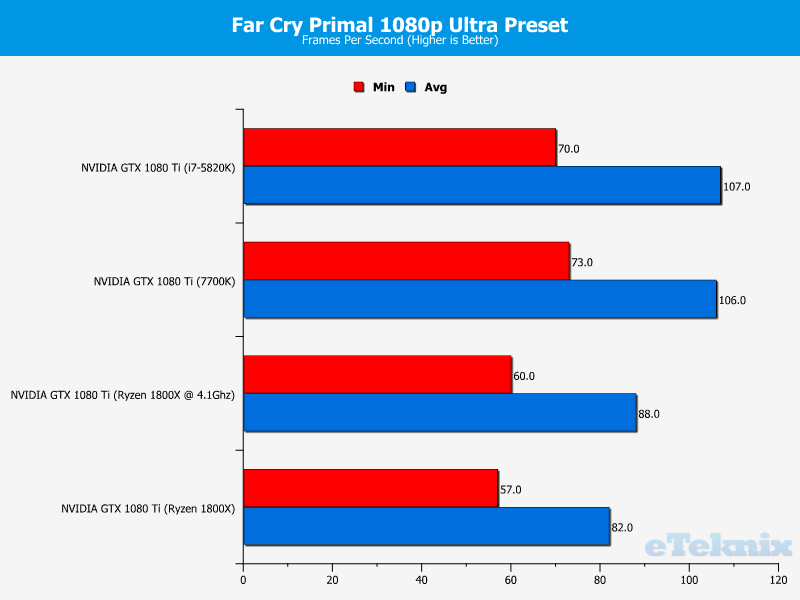
It looks like Primal favours the blue team again, although the 1800X still managed to stay above 80FPS, which is a respectable score, but quite a bit short of the ≈ 100FPS from Intel.
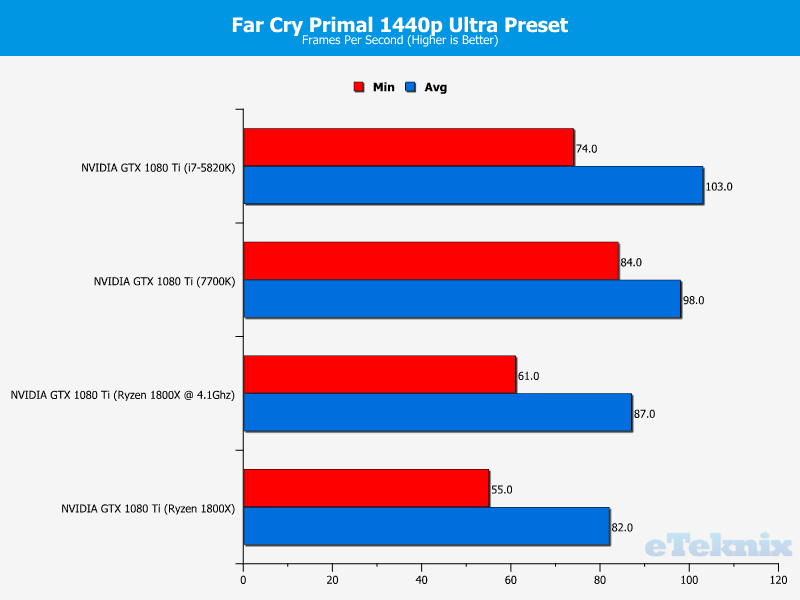
All these results are somewhat similar, although for some reason overclocking the Ryzen chip left us 1FPS shorter than stock, which points to the game needing more optimisations for multi-core CPUs.

Hitman

At stock, the Ryzen chip was head to head with the 7700K. Pushing the overclocks means that it beat out the 5820K by 10FPS, and it also maintained the highest minimum frame rate by an impressive amount too.
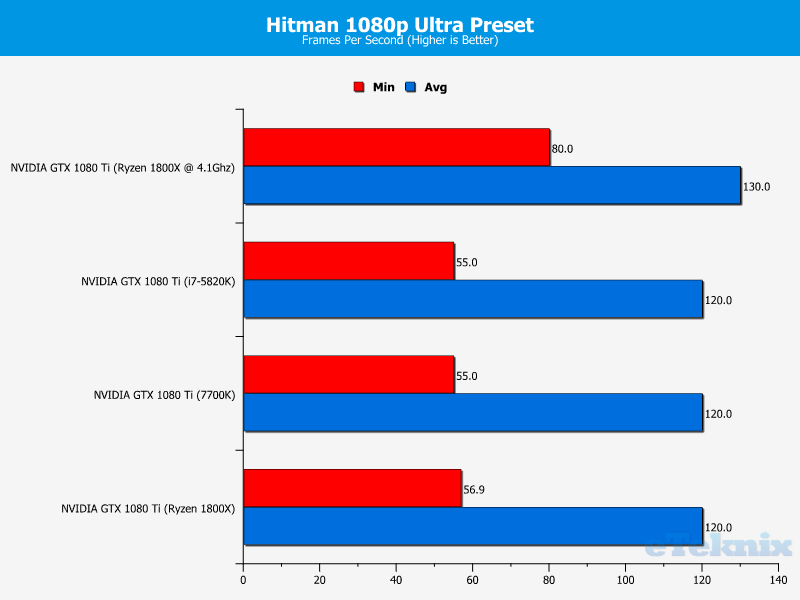
Neck and neck for an overclocked 1800X and the stock 7700K here. However, we see Ryzen maintaining a better minimum frame rate, which in many ways is more important than the average or maximum; dropped frames are any PC gamers worst nightmare.
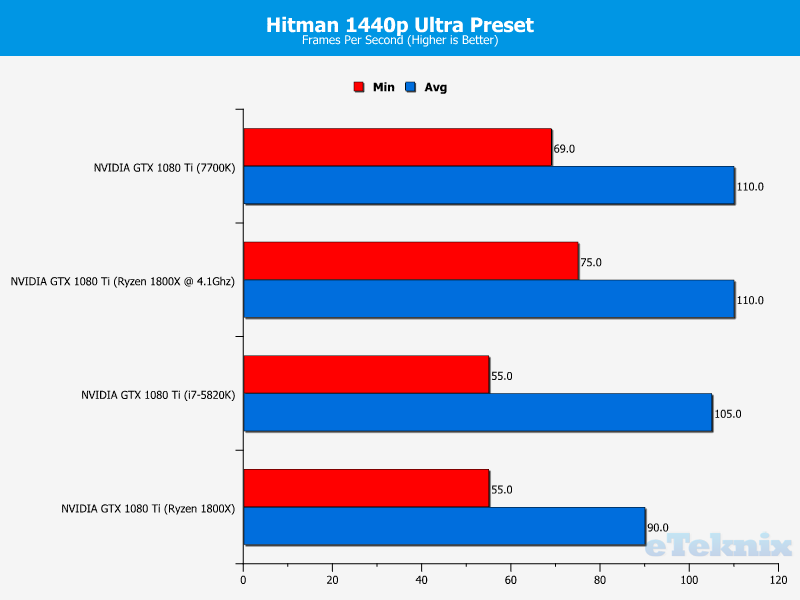
Very impressive, with a similar result, neck and neck with Intel, but a much higher minimum frame rate; we’re starting to notice a trend here!
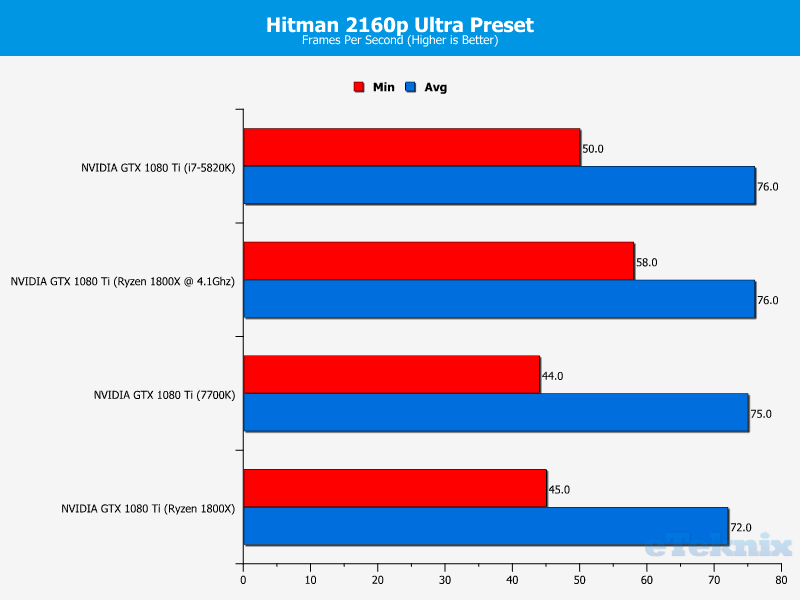
Rise of the Tomb Raider

Rise of the Tomb Raider is a gorgeous looking game, and it’s pretty well optimised too, meaning you can get great performance from a wide range of hardware. All chips managed to break well over 100FPS, but Ryzen holds a 15-23FPS lead, and while overclocked it kept the minimum frame rate at 120FPS!

All four results are pretty darn close here, but Ryzen came at the bottom with stock clocks, then topped the chart while overclocked! And while it’s getting repetitive typing this, a higher minimum frame rate too.

Finally, the very similar average scores from all the chips, but Ryzen is again about eight frames ahead for the minimum frame rate.
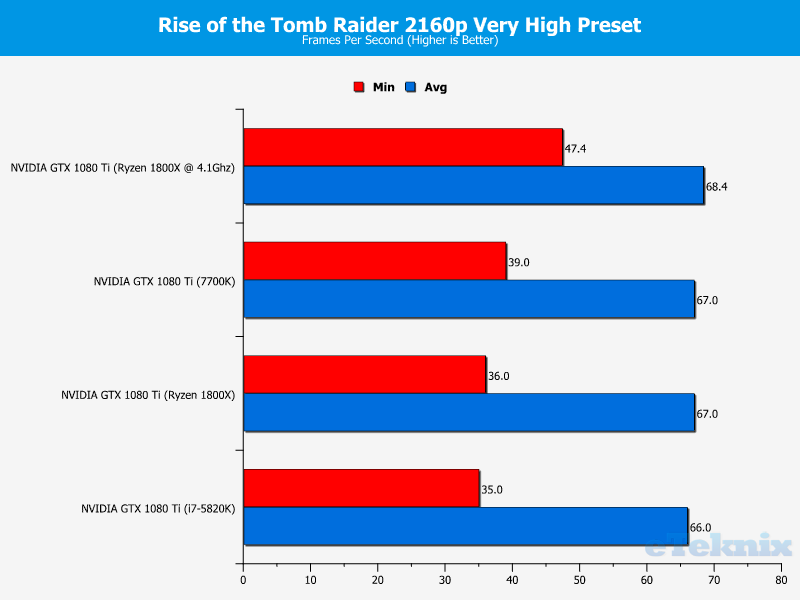
Final Thoughts
Overview
When we started this testing, we had no idea what the final results would be. Our best guesses were that Ryzen was going to sit between the 7700K and 5820K in most tests or suffer worse performance at resolutions above 1080P. This is mostly due to the DDR4 memory latency issues we saw when testing the CPU and motherboard last week. Of course, in real-world testing like this, it didn’t seem to make much of a difference. At least regarding the performance that you would notice as a consumer. In almost all tests the Ryzen 1800X gave the best frame rates at all resolutions; even more so when pushed to 1440P and 2160P. At high resolutions the 8-core 16-thread design of the CPU was able to relieve the GTX 1080 Ti of any bottlenecks in performance.
The most exciting thing we saw so far wasn’t the average frame rates, but the minimum. People are often quick to leap to the maximum frame rate, and I’ll give you a bit of a tip. High frame rates are great, but they’re not all that. You can run some games as low as 20FPS and it’ll play great. Just look at classics like Zelda 64 and Goldeneye, they ran at 20FPS and they felt pretty smooth. The trick is they didn’t drop frames.
If you’re gaming at 100+ FPS and your frame rate drops below 60FPS for a moment, you’re going to notice; the same is true from 60-40, and so on. The Ryzen 1800X helped maintain the highest minimum frame rates we’ve ever seen. That means a more consistent, smoother and overall better gameplay experience. When it comes down to it, this higher minimum number is what you want from a gaming chip, not just the bigger average or maximum number.
Check out Part 2! Ryzen Vs Intel GTX 1080 Ti Showdown Revisited: More Resolutions, Overclocks & Games here.
Our testing may seem strange to some, particularly our choice of CPUs to pit against Ryzen. I chose the 7700K as it’s currently a very popular choice for those building a high-end gaming PC. It’s an excellent choice too, it’s a powerful chip, features the latest Kaby Lake architecture and works very well. With Ryzen launching, the price of the Intel chip is now £320-340. While it’s not a huge leap up from Skylake, it’s still great for gaming.
The Ryzen 1800X is more expensive at just under £500, but when you see 20-50% improvements in minimum frame rate, and gains regarding average frame rate, that certainly makes sense. As I’m writing this, the Ryzen 1700 is arriving at eTeknix HQ, and the 1700X is on its way, and we’re expecting the 1700X to be more in line with the 7700K performance and price, so that’s food for thought. Of course, this certainly won’t be the last time we test out the gaming capabilities of the new AMD or Intel CPUs for that matter.
The BIOS and drivers in general for Ryzen are still pretty fresh. There’s certainly room for improvement and memory performance bugs are hopefully going to be worked out soon. On top of that, AMD is working with 1000’s of developers to improve overall market support of multi-core processors. That’s sure to bring benefits to all PC gamers, not just AMD users. Either way, it looks like the Ryzen 1800X is offering some serious performance for high-end PC gaming; we’re eager to see both Intel and AMD battle it out over the next couple of years. There are more Intel and AMD chips on the horizon, and the current ones are already pretty exciting. We’re eager to see more battles regarding performance and retail prices; that’s going to be a big win-win consumers.
Related features and review:
AMD Ryzen 7 1800X AM4 8-Core Processor Review
MSI X370 XPOWER Gaming Titanium Ryzen Motherboard Review
Nvidia GeForce GTX 1080 Ti 11GB Graphics Card Review



















