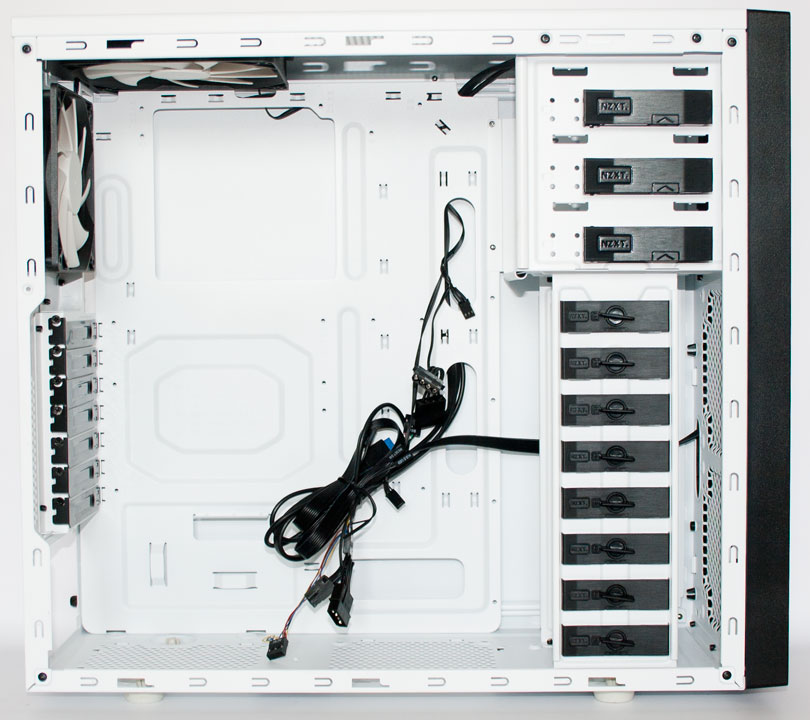NZXT Source 210 Elite Mid-Tower Chassis Review
Andy Ruffell / 13 years ago
InteriorOpening the sides up using the included thumbscrews shows that the inside of the case is painted to match the rest with some contrasting black accents too. All of the relevant front panel cables are neatly tied together ready to be connected to your motherboard.
As said earlier on, the top of the case comes with a pre-installed 140mm fan, but it is worth noting that this only comes on the Elite version, and the standard Source 210 will not come with this fan, but still gives the option to install one if you wish.
The rear exhaust fan sits next to this and both include white blades with a black shroud to give that fantastic styling that NZXT have aimed for.
The optical drive bays have an NZXT branded operating lock which has a fairly simple procedure. This involves pushing the lock upwards in the marked area but this can be quite stiff so you have been pre-warned.
The hard drive cage is a slightly different story where the lock simply has a dial in the middle that is turned and the plastic lock is pulled away from the cage. Once your drive has been installed into place, you can position the lock back and turn the dial to lock it again.
There are seven black expansion slots which sadly don’t have a fancy locking mechanism or tool-less design and will require the use of a standard screwdriver to remove the panels of your choosing, depending on where your components are going to be installed.
The power supply sits at the bottom and due to the design of the case will sit slightly raised to provide sufficient airflow for the fan in the PSU. Once the PSU is in position, you can fasten it into place in the usual manner; from the rear with four supplied screws.
The other side of the case shows the room available for cable management, and that the motherboard tray also has an area for quick removal and installation of CPU cooler backplates, without the need for taking the whole board and connecting components out of the case.