Palit GameRock Premium GTX 1080 Graphics Card Review
John Williamson / 8 years ago
Introduction

Not so long ago, we reviewed the Palit GameRock Premium GTX 1070 and applauded its astonishing factory overclock which resulted in marvellous performance numbers. The company’s stringent selection of chips capable of running such a potent specification allowed the product to flourish and exhibited a noticeable frame-rate boost compared to the Founders Edition. Even more impressive, Palit’s flagship version of the GTX 1070 defeated the ASUS STRIX GAMING GTX 1070 OC while being significantly cheaper. Honestly, the price point caused some bemusement given the advantage over premium GTX 1070 cards and reliable cooling solution.
After this strong showing, expectations are high for the Palit GameRock Premium GTX 1080 which features a 1746MHz base clock, 1885MHz boost and 10,500MHz memory speed thanks to the advent of GDDR5X. Additionally, the graphics card takes up 3 slots due to the gargantuan cooler so it’s important to check your setup can accommodate it without any clearance issues. On another note, the product requires a 6-pin and 8-pin PCI-E connector. Overall, the Palit GameRock Premium GTX 1080 appears to be the complete package and retails for a pretty decent price of £629.99. While this is a serious investment, it’s cheaper than I expected when you take into account the extraordinary factory overclock. Is this the best GTX 1080 model thus far or is the price too good to be true?
Specifications
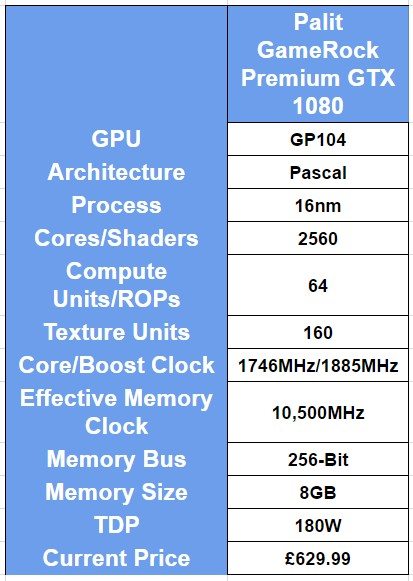
Packing and Accessories
The graphics card arrives in a really stylish box featuring the colourful GameRock logo which pays homage to the Guitar Hero series. Additionally, the background print reflects the light in an attractive manner and draws you into the product. The front also contains information about the included G Panel, memory frame-buffer and innovative Pascal features.

On the rear section, there’s a detailed look at the GPU’s VR capabilities as well as an explanation of NVIDIA’s latest architecture.
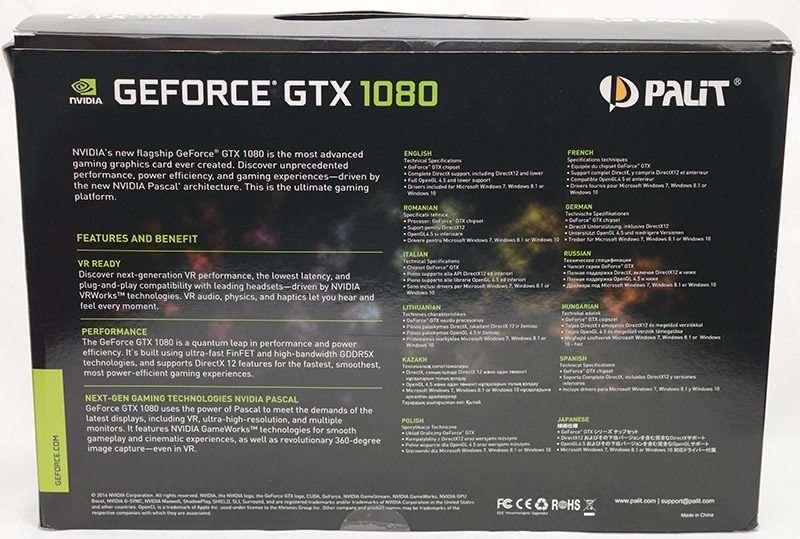
Once the box’s flap has been removed, information regarding the cooling solution, power delivery and RGB lighting is displayed.
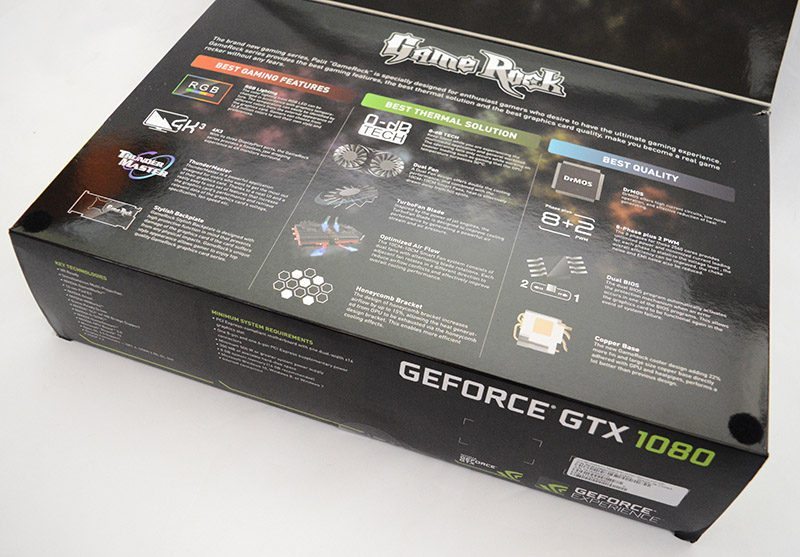
In terms of accessories, the graphics card is bundled with a quick installation guide, G Panel instructions, driver/software disk, PCI-E adapter, USB 3.0 header cable and G-Panel. The G-Panel can be installed in your chassis’ front bay or positioned on a desk using the integrated plastic feet. This device provides real-time data on the graphics card’s BIOS version, temperatures and much more. Please note, the G-Panel cannot work independently and still requires Palit’s overclocking software to be installed.

To configure the device, simply connect an SATA power cable and enable the G-Panel using the ThunderMaster software. If you wish to take advantage of the front USB 3.0 ports, attach the appropriate cable from the unit to your motherboard’s header.
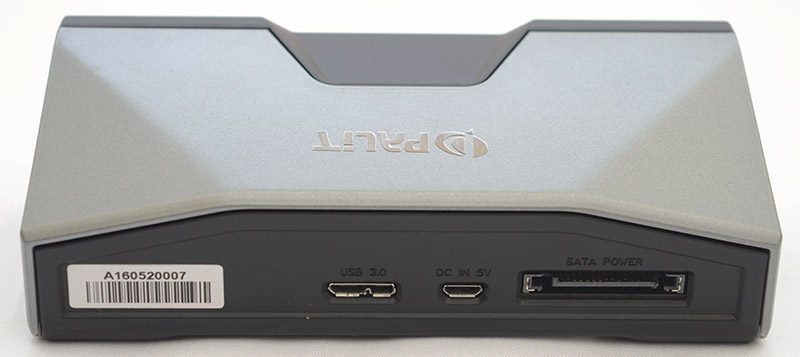
A Closer Look
The Palit GameRock Premium GTX 1080 sports a rather unusual colour scheme which is likely to divide opinion. Often, AIB partners fixate on the red and black theme or ensure each graphics card has a neutral aesthetic. The reasoning behind this is to easily allow the product to fit in a wide range of builds and have widespread appeal. Saying that, the overreliance on these colours can result in a lack of enthusiasm from consumers who yearn for a more innovative design strategy. Evidently, Palit hasn’t taken the safe approach and based their new graphics card range on a distinctive infusion of colours. Honestly, the white shroud is visually-pleasing and the blue angled section forms a superb contrast. Not only that, the subtle GameRock branding and lighter fan blades add to the product’s unique appearance.
As previously mentioned, the graphics card is absolutely massive and takes up 3-slots. More specifically, the GPU is just under 11-inches long and has a depth of around 2-inches. Therefore, it’s not a suitable choice for SLI configurations or users who intend to populate other PCI-E slots with a sound card or M.2 adapter next to the graphics card.

Here we can see the product has been reinforced with a sturdy backplate which reduces the probability of drooping and prevents too much pressure from being applied to the PCI-E slot. Furthermore, the backplate protects the PCB from accumulating dust and certainly looks the part.
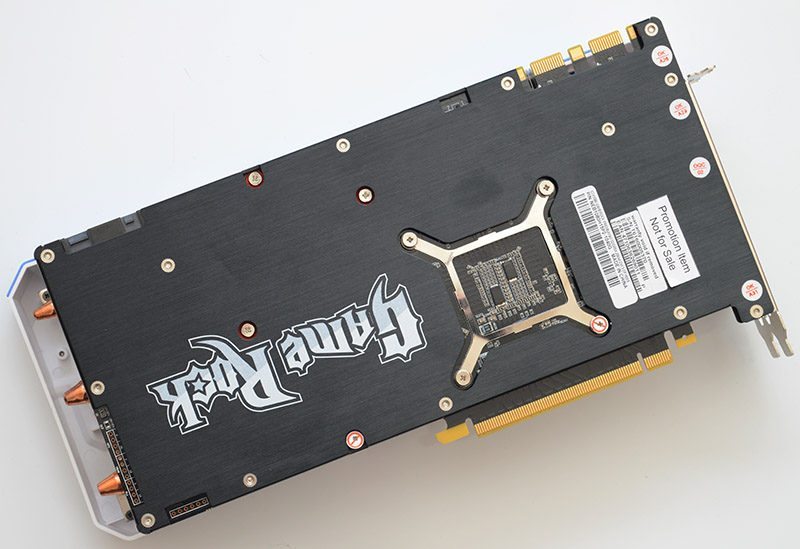
Palit has deployed an 8+2 PWM to stabilise voltage levels and ensure the end-user can apply a large manual overclock without encountering any power restrictions. On another note, the graphics card utilises DrMOS which reduces thermal loads via high current circuits. Just in case any issues arise, there’s a dual BIOS switch which includes the same BIOS version. The graphics card’s cooling solution is substantial and revolves around two huge aluminium heatsinks, 5 heat pipes and dual fans with high-angled blades. Furthermore, the fans spin in alternate directions to reduce turbulence.
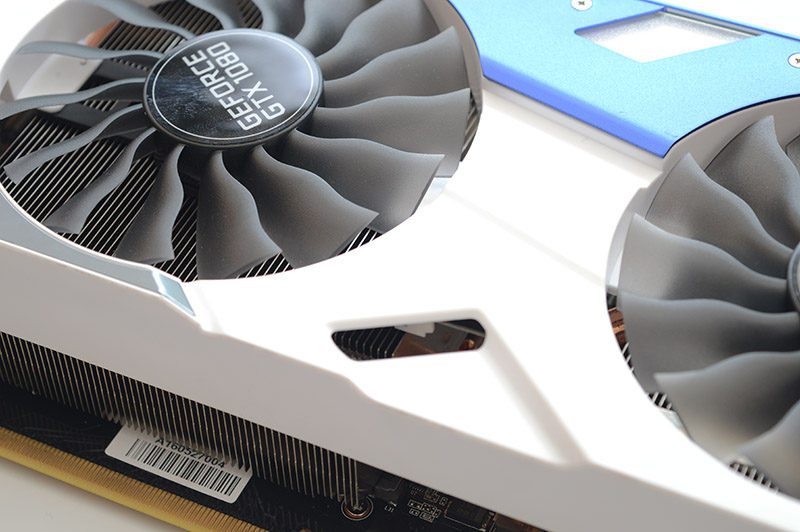
Near the backplate, there’s a number of measurement points to monitor key voltages. This is quite useful if you’re a professional overclocker trying to eke out every last inch of performance.

As expected, the graphics card requires a 6-pin and 8-pin PCI-E connector. From this angle, we can also see the product’s huge size which may be a concern to users opting for a small-form-factor build.

When it comes to connectivity, the graphics card houses a dual-link DVI-D, three DisplayPort 1.4 and an HDMI 2.0b. According to Palit, the honeycomb bracket increases airflow by up to 15% and allows heat to be exhausted in a more efficient way.

In a similar vein to Palit’s GTX 1080 GameRock Premium, the graphics card supports RGB lighting and you can change colours based on GPU temperature or cycle through the full range of rich, vibrant shades using the rainbow mode. Of course, this might be too distracting, and it’s possible to simply select your favourite colour without any transitional effects. The colours are extremely bright and look fantastic.

The G-Panel can be configured to relay information about the graphics card and requires a button press to alter what is being displayed. By default, the unit outlines the time alongside the Palit logo. Please note, the text is remarkably clear even when used in direct sunlight. Unfortunately, there’s no way of changing the text brightness which might have been a useful feature if the unit seems overly bright in a dark work environment.

Here we can see the G-Panel outlines information on the graphics card’s model, memory interface/size, BIOS version, driver version and G-Panel firmware.

When selecting the next mode, details about the clock speeds, voltage, fan speed and temperature are provided.
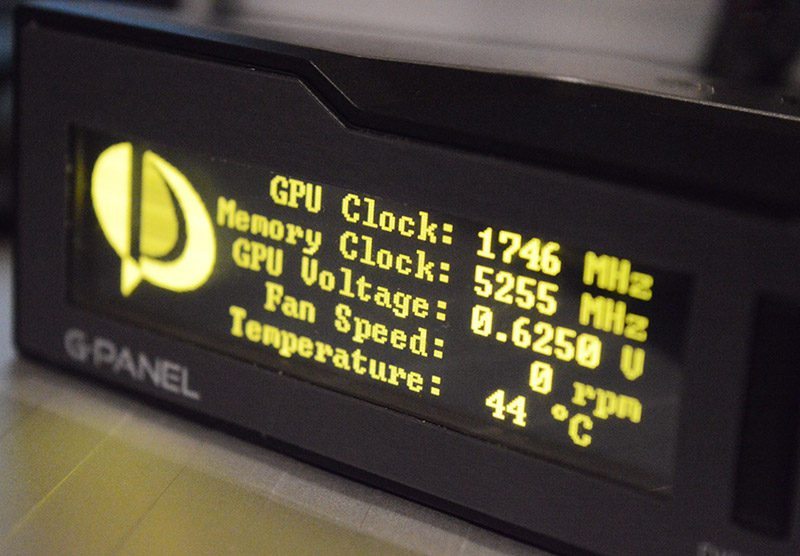
Finally, the G-Panel lists GPU usage, memory usage and power usage statistics as a percentage.

Testing & Methodology
Here is the test system we used for all graphics card reviews and game performance analysis:
Hardware
- Motherboard – Gigabyte X99-Gaming G1 WiFi LGA 2011-3 Motherboard
- Processor – Intel Core i7 5820K at Stock 3.3GHz
- RAM – 16GB (4 X 4GB) Crucial Ballistix Sport DDR4 2400MHz
- CPU Cooler – Thermaltake Water 3.0 with Gelid GC-Extreme
- Power Supply – BeQuiet Dark Power Pro 11 1200W
- Main Storage Drive – Crucial M550 512GB
- Chassis – Lian Li T80 Test Bench
- Displays – AOC U2868PQU 4K
- Operating System – Windows 10 Pro 64-Bit
Additional Hardware
- “Killawatt” style electricity usage meter wall plug
- Precision Gold N05CC Decibel meter
Drivers
The latest drivers are always used at the time of testing, but please note reviews undergo a scheduling process. This means a new driver could be released on the day of publication. However, this is unavoidable and disclosing the driver versions used is the most transparent way of informing the reader about current performance levels.
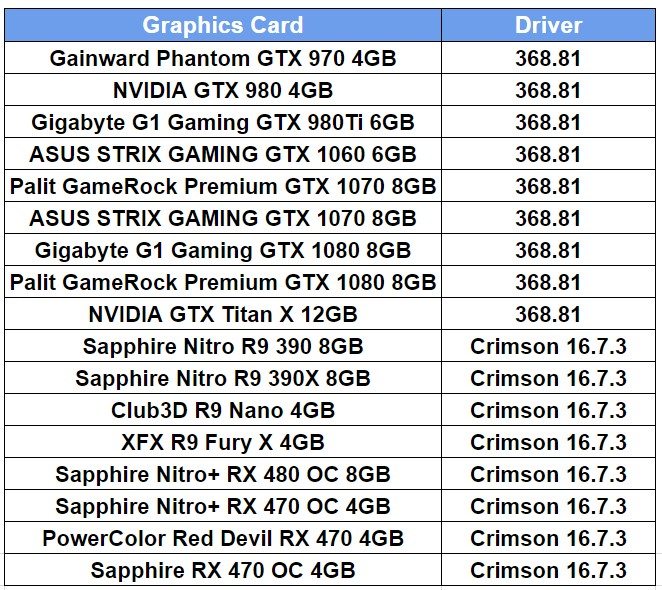
Games
Throughout the testing procedure, we always use demanding presets to stress graphics cards to their absolute limits. However, in the interest of fairness, any technology which favours either AMD or NVIDIA is disabled. More specifically, this refers to PhysX, Hairworks and more. Additionally, we also disable all forms of AA to gauge performance levels which aren’t impacted by complex AA. Theoretically, we could have employed FXAA because it only has a minor impact on the frame-rate, but many users strongly dislike the hazy image this causes. Apart from the details mentioned above, all settings remain at the maximum values. On another note, we previously used Grand Theft Auto V in the testing process and it’s a popular title. However, there’s been some strange anomalies in the minimum frame-rate which mean I’m not confident in the benchmark’s accuracy.
Since I’ve taken the helm as graphics card reviewer, I wanted to put fairness at the heart of each article and ensure there’s a good balance between DirectX 11 and DirectX 12 games. This allows us to properly analyse each graphics card as focussing on sponsored titles from a particular vendor will always result in an inaccurate picture. Unfortunately, popular monitoring software like FRAPS cannot display the frame-rate in real time and poses a problem when observing performance numbers. Thankfully, it’s still possible to use FRAPS’s Min/Avg/Max function which we’ve found offers the most reliable monitoring compared to other methods. If you have any suggestions to aid the benchmarking process, please let us know so we can constantly improve the procedure.
Selecting strenuous presets especially at higher resolutions can cause hitching and other performance problems on graphics cards with lower amounts of video memory. For example, Rise of the Tomb Raider’s Very High textures really requires 6GB of RAM to maintain a smooth frame-rate. In theory, we could run the benchmarks at the High setting but this defeats the purpose of high-end graphics cards which are designed to cope with the absolute best graphics on the market. Furthermore, the notion of enthusiast cards sporting less than 6GB memory will become less of an issue in the future. Of course, whenever we’re tackling more affordable GPUs, the settings will be altered accordingly.
To reiterate, all settings are set to their maximum values apart from AA and vendor exclusive technologies. Sometimes, selecting the maximum preset doesn’t combine all the best settings, so we double check these and manually confirm the highest graphical preset has been enabled. The only one important aspect to mention revolves around Exclusive FullScreen in Rise of the Tomb Raider. Judging by the thorough testing, the frame-rate is much better when using this particular mode.
Software
- Ashes of the Singularity (DirectX 12)
- Doom (Vulkan)
- Far Cry Primal (DirectX 11)
- Just Cause 3 (DirectX 11)
- Hitman (DirectX 12)
- Rise of the Tomb Raider (DirectX 12)
- 3DMark
- Unigine Valley
- Unigine Heaven
- CPU-ID HWMonitor
- TechPowerUp GPU-Z
- Luxmark
Synthetic Benchmarks
During our testing, we use a range of readily available synthetic benchmarking tools which are free to download from the respective websites. We do this so the readers can download and compared to our results. Download links are contained within the “Software” subheading.
Noise
Everyone has their own reasonable noise level when it comes to comes to components in a computer. Some can handle all fans at 100% load to keep temperatures down, some want a completely silent computer. To properly gauge the noise output of a graphics card, we position a Precision Gold N05CC Decibel meter from two metres away and take an average reading.
Power Consumption
With electricity becoming increasingly expensive across most parts of the world the need for computer components to become power efficient has never been more relevant. Graphics cards are often the most power-hungry components of a desktop system so having an efficient graphics card is very important to keeping power bills under control. Power is often correlated to heat and so lower power consumption means a graphics card is likely to run slightly cooler and put out less heat into your system meaning your other components will run cooler with improved longevity. AMD and NVIDIA have both made power consumption an integral part of the way graphics cards dynamically overclock so the need for graphics card vendors to use efficient VRM and PCB designs is becoming important to maximise performance. We take power readings after 5 minutes of two different load scenarios: desktop idle and Unigine Heaven load.
Temperatures
The cooling solution which graphics card vendors choose to implement is one of the main differences that consumers have to contend with when choosing a graphics cards. Apart from their acoustic properties, the thermal properties of graphics card coolers are extremely important. Lower temperatures are always better and with AMD and NVIDIA opting to use dynamic overclocking algorithms that take temperature into account it is important that graphics card vendors use high-performance cooling solutions in order to maximise performance. The era of graphics cards reaching dangerous temperatures are now in the past but the importance of lower temperatures still remains. Lower temperatures mean better stability, longer component longevity and lower fan speeds .We take temperature readings after 5 minutes of two different load scenarios: desktop idle and Unigine Heaven load. We always record actual temperatures and make any adjustments for changes in the thermal testing environment.
3D Mark

In 3DMark Fire Strike, the Palit GameRock Premium GTX 1080 offers mindblowing performance and even enjoys a considerable lead over another GTX 1080 model.
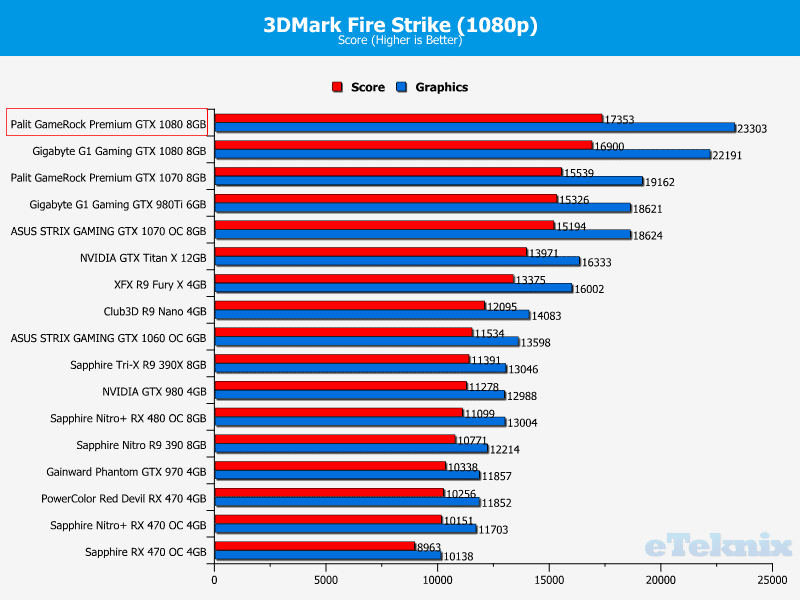
Once the resolution is increased to 1440p, the graphics card performs brilliantly and achieves a score beyond 10,000. This is staggering for a single graphics solution.
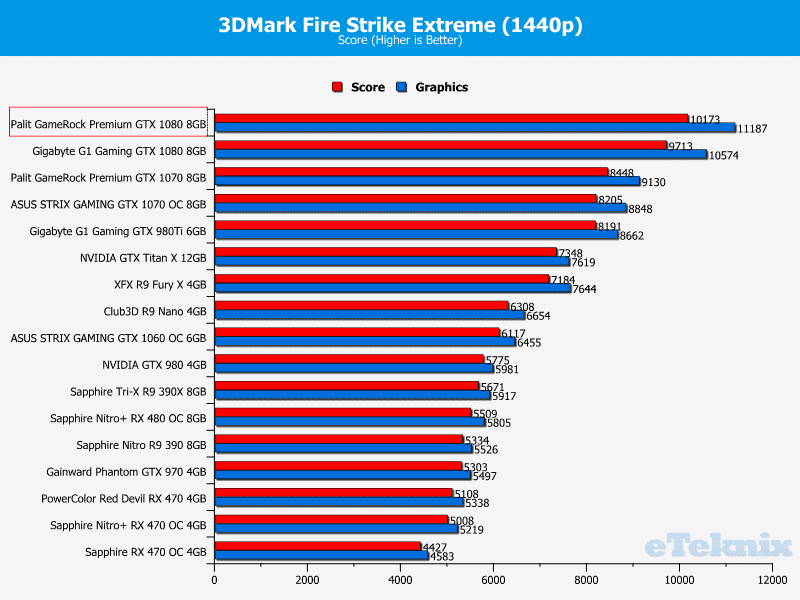
During 4K testing, the GPU is able to uphold excellent scores and easily defeats its nearest rival.
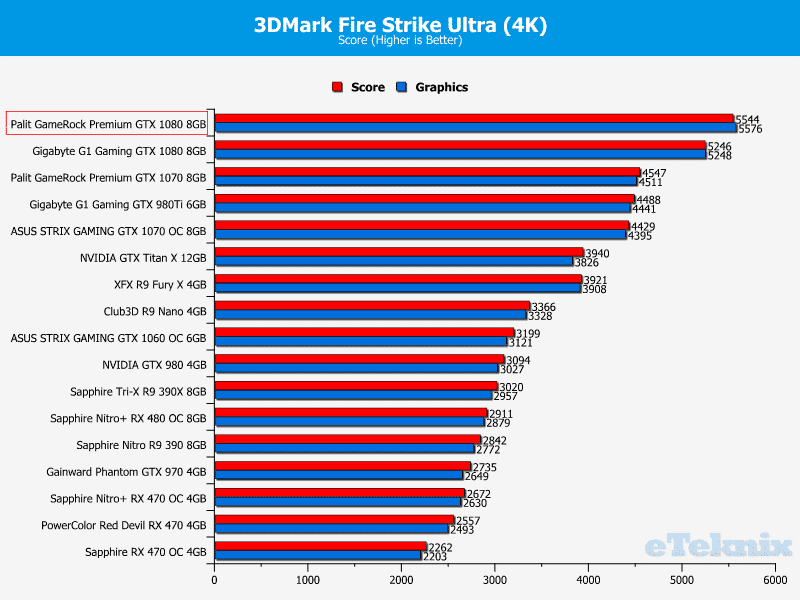
Compute Performance
Interestingly, the graphics card cannot dethrone the Gigabyte G1 Gaming GTX 980Ti when it comes to OpenCL performance. Saying that, it’s much closer than the Gigabyte G1 Gaming GTX 1080 which struggled for some unknown reason. Honestly, I’d disregard the Gigabyte G1 Gaming GTX 1080’s data as it’s probably down to a weird driver bug.
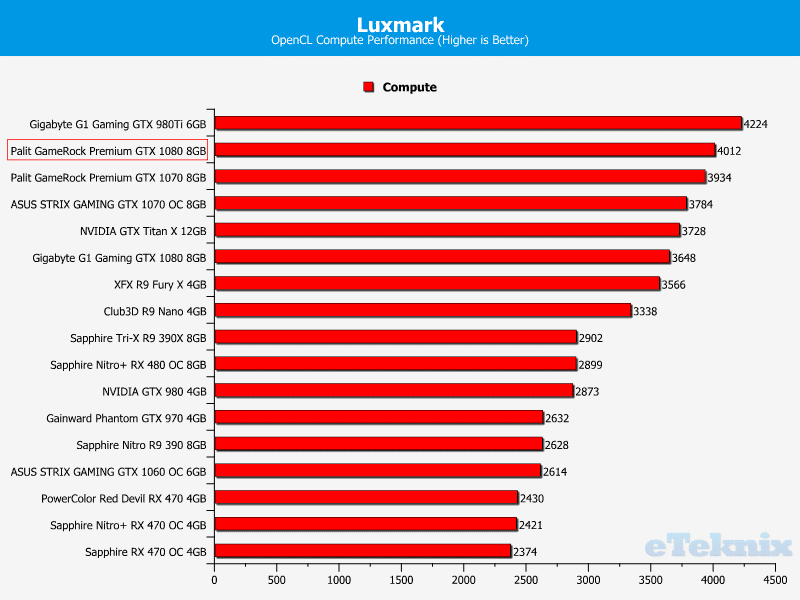
Ashes of the Singularity

Despite having to contend with an extremely demanding preset, the graphics card manages to maintain a fluid frame-rate and provides a good boost compared to the Palit GameRock Premium GTX 1070.
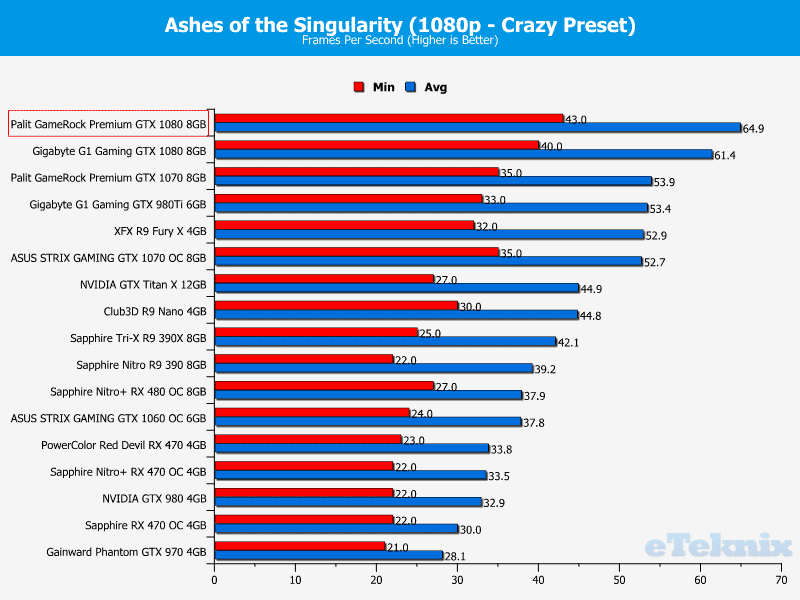
When paired with a 1440p display, the average frame-rate remains pretty good although there are some sudden frame-dips. Nevertheless, the performance is vastly superior to a large number of graphics cards on the market.
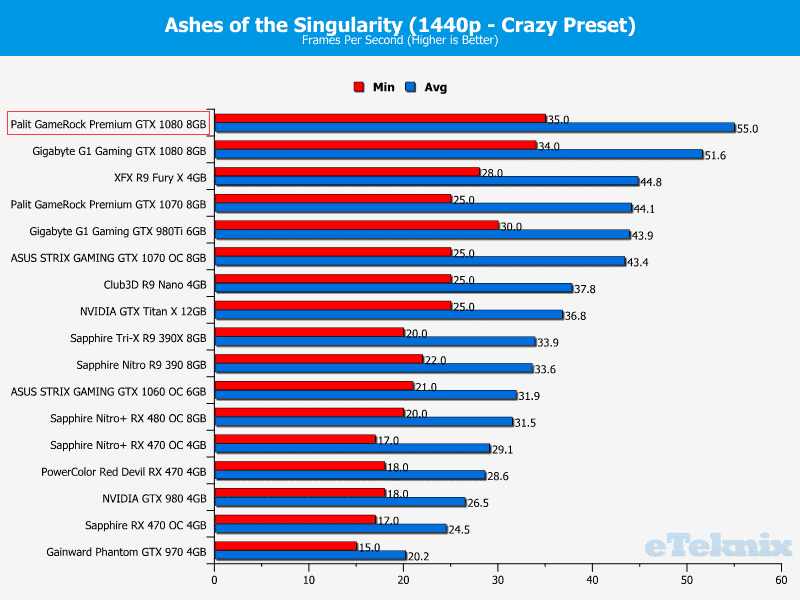
Even when a 4K panel is deployed, the graphics card fares pretty well and defeats the Gigabyte G1 Gaming GTX 1080 by a few frames thanks to the higher factory overclock.
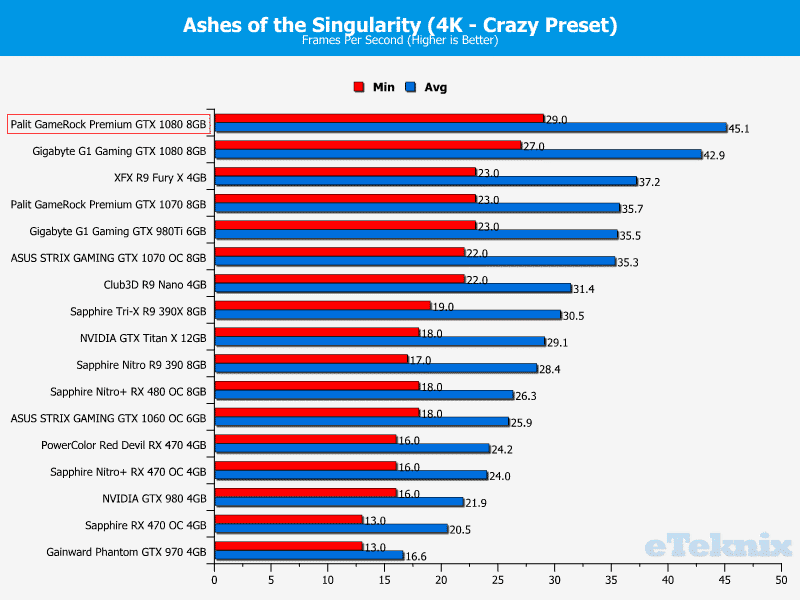
Doom

The Palit GameRock Premium GTX 1080 breezes through the Doom benchmark and hovers around the 200 frames-per-second mark. At first, the large gap to the Gigabyte G1 Gaming GTX 1080 might be surprising, but it’s mostly down to the game’s wild frame-rate fluctuations and extremely high readings which have the potential to create a larger margin of error.
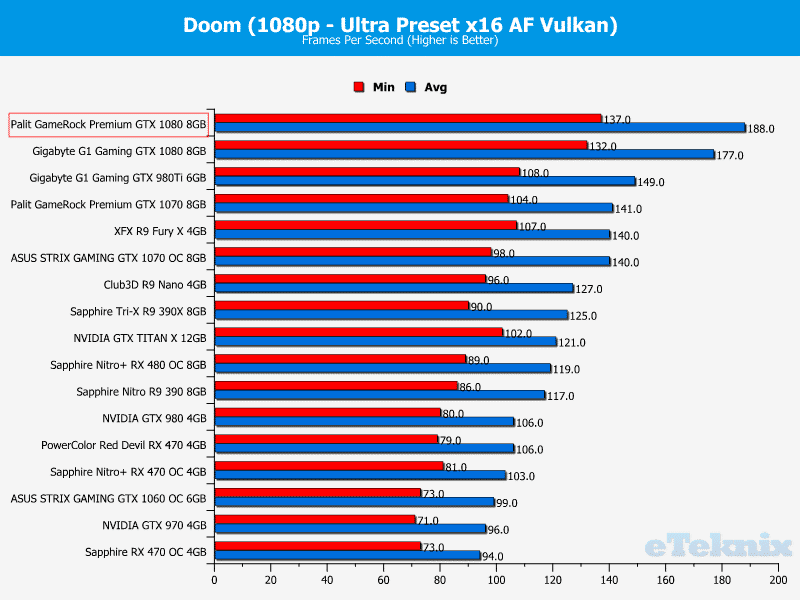
Throughout 1440p testing, the graphics card performed brilliantly and has enough horsepower to retain an average frame-rate above 120.
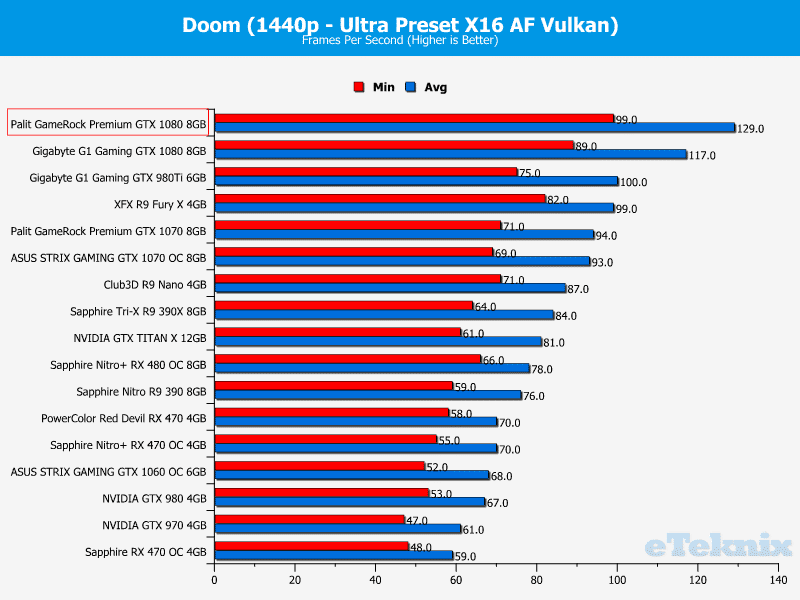
Here we can see, the graphics card can accommodate a 4K monitor without experiencing major frame dips. This level of stability results in a perfectly fluid user-experience.
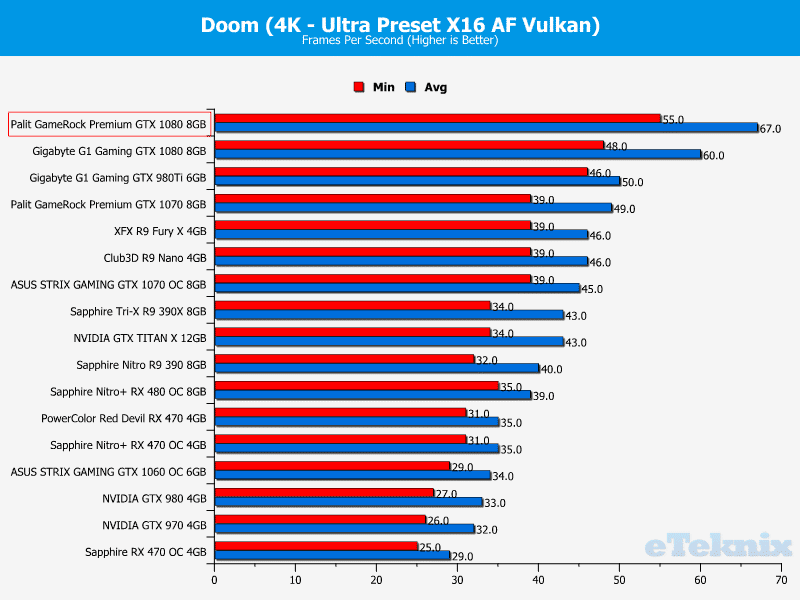
Far Cry Primal

In Far Cry Primal, the graphics card is just edged by its nearest rival for the very first time. On the other hand, the gap is so small that the ranking order could easily change with additional benchmarking runs.
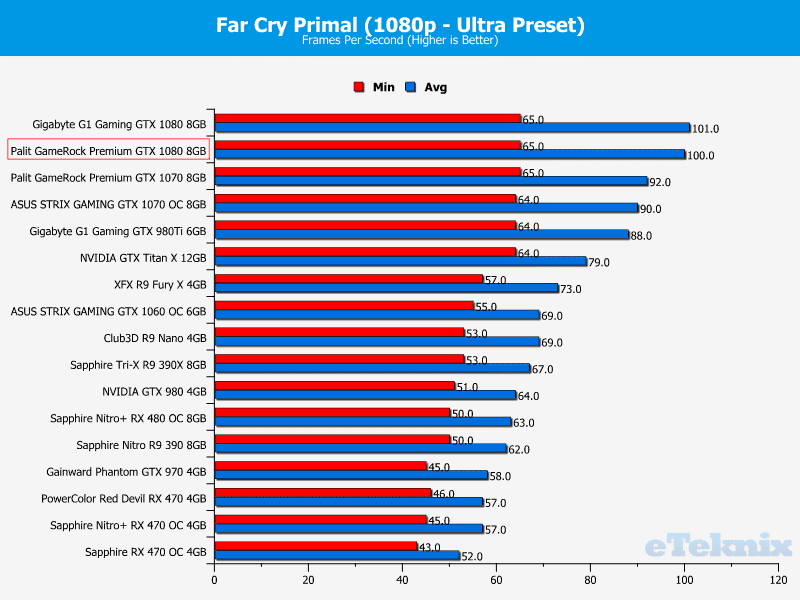
Once again, the graphics card comes out on top and has a slight lead over another custom GTX 1080.
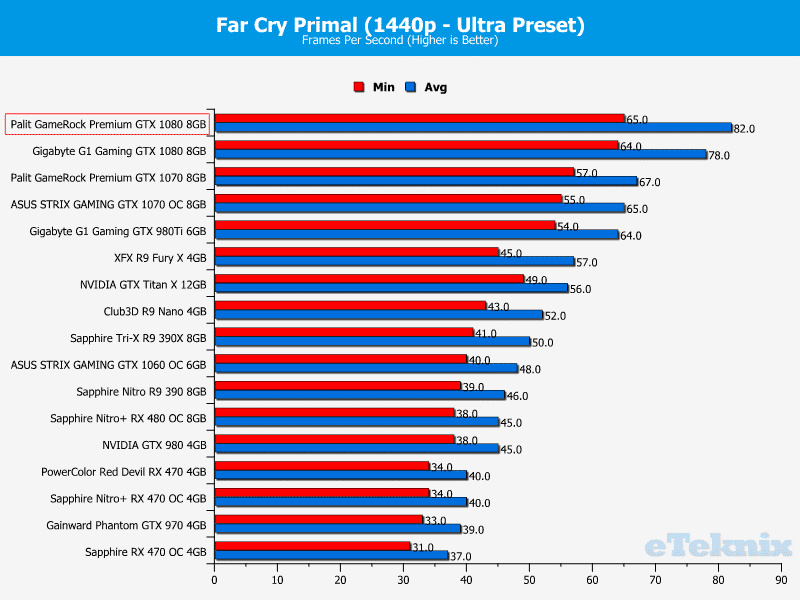
While the GPU cannot maintain 60 frames-per-second on a 4K monitor, the performance is worthy of praise and very consistent.
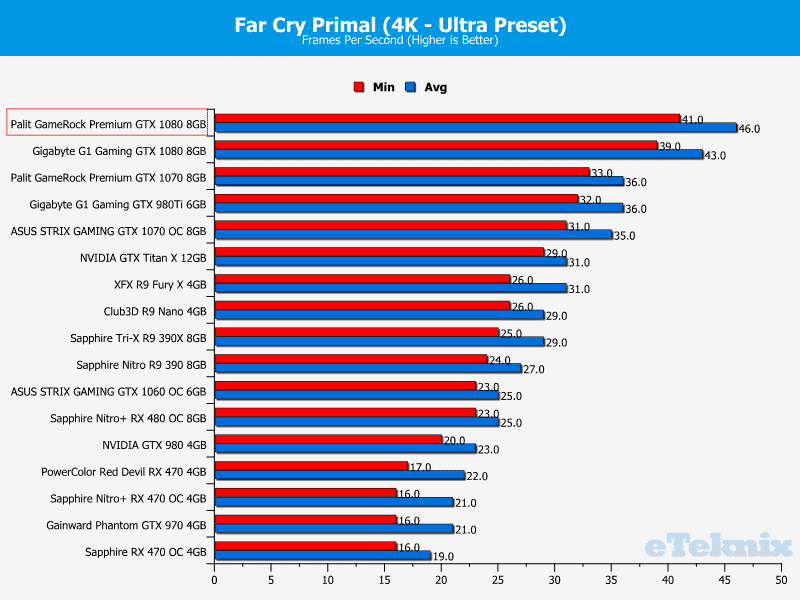
Hitman

The Palit GameRock Premium GTX 1080 upholds a wonderful frame-rate throughout the Hitman benchmark and attains the best result thus far.
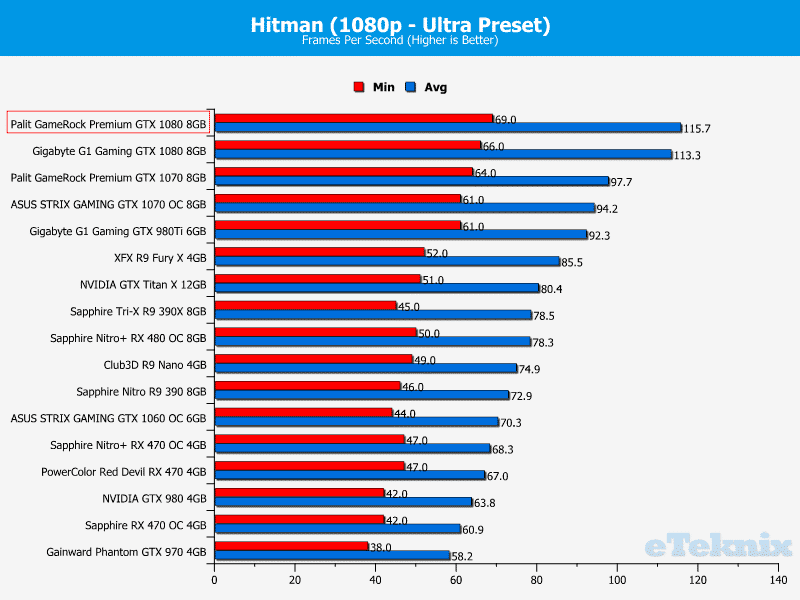
On a similar note, the graphics card surpasses the Gigabyte G1 Gaming GTX 1080 by a small amount and retains the top spot.
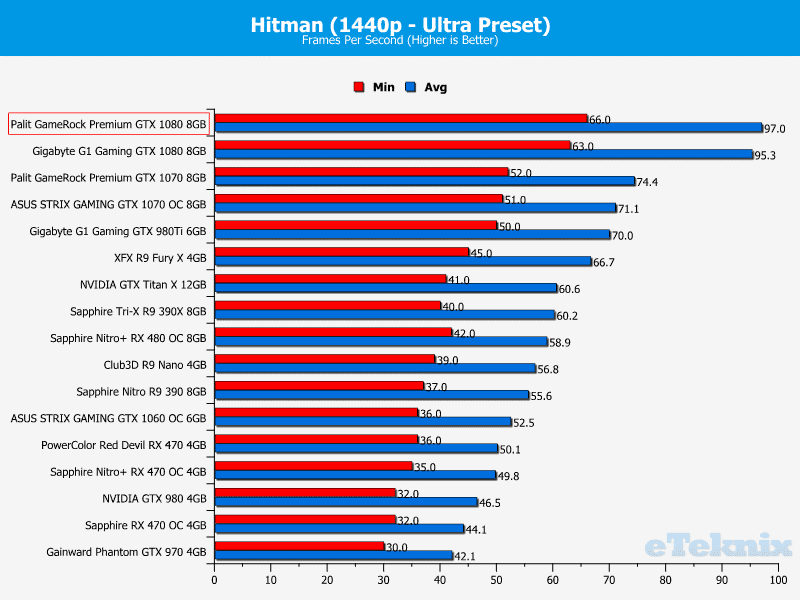
Rather impressively, the graphics card almost manages an average frame-rate of 60 while using the maximum preset alongside a 4K display.
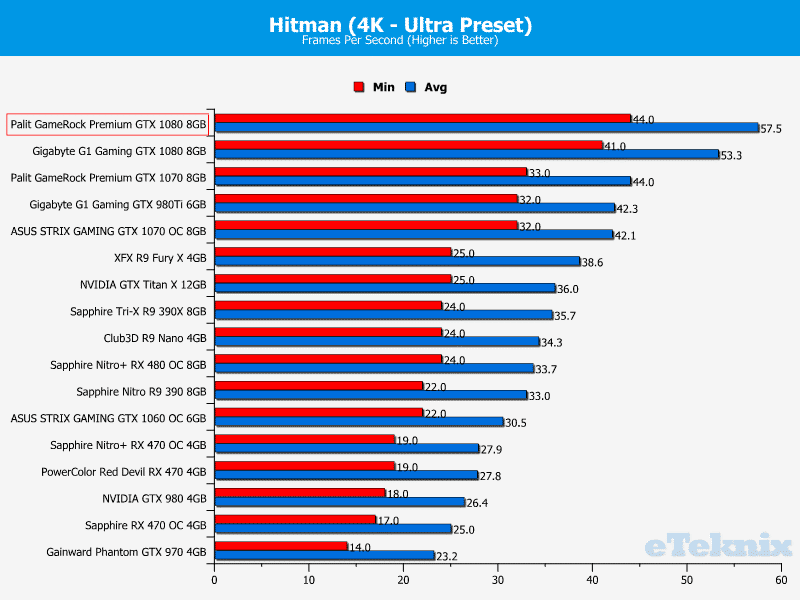
Just Cause 3

When running Just Cause 3 on the Ultra preset, the graphics card offered a fantastic frame-rate and enjoyed a good lead over the Gigabyte G1 Gaming GTX 1080.
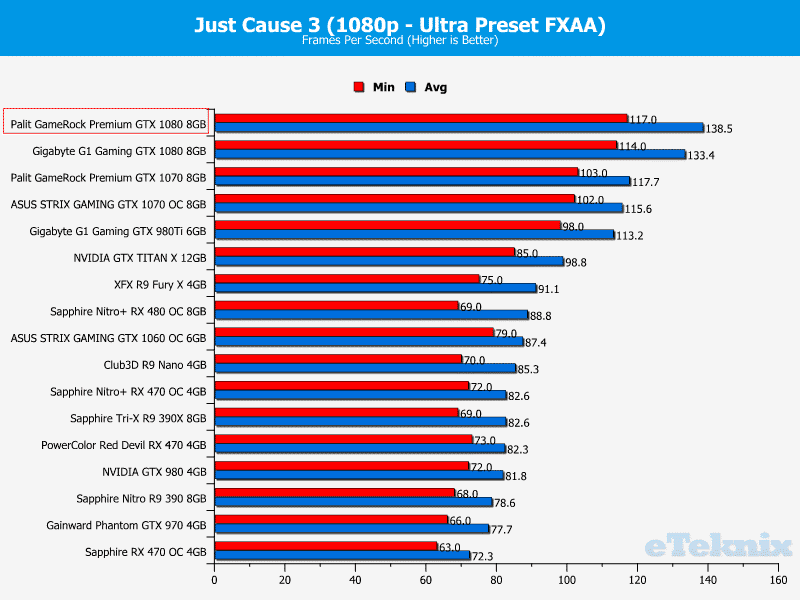
During 1440p testing, the Palit GameRock Premium GTX 1080 attained an average frame-rate of 100.9 and remained a few frames ahead of its nearest rival.
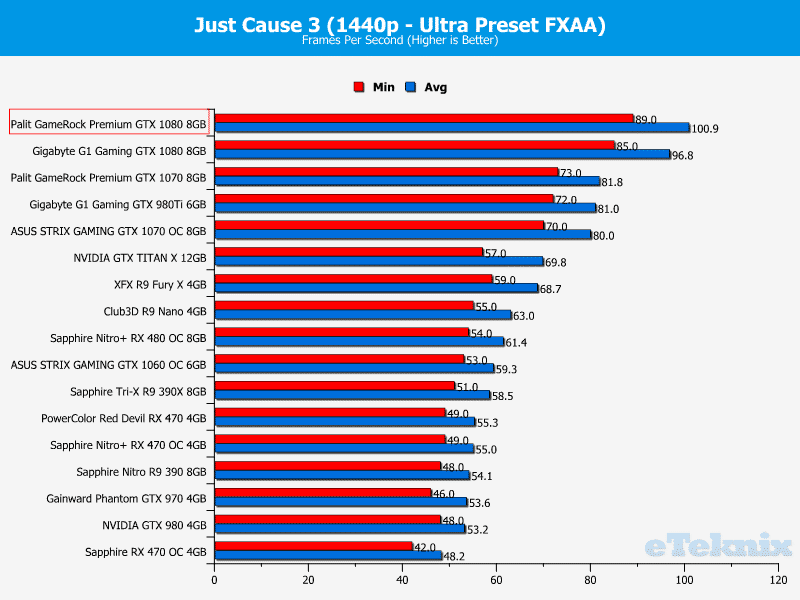
Here we can see the graphics card isn’t quite able to reach 60 frames-per-second with a 4K monitor, but it’s tantalisingly close.
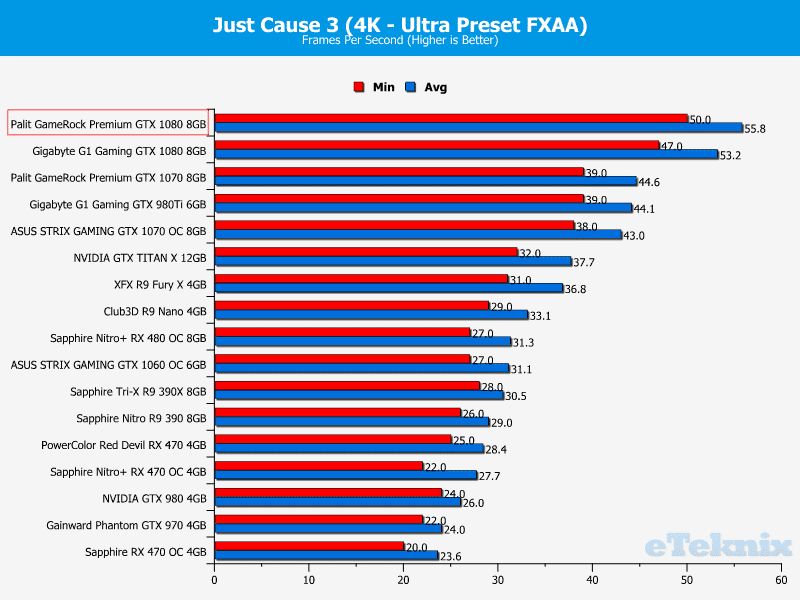
Rise of the Tomb Raider

In Rise of the Tomb raider, the GPU doesn’t encounter any problems despite running the Very High preset.
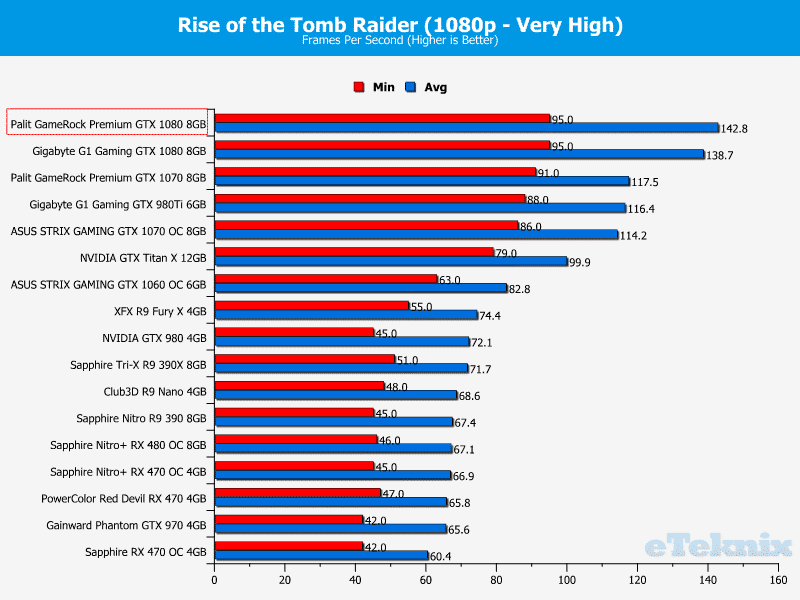
As you can see, the graphics card provides the highest frame-rate on record and has a commendable lead over the Gigabyte G1 Gaming GTX 1080.
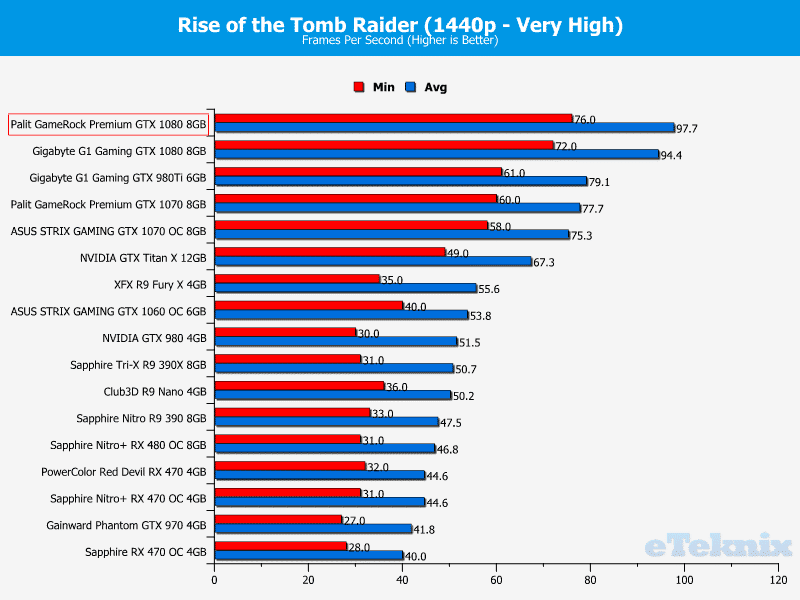
During 4K benchmarking, the graphics card performs extremely well although it’s not able to maintain a 60 frames-per-second average.
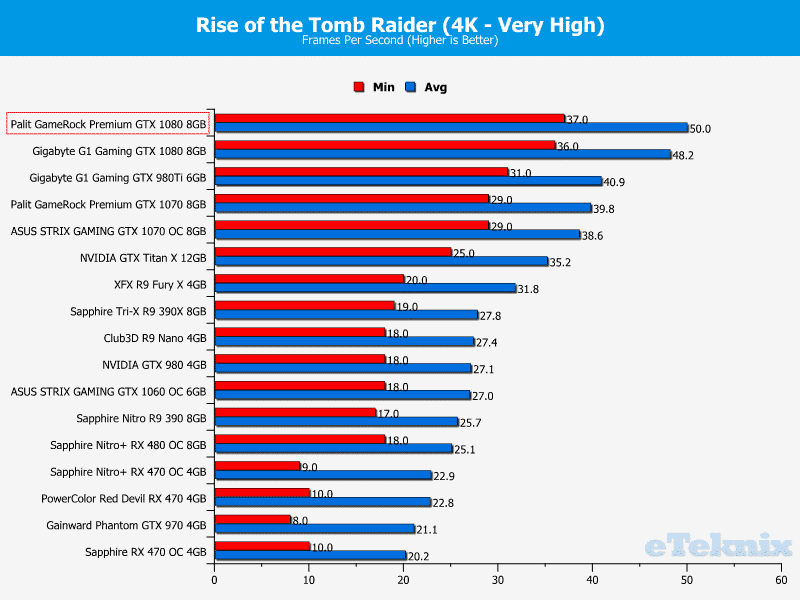
Overclocking and Overclocked Performance
Given the dynamic nature of boost clocks on modern graphics cards, I decided to implement a new process displaying the average clock speeds before and after manually overclocking. This allows the end-user to see the real-world performance as the specification posted on the manufacturer’s website or packaging isn’t reflective of what you’ll experience.
Furthermore, any sporadic dips in the boost clock can be investigated because it will make a large impact on the smoothness and overall performance. As you can see by the screenshot below, the Palit GameRock Premium GTX 1080 outputted an average boost clock of 1995.1MHz and 1314.6MHz memory clock with a voltage of 1.0356 V. I was slightly disappointed by the product’s inability to maintain over 2000MHz as there are many instances when it surpasses this figure. Nevertheless, it’s a very good factory overclock boost.
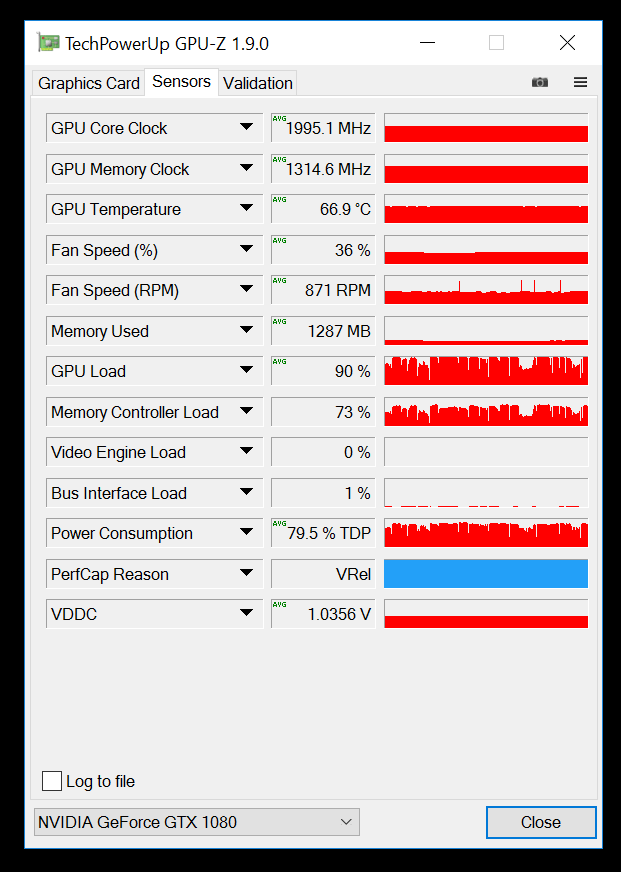
Palit’s ThunderMaster overclocking utility is fairly barebones and the user-interface pales in comparison to MSI Afterburner. Despite this, it’s functional and has enough options to find the maximum potential of your graphics card. While employing the MasterMode, I managed to increase the GPU clock offset by 167MHz, and the memory by 418MHz. Please note, a 120% power target was set with the maximum allowed voltage. Overall, a good boost over the already high factory overclock.
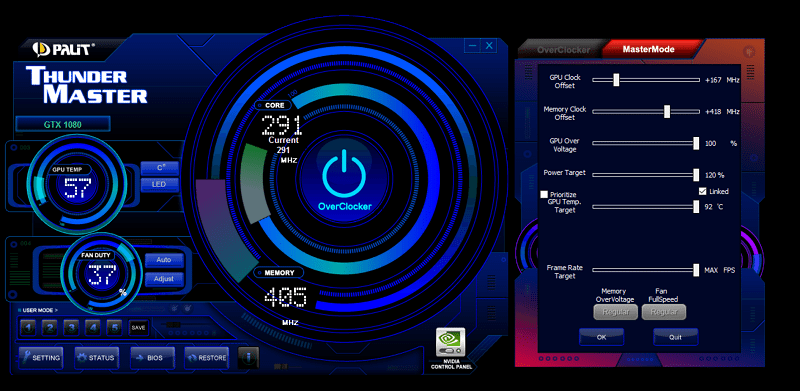
Once overclocked, the average boost clock dramatically improved to 2088.6MHz while the memory operated at 1417.5MHz. Even though some users have managed above 2100MHz, it’s something I haven’t seen very often and anything above 2040MHz deserves credit.
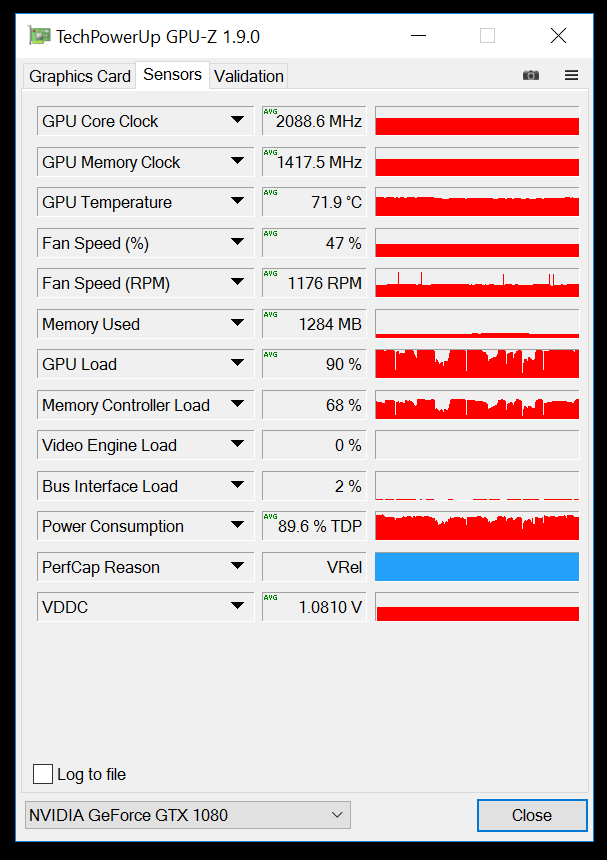
Here is the screenshot comparing the default factory overclock and manual boost:
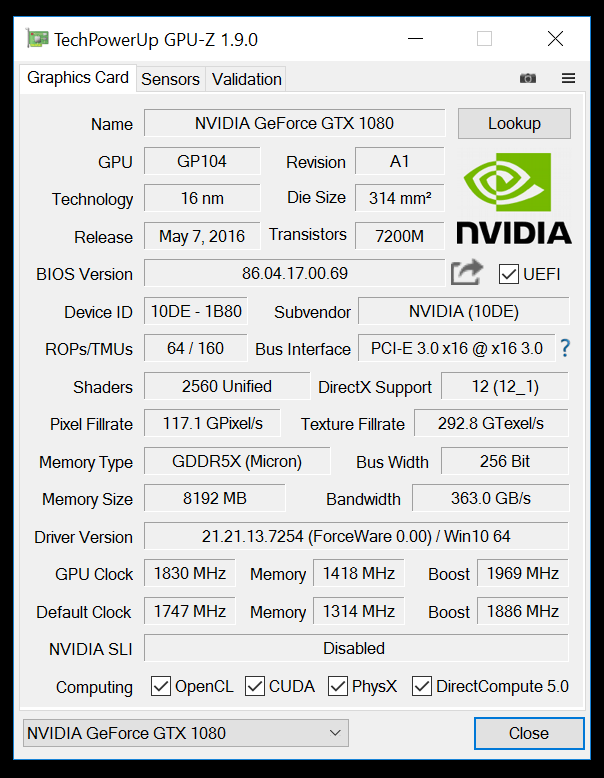
Doom
In Doom, the overclocked graphics card excelled and teetered towards the maximum frame-rate supported by the game’s engine. This is a monumental improvement but it’s to be expected given the rapidly changing frame-rate.
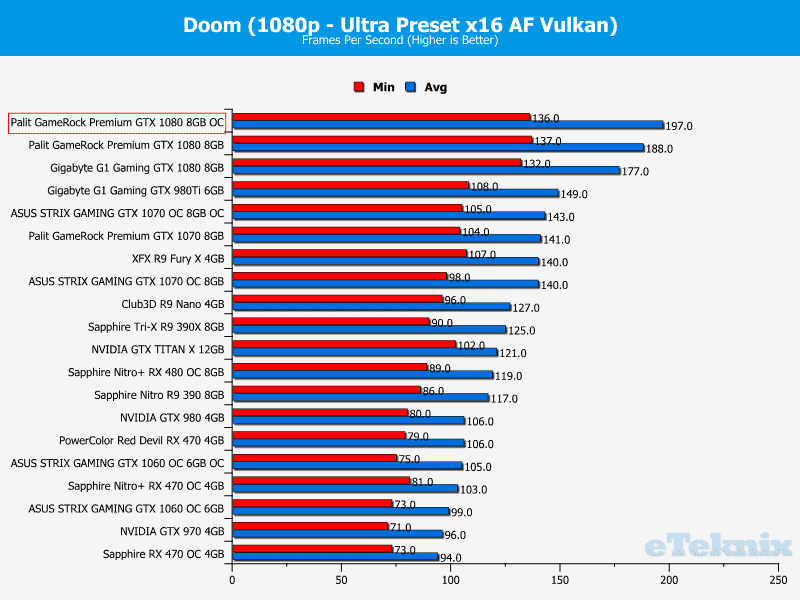
Far Cry Primal
The frame-rate gain when testing Far Cry Primal wasn’t as impressive but the increase was enough to top the charts.
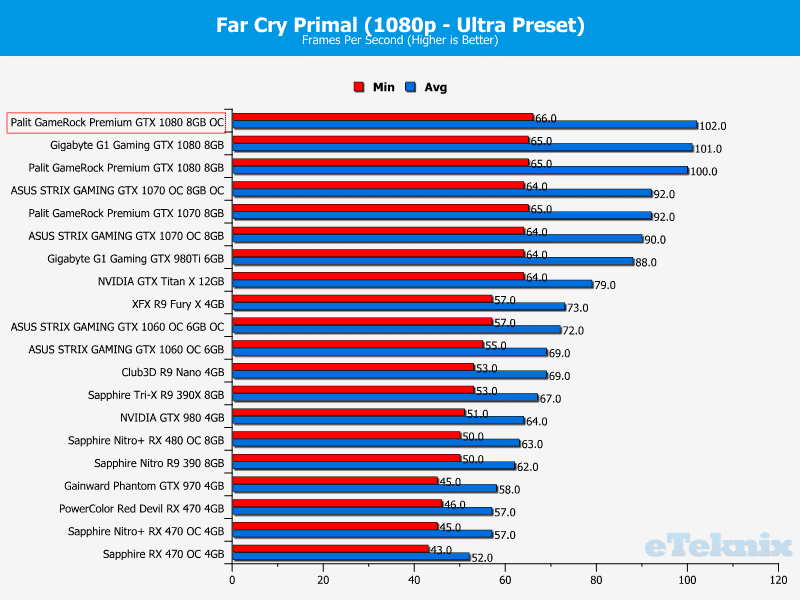
Hitman
During the Hitman benchmark, the graphics card’s frame-rate increased by 1 frame after the overclock was applied. Bizarrely, the minimum frame-rate was lower, but it’s within an acceptable margin of error.
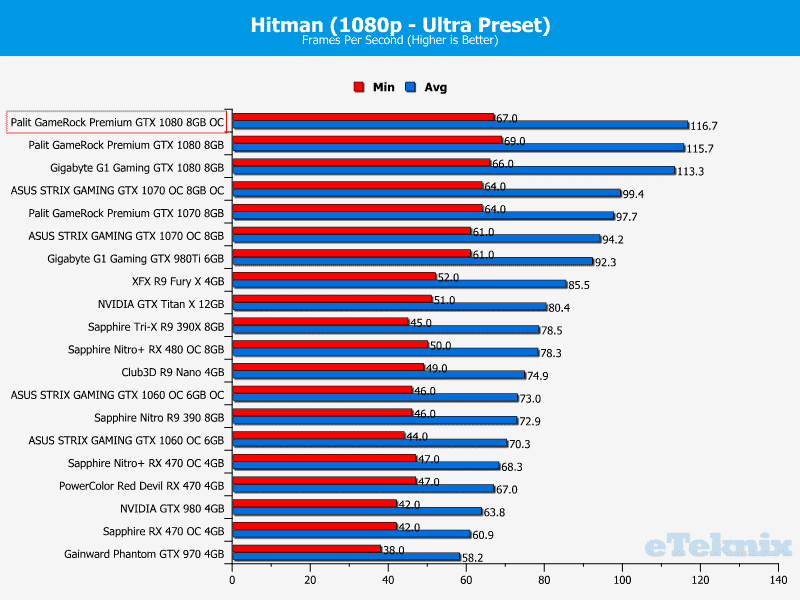
Noise, Power Consumption and Temperatures
Noise
The Palit GameRock Premium GTX 1080’s 0dB idle mode is quite common on modern graphics cards and creates a fantastic user experience when browsing the web, playing casual games or doing other basic tasks. Once stressed, the noise output is pretty good and doesn’t become irritating at any time. This is due to the impressive cooling solution which allows the fans to use a gentle RPM curve.
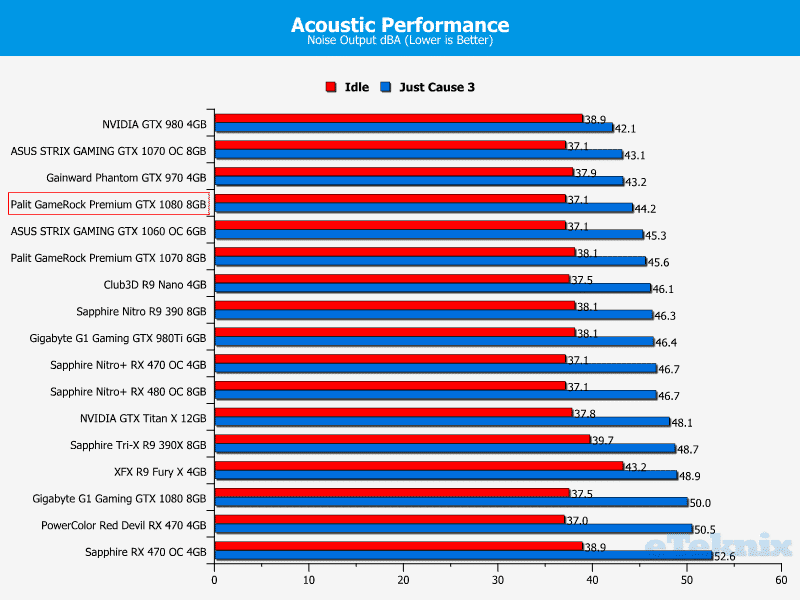
Power Consumption
Given the graphics card’s immense performance, it’s not surprising to see it consume more power than a lot of competing options. Nevertheless, the total system power draw is staggering when you consider the kind of performance on offer.
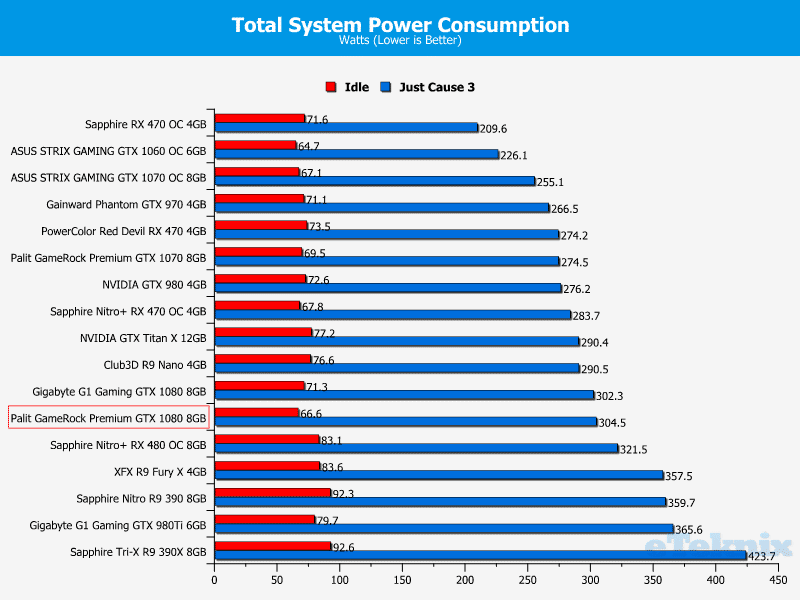
Temperatures
Palit’s impeccable cooling hardware is able to maintain impressive temperatures and sets a good standard for other GTX 1080 cards to match.
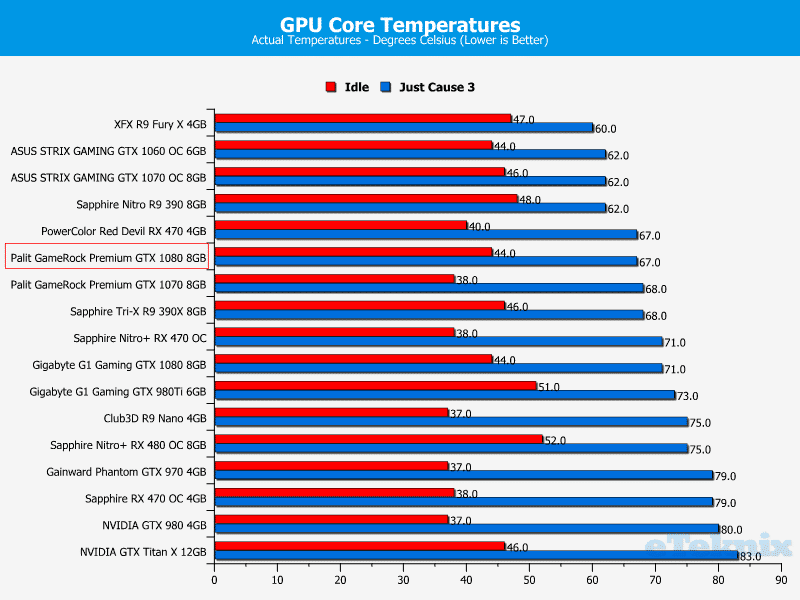
Final Thoughts
Price
Currently, the Palit GameRock Premium GTX 1080 is available from AWD-IT for £629.99 including delivery. Initially, this seems like an extortionate amount of money for a graphics card which could be superseded by the GTX 1080Ti in the coming months. However, you have to look at the market trends and how much other manufacturers are charging for custom GTX 1080 models. More specifically, it’s not uncommon for GTX 1080 cards to cost over £650 and editions sporting heavy factory overclocks can exceed £700.
This is partly due to low supply and the recent Brexit vote might have contributed towards retailers increasing prices. The most balanced way of judging value is to assess the Palit GameRock Premium GTX 1080 against similar units. As strange as this sounds, the graphics card is excellent value and because it has a higher factory overclock than competing models while being cheaper. Therefore, if you’re looking for a GTX 1080, it’s a solid investment.
Overview
NVIDIA’s Pascal line-up has dawned in a new era of high-performance graphics cards which consume very little power. Despite this, consumers are expected to pay a hefty premium to access the top-tier models such as the GTX 1080 and new Titan X. Unfortunately, this situation is compounded even further in the UK and prices are unpredictable which makes analysing the price to performance ratio quite challenging. Evidently, the GTX 1080 is a major step forward towards 4K gaming but it’s still lacking the horsepower to remain above 60 frames-per-second while employing demanding presets. Heck, even the Titan X cannot achieve this and it’s likely that stable 4K gaming won’t be a possibility until the next architecture.
Even though I’m dismayed by the GTX 1080’s price point, it’s an exceptional piece of hardware and custom models continue to impress. The Palit GameRock Premium GTX 1080 is the highest performing card I’ve encountered thus far and enjoys a decent lead over the Gigabyte G1 Gaming GTX 1080. This is due to the exceptionally high factory overclock which very few models can hope to compete with. In an ideal world, I would have preferred the boost clock to average over 2000MHz, but it’s very close and doesn’t fluctuate too much. Interestingly, the graphics card enjoyed a massive lead when benchmarking Doom which seemed a little suspect. However, the frame-rate varies so quickly which can cause a larger discrepancy than usual. Overall, I was amazed by the GPU’s ability to almost reach the maximum 200 frames-per-second during 1080p testing.
The Palit GameRock Premium GTX 1080’s appearance is going to divide opinion because the colour scheme isn’t suitable for the core gaming demographic. In the majority of cases, consumers select a red and black theme which creates a wonderful contrast. Saying that, the fixation on the red and black colour scheme can make building a system with another combination quite challenging. Personally, I quite like the innovative blend of colours and admire any company which takes a risk to conjure up something different. In particular, the white shroud compliments the blue highlights quite well and the GameRock branding adds a more spectacular touch. Furthermore, the RGB lighting is implemented in a sophisticated manner and each colour really glistens. Of course, your viewpoint may vary but I’m pretty fond of the GPU’s visual design.
It’s important to remember the graphics card is massive and requires 3-slots. This stems from the dual heatsinks and 5 copper heat pipes. While the cooling solution is exceptional, it does increase the weight and size substantially. Subsequently, you have to take into account the possibility of SLI in the future or chassis restrictions before purchasing. At least the hefty size has a major benefit as the load temperatures remain low while the noise output is fairly minimal. It’s certainly not the quietest I’ve encountered, but the large heatsinks allow the fans to spin at lower RPMs values.
In terms of overclocking, the graphics card has a good amount of headroom beyond the impressive factory overclock. Throughout the testing process, I was able to increase the boost clock by 167MHz and the memory was stable with a 418MHz improvement. When configured, the graphics card managed a few extra frames although it didn’t really alter the user-experience. In Doom, there was a good performance boost but this is down to the frame-rate fluctuations explained earlier.
Pros
- Attractive backplate
- Brilliant cooling solution
- Dual BIOS
- Excellent build quality
- Fantastic factory overclock
- G-Panel is a handy extra
- Impressive overclocking headroom
- Premium circuitry
- Relatively quiet
- Staggering performance
- Stunning RGB lighting
- Wonderful presentation
Cons
- 3-slot design
- Colour scheme might not be suitable for certain builds
“The Palit GameRock Premium GTX 1080 offers stupendous performance and is one of the fastest GTX 1080 cards on the market. Not only that, it’s built to a very high standard and costs less than a large number of premium GTX 1080 designs.”

Palit GameRock Premium GTX 1080 Graphics Card Review
Thank you Palit for providing us with this review sample.



















