Plextor M6M 128GB mSATA Solid State Drive Review
Chris Hadley / 10 years ago
Introduction

A few months ago I took a look at a drive that has managed to slingshot Plextor right back into the enthusiast market with a drive that took the limitations of the SATA III interface and threw it out of the window, using the supreme bandwidth of a PCIe interface to allow it to stretch its legs out and give us some proper next generation performance. Now if you’ve not guessed which drive I’m on about here, I’m referring their M6e PCIe SSD – which uses the latest M.2 NGFF interface to deliver levels of performance that may have dreamed of for quite some time.
Whilst the M6e is a great product to behold, it is not for everybody. Firstly we have to look at the cost and with a 512GB drive fetching over £500 / $800, it is a heavy investment to made and secondly its compatibility list is somewhat limited, knocking many mATX builds and portable systems out of the question. Fortunately though Plextor were not naive enough to force users on to the M.2 platform to enjoy the performance that is on offer from the components of the M6e. Alongside the next generation drive, Plextor have brought two more drive to market that follow are more traditional approach to storage, using the most commonly used interface, SATA, and its compact alternative mSATA. Whilst both the mSATA and SATA drives are not able to offer the break neck speeds that can be achieved through a native M.2 or PCIe interface, they still play home to the same controller and NAND packages, just with a lower headlining above them.
The drive we’ve got to play around with today come in the mSATA form factor and with the M6M product name (the second M representing mSATA) we can easily point out its association with the highly popular M6e. Built around the same Marvell 88SS9188 controller and custom firmware, the M6M comes in capacities ranging from 64GB right up to 512GB, all within the same 50.8 x 29.8 container, allowing them to fit into virtually any device that houses a mSATA port. Offering sequential read and write speeds of up to 520MB/s and 440MB/s with IOPs ratings of up to 94K read and 80K write, the M6M is by no means a basic solution for mSATA devices – it is a workhorse that delivers just as much of a punch as its bigger brothers which are part of the SATA and M.2 groups.
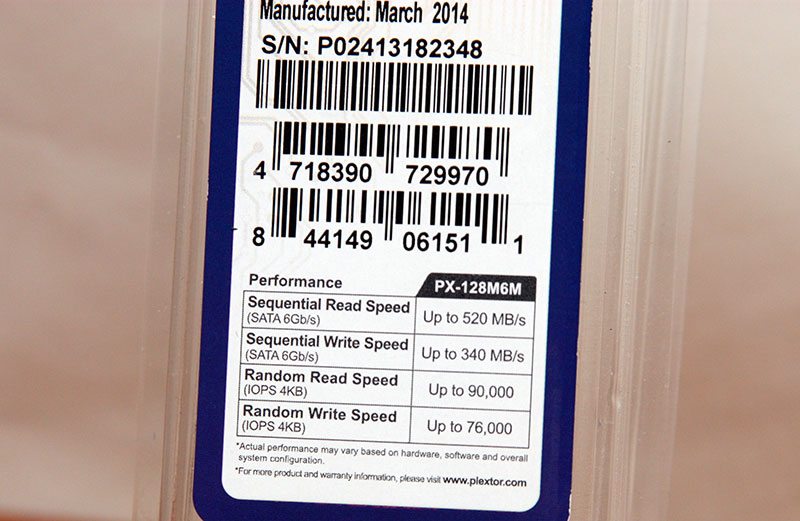
Where most drives come in a sleek box with a colourful presentation on the front, the M6M uses packaging the like it’s from a value RAM production line. The only indication of which drive is enclosed is found on a single sticker attached to the front of the pack. At the bottom of the sticker we do get a short list of performance ratings so we at least know what type of performance we should be expecting once plugged in.
A Closer Look
Like M.2 drives, mSATA drives have no drive casing and can come in a variety of lengths based on the components that they hold. Measuring in at a shade over 50mm, the M6M takes on a more standard format making it compatible with the vast majority of products that run on mSATA drives. Just in case the host platform does not have any screws to lock down the drive once installed, Plextor do include a pair which fit through the two holes that can be seen on the end of the drive opposite the mSATA connector.

Lifting off the product label which holds the same level of information that we would find on the M6S or the M6e allows us to take a look at the controller and NAND. Using the very same controller as the M6e, a Marvell 88SS9188 four channel chip and using the same customised firmware, the M6M [128GB] is able to deliver speeds of up to 540MB/s read, 340MB write and 90k read and 76k write IOPs.
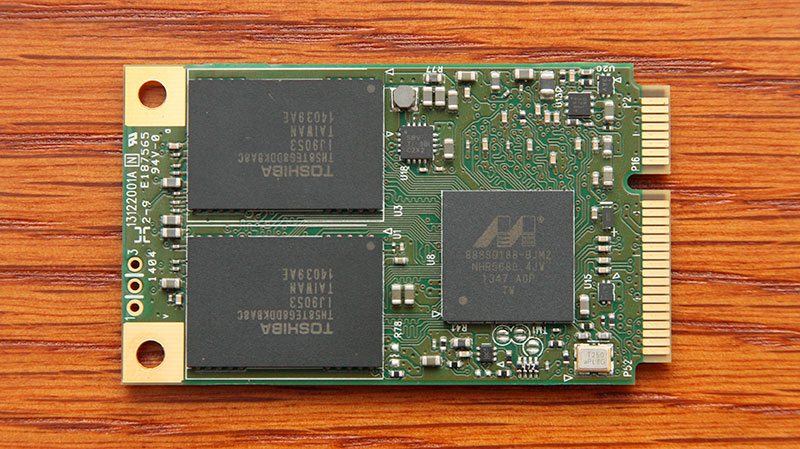
NAND comes in the form of four Toshiba 20nm TH58TEG8DDKBA8C MLC packages, each with a capacity of 256Gb/ 32GB. Beside the NAND on the underside of the PCB is a 256MB DDR3 package, with the 256GB and 512GB drives offering 512MB or 768MB RAM respectively. The 256GB and 512GB SKUs of the M6M also follow the same form factor, with a similar component layout, although the MLC NAND is replaced with packages capable of holding up to 128GB of raw data each.
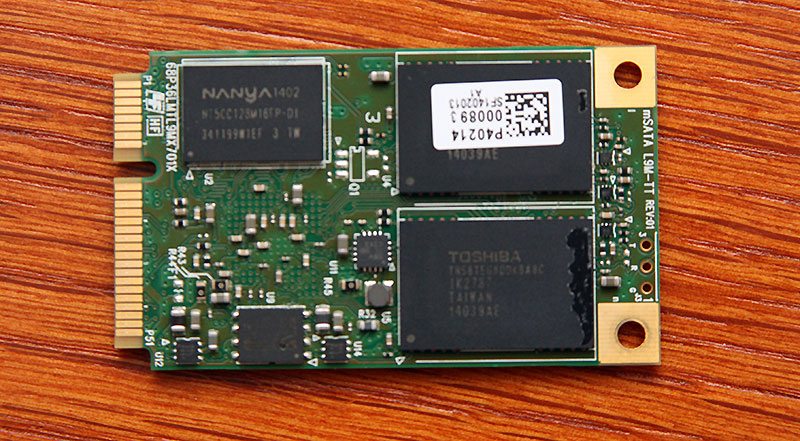
Test Procedure
Test system:
- Supermicro C7Z87-OCE
- Intel Xeon E3-1230Lv3
- Corsair Vengeance 16GB 1866MHz
- Corsair H100i
- BeQuiet Dark Power Pro 850W
- Kingston HyperX 240GB SSD
We would like to thank Be Quiet, Supermicro, Intel, Corsair, Kingston and Lian Li for supplying us with our test system components.
Many different software applications are also used to gain the broadest spectrum of results, which allows for the fairest testing possible.
Software used:
- AIDA64 Extreme Engineer
- Anvil’s Storage Utilities V1
- AS SSD – Compression Benchmark
- ATTO
- CrystalDiskMark Tech Preview
- IOMeter
- PCMark 8 (Storage Test)
In a bid to make our testing as thorough and as accurate as possible, we are always looking for ways in which to tweak and tune our testing methodology and to give a clearer picture at how a drive performs throughout its life, I have formulated a new way of testing that gives eight times the amount of data to analyse within the review. Whilst this means that testing each drive will take considerably longer to test – nearly 36 hours in fact, the picture that we are able to build up of the overall performance of each drive is far clearer, providing a more accurate analysis at how a drive performs under different conditions.
The basis around the new method of testing is to do with how the performance of the drive improves or degrades as the amount of free space is reduced. To simulate this I will first of all test the drive when it is perfectly clean and fresh out of the box. Following on from this I will test the drive at key points as the volume is filled up with data, namely 25%, 50% and 75% full. As the type of data that is on the drive is directly relational to how the drive performs, I will be using a sample set of data that includes a mixture of small files such as text documents through medium-sized files such as photos and large video files. Intel’s NASPT suite that I use for NAS testing generates a 15GB block of data and as this contains a wide variety of file types and sizes, it is perfect for this application. To fill up the drive I will copy this block of data in to the root folder and copy it to fill the drive as required.
On top of this I will also take wear on the NAND in to consideration and this process obviously takes a long time to perform – so long under real world conditions that it is simply not practical. In order to accelerate this conditioning process I will use the SSD endurance test that lies within Anvils Storage Utilities and read / write 5TB of data to the drive through a process of filling the drive with thousands of small files of various sizes and compressibility (with randomised duration between each of the writes), then reading each of them back with a randomised time between each file. After this has completed, the data is then erased and the process starts again. This process of conditioning the drive can take anywhere upwards of 8-9 hours on a typical 256GB SATA III SSD, however the performance and capacity of the drive will influence the time it takes to condition the drive.
Following the conditioning process, the benchmarking process as described above is repeated again with the volume filled with sample data to each percentage between test runs. Furthermore between each benchmark test, the drive will be left alone to allow the TRIM command to take place if the drive feels it is necessary. From previous experience, TRIM can heavily impact the drives performance as it takes place, so allowing a period of time between tests will eliminate this factor and any subsequent false performance figures.
On each page that follows with the benchmark results, I have inserted the screenshots from the benchmark results when the drive is 75% full. In the drive comparison charts, the performance at 0% fill is used as these are the performance figures that I have recorded from drives in previous SSD reviews.
AIDA64 Storage
AIDA64 Extreme Edition is a streamlined Windows diagnostic and benchmarking software for home users. AIDA64 Extreme Edition provides a wide range of features to assist in overclocking, hardware error diagnosis, stress testing, and sensor monitoring. It has unique capabilities to assess the performance of the processor, system memory, and disk drives. AIDA64 is compatible with all current 32-bit and 64-bit Microsoft Windows operating systems, including Windows 7 and Windows Server 2008 R2.
Unconditioned
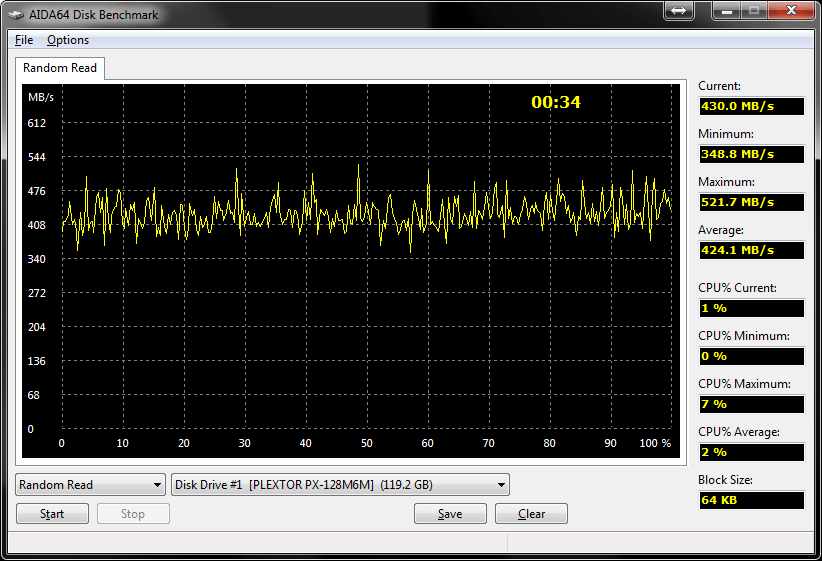
Conditioned
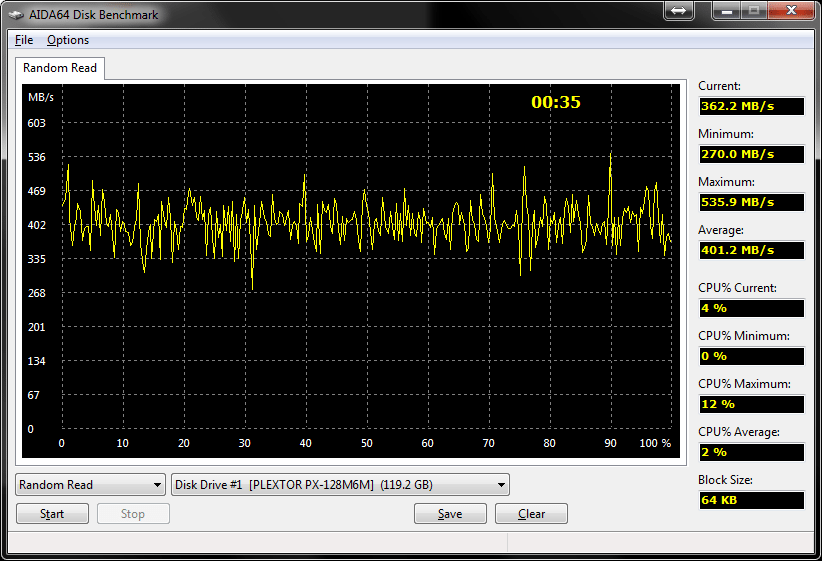

Drive Comparison
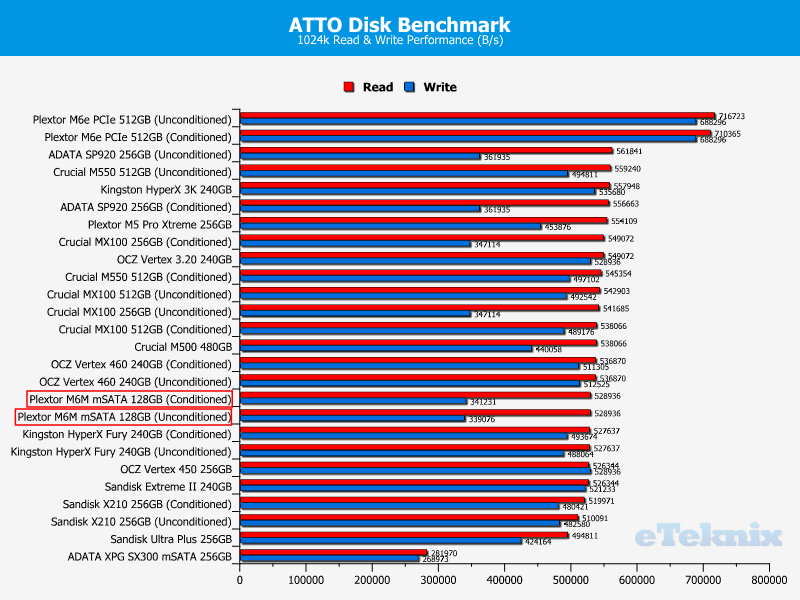
AS SSD
The AS SSD software determines the performance of Solid State Drives (SSD). The tool contains five synthetic and three practice tests. The synthetic tests determine the sequential and random read and write performance of the SSD. These tests are performed without using the operating system caches. In Sequential tests the program measures the time it takes to read and write a 1GB file respectively. With most of the benchmark tests showing peak performance from an SSD, I’ve changed AS SSD a little to now give us a clearer picture as to how the drive will perform given variable levels of file compression.
Unconditioned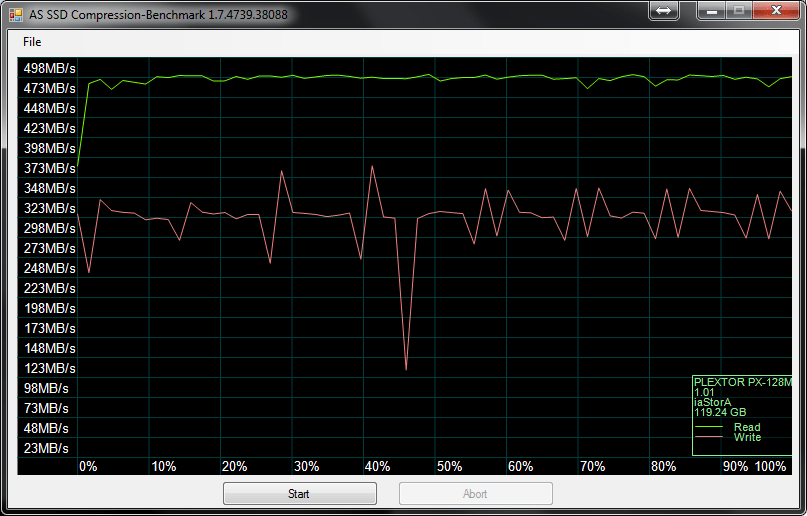
Conditioned
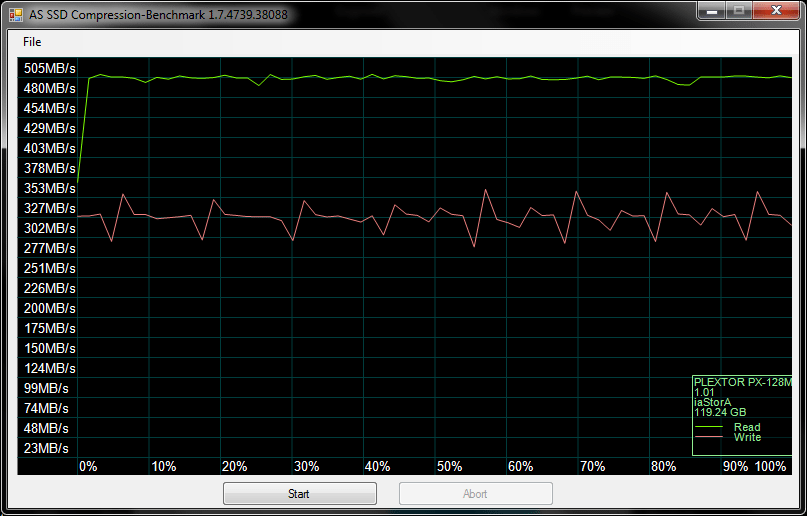
ATTO
The ATTO Disk Benchmark performance measurement tool is compatible with Microsoft Windows. Measure your storage systems performance with various transfer sizes and test lengths for reads and writes. Several options are available to customize your performance measurement including queue depth, overlapped I/O and even a comparison mode with the option to run continuously. Use ATTO Disk Benchmark to test any manufacturers RAID controllers, storage controllers, host adapters, hard drives and SSD drives and notice that ATTO products will consistently provide the highest level of performance to your storage.
Unconditioned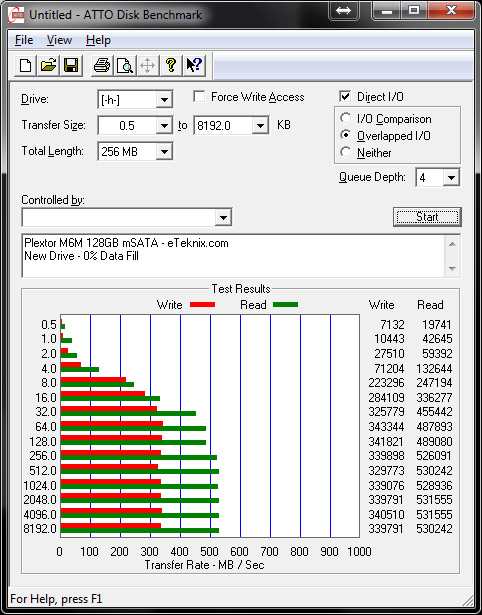
Conditioned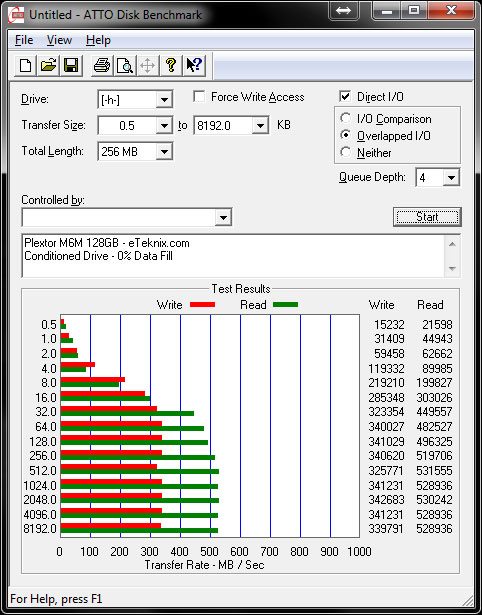
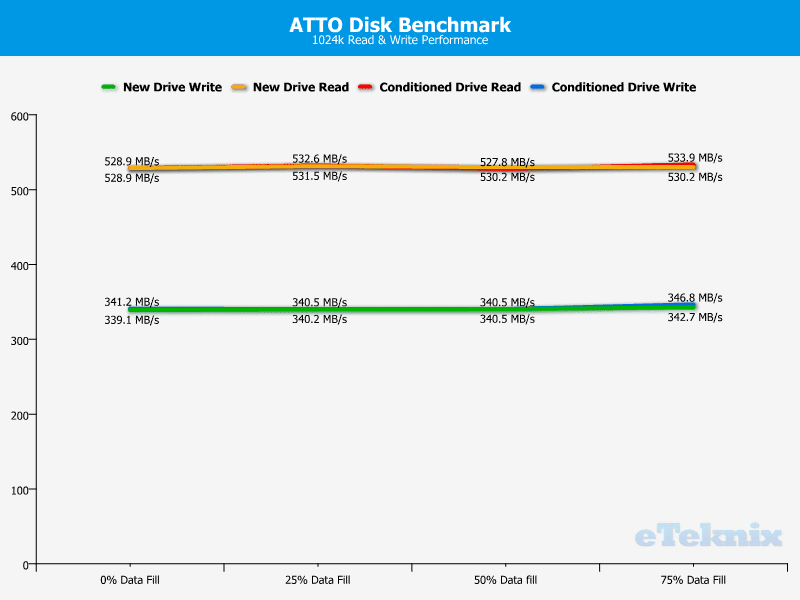
Drive Comparison
For the purpose of drive comparison I use the performance figures from both unconditioned and conditioned tests with 0% data fill.
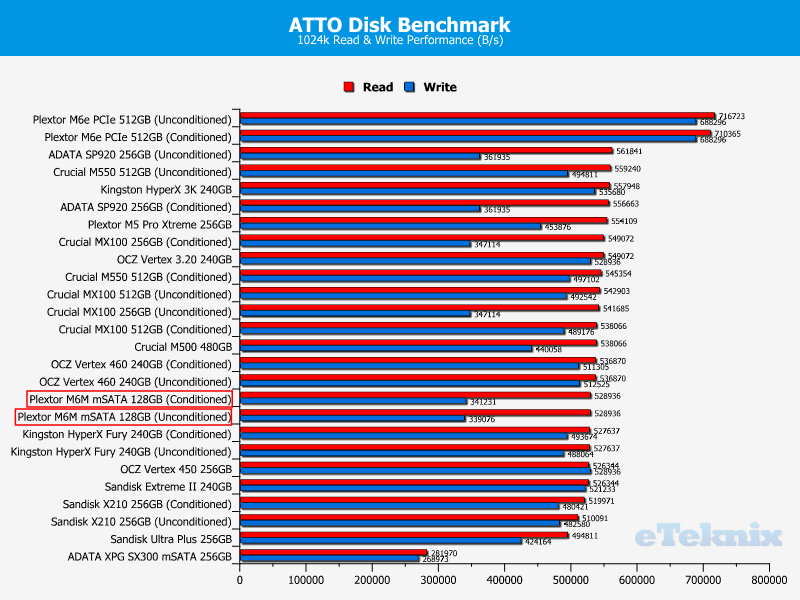
CrystalDiskMark
CrystalDiskMark is a small HDD benchmark utility for your hard drive that enables you to rapidly measure sequential and random read/write speeds.
Here are some key features of “CrystalDiskMark”:
- Sequential reads/writes
- Random 4KB/512KB reads/writes
- Text copy
- Change dialog design
- internationalization (i18n)
Unconditioned
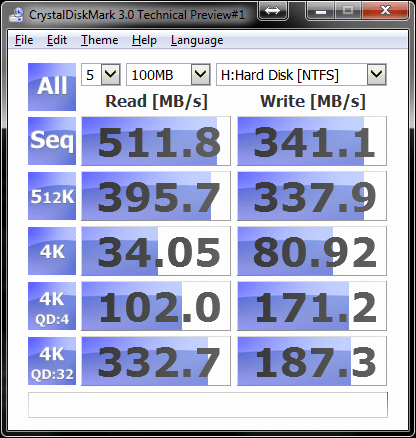
Conditioned
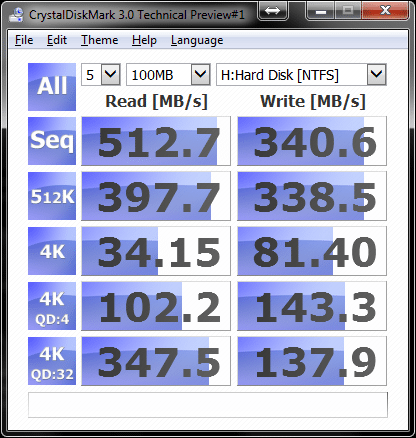
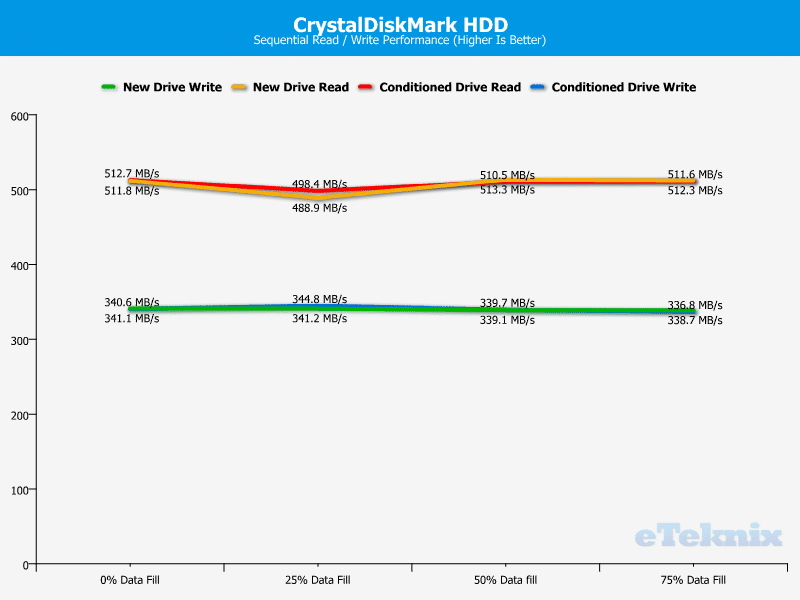
Drive Comparison
For the purpose of drive comparison I use the performance figures from both unconditioned and conditioned tests with 0% data fill.

Anvil’s Storage Utilities
Anvil’s Storage Utilities is a new benchmarking utility that we have started using here at eTeknix, it’s completely free to download and has the ability to test mainly hard drives and solid state drives, but also any other form of storage medium that you can throw at it. As well as testing the drive in a variety of benchmarking tests, it also has a drive endurance test that consistently reads and writes data to the selected medium to give days, months and potentially even years of use in a shorter period of time to see how the drive copes in the longer term.
Unconditioned
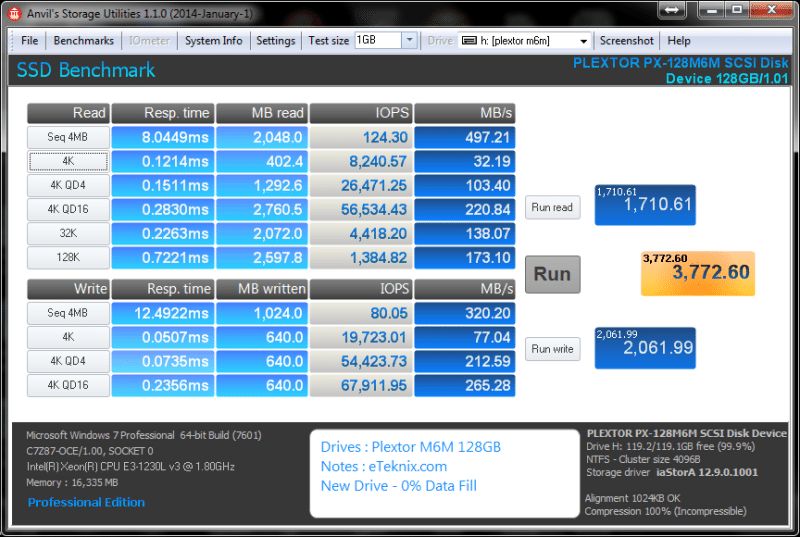
Conditioned
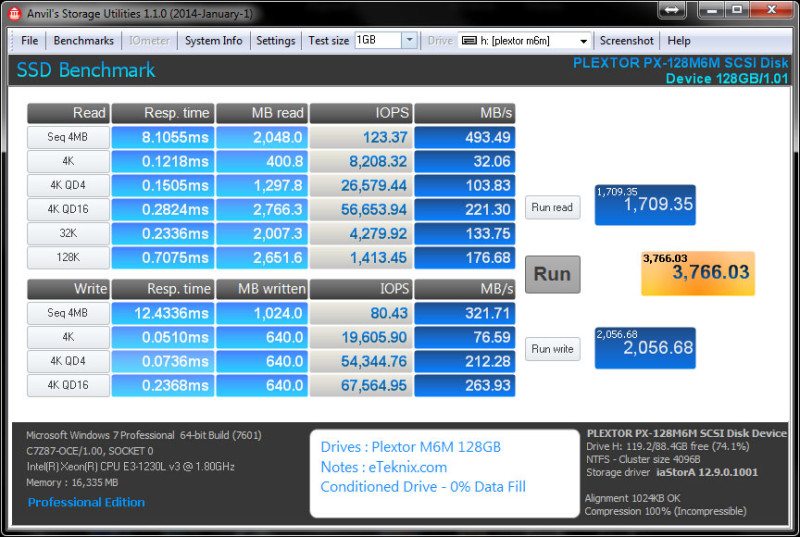
To expand on the AS SSD compression charts that we saw a few pages back, Anvils has the ability to test a drive with only compressible or incompressible data, giving us a more in-depth look at how the SandForce controller operates. As we can see, when shifting the switch to using compressible data, the write performance rockets, giving over twice performance that it can offer when working with incompressible data. This variation in performance is the prime reason why many vendors have omitted SandForce controllers from their top end drives.
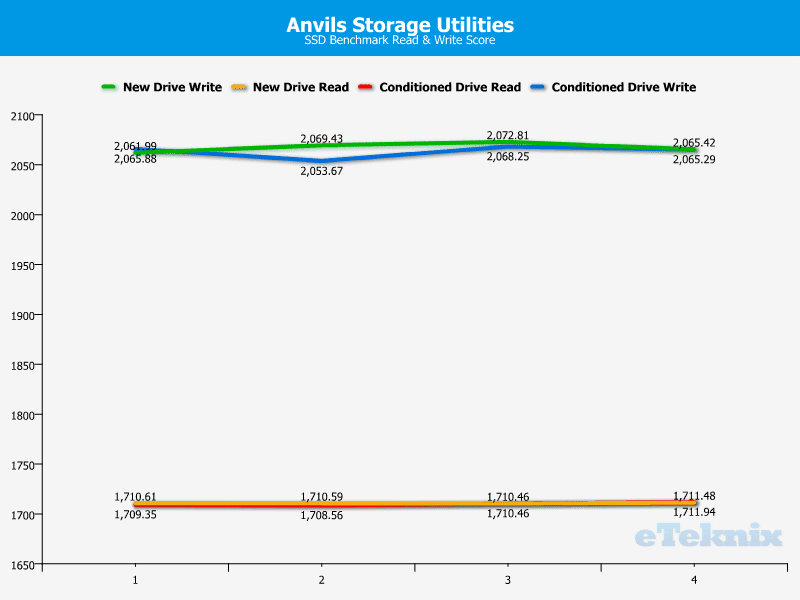
Drive Comparison
For the purpose of drive comparison I use the performance figures from both unconditioned and conditioned tests with 0% data fill.
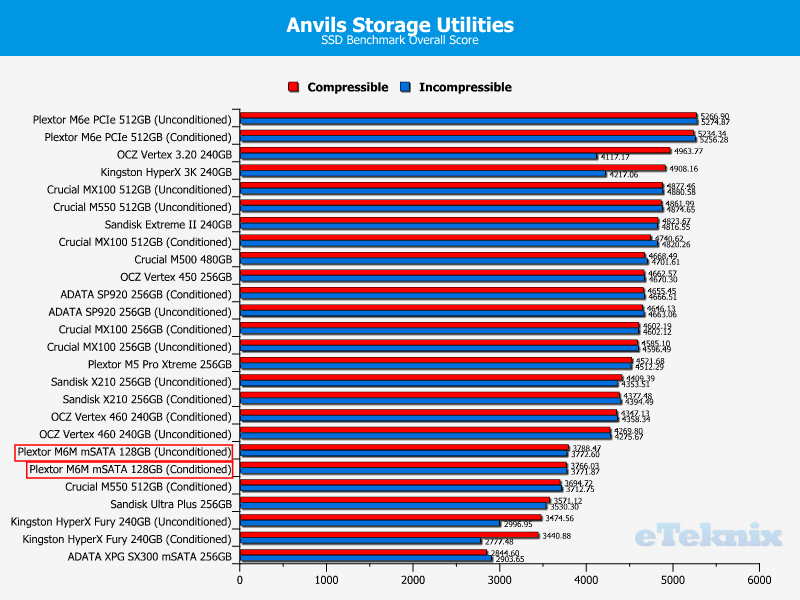
IOMeter
IOMeter is an I/O subsystem measurement and characterization tool for single and clustered systems. It is used as a benchmark and troubleshooting tool and is easily configured to replicate the behaviour of many popular applications. One commonly quoted measurement provided by the tool is IOPS.
IOMeter allows the configuration of disk parameters such as the ‘Maximum Disk Size’, ‘Starting Disk Sector’ and ‘# of Outstanding I/Os’. This allows a user to configure a test file upon which the ‘Access Specifications’ configure the I/O types to the file. Configurable items within the Access Specifications are:
- Transfer Request Size
- Percent Random/Sequential distribution.
- Percent Read/Write Distribution
- Aligned I/O’s.
- Reply Size
- TCP/IP status
- Burstiness.
Unconditioned Read / Write
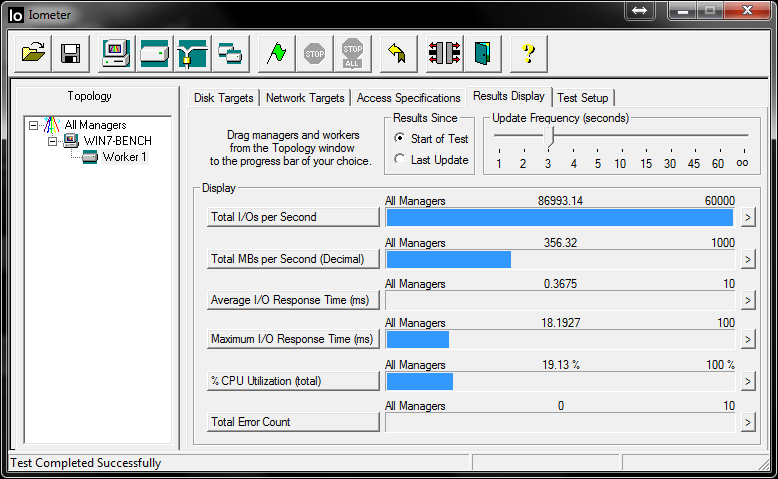
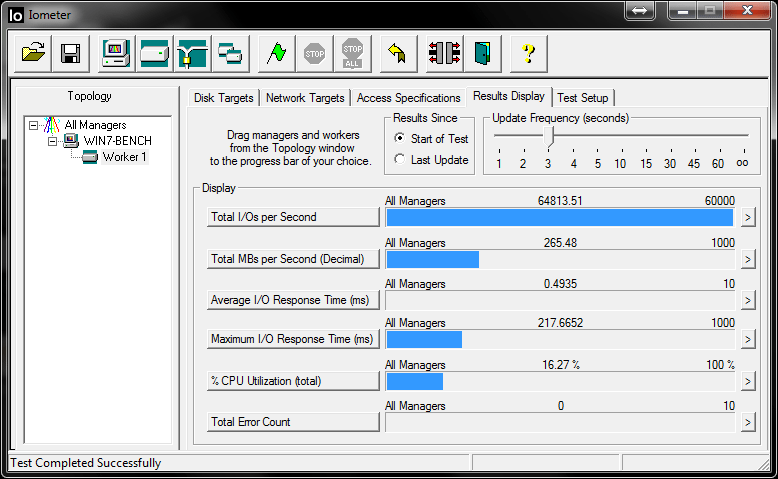
Conditioned Read / Write
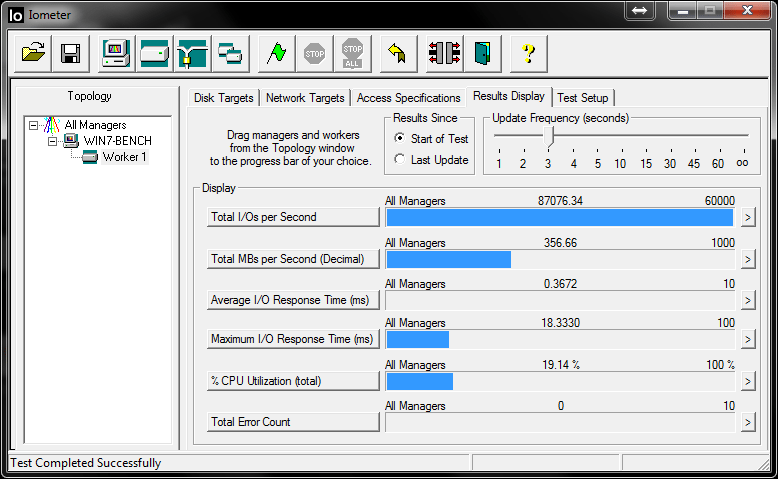
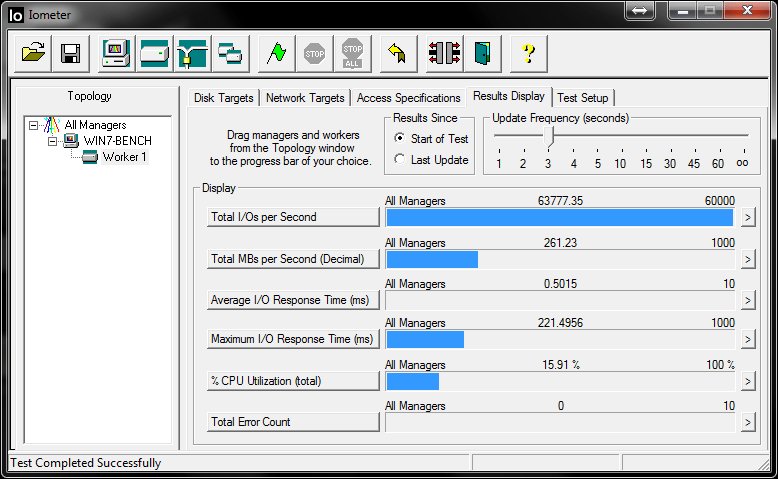
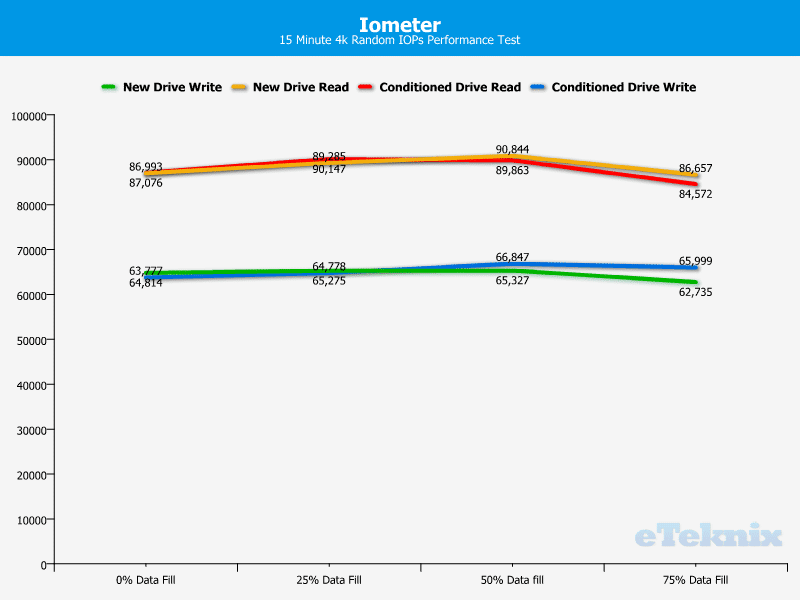
Drive Comparison
For the purpose of drive comparison I use the performance figures from both unconditioned and conditioned tests with 0% data fill.
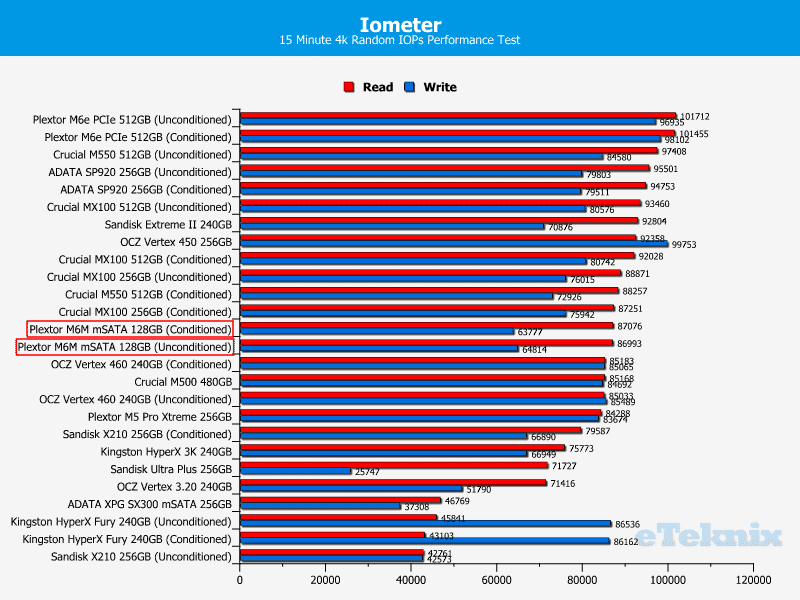
PCMark 8 Storage
Use the PCMark 8 Storage benchmark to test the performance of SSDs, HDDs and hybrid drives with traces recorded from Adobe Creative Suite, Microsoft Office and a selection of popular games. You can test the system drive or any other recognised storage device, including local external drives. Unlike synthetic storage tests, the PCMark 8 Storage benchmark highlights real-world performance differences between storage devices.
Unconditioned

Final Thoughts
Pricing
Pricing in the mSATA market has not quite come down as far as the mainstream SATA market as of yet, but it is certainly on its way there. Priced at around $0.70 per GB (or ~50p per GB for the UK market), through Amazon and Newegg the 128GB M6M boasts a respectable price tag of around $80 / £65. Whilst this price is a bit more than the M6S of the same size, we have to remember that mSATA is not as ‘popular’ as SATA and therefore the pricing wars have not quite made their way over to drive the prices right down, even though the components being used are the same.
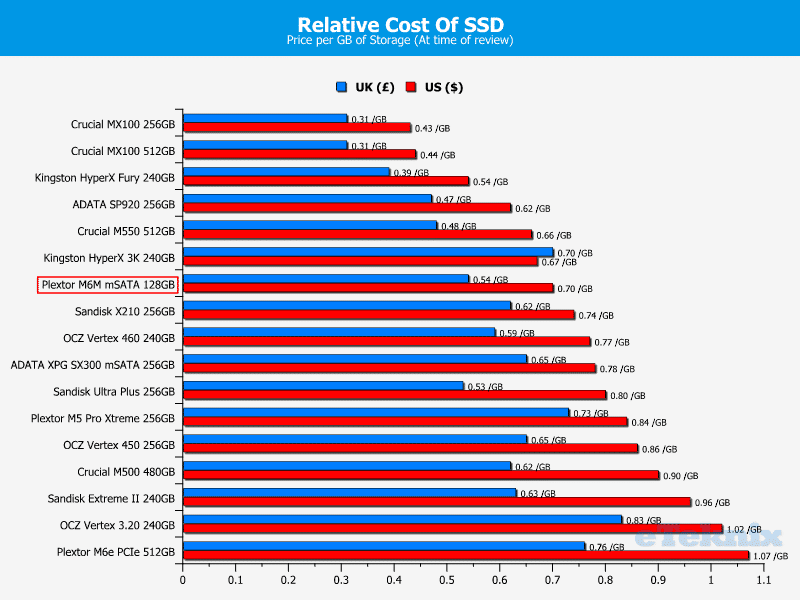
Overview
Whilst mSATA does not take up a huge amount of the SSD market, its presence is still key to modern computing with devices such as Intel’s NUC and AIO (All-in-One) systems using this to their advantage, allowing them to shrink right down to amazingly small proportions. When we look at the number of mSATA drives that are out there to choose from, it is surprising to see that the choice is rather small (in relation to that of 2.5″ drives). Looking over the mSATA range in finer detail we soon see that the number of ‘performance’ drives that are on offer are not that good. Whether or not it comes down to mSATA not having the same appeal as M.2 or 2.5″ SATA for performance systems is one that I’m still not decided on, but either way, it is somewhat forgotten about and left on the sidelines.
Fortunately though Plextor have not forgotten about this format and with the recent explosion of Intel’s NUC and their AMD equivalents on the market, Plextor have seized the opportunity to aim their sights directly at this market and deliver a drive that delivers a performance punch that most other mSATA drives are not able to offer. Not only have they given a huge blow to many other mSATA brands, they are giving those who do buy the M6M the exact same components that are found on the M6e and the M6S as we will see in our next Plextor review in the coming weeks.
As an overall drive compared to the rest of the SSD market the M6M gives every other drive a good run for its money with read speeds that are well up there in the charts, with the only thing holding it back being its write speeds at around 340MB/s (which is still pretty fast when you think about it). As drive in the market overall, the write speed does let the M6M down a little, but as a drive in the mSATA market, like the M6e, it is one hugely impressive drive and a perfect partner for any system that runs on a mSATA drive.
Pros:
- Read performance figures that challenge that of 2.5″ SSDs
- Near 50p/GB or $0.70/GB price.
- Components the same as those found on the M6e
- Well known brand and strong warranty to back.
Cons:
- Write speeds are a little lower than that of a 2.5″ drive.
- Slightly higher price per GB
“The mSATA market is somewhat sparse when we look at the number of drives that are on offer compared to that of the mainstream SATA market and Plextor have seized the opportunity to pile into this sector with a strong performing drive that is a perfect match for Intel’s NUC and a number of other tiny, performance based systems.”

Plextor M6M 128GB mSATA Solid State Drive
Thanks to Plextor for providing this review sample.



















