QNAP SilentNAS HS-251+ 2-Bay Passive-Cooled NAS Review
Bohs Hansen / 8 years ago
Introduction

The first NAS that I reviewed after I joined eTeknix was QNAP’s amazing HS-251 NAS, so it is a real pleasure today as I have the upgraded model in the testing area. I will take QNAP’s SilentNAS HS-251+ for a thorough spin in my testing area and check on its performance as well as show you the latest version of the QTS operating system that was released recently.
The HS-251+ NAS retains the same basic design that provides you with a completely silent NAS. There are no fans or other parts that can generate any noise apart from the storage drives you’ll be using. This design adds another bonus which is a dust-free inside. This is made possible because the entire chassis is used as a heatsink for the entire unit and inserted drives. There are no fans to draw dust and other unwanted dirt into the system. That makes it very easy to maintain, but it also means that it should be placed on top of a shelve rather than in a tight spot where it could have trouble getting rid of the excess heat.

QNAP’s HS-251+ is powered by a quad-core Intel Celeron processor and while some might take a step back here, it’s a great chip for the system. You get four cores that run at 2.0GHz and with a burst speed up to 2.4GHz, it consumes very little power, which also helps with the cooling, and it has more than enough power to drive a system like this. The CPU is backed by 2GB DDR3L RAM and the NAS has a 512MB DOM for the basic system.
Whether you want to mount 2.5-inch or 3.5-inch drives, the HS-251+ can take both. We only got two bays at our disposal here, so most people will probably choose the larger 3.5-inch drives that provide up to 8TB capacity for consumers at the time of writing. Smaller 2.5-inch drives do however run more silently and it produces less heat, so it’s something that is worth to consider in a system like this. The drive bays themselves are hidden behind a removable front that further helps to keep dust out while it also gives the NAS a sleeker appearance.

Connection wise we find two USB 3.0 ports and two USB 2.0 ports next to the two RJ45 Gigabit Ethernet ports. Sadly none of the ports are located on the front or front end of the sides, but it isn’t a big issue with a flat NAS like this. You can easily both reach and view behind the unit. The NAS supports both printer and storage sharing through the built-in USB ports and over the network, which is a thing that can make the household IT-setup a lot easier.
You can also expand the HS-251+ through the use of QNAPs expansion enclosures UX-800P and UX-500P with 8 and 5 drives respectively. This can provide you with up to 80TB raw storage capacity in the HS-251+ using 8TB drives.
Next to those more normal connections, the QNAP HS-251+ also has an HDMI port from which you can connect it directly to your TV and use it for media playback and even run other operating systems in a virtual environment directly from the NAS. The QNAP QvPC technology is awesome and I’ll be showing you some of those features on the following pages. The HDMI connectivity supports 1080p video playback and the NAS also comes with hardware transcoding capability, making the HS-251+ is an ideal companion at home for multimedia entertainment.

Included with the QNAP HS-251+ is also a remote control that makes the usage from the couch a lot easier, more convenient, and in a fashion one is used to from TVs, DVRs, CD players, etc. With this, it is easy to control the playback and navigate the menus without the hassle of a keyboard and mouse.

The newest QNAP operating system, QTS 4.2, brings an even smoother experience than the predecessors with its flat and modern design. QNAP have streamlined loading times and added an intelligent desktop and multi-window operation that makes controlling every aspect of your HS-251+ fully accessible and easy to use.
It’s easy to centralize your all your files and backups in one place with this NAS, as it allows you to create backup jobs to and from the NAS, sync with computers, tablets, and mobile devices as well as the cloud. The real-time and offline HD video transcoding allows smooth playback of all your files no matter what the connection is like and file formats that might not be supported.

You naturally also get all the other great features such as the headless 24/7 download center, surveillance station with up to 40 channels, official mobile apps for all key functions and management, app center with official and third-party apps to increase the functionality even more, alert functions via SMS and Email services, web server, FTP server, Radius server, VPN server, print server, Plex media server, and much more.
The QNAP HS-251+ also supports the Qsirch function that is a QNAP exclusive. It is one of the best search function available that will find anything that you’re looking for on your NAS with ease and a lot faster than any traditional method will. Simply type in as much as you know about what you are trying to find, including bits of the file name or even words/phrases in the document, and Qsirch will display a list of matches, complete with thumbnails, as you type.

Feature Highlights
- Dual-core CPU with hardware encryption engine
- Your personal cloud with centralized management, file storage, sharing and backup
- Real-time & offl ine HD video transcoding for your mobile devices, PCs, and Smart TVs
- Supports file synchronization between multiple devices to have most up-to-date files
- Modern set-top design for your digital lifestyle
- Storage is expandable through extra units
Packaging and Accessories
QNAP’s HS-251+ comes in a plain brown box with a sticker that shows us what is inside. We get all the details we need on the sticker itself, from hardware specifications to features, so it has everything it needs to have.
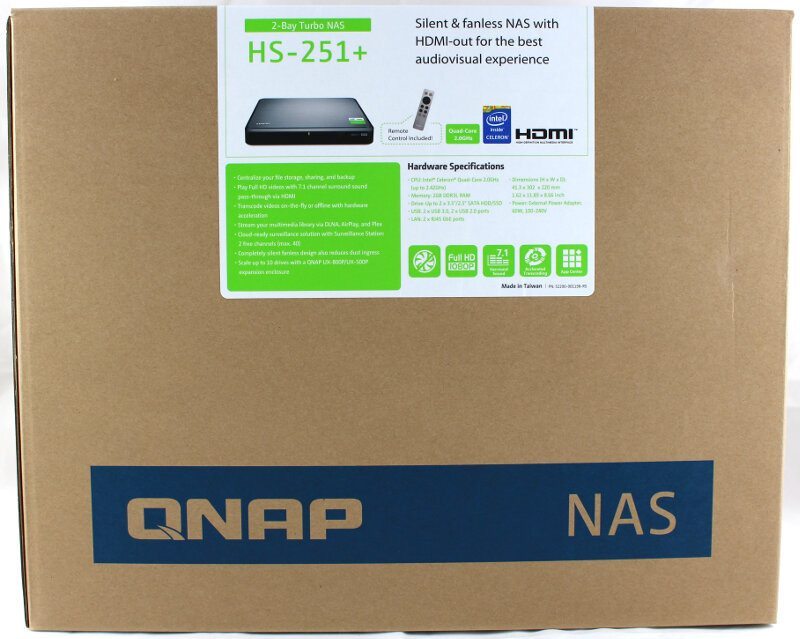
Next to the NAS itself, we find a Quick Installation guide, the remote control, a power adapter and power cable from the region where it has ben bought as well as two RJ45 LAN cables inside the box.




















