Sapphire Nitro+ RX 480 OC 8GB Graphics Card Review
John Williamson / 8 years ago
Introduction

The RX 480 is AMD’s flagship product in the Polaris range and designed to make premium VR gaming more accessible to a mainstream audience. While a great deal of media publicity surrounds higher-end products like the GTX 1080, it’s important to remember that this is a niche section of the market. According to AMD’s internal research, a staggering 84% opt for a graphics card within the $100-$300 price range. Up to this point, the overwhelming majority of affordable graphics card struggled to cope with the vigorous demands of modern games especially when using a 1440P or ultrawide monitor. Thankfully, the RX 480’s astounding price to performance ratio encourages more people to give the PC platform a try and ensure those with a tighter budget can still enjoy a rewarding experience. Of course, there is competition from the recently launched GTX 1060 and it will be interesting to compare the performance results. Sadly, the RX 480’s launch was overshadowed by reports of the card exceeding the PCI-E power specification although this has since been rectified in a driver update. Also, the stock cooler wasn’t great which resulted in temperatures around 85C. This restricted the overclocking headroom substantially and the noise output from the blower design left a lot to be desired. After speaking to AMD, they’ve acknowledged that AIB partners will produce better designs and the reference model was simply a way of introducing the Polaris series.
When it comes to aftermarket AMD solutions, Sapphire is up there with the best and has a long standing history of designing a number of impeccable coolers. The Tri-X and Nitro graphics cards quickly gained a reputation for their extraordinary build quality and low temperatures. The company’s latest endeavour is already catching people’s attention and looks like a major upgrade compared to the RX 480’s default configuration. Sapphire’s custom version supports two profiles; a silent mode which prioritises quiet operation and features a 1266MHz clock. Selecting the boost mode, allows you to acquire a maximum speed of 1342MHz. Please note this is for the 8GB model and a cheaper 4GB edition supports a boost up to 1306MHz. Other notable additions include removable fans, a stylish yet subtle RGB lighting system and new dual ball bearing fan design. Priced at £249.95, the Sapphire Nitro+ RX 480 OC is only £27.96 more than the cheapest XFX reference unit and is much cheaper than I initially envisioned. This raises the question, is the Sapphire Nitro+ RX 480 OC the best value graphics card on the market today? Let’s find out!
Specifications
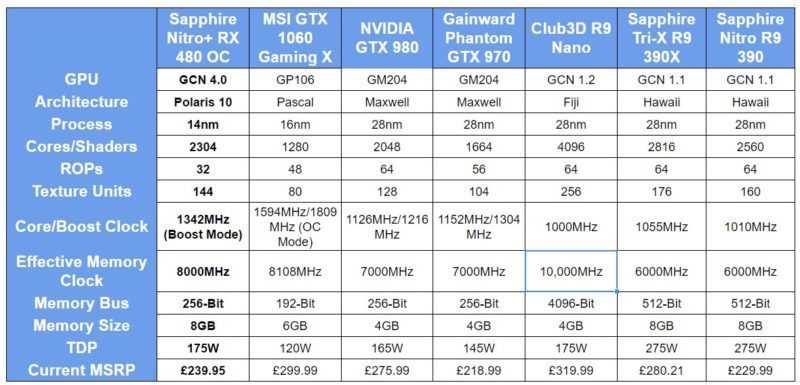
Packing and Accessories
The graphics card comes in a fairly compact box sporting an impressive robot and subtle Sapphire logo. This is the company’s quintessential design and the combination of striking colours works really well. As a result, it easy to become excited before opening the product just from the seeing the packaging’s aesthetic. Sapphire haven’t included huge amounts of text on the front and outlined details about the cooler, DirectX 12 functionality and Nitro boost in a pleasant manner.

On the opposite side, we can see an impressive list of product features such as the 14nm FinFET manufacturing process, HDR support and Nitro Glow RGB LED indicators. Also, Sapphire provide a fantastic explanation about the graphics card which gives the end-user a great insight into the improvements over the reference design.

In terms of accessories, the Sapphire Nitro+ RX 480 OC is bundled with a product registration card, driver/utility disk, manufacturer warranty information and quick installation guide.

A Closer Look
The Sapphire Nitro+ RX 480 OC is based on an elegant design philosophy and the understated theme looks sublime. Instead of trying to infuse far too many colours together in a haphazard way, Sapphire decided to keep things simple and uphold the notion that less is more. This neutral colour scheme widens the product’s appeal and it should fit in a number of builds. Honestly, the graphics card’s unique appearance is refreshing and makes many competing models appear almost childish. The indentations scattered all across the matte gunmetal shroud is an ingenious idea and contributes to a more distinctive appearance without detracting from the subtle styling. On another note, the Nitro branding is implemented without being overbearing and the silver fan stickers compliment the black shroud.

The graphics card features a custom PCB, dense fin array aluminium heatsink and four nickel plated copper heat-pipes. Not only that, the company’s Black Diamond Chokes 4 reduces coil temperatures by 15% compared to the previous version. Sapphire’s no-compromise approach to cooling is admirable and the new compact but efficient system is worthy of praise.
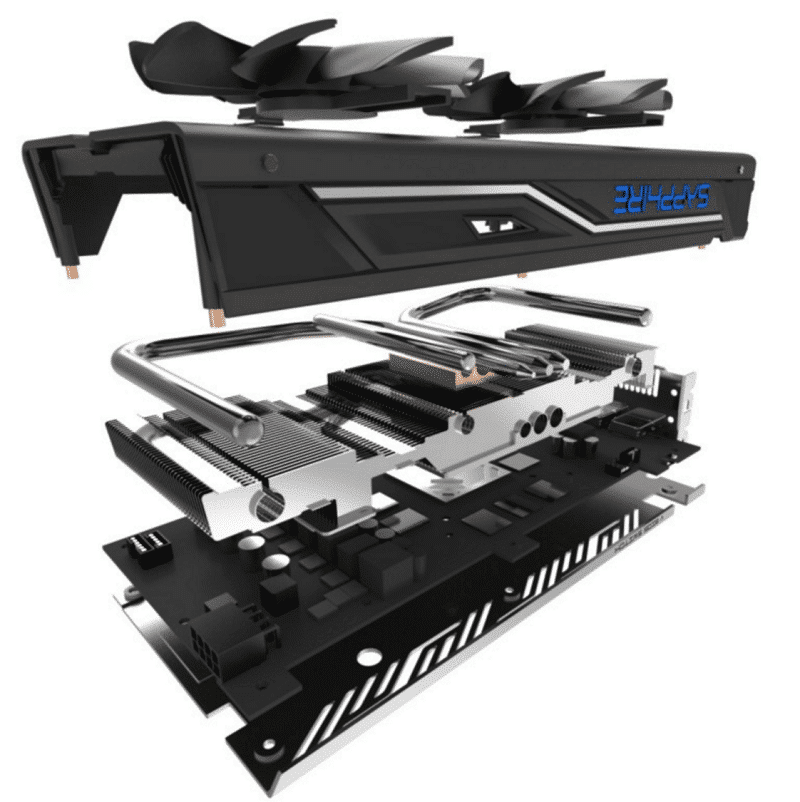
While the front section looks absolutely breathtaking, the backplate takes things to a completely new level. In my opinion, this is the best-looking backplate ever created and by a considerable margin. Without using any hyperbole, I can assure you that the backplate’s construction and styling cannot be improved upon. I particularly love the gorgeous colour coordination and sleek lines. Even the Nitro logo is positioned perfectly and Sapphire’s design team have excelled themselves. Unfortunately, words or pictures cannot do the backplate’s aesthetic the justice it deserves.
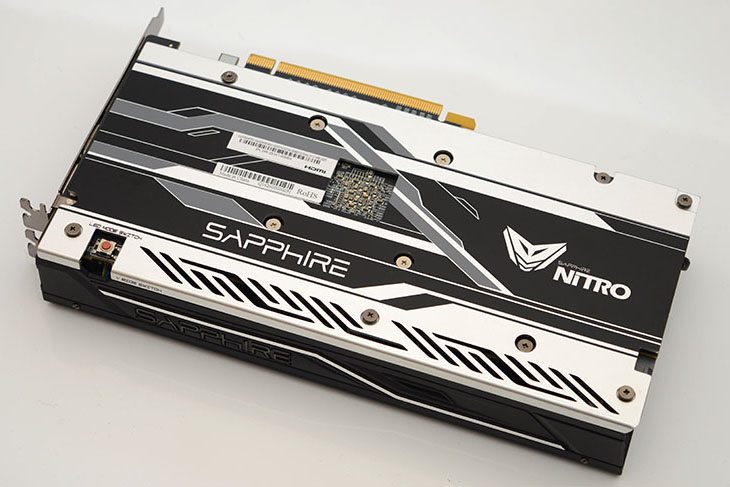
Sapphire’s updated cooling fans offer 85% longer lifespan than the previous generation. Even more impressive, these 95mm dual bearing fans are 10% quieter and can easily be replaced just in case any technical problems arise. Removing each fan couldn’t be simpler and involves unscrewing a single screw which holds them firmly in position. Sapphire employed this method to prevent users from accidentally uncoupling the fans when handling the graphics card. Furthermore, some users might find it too satisfying when using a clicking mechanism and remove the fans too often.
Of course, the ability to remove the fans improves RMA times and means the end-user doesn’t have to ship the entire graphics card at their expense just to replace a faulty fan. This makes sense because the fans are the most likely element to fail over time. Sapphire is also working on a huge update to their overclocking software and a new feature provides information on fan health and directs you to an adviser if they’re not detected as fully functional. Once again, this ensures the customer is taken care of and any mishaps are dealt with in a swift manner. The fans can be removed and cleaned to reduce dust build-up which has the potential to impact on fan efficiency. Thankfully, Sapphire’s fan removal system allows you to clean the two fans without invalidating the warranty period.

In a similar vein the R9 Nano, the 8-pin power connector has been positioned at a side angle. Evidently, this is an upgrade compared the reference 6-pin connector and allows the end user to leverage an extra power threshold at higher clock speeds. I quite like the idea of the power connector on the side and it demonstrates a high-level of thought when designing the custom PCB layout.

As previously mentioned, the Sapphire Nitro+ RX 480 OC features a BIOS switch with the option to cycle between silent and boost modes. I’ve always preferred a manual switch instead of relying on software because many people dislike being forced to install vendor programs just to access different profiles. Thankfully, Sapphire have maintained a simple approach and selecting the BIOS you wish to use is effortless. Sapphire’s Nitro Glow technology contains a host of RGB lighting options including static, rainbow shift, change colour by fan speed, and PCB temperature.
If you find these colours a bit over-the-top, it’s possible to disable the lighting. By default, the graphics card uses a static blue colour which fits in with Sapphire’s branding. Unlike many implementations, the lighting isn’t too ostentatious and compliments the graphics card’s theme. This is vital because the last thing you want from such a lovely aesthetic is to ruin it with lavish effects. Please note, the update to Sapphire’s TriXX 3.0 software will include lighting customization upon release.

Here we can see the graphics card’s attractive appearance and it’s bound to fit pretty well with a huge range of cases, especially if they have a tinted tempered glass panel.

When it comes to connectivity, the graphics card houses a dual-link DVI-D port, two DisplayPort 1.4 and two HDMI 2.0b. Please note, the Polaris architecture supports HDR and 4K h.265 encode/decode. Sapphire even developed optimised air vents in the I/O section to maximise airflow and reduce thermal loads.

Once powered on, the Sapphire logo lights up in a gorgeous fashion and the rich colours are extremely vibrant.

Testing & Methodology
Here is the test system we used for all graphics card reviews and game performance analysis:
Hardware
- Motherboard – Gigabyte X99-Gaming G1 WiFi LGA 2011-3 Motherboard
- Processor – Intel Core i7 5820K at Stock 3.3GHz
- RAM – 16GB (4 X 4GB) Crucial Ballistix Sport DDR4 2400MHz
- CPU Cooler – Thermaltake Water 3.0 with Gelid GC-Extreme
- Power Supply – BeQuiet Dark Power Pro 11 1200W
- Main Storage Drive – Crucial M550 512GB
- Chassis – Lian Li T80 Test Bench
- Displays – AOC U2868PQU 4K
- Operating System – Windows 10 Pro 64-Bit
Additional Hardware
- “Killawatt” style electricity usage meter wall plug
- Precision Gold N05CC Decibel meter
Drivers
The latest drivers are always used at the time of testing, but please note reviews undergo a scheduling process. This means a new driver could be released on the day of publication. However, this is unavoidable and disclosing the driver versions used is the most transparent way of informing the reader about current performance levels.
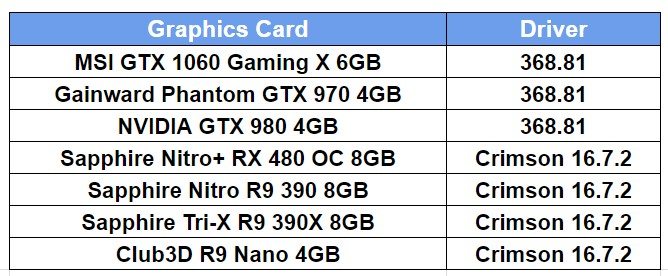
Games
Throughout the testing procedure, we always use demanding presets to stress graphics cards to their absolute limits. However, in the interest of fairness, any technology which favours either AMD or NVIDIA is disabled. More specifically, this refers to PhysX, Hairworks and more. Additionally, we also disable all forms of AA to gauge performance levels which aren’t impacted by complex AA. Theoretically, we could have employed FXAA because it only has a minor impact on the frame-rate, but many users strongly dislike the hazy image this causes. Apart from the details mentioned above, all settings remain at the maximum values. On another note, we previously used Grand Theft Auto V in the testing process and it’s a popular title. However, there’s been some strange anomalies in the minimum frame-rate which mean I’m not confident in the benchmark’s accuracy.
Since I’ve taken the helm as graphics card reviewer, I wanted to put fairness at the heart of each article and ensure there’s a good balance between DirectX 11 and DirectX 12 games. This allows us to properly analyse each graphics card as focussing on sponsored titles from a particular vendor will always result in an inaccurate picture. Unfortunately, popular monitoring software like FRAPS cannot display the frame-rate in real time and poses a problem when observing performance numbers. Thankfully, it’s still possible to use FRAPS’s Min/Avg/Max function which we’ve found offers the most reliable monitoring compared to other methods. If you have any suggestions to aid the benchmarking process, please let us know so we can constantly improve the procedure.
Selecting strenuous presets especially at higher resolutions can cause hitching and other performance problems on graphics cards with lower amounts of video memory. For example, Rise of the Tomb Raider’s Very High textures really requires 6GB of RAM to maintain a smooth frame-rate. In theory, we could run the benchmarks at the High setting but this defeats the purpose of high-end graphics cards which are designed to cope with the absolute best graphics on the market. Furthermore, the notion of enthusiast cards sporting less than 6GB memory will become less of an issue in the future. Of course, whenever we’re tackling more affordable GPUs, the settings will be altered accordingly.
To reiterate, all settings are set to their maximum values apart from AA and vendor exclusive technologies. Sometimes, selecting the maximum preset doesn’t combine all the best settings, so we double check these and manually confirm the highest graphical preset has been enabled. The only one important aspect to mention revolves around Exclusive FullScreen in Rise of the Tomb Raider. Judging by the thorough testing, the frame-rate is much better when using this particular mode.
Software
- Ashes of the Singularity (DirectX 12)
- Doom (Vulkan)
- Far Cry Primal
- Hitman (DirectX 12)
- Rise of the Tomb Raider (DirectX 12)
- 3DMark
- Unigine Valley
- Unigine Heaven
- CPU-ID HWMonitor
- TechPowerUp GPU-Z
- Luxmark
Synthetic Benchmarks
During our testing, we use a range of readily available synthetic benchmarking tools which are free to download from the respective websites. We do this so the readers can download and compared to our results. Download links are contained within the “Software” subheading.
Noise
Everyone has their own reasonable noise level when it comes to comes to components in a computer. Some can handle all fans at 100% load to keep temperatures down, some want a completely silent computer. To properly gauge the noise output of a graphics card, we position a Precision Gold N05CC Decibel meter from two metres away and take an average reading.
Power Consumption
With electricity becoming increasingly expensive across most parts of the world the need for computer components to become power efficient has never been more relevant. Graphics cards are often the most power-hungry components of a desktop system so having an efficient graphics card is very important to keeping power bills under control. Power is often correlated to heat and so lower power consumption means a graphics card is likely to run slightly cooler and put out less heat into your system meaning your other components will run cooler with improved longevity. AMD and NVIDIA have both made power consumption an integral part of the way graphics cards dynamically overclock so the need for graphics card vendors to use efficient VRM and PCB designs is becoming important to maximise performance. We take power readings after 5 minutes of two different load scenarios: desktop idle and Unigine Heaven load.
Temperatures
The cooling solution which graphics card vendors choose to implement is one of the main differences that consumers have to contend with when choosing a graphics cards. Apart from their acoustic properties, the thermal properties of graphics card coolers are extremely important. Lower temperatures are always better and with AMD and NVIDIA opting to use dynamic overclocking algorithms that take temperature into account it is important that graphics card vendors use high-performance cooling solutions in order to maximise performance. The era of graphics cards reaching dangerous temperatures are now in the past but the importance of lower temperatures still remains. Lower temperatures mean better stability, longer component longevity and lower fan speeds .We take temperature readings after 5 minutes of two different load scenarios: desktop idle and Unigine Heaven load. We always record actual temperatures and make any adjustments for changes in the thermal testing environment.
3D Mark

In 3DMark Fire Strike, the Sapphire Nitro+ RX 480 OC obtains superb scores and even managed a better Graphics result than the GTX 980. On another note, the deficit to a highly-acclaimed aftermarket GTX 1060 remains quite slim.
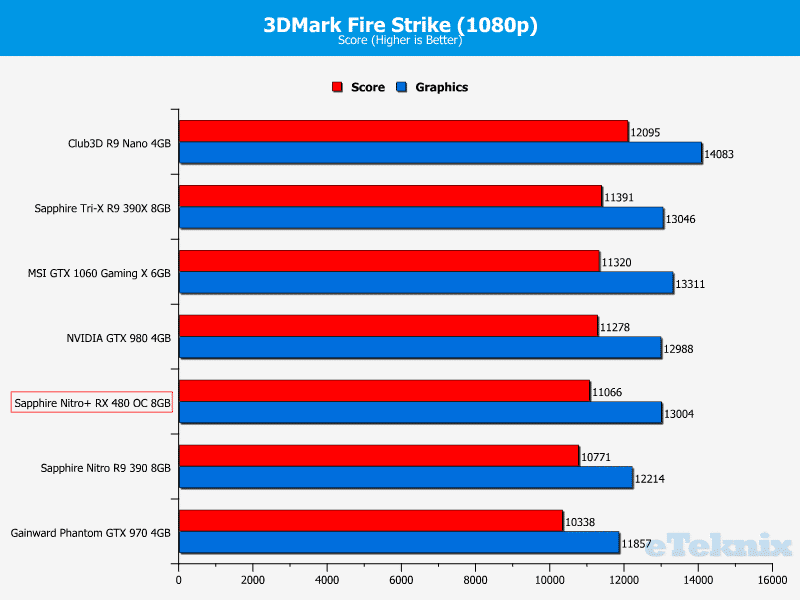
Once the resolution is increased to 2560×1440, the graphics card maintains its strong showing and surpassed the R9 390. This is even more impressive when you consider the affordable price point.
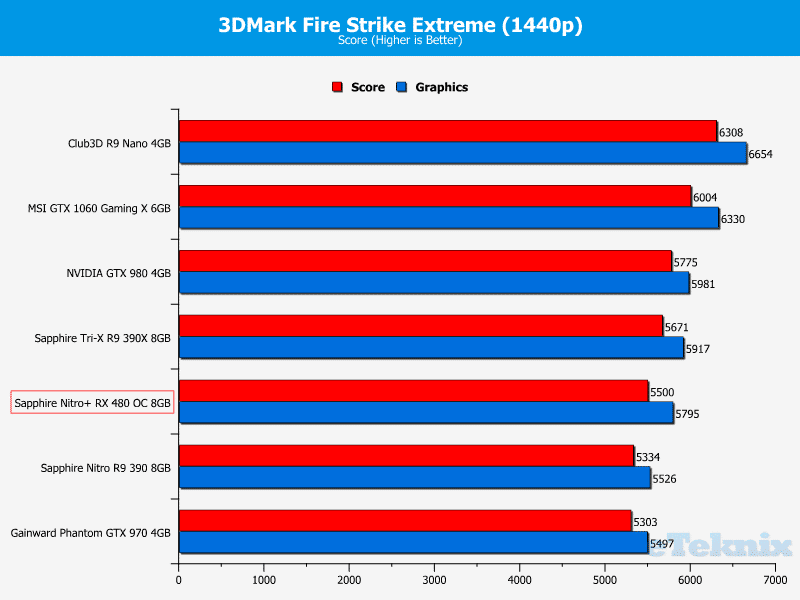
During 4K testing, the Sapphire Nitro+ RX 480 OC is adrift of a factory overclocked GTX 1060, but it’s still a decent set of scores. Clearly, like other products in this performance tier, it’s not designed to run demanding synthetic applications on such a high resolution.
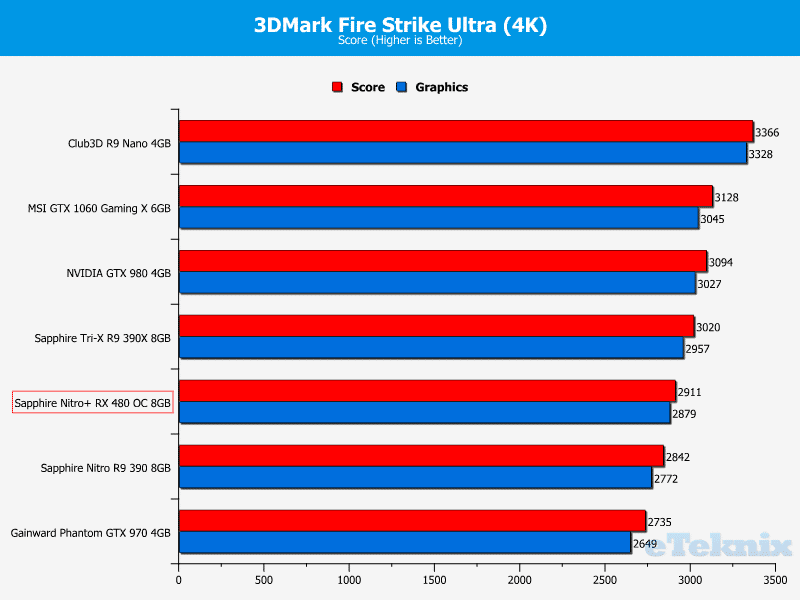
Unigine Valley
Unfortunately, the graphics card doesn’t fare very well compared to rival offerings when tackling the Valley benchmark. To ensure these results were correct, I ran each test multiple times and even re-installed the latest Beta driver. Despite this, it’s shouldn’t cause alarm because the average frame-rate is relatively solid and within an acceptable range of rival products.
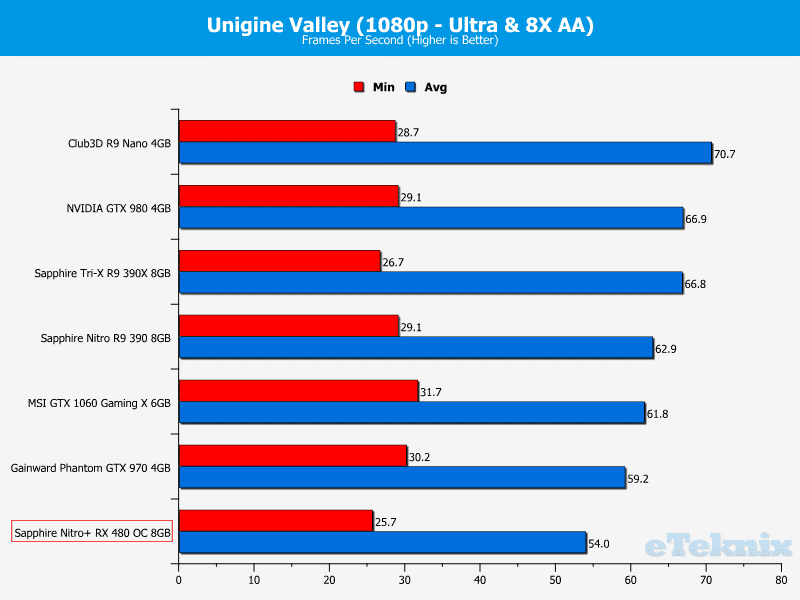
Here we can see the graphics card becomes much more competitive and isn’t too far away from the GTX 980. Saying that, the GTX 1060’s commanding lead showcases its superiority in DirectX 11 programs.
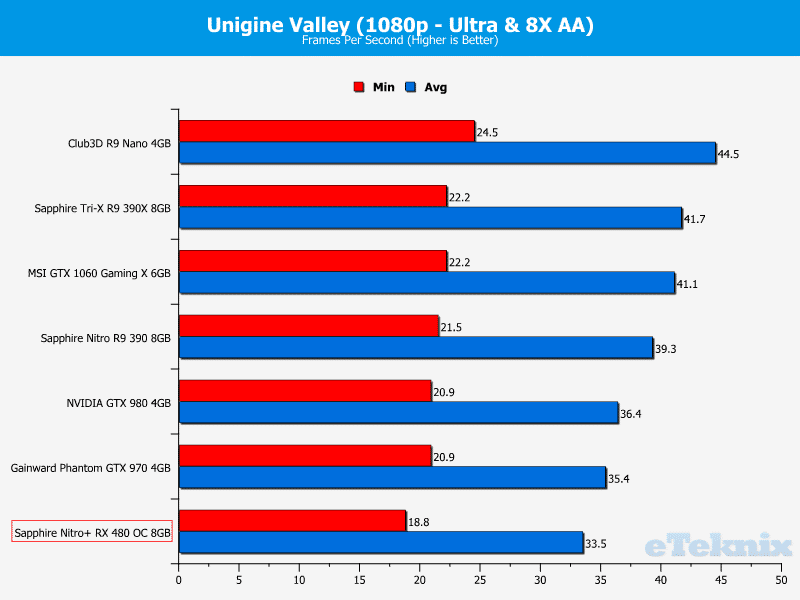
When analysing the 4K data, it’s difficult to draw any conclusions due to the low frame rates. Nevertheless, it’s important to note that selecting the GTX 1060 will not improve fluidity on a 4K monitor.
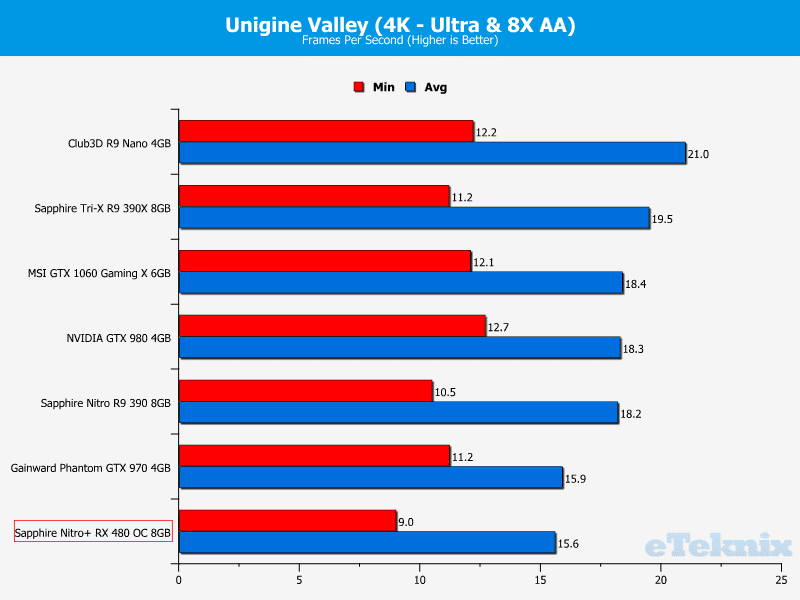
Compute Performance
In terms of OpenCL performance, the Sapphire Nitro+ RX 480 OC does remarkably well and outclasses the MSI GTX 1060 Gaming X. Not only that, it’s able to surpass the GTX 980 and was tantalisingly close to beating the Sapphire Tri-X R9 390X.
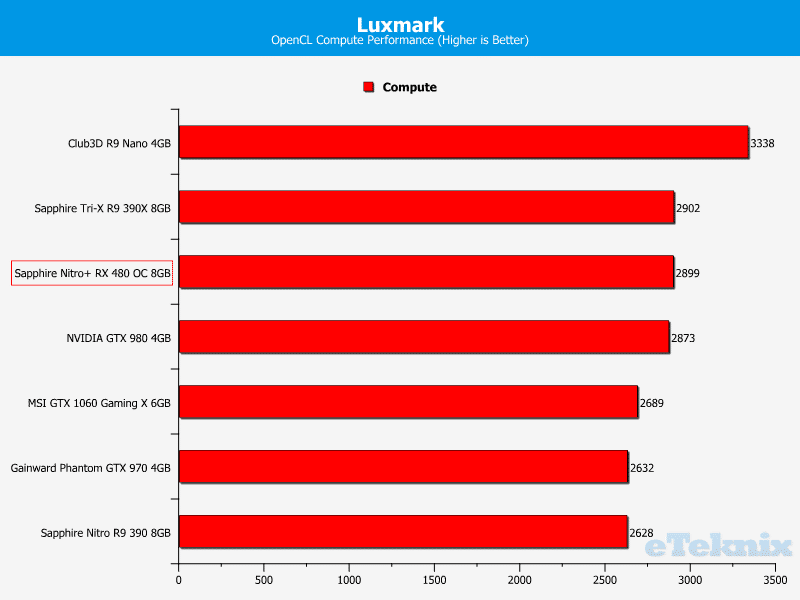
Ashes of the Singularity

During the previous review, I received some remarks regarding Ashes of the Singularity and it appears readers prefer to see results using the Crazy preset despite this being really taxing on lower-end graphics cards. In lieu of these comments, I re-tested every graphics card on this maximum preset. Hopefully, the Crazy preset will provide a better indication of how effectively different GPUs can take advantage of asynchronous compute.
Putting this explanation aside, the Sapphire Nitro+ RX 480 OC is in its element when playing DirectX 12 games and reported a much higher minimum frame-rate than the MSI GTX 1060 Gaming X. Furthermore, the minimum frame-rate was slightly better and offers a significant boost compared to the GTX 980.
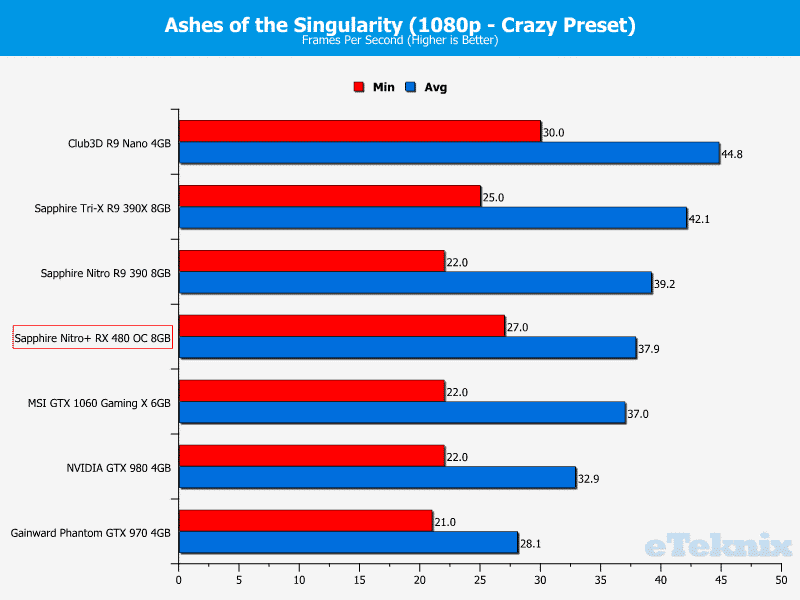
Throughout 1440p testing, the graphics card outputted superb numbers and once again defeated both the GTX 980 and a factory overclocked GTX 1060.
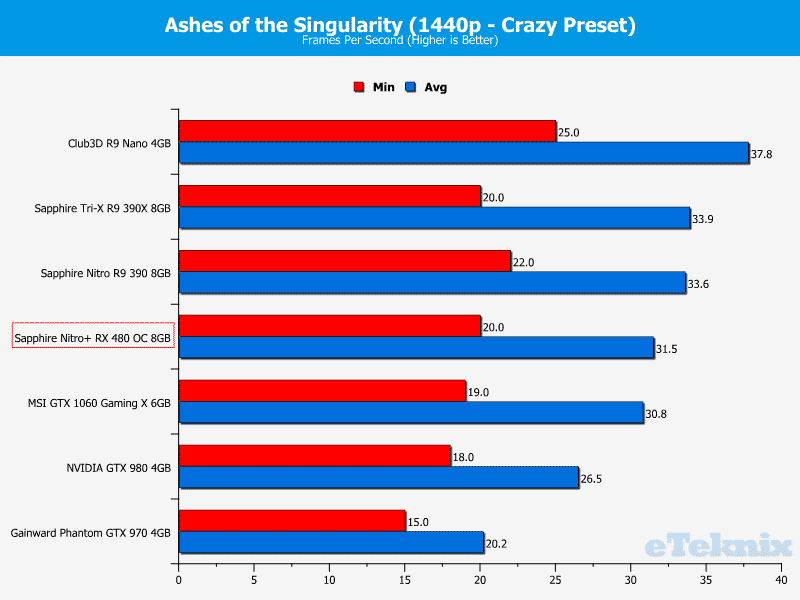
This pattern continues when the resolution was set to 4K and the graphics card just edged its nearest competitor.
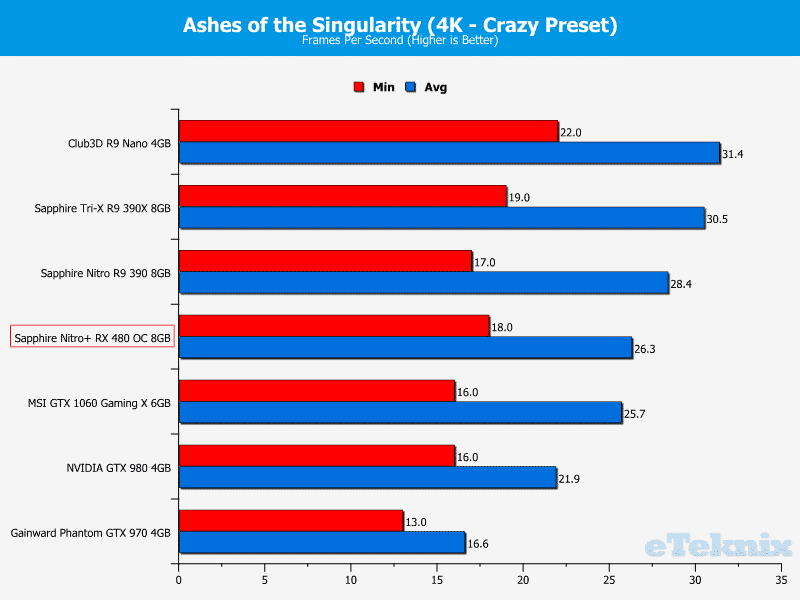
Doom

Just before the embargo, I received a copy of Doom for testing purposes which should be deployed in all future reviews to analyse Vulkan performance. Unfortunately, a byproduct of this is I didn’t have enough time to include all the data and decided to focus on the GTX 980 and review sample. Additionally, the GTX 1060 has now been returned to the manufacturer so doing a direct comparison was impossible. On another note, benchmarking Vulkan games is tricky since it doesn’t support overlay software like MSI Afterburner and FRAPS’ Min/Avg/Max function is rendered useless. Furthermore, Doom doesn’t have an integrated benchmarking tool and performance numbers greatly depend on which section of the game you test. To provide our readers with all the important information, I’d like to clarify that the benchmarking run revolves around an integrated monitoring overlay hidden in Doom’s advanced menu. Since this aspect is viewed in real-time, there is a greater margin of error.
Please note, Doom performance is gauged using multiple 30-second runs during the first two rooms in the game. This seems to work well and the most important thing when benchmarking is to eliminate variables. Also, TSSAA (8TX) is selected to properly enable asynchronous compute. Hopefully, now this has been discussed, you can see how the benchmarking is done and why publications achieve different numbers. Once the Vulkan API was enabled, the Sapphire Nitro+ RX 480 OC enjoyed a monumental performance boost and posted much better numbers than the GTX 980. Bizarrely, the GTX 980’s frame-rate was higher when using OpenGL.
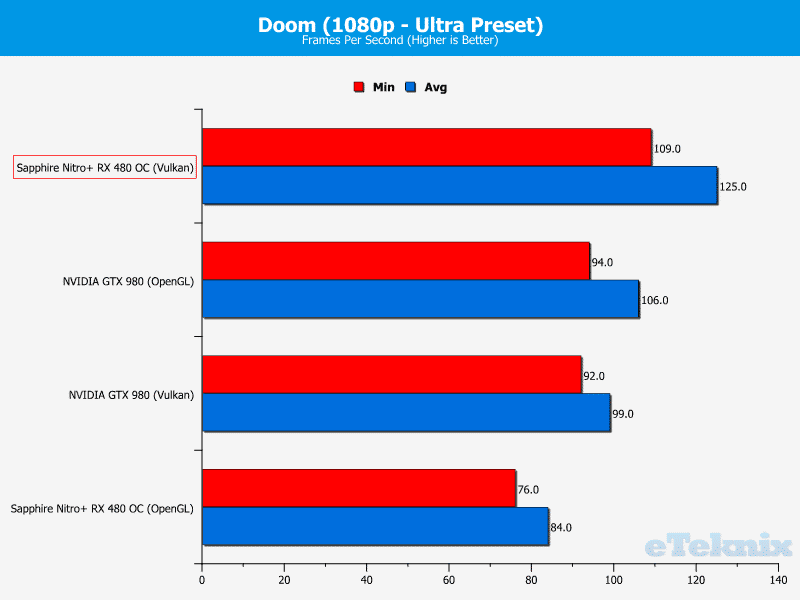
On a similar note, the Sapphire Nitro+ RX 480 OC’s performance is catapulted to another level simply by changing the API from OpenGL to Vulkan. To ensure the GTX 980 fared worse while employing Vulkan. I ran the benchmarks again and again but nothing changed. Clearly, NVIDIA hardware really struggles in this department.
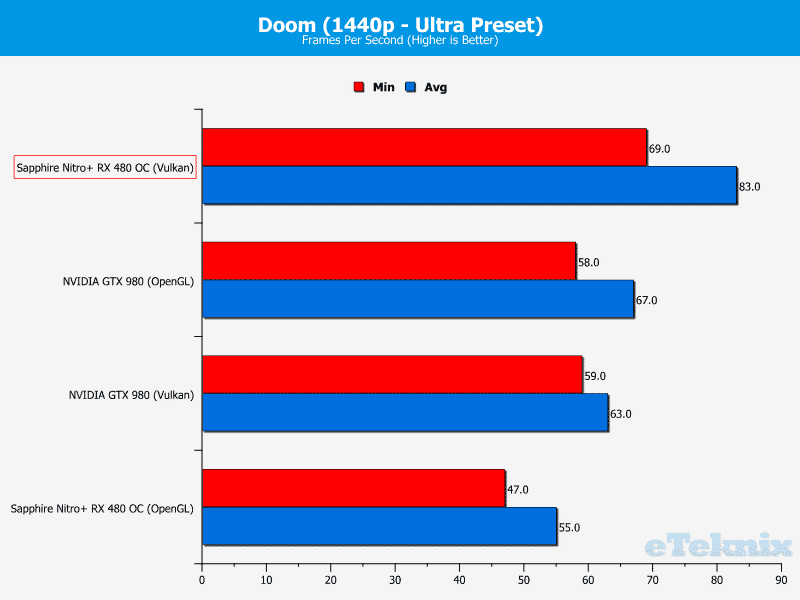
For the first time, the GTX 980 achieves a higher frame-rate when utilising Vulkan. Despite this, it’s only a tiny improvement in the minimum frame-rate and nothing like the gain shown by the Sapphire Nitro+ RX 480 OC.
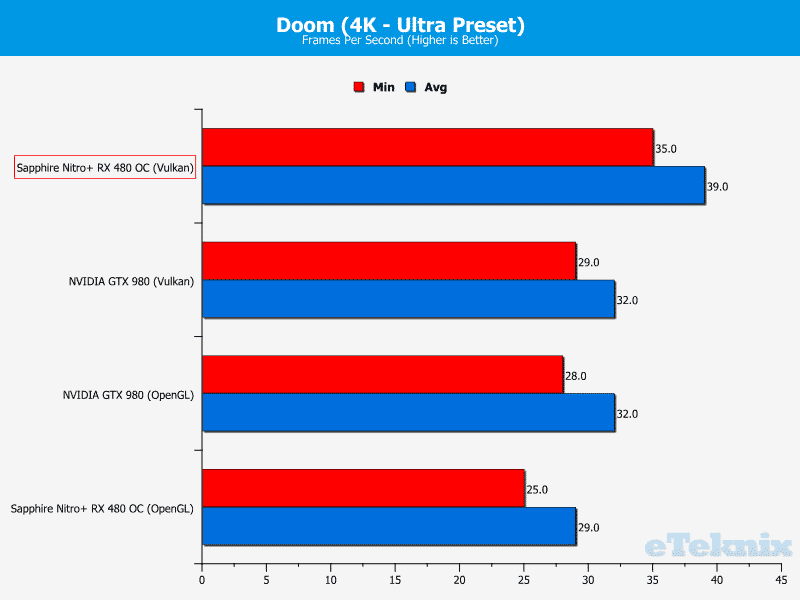
Far Cry Primal

Evidently, AMD graphics cards perform much better in DirectX 12 games so you might expect it to struggle when running the Far Cry Primal benchmark. However, the Sapphire Nitro+ RX 480 OC exceeded my expectations and remained within a single frame of the GTX 980. Of course, it’s behind the MSI GTX 1060 Gaming but the difference isn’t enough to warrant a significantly enhanced experience on the NVIDIA option. As a result, both provide a fluid frame-rate even when opting for the ultra preset.
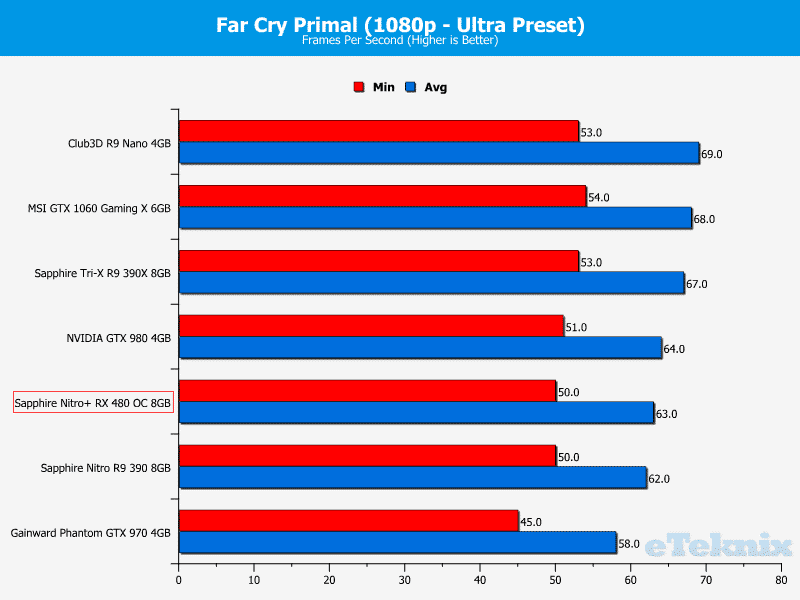
Increasing the resolution to 2560×1440 illustrates the tiny gap between numerous graphics card within a similar performance range. Rather impressively, the Sapphire Nitro+ RX 480 OC matches the GTX 980 and is only two frames behind the more expensive aftermarket NVIDIA GPU.
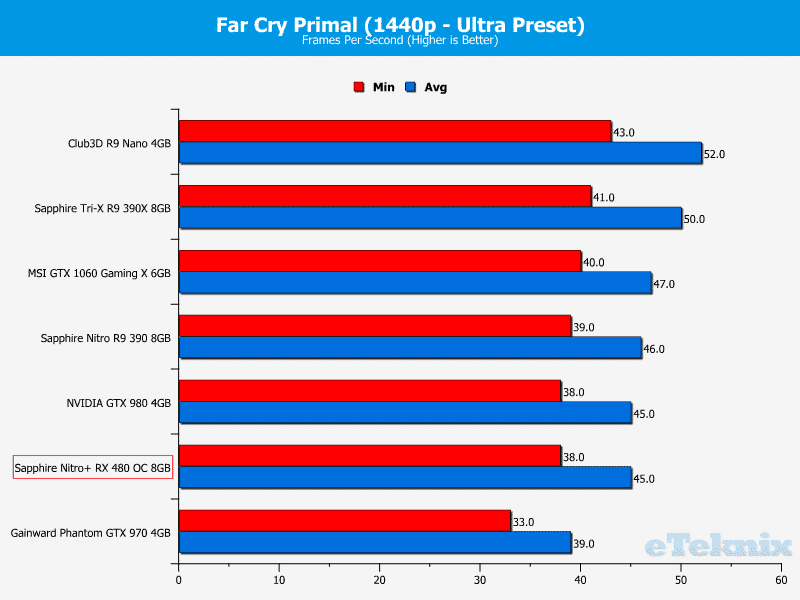
As you can see, attaining a playable frame-rate when utilising a 4K monitor is very challenging. On the other hand, 60 frames-per-second is achievable if you can make some important concessions in the options menu.
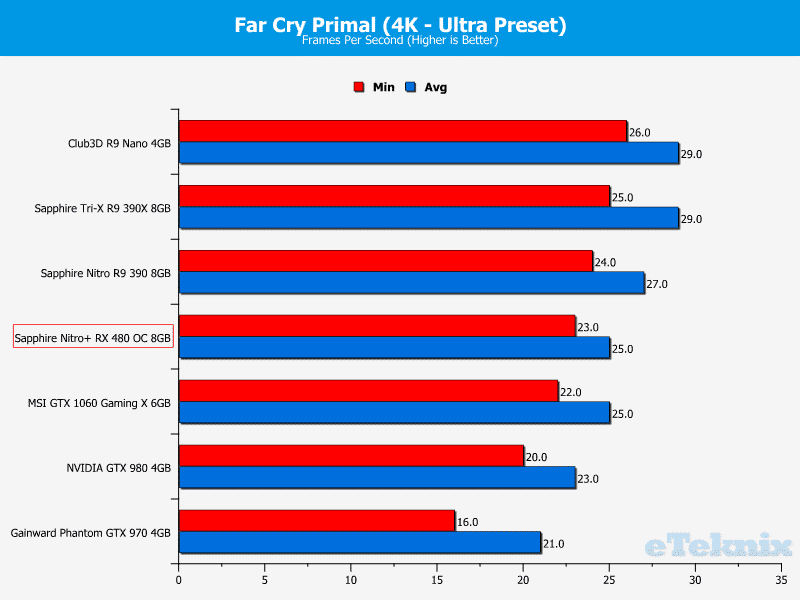
Hitman

Unbelievably, the Sapphire Nitro+ RX 480 OC outperforms the R9 Nano by a large margin and completely destroys the GTX 980. Also, it’s a major improvement over the MSI GTX 1060 Gaming X.
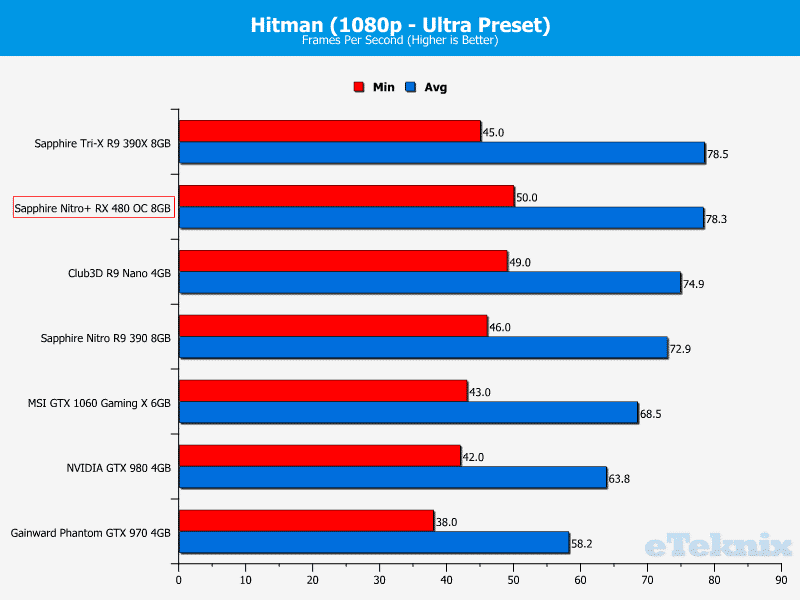
The graphics card doesn’t falter when the resolution is increased to 2560×1440 and maintains its superiority over competing NVIDIA models. This is astounding and you have to admire the price to performance ratio at your disposal.

Despite having to deal with a hefty preset while pushing so many pixels, the graphics card can uphold a fairly consistent 30 frames-per-second experience. Granted, you’ll want to reduce some settings to make the frame-rate appear less jarring. As you can see, the graphics card offers a good frame-rate improvement compared to the GTX 980.
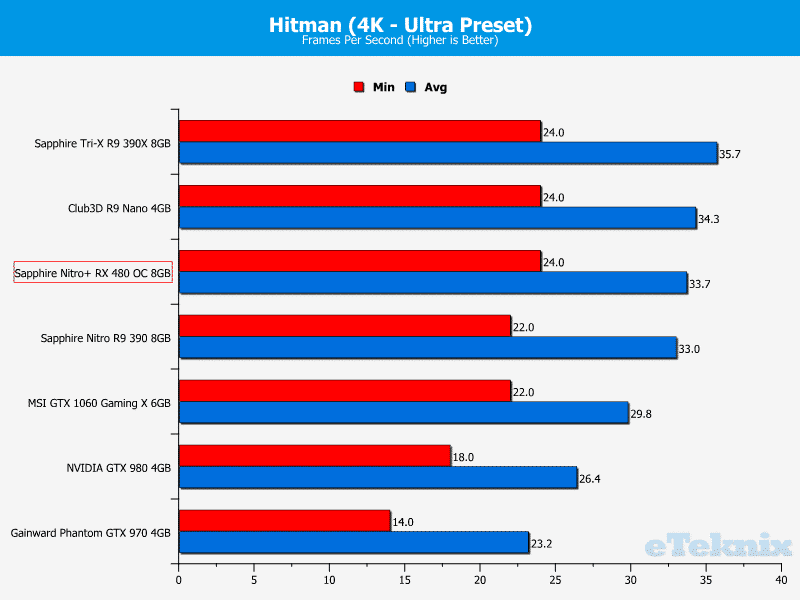
Rise of the Tomb Raider

Since the last review, I’ve re-tested all the graphics card using Rise of the Tomb Raider’s DirectX 12 mode. This has made AMD cards more competitive and their minimum frame-rates have increased exponentially. When paired with a 1080p monitor, the Sapphire Nitro+ RX 480 OC is capable of an excellent average frame-rate. Unfortunately, it’s still some way behind the GTX 1060 which soars ahead.
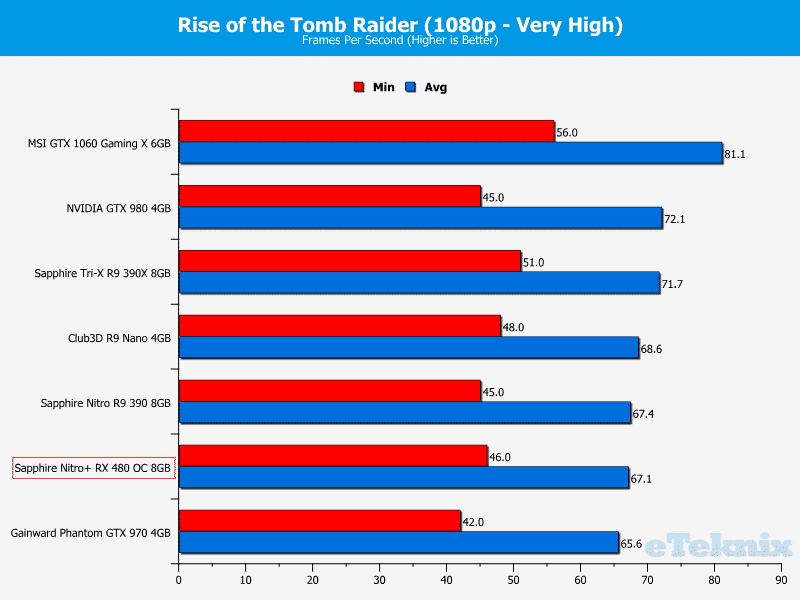
The field bunches up during 1440p benchmarking and the graphics card posts pretty decent performance, especially when the price point is taken into account. Unlike the 1080p results, paying extra for a highly-rated GTX 1060 model results in fairly modest gains.
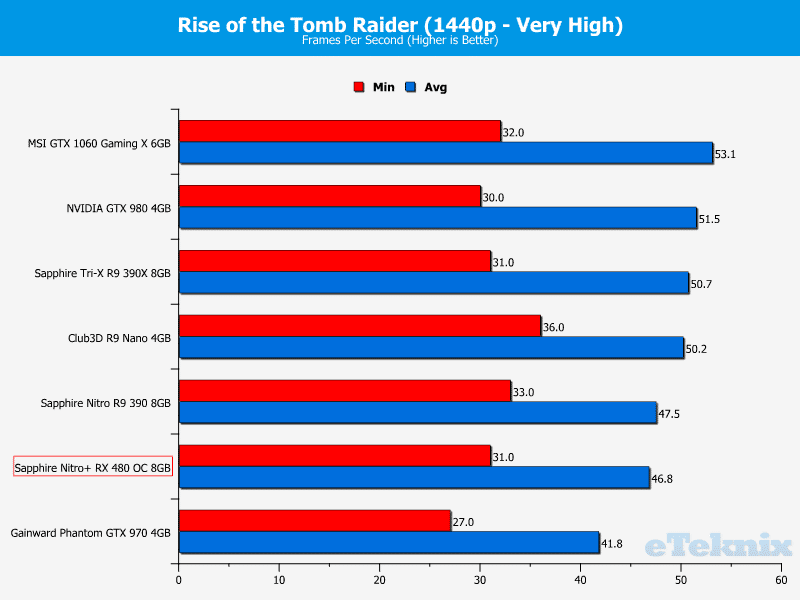
Here we can see there’s very little to choose between the tested products when trying to run the benchmark at such a high resolution. This exemplifies the fact that none of these GPUs are tailored for 4K gaming scenarios.
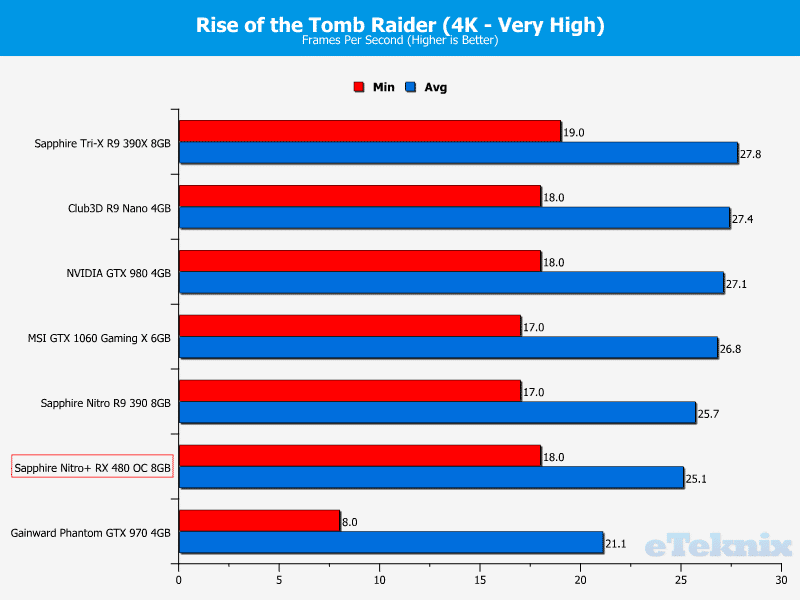
Overclocking and Overclocked Performance
By default, the Sapphire Nitro+ RX 480 OC is already tuned to a fairly high maximum boost which limits the amount of headroom for manual overclocking somewhat. Unfortunately, Sapphire’s TriXX 3.0 utility isn’t quite ready and MSI Afterburner constantly causes stability problems when overclocking a wide range of AMD graphics cards. Therefore, I deployed AMD’s new overclocking tool, embedded in the Crimson driver and slowly made adjustments to the core and memory. Please note, the maximum power (50%) was applied as well as automatic voltage. This is because manually selecting the voltage didn’t appear to aid stability or reduce temperatures when selecting a lower value than the automatic configuration.
To easily outline the graphics card’s real world performance, I’ve included the average boost clock before and after manual overclocking. As you can see, the hefty factory overclock maintains a very stable 1342MHz boost and the core rarely drops from this figure. In contrast to this, the reference model had quite a sharp decline in its boost clock and behaved erratically. Thankfully, this doesn’t plague the Sapphire model and the improved cooling solution works wonders to prevent throttling.
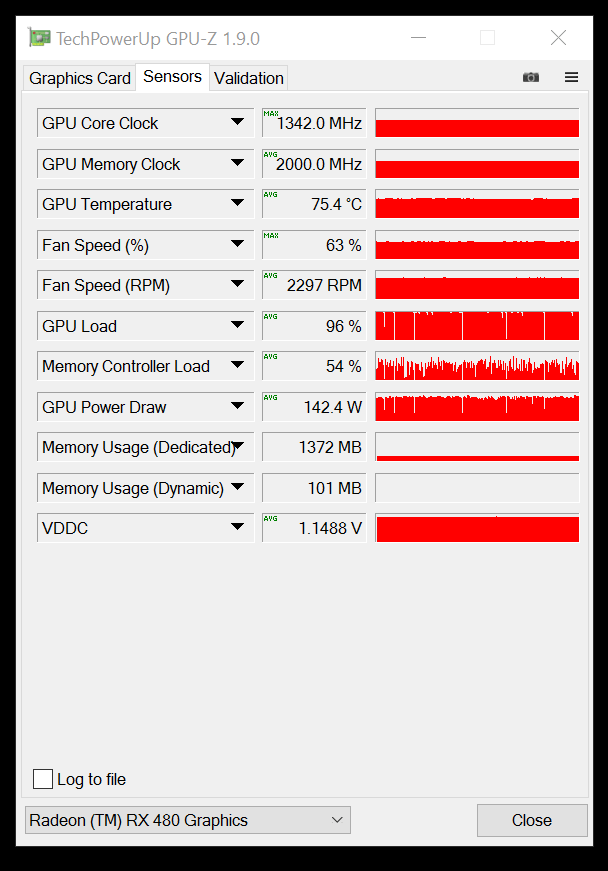
Once overclocked, the boost clock hovers around 1360MHz, and a few slight drop offs bring the average down to 1359.8MHz. Please note, I did try to push the clock further and even added large amounts of voltage to no avail. As always, your mileage may vary but it’s important to remember that overclocking beyond the heavy factory overclock core is always going to yield small gains. On a more positive note, the memory overclocked by a decent amount and reached an average figure of 2126MHz. Before progressing, please disregard the extreme high fan speeds, which happened as a result of a bug discussed later in the review.
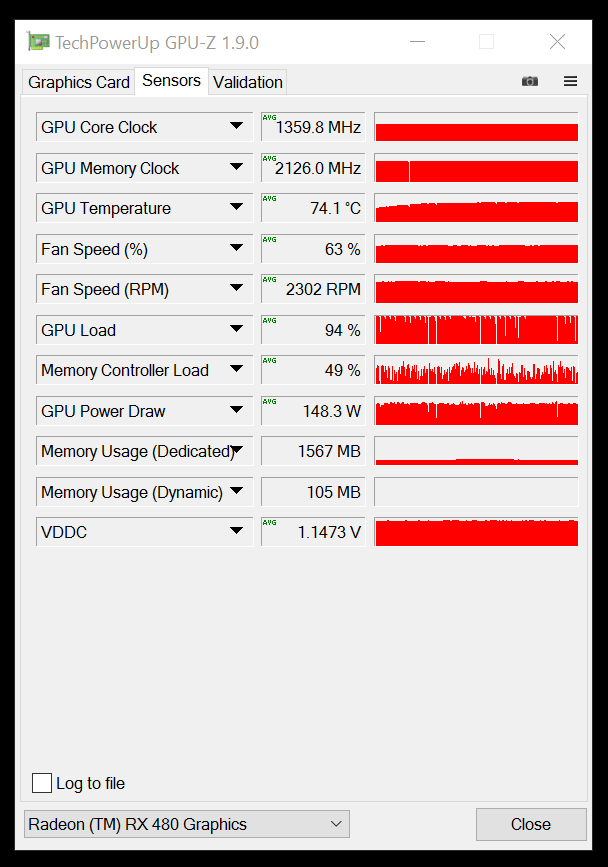
Here we can see the default boost mode clocks and the enhancements I managed using AMD’s WattMan software.
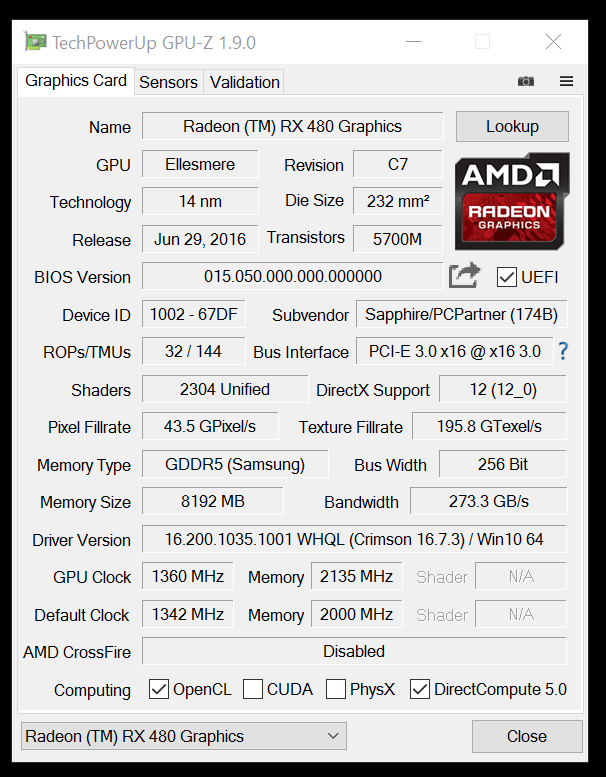
3DMark
After the overclock was applied, the Sapphire Nitro+ RX 480 OC defeated the MSI GTX 1060 Gaming X running at stock settings. While it’s still some way behind an overclocked GTX 1060, the synthetic scores are good and showcases the benefits of overclocking.
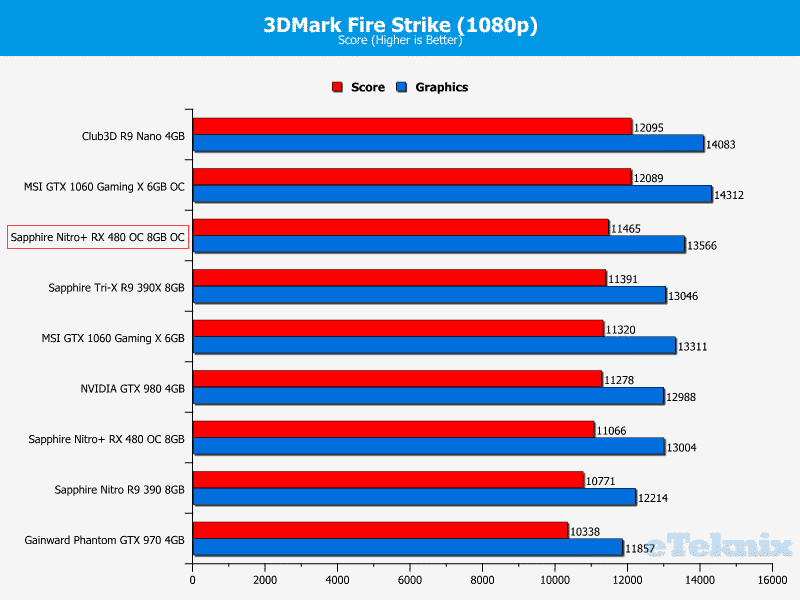
The graphics card doesn’t fare as well during the 1440p benchmark, but the overclock allows it to post a better Graphics score than a stock GTX 980.
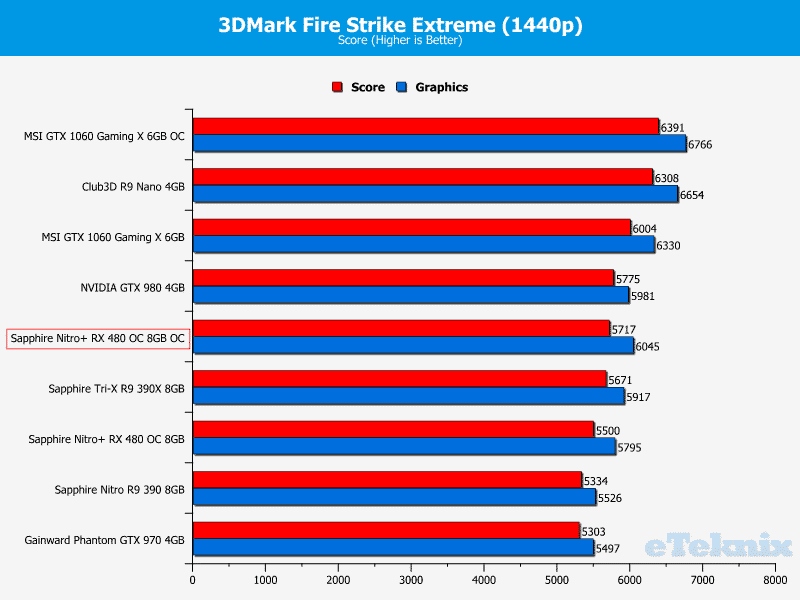
Overclocking the Sapphire Nitro+ RX 480 OC brings is extremely close to the GTX 980 and it just edges the Sapphire Tri-X R9 390X.
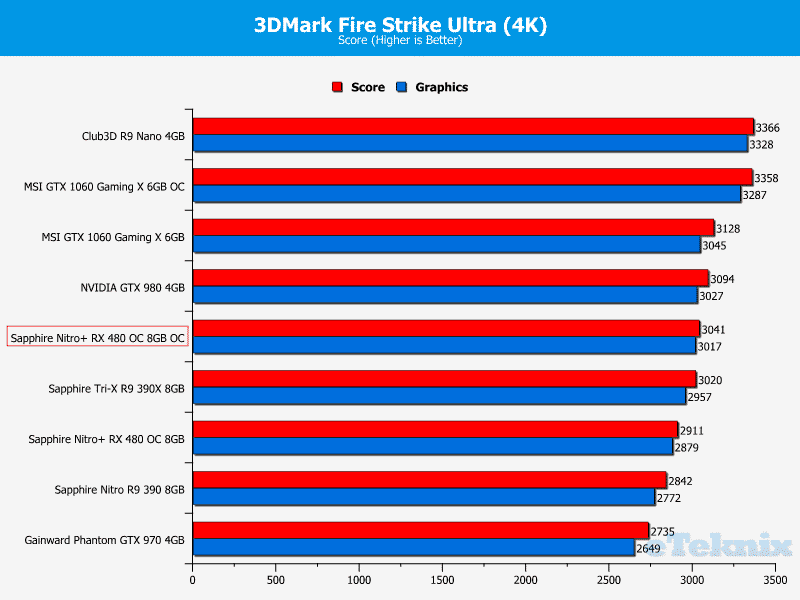
Noise, Power Consumption and Temperatures
Noise
During idle states, the graphics card’s 0dB fan mode comes into operation and allows for silent running providing other components emit very little noise. This an excellent addition and ensures the system noise remains as low as possible when viewing online content, and other basic tasks. Annoyingly, a driver bug prevented me from accurately assessing the load noise output which is the reason why there’s no data being displayed below. AMD’s latest driver automatically overrides Sapphire’s tuned fan profile which results in ridiculously fast fan speeds above 2300RPM. Apparently, it’s because AMD targeted a 65C delta instead of 75C which the Sapphire model’s cooling apparatus is based upon.
Power Consumption
When stressed, the total system wattage is just over 300 watts although it drops below this amount on a regular basis. While this isn’t the most efficient unit we’ve tested, it’s still a low figure given the X99 test system’s large power draw.
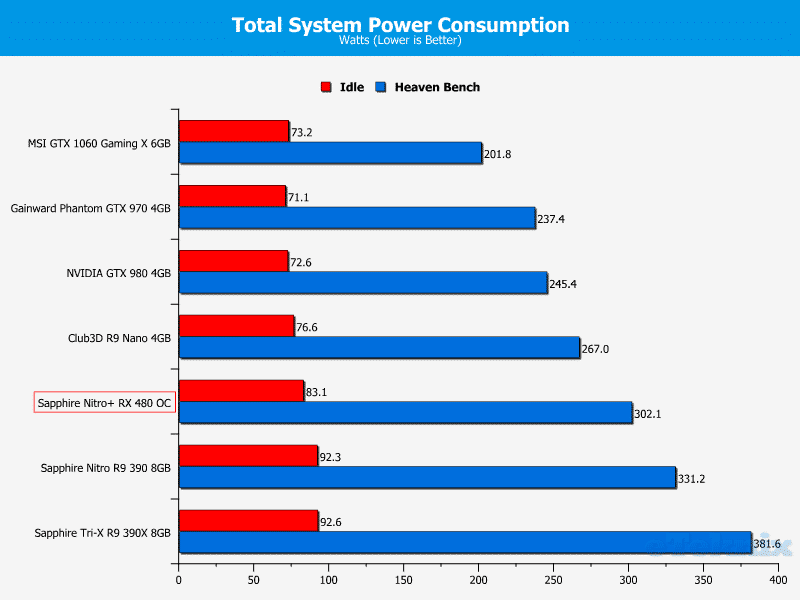
Temperatures
As previously mentioned, the Sapphire Nitro+ RX 480 OC’s revised cooling solution is a huge upgrade over AMD’s reference design and maintains a very respectable 75C average temperature.
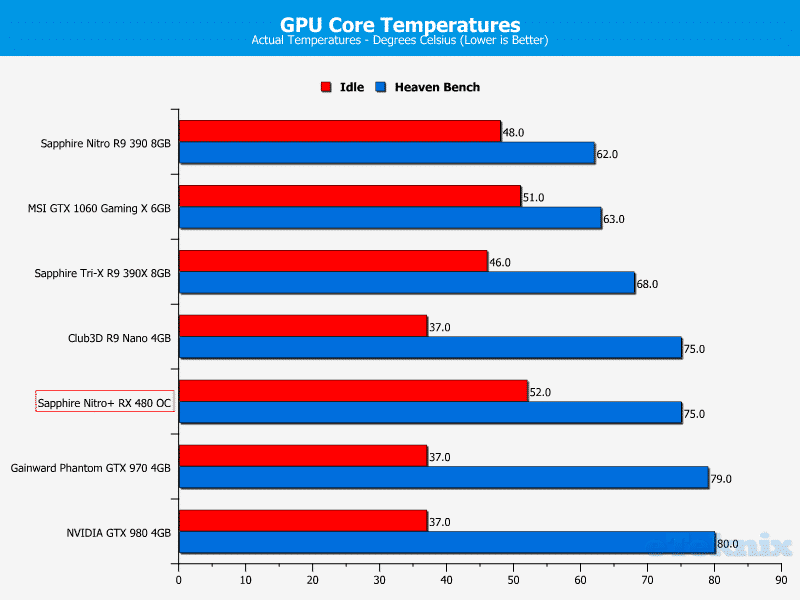
Final Thoughts
Price
Currently, the Sapphire Nitro+ RX 480 OC is available from Overclockers UK for £249.95 including free next day shipping. To put this into perspective, the reference model which features a pretty sloppy cooling design costs £221.99. The additional £27.96 fee is well worth the investment and the card exudes a much more premium feel. On another note, the budget variants of the GTX 1060 start around the £240 mark, and high-end models can easily fetch between £280-£320. From my research, it’s pretty clear that the Sapphire Nitro+ RX 480 OC is aggressively priced and offers ridiculously good value-for-money.
Overview
In recent years, I’ve encountered a large number of attractive PC components as manufacturers try to break the mould and offer something unique. While there’s still an overreliance on the red and black gaming theme, companies appear to be adopting a more thoughtful approach to product design. On the other hand, the recent RGB phase has resulted in a few questionable decisions and bold lighting effects can alienate a section of the market. There’s probably going to be RGB fatigue as consumers grow tired of lighting effects on each item and prefer to purchase components with a more balanced appearance. Furthermore, I’m quite sceptical of the notion that users enjoy wild transitional effects and most people I’ve spoken to stick with a single solid colour.
Even though this may sound a little overdramatic, I personally believe the Sapphire Nitro+ RX 480 OC is the most attractive piece of computer hardware ever devised. Of course, aesthetic preference is a subjective matter, but you cannot help but admire the graphics card’s dignified appearance. More specifically, the GPU’s gunmetal shroud looks sublime and the tiny indentations make the product instantly recognisable. The graphics card’s crowning achievement is the backplate which perfectly balances silver and black shades. Additionally, the distinctive pattern and beautiful Nitro logo is stunning and acts as the perfect combination. Often, backplates are fairly bland and opt for a basic matte black finish. Sapphire didn’t adopt this strategy and innovated by unleashing such a spectacular backplate design.
On another note, Sapphire’s RGB implementation is relatively subdued compared to other graphics cards and revolves around the Sapphire logo. This isn’t necessarily a negative aspect and I prefer the more understated lighting system. By default, this is set to a solid blue colour but you can enable a rainbow mode, display different colours depending on fan speeds and even vary the lighting when the PCB temperature changes. Interestingly, Sapphire have given the end-user extra flexibility and it’s possible to cycle through effects via a manual button or through an upcoming update to their overclocking utility. Underneath this RGB button is a BIOS switch which contains a silent profile with reduced clocks and boost mode for those requiring maximum performance.
The company’s latest cooling solution features four nickel-plated heatpipes, a dense aluminium fin array and two 95mm dual ball bearing fans. Once combined, these elements keep the GPU core operating within a 73-77C window which is a significant improvement compared to the reference design. According to my testing, the thermals are 10C cooler on average while utilising a significantly higher boost clock. Unfortunately, I wasn’t able to gauge load noise values due to a fan speed bug but I’m fairly confident that the graphics card will remain extremely quiet considering Sapphire’s reputation. Plus the new fan design apparently offers 85% longer lifespan and runs 10% quieter than the previous generation.
When it comes to overclocking, the graphics card is already running near its maximum potential which limits the amount of additional speed you can achieve through manual tweaking. Despite my best efforts, the average boost clock only increased from 1342MHz to 1359.9MHz. On the other hand, this isn’t an issue with Sapphire’s implementation of the RX 480 and you’ll be hard pressed to achieve faster clocks on other models. The memory overclocking headroom was much higher and I managed to reach a final figure of 2126MHz.
In DirectX 11 titles, the Sapphire Nitro+ RX 480 OC competes with the GTX 980 rather well although it lingers behind a factory overclocked GTX 1060. To be perfectly clear, I would have liked to include both the GTX 1060 Founders Edition and reference RX 480 but this couldn’t be done for sampling reasons. During the 1080p Far Cry Primal benchmark, the graphics card remained within a frame of the GTX 980. Increasing the resolution to 1440p resulted in identical performance numbers and this showcases how close the GPU is to the GTX 980.
As predicted, the graphics card excels when utilising modern APIs like DirectX 12 and Vulkan. For example, the Sapphire Nitro+ RX 480 OC edged a high-end variant of the GTX 1060 when running Ashes of the Singularity and enjoyed a hefty lead over the GTX 980. Even more impressive, the graphics card destroyed the MSI GTX 1060 Gaming X and GTX 980 as well as outclassing the R9 Nano in Hitman. Ideally, I would have provided results for a whole host of GPUs running Doom via the Vulkan and OpenGL APIs. Sadly, I received a code just before the NDA and only had time to test the GTX 980 and the Sapphire Nitro+ RX 480 OC. Nevertheless, the data clearly shows that AMD graphics cards experience a massive performance boost when selecting the Vulkan API. In contrast to this, NVIDIA hardware performs either worse shown or experience minimal performance enhancements. This is promising for the future as AMD products should be more competitive if the Vulkan API is widely adopted.
It’s not all positive though since the MSI GTX Gaming X has a substantial lead in Rise of the Tomb Raider despite opting for the DirectX 12 benchmark. Saying that, the improvements especially when analysing the minimum frame rates on AMD hardware, is substantial versus DirectX 11 testing. Overall, the performance is worthy of recognition and while the MSI GTX 1060 Gaming X fares better in DirectX 11 games, the Sapphire Nitro+ RX 480 OC has a noticeable lead when playing most games with a modern API. As a result, the Sapphire Nitro+ RX 480 OC is probably the better investment since AMD’s architecture has been engineered to effectively use asynchronous compute and features superb DirectX 12 optimisation.
Of course, the overwhelming majority of PC games opt for a DirectX 11 render, but the amount of developers using DirectX 12 is on the rise. Furthermore, Microsoft’s new commitment to bringing PC and Xbox players together with this new API should help matters. Given the potential performance of the Sapphire Nitro+ RX 480 OC when paired with Vulkan or DirectX 12, and its good showing in DirectX 11 games, I have no hesitation in recommending it since the product beautifully caters towards the mainstream demographic.
Pros
- 0dB fan mode
- 8GB model provides an affordable VR-compliant GPU
- Beautiful RGB illumination
- Decent memory overclocking
- Dual BIOS
- Exceptional value
- Gorgeous backplate
- Innovative design
- Premium cooling solution
- Sleek and sophisticated aesthetic
- Superb performance
- Thrives when using latest APIs
- Wonderful build quality
Cons
- GTX 1060 is less power hungry
“The Sapphire Nitro+ RX 480 OC is exceptionally well-made, looks absolutely stunning and offers impeccable value. Honestly, this is the graphics card the majority of users should be considering due to the wonderful price to performance ratio.”
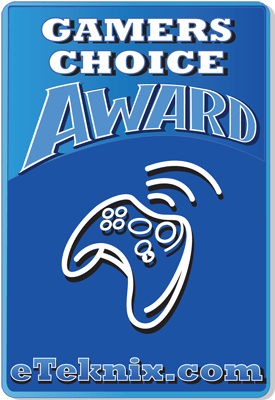
Sapphire Nitro+ RX 480 8GB Graphics Card Review
Thank you Sapphire for providing us with this review sample.




















