Sapphire RX 470 OC Graphics Card Review
John Williamson / 8 years ago
Introduction

AMD’s Polaris 10 architecture has the noble aim of making PC gaming more accessible and revolutionising the price to performance ratio on budget graphics solutions. Traditionally, lower-end offerings required too many concessions and struggled to cope with the rigorous demands of modern PC games. Not so long ago, AMD unleashed the flagship product in this range, dubbed the RX 480 which competes rather well against the GTX 1060, especially when employing modern APIs like Vulkan. Not only that, the RX 480’s exceptional price point could act as a catalyst to make VR equipment more popular since the number of people with VR-compliant graphics cards will be higher. Although, being an early adopter of VR is proving to be quite expensive. Despite hovering around the £215 mark, the RX 480 is still a considered purchase for many consumers and might exceed their limited budget. Thankfully, AMD has produced a slightly scaled back version of the RX 480 which isn’t as suitable for VR purposes but has enough power to apparently uphold a wonderful 1080p gaming experience.
Technically, the RX 470 has 32 compute units, 128 texture units, 2048 stream processors, 4GB of GDDR5 memory running at an effective speed of 7000MHz on a 256-bit memory interface and provides up to 4.9 TFLOP/s of peak performance. Also, the graphics card has a very efficient 120-watt TDP and supports the latest HDR display standards. Additionally, the GPU takes advantage of a whole host of AMD technologies such as Freesync, LiquidVR, Adaptive voltage and frequency scaling (AVFS) and much more. When compared to the RX 480 which has 36 compute units, 144 texture units and 2304 stream processors, the RX 470’s specification isn’t that far behind. Therefore, it will be interesting to see how it competes in a wide range of benchmarks.
Unlike the RX 480’s launch which relied on an AMD reference design, this time, it’s up to AIB partners to create their own custom versions. This is a sensible strategy because the RX 480’s default cooler wasn’t great and consumers were desperate to purchase models like the Sapphire Nitro+ RX 480 OC with better heat dissipation. Today, we’re taking a look at Sapphire’s cheapest version of the RX 470 which sports a small variation on AMD’s default blower-design cooler and has a boost clock reaching 1216MHz. This is a small improvement on the default 1206MHz figure. Also, the memory has been set to 1750MHz. Could the RX 470 be the perfect card for 1080p gaming or is it better to pay the extra for the RX 480?
Specifications
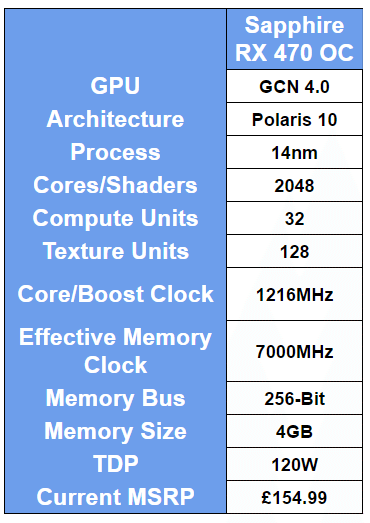
Packing and Accessories
Sapphire have decided to use a vertical box which is fairly uncommon but certainly looks the part and raises the question, why don’t more companies go down this route? The black background contrasts really well with the menacing robot figure and draws you into the product. Furthermore, the box outlines the GPU’s 14nm FinFet manufacturing process, DirectX 12 capabilities, HDR support and overclocked specification.
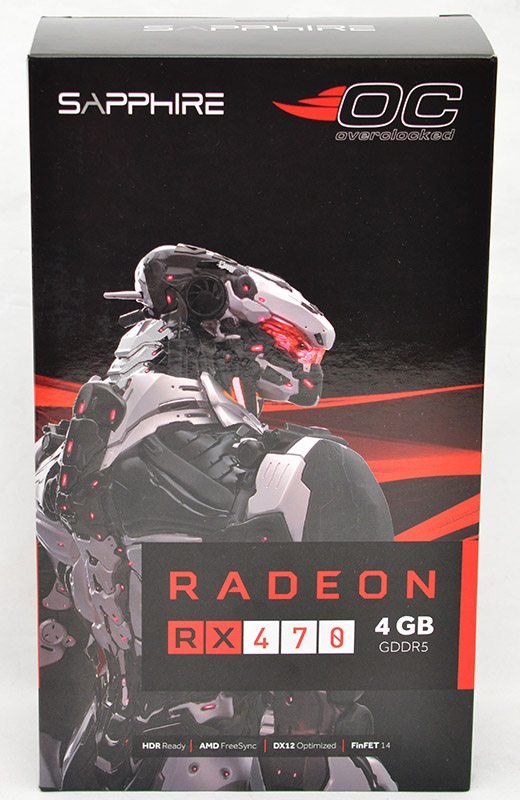
On the rear section, there’s a brief overview of the graphics card’s GCN architecture and product feature list explaining which technologies are supported.
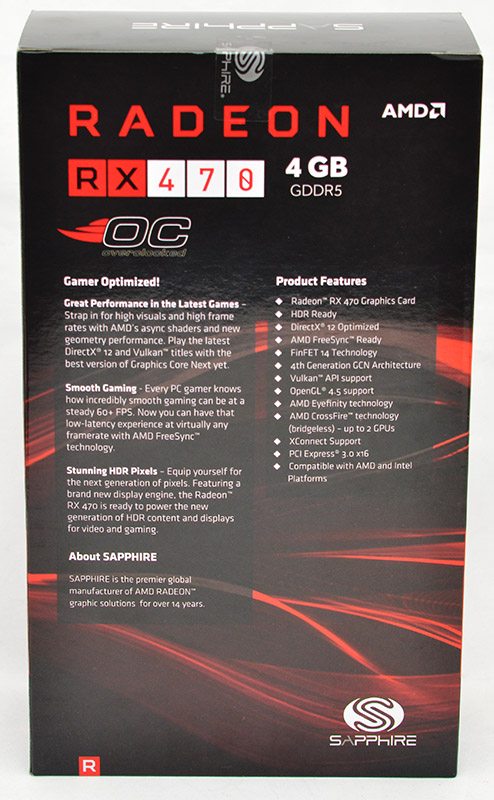
In terms of accessories, the graphics card is bundled with a quick installation guide, driver disk, product registration guide and contact information.
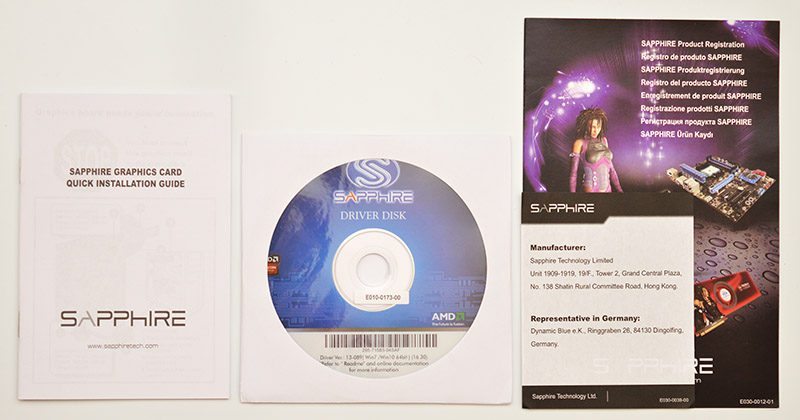
A Closer Look
The Sapphire RX 470 OC opts for a cosmetically modified version of the AMD reference cooling design and utilises 4+1 power phases. In comparison, the RX 480 contains 6+1 power phases due to the higher 150W TDP. Aesthetically-speaking, the silver and black finish works pretty well and I personally prefer it to AMD’s RX 480 colour scheme. Admittedly, I’ve never been that keen on blower design coolers and the graphics card’s appearance pales in comparison to other premium efforts such as the Sapphire Nitro+ RX 480 OC. Nevertheless, the colour combination is relatively attractive and at the price point, aesthetic considerations become less of an issue.
As mentioned in the RX 480 review, this cooling solution doesn’t have any traditional heatpipes and thermal dissipation stems from a metal heatsink with a copper base. Also, there’s an assortment of thermal pads to cool the VRMs and memory chips. This configuration caused a myriad of problems when overclocking the RX 480, so I’m hoping the RX 470 fares much better.
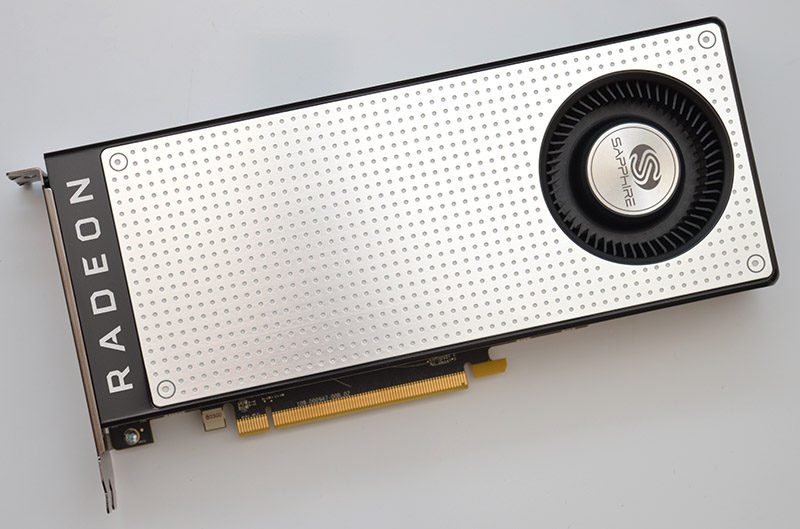
Instead of retaining a fully exposed PCB, Sapphire have included a gorgeous backplate which prevents pressure from being applied to the card and PCI-E socket. The unusual styling is really eye-catching and a major highlight of this particular product. More specifically, the small indentations scattered around the backplate look fantastic and adds a more spectacular finish which should compliment a variety of high-end gaming systems.
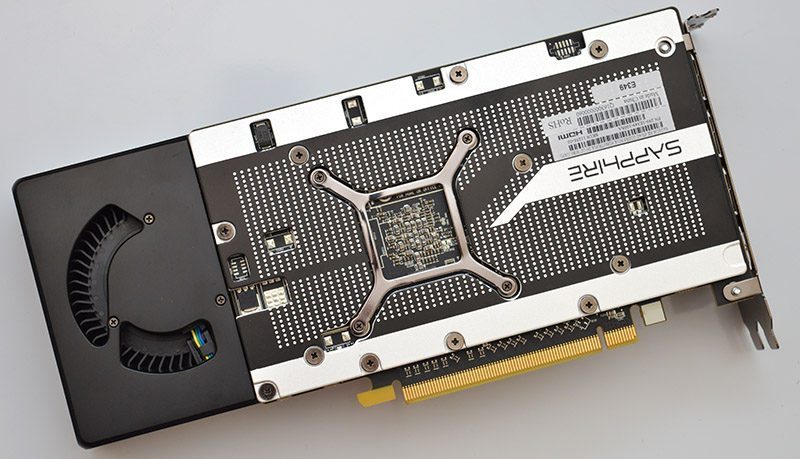
Here we can see the Radeon logo is now in a silver finish, and the rubber cover has been replaced to match this theme. While it’s unusual to see an AMD GPU bereft of the iconic red and black colour scheme, it helps this model to stand out from the crowd.
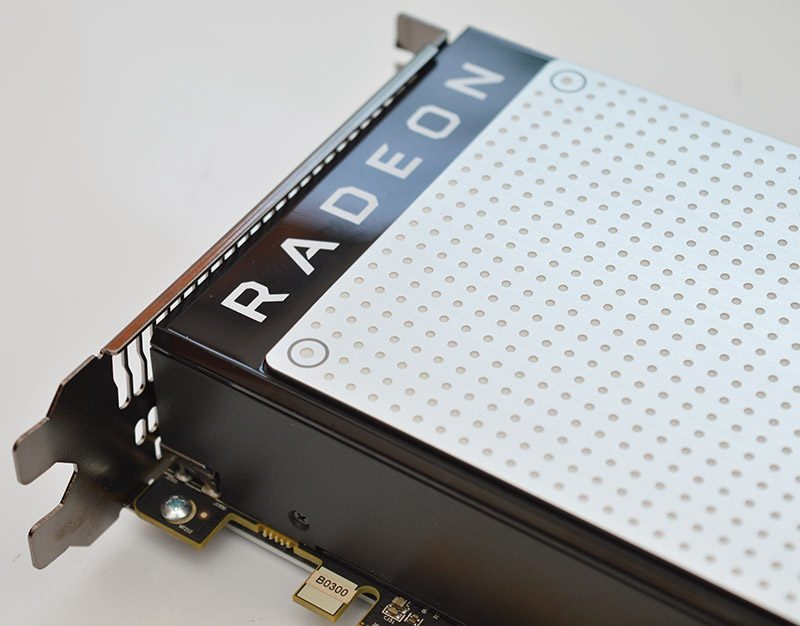
Sapphire’s branding doesn’t detract from the simplistic, understated design and has been implemented in an elegant manner.

The graphics card requires a single 6-pin PCI-E connector which is positioned on the PCB’s edge. Please note, higher-end models will opt for an 8-pin connector to leverage enough power to maintain faster performance.

Please note, neither the Sapphire or Radeon logos light up which is a shame and restricts the amount of user-customisation. It’s not a shocking revelation though as the cooling hardware is engineered on a no-frills basis and RGB functionality is something usually akin to more expensive custom SKUs.

Connectivity-wise, the Sapphire RX 470 OC has three Displayport 1.4 and a single HDMI 2.0b. Sadly, there’s no dual-link DVI-D port which might be an annoyance for some users with older monitors, particularly if they intend to use a VGA to DVI adapter. On a more positive note, the rear I/O has ventilation to expel heat outside of a PC’s case which results in lower temperatures.

Testing & Methodology
Here is the test system we used for all graphics card reviews and game performance analysis:
Hardware
- Motherboard – Gigabyte X99-Gaming G1 WiFi LGA 2011-3 Motherboard
- Processor – Intel Core i7 5820K at Stock 3.3GHz
- RAM – 16GB (4 X 4GB) Crucial Ballistix Sport DDR4 2400MHz
- CPU Cooler – Thermaltake Water 3.0 with Gelid GC-Extreme
- Power Supply – BeQuiet Dark Power Pro 11 1200W
- Main Storage Drive – Crucial M550 512GB
- Chassis – Lian Li T80 Test Bench
- Displays – AOC U2868PQU 4K
- Operating System – Windows 10 Pro 64-Bit
Additional Hardware
- “Killawatt” style electricity usage meter wall plug
- Precision Gold N05CC Decibel meter
Drivers
The latest drivers are always used at the time of testing, but please note reviews undergo a scheduling process. This means a new driver could be released on the day of publication. However, this is unavoidable and disclosing the driver versions used is the most transparent way of informing the reader about current performance levels.
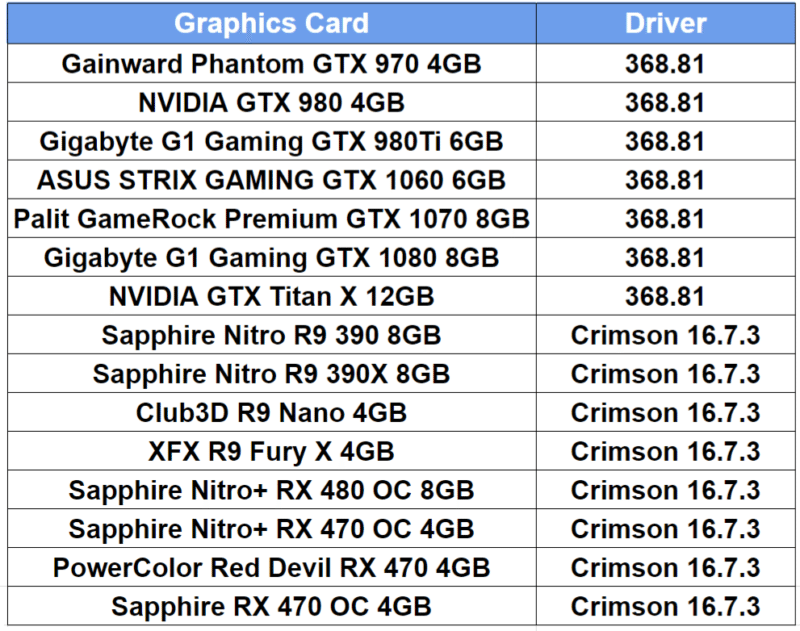
Games
Throughout the testing procedure, we always use demanding presets to stress graphics cards to their absolute limits. However, in the interest of fairness, any technology which favours either AMD or NVIDIA is disabled. More specifically, this refers to PhysX, Hairworks and more. Additionally, we also disable all forms of AA to gauge performance levels which aren’t impacted by complex AA. Theoretically, we could have employed FXAA because it only has a minor impact on the frame-rate, but many users strongly dislike the hazy image this causes. Apart from the details mentioned above, all settings remain at the maximum values. On another note, we previously used Grand Theft Auto V in the testing process and it’s a popular title. However, there’s been some strange anomalies in the minimum frame-rate which mean I’m not confident in the benchmark’s accuracy.
Since I’ve taken the helm as graphics card reviewer, I wanted to put fairness at the heart of each article and ensure there’s a good balance between DirectX 11 and DirectX 12 games. This allows us to properly analyse each graphics card as focussing on sponsored titles from a particular vendor will always result in an inaccurate picture. Unfortunately, popular monitoring software like FRAPS cannot display the frame-rate in real time and poses a problem when observing performance numbers. Thankfully, it’s still possible to use FRAPS’s Min/Avg/Max function which we’ve found offers the most reliable monitoring compared to other methods. If you have any suggestions to aid the benchmarking process, please let us know so we can constantly improve the procedure.
Selecting strenuous presets especially at higher resolutions can cause hitching and other performance problems on graphics cards with lower amounts of video memory. For example, Rise of the Tomb Raider’s Very High textures really requires 6GB of RAM to maintain a smooth frame-rate. In theory, we could run the benchmarks at the High setting but this defeats the purpose of high-end graphics cards which are designed to cope with the absolute best graphics on the market. Furthermore, the notion of enthusiast cards sporting less than 6GB memory will become less of an issue in the future. Of course, whenever we’re tackling more affordable GPUs, the settings will be altered accordingly.
To reiterate, all settings are set to their maximum values apart from AA and vendor exclusive technologies. Sometimes, selecting the maximum preset doesn’t combine all the best settings, so we double check these and manually confirm the highest graphical preset has been enabled. The only one important aspect to mention revolves around Exclusive FullScreen in Rise of the Tomb Raider. Judging by the thorough testing, the frame-rate is much better when using this particular mode.
Software
- Ashes of the Singularity (DirectX 12)
- Doom (Vulkan)
- Far Cry Primal (DirectX 11)
- Hitman (DirectX 12)
- Just Cause 3 (DirectX 11)
- Rise of the Tomb Raider (DirectX 12)
- 3DMark
- Unigine Valley
- CPU-ID HWMonitor
- TechPowerUp GPU-Z
- Luxmark
Synthetic Benchmarks
During our testing, we use a range of readily available synthetic benchmarking tools which are free to download from the respective websites. We do this so the readers can download and compared to our results. Download links are contained within the “Software” subheading.
Noise
Everyone has their own reasonable noise level when it comes to comes to components in a computer. Some can handle all fans at 100% load to keep temperatures down, some want a completely silent computer. To properly gauge the noise output of a graphics card, we position a Precision Gold N05CC Decibel meter from two metres away and take an average reading.
Power Consumption
With electricity becoming increasingly expensive across most parts of the world the need for computer components to become power efficient has never been more relevant. Graphics cards are often the most power-hungry components of a desktop system so having an efficient graphics card is very important to keeping power bills under control. Power is often correlated to heat and so lower power consumption means a graphics card is likely to run slightly cooler and put out less heat into your system meaning your other components will run cooler with improved longevity. AMD and NVIDIA have both made power consumption an integral part of the way graphics cards dynamically overclock so the need for graphics card vendors to use efficient VRM and PCB designs is becoming important to maximise performance. We take power readings after 5 minutes of two different load scenarios: desktop idle and Unigine Heaven load.
Temperatures
The cooling solution which graphics card vendors choose to implement is one of the main differences that consumers have to contend with when choosing a graphics cards. Apart from their acoustic properties, the thermal properties of graphics card coolers are extremely important. Lower temperatures are always better and with AMD and NVIDIA opting to use dynamic overclocking algorithms that take temperature into account it is important that graphics card vendors use high-performance cooling solutions in order to maximise performance. The era of graphics cards reaching dangerous temperatures are now in the past but the importance of lower temperatures still remains. Lower temperatures mean better stability, longer component longevity and lower fan speeds .We take temperature readings after 5 minutes of two different load scenarios: desktop idle and Unigine Heaven load. We always record actual temperatures and make any adjustments for changes in the thermal testing environment.
3D Mark

Unfortunately, the graphics card falls well behind custom variants of the RX 470 and this is probably due to the cooler being unable to maintain the maximum rated boost clock.
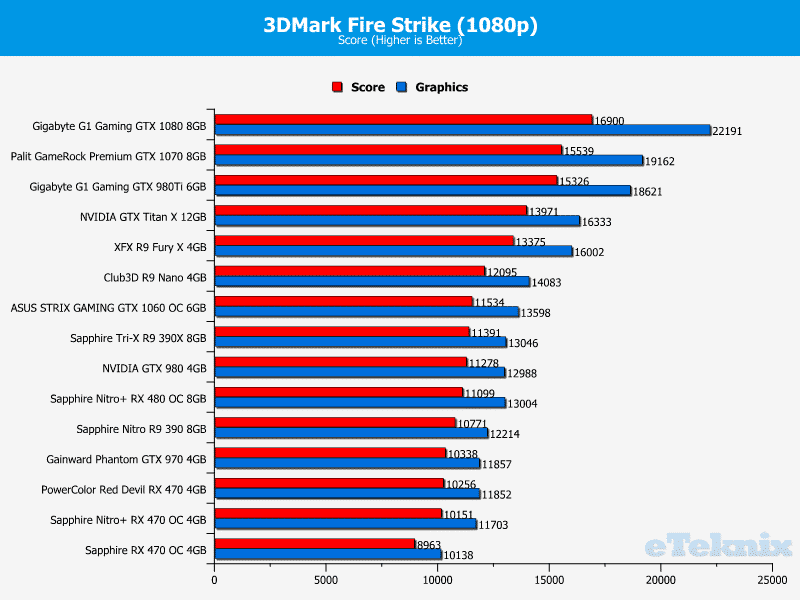
During 1440p testing, the Sapphire RX 470 OC posts respectable scores but it’s clear that custom solutions fare much better in synthetic applications.
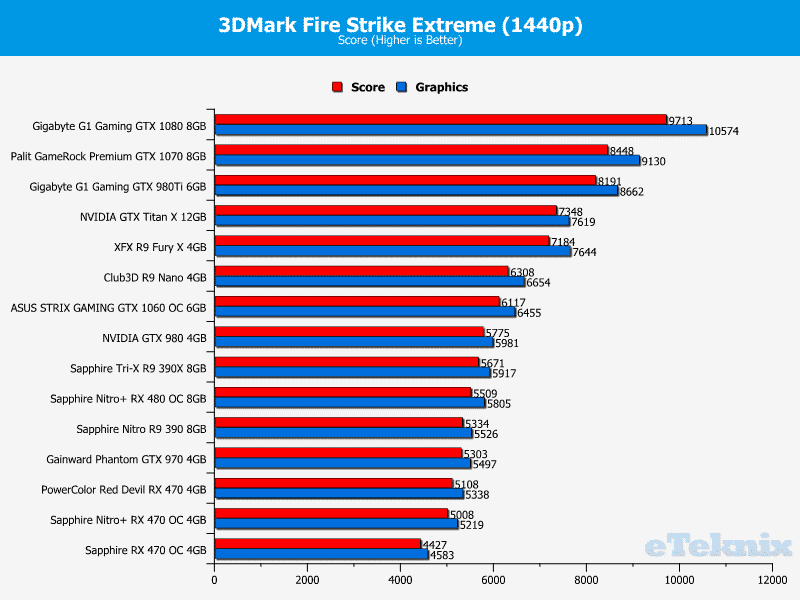
While the GPU isn’t targeted for 4K usage scenarios, it’s interesting to see the performance numbers. This time, the product obtains a graphic score above 2200.
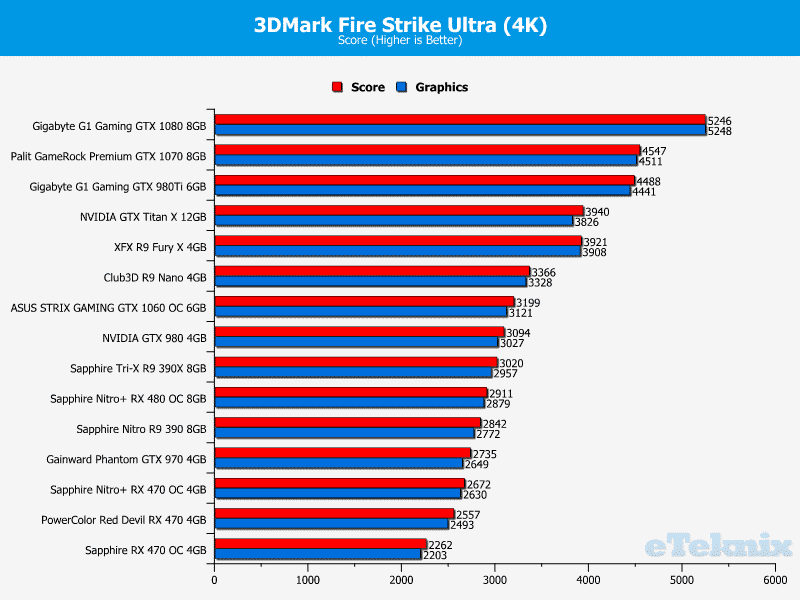
Compute Performance
In terms of compute performance, the Sapphire RX 470 OC’s deficit to premium editions of the RX 470 remains fairly slim.
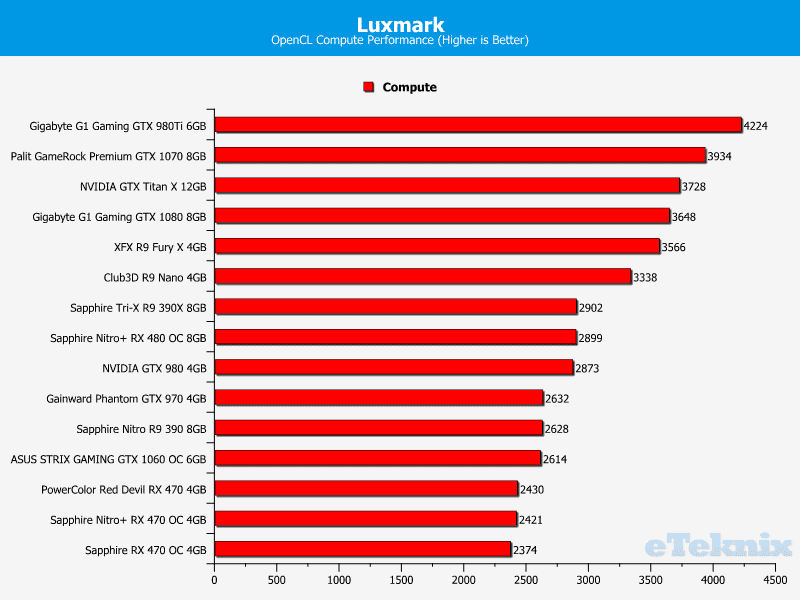
Ashes of the Singularity

In Ashes of the Singularity, the graphics card posts good performance figures and defeats the GTX 970. Also, it’s able to keep within a small range of more expensive RX 470 solutions.
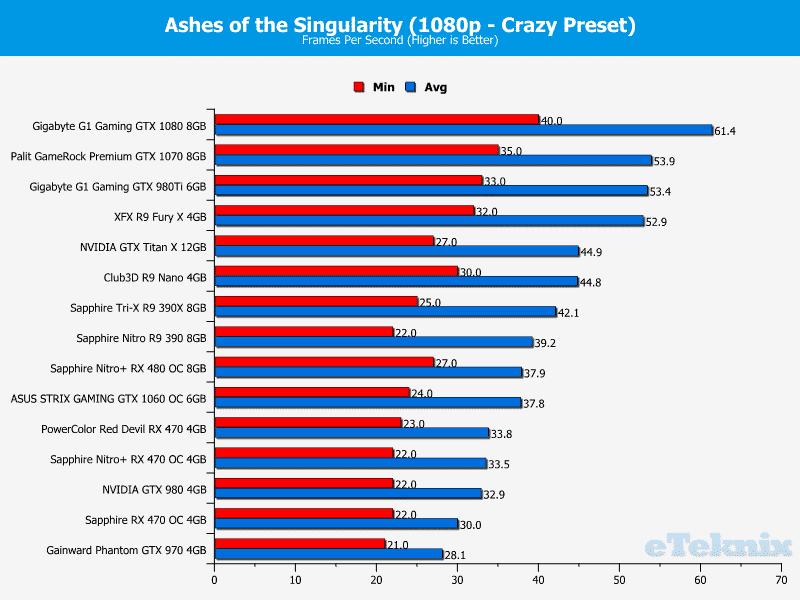
Of course, the GPU isn’t really designed to cope with hefty presets on a 1440p monitor. Nevertheless, the frame-rate doesn’t plummet compared to 1080p and the graphics card almost edges the GTX 980.
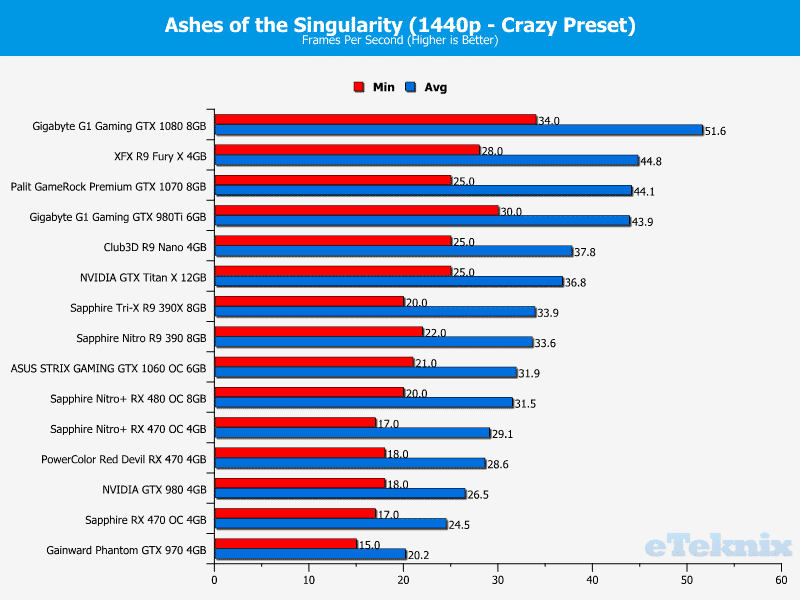
Here we can see, the GPU maintains its lead over the GTX 970 but unlike the most expensive versions, it’s not powerful enough to challenge the ASUS STRIX GAMING GTX 1060 OC.
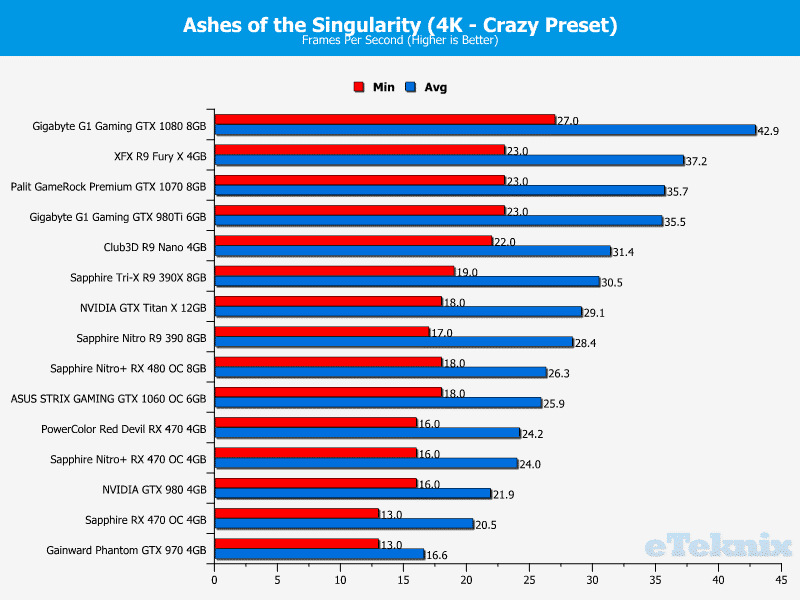
Doom

Benchmarking Doom can be a challenge and there are wild frame-rate fluctuations. As a result, the gap between various products is more pronounced that other titles. When using the Vulkan API, the GPU upholds a smooth frame-rate and never drops below 70. This performance is similar to the GTX 970 and within very close proximity of the GTX 1060.
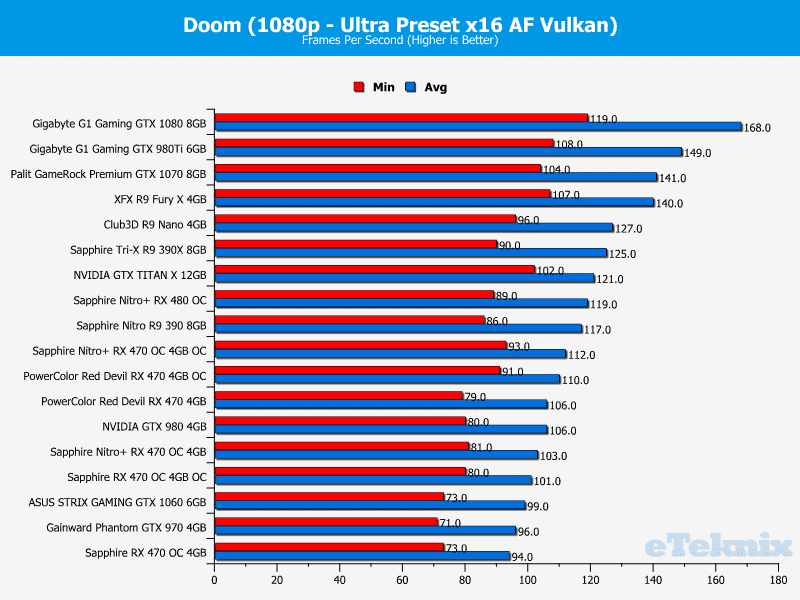
Even when the resolution is increased to 2560×1440, the Sapphire RX 470 OC retains a solid 59 frames-per-second average frame-rate. Annoyingly, the performance is quite weak compared to custom RX 470 cards which appear to greatly benefit from the higher boost clock.
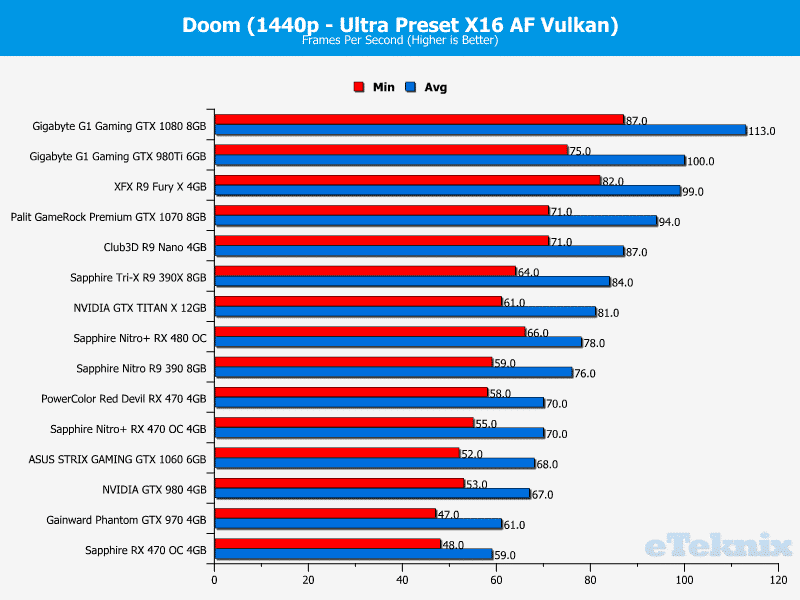
During 4K testing, the GPU manages a 29 frames-per-second average and you should be able to reach a more fluid frame-rate with some minor changes in the options menu. Given the GPU’s 1080p focus, this is a strong result.
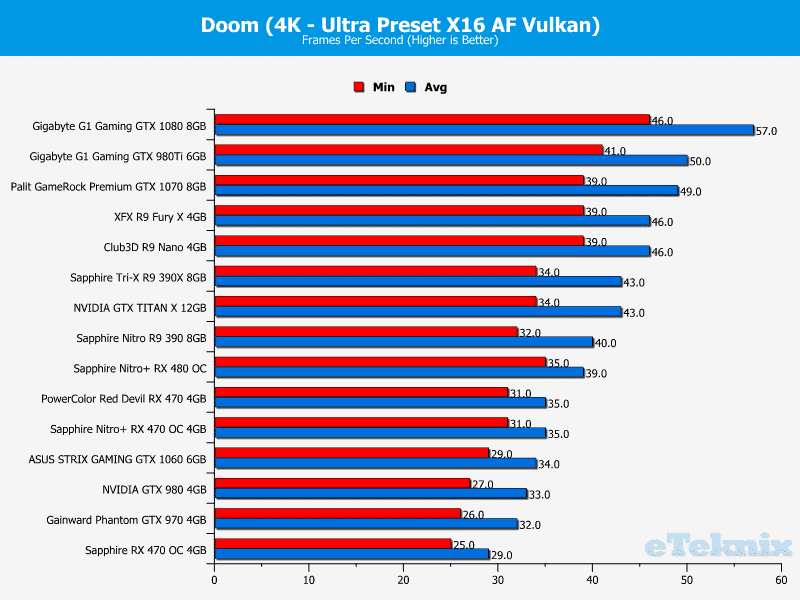
Far Cry Primal

The graphics card copes pretty well with the strenuous Far Cry Primal preset and is only a few frames behind RX 470 cards sporting a higher boost clock.
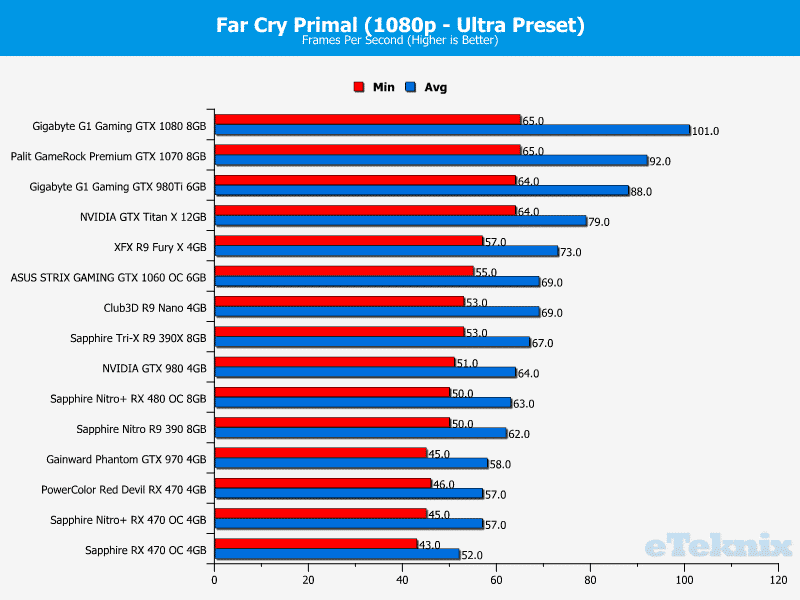
Adjusting the resolution to 1440p doesn’t result in major hitching and closes the gap to the GTX 970.
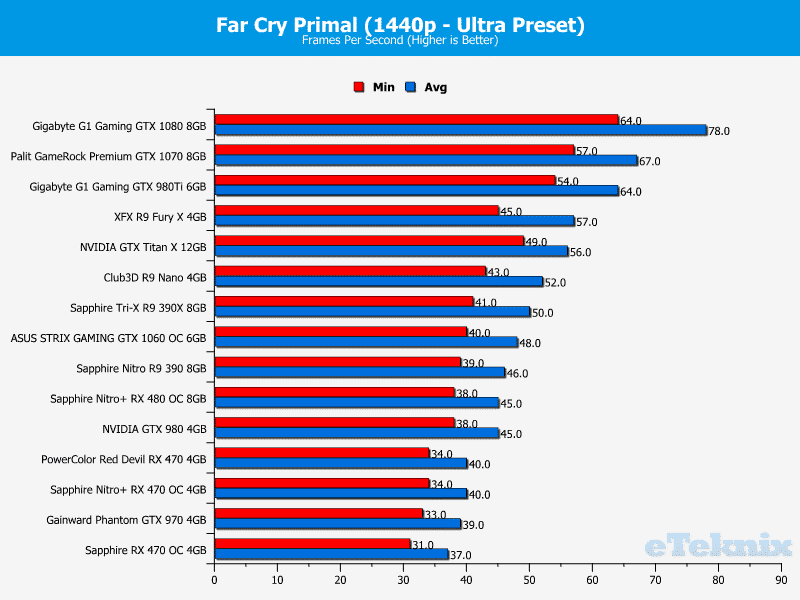
As expected, the GPU doesn’t have the required horsepower to attain a playable frame-rate on a 4K display while utilising the Ultra preset.
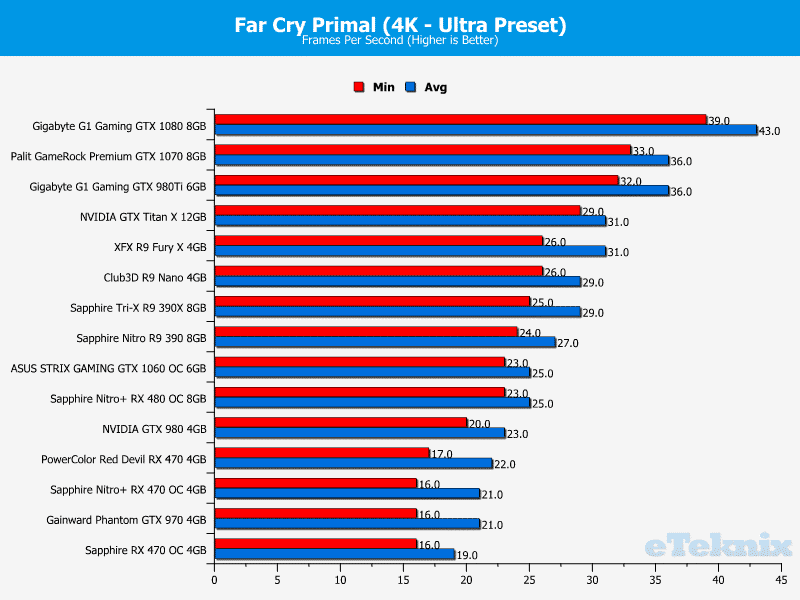
Hitman

Rather surprisingly, the higher-end RX 470 products take a commanding lead over the Sapphire RX 470 OC. Despite this, the average frame-rate is still worthy of praise since it’s higher than the GTX 970.
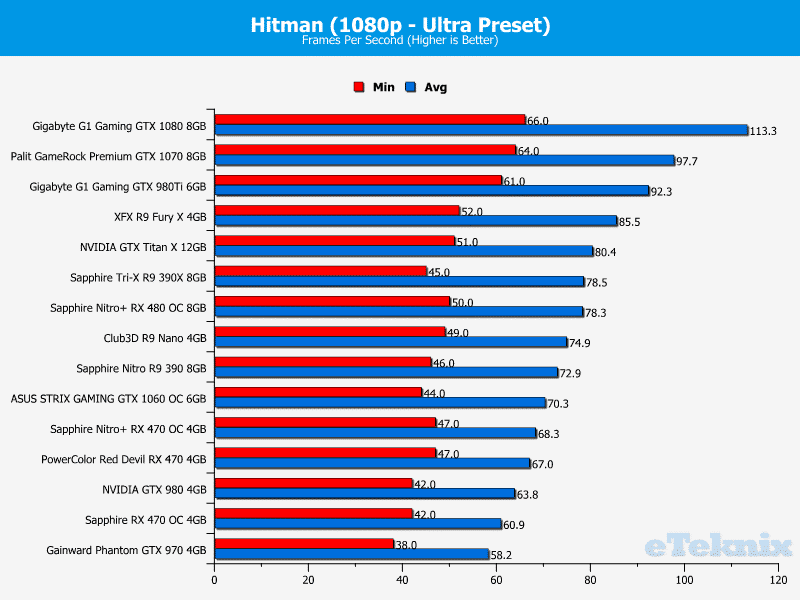
Here we can see the graphics card just edges the GTX 970 and almost outperforms the GTX 980. Once again, the custom editions are much more competitive.
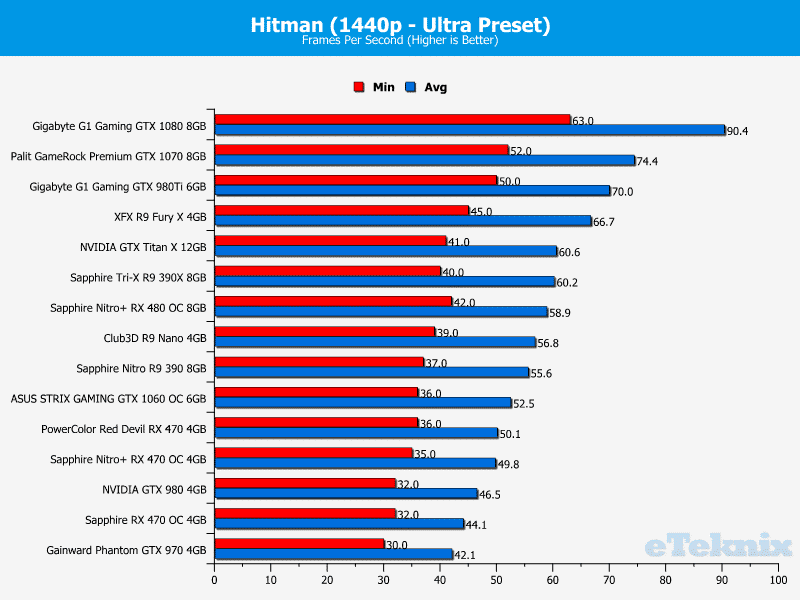
During 4K testing, the Sapphire RX 470 OC manages good performance and maintains its superiority over the GTX 970.
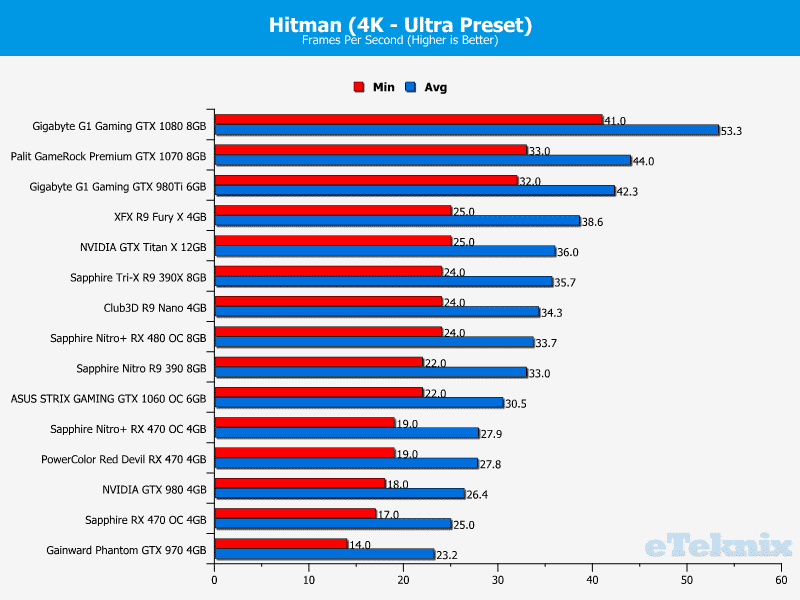
Just Cause 3

A new addition to the testing process is Just Cause 3 and I’ve found it to be quite reliable when analysing a wide range of graphics cards. The GPU records a good frame-rate but it’s some way off the higher overclocked editions.
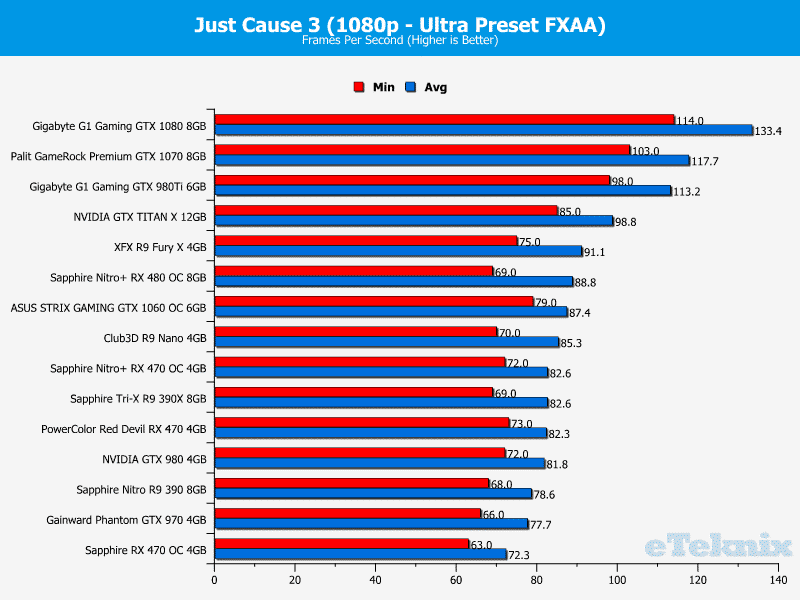
When tackling the game on a 1440p monitor, the Sapphire RX 470 OC performs pretty well but it’s a long way behind the RX 480.
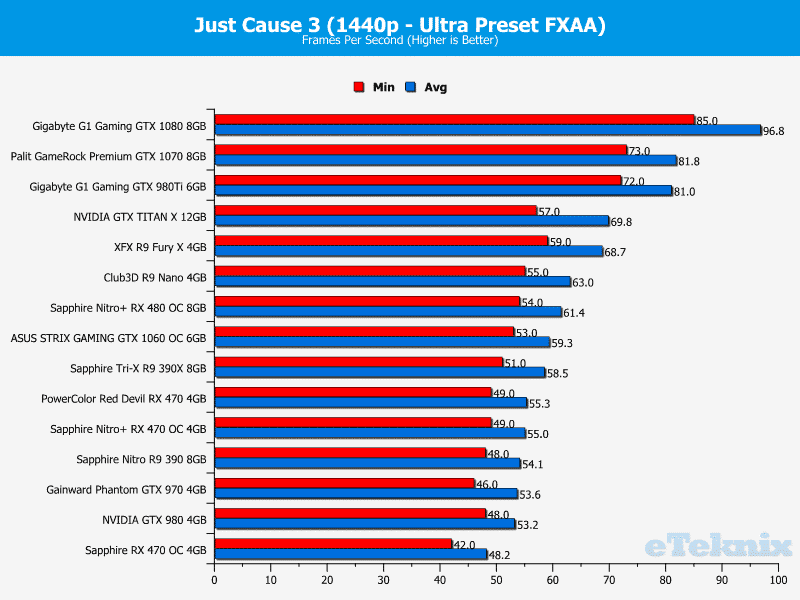
As predicted, the 4K resolution is just too taxing and results in an unplayable experience.
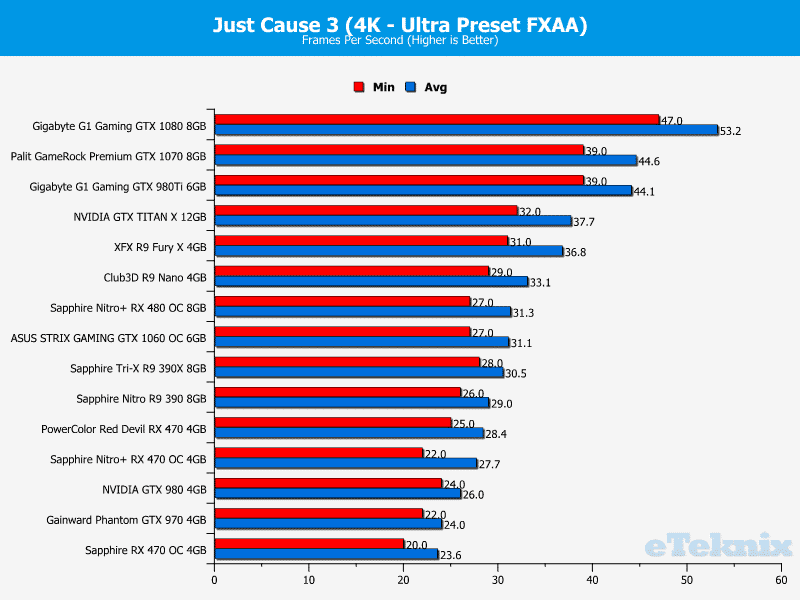
Rise of the Tomb Raider

On a more positive note, the graphics card provides a very respectable 60 frames-per-second experience in Tomb Raider and remains close to the GTX 970.
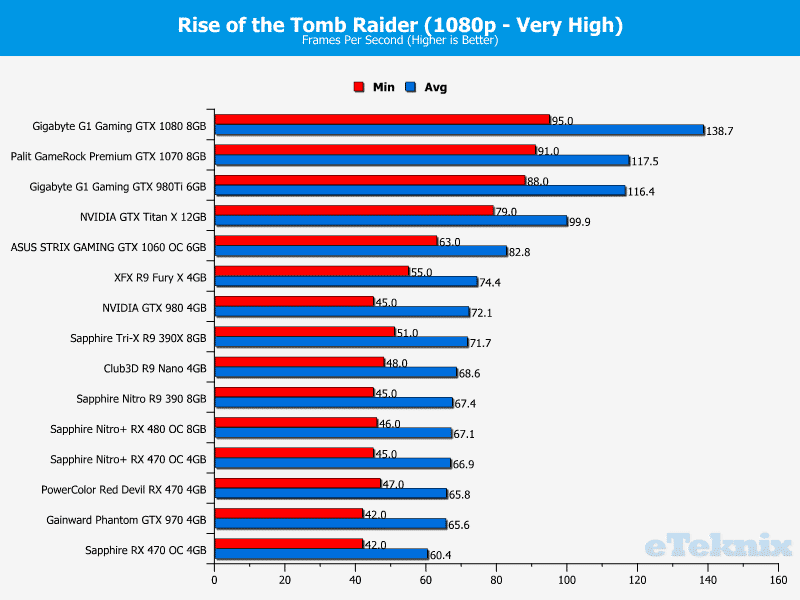
The graphics card’s performance doesn’t falter during 1440p testing and almost matches the GTX 970.
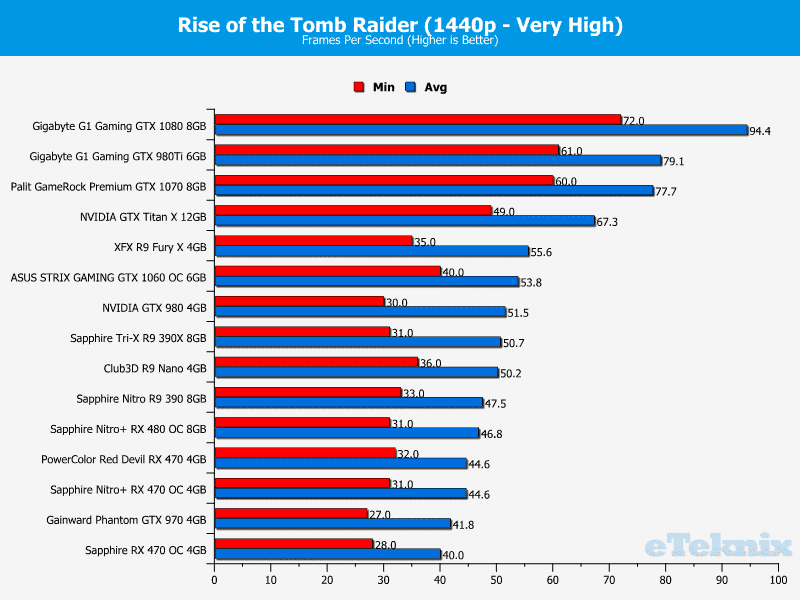
Rise of the Tomb Raider’s Very High preset is extremely demanding and even the higher-end options cannot offer 60 frames-per-second when paired with a 4K panel.
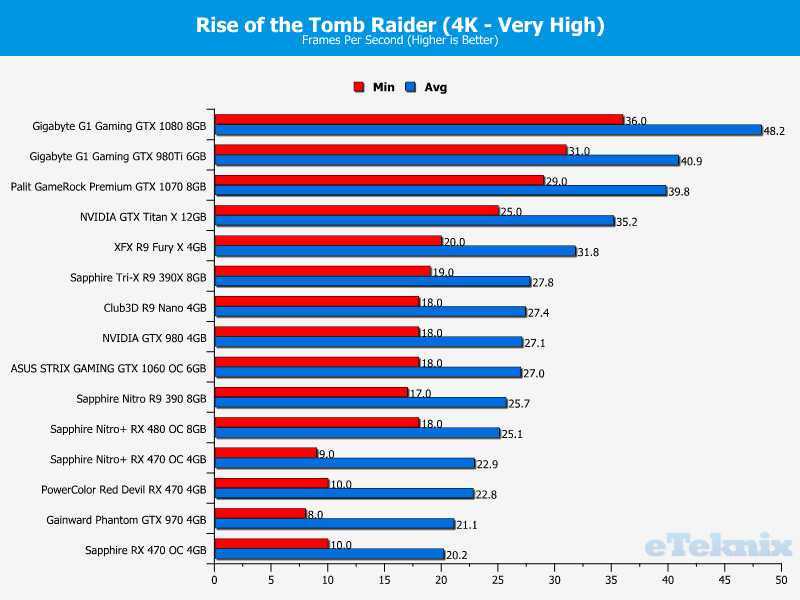
Overclocking and Overclocked Performance
Before I get into the overclocking results, it’s important to monitor the default configuration to determine the graphics card’s average boost clock. Unfortunately, just like the RX 480’s reference cooler, the boost clock fluctuates at a blistering pace and it’s very unlikely that you’ll see the 1216MHz maximum clock on a regular basis. According to my results, the average boost clock hovered around the 1140MHz mark and is well below the 1260MHz/1270MHz boost seen on custom models. This explains the difference in performance and showcases why you should opt for non-reference designs.
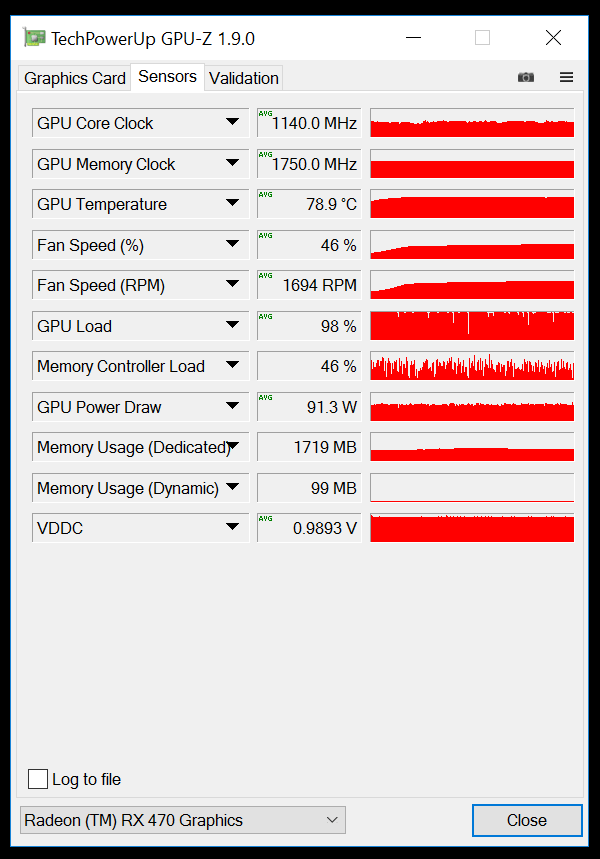
Using AMD’s Wattman utility, I managed to increase the boost clock to a perfectly stable 1250MHz with a slight voltage boost. Please note, the maximum voltage was initially applied to see how far the core could overclock. Then it was dialled back to improve the thermal loads. Unlike the factory setup, manually selecting the 1250MHz boost clock didn’t result in any fluctuations and the greatly improved performance. This is an interesting phenomenon and illustrates that the cooler might be good enough and just requires the end-user to tune the voltage. Of course, this is a pretty small boost and still slower than the factory overclock on RX 470 models like the Sapphire Nitro+ RX 470 OC. When it comes to memory overclocking, you should be able to reach 1790MHz or higher without any problems.
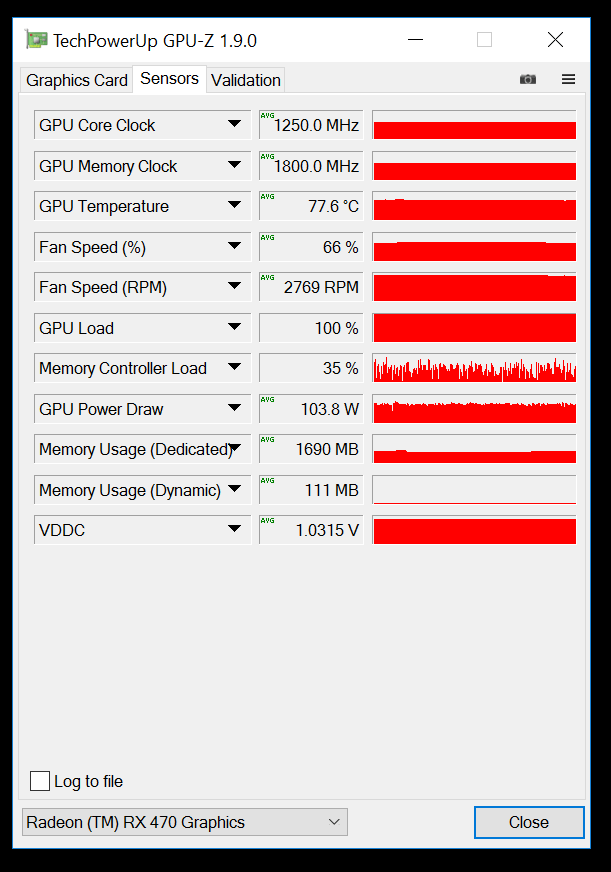
Here we can see the screenshot comparing the stock setup and final overclock:
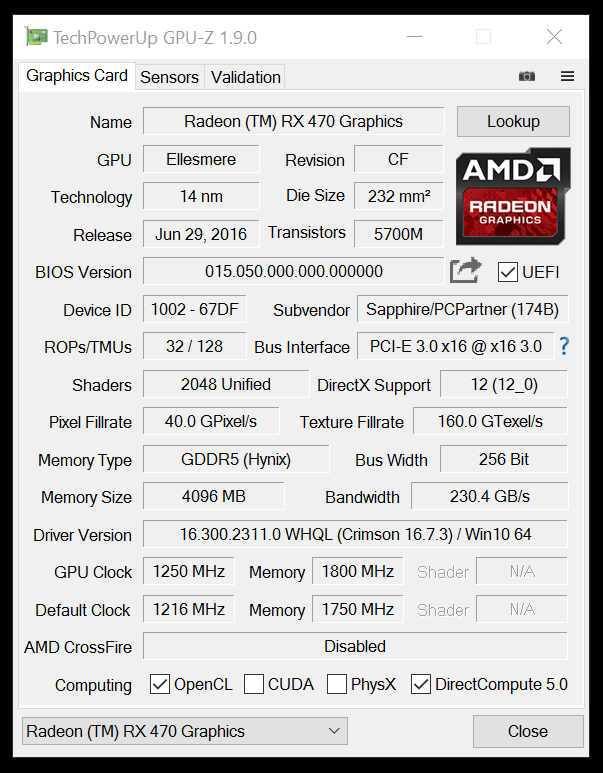
Ashes of the Singularity
Once overclocked, the graphics card enjoyed a 3 frames-per-second average improvement which was enough to help it surpass the GTX 980.
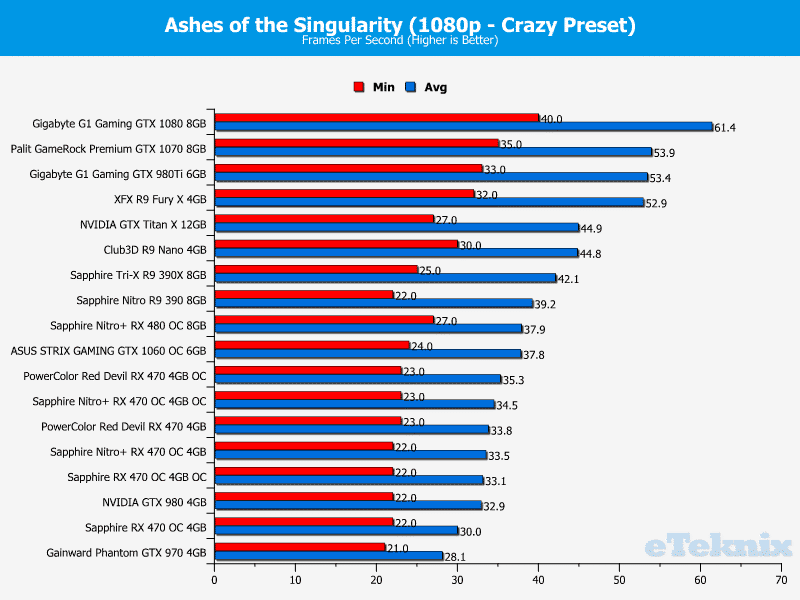
Doom
In Doom, the overclock enabled the GPU to outperform a highly-acclaimed GTX 1060 retailing around £320. This is a wonderful result and emphasises the kind of real-world benefits you can achieve from manual overclocking.
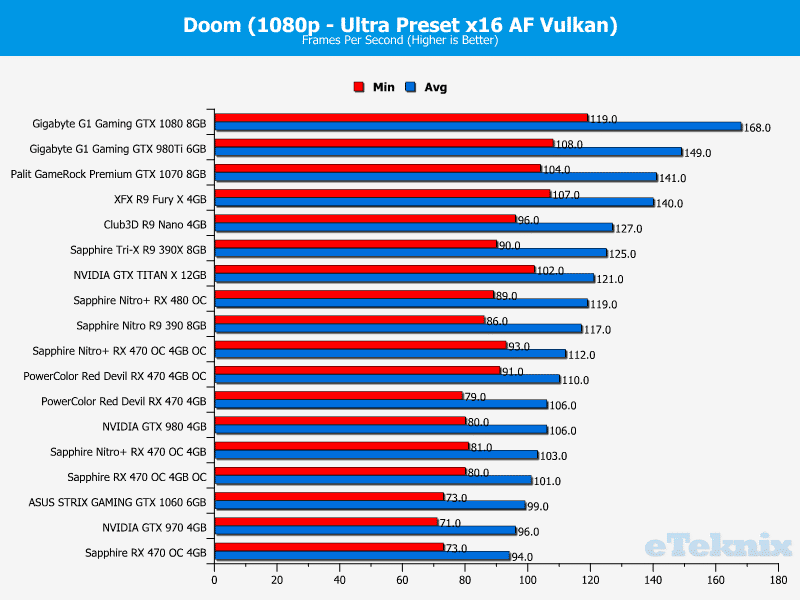
Just Cause 3
On a similar note, the Sapphire RX 470 OC achieved a significant frame-rate improvement and it’s clear that the default setup isn’t using the graphics core to its maximum potential.
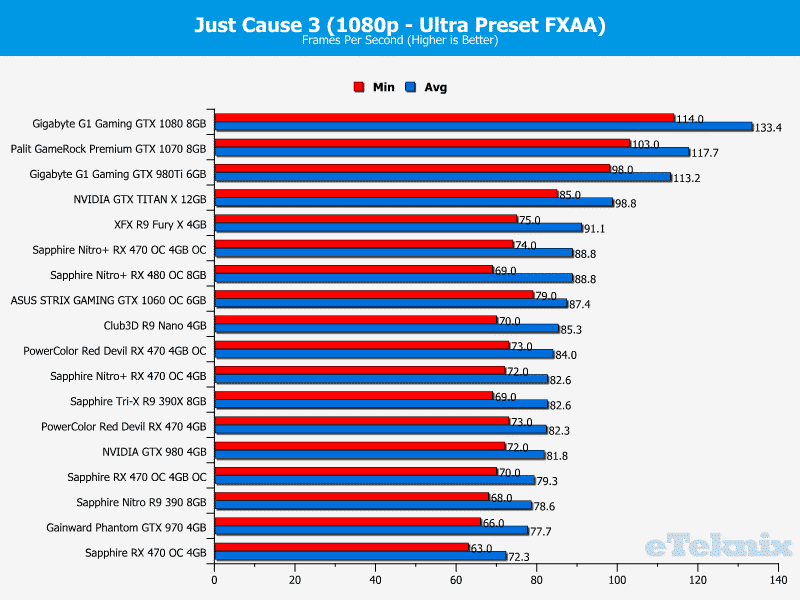
Noise, Power Consumption and Temperatures
Noise
In terms of noise output, the graphics card lacks a 0dB fan profile but it’s not a major issue since the idle volume levels remain quiet. On the other hand, the blower fan ramps up under stress and becomes irritatingly loud.
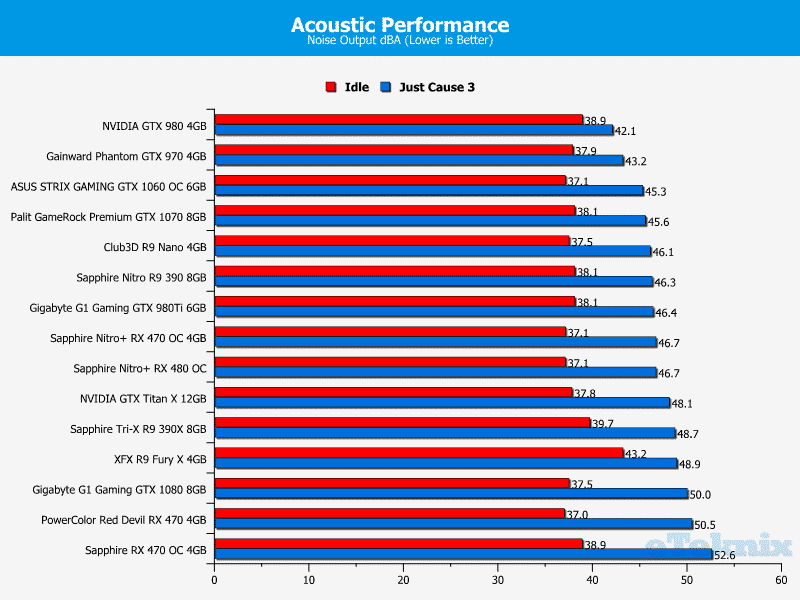
Power Consumption
Unlike higher-end versions of the RX 470 which feature a single 8-pin PCI-E connector, the Sapphire RX 470 OC’s 6-pin results in exceptionally low power demands. The entire system wattage is a mere 209.6 watts under load and consumes significantly less power than the PowerColor Red Devil RX 470.
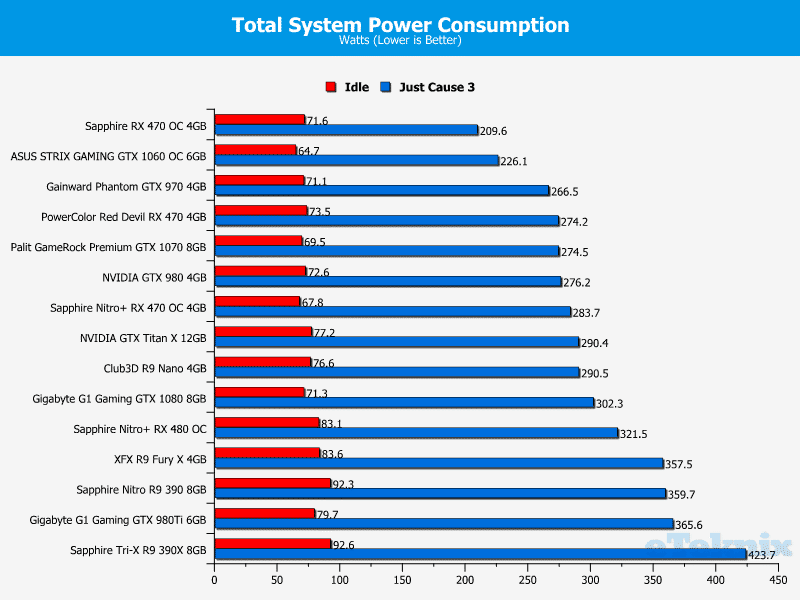
Temperatures
While the graphics card’s noise output leaves a lot to be desired, the load temperatures are surprisingly good. Throughout the testing process, I didn’t encounter any sudden thermal spikes which might have indicated that the card was throttling. Thankfully, the temperatures never exceeded 80C and remain well within a safe thermal threshold.
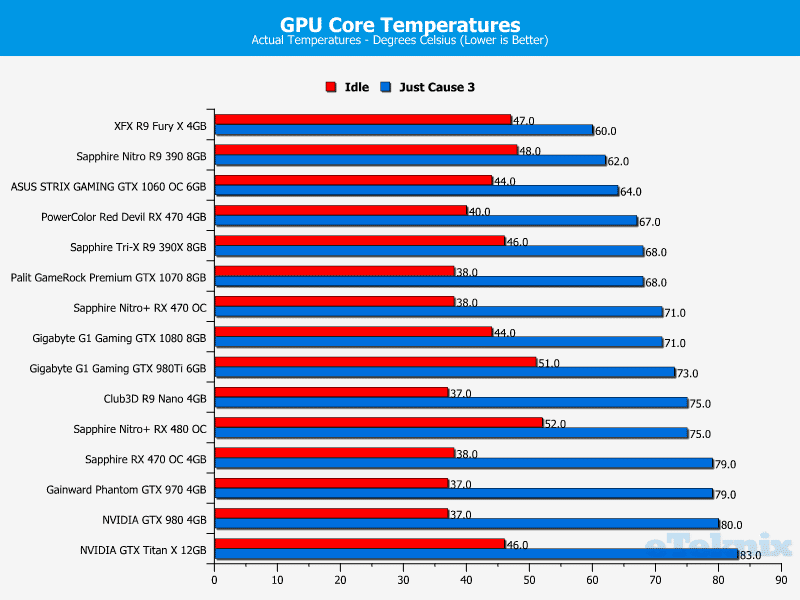
Final Thoughts
Price
Unfortunately, the pricing of AMD’s RX 470 hasn’t been divulged to reviewers in a swift and concise manner. Currently, the retail prices are subject to change and I’ve received some conflicting reports. Right up to the embargo being released, this section was edited to reflect new information. According to AMD, the Sapphire RX 470 OC will cost £164.99 in the UK from Overclockers UK. This isn’t a great exchange rate since US customers can acquire models starting from $179.99. Of course, the current devaluation of Sterling is probably the root cause of this and unavoidable. Custom models will rightfully cost more and I’ve been quoted a £189.99 price on the ASUS STRIX GAMING RX 470. This is perilously close to the RX 480 and I hope the pricing comes down after launch. For example, the Sapphire Nitro+ RX 480 OC 4GB is available to pre-order from Overclockers UK for £199.99 . This isn’t a basic reference model either and makes you question the RX 470’s price point.
In my opinion, the RX 470 reference model should cost no more than £154.99 to remain an enticing proposition. The small price gap to a highly-rated custom model will simply make consumers pay the extra even if the performance is similar. Furthermore, the reference model cannot uphold its maximum boost clock. Psychologically, owning the higher-end product creates a heightened sense of pride and users are more likely to display their systems with the RX 480. I’m not entirely sure how AIB partners can expect to market custom designs if they’re the same price or within £5-10 of the RX 480. Evidently, AMD hasn’t created a suitable price disparity between their two Polaris 10 chips and this is probably going to result in weak sales.
Overview
AMD’s lower-end offering in the Polaris 10 range is an unusual creation because it’s priced very similarly to the RX 480 and doesn’t seem to dramatically inhibit the performance during most gaming scenarios. Of course, there are some exceptions such as the Hitman benchmark which allowed the RX 480 to have a commanding lead. Additionally, there was a large gap when benchmarking Doom but this is mostly due to wide scope between the minimum and maximum figures. Vulkan is a challenge to benchmark and there’s a wider margin of error which has to be taken into account. Not only that, the frame-rate is already so high that you’re not going to have a worse experience by opting for the RX 470.
Ideally, I would have preferred to include the reference RX 480 as a direct comparison but this wasn’t possible due to the sample being returned after review. This means, comparing the relatively basic Sapphire model sporting the reference cooler against a highly-acclaimed custom RX 480 isn’t the fairest approach. However, these are the tools I had at my disposal and hopefully, the high-end AIB versions of the RX 470 reflect the performance in a more accurate manner. Even though the Sapphire RX 470 OC has the potential to perform close to the RX 480, the cooler lets it down. This dramatically impacts on the performance and makes it fall behind custom editions by a large degree. Thankfully, manually overclocking the graphics card appears to resolve this issue and ensures the boost clock doesn’t fluctuate.
Speaking of overclocking, the graphics card’s rudimentary cooling solution which relies on thermal pads for the memory and VRMs and as well a single heatsink doesn’t offer great headroom. I only managed to increase the core to 1250MHz while the memory remained stable at 1800MHz. This pales in comparison to the Sapphire Nitro+ RX 470 which boosted all the way up to 1350MHz. Saying that, it’s important to have realistic expectations with the reference cooler since it’s not engineered to reach massive overclocks. Unfortunately, the cooler’s single blower fan is loud under load and may become an annoyance for users who value a silent build. On a more positive note, the temperatures were low and didn’t reach alarming levels.
According to my testing, the RX 470 is designed to compete against the GTX 970 in DirectX 11 games and the GTX 980 in DirectX12 or Vulkan. This is a good feat when you consider the price point of the competing NVIDIA options. However, it’s hard to discount the small price difference to the RX 480.
Aesthetically-speaking, Sapphire have done a wonderful job of modifying AMD’s stock cooler and I’m really fond of the stylish silver and black colour theme. The backplate is another great touch and features an usual pattern which is bound to catch people’s attention. Overall, the build quality is very high for a product in this price range and should last you a long time. Perhaps, some RGB lighting would have enhanced the appearance and allowed the Radeon logo to be easily visible behind a side panel window. Nevertheless, it’s a visually-appealing product but I just wish it the cooler was able to keep the boost clock running within a low range.
Pros
- Affordable
- Eye-catching colour scheme
- Good build quality
- Impeccable packaging
- Low temperatures
- Performs well in DirectX 12 and Vulkan
- Stunning backplate
Cons
- Can become noisy under load
- Cooler isn’t able to uphold a stable boost clock
- Performs considerably worse than custom models
- RX 480 isn’t that much more expensive
“The Sapphire RX 470 OC provides a great gaming experience on a budget but the basic cooler hinders its potential by a large degree. As a result, it’s not able to remain within touching distance of the RX 480 and I’d recommend opting for a custom-cooled model instead. Nevertheless, it’s a solid choice for a cheap and cheerful gaming system.”
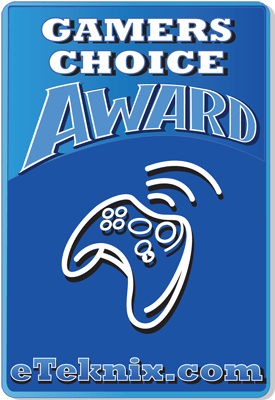
Sapphire RX 470 OC Graphics Card Review
Thank you Sapphire for providing us with this review sample.



















