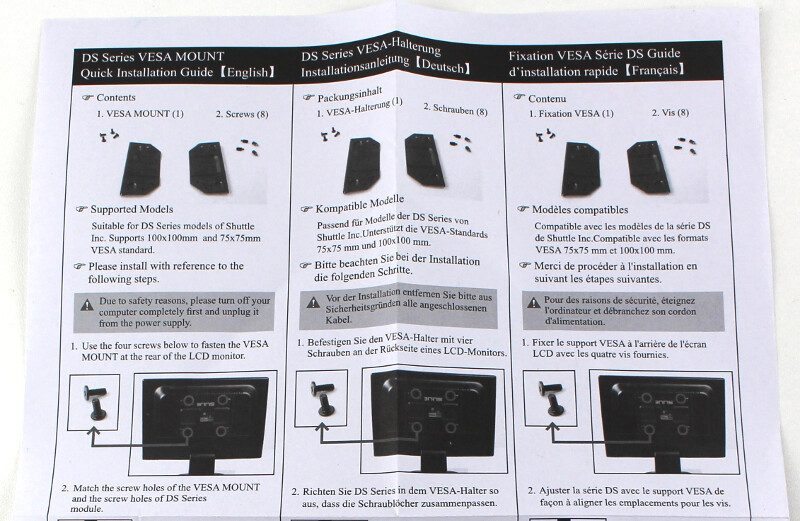Shuttle XPC Slim DH110 Barebone 4K Signage Player Review
Bohs Hansen / 8 years ago
Introduction

Shuttle has had a lot of success with their compact systems and barebone systems and today I’m excited to take a look at one of the newest models for both those categories, the DH110 next-generation 4K signage player. Thanks to the latest LGA1151 socket, H110 Express chipset, and Skylake CPU support, the DH110 is able to deliver a previously unknown performance per watt for this size. And it costs less than £200.
The Shuttle DH110 might be designed for digital signage and comes with dual 4K video support, but that doesn’t mean that you can’t use it in a lot of other areas as well. The H110 chipset supports 6th generation Core i3, i5, and i7 CPUs as well as Pentium and Celeron CPUs with a TDP up to 65W. With that kind of CPU power in your back, you got a powerful system for almost any task.
Skylake CPUs with their 14nm fabrication process consume a lot less power than the Haswell predecessors with their 22nm process. At the same time, they come with the newest generation Intel HD Graphics that can deliver a pretty good performance for an iGPU. The DH110 supports DDR3L high-efficiency 1.35V low-voltage memory and you can add up to 32GB total memory over the two SO-DIMM slots.

With its 1.3-liter slim design and a body thickness of just 43mm, the DH110 is still able to fit quite a bit of extra hardware inside. You can install a default 2.5-inch SATA3 HDD, SSHD, or SSD as well as an M.2 2242 or 2260 storage module. There is a second type A/E slot for 2230 modules that can be used to install a WiFi card or other compatible device.
Externally the DH110 comes with even better expansion abilities. To start with, it features four USB 3.0 ports and two USB 2.0 ports next to the dual PS2 connector. It also comes with two RS232 serial ports (RS232 and RS232/422/485) that support 0V, 5V, and 12V devices that allow for an overall easy connection of thermal printers, label printers, barcode scanners, and other similar devices. Even eSATA is supported for external storage connections, either in a permanent setup or for backup purposes.
The connection options are rounded off with two Intel Gigabit Ethernet ports, an i211 and an i219, that support teaming. This allows for failover and aggregated bandwidth, but it also makes the system perfect for any network-based operation where traffic and packages have to be handled before continued over a second port. It could be used as a router, access point, or firewall thanks to this and do a great job at that too.
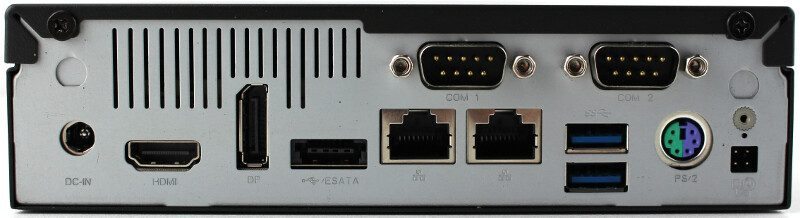
But the Shuttle DH110 has even more to offer than the already mentioned features. It comes with a built-in SD-Card slot that is bootable, headphone and microphone jacks, and a connector for an external and remotely placed power switch. The external power switch ability comes in very handy when the device is placed in an awkward position, such as behind the monitor. The DH110 also comes with included mounting system to utilize standard VESA mounts for its setup.
The DH110 is easily integrated into a variety of commercial applications and it is certified for usage in harsh environments as well as for 24/7 usage. The system is built solely with solid capacitors and it can run in a 50-degree warm environment – that is if you use memory and storage that also can handle these environments. It runs quiet and cool throughout extended use due to Shuttle’s exclusive thermal technology and heat-pipe technology which is included in the slim metal chassis.
Last but not least, the DH110 comes with built-in RTC function via the BIOS. This allows you to set a time to boot up the computer and when to turn it off with the Windows task scheduler. This means that you can save electricity and thereby both the environment and your running costs. A continuously running system also needs an extra layer of security and the DH110 also features the Watch Dog function. You can use Shuttle’s Watch Dog utility to maintain the normal operation and stability of the system at all times.

Overall, the DH110 would be ideal for automotive, digital signage, kiosk, and vending machine applications as well as network setups.
Feature Highlights
- Support for 6th Gen Intel Core CPUs through H110 Express Chipset
- Compact and Slim design
- Heat-pipe cooling technology
- Dual Intel Gigabit LAN
- Dual Display via HDMI and DisplayPort
- USB 2.0, USB 3.0, RS232, and SD card
- Dual M.2 slots and 2.5-inch drive bay
- Nonstop operation support
- Scheduled on/off
- VESA mount capability
Specifications
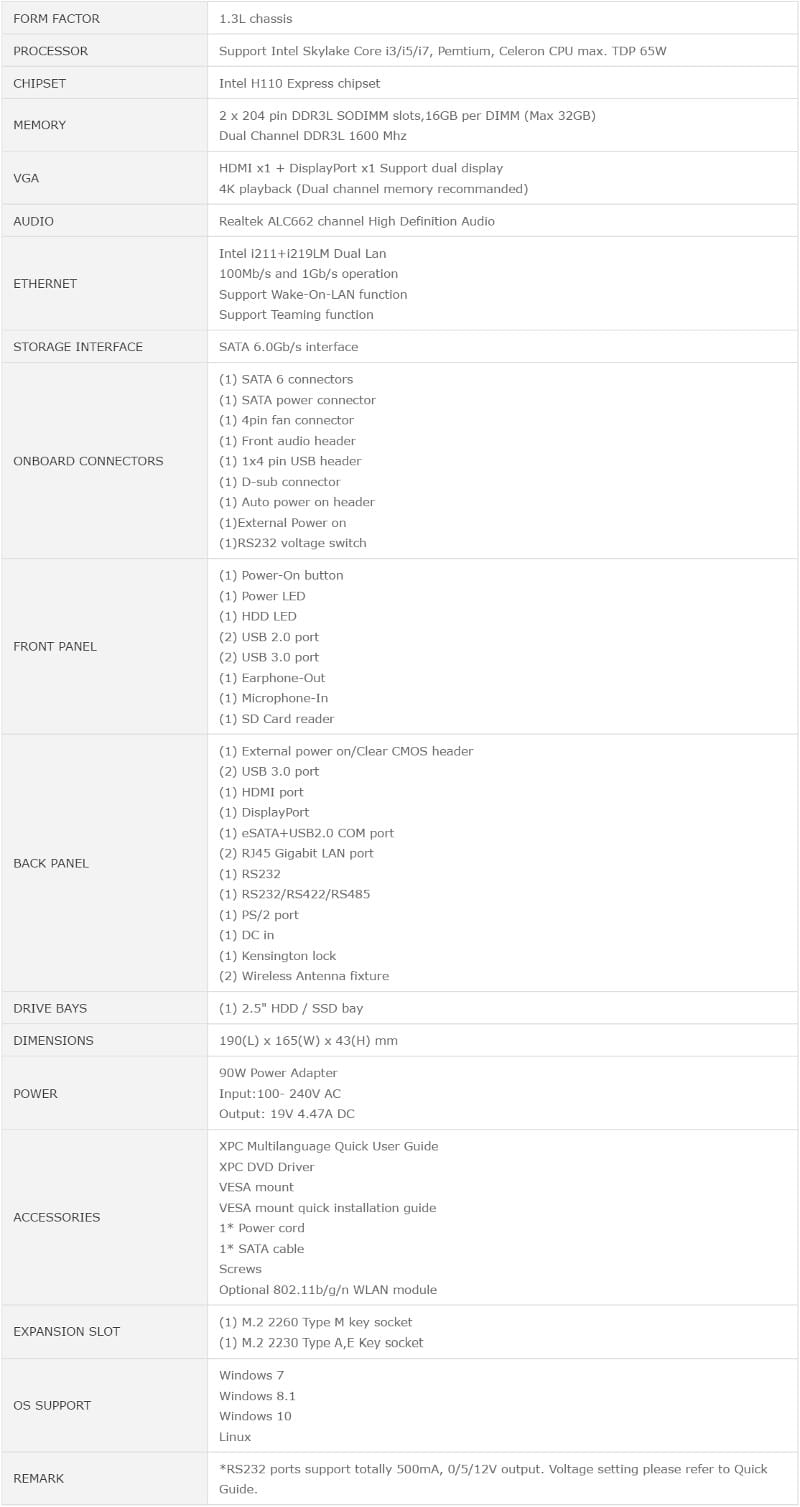
Package and Accessories
The Shuttle DH110 comes in a simple brown box that is universal for the barebone size. It will give basic information about the series such as that it’s space saving, gives you more power, and that it’s efficient as well as functional.

On the end of the box is a large sticker that holds all the relevant information about the device that’s inside.
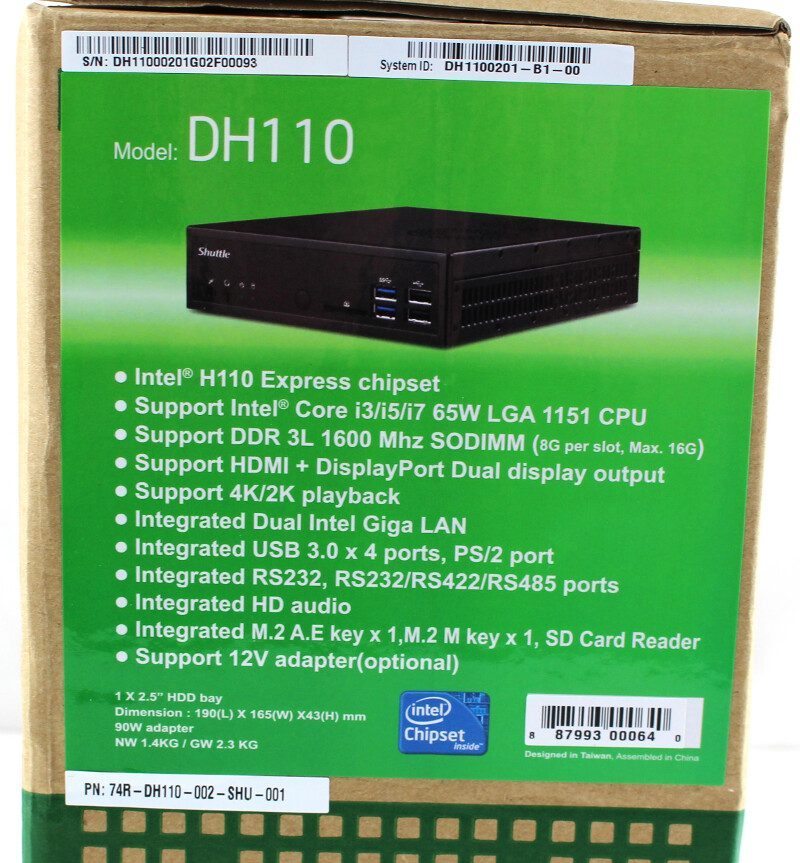
Opening up the box, we find an external AC/DC power adapter with a cable fitting the region you bought it in, two VESA mounting plates with two sets of screws, a driver disk, and four screws for the 2.5-inch drive. I also got a little tube of thermal paste along with it, but that’s probably because Shuttle already had equipped it with a CPU for me.

There are two pieces of manual included as well, one large piece that acts as quick information sheet as well as install guide.
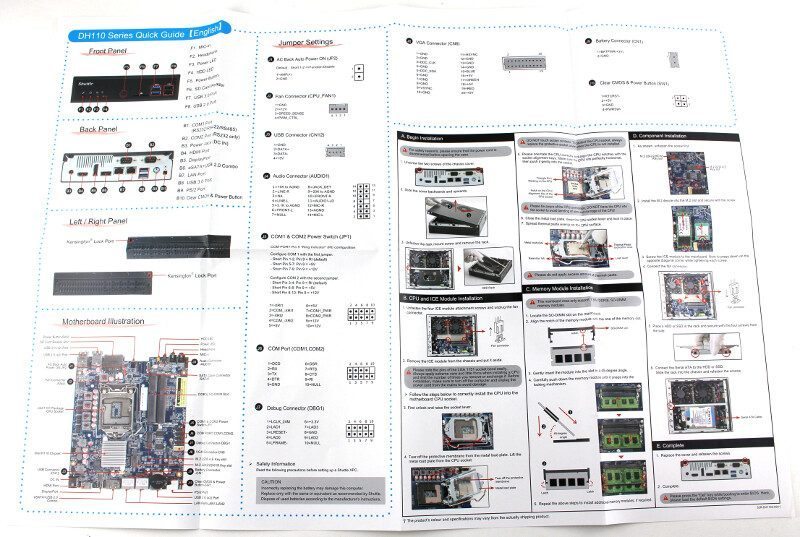
The second manual piece explains how to mount the system onto the back of your monitor via the included VESA mounts. Everything you need to get started with your brand new system.