Speedlink Omnivi Core Gaming Mouse Review
Peter Donnell / 7 years ago
Introduction

Speedlink has long had a reputation for being a budget-focused brand, and while that’s still true to a certain extent, they’ve been pushing the quality of their products up by a huge margin, moving into the stomping grounds of established gaming brands. Their Decus Respec Gaming Mouse is a prime example of this, taking the old Decus and improving every aspect, giving it a flawless sensor, and making it a very competitive gaming mouse. Now it looks like they’re raising the bar again with the Omnivi, which mixes LED lighting, aluminium components, a 12,000 DPI sensor, 10 programmable buttons and more, making it a tempting option for the MMO gaming crowd.
“The OMNIVI Gaming Mouse combines feature-packed functionality, ease of use and incredible precision in one perfect package. It is setting new standards in the gaming scene with its exhaustive feature set, including colourful glow, solid aluminium base plate, four thumb buttons and the ultra-precise, optical 12,000dpi sensor. Use the ten programmable buttons to keep your opponents at bay by utilising the extensive programming function to customise the mouse so your personal gaming style matches the game. And witness how your macros are unleashed at the press of a single button to perform close-combat or distance attacks, switch weapons or cast spells.”
As you can see from the list below, the Omnivi isn’t lacking in features, and it certainly ticks all the right boxes when it comes to shopping for a high-end gaming mouse. Now, let’s grab the box and take a closer look at what it has to offer.
- Professional gaming mouse
- Ultra-precise 12,000dpi optical sensor
- 10 freely configurable buttons
- Adjustable LED lighting glows in any one of 7 atmospheric colours
- Solid finger rest and aluminium base plate
- Profile management with any number of game profiles
- Powerful Macro Editor
- DPI switch for rapid toggling between resolutions
- 6 sensor precision levels from 800 to 12,000dpi
- Illuminated 2D scroll wheel indicated current dpi level
- Illuminated 2D scroll wheel indicated current dpi level
- Adjustable USB polling rate up to 1,000Hz
- Incredible ergonomic comfort with grippy scroll wheel and finger rest
- Rubberised finish
- Maximum acceleration: 50g
- Maximum tracking speed: 250ips
- Sensor frame rate: 12,000fps
- Flexible USB cable with hard-wearing sheath (1.8m)
- Dimensions: 87 × 131 × 52mm (W × D × H)
- Weight: 145g
Packaging & Accessories
The box is nicely designed, showing off a great image of the mouse, but also listing all the major features right up front, such as the sensor, on-board memory and 10 button design.

Open the box out, and you’re treated to a look at the actual mouse, as well as some details on the Speedlink software suite.

In the box, you get all the usual documentation, as well as the mouse, which comes hard-wired with a durable black and red braided cable.

A Closer Look
Wow, does this mouse look unique or what! Immediately you see the Omnivi has some very interesting sweeps and curves going on, giving it a fairly aggressive stance that is sure to appeal to gamers. That being said, most of the shape choices here are for ergonomic, not just design, and you’ll find a nice recess and a wing on the left side, giving you a comfortable grip and rest point for your thumb.

There are four large buttons on the left side too, all nicely spaced with an angular design to each to make them easier to trigger by sliding your thumb towards them.

The right side offers more curves, giving your fingers a comfortable grip point on the black surface, making it possible to like the mouse should you use a lift-off technique, while a large aluminium wing prevents your hand dragging on the mouse mat when using a palm-rest play style.

here you can see how the aluminium frame spills out the edges of the mouse to create the wing design, and it blends into the front of the mouse too, giving it the look of a front diffuser on a supercar.

There are deep ergonomic recesses in the LMB and RMB, allowing you to really dig your fingers in and mash those buttons without fear of them slipping over the edges and you missing a click. The scroll wheel is nice and big, with a grip coating that makes it easy to control and behind that, a DPI switch which can be reprogrammed. To the left of the LMB, two side switches that are perfect for deploying macros, profiles changes and more.

On the base of the mouse, you’ll find a pretty featureless smooth surface and four good sized slip mats, they’re needed too, as this mouse has a huge surface area and needs to be smooth here to reduce the extra drag this would usually create.

Performance
The Omnivi is plug and play ready, but you’ll be missing out on a lot of customisation options without the software. Don’t worry if you’re taking the mouse to a tournament, as you can save all your settings to the on-board memory and won’t always have to rely on the software to access them.
From the main tab, you can quickly reprogram all the buttons on the mouse, with a range of shortcuts, macros, media keys and more.
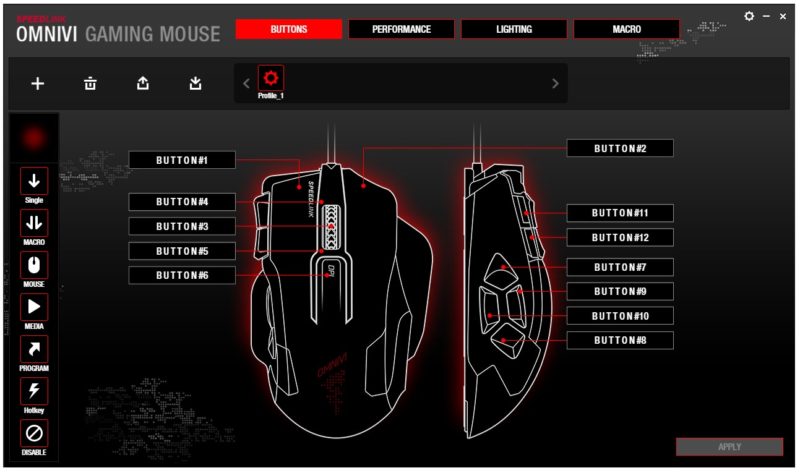
There are six DPI levels that can be set to each profile, going all the way up to 12000 DPI, which is great for multi-monitor resolutions or just plain and simple fast tracking speed while gaming; it certainly makes turning a tank turret faster in Battlefield!
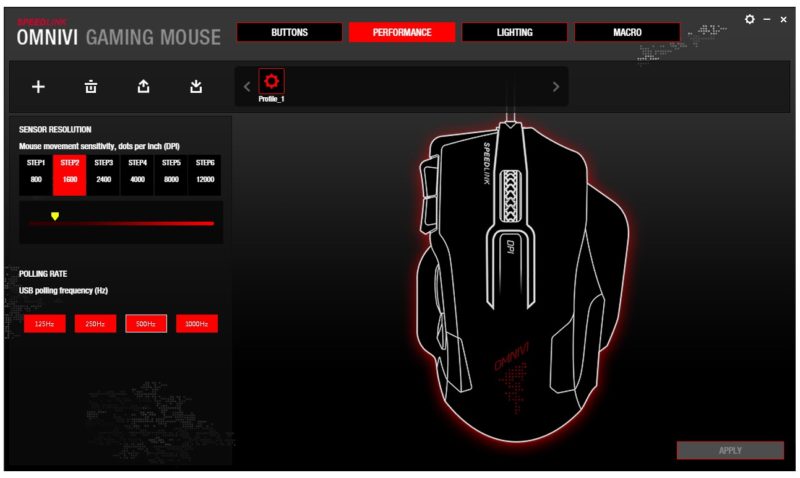
There’s only a smaller range of colours on offer here, but there are some nice fading effects to play around with.
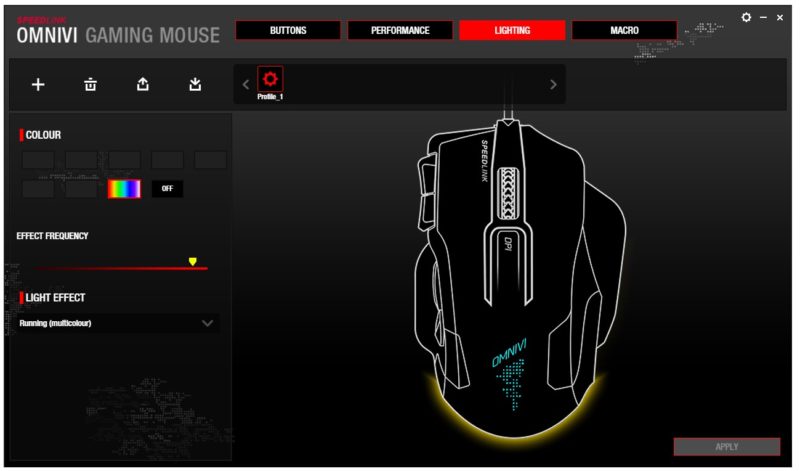
Finally, a macro editor, great for a mouse with this many buttons and something that is sure to please the MMO crowd; macros are perfect for grinding your stats and can save you a lot of clicks.
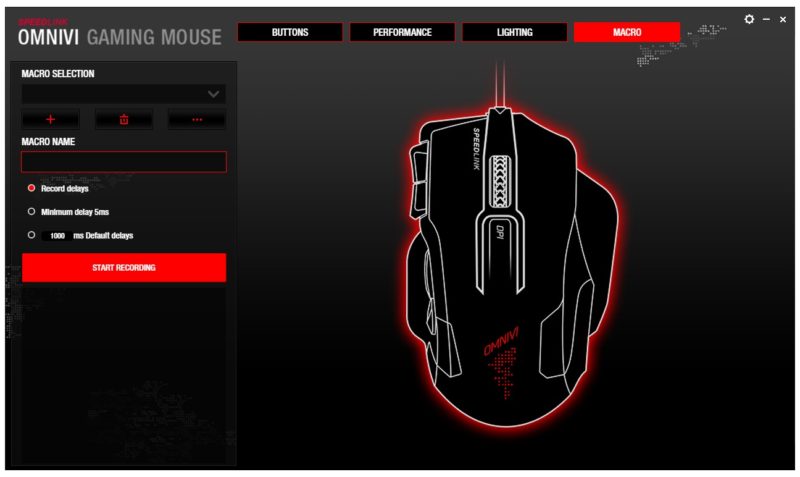
We saw Speedlink deliver excellent sensor performance compared to their older models in our Decus Respec review, and I’m happy to report much of the same here. The Omnivi has a fantastic sensor that doesn’t present any issues with acceleration or jitter, making it a great choice for those who desire accuracy from their mouse (who doesn’t!).
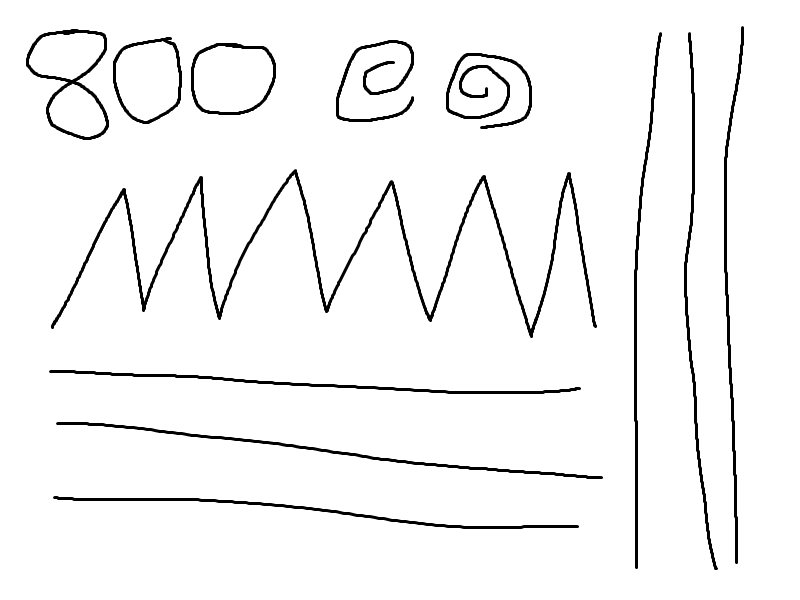
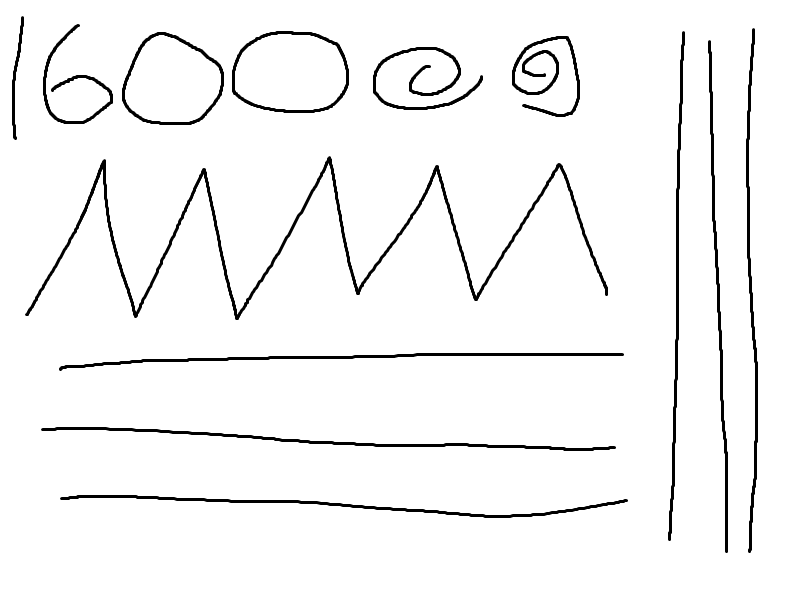
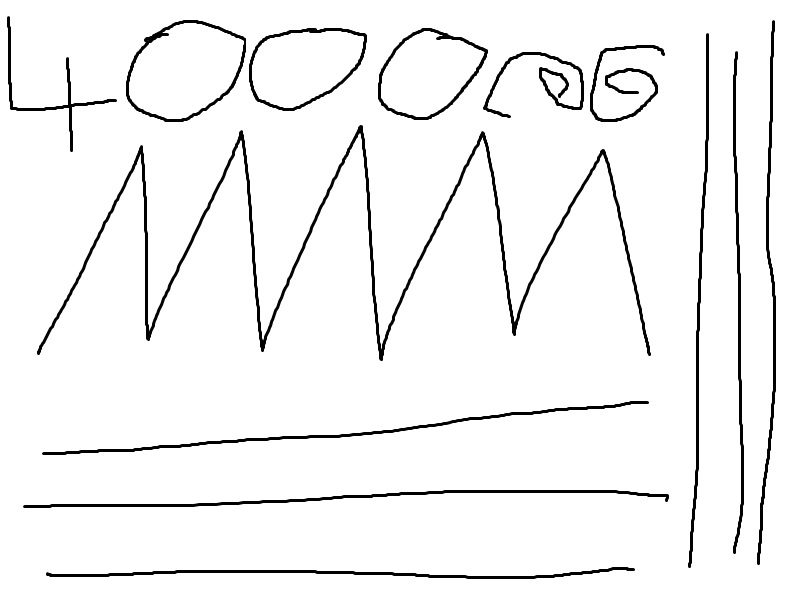
It’s not easy to draw with precision at 12000 DPI, but I’m very impressive with who well the Omnivi handed it, and there’s almost no jitter here either, which is mighty impressive as most mice perform quite shakey when the sensor is maxed out this high.
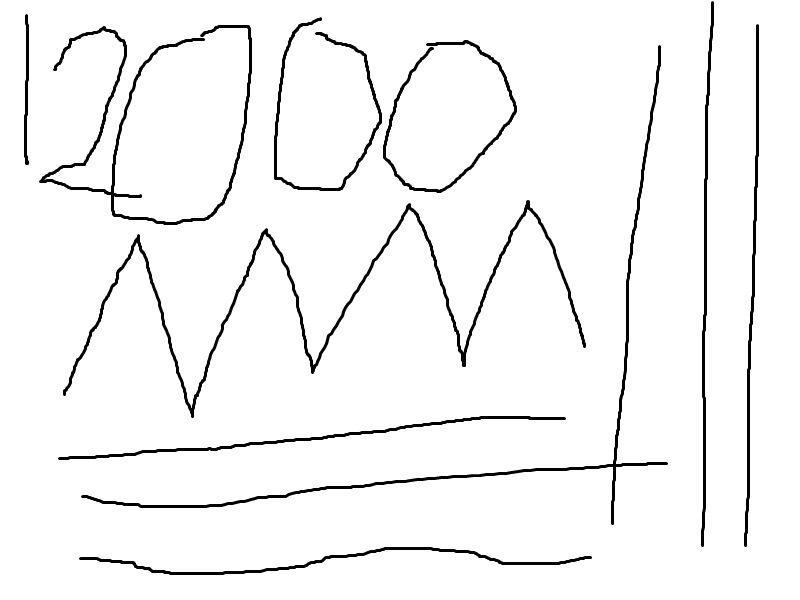
The LED lighting is a nice touch, lighting up the scroll wheel, the rear logo, as well as the edge of the aluminium section at the rear and right side of the mouse, giving you some added visual flair for your desktop.

The ergonomics on the mouse are certainly well-defined and unique, but feel very comfortable in claw grip play style, but certainly provide more benefits for palm rest thanks to those side wings and deeply recessed top buttons, as you can really sink your hand into the mouse.

The buttons have a nice response to them, with a light click and a quick return on the LMB and RMB that’s well suited to gaming. The left side buttons are a little tricky at first, as it’s not a standard layout, but it doesn’t take long to adapt. I especially like the two extra buttons next to the LMB, they’re great for making quick profile changes or deploying macros while gaming.

Overall this is a pretty impressive mouse, not only does it look fantastic, it feels robust thanks to the aluminium wings and a good choice of hard-wearing materials for the overall construction.

Despite the large size, it glides smoothly on a range of surfaces and with that fantastic sensor performance, it’s sure to appeal to a lot of gamers that are looking for decent MMO friendly mouse.

Final Thoughts
Price
The Speedlink Omnivi core Gaming Mouse is available from most major retailers for around £64.99, which is well into the stomping ground of other high-end gaming mice from the likes of Corsair, Razer, Logitech and more. However, it’s quite unique in terms of design, it does deliver in terms of features and the performance can certainly give their rivals a run for their money too, so it’s certainly a fair price.
Overview
Speedlink doesn’t quite have the same weight to its brand name that some of their rivals do, but as we’ve seen in today’s review, they’re making huge steps in the right direction to offer some very strong competition in a very competitive gaming market. While I don’t expect loyal Razer, Logitech, or any other brands fans to jump ship right now, those looking for a uniquely designed, comfortable and competitive gaming mouse for around £60 could easily be tempted to start off with Speedlink.
The build quality is superb, and the little extra touches really go a long way to making this mouse desirable and something you would be proud to having on display on your desktop. The contrasting black and red top panels really standout and look stunning, but it’s the nicely finished edges of the aluminium wing, with the integrated wrap-around LED lighting that really set it apart. Add to that the sweeping ergonomics that are super comfortable for long hours usage in a palm rest grip, the lovely black and red braided cable, and more, and you’ve got a pretty robust looking and feeling mouse to work with.
Gaming and work performance is on point here too, with responsive switches, ten fully programmable buttons with macro options, a sensor that didn’t falter even at its maximum of 12,000 DPI, and it’s easy to see why we had a lot of fun testing and using the Omnivi this week. It’s easily the best mouse Speedlink has made to date, and the one that we think is going to put them on the map for competitive gaming.
Pros
- Great build quality
- Aluminium wing design
- 10 fully programmable buttons
- Easy to use software
- LED lighting
- Comfortable ergonomics (right-handed use only)
- Unique aesthetics
Cons
- Price is very similar to more proven high-end gaming mice
Neutral
- No left-handed option
“Speedlink set out to take on many of the best gaming mice on the market with their Omnivi Core, and they’ve succeeded with honours. Flawless sensor performance, excellent build quality and a unique design is exactly what they needed and we can see the Omnivi being a big hit with gamers around the world.”
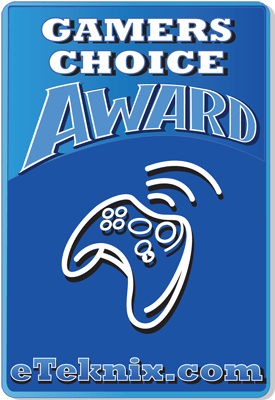
Speedlink Omnivi Core Gaming Mouse Review



















