Synology DS1513+ 5-Bay NAS Review
Chris Hadley / 10 years ago
Introduction

When we look at the number of bays that each and every NAS on the market has to offer, typically we find the bays rising in multiples of 2, although we do find that there are 5 and 7 bay options out there as well for those who want to bridge the price gap between the 4-6 bay price bracket and additionally the 6-8 bay bracket. Typically in the home environment we find users buying 2-4 bay systems and with capacities of up to 16TB on offer, this is generally more than enough to suit the majority of users in this group. On the other end of the scale in the enterprise market, 16-bay systems are not uncommon and in some cases 24-bay systems can be found, but in between these two extreme ends of the market is the SMB (Small-to-Medium-Business) and SOHO (Small Office / Home Office) group of users. At this level in the market, 4 bay systems are ample solutions to go for but in most cases they are just a starting point, with users and businesses soon seeing that they need to go up to a 6 or 8 bay system to suffice their needs. As said though, the price difference in some cases is quite notable and this is where units such as Synology’s DS1513+ come into play.
The Ds1513+ is by no means a new system to the market, in fact it was released in the mid-part of last year, but what is significant about this system is that it has five drive bays to work with in a desktop format which allows for up to 20TB of RAW storage, but even more importantly it has four Gigabit Ethernet ports on the back, allowing for high-levels of bandwidth and throughput when setup with a compatible switch. So why I hear you ask am I reviewing a product that is nearly a year old? Well the simple answer is that whilst there have been a fair number of new products in the SOHO and SMB classes come to market since the launch if this system, I have until this point only looked at consumer level and SOHO based systems which are ideal for the home user, but not quite what the business user is after, both in terms of functionality and performance. Whilst I could have chosen a more recent system to put to the test, Synology were keen to show me that their DS1513+ is still s class leading product long after it hit the market – or that’s what they tell me.
So what sets a business level NAS apart from a consumer level product? To move up to the next level a NAS in my eyes needs to offer up a number of additional features. The first of these is multiple Ethernet ports; a home user for the most part is never going to fully saturate a single Gigabit connection, whilst in a business environment where multiple users are likely to be connected, creating a potential bottle neck as one Ethernet connection struggles to deliver data fast enough. The second thing that I look for is scalability; commercial environments typically create volumes of data much faster than one would at home and buying a larger system every 6 months for example is not what one would exactly call practical. Expansion units can simply connect into the existing system and drive volumes to create additional storage space with ease and lass hassle. The last thing that I look for is stronger performance levels. Going back to the LAN point that I made above, yes a home user may see a slight difference in performance between a RAID 0 and a RAID 1 array, but only just, whereas in a busier environment this difference in performance is noted far quicker as many users try to access the system. A strong storage controller is the key here.
The DS1513+ has all the basic credentials that I need for it to be classed as a business level system so the real question now is, can it really deliver those promised levels of performance and still shine through as a class leader nearly a year since its release? That’s what we’re about to find out.

Unlike some of the consumer level systems that Synology have in their catalogue, the DS1513+ has a more concise accessory set included with little more than a pair of Ethernet cables to get connected, a UK mains plug (in our case), a set of screws for installing 2.5″ drives into the drive trays and a pair of keys of locking each of the drive trays in place.
A Closer Look
Working along the top of the DS1513+, like Synology’s other systems there is no LCD display present with only a series of status LEDs found on the front of the system itself. Instead all of the warnings and detailed status information can be found through the DSM administration pages. The status and alert LEDs will flash to prompt the user that there is an issue, which they can then find through the DSM.
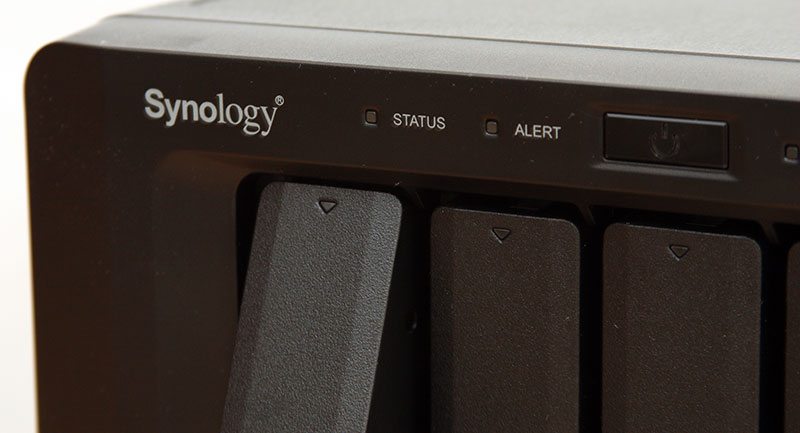
The power button is cited to the middle of the front panel with a blue LED incorporated. To the right of this are four LAN LEDs, one each for the four Ethernet ports on the rear of the system. Additionally each of the drive bay has its own status / activity LED which we can see as the small triangle at the top of each tray.

To release the drives, each of the latches pushes in and opens from its docked position allowing the drive to be pulled free. A small lock at the bottom of each latch allows the bays to be locked into position, prevented unwanted or unauthorised removal of the drives during use.

Although the drive bays have a sufficient amount of space around them to allow air to flow in and through the system, two Synology logos on either side of the chassis double up as additional vents to keep the system cool.
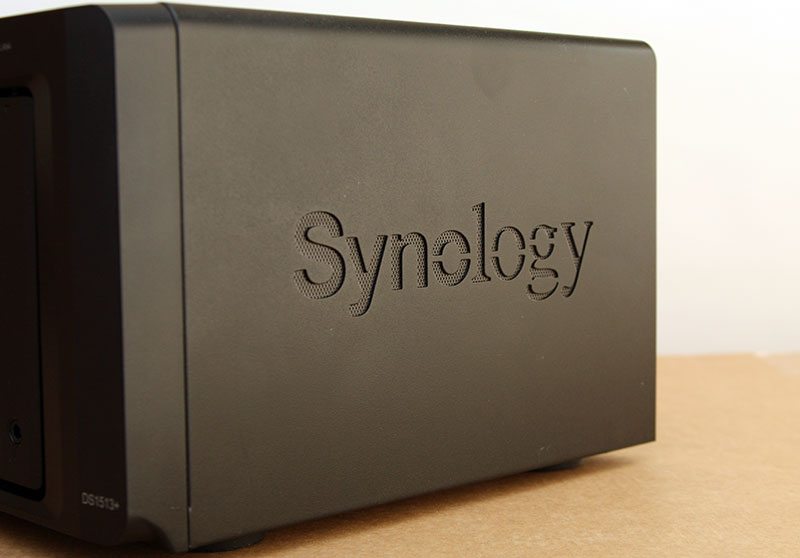
Turning the system around and having a look at the connectivity on offer we first note the four Ethernet ports that were noted previously, with four USB2.0 ports cited above. Below the two fans there are an additional two USB3.0 ports and two eSATA ports to either side of the system’s serial number and MAC addresses, allowing for a great amount of flexibility when connecting additional devices such as printers and additional storage for sharing out over the network such as the DX513 expansion unit.

To the left of the fans we find the IEC power connector, but what we note is that this is no normal power connector. Unlike most other systems that I’ve had in for review, the power connector on here is recessed into the unit and this unusual design at this level allows for special locking power cables to be used instead of a tradition IEC power cord. The locking cord has one very simple task, which is to prevent accidental removal of the power cable when moving the unit during operation, be it to position the system in the home or office, or when moving it out to access the rear I/O.

In addition to the wide range of connectivity options on offer, each of the fans can be removed in seconds via two screws. This allows the fans to be cleaned and / or replaced should they fail. By having this setup the system does not need to be shut-down or disassembled, allowing for maximum uptime.

Just like the drive trays that I saw with the DS214Play, the DS1513+’s trays are fully tool free [when using 3.5″ drives], with two snap in bars on either side of each tray holding the drive in place. Four small holes on the bottom of each tray give compatibility for 2.5″ drives such as SSDs if required.
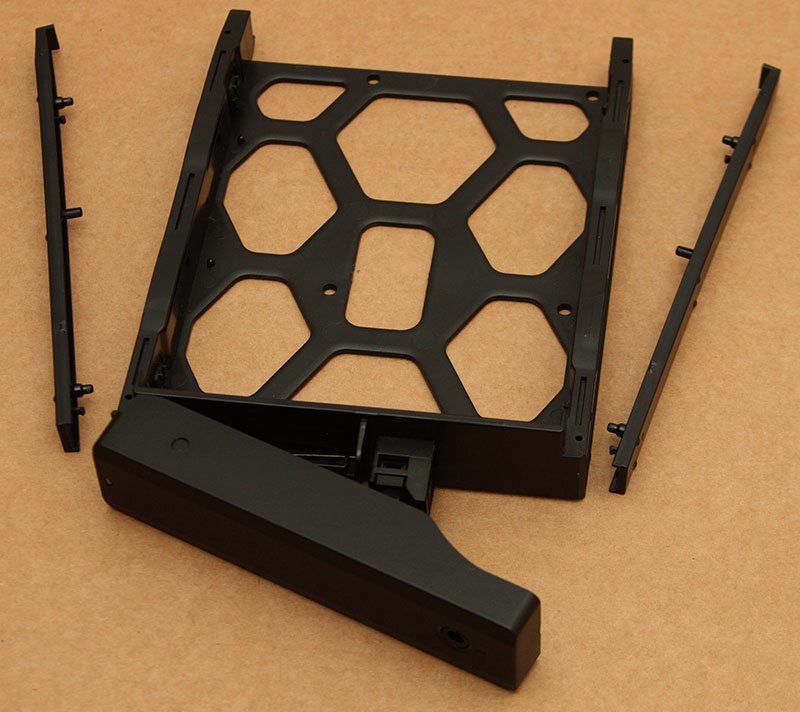
Lifting off the top cover to the system and moving on to the part where any dismantling beyond here WILL VOID YOUR WARRANTY, we can first of all see the 240W power supply that serves all the systems needs. Typically with Synology systems I have experienced external power supplies with DC power jacks, but as we move up the scale and add more drives and power, external power solutions soon become inefficient and not cost-effective, thus internal PSU’s are found.
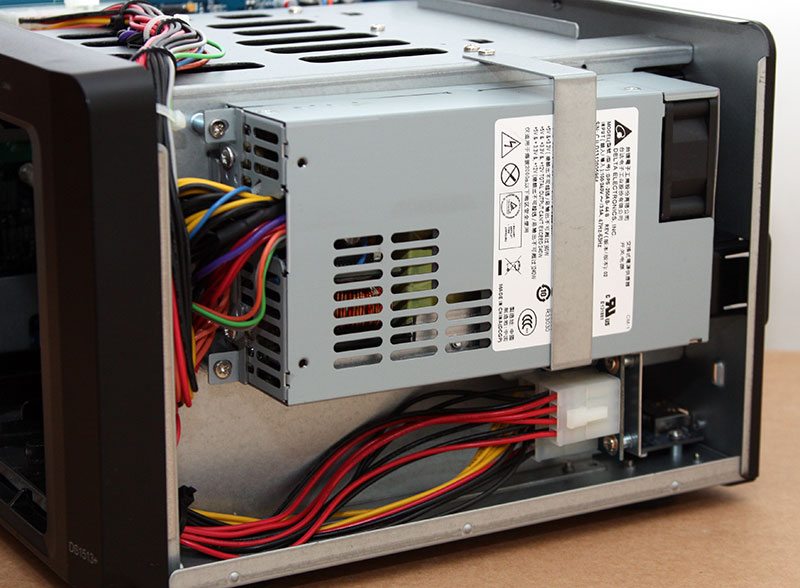
Below the PSU are two sets of cables which run to a PCB behind the drive bays, these provide power to the drives as opposed to powering them through the PCIe lane as found on some other systems.
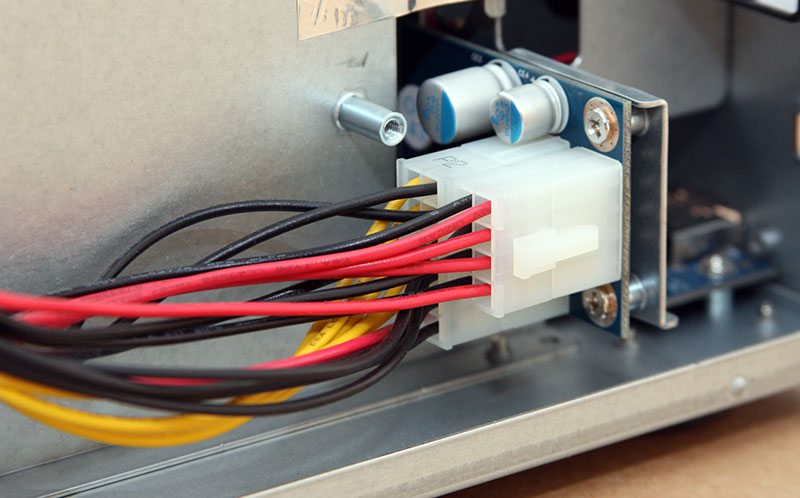
On the other side of the system we find the motherboard with a plastic cover over it to prevent any shorting out on the chassis. Towards on side of the board we find an empty SODIMM slot, allowing for an upgrade in the memory capacity from the stock 2GB up to 4GB if required.

Tucked down towards the rear of the system as seen above are four small, identical chips. These are the four Intel WGI210AT server-grade Gigabit Ethernet controllers and together they can connect to individual networks or work together in a variety of link-aggregated or redundant setups.
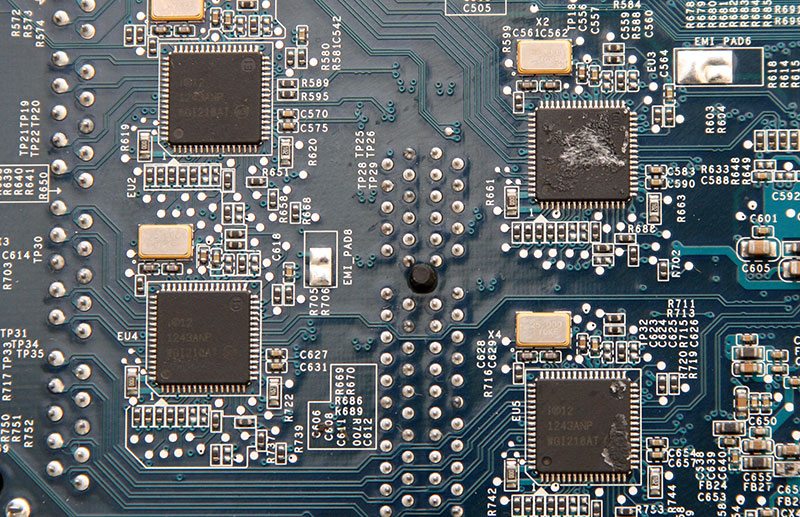
Towards the front of the PCB we lastly find the systems BIOS chip, this system running BIOS v1.00 as seen below.

Removing the motherboard from the system and turning it over to have a look at the business side of things we can clearly see that there is a whole lot more going on. Staggered in the middle of the board are two passive heatsinks and towards the bottom right of the board we find the stock 2GB 1066MHz SODIMM that comes shipped with the system.
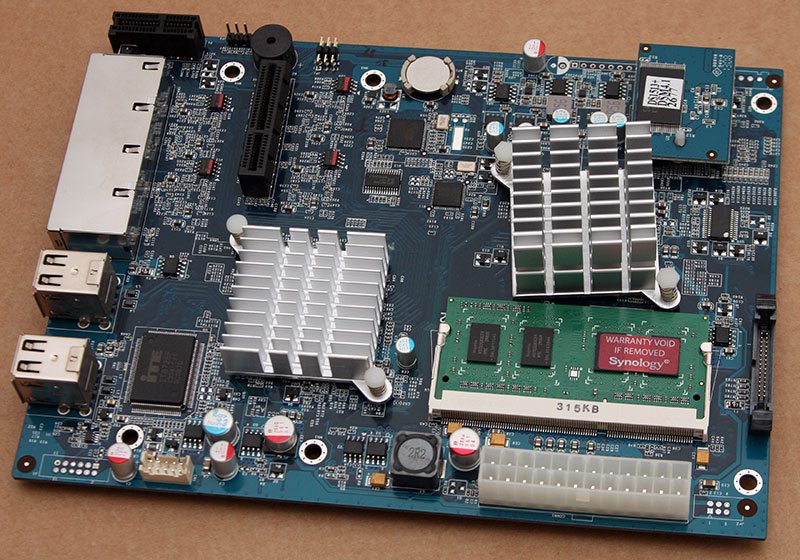
Beside the processor we find a Silicon Image branded Sil3132 SATA 3GB/s host controller and to the left of this is a SLG8LV631V clock generator.
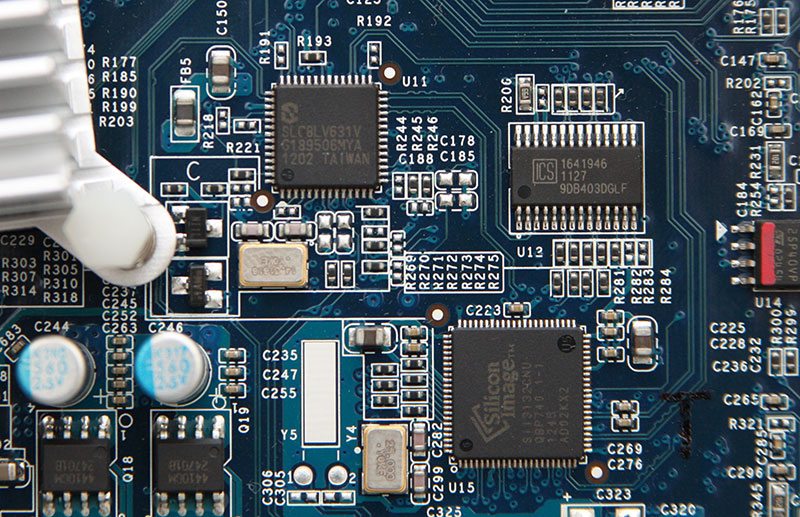
Further round the board, an ITE IT8728F package acts as the system’s hardware monitor for applications such as system temperatures.

Under the first of the two heatsinks we find one of Intel’s latest dual-core 2.13GHz Atom SoC’s.
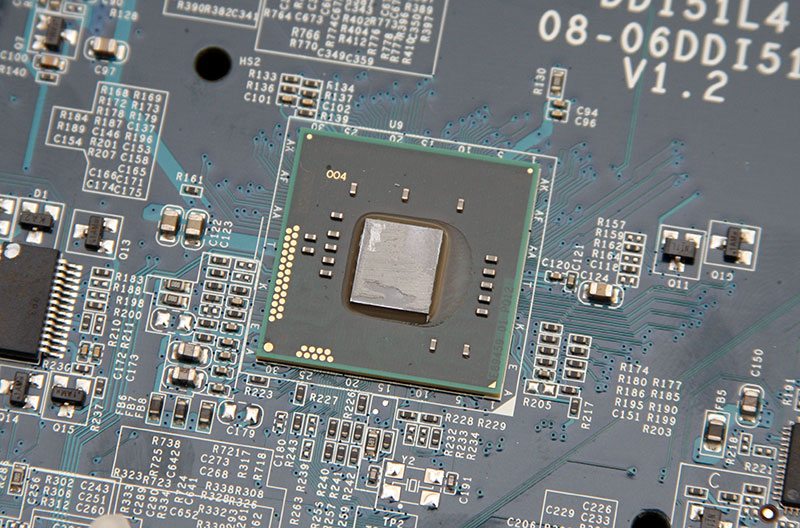
Under the second heatsink we find another Intel chip that looks a little more retro if anything and this is a 82801JR I/O Controller. Whilst this chip is able to run 6 SATA ports and a Gigabit LAN port on its own, its workload on here is much lighter with this taking care of the USB2.0 ports and eSATA interfaces.

Up towards the processor we find a small daughter-board attached through a 10-pin header and looking at the underside of the board, there is no mistaking this components function. A USBest UT165-L48 USB2.0 host controller indicates that the flash memory is attached through a USB-type interface instead of being directly attached to the motherboard.
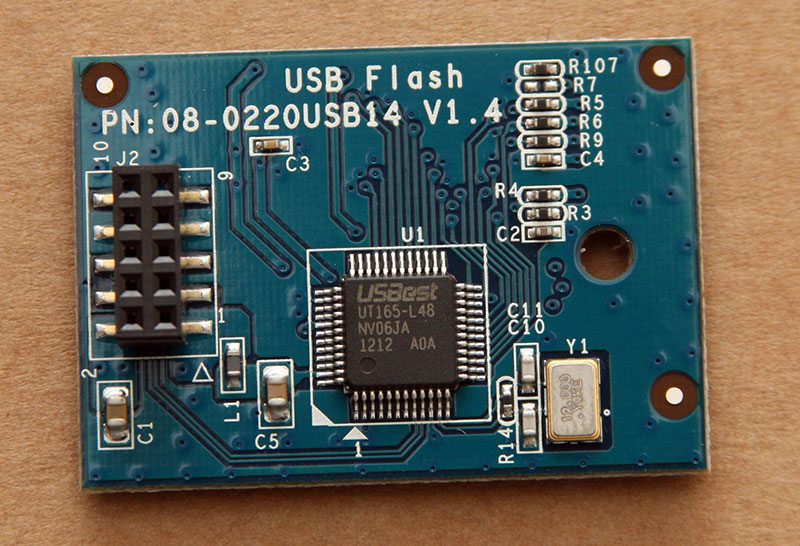
On the other side of the board a Samsung K9F4G08uoD-SCBO package provides the system with 4GB of flash storage.
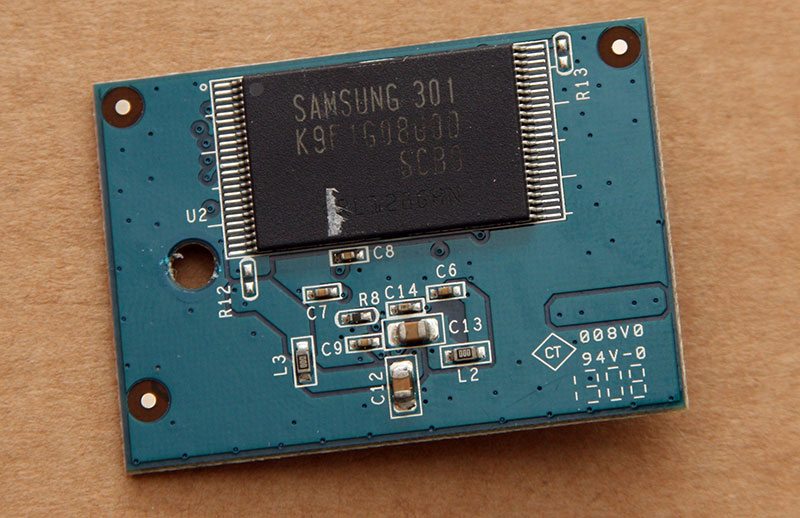
Finally towards the back of the motherboard we have the four Ethernet ports and four USB2.0 ports with a system reset switch tucked beside one of the two PCIe lanes which connect to the USB3.0 and SATA daughter-boards.

A ribbon in the front of the chassis links up the front panel and drive bay LEDs to the motherboard.

Lifting the SATA host board out of the system we can see where the two power connectors attach on one end of the board and the PCIe lane connects on the other. Holes in the PCB between the SATA headers allow air to flow through and out towards the fans.

Finally in the back of the chassis we find the USB3.0 board with a standard edition Etron USB3.0 host controller in between and the two eSATA and two 3-pin fan headers sat to either side.
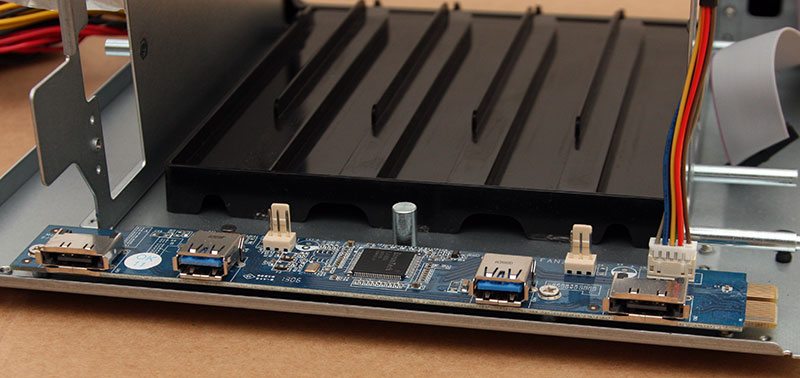
NAS Features
As we know from a heap of previous reviews, NAS products these days are far more than just a plain network storage device. Systems these days can act as home media servers, Torrent downloading stations, IP camera recorders and much more.
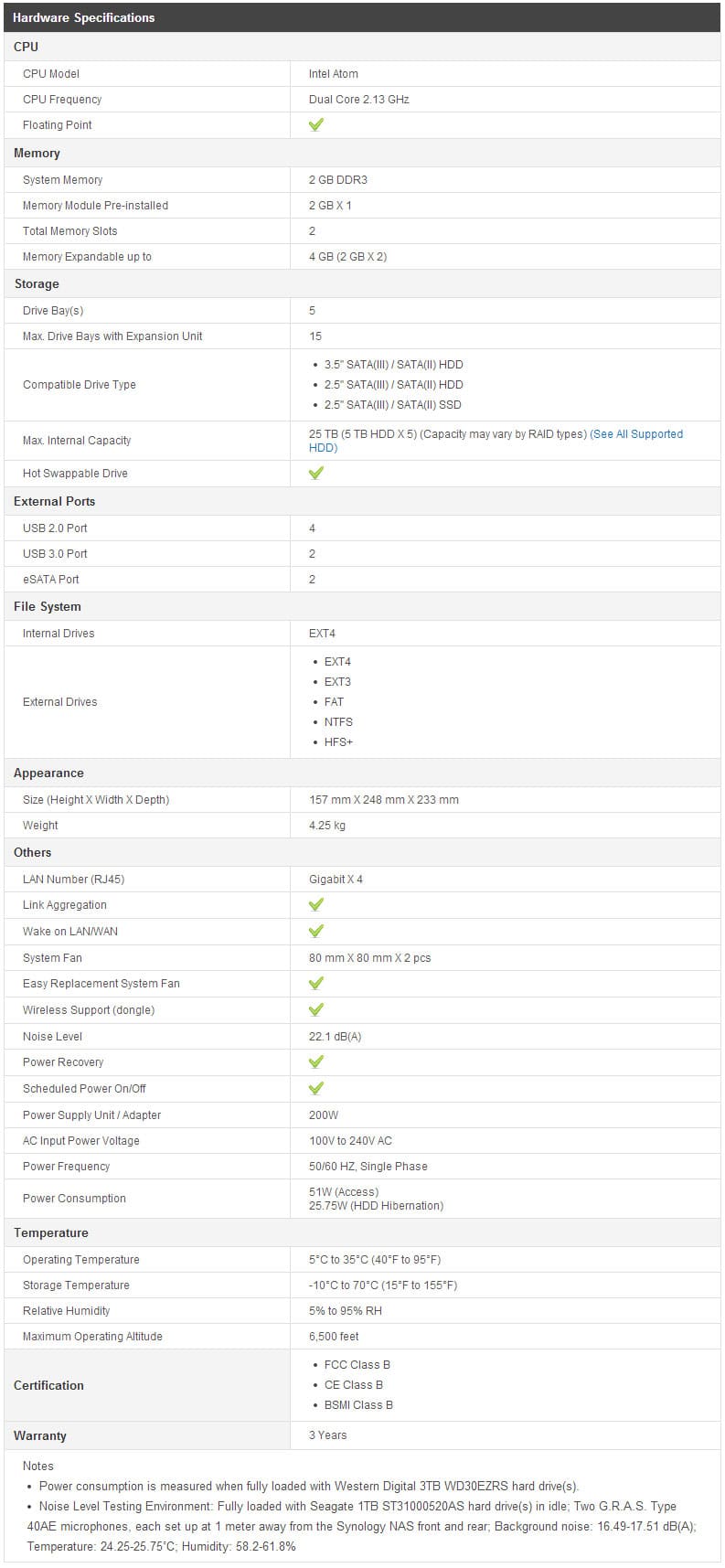
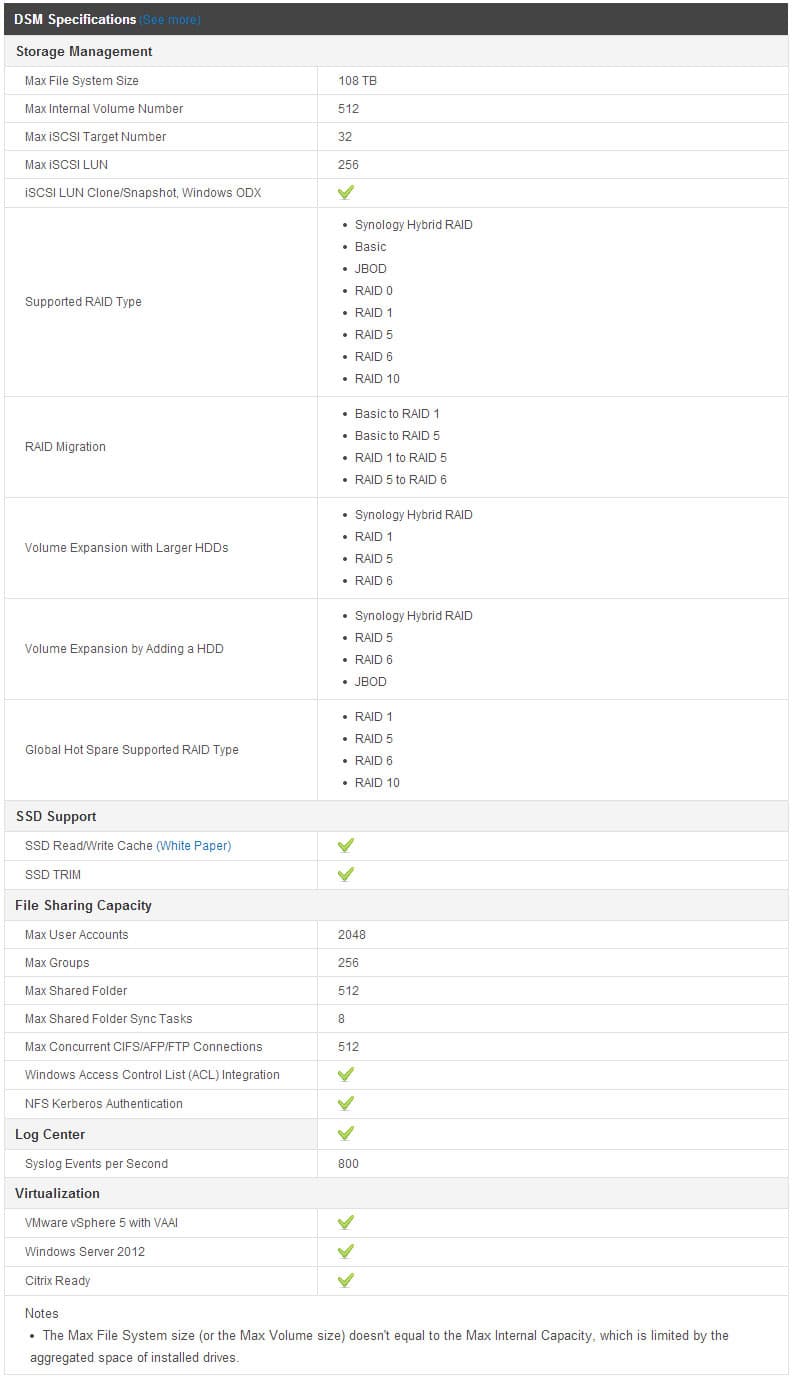
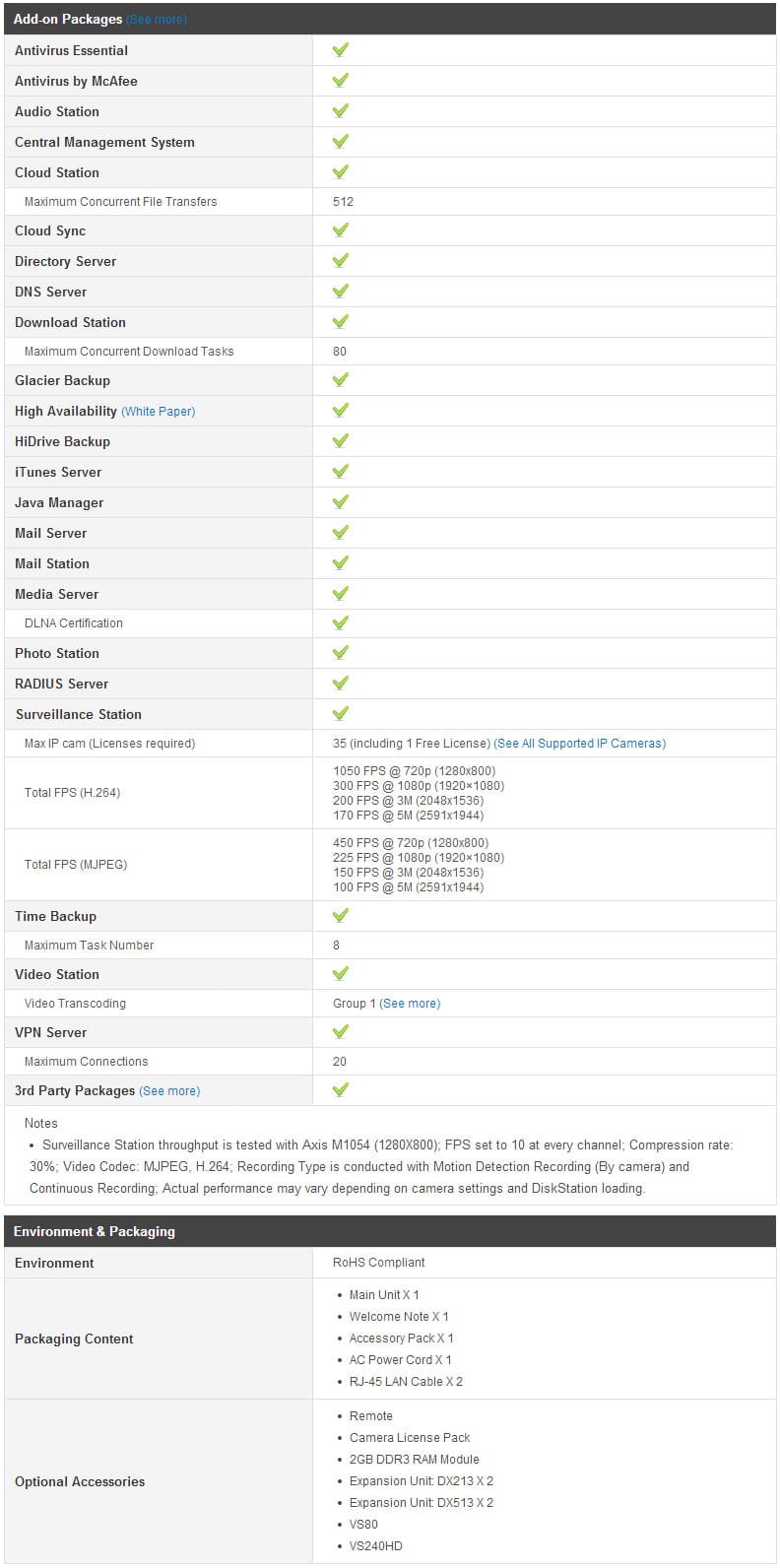
Looking down the spec list, the DS1513+ is much more than a plain storage device for the SMB market. Like every other NAS vendor, Synology are aware the many home users are adopting systems from the higher product lines that is on offer and they demand these for their space and power to deliver content around the home [for example] through the systems on board functions.
Synology DSM 5.0 & Power Consumption
I’ve come quite accustomed to Synology’s Disk Station Manager user interface over the last year or so and recently they introduced DSM5.0, the latest take on their management system. Whilst the same basic layout and management environment is on offer, the theme that is used has been given a facelift, offering up a brighter UI that is more pleasing to the eye. This is not to say that the focus has all been put on aesthetics, it just made the panel less daunting to the first time user.
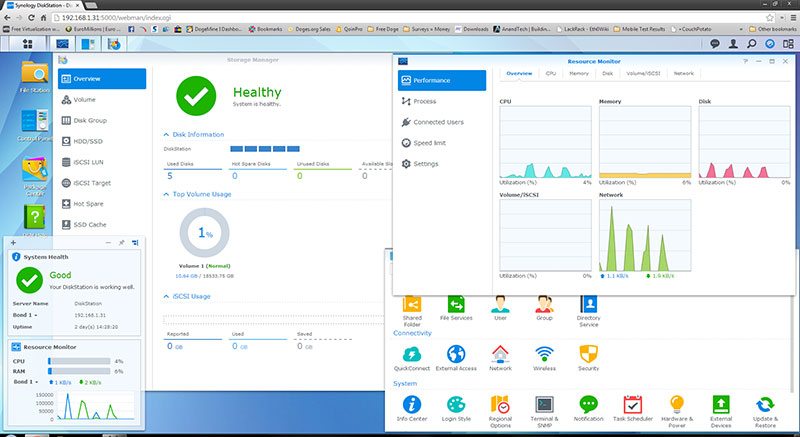
Power Consumption
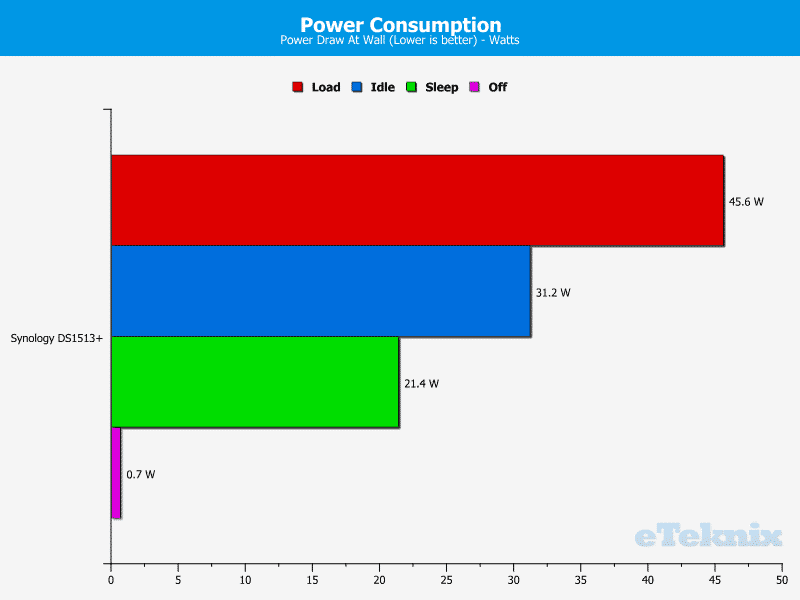
Power consumption is a big thing these days and even at enterprise server levels, business are looking for solutions that are more and more eco-friendly, resulting in a lower power bill. At 45W under full load, for a 5-bay unit the DS1513+ is hardly power-hungry, we also have to consider that this is with a set of enterprise level drives that are built more for performance rather than low power.
Testing Method
When testing a device of this sort, the system that we use to test with is not a major factor in its performance. The performance of the NAS box comes down to the network it’s running on and its own internal hardware. With a device of this sort having so many different applications, Intel’s NASPT software covers all the bases and also gives us a set of results that we will be able to utilise and therefore give a benchmark against other similar systems in the future.
Intel NASPT (Network Attached Storage Performance Toolkit) performs its test by transferring varying sizes and quantities of data to and from the device based on twelve different scenarios.
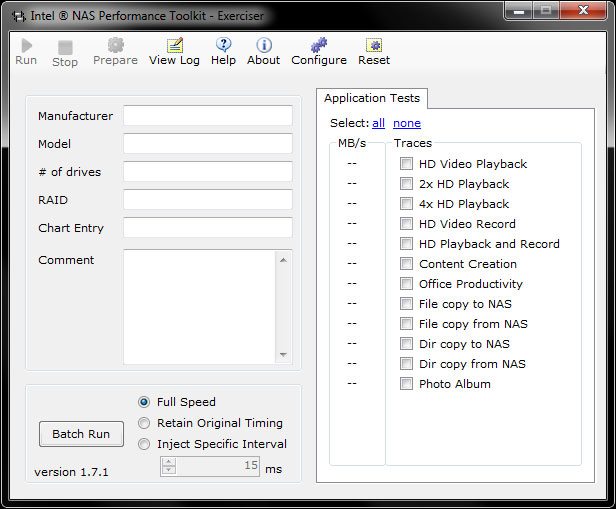
As part of the testing, the NAS is connected to our core network through a Netgear GS724TPS managed Gigabit switch and then to our test bench to give the best real world setup test that we can. The NAS itself is packed out with Western Digital’s latest line of Enterprise class hard drive, the Se and also with the highest capacity possible; in this case 4TB each.
The system that we use to run the Intel NASPT software does require us to drop the memory right down to 2GB as any more than this leads to data caching and therefore skews the results from the NAS box.
Following on from this we test the NAS box performance under each of the RAID options that it has available, to show, depending on the end users needs, the relational differences in speed from the drive and thus one can decide which particular RAID configuration will be best for them.
HD Video Playback
HD Video playback is a read test, where a single 2Gb file is read in 256kB blocks sequentially from the drive. This simulates where a 720p HD video is being watched across the network to a media player on the other end.
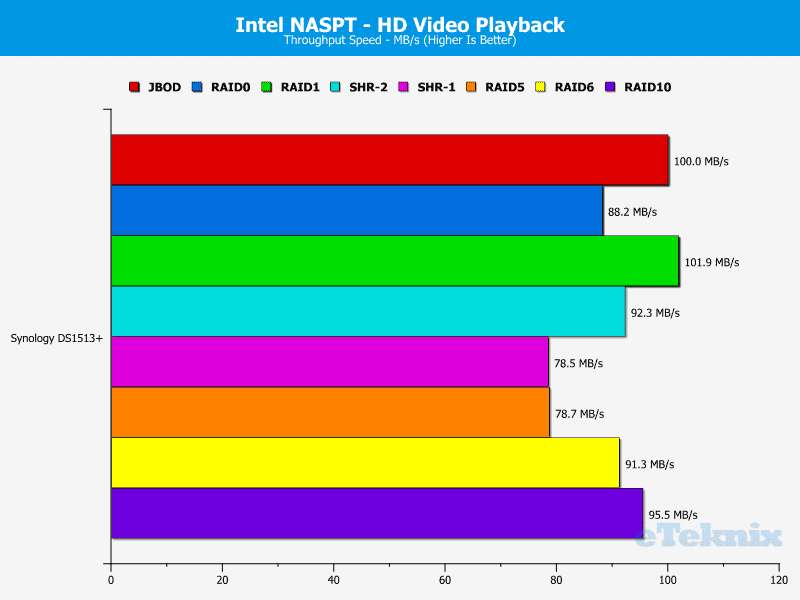
2x HD Video Playback
2x HD Video Playback works with exactly the same data set as the first HD Video test, however this time the same content is streamed twice from the NAS box simulating two simultaneous streams being made to external media players.
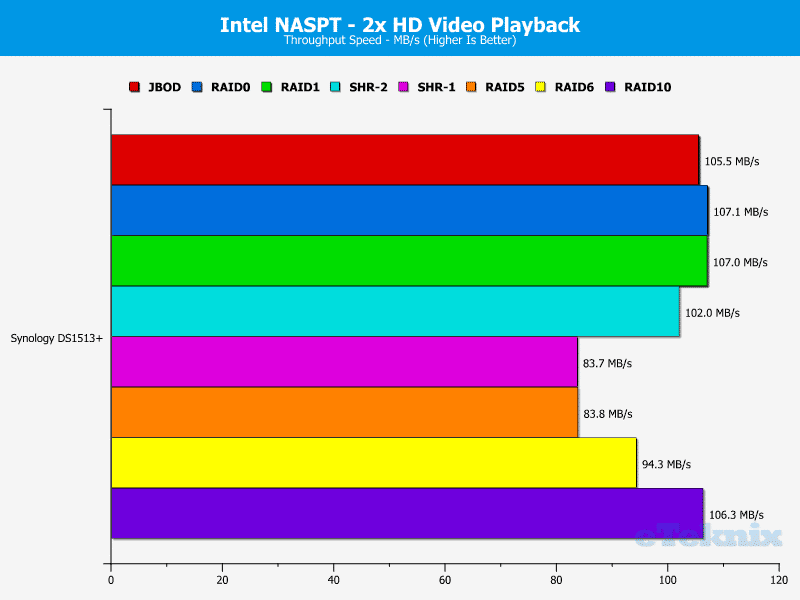
4x HD Video Playback
In the same way that the 2x Video Playback streams to the equivalent of 2 external media players at the same time, the test here doubles that again up to a simulated 4 media players.
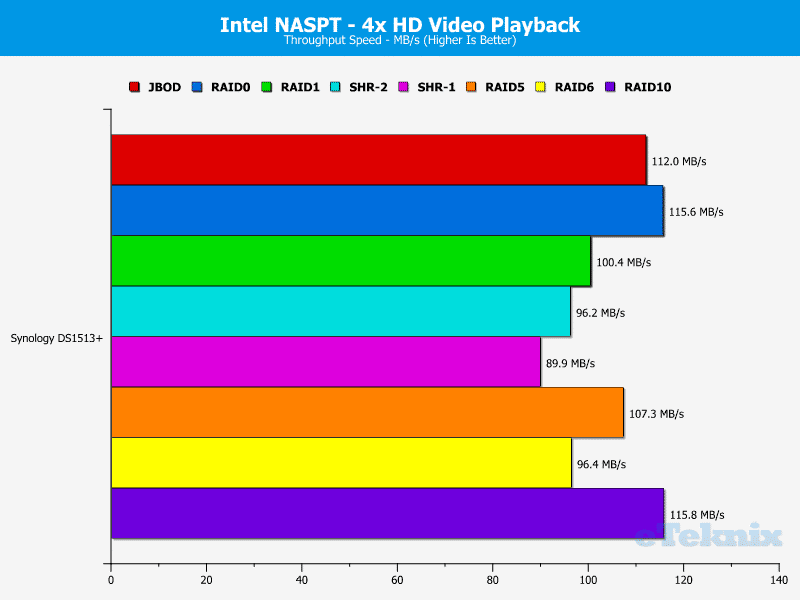
HD Video Record
The HD Video Record test is as the name suggests a write test to the NAS box. A single 2GB file is written to the device in 256kB blocks sequentially to the disk.
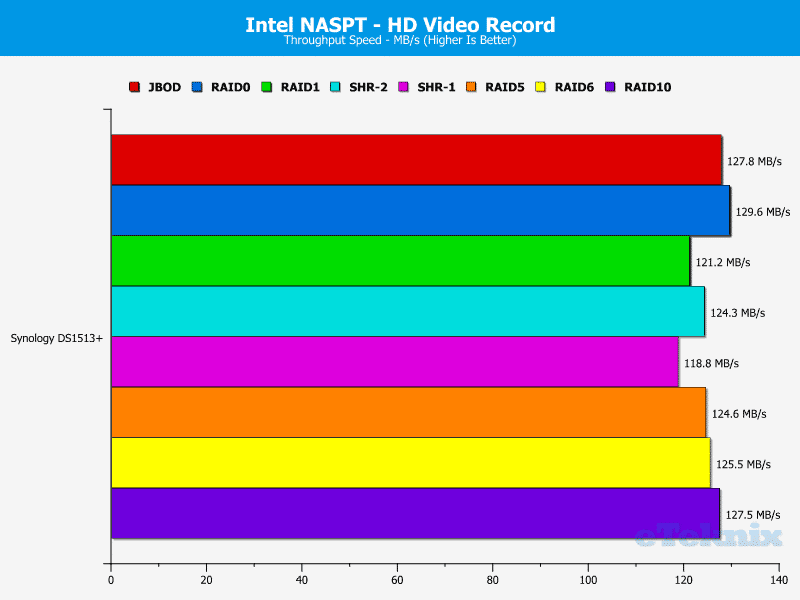
HD Playback & Record
The HD playback and record test now put the drive under the same single record and playback tests as before, but now at the same time. This will factor for the quick changes needed to switch between reading and writing two large blocks of data across the network to the device.
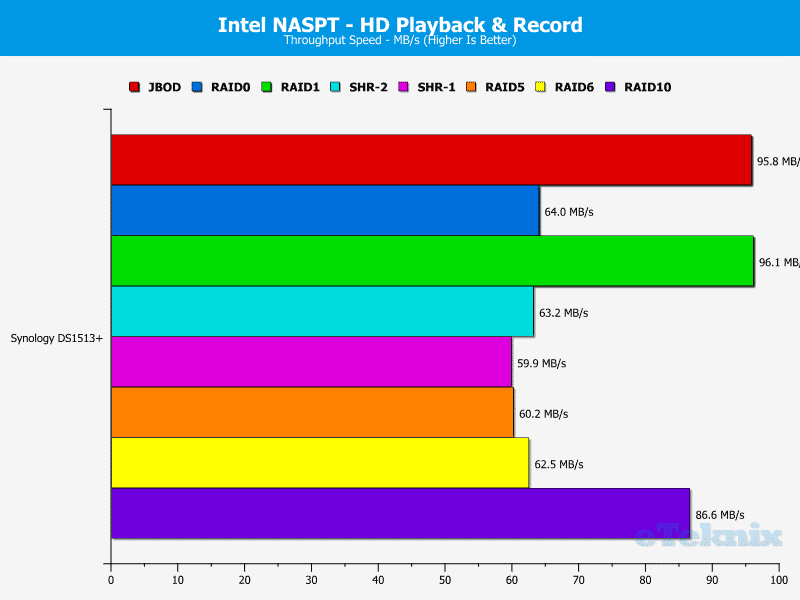
Content Creation
For content creation, Intel have simulated access to via video creation applications. This is made up of 98 files with 12MB reads and 14MB writes in varying sizes of blocks. The activity is predominantly non-sequential with the majority of access time made up of writing to the drives. There are quiet periods of read/write activity interrupted with busy periods to present a difficult workload on the drives.
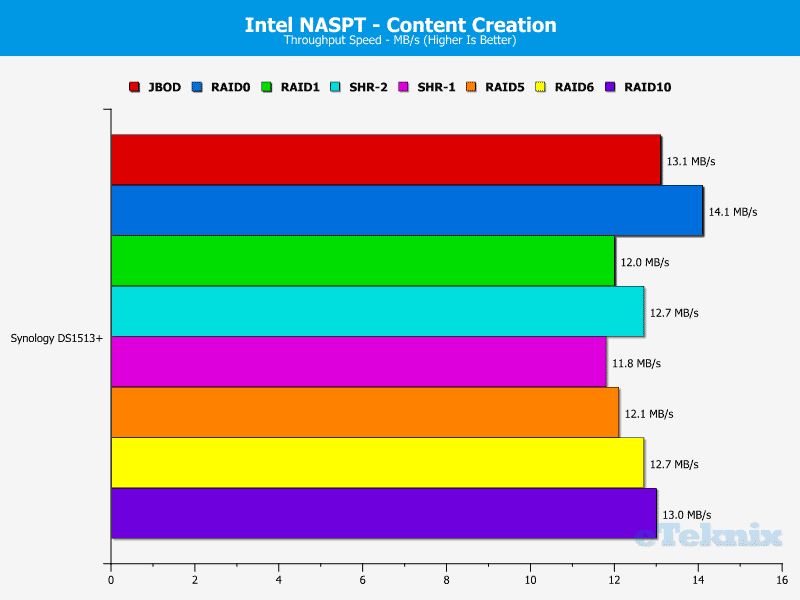
Office Productivity
The office productivity simulation is very similar to the content creation, with a total of 607 files written to and read from the drive. A total of 1.4GB of data is written to and read from the drive with a close balance between each made – the majority of write access is made up of 1kB writes.
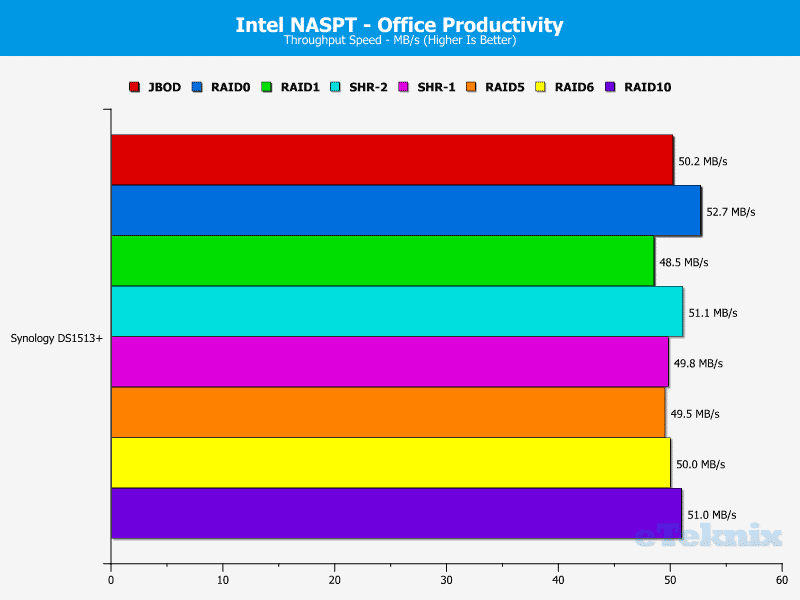
File Copy To NAS
This test quite simply put copies a single large file from the test system to the NAS box to show how well the system can sustain a single write speed. The 1.4GB file is copied to the drive and written in 64kB blocks.
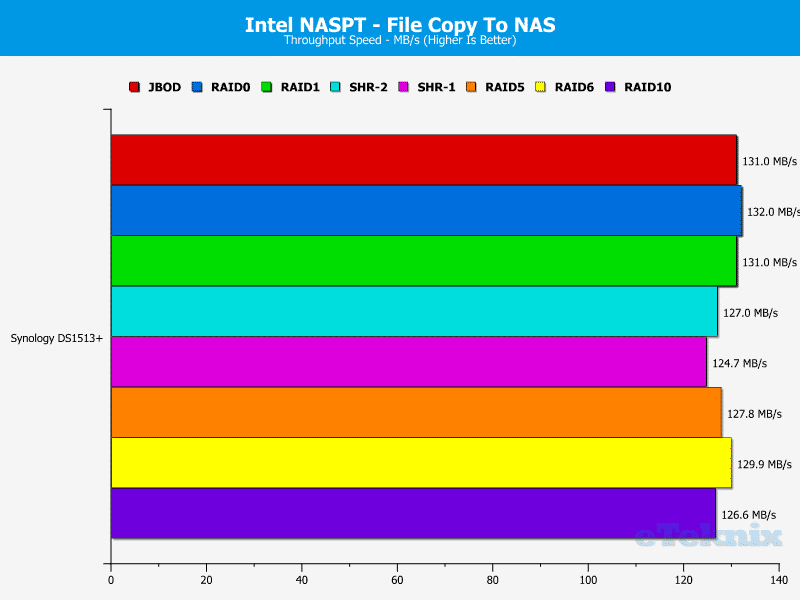
File Copy From NAS
File copy from the NAS works in exactly the same way as the copy test, however it works in the opposite direction. The single 1.4GB file is read off the NAS in 64kB blocks.
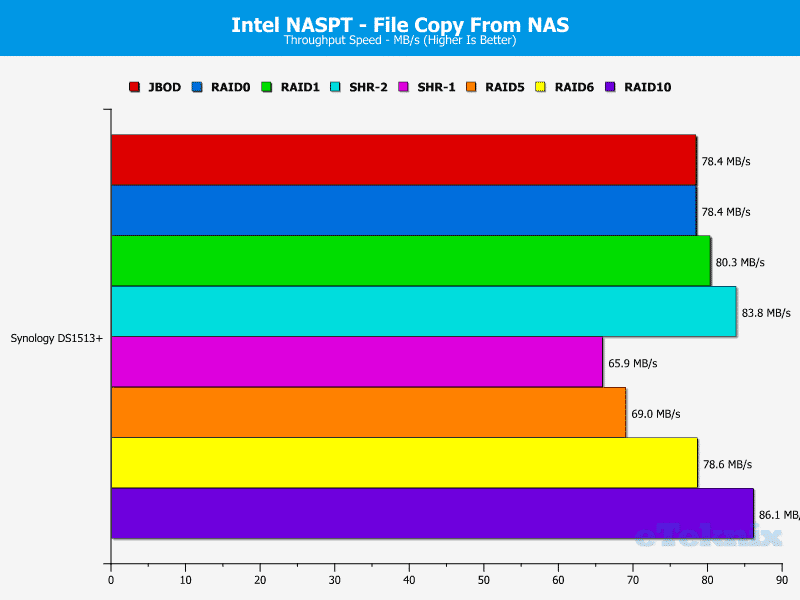
Directory Copy To NAS
In the directory copy to NAS test, a directory tree representing that of a typical commercially available office suite is copied to the NAS to trace the bulk copy of a complex directory. A total of 2833 files making up 247MB are moved but the file sizes vary considerably with an average size of 41.4kB. Due to the varying sizes of the files, only around 50% of the writes are sequential.
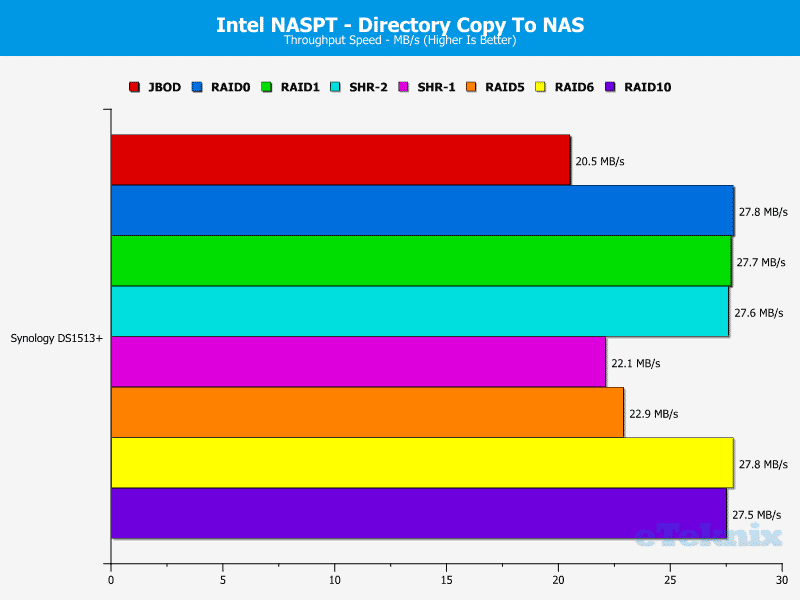
Directory Copy From NAS
In the same way that the file copy from NAS traces the same file back across to the test system, the directory copy from NAS does exactly the same but to the entire directory that it copied across previously.
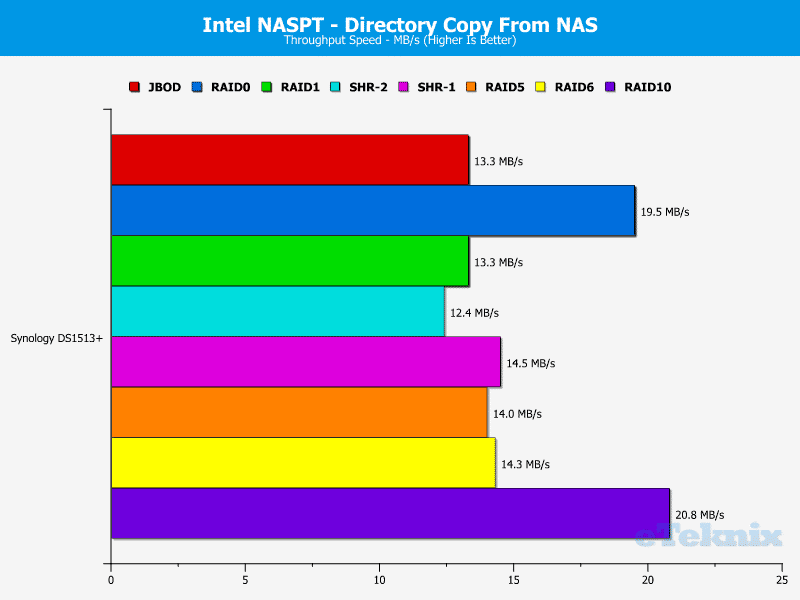
Photo Album
Last of all is a test based around a photo album. When a photo album is viewed on-screen, only the images that you see are loaded from the drive and so when you scroll through the album, the new images have to be fetched and read. The album here contains 169 photos with varying file sizes based on the size, quality and detail in the image. Reading the files in a photo album puts an unusual read load upon the drive as the metadata is read, a thumbnail constructed and finally the image viewed.
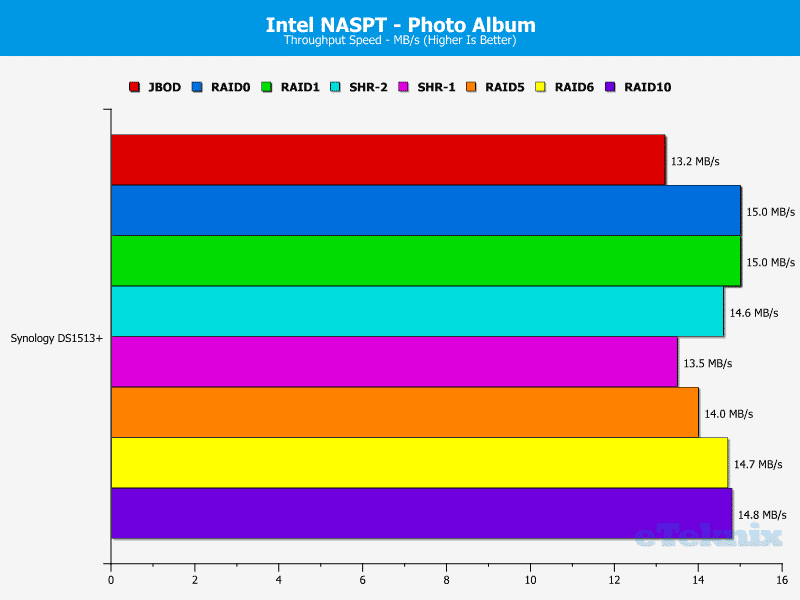
Final Thoughts
Pricing
Synology‘s DS1513+may be nearly a year old now, but it still has a very strong position in the market being the only 5-bay system in a desktop format to offer the ability to work with four Ethernet connections out of the box. Since its release its price has also held a very firm position with US pricing around the $780 mark from both Newegg Business and Staples and UK pricing at Overclockers UK and Scan Computers just under £650.
Overview
When we look at the vast number of network attached storage solutions that are out there on the market, the gap between the four and six bay options is rather bare in consideration. Even though there are an adequate set of options to choose from, there is not a lot that sets them apart from a four bay system apart from the addition of an extra drive bay and thus a slightly larger storage capacity. As we’ve seen many times over, it is the little things that sets the class-leading products out in front of the rest and in the case of the DS1513+, its performance as well as the capacity to scale four network connections is a real decision maker. Although a large number of users will not fully utilise this part of the systems specification, for those who do and in particular those who have the ability to set up a four-way link-aggregation for up to 4Gbps bandwidth, this system stands out from the crowd.
Looking at the ability to scale to this level of network connectivity, yes there is the option out there on some units to add in a secondary network card to the system, but this is an additional cost to add-on to the top of the price of the system and drives. Top this off with the matter of installing it, then setting it up after the system has recognised the device, the quad-Ethernet option that the DS1513+ is becoming more of a desirable option to go for.
Moving away from the hardware and over to the firmware and performance that is on offer, as highlighted above the throughput that is given across all RAID levels is exceptionally strong for a system in this class, even though the SATA ports are running at 3Gbps speeds – this is a true demonstration on the power that RAID arrays have to offer. Since this system was originally launched mid way through last year, where the then current version was 4.2, Synology have given the firmware a complete over haul, making everything easier to work through and find, and even though this is not really a system for the entry-level user, the same version of DSM has been rolled out across the product range so it suits every technical ability from the novice user, right up to the professional.
On the whole, the DS1513+ even a year on is top grade system and until another system of this level gets announced and launched, either by Synology or their competitors, it will have a strong position in the market as a perfect NAS solution for the SMB and SOHO markets.
Pros:
- Quad-Ethernet ports
- Option for a locking power cable
- Scalable storage via DX513 expansion units
- Upgradeable memory
- Strong levels of performance throughout
Cons:
- Drive locking system is rather basic
- Including a locking power cable would be a bonus
“Synology’s DS1513+ 5-bay NAS may be nearly a year old now, but with its quad-Ethernet ports, scalability and strong levels of performance right throughout the range of RAID options it is by no means an outdated unit. For the SMB and SOHO market this is an ideal stepping stone between the four and six bay systems that are out there on the market – the latest release of DSM 5.0 additionally keeps things well up to date for today’s demanding user base.”
Thanks to Synology UK for providing us with this review sample.




















