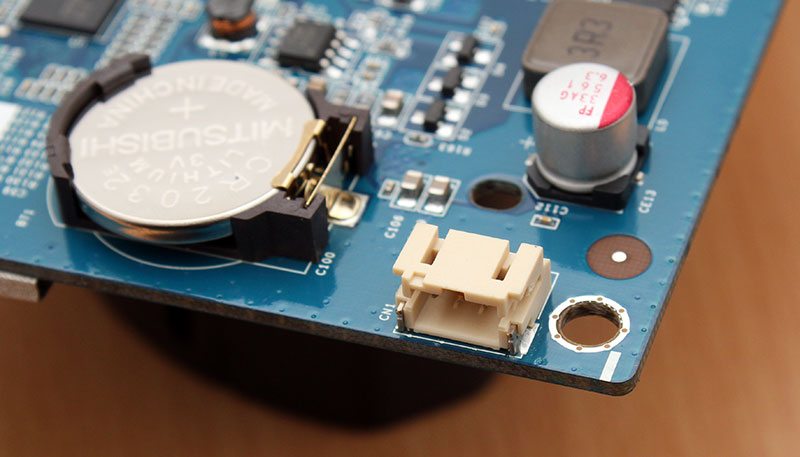Synology DS214Se ‘Special Edition’ 2-bay NAS Review
Chris Hadley / 10 years ago
A Closer Look
As we would expect, the DS214 series of enclosures is the latest update to Synology’s 2-bay systems – replacing the DS213. The DS214Se on the outside appears to look identical to the DS213j that I looked at a couple of months back and bar one very small item; namely the model number that is printed to the lower left corner on the front; the two units are identical in appearance.
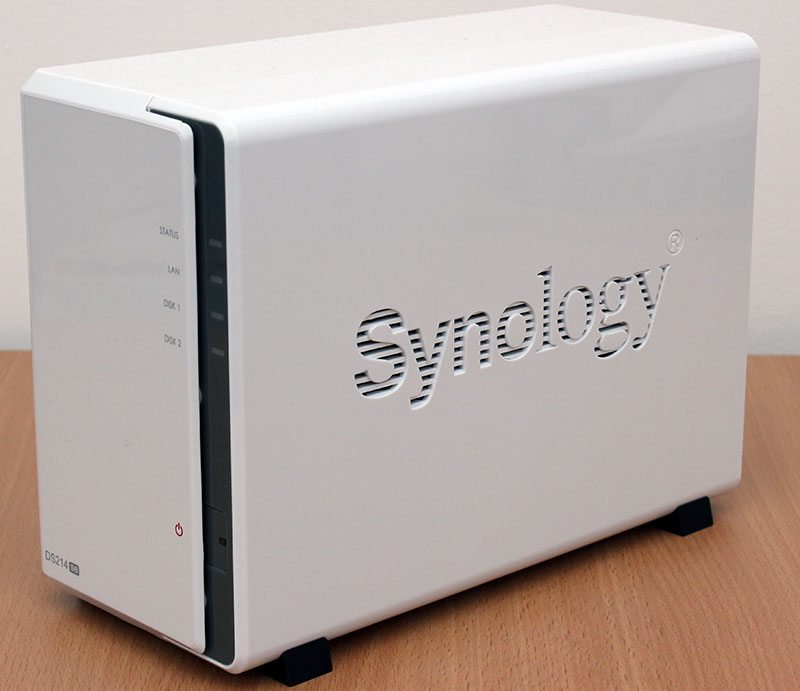
On the face of the drive is a line of four LEDs to show the overall system status, LAN activity and activity on each of the installed hard drives.

Below the LEDs is the systems power button, which lights up with a blue LED when the system is on.

Having a look at the rear of the DS214Se, there is a large 92mm fan to keep everything cool and below this is a pair of USB2.0 ports, Gigabit LAN, a Kensington lock point and the DC power jack.

The DS214Se – like the DS213j – is a little different in its approach to installing hard drives. Instead of having a drive tray that slides into the front of the system, the left hand side of the unit ‘unlocks’ and slides forward a little so that it can be lifted off – giving full access to the inside.

Inside the enclosure, the upper SATA headers are placed on a PCIe riser card, whilst the lower SATA headers are on the motherboard.
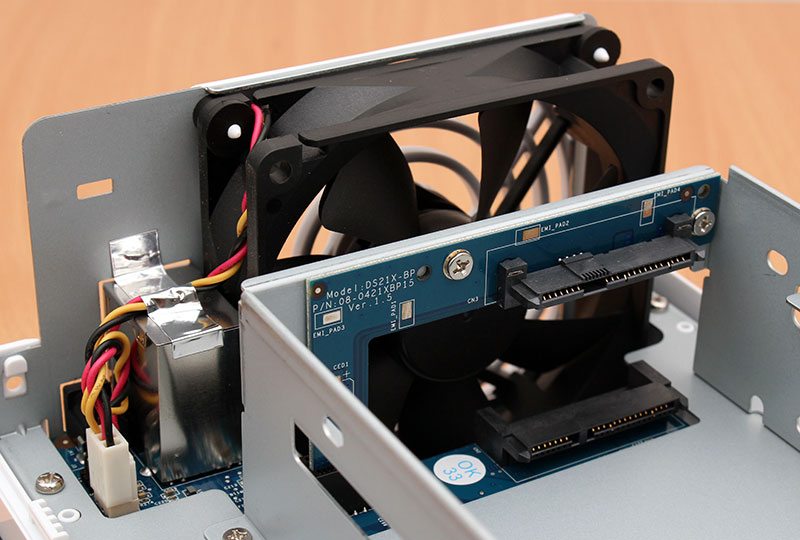
Taking the motherboard out of the case, we start to notice a few differences when compared to the DS213j. On the back of the PCB there are not as many key components to be found apart from the SATA & PCIe headers and the I/O ports to the rear of the board.
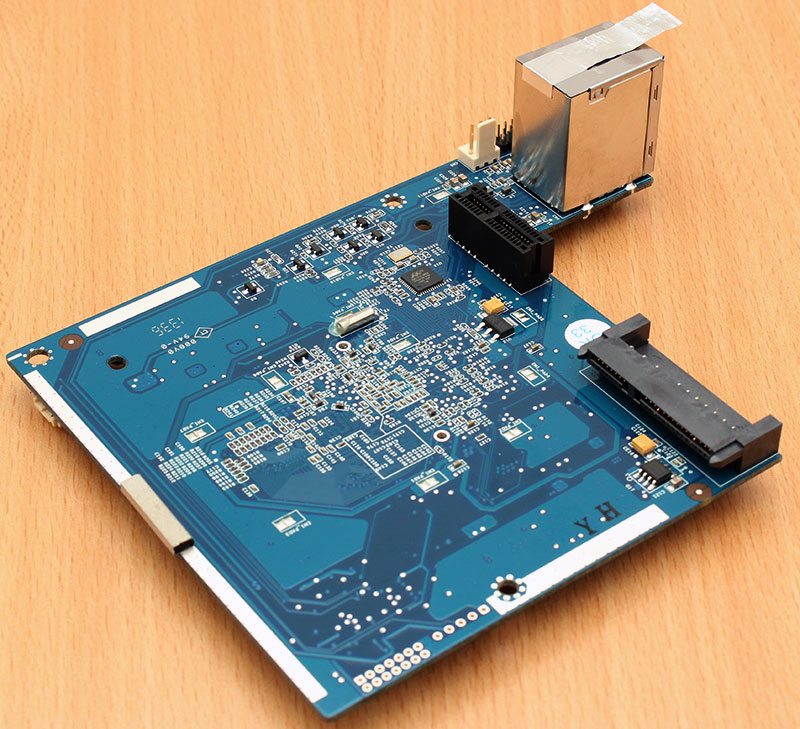
The only key component on this side of the board is the Marvell 88E1318-NNB2 Gigabit Ethernet controller.
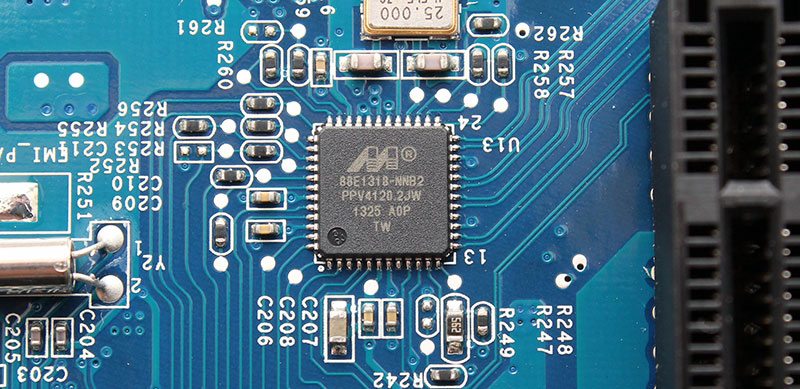
Turning the board over, there is a bit more to be seen and we can instantly see that there is a distinct lack of a heat-sink for the low power CPU.

As mentioned above, the reason the CPU has no heat-sink is due its low performance level. The Marvell 88F6-BM12 that lies at the heart of the DS214Se is a single core chip with a clock speed of only 800MHz. With the cut back feature list that this unit has, the single core CPU helps to drastically reduce the overall cost to the end-user.

To accompany the single core CPU, the DS214Se has 256MB of 1600MHz DDR3 SDRAM provided by a cut back Samsung K4B2G1646E-BCK0 IC.
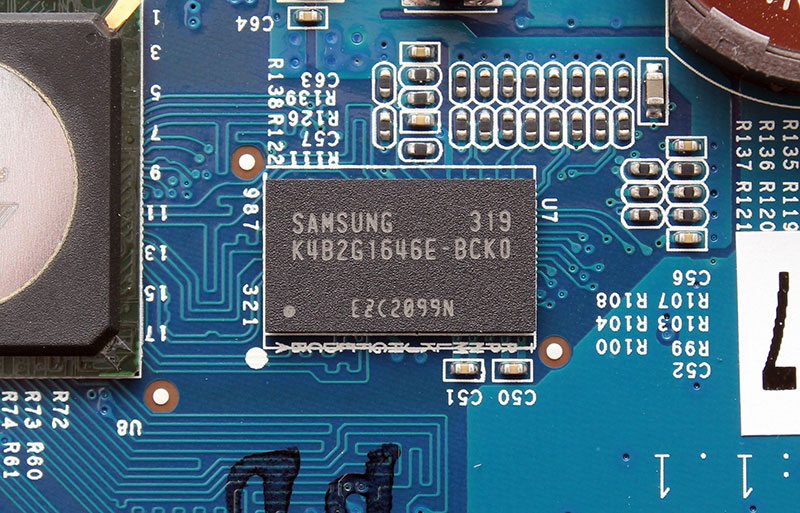
Looking around the rest of the board there not so many important components to see. Along the front edge of the PCB we can see a line of SMB LEDs for the drive, LAN and system status next to which is this boards particular part and model numbers.
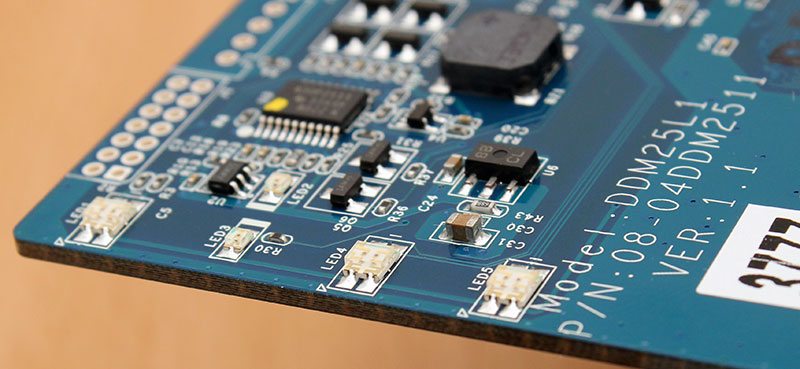
The last header the we find on the PCB connects the power button and LED from the inside of the chassis to the motherboard.