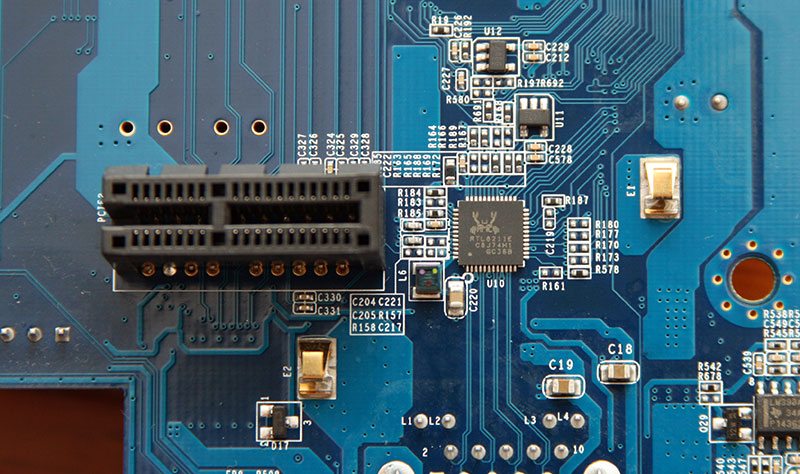Thecus N2520 2-Bay NAS Review
Chris Hadley / 10 years ago
A Closer Look
One of the key selling points that Thecus have to note with the N2520 is its sleek, all-white chassis which breaks away from the black box design that is typically pictured when we talk about a NAS. The smooth round curves and glossy finish allow the system to blend into a home environment more fluidly without sticking out like a sore-thumb. Down the left hand side of the unit is a Thecus logo which lights up bright white when the system is on, adding a bit of flair to the units appearance.

A push lock door opens up to reveal the two drive bays, each with a latch that sits at the bottom of each bay to hold an installed drive in place. Down the right of the door (when closed) we are blessed with a single USB3.0 port (with a one-touch copy button), a power button with a blue LED behind it, a pair of drive status LEDs, network status, one touch-copy status and finally Intelligent NAS status at the top.

On the top of the chassis is a curved slot which has no direct purpose the function of the system, but instead it breaks up the plain white design which can to some people look a little dull.

Connectivity wise we get a pair of USB2.0 ports, with HDMI and SPDIF outputs for hooking the NAS up to a display for media centre type playback functions, a single Gigabit Ethernet port, Kensington lock point and a DC power jack at the bottom.

Just to the right hand side of the power jack is a little plastic clip which has a simply job of holding the power cable in place when the system is set up in the home. Looping the power cable back on itself is a simple way of ensuring that it can’t be accidentally pulled out.

At a glance the motherboard for the N2520 and the N2560 appear to be identical and looking at the boards version number, it becomes apparent that both the both N25xx systems use the exact same PCB – so it is literally the components that are either added or taken away.
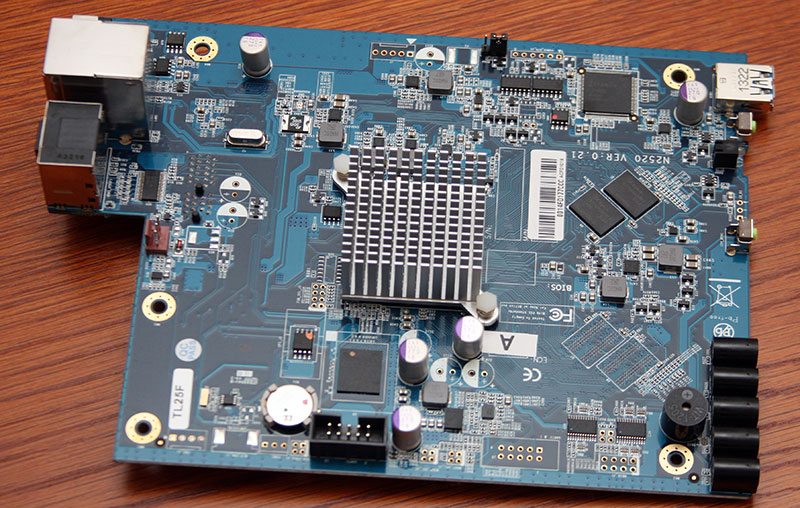
The first crucial difference between the two N25xx models is the SoC. Where the system that we previously looked at uses an Intel CE5335 SoC running at 1.6GHz, this cheaper model uses a CE3515 SoC running at 1.2GHz instead.

The second and last difference is the drop down to only 1GB of RAM. Where the N2560 utilises four separate packages, the N2520 uses only two SKhynix H5TQ4G63MFR DDR3 IC’s.
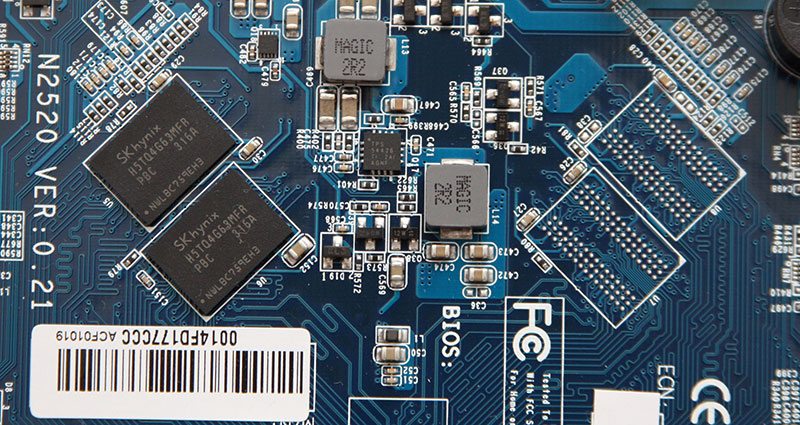
Further round the board and looking at the components which are identical between the two models, a Micron JW865 e-MMC NAND flash sits beside the SoC, giving 2GB of storage space for the OS6 firmware.
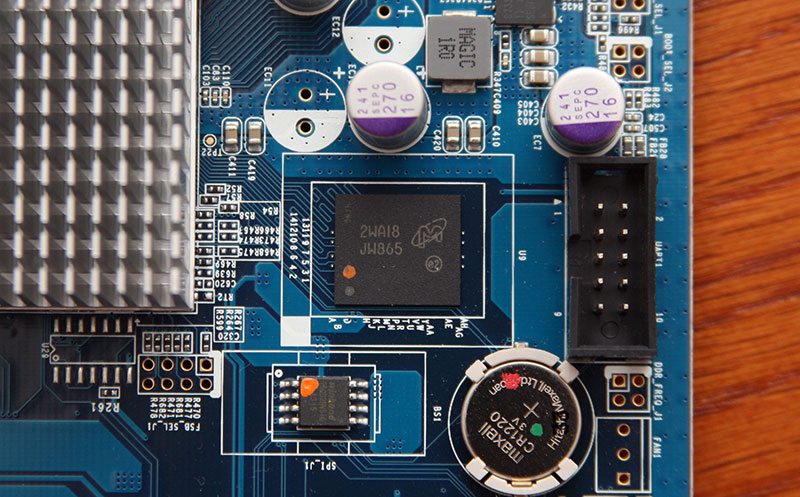
The USB3.0 host controller comes as no surprise with a standard EJ168A controller for EtronTech in place.
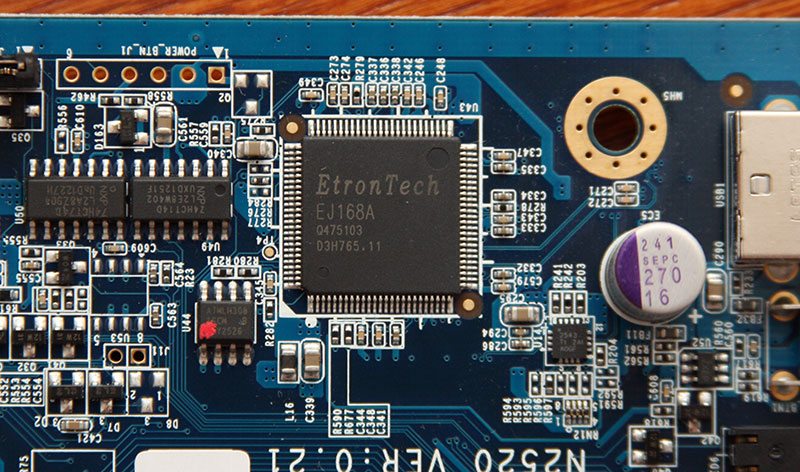
Along the front edge of the motherboard we find a line of five LEDs for the front panel activity notifications, with two small buttons and a further LED positioned to the right for the power and one-touch copy buttons. The sole USB3.0 port sits on the far end with its controller positioned close behind.

One component that I did not mention on my other review was the systems LAN controller. Positioned on the rear of the motherboard next to the PCIe x1 lane we find a Realtek LAN RTL8211E Gigabit adaptor. Although Realtek controllers are not my first pick for a high performance system, on the budget end of the scale they are more than suitable enough, with their lower costs aiding towards a lower price for the end-user.