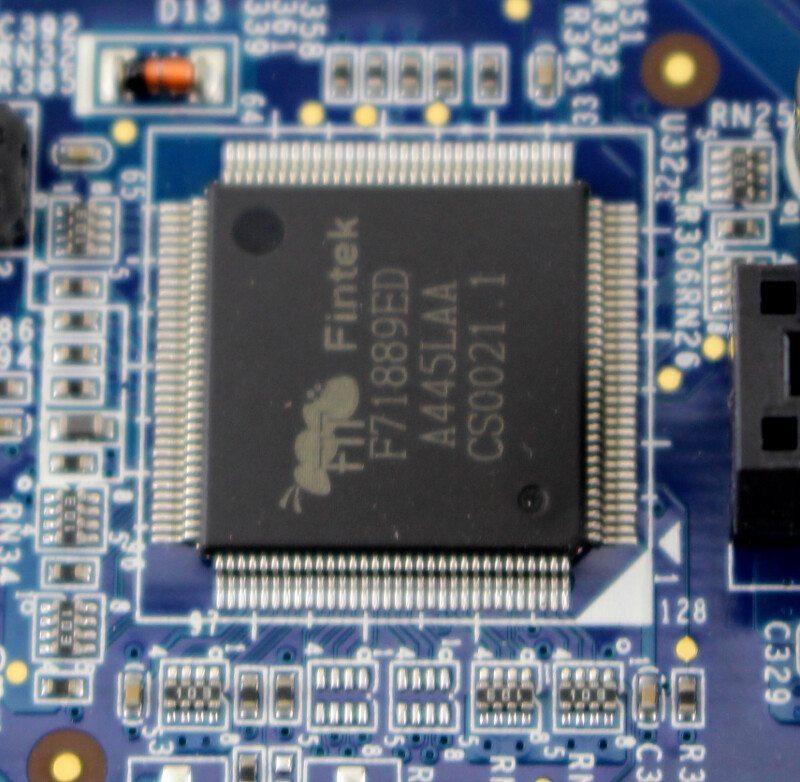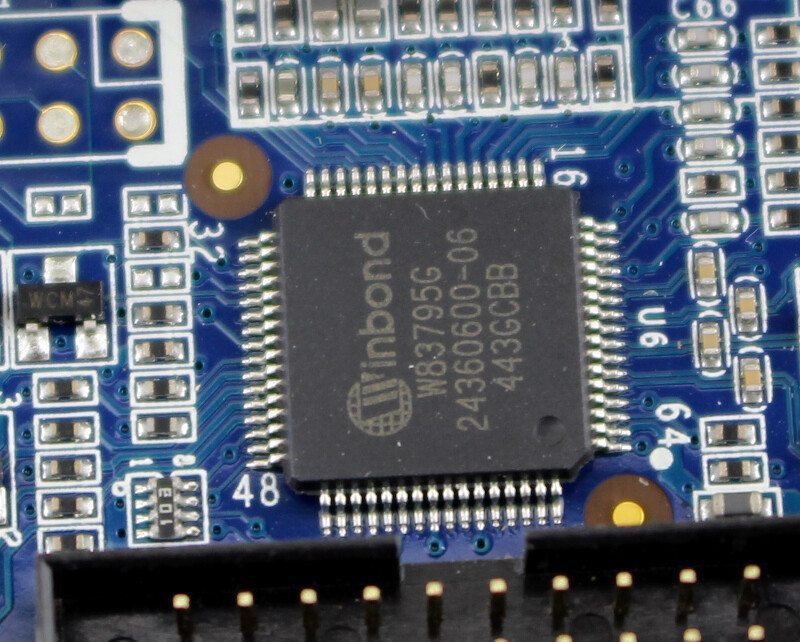Thecus N7770-10G Elite-Class Business 7-Bay NAS Review
Bohs Hansen / 8 years ago
A closer look

Thecus made sure that this beautiful N7770-10G NAS arrives in perfect condition. It is packed securely and also features protective film on the NAS itself.

The drive trays lock individually and each has two LEDs, one for status and one for activity. The rest of the LEDs are located to the left of the drive trays. One for power and status, two for LAN, and two for USB.

Moving further down we see the two front USB 2.0 ports for easy backups or peripheral attachment above the power button. All the way to the bottom is a 2-line status display and four buttons to control it. With it you gain access to basic information, status, and settings without having to use anything but the NAS itself.
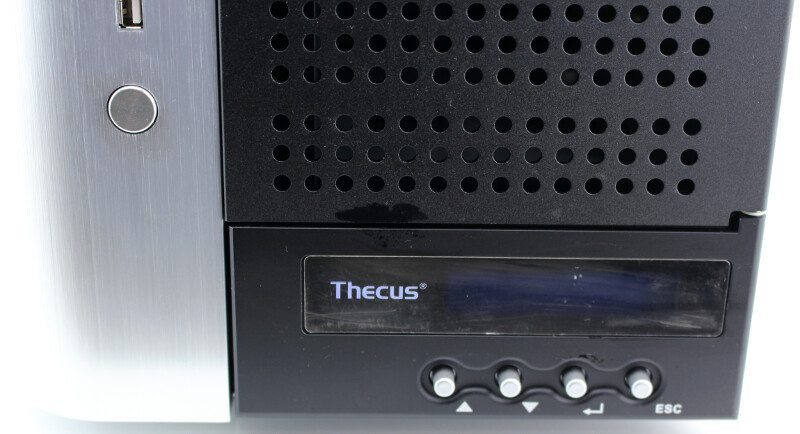
Turning the NAS around and having a look at the rear, we instantly notice the add-on card at the top. This is the 10Gbase Ethernet adapter that also gives the N7770-10G its name. This card can be switched to other supported PCIe cards should you wish to do so.

Below the add-in card are all the rest of the powers. Two Gigabit Ethernet ports, four USB 2.0 ports, two USB 3.0 ports and also a HDMI and D-Sub VGA port for your monitors. While the HDMI might be the one most home users will go to, the D-Sub VGA port is what’s used in many server environments. Having the option direcly instead of having to use an adapter is great. The amount off USB 2.0 ports on this NAS also highlight the direct usage feature. You can connect a mouse and keyboard individually and still have four USB 2.0 and two USB 3.0 ports left for anything else – for example two USB 3.0 drives and four printers. In the end, the choice is yours.

All the way at the bottom we find the product stickers next to the build-in PSU with switch power and own cooling fan. The PSU is also easily replaceable should something happen to it.

Even the drive trays in the Thecus N7770-10G deserve praise. They are a solid build and made from metal which both helps the sturdiness as well as the heat dissipation from the drives. The front of the trays allows for air intake to help with the cooling while the bottom is padded to protect your drives. The trays can take both 3.5-inch and 2.5-inch drives

Starting to strip down the NAS to see what’s inside and the first thing we will notice is that the chassis isn’t made of a single top piece. You can open each side individually although there isn’t much use for it for most people. You don’t get access to much from just opening it up, except that you see the quality build that Thecus made. A one-piece top cover would also easily warp on this size and dividing it into smaller pieces prevents that.

We also get the first glimpse on the motherboard from here where there is plenty of access to the rear of the board.

The rear piece pops off after losing a few more screws and we get a view on the two 90mm fans that take care of the general case cooling and expels the hot air from the NAS.

The first thing that I am able to pull out of the N7770-10G is the 10Gbase add-in card that is included with this NAS. While other NAS allow you to upgrade with 10Gbase as an option, it’s nice to see it included and it saves the trouble of finding a compatible product.

The PCIe 10Gbase card is using a x4 connector as that’s all that is needed for a single port and it is also otherwise a simple little controller.

There are two chips used on the 10Gbase card, a Marvell 88×3110 controller and an additional Tehuti Networks TN4010 as a single port MAC solution to match.


The motherboard inside the N7770-10G resembles that of a desktop system more than those we usually find in NAS servers – but it isn’t a default sized board. The Intel Core-i3 3120 CPU is active cooled and the system is using normal sized DDR3 DIMMs.
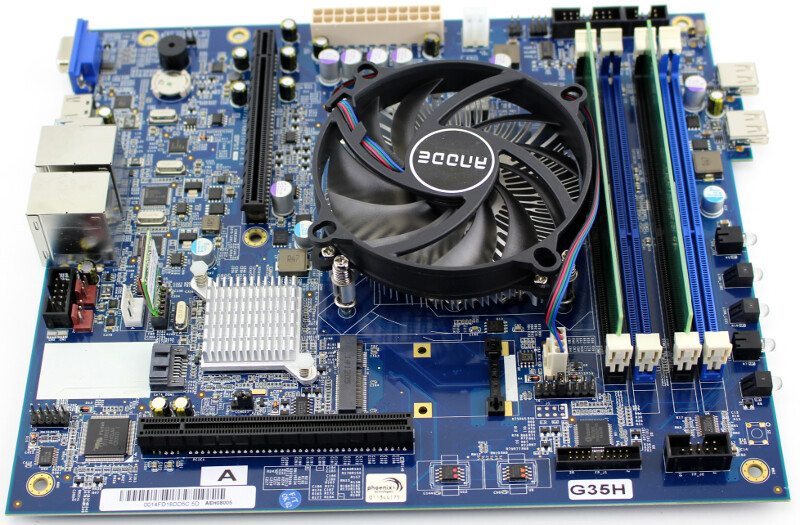
The rear side of the motherboard doesn’t have anything added. The size is plenty to keep everything on one side as seen above, with space to spare.

The front LEDs are quite large and provide great visual identification in all environments. A minor thing, but one that can make a lot of difference depending on usage environment.

The two memory modules included come from ADATA and are DDR3 1600 ECC-DIMMs with 4GB each, making up the 8GB RAM that the N7770-10G ships with.

While taking the NAS apart, I found a few hidden or undocumented features where the first is an mSATA slot located right next to the CPU and with screw holes at both 30mm and 50mm distance.
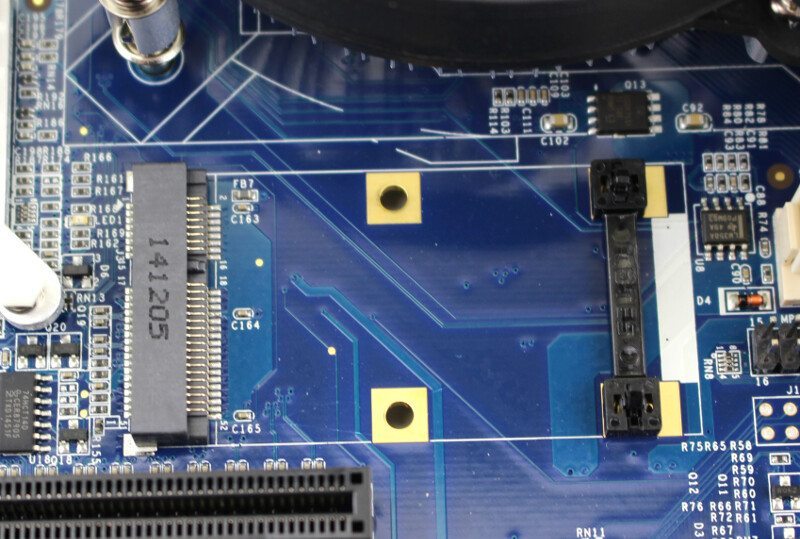
The second undocumented feature is an extra SATA port located next to the MDU USB module used for the operating system. The intention of this SATA port is a little weird to me, but it could come in useful. If I had designed this NAS, I would probably have extended it to the back for an eSATA connection that this NAS is missing a little bit.
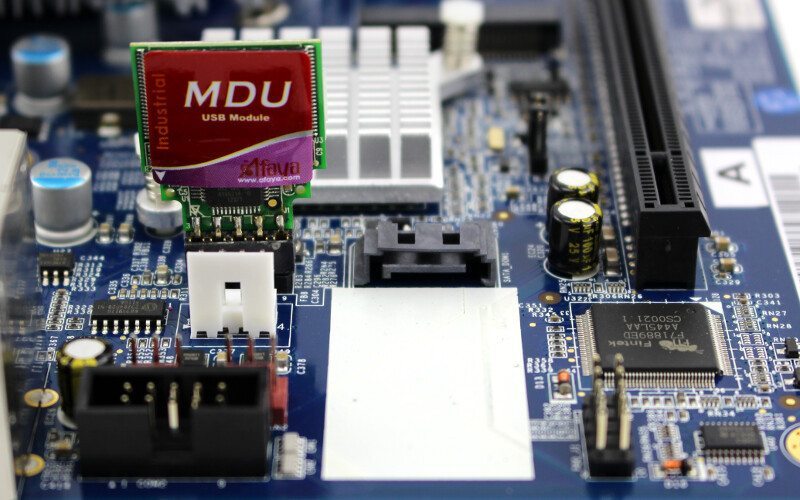
There is a proper power setup with solid capacitors and voltage regulators to make sure that nothing gets damaged and has a stable power supply.
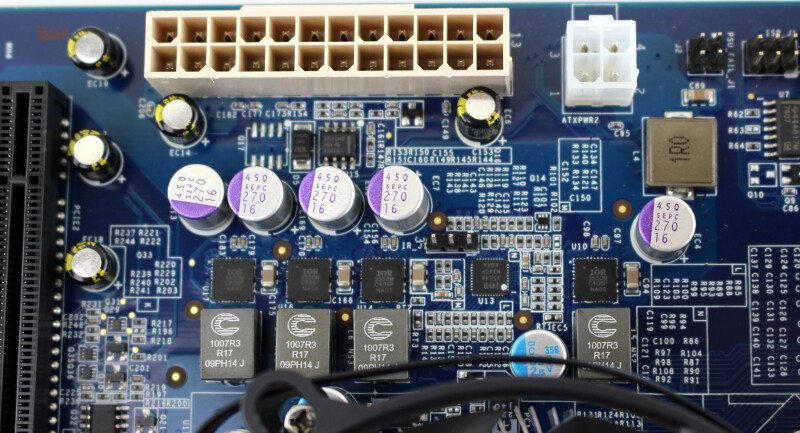
The SATA bridge is using a full-sized x16 connector which explains why it doesn’t feature an individual power connector for the seven drives it has to power.
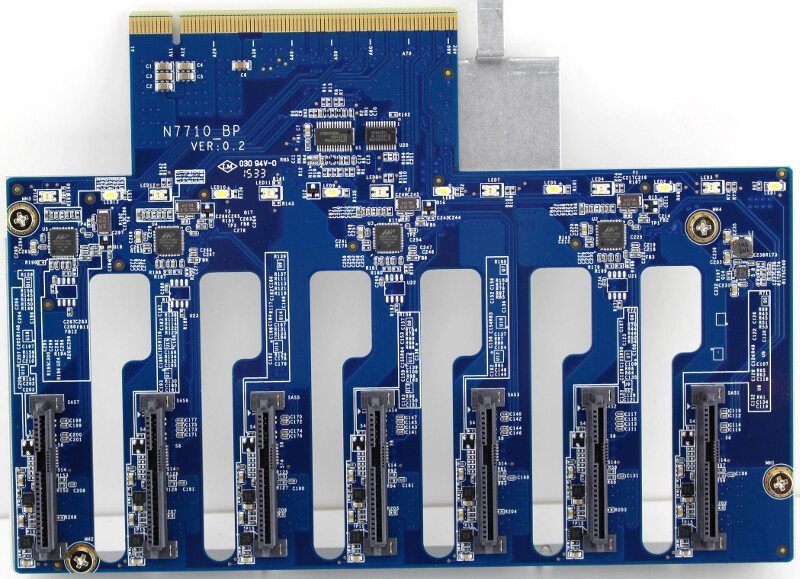
Along the bridge-card are four Marvell 88SE9170 PCIe-to-SATA 6Gb/s host controllers.
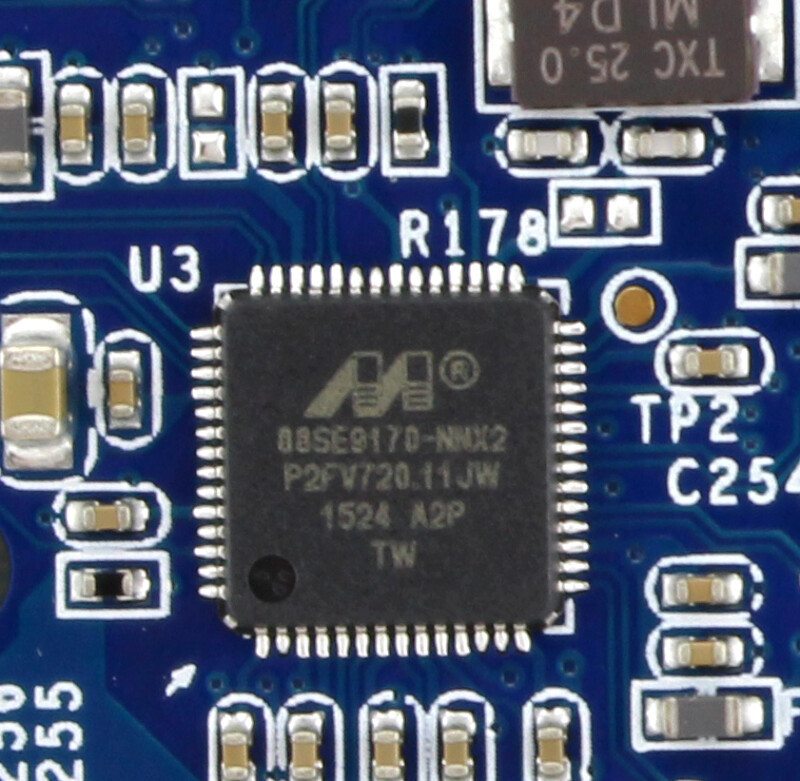
On the motherboard itself are a few more chips than the CPU itself, such as two Intel 82574L LAN controllers.
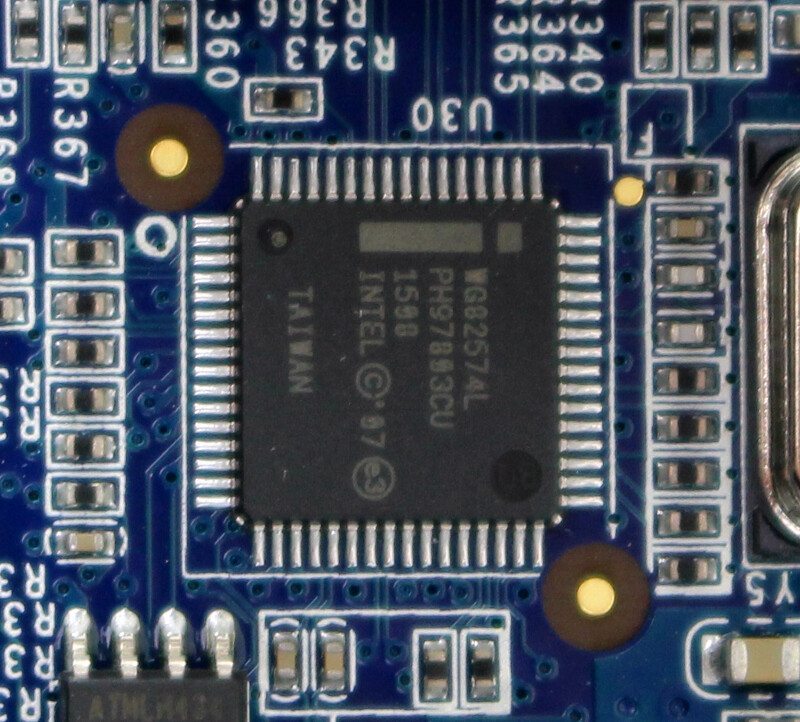
The Pericom P13VDP takes care of the video output.
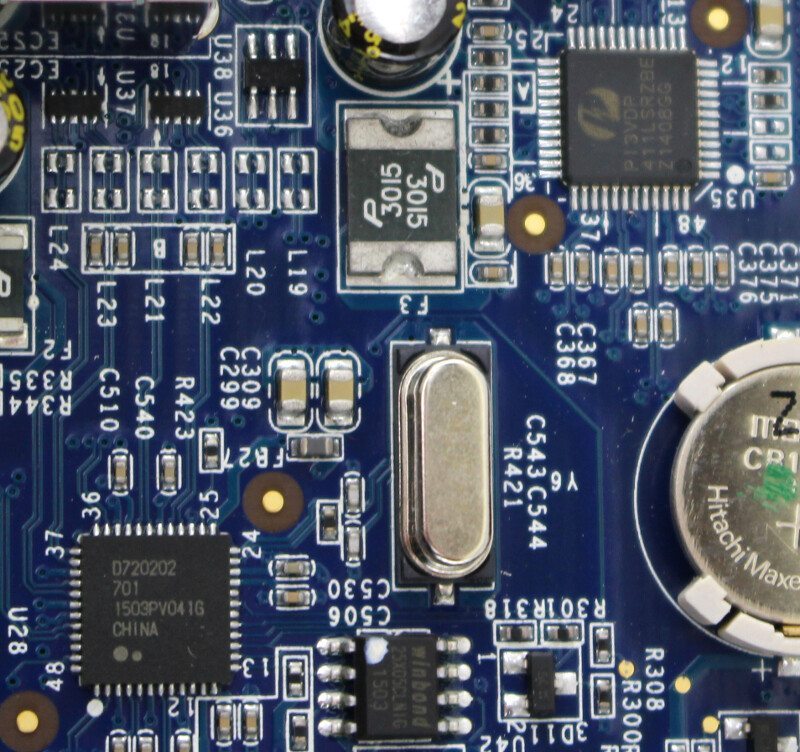
And the Fintek F71889ED and Winbond w83795g provide additional sensors.