Tt eSPORTS Poseidon Z Mechanical Gaming Keyboard Review
Peter Donnell / 9 years ago
Introduction
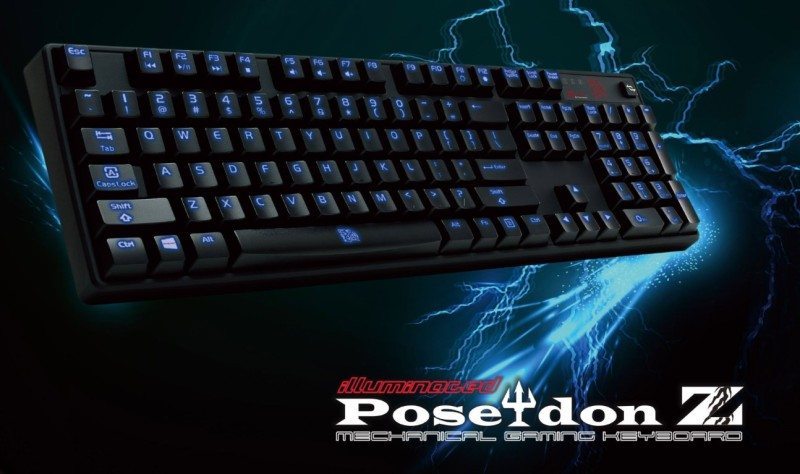
TteSports is one of the most recognisable names in the PC gaming market, offering a huge range of products that a loved by gamers at home and pro gamers alike. They’re also well-known for being fiercely competitive prices and features, which is never a bad thing. Their latest mechanical keyboard comes well equipped with Kailh Brown switches, LED backlighting, a slim chassis and more, so let’s get right to it and take a closer look at what it has to offer.
The keyboard is heavy, as most mechanical keyboards are, but not so heavy that you would feel tired carrying it to a LAN party. another important aspect of this keyboard is that it comes with a very impressive 5-year warranty on its mechanical switches; that’s a very nice thing to have.
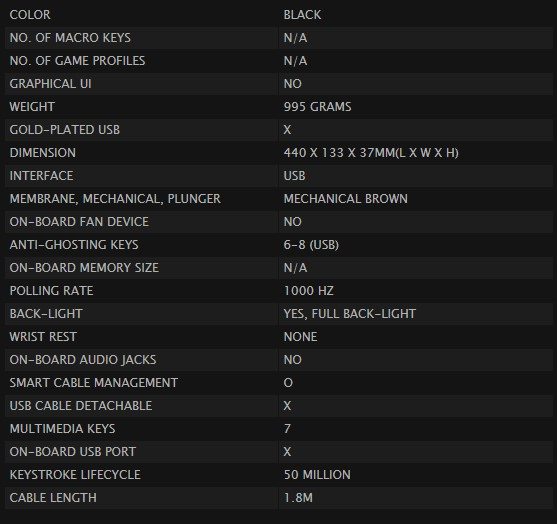
Check out this video from TteSports for a quick overview of some of the features that have gone into the Poseidon Z.
The packaging is nicely designed, with a clear image of the keyboard, as well as some funky lightning graphics, the TteSports Certified Warranty sticker, and of course, the Brown Switch badge.
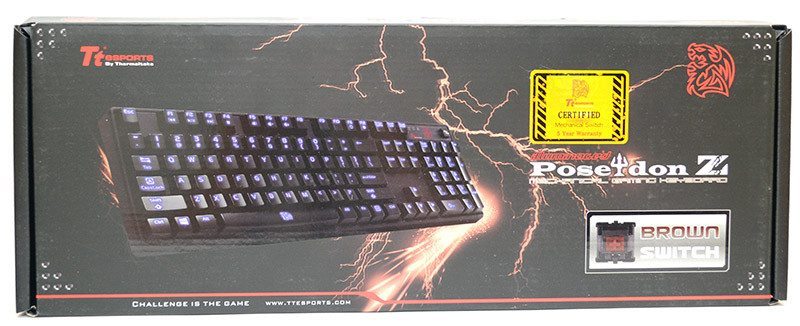
Around the back, you’ll find a quick run down of the major features, such as the multimedia shortcuts, windows key disable, LED backlighting and more.

In the box, aside from the keyboard (obviously), you’ll find a quick installation guide and a warranty policy booklet.
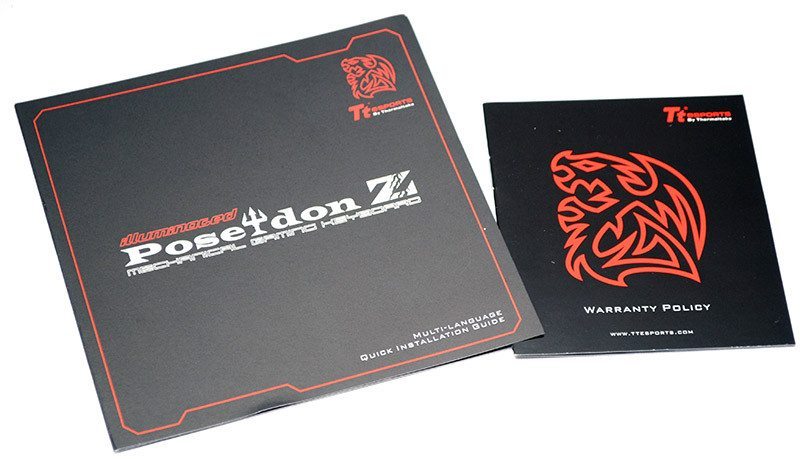
Design & Performance
The Poseidon comes hard-wired with a relatively standard USB cable, no fancy braiding or gold-plated plugs here, but 99.9% of the time that’s purely an aesthetic improvement anyway. One bonus, a minor one at that, is the cable is very light weight.

the keyboard is pretty standard in terms of design, it’s a keyboard, there’s not a lot you can do without changing the key layout. What I do like, however, is that the outer edge of the chassis is very slim. Overall, the keyboard takes up about as little space as a full-size keyboard can, and that will leave extra room for your mouse or other devices.
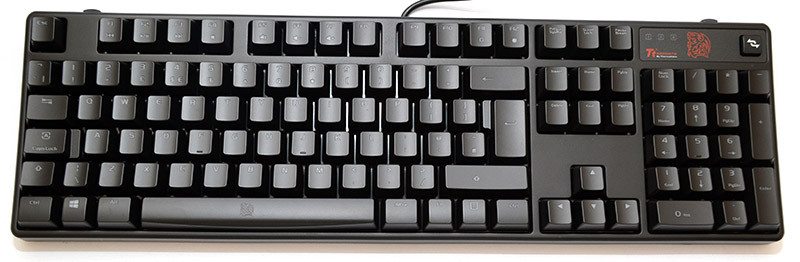
The key caps are nice enough, with a slight concave shape to them. The caps are also quite short and the way they’re mounted gives them a low actuation point. These switches are not like Cherry MX Switches either, as their contact point is right on the bump, not after it, so when you feet the defined bump that you get from Brown switches, you know you’ve got a keystroke, which pays off if you’re a light and fight with your fingers, especially so while gaming.

There is a range of multimedia shortcuts on the F-keys. These are accessible through an FN shift key to the right of the space bar. We found this really handy while gaming, as it means you still have access to your quick save/load functions, among other things, but can also get to grips with your media player without tabbing out of your game; handy if you enjoy your music while you’re gaming.

The space bar is pretty standard, but it has a light and responsive feel to it and it’s also fairly quiet too, at least compared to most other mechanical keyboards we’ve used. There’s no built-in wrist rest on this keyboard, but with such a slim and low chassis, it’s perfectly usable with your wrists sitting on the desk, hovering above or even with your own add-on wrist rest, such as a padded one; the choice is yours here.

Tucked away on the F11 and F12 keys, you’ll find a brightness control for the built-in LED lighting. This is great for when you’re gaming in the dark, as you can up the brightness and easily see the keys, it’s also handy if you’re not very touch-type proficient as the keys become nice and clear in a light or dark environment. You can, of course, turn the lighting all the way off; perfect for when you’re kicking back to watch a movie, or trying to sleep with your PC left on.

In the top right, you’ll find a gaming mode, which sounds incredible, but really it just disabled the Windows key. This is always a welcome feature, as you don’t want to be in the middle of a CS:GO match, only to hit the wrong key and find yourself staring at your desktop wallpaper; this will prevent that.

A full-size number pad is always a nice thing to have, especially for MMO gamers, as you can use these as extra shortcut keys, or you know, the obvious, typing in numbers to spreadsheets, etc.

As I said before, this keyboard is nice and slim, even at the back of the keyboard everything is still quite low, giving the key ergonomics a fast and flat angle that will reap benefits when gaming.

There’s a rubber pad at the back on the left and right side, not sure exactly what this is for, but it’s there none the less.

Around the back, you’ll find five thick rubber pads. Even when mashing at the keyboard I couldn’t get it to slide around, so you can game in confidence that your keyboard isn’t going to fly off your desk. That is unless your desk has zero friction (unlikely).

The low angle of the keyboard may be to low for some, but there are two durable kickstands on the base to give it some extra height;you do lose the use of the grip pads, it still stays fairly well planted on your desk.

The key caps were tricky to remove, partly due to the lack of an included key cap pulling tool; all keyboards should come with this tool so you can clean the keyboard! Under the caps, you can see the LED Kailh switches, as well as the glossy black chassis which sits between them. These switches are quite light in terms of tactile sensation compared to Cherry switches, they’re just a little closer to MX Reds in my opinion. This is no bad thing though and if you’re a light and fast typer, you’ll reap the rewards when gaming or working.

The blue LED backlighting is nice and clear on the lettering in a bright room, even more so in a dark room.

There’s also a subtle under glow to the keys which looks pretty cool, although this is less noticeable in a bright room.
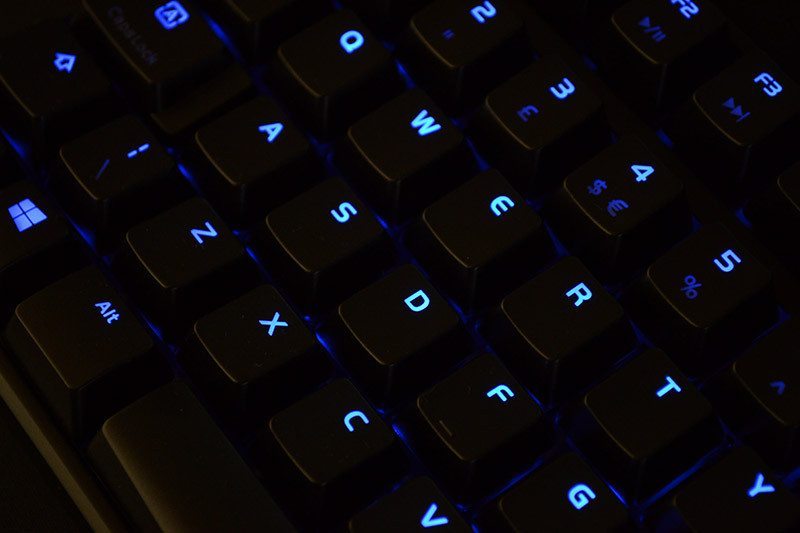
Final Thoughts
Price
The Poseidon Z Illuminated Mechanical Gaming Keyboard is certainly budget friendly, at least for a mechanical keyboard. The price varies a little bit from retailer to retailer, but you can pick one up from Scan.co.uk for a very reasonable £64.99. Readers in the US can pick one up from Newegg for just $79.99.
Overview
This keyboard may not be packed to the brim with features, but it still has a lot to offer. It may not have built-in memory for macro functions, or any dedicated macro keys for that matter. I guess if you want those kinds of features, TteSports make keyboards that will suit your needs, such as the Poseidon Z Forged. There’s no braided cable or gold-plated USB connector either, something that’s increasingly common, even on the budget end of the market. Does this make a difference to the performance? Nope, not really, but it would be a nice thing to have regardless. That’s about all I can fault with this keyboard although it would be nice to have a key cap puller included at the box, but you can pick one of those up easy enough.
Gaming and day-to-day performance are right where you would expect it to be, as this keyboard is great fun to use and does exactly what you would expect it to do. The two major perks of this keyboard, despite some of the mechanical switch elite shunning Kailh switches, is that it’s surprisingly quiet and has a low and light action that allows for quick and accurate typing/gaming. Also, I can’t ignore that 5-year warranty, a reassuring perk for those unsure about the quality of Kailh switches, although personally I’ve never had an issue with them anyway.
The price is fantastic too, putting it alongside budget offerings such as the Ozone Strike Battle, but the Poseidon Z dominates in terms of build quality at this price range and it’ll survive more than a few trips to LAN, the Strike Battle may not.
Pros
- Durable build quality
- Low action keys
- Quiet (for a mechanical)
- LED backlighting
- 5-year warranty
- Multimedia controls
- Windows lock
- Slim chassis design
Cons
- No key cap removal tool included
- Cheaper USB cable
“The TteSports Poseidon Z offers up high-end performance, great build quality and a sleek design at wallet friendly prices. If you’re look to get into mechanical keyboards, this is a great place to start.”

TteSports Poseidon Z Mechanical Gaming Keyboard Review
Thank you TteSports for providing us with this sample.



















