In Win 901 Mini-ITX Chassis Review
Peter Donnell / 9 years ago
Introduction

In Win are no stranger to unique and premium quality chassis. Over the last couple of years the company has come back time and time again with a stunning new product that is unlike anything else on the market. The 901 is no exception to that rule, albeit only slightly. This is in fact the smaller version of their stunning In Win 904 chassis. It’s been cut down to size to support mini-ITX motherboards, ideal for those who want a more compact system, but still want all of the style of the full-size 904.
I absolutely loved the 904, it’s one of the slickest looking chassis on the market today. While it can be a little expensive at around £160, you got a vast amount of high quality brushed aluminium and tempered glass for your money. The 901 isn’t exactly budget friendly either, clocking in around £120 despite it’s greatly reduced form factor. If previous specialist In Win cases are to go by, the 901 will be worth every penny. Of course there is only one way to find that out, so let’s take a closer look at what it has to offer.
As you can see from the specifications, things are pretty straight forward. There is a slim optical bay, room for an ATX PSU, mini-ITX motherboard, a long graphics and a range of cooling fans/radiators; more than enough for a decent gaming rig.
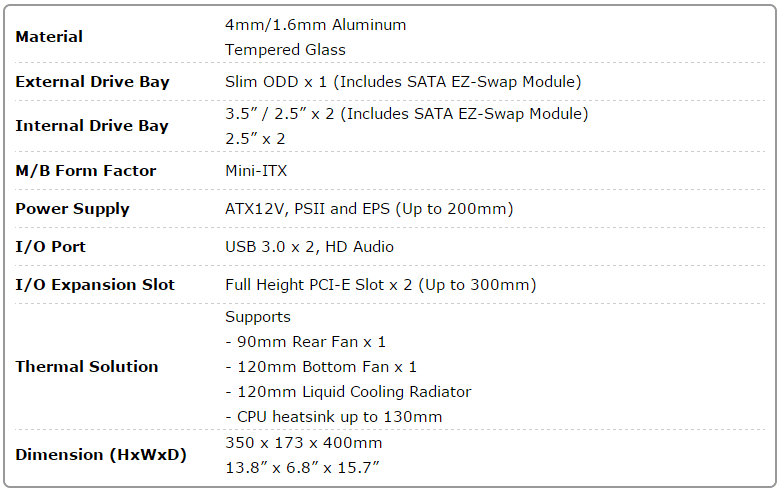
In the box you will find all the usual components required to put your system together. There’s even some 3M backed cable management clips and a microfiber cleaning cloth to help keep everything looking neat and tidy.

Exterior
The 901 exterior is made from a single large piece of aluminium which is curved to form the top, front and bottom section of the chassis, giving it a sleek uniform look. The interior is just about visible through the left side panel, which is made from a thick piece of tinted glass; very stylish!

The same style panel around the back, so best make sure your cable management skills are up to scratch, because everything is going to be on show.

There’s a small In Win logo tucked into the front panel, which lines up with the I/O panel on the bottom left side. Here you will find all the usual ports, as well as a touch sensitive power button.

There’s a large ventilated panel at the back which can easily be removed via four thumb screws. This panel hides the motherboard and GPU back panels, but there’s a large cut-out here to allow cables to be routed neatly.

The side panels are mounted on metal pegs with rubber washers on the interior and nicely finished aluminium thumb screws on the exterior.

There’s no ventilation on the base of the chassis, but there are two thick rubber strips that will prevent the chassis from sliding around your desktop. This is hardly a chassis you’ll want to keep under your desk where you can’t see it.

Tucked away under the front section you’ll find a slim optical drive bay and a dust filter for a 120mm intake.

Interior
The interior of the chassis has been treated to a stealthy powder black finish, while all the cables have been given a black sleeving.

There’s a fan/rad mount in the back of the chassis, with the relevant cable and water routing cut-outs already in place; no need to get the Dremel out then!

The PSU slides in from the side of the chassis when being fitted. Since there is no bottom air intake, you’ll need to mount it fan-up, but there’s some extra airflow holes on the interior of the chassis to help keep it running cool.

The storage bays are really nicely designed, you’ve got two removable 2.5″ brackets; one on the left side and the other underneath. You’ve also got two slide out 3.5″ trays. All the brackets are metal, no plastic nonsense here.

There isn’t a huge amount of space for cable management, but the 3.5″ drive bays have pre-fitted cables and connectors to make things nice and easy. There is a small pass through hole above the PSU and there should be more than enough space in the lower section for excess cables.

These are very handy, but should you really need to, you could always unscrew and remove them; something that will no doubt please the chassis modding community.

Here you can see the back panel removed, this will make it nice and easy to hook up all your monitor cables, peripherals and other devices.
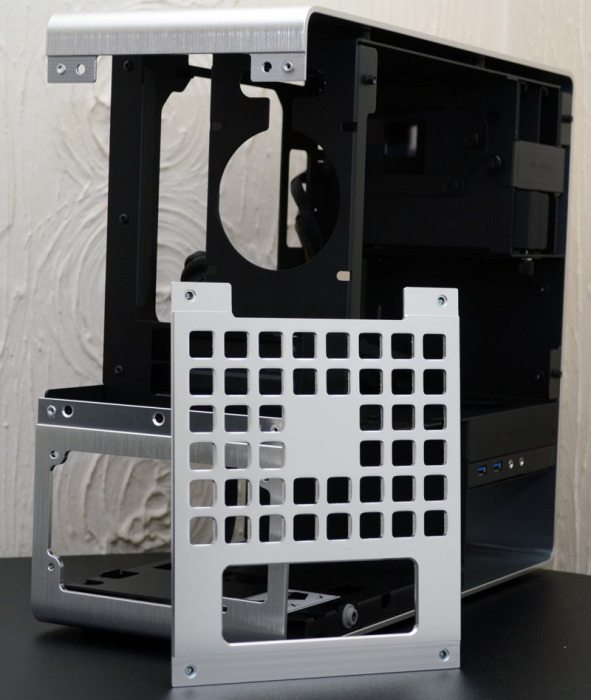
Complete System
Routing the cables at the back of the chassis is made easy thanks to a cut-out that bridges the PSU area and the area behind the motherboard. Connecting cables to the PSU wasn’t especially easy, but the bonus is that you’ll be cable to cram excess cables behind your PSU.
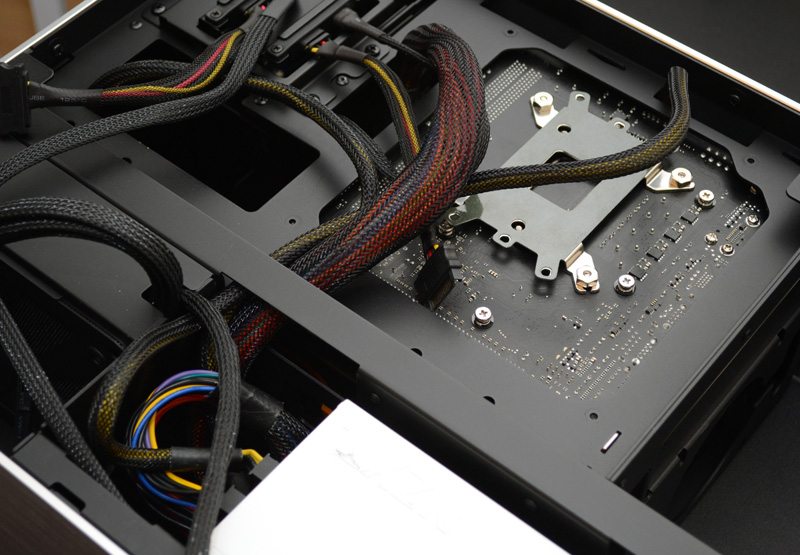
As you can see, the cable management has proven a success, a few cable ties here and there around the back and we’ve been left with a very clean looking build. The whole build took me an hour to complete, which is fairly slow for me. However, this isn’t your typical mini-ITX chassis and it required a little more effort and care than a standard steel box chassis would need.
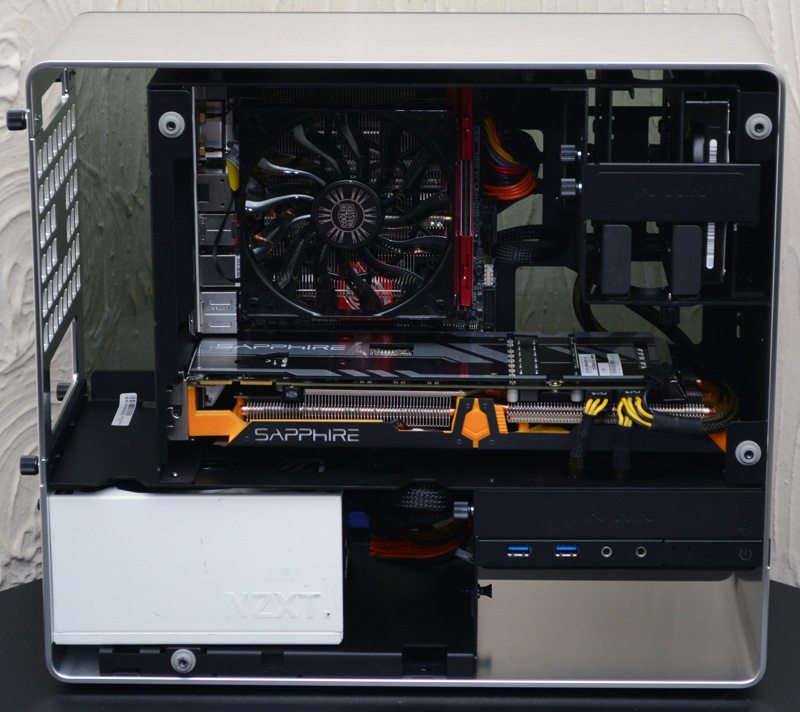
Plenty of clearance for our CPU cooler.

Ample room around the back for our GPU to exhaust heat.

Even the PSU section looks tidy, despite the fact I’ve crammed excess cables near the back!

I do love that the GPU is so visible in this build, suddenly very happy to have a graphics card with a high quality backplate installed.

Graphics card power cables could be routed better, but they’re still tidy enough not to break up the overall style of the build.

Our 2.5″ SSD is side mounted and there is a 3.5″ drive in the large bay. Both were super easy to install and the thumb screw brackets make them easy to access.

All panels back in place and you can still see the major highlights of the build. The colourful edges of the graphics card, the white PSU and the red components on the motherboard. If you’fe got fancy components that you’re eager to show off, this is a great chassis to do just that.




Final Thoughts
Pricing
The cost of a premium class chassis like this is obviously going to be a sticking point for many consumers, but you really do get what you pay for. The In Win 901 Mini-ITX will set you back £119.99 from Overclockers.co.uk, which puts it on par with similar high-end chassis from Corsair, Lian-Li and Silverstone to name but a few.
Overview
There is no need to beat around the bush on this one, I absolutely love this chassis. The 904 was superb, but the smaller 901 is even better. You get all the same looks that made the 904 such a delight, but in a form factor that is more desktop friendly. The mini-ITX size means that you can easily display this chassis on top of your desk and it’s not as overbearing as its bigger brother. Of course, that’s just my personal preference, they’re both great in their own respects.
When you’re paying this much for a chassis, you want the best and In Win have delivered just that. There is no compromise on quality to be found. The chassis is made from high-quality thick-cut brushed aluminium that looks absolutely stunning from every angle, it’s also incredibly strong. The side panels may be made of glass, but they’re also very strong thick-cut tempered glass. It can be a little prone to finger prints, but at least In Win included a special cleaning cloth to help keep it nice and shiny.
The In Win 901 is a very capable chassis. Our Sapphire R9 270X is a long graphics card, but it fit in here with ease, so there is no doubt this can be used for a high-end, yet compact gaming build. With four hard drive bays, a 120mm fan mount, radiator support, room for a good size CPU cooler and decent cable routing, you’re well on your way to a powerful and stylish system build.
Pros
- Unique aesthetics
- Ultra high build quality
- Dust filter on main intake
- Rear cable cover
- Slim ODD drive bay
- 120mm radiator support (external)
- Dual glass side panels
- Good cable management
Cons
- Expensive
“This is one of the smartest mini-ITX chassis on the market. There is a growing demand for sleek looking chassis, especially now that PC’s are beginning to dominate the living room or being put on display rather than tucked away under the desk. If you need something that looks professional and cool, then the In Win 901 is certainly the way to go.”

Thank you In Win for providing us with this sample.



















