In Win D-Frame Mini-ITX Chassis Review
Peter Donnell / 9 years ago
Introduction

In Win are back once again with yet another flag-ship chassis to add to their collection. Their new In Win D-Frame Mini isn’t exactly a new model altogether, given that a couple of years ago they launched the full-size D-Frame. It is however a much smaller and user-friendly model, perfect for lugging with you to LAN events thanks to it’s smaller size, lower weight and built-in carry handle.
In Win are no stranger to crazy, ultra high-end and truly unique chassis. Over the last few years they’ve gone from manufacturing humble desktop chassis to creating some of the most desirable and original products on the market. Just take a look at the 904, 901, S-Frame, H-Frame, H-Frame Mini and Tou chassis’ which we’ve reviewed. Quality and originality come at a price and while the D-Frame mini is far from the most expensive chassis In Win produce, it’s still going to need a wallet stuffed with £250 for those looking to invest. So just how much chassis do you get for your hard-earned money? Let’s dive in a take a closer look at what the D-Frame Mini has to offer.
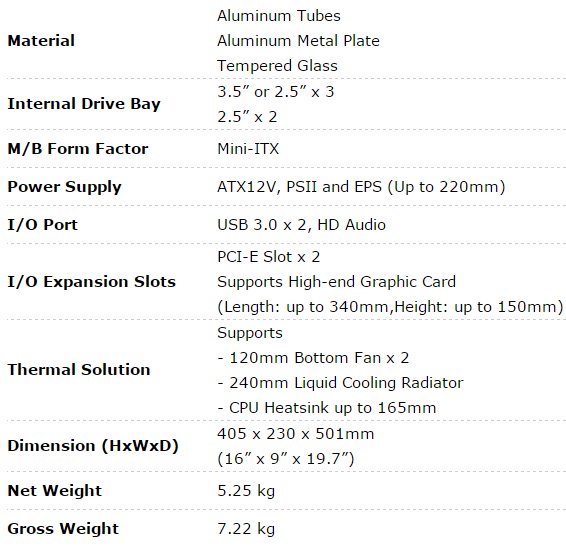
The chassis comes constructed from a series of aluminium tubing and aluminium metal plate. With the added benefit that its design gives it great strength and helps keep the chassis as light as possible. Don’t be too fooled though, this small chassis still packs a fair bit of weight courtesy of the two thick sheets of tempered glass that adorn the sides.
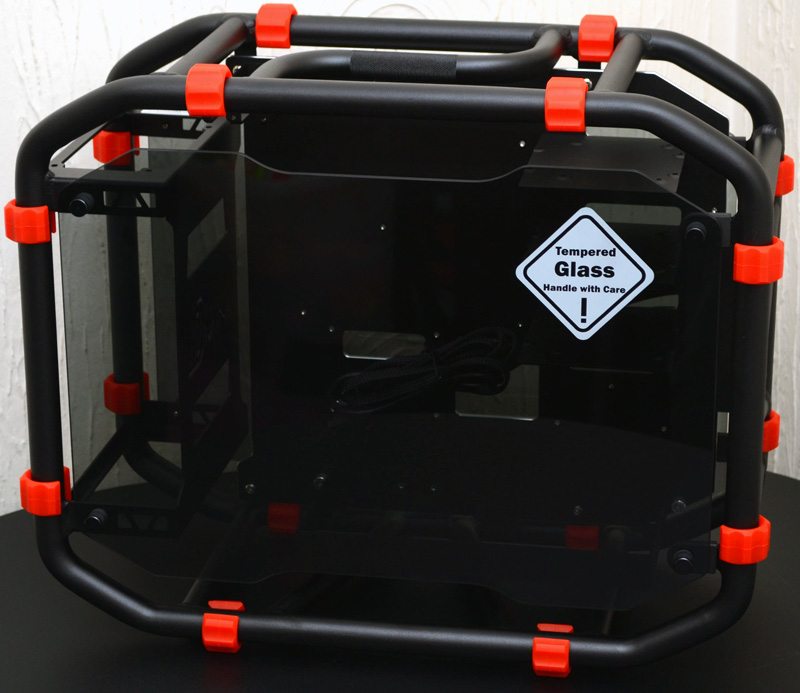
The glass side panels are lightly tinted, but still give you a great view of the chassis interior; which has been carefully designed to best show off the components of your system build.

From the front you can see there is a slightly recessed I/O panel, where you’ll find all the usual ports as well as the power and reset buttons. Behind that are the hard drive mounts, which are suspended from the motherboard backplate like a set of shelves.

Around the back we’ve got the PSU mount, which effectively hangs at the back of the chassis. Once very nice feature is that you can mount the PSU with the power cable at the bottom or the top, as there are two mounting plates on this chassis.

At the top of the chassis is a textured centre bar, this provides a great gripping point for picking up the chassis.

The base of the chassis is just as open as the rest of it. This is a good thing of course as there are two 120mm fan mounts in the base that are prefect for a 240mm radiator. The rubber clips that surround the chassis add some nice flair, but the ones on the base of the chassis also double as the feet.

Interior
The interior of the chassis has room for a mini-ITX motherboard, which you install rotated 90 degrees; this means that your GPU will mount vertically.
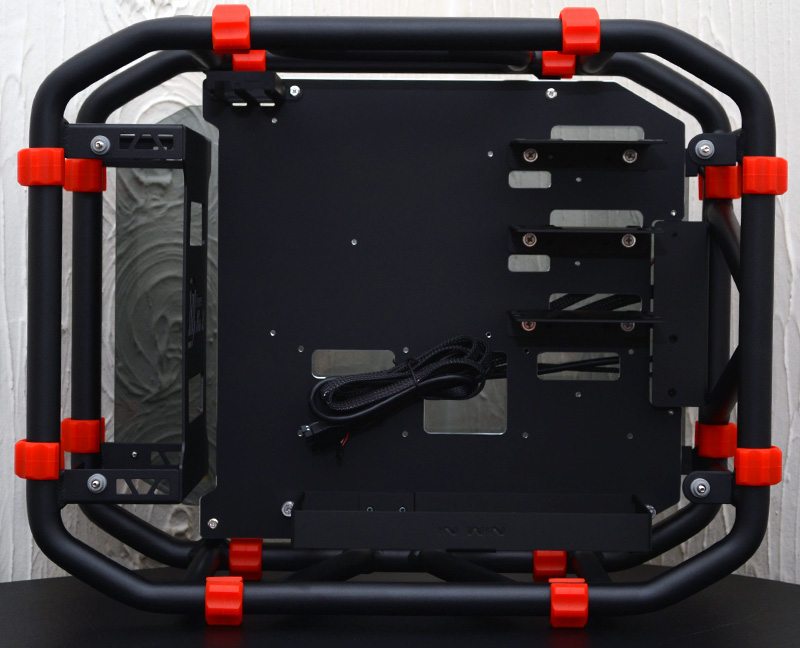
The bottom fan mount will hold a pair of 120mm fans, or a 240mm radiator. Of course, there isn’t much need for fans in an open air chassis, so a radiator is a much more sensible option; perfect for cooling a heavily overclocked CPU.
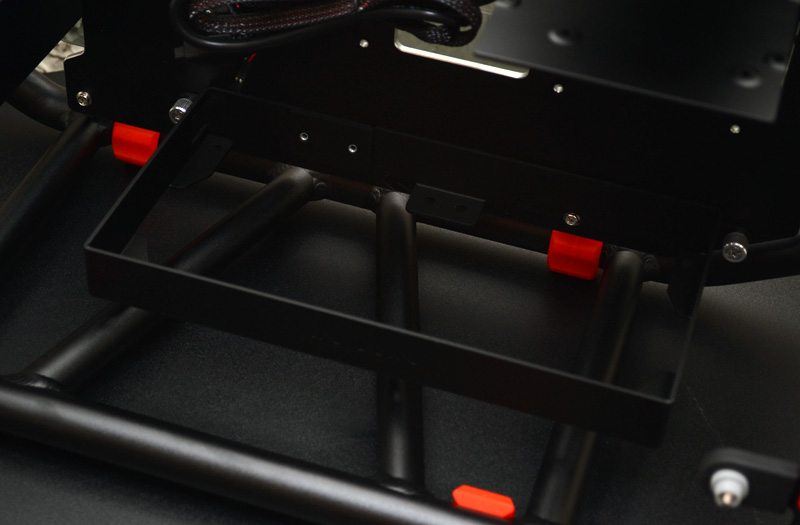
The hard drive bays are all fully removable, this is great for modding the build, but it also means it’s easier to screw your hard drives into place. Each hard drive tray supports 2.5″ and 3.5″ drives.

There’s no back plate on this chassis, instead you’ll find a removable bracket to help screw your graphics cards in place; much better than just letting their weight hang from the motherboard.

Separating the main interior of the chassis and the PSU section is this lovely custom-cut panel with the chassis logo and a pair of large cut-outs to allow cable pass-through.

All interior cables have been treated to a nice black braiding, so not to spoil the overall style of the build.

The glass side panels are held in place with aluminium thumb screws, which sit over four rubber coated screws.

There’s plenty of space behind the motherboard for routing cables. However, you’ll need to take care to keep things tidy as all your cable work will be on show through the glass panels.
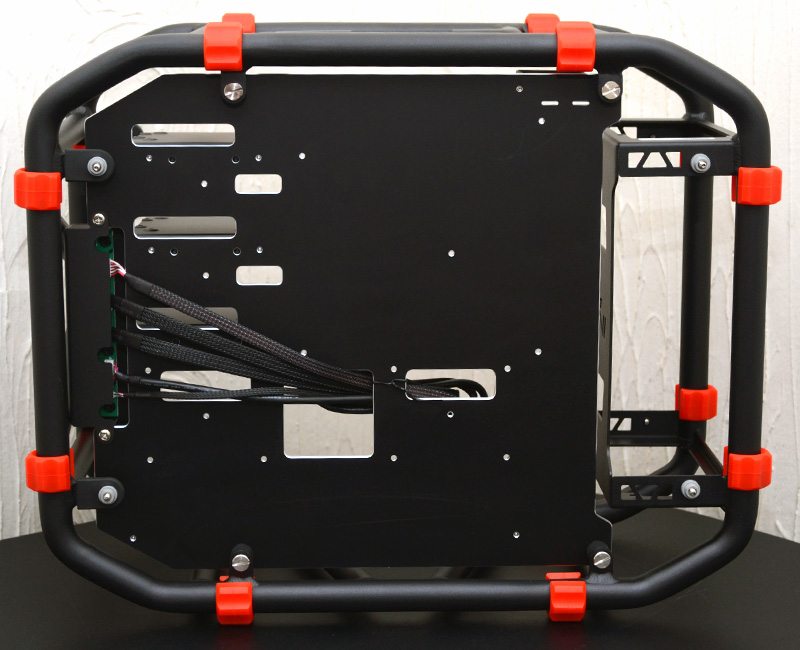
Complete System
It took me just twenty minutes to install my test rig. This isn’t exactly surprising given that the chassis is so easily accessible.
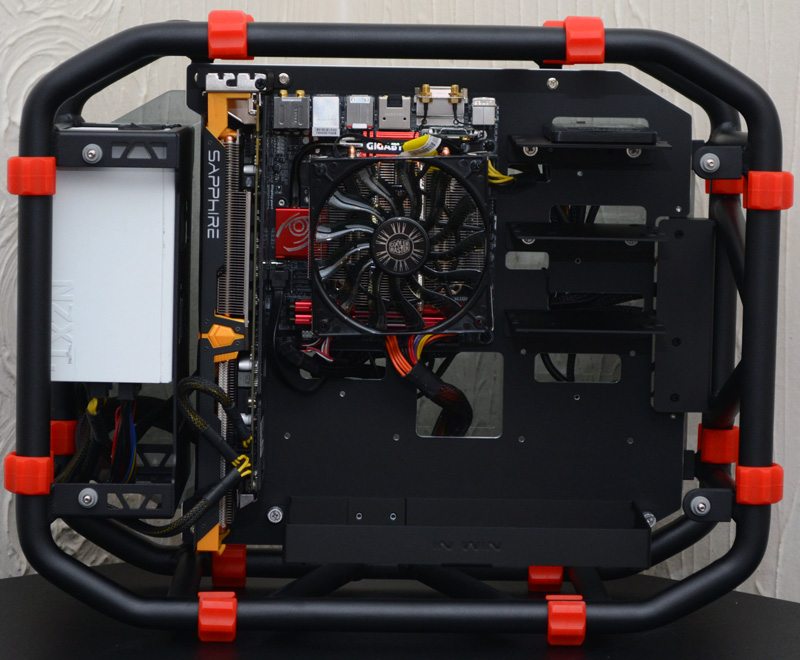
The PSU mount is easy to work and I even found a little extra space to bundle excess cables. Of course, a little work to create cut-to-length custom cables and some cable ties would look a whole lot better.

I’ve mounted the PSU to the top mount, as I found it easier to snug extra cables below the PSU than above it.

The PSU mount is really nice and it’s a great way of showing off your graphics card. Of course, it’s also a great way to show off all your other components too, as the CPU cooler and motherboard are also prominently displayed.

As I said before, there’s no backplate on this chassis. The motherboard I/O is exposed at the top of the chassis; no more fishing around the back for those pesky USB ports! Just don’t spill a drink over it.
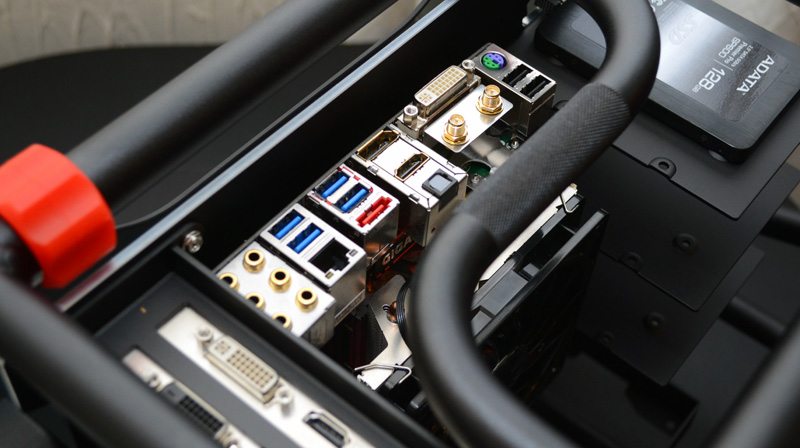
Our Adata 128GB SSD is mounted on the top tray; which I think looks really cool mounted exposed like this.
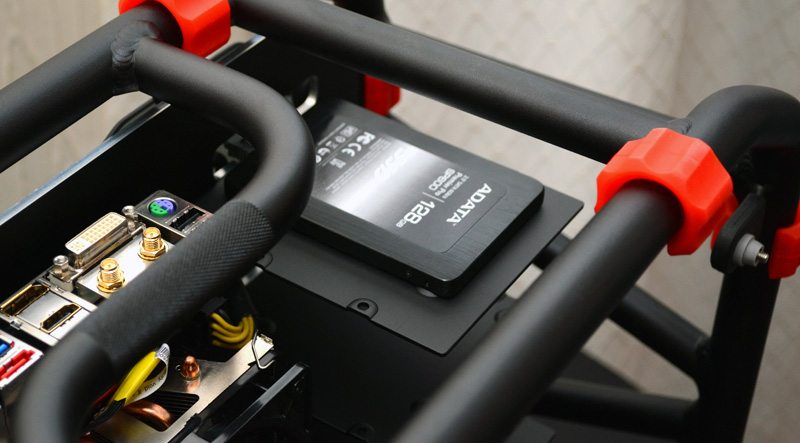
Side panels back in place and you can still see all the interior workings of the rig. Throw a few subtle chassis lights in here and this thing will look incredible in a dark room.
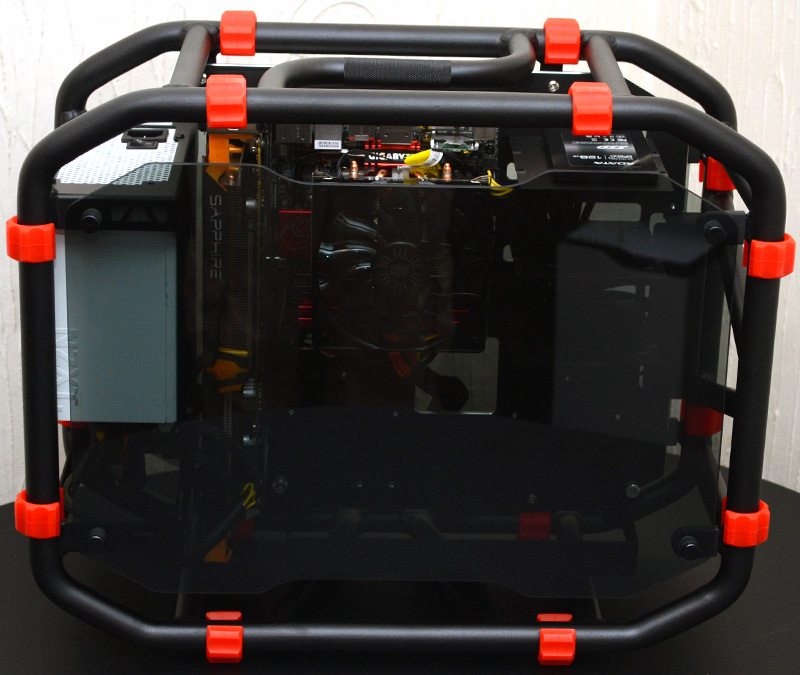
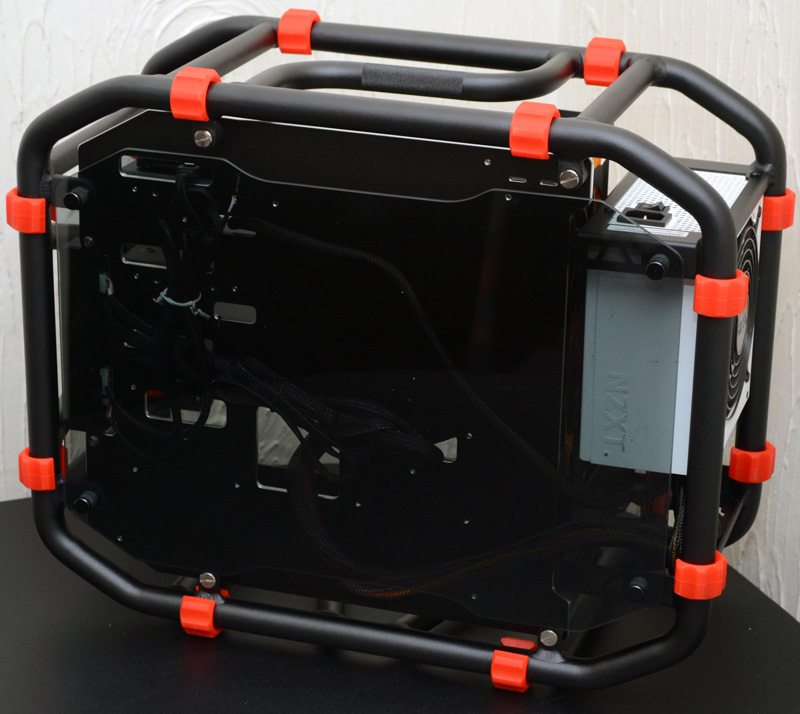

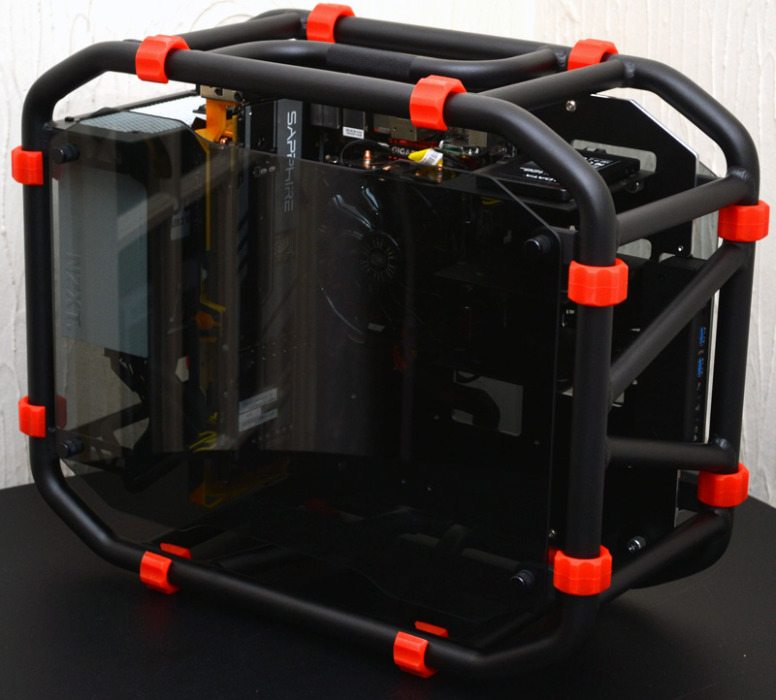

Final Thoughts
Pricing
The In Win D-Frame Mini isn’t cheap, this premium grade wonder will set you back a wallet melting £249.95 from Overclockers.co.uk or $350 from Amazon.com. This is obviously expensive, but this is a very unique product with high-quality materials. On the plus side, it’s about £100 cheaper than the full size D-Frame, that’s a bargain right?
Overview
Price is obviously a sticking point for many people, but keep in mind that this is a product designed for the enthusiast market. When you’re looking at high-end graphics card, a £250 chassis still isn’t going to be the most expensive part of the build. The price tag does get you incredibly durable build quality, that is easily up there with the best of the best. The aluminium tubing is really nicely finished and the welding between each section only adds to the modern and somewhat industrial look of the chassis. Of course, you’ve also got to factor in the price of the tempered glass side panels; custom cut glass isn’t cheap. The bonus here is that tempered glass looks the business, the chassis just wouldn’t be the same with perspex panels; you pay for quality and you get quality.
This really is a very unique product, if you’re looking for a chassis that’s not only portable, but also a great show piece, then the D-Frame mini certainly fits the bill. The glass panels offer an uncompromising view of your components, so there’s certainly a little extra pressure to create a great looking build that will do this chassis justice. Your motherboard, graphics card, CPU cooler and anything else you choose to throw into your build will be visible. When your system is powered up and all the little internal lights come on, it’s goning to look incredible.
Of course, you also get a nice view from the sides of the chassis, this is an open-air chassis after all. This does however come with some downsides. The chassis is a minefield for debris and dust, so it’s easily best to keep this on top of your desk rather than under it. The side panels are easy to remove, so maintenance is going to be easy. It’s certainly worth taking extra care; I wouldn’t plan on putting this chassis in a room that children or pets had access to. One bonus to the open air design offers uncompromised airflow, something that should take the strain out of keeping your components cool, your CPU cooler and graphics cards certainly won’t be gasping for air.
Pros
- Durable build quality
- Tempered glass and aluminium construction
- Unique aesthetics
- Braided internal cables
- Removable hard drive trays
- Good amount of cable routing space
- Water cooling support
- Great airflow
Cons
- No protection against dust and debris
- Expensive
“The In Win D-Frame Mini offers awesome esthetics, class leading build quality and plenty of air-flow thanks to the open-air design. If you want a chassis that really shows off your system building skills, with the added bonus of a carry handle to take it with you to LAN events, then you’re going to love this chassis – your bank balance may not.”

In Win D-Frame Mini-ITX Chassis Review
Thank you In Win for providing us with this sample.



















