In Win Tou Tempered Glass Special Edition PC Chassis Review
Peter Donnell / 11 years ago
Exterior
The Tao chassis features a large glass panel on the left side, all the sheets of glass are 3mm thick tempered glass and all have a gorgeous mirror finish.

There are five smaller panels on the left side that surround the main side panel. each of which is either held in place by either four thumb screws or the large flat head bolts. The thumb screws are on the panels which most often need removing, where as the screws are on the panels that you’re unlikely to need to remove when installing your components.
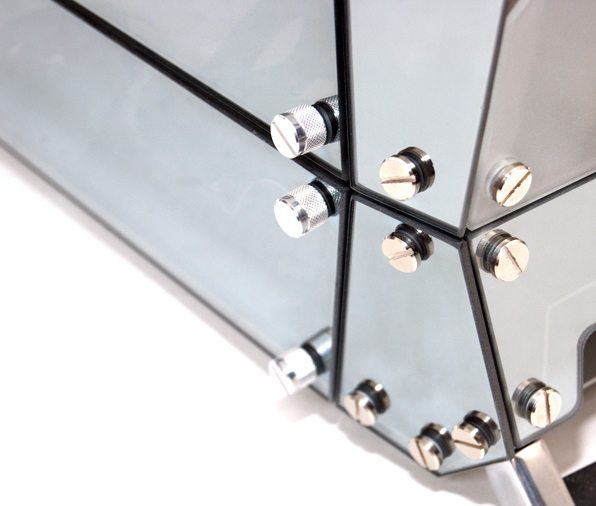
The bottom panel is the same width as the side panel and covers to the height of your PSU. From the right angles the case is transparent, allowing some sneaky peaks inside.

The top panel features an interesting mixture of 3, 4 and 5 sided shapes that gives it a pretty funky look, it’s also the only visible side that doesn’t feature a glass panel. Instead of the glass we get three pre-installed 120mm exhaust fans, each fitted to the chassis using rubber washers and high quality screws.
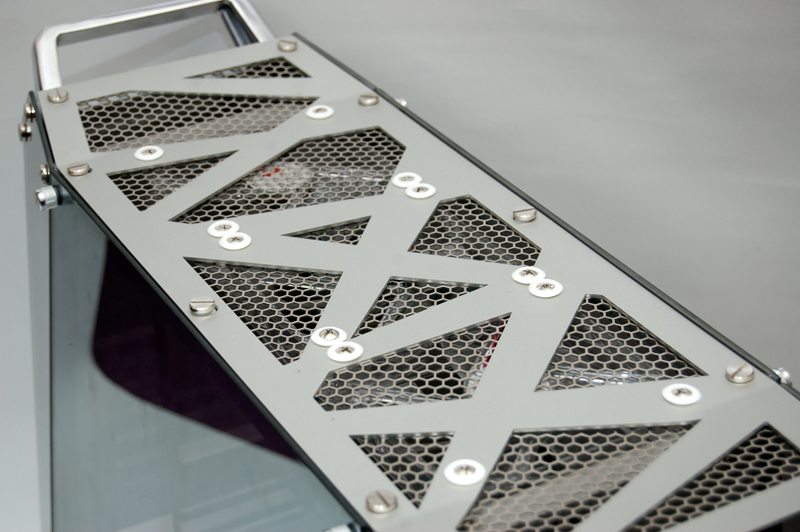
The left side panel slopes from the top right as the chassis is slightly taller towards the front. The two smaller vertical glass panels at either side of the left side panel are angled towards the front and back panels, although it is safe to say that none of the panels are on at 90 degree angles, everything has a unique slope or shape to it.
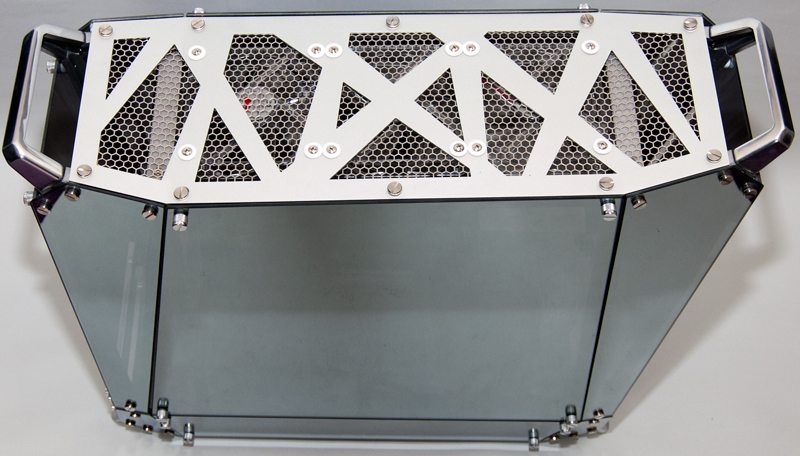
Each of the four corners of the chassis features a cast aluminium handle, these act as the feet on the base of the chassis, but also as the carry handles on the top of the chassis.

The main front panel features an “I” shaped section of glass, the cut-away section on each side of it will allow for airflow into the chassis. At the bottom of the chassis we have a single 5.25″ bay opening, more than enough for an optical drive or card reader.

The front panel glass is textured towards the bottom, printed with the Tou logo, as well as four controls. These controls are touch sensitive and when you place your hand near it, the red LED (just above the “In Win” logo) lights up. A light touch is all that is needed to active the features. From left to right we have LED lighting brightness down, brightness up, fan speed toggle and power. There is also a master power switch for the system (not just the lighting) on the bottom I/O panel, this also features a pair of USB 3.0 ports as well as HD audio.

As you can see, the front is nice and reflective, while I often don’t want my office carpet or my leg to be in the photo, it’s a nice demonstration of just how reflective this chassis can be. If you look really closely you can just about make out a fan installed behind the glass panel.

The right side of the chassis is identical to the left, featuring one large panel surrounded by five smaller ones.

Around the back of the chassis we see something strange indeed, there is no motherboard I/O, no sign of the expansion bays, or even a PSU cut-out, all of these are hidden inside the chassis, so we get clean glass looks even from the back!

There is a gap between the back panel and the smaller glass panel at the bottom. The large opening is to allow your HDMI, audio cables and other connections to hook up to the expansion slots that sit a few inches behind this glass panel. There is also room for a power cable to run between the bottom leg/stand and the lower glass panel.
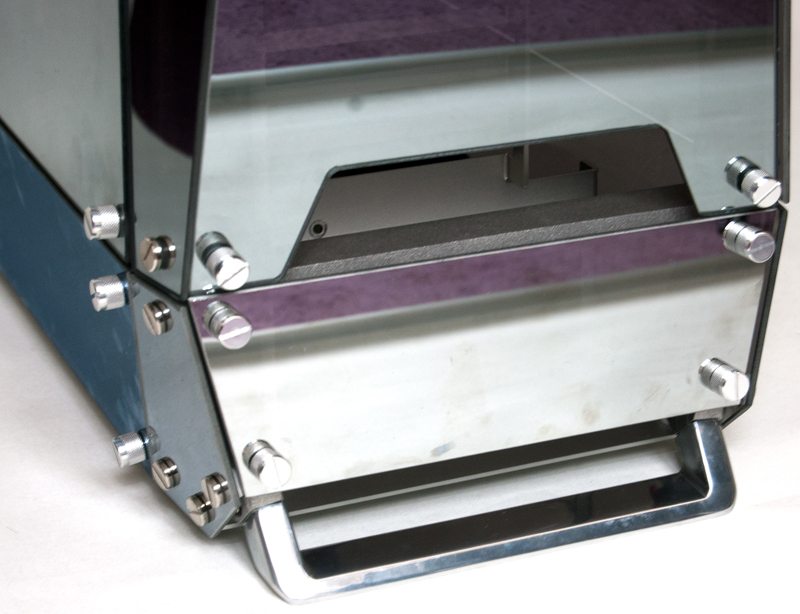
The underside is fairly featureless but it does feature another funky mesh design, perfect for letting your PSU breath, although I do think a sneaky dust filter would have been nice just to keep the PSU fans clean and tidy.

There are 16 glass panels in total, six the left, six on the right, two on the front and two more on the back. With the chassis lights off the case is highly reflective like a mirror, although some internal features do shine through a little bit from the right angle or in strong lighting conditions.




















