ACER FA100 1TB PCIe Gen3 x4 M.2 SSD Review
Peter Donnell / 3 years ago

ACER is one of the most recognisable names in the PC market, creating high-end gaming PCs, Monitors, Laptops, and so much more in between. Of course, it’s often their Predator series that really sparks the interest of the modern PC enthusiast, and rightly so. However, today, this is just straight-up ACER, with their latest line of SSDs that promise big performance and all the usual modern features we’ve come to expect, but at very competitive prices. Of course, fast drives and low prices are the words I always want to hear, so I’m really eager to see what their new FA100 M.2 SSD can really do.
Manufactured under licence by BIWIN, a Chinese OEM with 25-years of experience to their name, the FA100 M.2 SSD benefit from their expertise. They’re one of the few who actually manufacture their own drives rather than just design them, as it gives them more choice over the components used in each device vs your typical bulk OEMs who may simply change the sticker for each brand.
ACER FA100 1TB
While it isn’t the latest Gen4 technology, it’s not like Gen3 is lacking in great features and performance. The technology has had plenty of time to mature, which means this drive should have no issues getting the maximum performance from the Gen3 interface. It uses 3D NAND, which can deliver sequential read speeds of up to 3300MB/s and sequential write speeds of up to 2700MB/s. You get ECC error correction, S.M.A.R.T. and a whole host of other safety and protection features to ensure stable performance and a longer drive lifespan. It even comes with a copy of Acronis True-Image backup software, should the worst happen.
Features
- HMB
- 4K LDPC ECC
- Dynamic SLC Buffer
- Thermal Throttling Tech
- Firmware Backup
- GC & TRIM
- S.M.A.R.T.
- 5 Year Warranty
Specifications
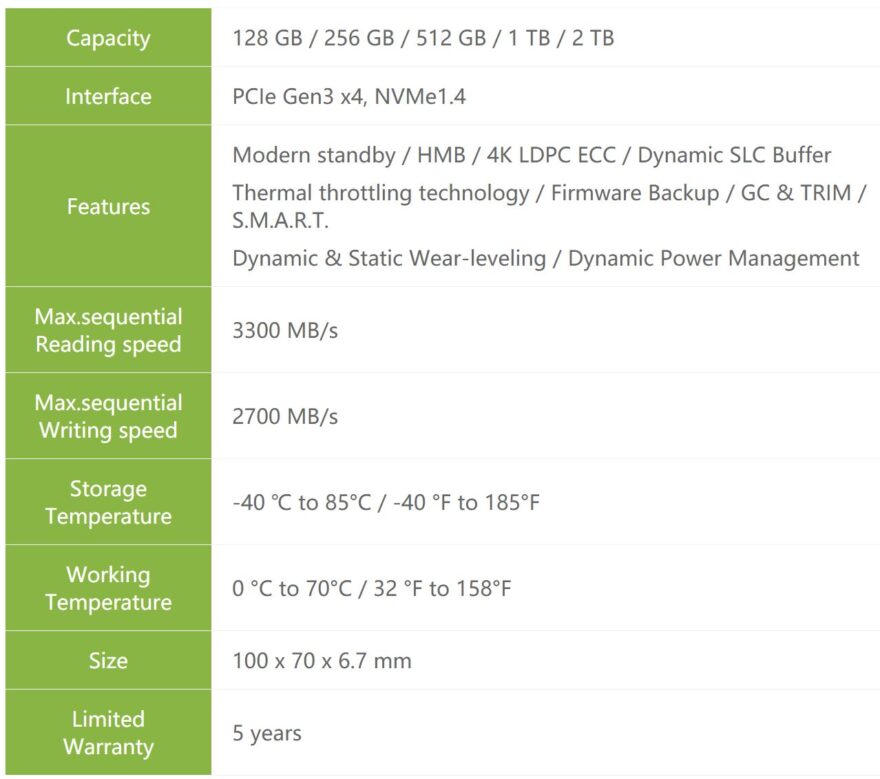
What ACER Had to Say
“FA100 M.2 SSD uses only high-quality original wafers. From design to material selection, from production to quality control, the unit undergoes multiple tests and rigorous evaluations to ensure higher readability and excellent performance overall.”
ACER SA100 2TB
ACER were kind enough to provide this drive also, it’s available in 120GB up to 2TB to suit your needs and uses the long-standing SATA3 interface. While I won’t be benchmarking this one today, it’s good to see this range covers all bases. The SATA3 drives are going to give you reliable and affordable flash storage, while those wanting more performance can move up to the M.2 modules.

A Closer Look

It’s a humble-looking drive, pretty much like all M.2 drives, really. As you can see, it’s mostly naked, with just a sticker on the top rather than a heatsink. However, this is a more affordable drive, and that’s no doubt partly why. Personally, with most motherboards having M.2 heatsinks of their own, it’s money I’m happy to save.

The drive measures in at just 80mm long, so really, it’s going to be broadly compatible with most motherboards and laptops, as few have M.2 ports smaller than this.

As I said, it’s the PCIe Gen3 interface, so you’re going to get pretty decent performance here. Of course, if your motherboard supports Gen4, this drive will still work, but you’ll still be limited to the speeds the drive is capable of.

It uses a single-side PCB design, so while there is an ACER sticker on the back, it’s not really covering up anything.

As you can see, there are four 256MB NAND chips here, giving us 1TB total. They’re BIWIN branded, 64-layer 3D TLC.
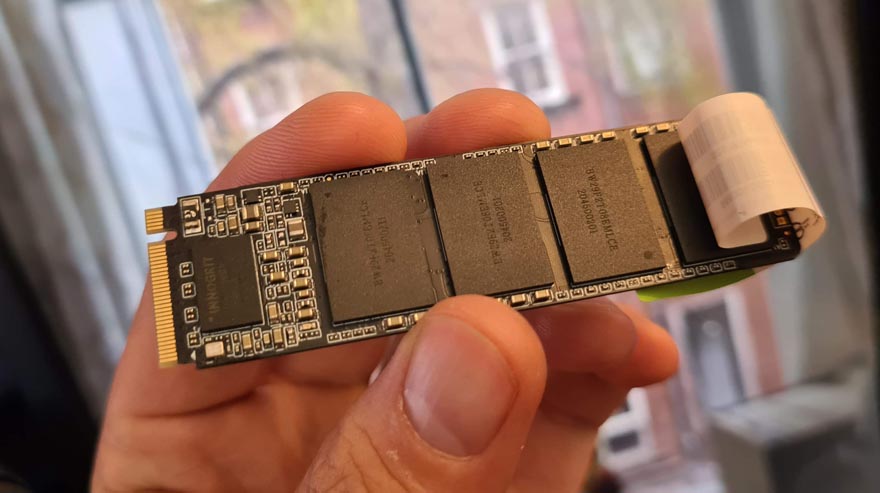
The controller is the Innogrit IG5216, which features the NVMe 1.4 spec.
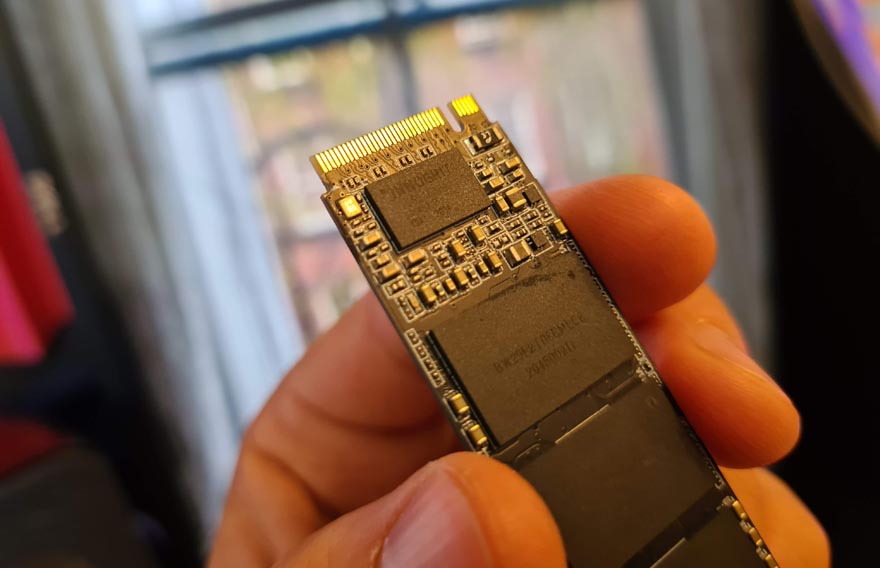
Preparation
The drive will be formatted as NTFS with default settings, as most users will do. The quick format option isn’t used as that might affect the performance the first time data is written.
Modern operating systems all take care of the TRIM command in the background and it isn’t something to worry about for regular users. However, for these reviews, I will add a waiting period between each benchmark to make sure that the TRIM command has been fully executed and finished. After all, we want a clear picture of the drive’s performance with minimal interference from the operating system.
Data
We will start with a typical benchmark analysis of the formatted drive with various fillage scenarios. However, depending on how a drive is built, the performance may differ depending on how much data it is already storing. The drive will be tested empty and at 25%, 50%, and 75% space usage for this area. We’re using Anvil’s Storage Utilities, AS SSD Benchmark, and CrystalDiskMark for this part of the review.
Application and Gaming
Besides the synthetic fill tests, the drive is tested with PCMark 10’s storage benchmark to get real-world performance results for various gaming and application usages.
Drive Conditioning
Durability is a vital factor in NAND-based drives as the chips can only be rewritten so often before they’ll stop working properly. Modern SSDs come with wear-level algorithms to increase the lifetime and reduce this factor as much as possible. Where appropriate, we will test this using Anvil’s Storage Utilities. Following this conditioning process, all of the previous benchmarks will be run again in the same scenarios and the same order.
Hardware
- MSI MEG Z490 Godlike
- Intel Core i9-9900KS
- Nvidia GeForce GTX 1080 Ti
- Crucial Sport 4 x 8GB 3200MHz DDR4
- Toshiba OCZ VX500 512GB SSD
- be quiet! Dark Power Pro 11 (1200W)
- Noctua NH-D15S
Software
- Anvil’s Storage Utilities
- AS SSD Benchmark
- ATTO Benchmark
- CrystalDiskMark
- PCMark 10 Storage Benchmark
- Windows 10 64 bit
Anvil’s Storage Benchmark
Anvil’s Storage Utilities is a complete benchmark solution used to test any writeable storage drive.
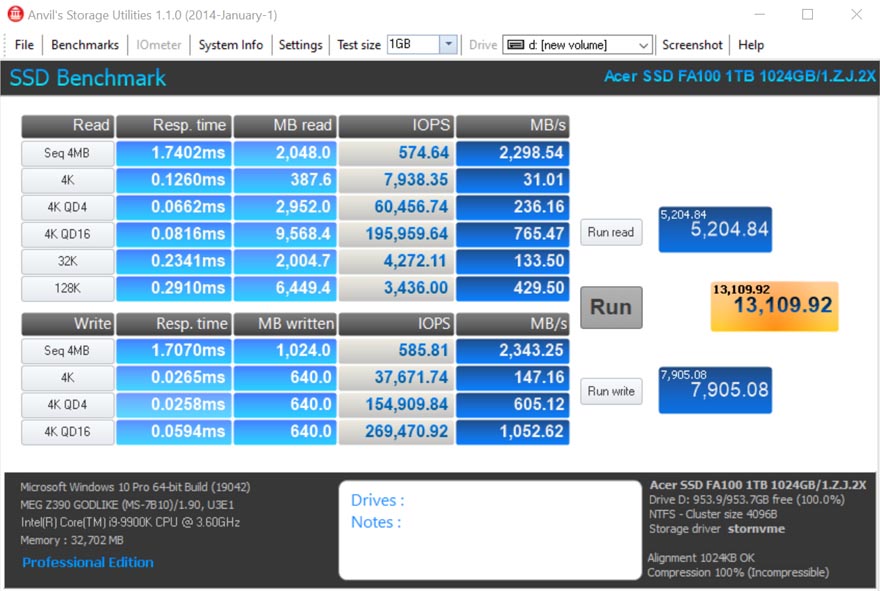
AS SSD Storage Benchmark
The AS SSD software determines the performance of Solid State Drives (SSD). The tool contains five synthetic and three practice tests. The synthetic tests determine the sequential and random read and write performance of the SSD, and they aren’t using the operating system cache. The copy tests are cached and as such not viable results at this time.

ATTO Disk Benchmark
The ATTO Disk Benchmark performance measurement tool is compatible with Microsoft Windows. Measure your storage systems performance with various transfer sizes and test lengths for reads and writes. Several options are available to customise your performance measurement including queue depth, overlapped I/O and even a comparison mode with the option to run continuously.

CrystalDiskMark
CrystalDiskMark is a small HDD and SSD benchmark utility that allows you to measure a drive’s sequential and random performance. All results are MB/s, and higher is better.
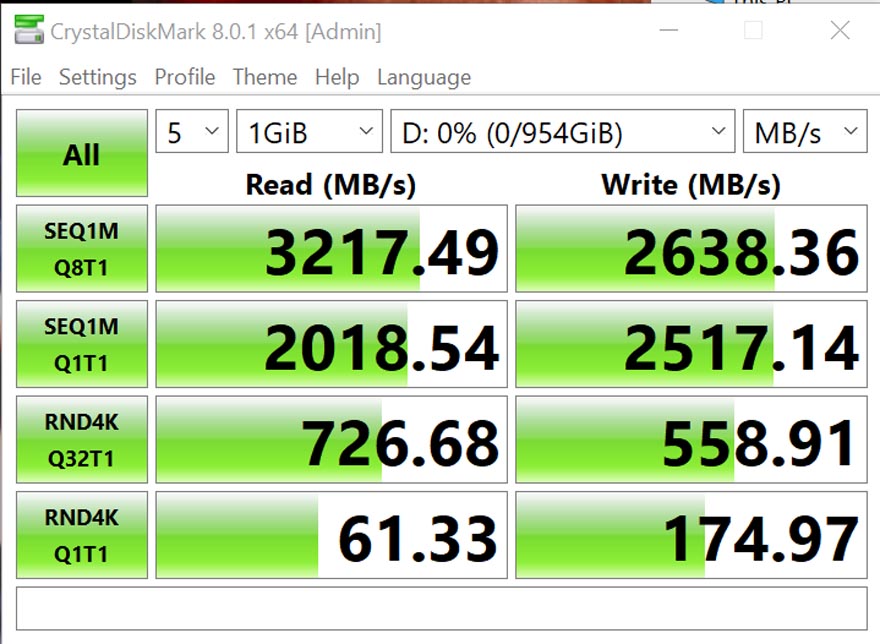
PCMark 10 Storage Benchmark
PCMark 10 also features a storage benchmark test now, replacing the older PCMark 8 benchmark, so it’s only fitting that we include this in our reviews too. It gives a general overall score, the higher, the better!
PCMark 10 Score – 1632 (Great!)
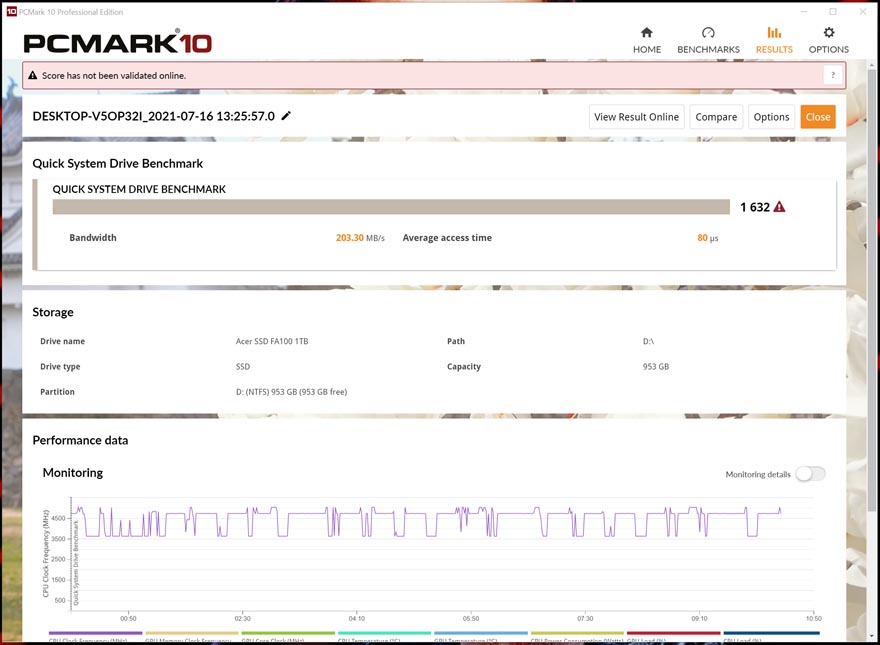
How Much Does it Cost?
The ACER FA100 1TB PCIe Gen3 x4 M.2 SSD is available now from most major retailers. I found it on Amazon for just £117.42, while the 512GB is just £90.
The ACER SA100 2.5″ 2TB SSD is available now for just £308.55 on Amazon. OK, that’s a lot of money, but keep in mind, 2TB is a lot of storage for an SSD! For perspective, the 120GB model is just £29, and ACER really runs the gamut on capacities for this drive.
Overview
The ACER FA100 1TB PCIe Gen 3 x4 M.2 SSD may not be bleeding-edge tech, but it’s certainly hitting all the right marks for those looking to balance price and performance. At this price range, it’s really about the same price as many of their rivals. Give or take £10, it costs the same as similar drives from Crucial, Lexar, and ADATA. Of course, it promises broadly similar performance too, as all these drives make easy work of the Gen 3 x4 interface.
Performance
One strange aspect of this drive is that it has no DRAM. This is a common feature on M.2 SSDs, especially at this capacity, I’d expect to see 1GB of DRAM. It would provide a high-speed cache that could greatly improve the drive’s performance. However, the controller they’ve used was designed to be DRAM-less, and as you saw in my performance tests, it seems to do a fine job too. The drive may not be the bleeding edge of performance, but it’s certainly competitive and performs around what ACER claimed it would, so really, I’ve nothing to complain about there.
Build Quality
Manufactured by BIWIN, the ACER FA100 seems pretty robust. It uses (I suspect) MICRON 3D NAND, albeit it’s been rebranded by BIWIN for ACER. The controller is a new one to me, but honestly, it’s a pretty common chip used by ACER, LEXAR, and a few others. The single-sided design and the usual suite of technologies to prevent drive failure or wear are certainly welcome, resulting in a very stable drive that should easily outlive its warranty.
Should I Buy One?
At this price range, you actually do have a little bit of choice. However, it’s clear that ACER is more than competitive, and when it comes down to it, their performance, features and everything else are easily on par with their rivals, making this a great choice for anyone wanting affordable and fast storage that’s available in a wide range of capacities.




















