ADATA DashDrive Air AE800 500GB Review
Chris Hadley / 10 years ago
A Closer Look
To protect the drive during shipping, ADATA wrap the whole unit in a sticky backed plastic film; keeping dirt, fingerprints and scratches at bay, leaving you with a drive that is in pristine condition when you unpack it – just as one would expect it to be.. Keeping things nice and simple, the AE800 has a black plastic case with a glossy finish which is surrounded by a silver coloured band that runs around the perimeter of the drive. When compared to some of the other drives that I’ve taken a look at, the AE800 is a little more compact in its build, although it is not as heavy as some other drives, such as Patriot’s Gauntlet that I looked at last year.
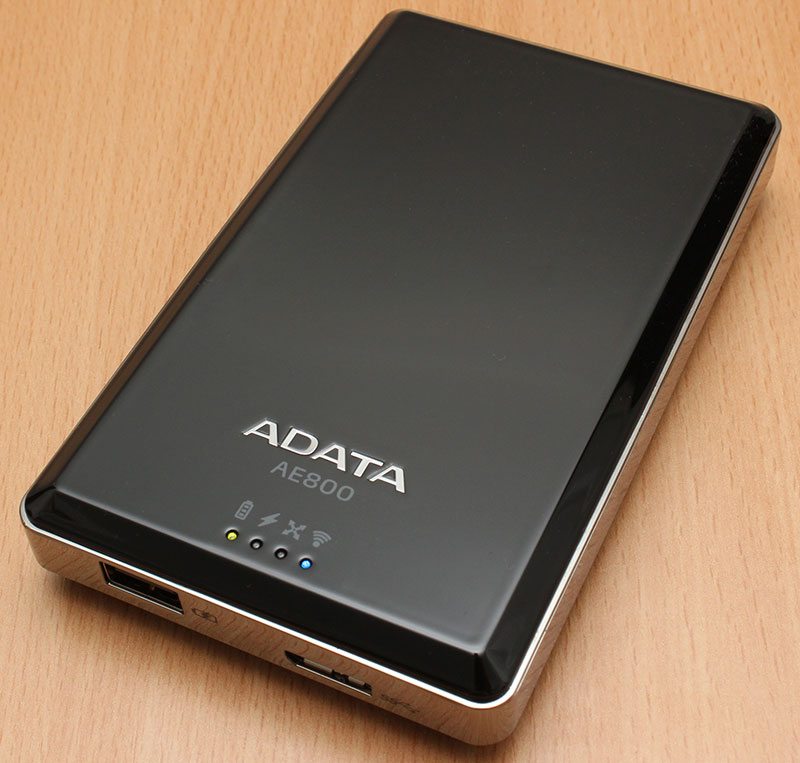
On the upper face of the drive is a small bit of branding with the ADATA name set into the plastic casing with the model number and status symbols printed on the top. Along the edge of the drive are four LEDs to indicate (from left to right) the power state and charging status of the drive, hard drive activity, WLAN activity when connected in bridge mode and wireless signal/activity.

On the underside of the drive, four rubber feet protect the case from any scratches that might otherwise happen when placed on a flat surface. Beside the feet we also find a label with the drive capacity and serial number listed, along with a few logos for various standards that the AE800 conforms to.

One thing I will note about the hard drive’s casing is the band that runs around the perimeter. Whilst the glossy black plastic shows a few finger prints as expected, finger prints around the edges give a tainted look to the drive, which does make it look a little worn at times. Using a micro-fibre cloth and buffing the edges does get rid of these marks, however if you’re a person that likes their peripherals to look clean all the time, then this may frustrate you a little.

Connectivity wise, the AE800 has two USB ports on one end of the unit. The port to the left as indicated is a charging port for mobile devices and provides 1A of output or 5w of power, enough for most smartphones and a number of tablet devices that are on the market. To the right of this we find a USB3.0 micro-B port for connecting the drive to a host system for use as a standard external hard drive and for charging the internal battery.

Whilst the drive is not connected to a host system, a button on the side turns the drive on/off along with the power bank for use whilst out and about.




















