ADATA XPG Infarex M20 Gaming Mouse Review
Peter Donnell / 5 years ago
A Closer Look and Performance
The M20 comes hard-wired with a really nice quality black braided USB cable. It’s a tight weave on the braiding too, giving it a glossy feel that’s unlikely to snag on your desktop. The cables nice and lightweight too, although the mouse its self is quite heavy at 160g. Of course, it being heavy isn’t a bad thing, it’s purely subjective. I like a heavier mouse for smoother control. However, those who like fast and twitchy gaming may want to opt for something a lot lighter.
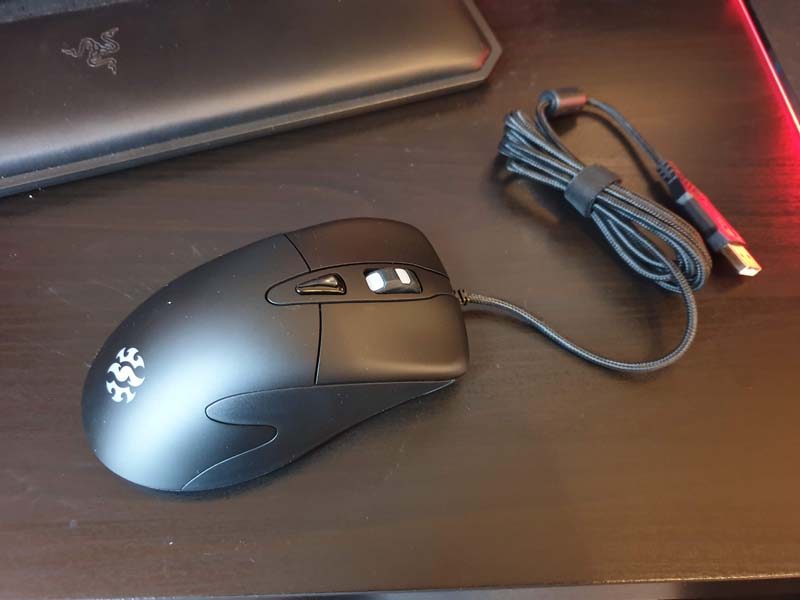
Buttons
The design of the M20 is definitely focused on consistent click performance. There are Omron switches throughout, which gives it a clear and well defined tactile “click” that you can count on for at least 20 million clicks; more than most will ever use to be fair. All of the buttons are individually mounted too, including the LMB and RMB, which are on their own pivot and spring, so there’s virtually no feedback from one to the other. There’s nothing wrong with one piece top shells and buttons, but I personally prefer the look and feel of this method.

Ergonomics
As I said before, the M20 features that classic Intellimouse shape. It feels very comfortable in the hand too, with a slightly bulky body to it that makes it very well suited to palm rest play styles. I support you could hold it with a hybrid grip, but given the weight and general size of it, plus the lack of grips on the side, you may not have as much control over the mouse. Of course, if you use a palm grip, you’re good, but it’s not like other styles aren’t well catered for by other gaming mice.
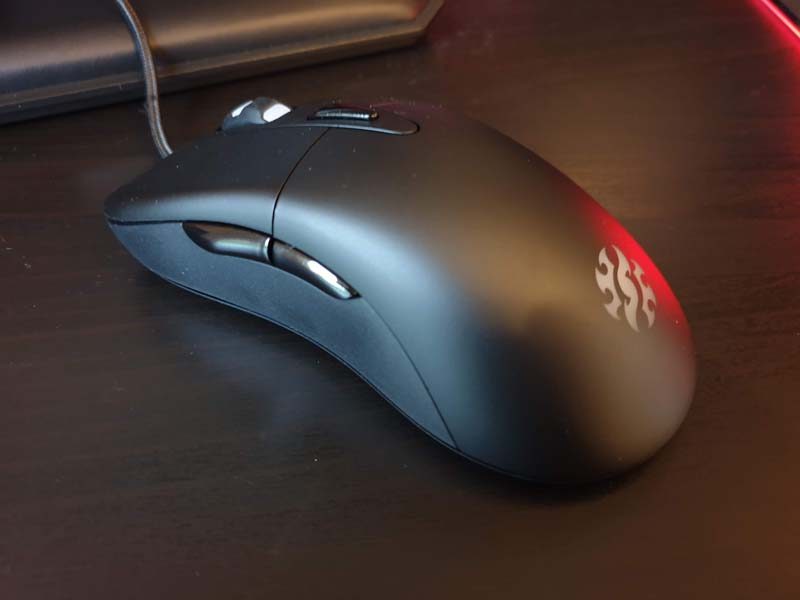
Simple and Stylish
The overall design is pretty slick though, nothing too crazy, but there are a few interesting waves and curves that keep things looking interesting. With RGB lighting built into the back logo, wheel, and the bottom edge of the mouse and that two-tone finish, it’s hardly a boring looking mouse overall.
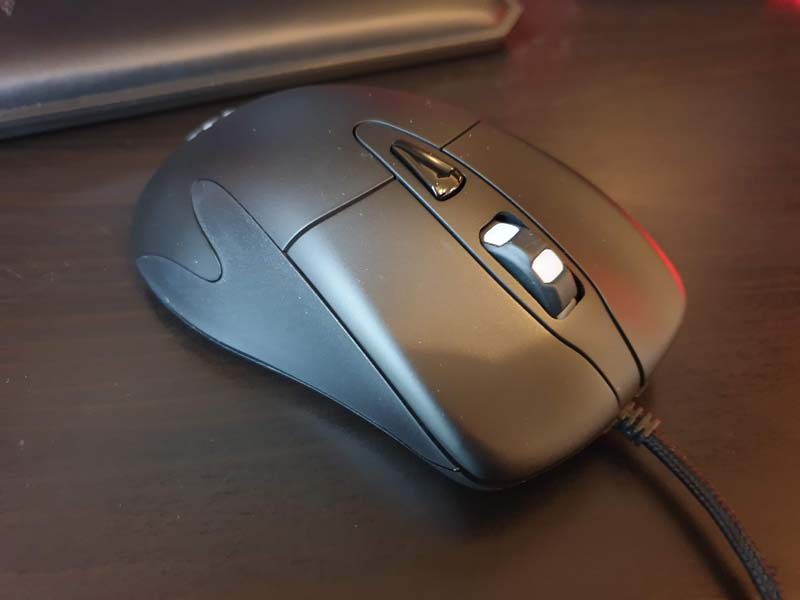
Scroll Wheel
There’s a large scroll wheel here, which is heavily recessed into the body of the mouse. It comes with a notched soft rubber grip too, making it very easy to control while working or gaming. There is a tactile “bump” to the bearing while turning it, making it a little more accurate for tasks like changing weapons while gaming. However, it’s subtle enough that you can give it a faster spin when needed also; perfect for quick zooming in and out of maps in RTS games.

RGB On/Off?
One really cool feature of this mouse is the switch configuration on the base. There’s one for polling rate, which you can set to 250, 500 or 1000 Hz.

However, it’s the LED on/off button I like the mouse. This mouse doesn’t need software to operate, and if you want to kill those lights (or turn them on) in a hurry, you can do with ease. It’s nice to see you’re not stuck with them on all the time.

Gaming
The M20 was built to be a competent but fuss-free gaming mouse, and I think ADATA have really nailed it on this one. The M20 was pretty good, but it felt a bit cheap and not as responsive. The chunky and durable body of the M20, combined with the improved switch mounting and ergonomics really puts it on another level. You can click like crazy with absolute confidence, and the steady weight means the mouse isn’t going to be skittish if you do get trigger happy.

Glide
Perhaps some rubber grips on the side would have been a nice addition, just to open up the usage to more hand-grip types. However, since I am a palm-grip user and I prefer the heavier and slightly larger body of this mouse, you won’t get any complaints from me. There’s even enough meat on the right side of the mouse to ensure I can fit all my fingers into the shape of it. Some mice I find too small, and you get that dreaded finger dragging on the mouse mat issue. Despite being a bit bulky though, the M20 glides really well on both cloth and hard gaming surfaces. I was worried the slipmats were too small, but that’s certainly not the case here.

Sensor
The real star, however, has to be the 5000 DPI optical sensor. I thought that only dropping to 400 may feel a bit limited. However, it’s got a great smooth action throughout the entire DPI range. 400 DPI is slow enough for precision work in Photoshop, while 5000 DPI is fast enough to deal with quick map tracking, without being so fast that it requires mad skills to control. There are no issues with angle snapping or jitter, and overall, each DPI level seems as smooth and accurate as the last; very impressive overall.




















