Aerocool Strike-X Cube Micro-ATX Chassis Review
Peter Donnell / 9 years ago
Introduction

Aerocool is well-known for their funky chassis designs and it looks like today will be no exception. Their latest creation is the Strike-X Cube, a micro-ATX form factor edition of their popular Strike-X chassis series. Aerocool have proven time and time again that they can cram an incredible amount of features into their products at a very competitive price and we’re expecting a similar performance from them today.
The Strike-X Cube chassis may be relatively small, but its capabilities are anything but. You’ll find the chassis is capable of housing a Micro-ATX motherboard, two graphics cards of up to 345mm, tall CPU coolers up to 187mm, up to a 280mm water cooling radiator, a built-in fan controller, removable storage bays and more!
1. Super cube gaming case solidly built with 0.7mm Steel.
2. Unique side bar design to take the strength of chassis to the next level.
3. PSU bracket makes installation of PSU easier.
4. Largely increased airflow front and top panels.
5. Completely removable ODD rack for ease of installing water cooling system.
6. Supports DUAL 240/280mm water cooling radiators.
7. Pre-drilled holes for cable management to reduce cable mess.
8. Pre-drilled holes for water cooling tubes.
9. Supports internal 3×3.5″HDD (also compatible with 2.5”) and 2×2.5″HDD/SSD under ODD rack.
10. Supports dual high-end graphic cards up to 320mm ( 345mm when front 20cm fan removed).
11. Supports max. CPU cooler height of 187mm.
12. Supports all PSU lengths.
13. Super-silent 20cm fan and 14cm fan included for front and rear cooling.
14. Supports up to 1 x 20cm, 2x12cm, or 2x14cm fans on top panel.
15. Supports up to 1x 20cm, 2x12cm or 2x14cm fans on front panel ( 1x20cm pre-installed).
16. Supports up to 2x12cm or 2x14cm fans on rear panel (1x 14cm pre-installed).
17. Magnetic PSU dust filter can be easily removed for cleaning.
18. HDD rack is double-secured by 2 screws to ensure the precious data don’t get damaged during transportation.
19. Shock-proof rubber pads for 3.5″ HDDs and PSU.
20. 2x USB3.0/ HD Audio & MIC.
21. Separate fan positions for exhausting the heat from HDD and motherboard.
22. Large Acrylic window for clear viewing.
23. Includes fan controller knobs controls fan/s up to max. 15W/channel.
The Strike-X Cube is available in both black and white, but we obviously have the white model at our disposal today. The left side panel is really nice, not only does it have a stunning white finish, but there’s also a huge side panel window, which will be perfect for showing off your fancy new graphics card.
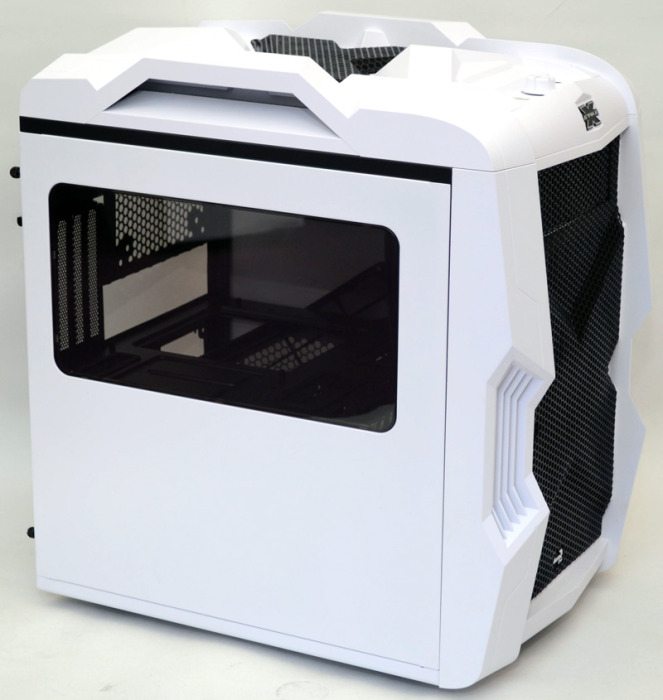
The power supply is mounted on its side on the interior of the chassis, to accommodate this, the right side panel has a ventilated section in the bottom right corner which comes fitted with a magnetic dust filter.

The front panel has a very aggressive design, mixing the black mesh with the brilliant white of the exterior panels. There’s some blue LED lighting tucked into the vents on the left and right side, for a little added flair, and you can hardly miss the giant “X” shape that runs across the front of the chassis.

The main I/O panel features the usual power and reset buttons, a pair of USB 3.0 ports, HD audio jacks and a funky dial wheel for adjusting the fan RPM.

Around the back of the chassis, you’ll find a 120/140mm fan mount, although the fan is not included. There’s another 120/140mm fan mount in the base, where you will find a 140mm fan pre-installed. The PSU mount is turned on its side and has a removable bracket that allows you to install the PSU directly from the back of the chassis.

The top panel has a similar design to the front panel, with another large “X” shape acting as the top air vent. The sides of the top panel are raised, forming a pair of carry handles.
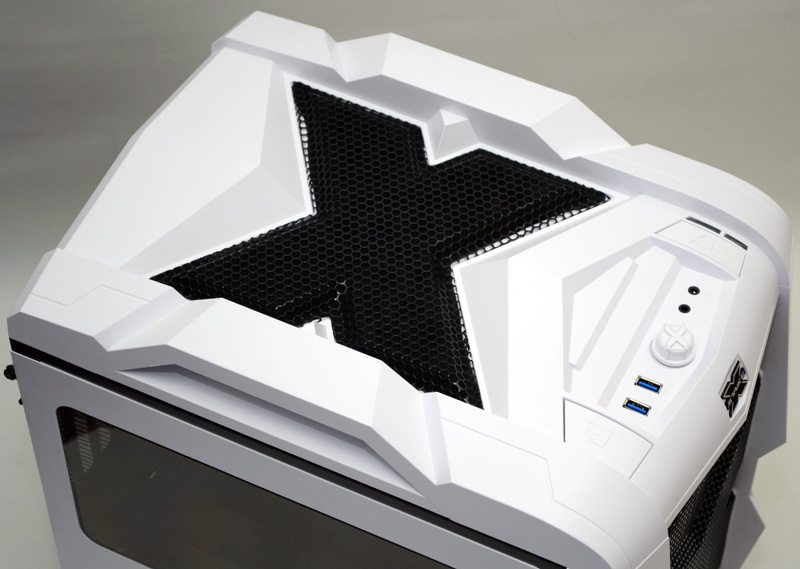
There are four large feet on the base with soft rubber grips, more than enough to help reduce vibrations and stop it sliding around your desktop.
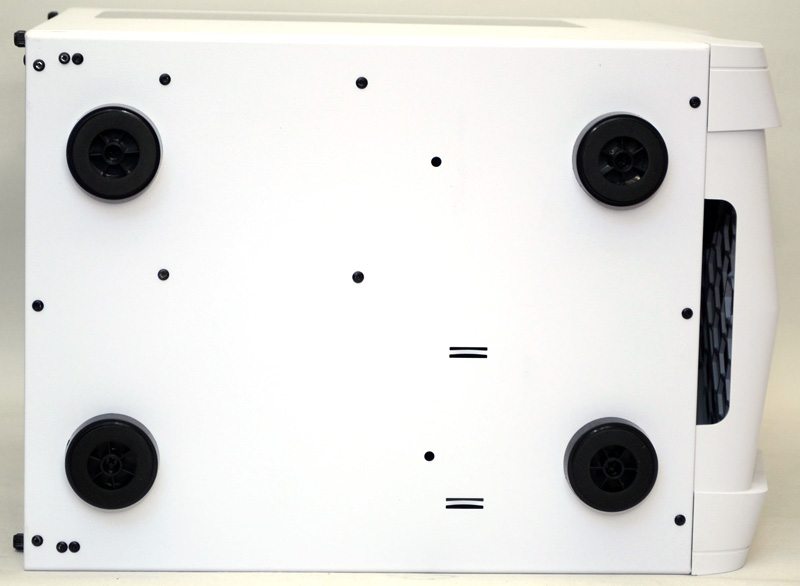
Interior
The interior of the chassis is split into two section, in the top half you have space for your motherboard and graphics cards, in the lower section your PSU and storage devices.

There’s a 200mm fan pre-installed in the front panel, which is perfect for providing a lot of airflow at low RPM.

There’s plenty of room here for two long graphics cards and you could easily fit an AIO water cooler in the back of the chassis.

The top of the chassis will support a radiator of up to 280mm, although you may need to remove the 5.25″ drive caddy to accommodate them.

One very cool feature of the Strike-X Cube is that the motherboard tray can be removed, which makes installing your motherboard super easy. There’s a range of cable routing cut-outs as well as some cable tie loops on the tray, which again will make it nice and easy to get a great looking build with minimal effort.
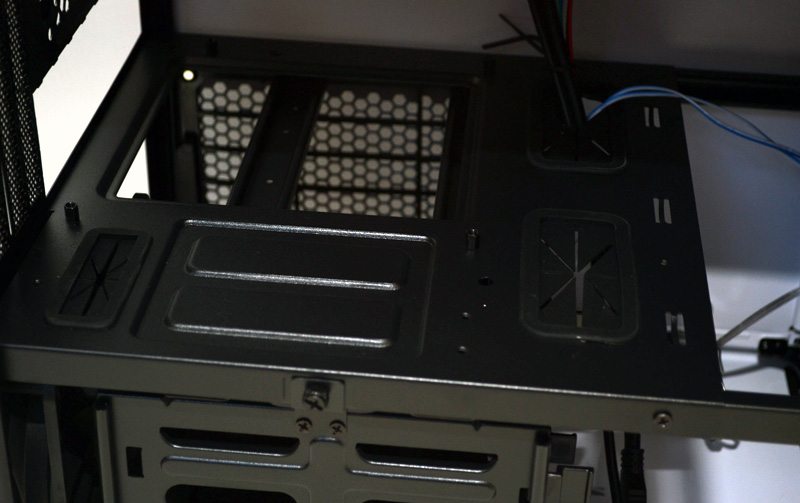
In the base of the chassis, you’ll find a hard drive caddy with three slide-out drive trays. The whole caddy can be removed from the chassis, which makes it a lot easier to install all of your drives.

With the right side panel removed, you can see there’s a huge amount of space in the bottom half of the chassis; this will be great for excess cables.

Complete System
The Strike-X Cube was very easy to work with, despite the cube form factor, I found that there was plenty of excess space on the interior to work with; all our test components fit with ease.

The Sapphire R9 270X fit without issues and I certainly didn’t have to remove the front fan to give me extra clearance. There’s no doubt that many of the latest graphics cards on the market will fit with ease.

The bottom hard drive bays are tricky to remove with the caddy installed, but not impossible. You can of course remove the caddy completely, install your drives then put it all back in one piece if you really need to, thanks to the thumb screw at the side and the front of the caddy.

Cable management may not look fancy, but there’s a vast amount of space behind the PSU for stuffing excess cables; you could always tidy this up with a few cable ties if you felt the need.

Having all the excess cable down here means they’re out of the way of your motherboard, CPU cooler, fans and other components, which helps improve airflow to those components.

There’s no routing hold for the motherboard CPU power cable, so it does have to trail over the motherboard; fortunately you can’t see this from the side panel window, as this area will be hidden by your graphics card.
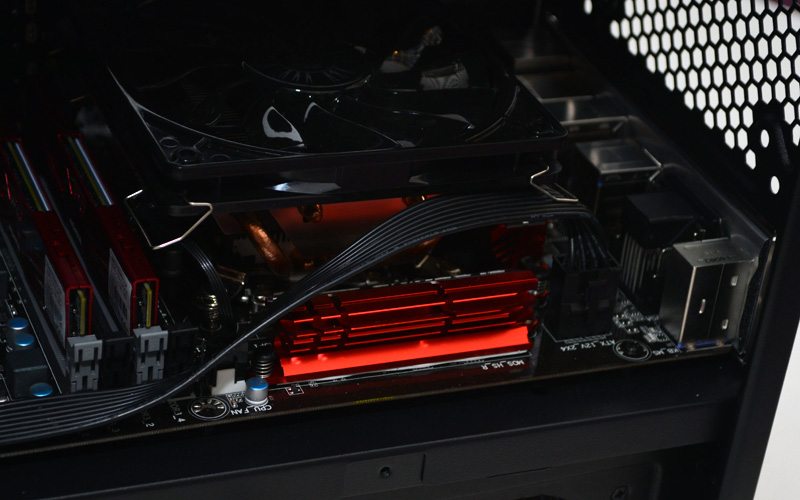
All panels back in place and you’re treated to a great view of the graphics card. For those of you who have invested a lot of money into a new graphics card, this is a great way of seeing the often stunning cooler designs of your new card.

Final Thoughts
Pricing
The Aerocool Strike-X Cube chassis is available from most major retailers, you can currently pick one up for just £69.99 at Overclockers UK and this puts it alongside similar specification offerings from rivals such as Thermaltake.
Overview
The Strike-X is a really cool chassis. It has got a really unique and aggressive style that will no doubt appeal to a lot of gamers. Of course, this kind of design with its oversized panels, weird angles, large “X” shapes and LED lighting isn’t going to appeal to everyone, but it’s not like there aren’t hundreds of other chassis on the market to choose from.
Aerocool got their name in the cooling business and that’s certainly reflected in the design of the Strike-X Cube. There’s plenty of room for extra fans, there are two high-quality fans pre-installed, a built-in fan controller and plentiful water cooling radiator support for those who want even cooler performance.
Component compatibility is very impressive, as our large graphics card, a full ATX power supply and more all fit with loads of room to spare; there’s no doubt that this chassis can handle some seriously high-end hardware.
Build quality is very good overall, the only concern I have are the top of the chassis. It looks like it has handles and they are made of plastic, I really don’t feel comfortable lifting a fully loaded chassis from them; they look like handles, but I think they’re purely aesthetic in design.
Speaking of aesthetics, the side panel window is awesome as it gives you a great view of the full length of your graphics card; perfect for showing off your shiny new hardware.
Pros
- Great build quality
- Large side panel window
- Loads of space on the interior
- Multi-GPU support
- Room for long graphics cards
- Water cooling support
- Removable motherboard tray
- Removable storage bays
- Dust filters
- Two pre-installed fans
- Competitive price
- Built-in fan controller
Cons
- None
Neutral
- Top “handles” could be stronger
“A unique design is the perfect complement to the Aerocool Strike-X Cube chassis. It’s capable of housing the latest and greatest hardware on the market, with extensive room to expand the cooling capabilities with more fans and water cooling radiators; this is easily one of the coolest Micro-ATX chassis in this price range.”

Aerocool Strike-X Cube Micro-ATX Chassis Review
Thank you Aerocool for providing us with this information



















