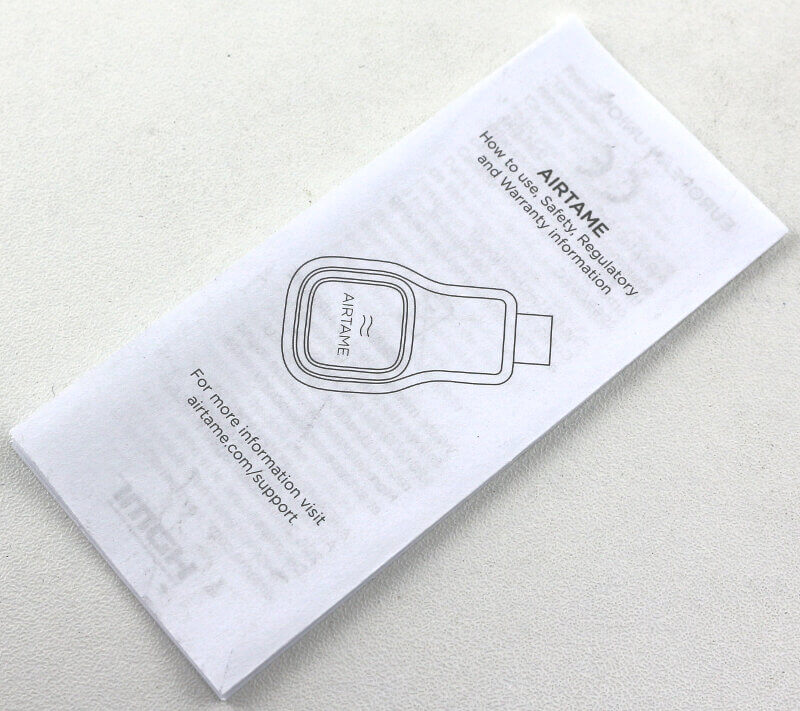Airtame Wireless HDMI Streaming Dongle Review
Bohs Hansen / 6 years ago
Introduction

HDMI and video signals, in general, have a serious limitation and that is the cabling. That is a situation which becomes relevant as soon as you create something more complex than a connection between your PC and the monitor which is right next to it. However, that limitation is not only easily removed with Airtame, the tiny dongle also adds a host of new features.
Airtame is geared towards larger installations, but that doesn’t mean that it isn’t equally useful at home. There are a lot of situations where sending an HDMI signal to a remote monitor can be beneficial.
Video signals without a wire
Airtame is meant to remove the video cable from the equation, but that isn’t all. It also adds a huge convenience factor. At the base, the Airtame allows you to share a computer’s output to an HDMI capable monitor. Simply plug the Airtame into a monitor, do the 2-minute installation, and that’s it. Now you can connect to your Airtame from any system with the Airtame desktop app installed and have the content streamed to the monitor.
The above allows you to send signals through your entire network instead of being limited to the length of your display cables, but that isn’t all. When walking into a room to do a presentation, you’d be quite limited without an Airtame. You’d have to use the system installed in the room or place your own laptop in a fixed area where the projector connection is located. With an Airtame, you retain the wireless freedom and don’t have to sacrifice your convenience.

Compatibility with most systems
Airtame supports most operating systems. Mac OS 10.9 (Mavericks) and above are supported for the MacBook users, but also the desktop Macs. Windows 7 and above will make sure that most Windows-powered users can connect. There aren’t many who run lower versions than 7, so that section is covered too. Chromebooks are also supported with Chrome 50 and above and so is Ubuntu Linux 14 and above. With such a list of compatible systems, there aren’t a lot who are left out.
Mobile Phone and Tablet Streaming
Android and iOS phones and tablets are also supported, albeit limited at this time. You can currently share images and PDF files from those devices while full screen mirroring isn’t available yet. I had a phone call with the team where that was among the discussion topics and it is something they’re working on. Screen mirroring of mobile devices will roll out for iOS device first and then follow on Android.

Feature Highlights
- Dual-band networking for 2.4GHz and 5GHz networks
- WPA2 Enterprise and certificate support
- Ethernet support through optional adapter
- Flexible powering through USB with PoE option
- Supports DVI and VGA when adapters are used.
Package and Accessories
The Airtame package is quite simple, but it does what it needs to do. We have a drawing of the device on the front and important information such as serial and product numbers on the side.

The rear side explains what Airtame is: A small HDMI dongle with built-in WiFi.

As you open the inner box, you get a nice description of how to set-up the new device. There are three small steps and there really isn’t more to it than that. Granted, there are advanced settings available too, but the three steps are the only ones actually needed.
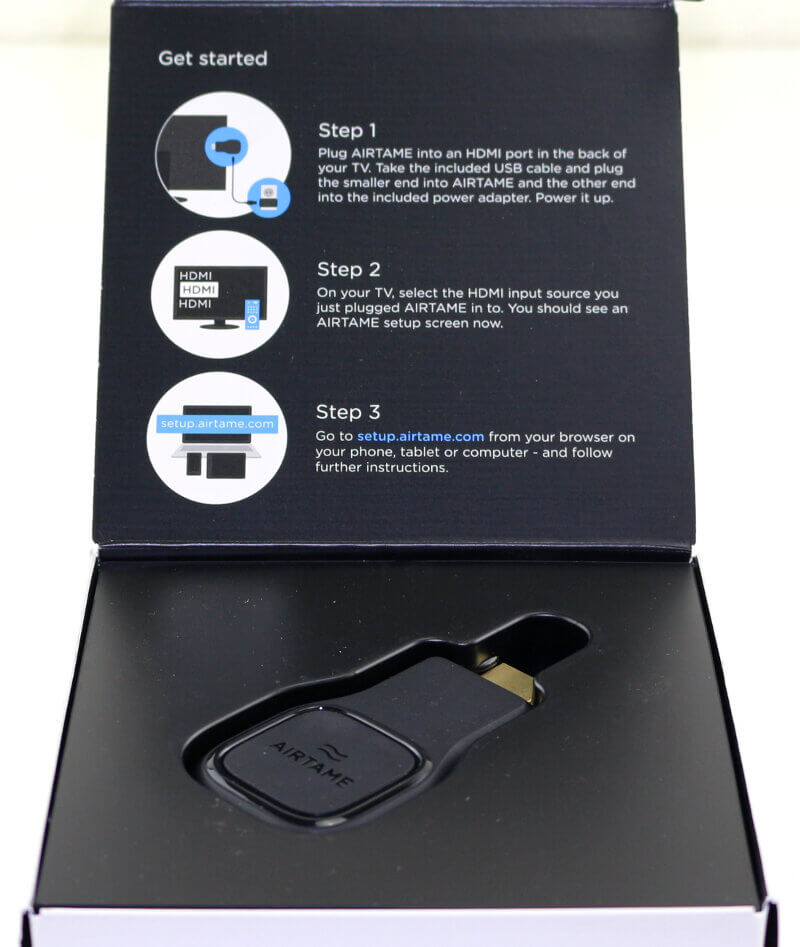
Inside the package are a bunch of accessories next to the device itself. There is an HDMI extension cable for situations where the dongle won’t fit directly into the port and a USB cable for the power.

The power can be provided through any USB port delivering 1A power, but a lot of integrated only deliver 0.5. For those cases, you get an AC-DC power adapter with replaceable plugs. The adapter itself has US-type pins while UK and EU add-ons are provided. That makes it usable in close to any part of the world.

There is also a small how-to-use manual included.