Akasa Plato X Slim Fanless Chassis i5/i7 NUC Chassis Review
Peter Donnell / 8 years ago
Introduction

We’ve got a great change of pace for you today, as we’ve broken away from the standard motherboard form factors for something a little more compact. I am of course talking about the Intel NUC motherboards, which may be tiny, but still pack a huge range of features, high-end processors such as the i5 and i7 ranges and enough connectivity to satisfy the needs of a whole range of usage scenarios.
Akasa are the masters of integrated systems and their range of NUC products is virtually unmatched by their chassis making rivals. The model we have in today, the Plato X, is super slim and despite its completely fanless design, it has enough cooling potential to chill a 5th Gen Core i7 NUC board.
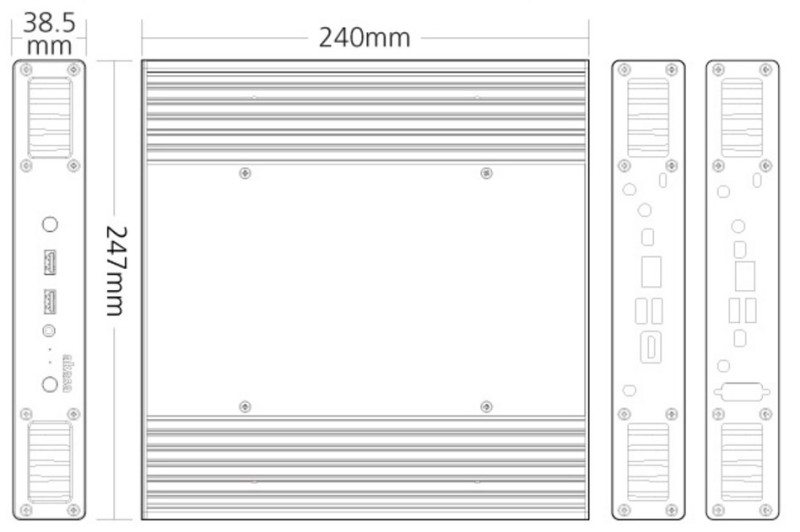
• Aluminium fanless CPU cooling design
• Stylish front panel diamond effect
• Support one serial port
• Support IR remote function
• Compatible with the following Intel® NUC Board
NUC5i7RYH / NUC5i5RYH / NUC5i5RYK / NUC5i3RYH / NUC5i3RYK
NUC5i5MYBE / NUC5i5MYHE / NUC5i3MYBE / NUC5i3MYHE
In terms of spec, this little chassis is well equipped, with room for a single 2.5″ HDD/SSD, but you can squeeze some M.2 drives on your compatible NUC board should you need to.
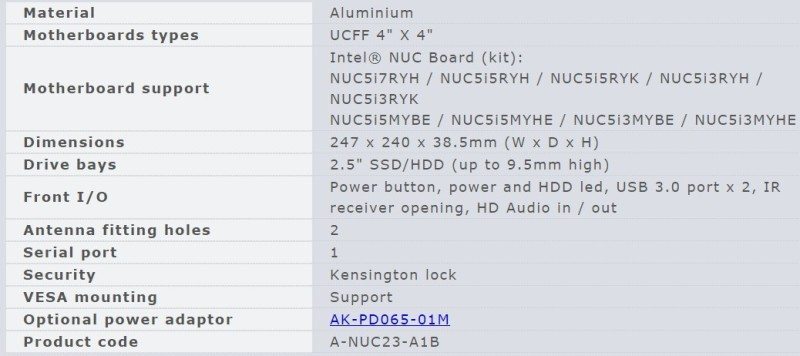
The chassis is constructed from aluminium, which not only looks stunning with its black finish and silver time highlights on the edges of the front panel, but it also doubles up as the heatsink for the CPU. The entire chassis is designed to provide passive cooling for the internal hardware and that’s why the length of the chassis is so much longer than the 4-inch motherboard, to help better handle the heat of a high-end chip, such as the i7.

The right and left side of the chassis as the same; black aluminium from front to back.
The front panel is gorgeous, good enough to look at home as part of a sleek HTPC setup without being distracting while you’re watching a movie. It’s well equipped too, with a pair of high-speed USB 3.0 ports, an HD audio jack and the usual power buttons.

Around the back, you’ll find the motherboard I/O ports and two rubber pegs that can be removed to allow you to use Wi-Fi antenna.

There’s even a second backplate included in the box for i5 NUC boards, as well as offering support for COM port, something that’s still very widely used for a lot of industrial applications.

The top panel is held in place with four small screws, running down the middle of the top of the chassis.
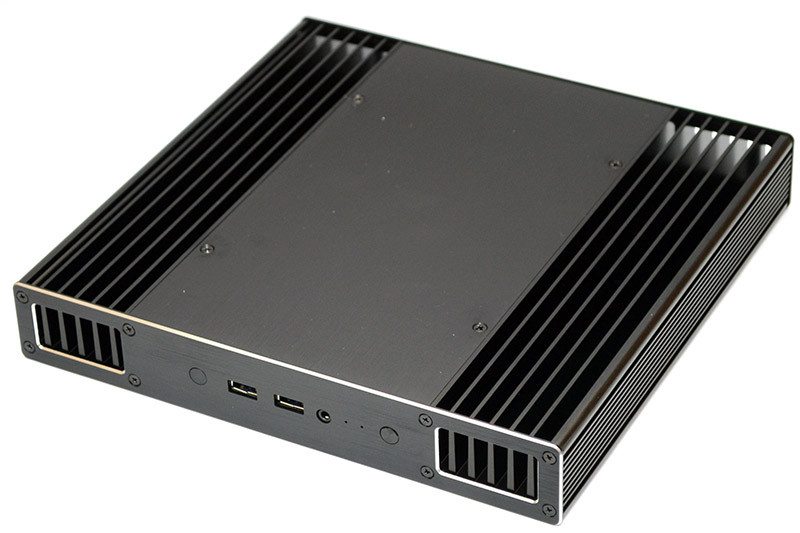
The base of the chassis is nice and simple, but if you look closely you’ll see a few screw holes. There’s a mounting kit included, perfect for stealth mounting the unit or fitting it to a compatible VESA bracket.

Interior
The top panel can be removed via the four screws on the top, making it nice and easy to gain access to the chassis interior.

As you might imagine, there’s not a lot of space here, but there’s still a good amount of excess anyway, as this chassis is larger to allow for better cooling capabilities at the cost of some ergonomics.
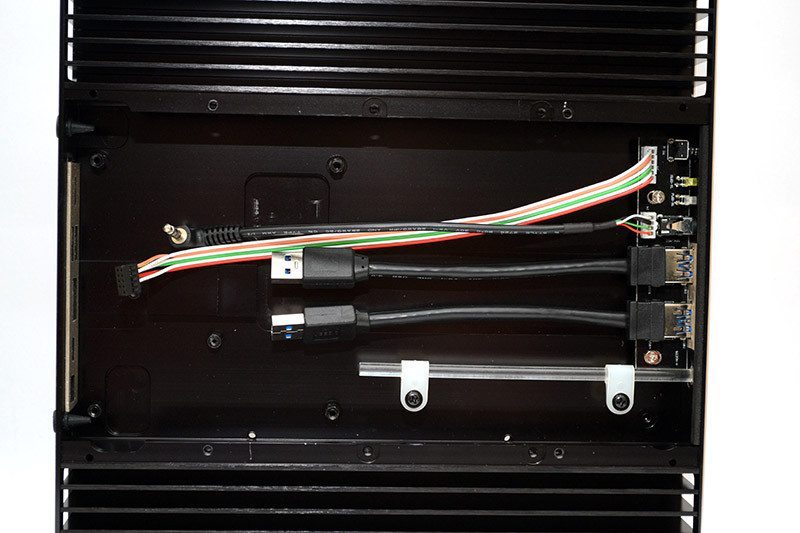
Here you can see a dual-height aluminium block which rises off the incredibly thick base of the chassis. This is the heat sink for the CPU hardware and there are appropriate thermal pastes and pads included in the box to allow you to fit your motherboard to this with ease.
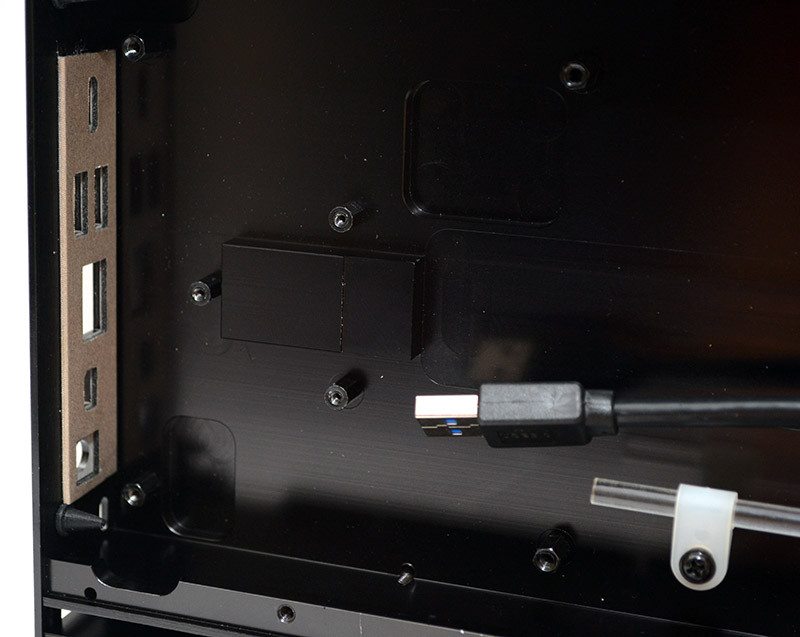
towards the front, you’ll see the main I/O panel has pass through cables, as the stock ones on the board would be too far from the front panel. They’re all self-explanatory and super easy to set up.

Complete System
Installing the motherboard is very easy, just apply the thermal compounds to the CPU on the reverse side and hold the board in place with the four included screws. The pass through cables look a little cramped but were quite easy to fit. There’s even a small pass through bar for the IR sensor on the motherboard.
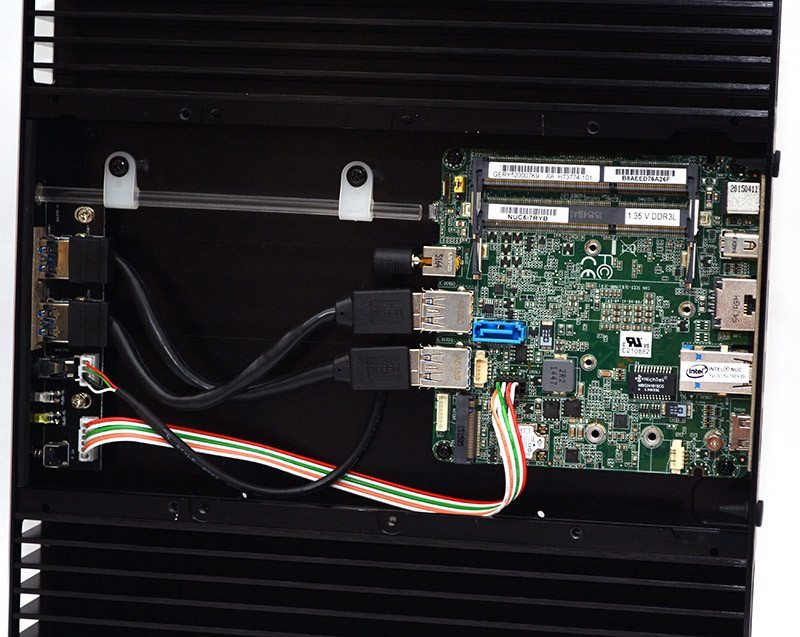
Of course, there’s room for an M.2 drive on this motherboard, but should you need to give your storage a boost, there’s a bracket included that’ll let you cram a 2.5″ drive in here too, making great use of all that extra space available. This is great for those building an HTPC solution, as you could have a fast M.2 for boot drive and a large capacity HDD or SSD here for storage.

All panels back in place and we’re back to the chassis looking just as sleek as it did when I took it out of the box.

Final Thoughts
Pricing
This level of precision engineering isn’t going to come cheap, but it’s certainly not what I would call unreasonable. The Akasa Plato X Slimline Case for Intel NUC is just £99.00 from Scan.co.uk.
Overview
The build quality on this chassis is simple incredible. Despite its slim and compact form factor, it’s incredibly heavy thanks to that rock solid aluminium construction and were you to drop it on the floor, I don’t hold much hope for your floor; the chassis will be fine. It’s also clear now that this chassis is sealed up pretty tight, so dust is not going to be a problem at all, meaning you can install this behind a monitor, under a desk or anywhere really and forget about it for years without it needing maintenance. It’s also completely silent, so you may just very well forget about it anyway.
There are a huge range of applications for a chassis like this and the only real limit is your own imagination. You could mount it behind your desktop monitor, freeing up a huge amount of space in your office that a regular tower chassis would require, you could mount it on the back of your TV for a stealth HTPC setup, you can use it for digital signage, for use in the workplace, as a durable and portable workstation and so much more. The easy installation and low-maintenance required is a huge benefit here and one that is well worth considering when you need a long-lasting and efficient system build.
Of course, the setup of this chassis means it is well suited to being hidden out-of-the-way, but Akasa have put a lot of effort into making the design every bit as stylish as it is practical. I could quite happily leave this on show as part of my home AV setup and I’d be proud to show off that gorgeous front panel.
With support for high-end hardware, such as the i5 and i7 NUC boards, performance isn’t going to be an issue. Add in room for M.2 drives as well as a 2.5″ drive and you’re set for a decent amount of storage too. With USB 3.0 support on the front panel, IR support and the competent connectivity offered by NUC motherboards. Of course, the biggest selling point is the completely silent and passive cooling design and the Plato X is certainly a well-rounded product with a price tag that I think is excellent value for money.
Pros
- Stylish design
- Lots of practical applications
- VESA mountable
- Super slim design
- Room for extra storage
- Completely silent
- Passive cooling – even for i7 NUC boards
- Low maintenance
- Extremely durable
- Easy to use
- Competitive price
Cons
- None
“NUC opens up a lot of possibilities and the Akasa Plato X is one of the best chassis out there for system builders, it’s easily one of the best-made chassis in its class”

Akasa Plato X Slim Fanless Chassis i5/i7 NUC Chassis Review
Thank you Akasa for providing us with this sample.



















