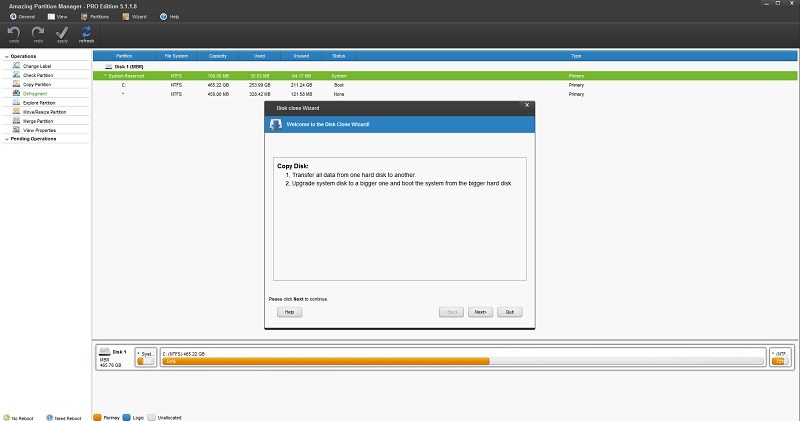Amazing Partition Manager Professional Available for Free!
Mike Sanders / 7 years ago
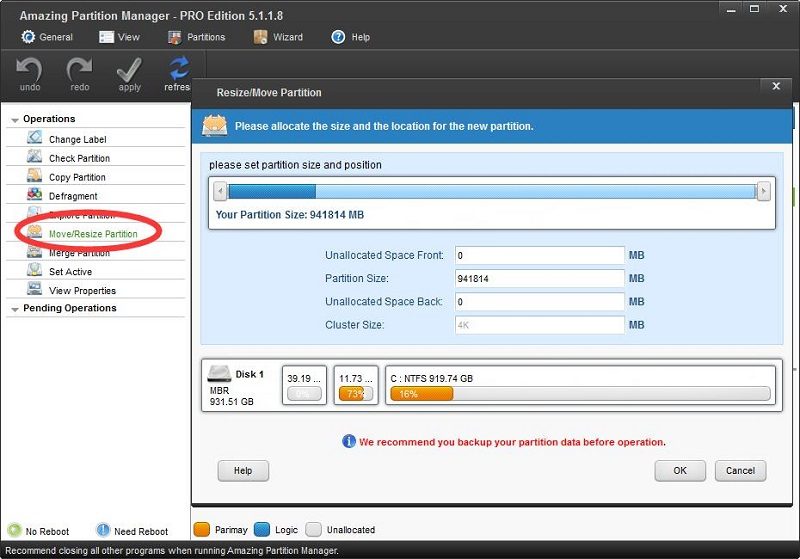
Finding decent software for your PC maintenance can be tricky. With the vast majority of ‘free’ tools either being limited usage or so full of bloatware it entirely defeats the point. Fortunately for you, there is a special offer ending shortly which means you can get your hands on a full copy of Amazing Partition Manager Professional v5.1.1.8 for absolutely nothing! Of course, there are a couple little conditions.
Partition manager software for free? Well, the Price is right!
Yep. There is nothing better than a freebie, particularly when the product is pretty decent. So what does Amazing Partition Manager Professional v5.1.1.8 do?
Quite a lot, here’s a little list.
- One-click Extend Partition Wizard
Extend/shrink partition or resize move dynamic volume. - Partition Hard Disk
Merge partitions into a bigger one without data loss, or split partition into two. - Disk/Partition Conversions
Convert primary to logical partition, convert disk type between MBR and GPT. - Partition/Disk Copy Wizard
Copy disk to upgrade or replace hard drive without reinstalling Windows and applications. - Fix Partition/System
Recover the deleted partition and Rebuilt MBR could help you fix the MBR problem. - Format/Delete Partition
Format existing partition to use as a new drive, delete single or several partitions if you don’t want to keep them. - Partition Management
Resize/move/copy/merge/create/delete/wipe/check/hide/explore partitions for Windows 10/8/7/Vista/XP - Powerful Partition Manager
Support Windows Vista, XP, Windows 7, Windows 8/8.1 and Windows10 (all editions, 32 bit and 64 bit) - Change Partition Label
Adding or changing a partition label is the most effective way to realise better recognition of partitions - Set Active Partition
Active Partition refers to a primary partition which contains boot files of the operating system.
Having used it myself, I can confirm it is an excellent product. Particularly the ghosting software. A good Ghosting program is hard to find, particularly a free one.
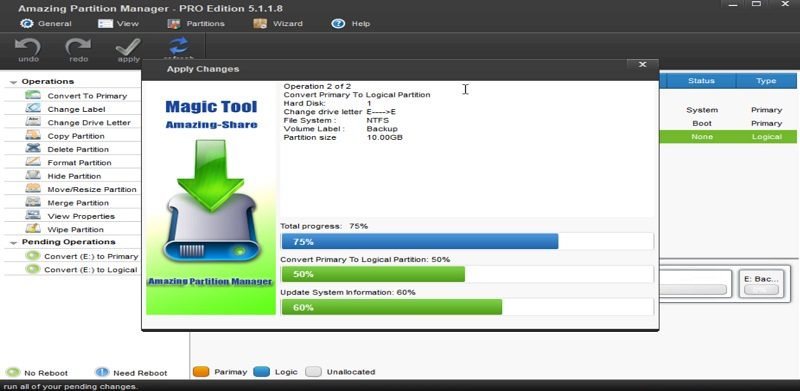
Where’s the catch?
There is always a catch I’m afraid. This is no exception.
The program is free, that I can confirm, but you do have to be careful using it.
- Firstly to download the program you are asked to share the link on Facebook. Nothing major and you can actually skip this by closing the link.
- The installer is bloatware free, but keep reading. It’s not a sneaky installer and as such you don’t have to scrutinise here – BUT!…
- Once installed, the provider of the free copy does sneak in a fair bit of advertising spam at the start. You are very strongly recommended to simply close it down and move on.
Here is a picture itemising the kind of things to NOT click on once installed.
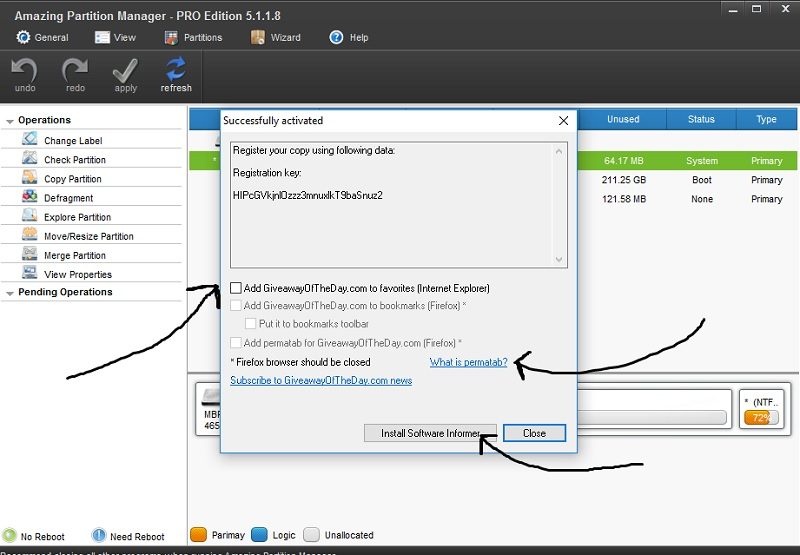
All of the above will likely start fattening your PC up so is best avoided.
Despite this, the program does appear to be an excellent little freebie. A seemingly very legitimate $29.99 price tag can be avoided for only for a limited period.
The partition manager stuff included isn’t much better than what Windows users are offered in-house. However, the price is right here so it might be worth a look!
Made available by GiveAwayOfTheDay, the offer can be accessed by clicking this link. However, you do only have (at the time of writing) 12 hours to get it. So be quick and above all be careful!
Messing with partitions is not recommended for those who don’t know what they are doing. The same should apply to downloading software in general. Particularly if it is free! However, I can confirm I downloaded this myself and have had no issues. That being said, I can not guarantee the same for you. Short version – Don’t blame us.